Hey guys, for a long time people have been asking us to write an FL Studio vs Garageband app article, so worry no more, we’ve got your back.
FL Studio and GarageBand both have super solid apps with standout features and unique capabilities.
The FL Studio app is renowned for its flexibility and advanced features, which makes it a favorite among top professional producers.
On the flip side, the GarageBand app excels at simplicity and accessibility, perfect for those who want to jump right into making music.
But which app is better for beginners?
Well, we’re breaking it all down so you know which app (FL Studio vs GarageBand) is better for you, like:
- User Interface and Workflow ✓
- Audio Recording and Editing ✓
- MIDI and Instrumentation ✓
- Sound Quality and Effects ✓
- Performance and Compatibility ✓
- Price and Licensing ✓
- Community and Support ✓
- Unique Features and Standout Functions ✓
- Which is the best app for Mac ✓
- Much more ✓
After reading this article, you’ll know everything about FL Studio vs GarageBand in detail (to date) so you can decide which app fits best with your music production needs/goals.
Whether you’re looking to lay down beats all day or just looking to record a few songs, you’ll be able to make the best choice and start creating music like a boss.
So, let’s dive in…
Table of Contents
Overview of FL Studio

FL Studio Mobile, a powerful music composing app, has been a cornerstone in the music production industry since its initial release.
Developed by Image-Line, FL Studio offers a comprehensive suite of tools designed for both newbies and professional producers.
My personal experience with FL Studio has shown that its user interface is incredibly flexible, allowing for a highly customizable workflow, which is great.
It features various built-in plugins for all genres and production styles, like:
- Synthesizers
- Drum machines
- Effects
FL Studio also supports VST and AU plugins, expanding its functionality even further.
The piano roll, which is considered one of the best in the industry for composing complex melodies and arranging MIDI data, is certainly the standout feature.
Additionally, FL Studio provides lifetime free updates 一 ensuring that you’ll always have access to the latest features and improvements.
So, if you’re looking for a music app that always brings new heat, this is a great option.
Overview of GarageBand

GarageBand, Apple’s flagship free music composing app, comes pre-installed on Mac devices, making it an accessible and cost-effective option for beginners.
Designed with simplicity in mind, GarageBand offers a user-friendly interface that allows new users to start creating music right away.
My journey with GarageBand on my MacBook Air has been smooth and intuitive, thanks to its straightforward layout.
It features a wide variety of built-in instruments and loops, which are ideal for composing a few songs without needing additional plugins.
GarageBand’s interface includes a timeline view that resembles a traditional multitrack recorder, so it’s super easy to arrange and edit tracks.
The Smart Controls feature provides quick access to key parameters for each instrument 一 simplifying the process of sound shaping even more.
GarageBand also integrates seamlessly with other Apple software, such as Logic Pro and other software, so it has been considered the best app for Mac users.
Especially if you’re a music producer on a tight budget.
FL Studio vs GarageBand: Breaking it Down
Now that you have a basic overview of each app, let’s break down the specific areas where FL Studio vs GarageBand excel. It will help you determine which best app is best for you, as everyone has a different workflow.
-
User Interface and Workflow
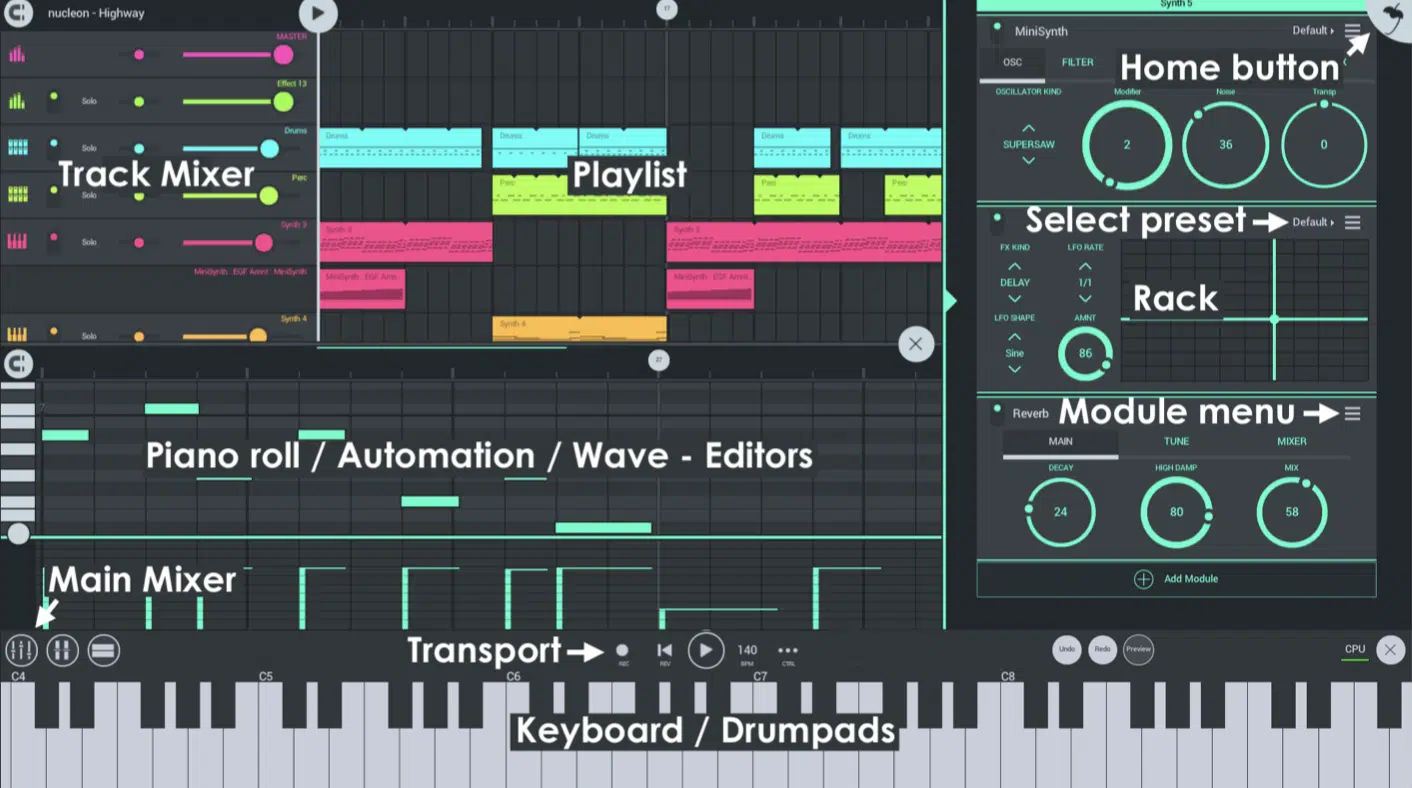
FL Studio’s user interface is highly flexible and customizable, which is why it’s perfect for music producers like us who need to tailor their workflow.
Yet not so hard that beginners get lost or insanely frustrated.
The interface includes multiple windows such as the Channel Rack, Piano Roll, and Playlist, each designed for specific tasks like:
The drag-and-drop functionality is on point and the scalable, vector-based interface ensures clarity at any resolution, which is ideal.
The Piano Roll is especially famous as we said, offering advanced MIDI editing tools that are perfect for composing complex melodies and harmonies.
The mixer in FL Studio is another highlight, with its extensive routing options and built-in effects for detailed mixing and mastering.
GarageBand offers a more streamlined and user-friendly interface, ideal for beginners.

The main window features a timeline view that resembles a traditional multitrack recorder, making it easy to arrange and edit tracks as well.
GarageBand’s interface is designed to be intuitive, with clearly labeled tools and straightforward navigation that helps you focus on creating music.
The Smart Controls provide quick access to essential parameters for each instrument and the Live Loops feature is my personal favorite.
It lets you create and remix music in real-time, which is super useful for off-the-cuff creativity and live performances.
Overall, GarageBand’s interface is optimized for ease of use so beginners can start producing music with minimal learning curve for many things.
-
Audio Recording and Editing

FL Studio can go toe-to-toe with the best of them when it comes to audio recording and editing (just ask their die-hard fanbase).
The software supports high-quality audio recording with low latency, making it perfect for recording multiple tracks simultaneously.
The audio interface in FL Studio includes a comprehensive set of editing tools, such as:
- Edison 一 A versatile audio editor.
- Newtone 一 A pitch correction and time manipulation tool.
These features allow for precise control over audio clips, so it’s very simple to edit and fine-tune recordings even if you’re first starting out.
GarageBand simplifies the audio recording process tenfold, supporting 24-bit audio recording and ensuring high-quality sound capture.
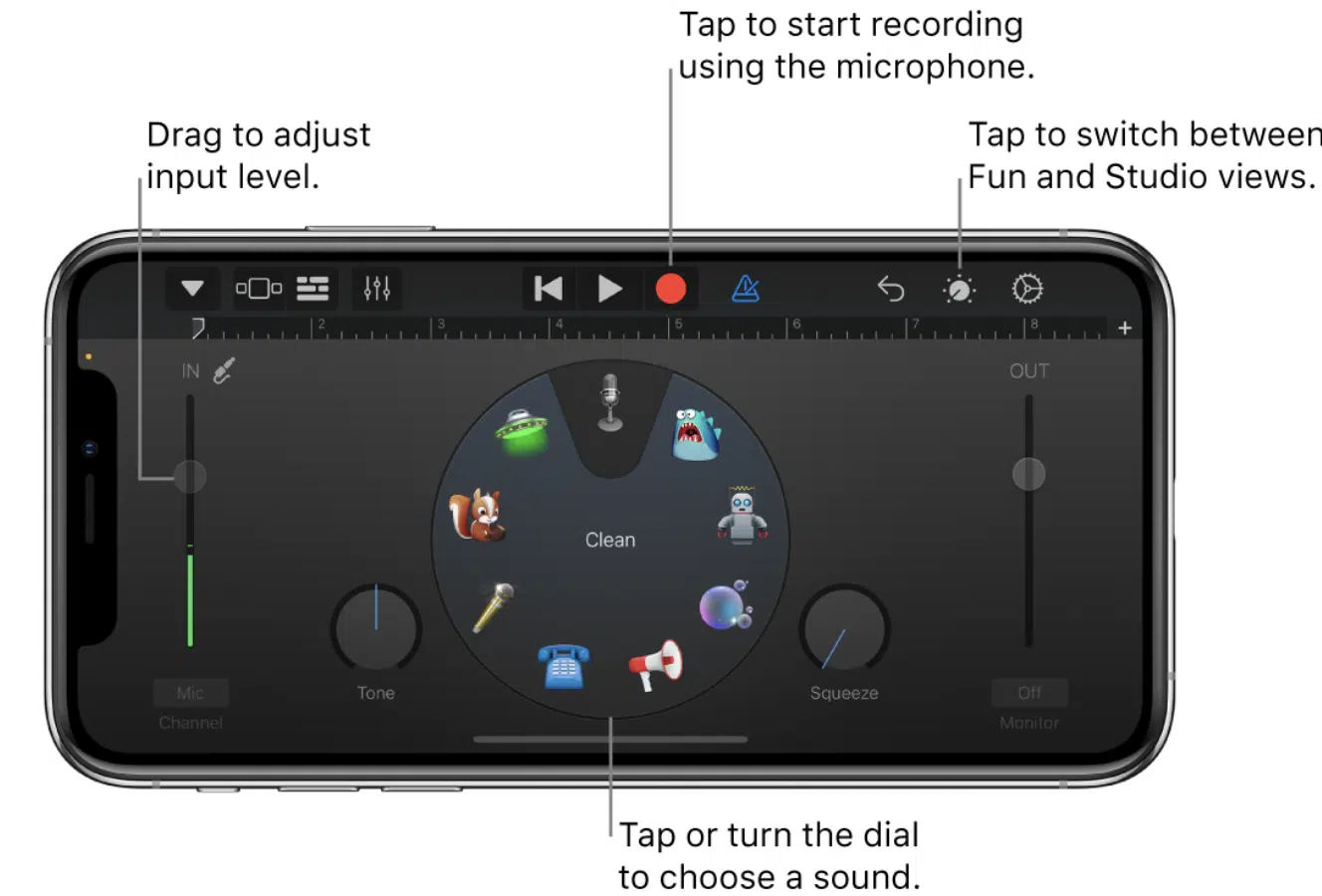
GarageBand’s editing tools, while not as advanced as those in FL Studio, provide all the essential functions needed for basic audio editing.
You can easily cut, trim, and splice audio clips, and apply basic effects like reverb, compression, delay, etc.
The intuitive design of GarageBand’s audio editing tools makes it easy for beginners to produce polished recordings without needing to learn complex techniques.
For example, when recording a guitar or your artist’s vocals, GarageBand’s Amp Designer and Vocal Effects settings allow for quick and easy sound enhancements.
If you’re new to composing and would like the best free option, look no further.
-
MIDI and Instrumentation

FL Studio is renowned for its awesome MIDI and instrumentation capabilities.
The software supports a wide range of MIDI controllers and offers deep integration with various virtual instruments and plugins.
The piano roll provides advanced tools for composing and arranging MIDI sequences.
Directly within the piano roll, you can easily:
- Edit notes
- Control velocities
- Apply automation
Additionally, FL Studio includes a vast library of built-in instruments and effects as we touched upon, covering everything from synthesizers to drum machines.
It’s a versatile choice for any genre.
For example, you can use FL Studio’s FLEX synthesizer to create epic, dynamic sounds for electronic music production.
GarageBand offers basic but effective MIDI functionality, ideal for beginners who want to compose music with virtual instruments and don’t really have experience.

It includes a selection of high-quality built-in instruments that can easily be played and recorded using MIDI, such as:
- Keyboards
- Guitars
- Drum kits
GarageBand’s Drummer feature provides realistic, human-like drum tracks that can be customized to fit different styles and genres.
While GarageBand’s MIDI capabilities are not as advanced as those in FL Studio, they are perfect if you’re a beginner in composing and want to play around with MIDI.
For instance, you can use GarageBand’s virtual keyboards and Smart Drums to create simple but official MIDI tracks.
When it comes to FL Studio vs GarageBand, MIDI manipulation might be a little more intricate with FL, but GarageBand can get the job done as well, trust me.
-
Sound Quality and Effects Music
If you’re looking for a music app that excels when it comes to sound quality and effect, both FL Studio vs GarageBand are solid in different areas.
FL Studio is known for its extensive suite of built-in effects, including EQs, compressors, and reverbs, which provide detailed control over every aspect of your sound.
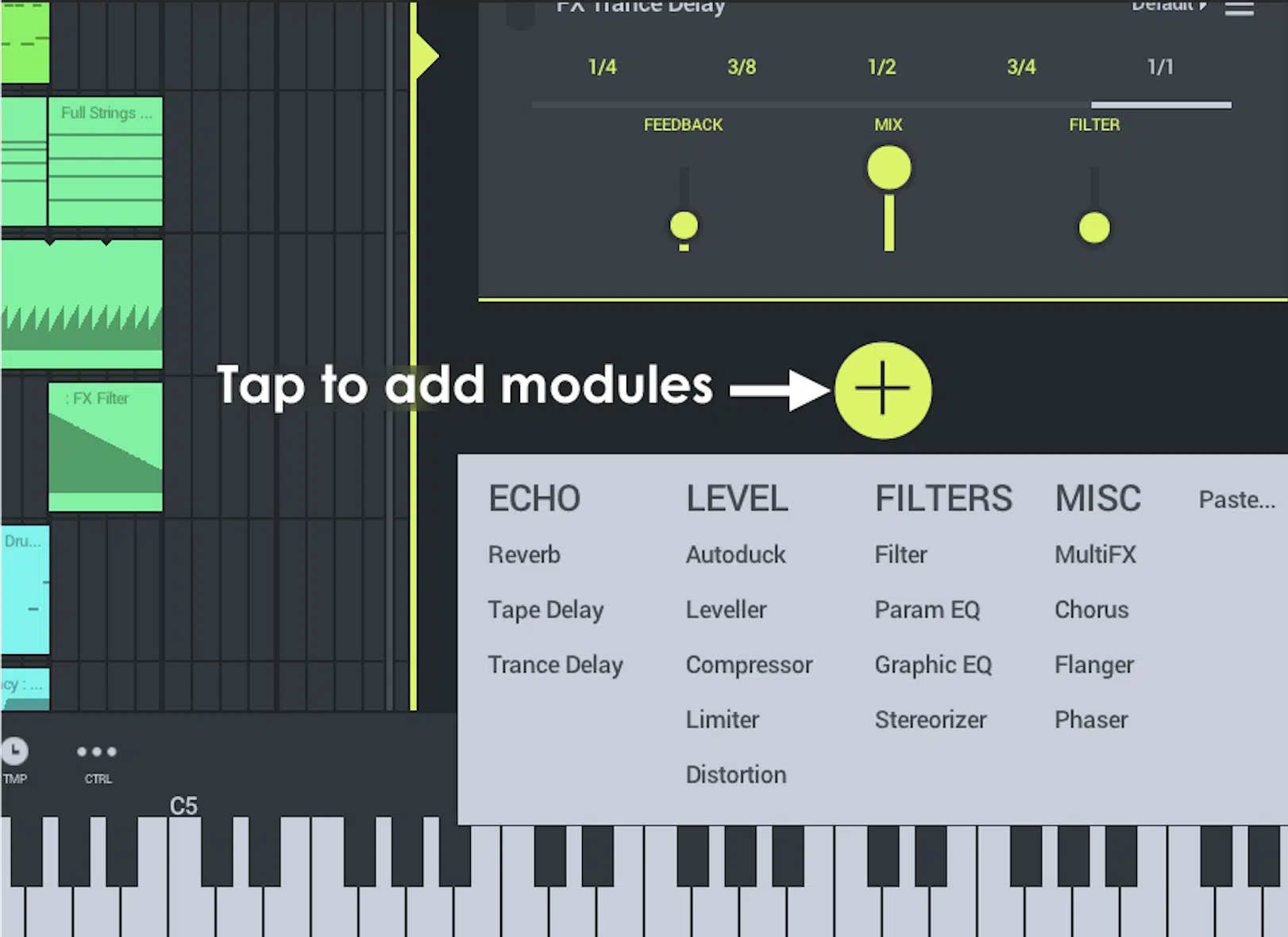
The Fruity Reverb and Maximus plugins are super popular among dedicated producers for adding depth and polish to tracks.
Also, FL Studio’s mixer allows for complex routing and layering of effects 一 making it ideal for creating intricate soundscapes and professional-grade mixes.
GarageBand, on the other hand, stands out for its ease of use and high-quality built-in sounds, especially its realistic-sounding drum loops.
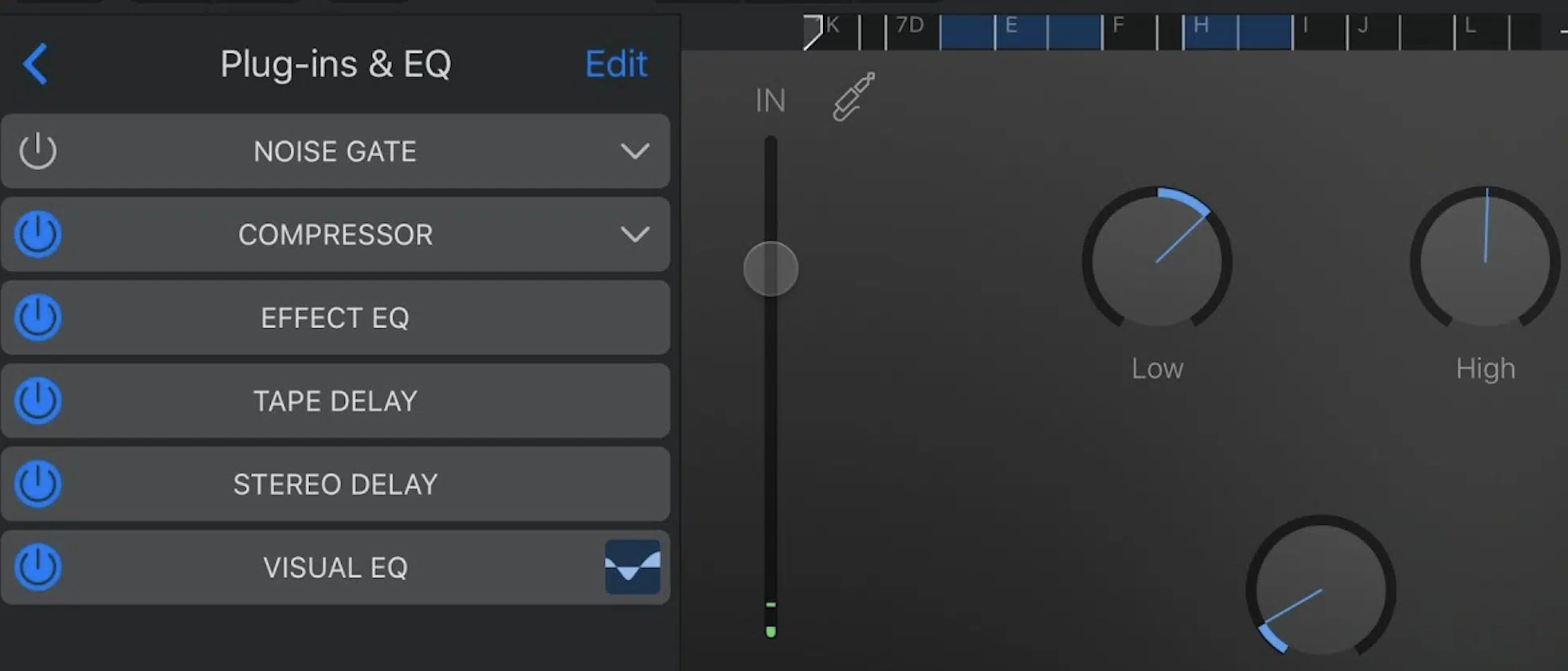
So if you’re looking to create dynamic rhythms quickly, it’s perfect (yes, even for beginners).
GarageBand’s Smart Controls simplify the process of applying effects 一 letting you adjust parameters with minimal effort.
NOTE: While GarageBand’s effects are not as customizable as those in FL Studio or let’s say Ableton Live, they are more than on point for professional production.
The simplicity and quality of GarageBand’s effects make it an excellent choice for those new to music production and want to compose music.
-
Performance and Compatibility: Summing it Up (FL Studio vs GarageBand)

FL Studio is designed to perform well on both Windows and Mac, so it fits any professional setup/bedroom studio vibe.
The software is optimized for low CPU usage for a stable performance even during long/intense production sessions (which is pretty much all of them, am I right?).
FL Studio’s compatibility with VST and AU plugins allows you to expand your toolkit with third-party instruments and effects, so it’s super versatile.
For beginners using different types of hardware, FL Studio’s wide compatibility is a huge perk because you can work however you feel comfortable.
GarageBand (which again, costs zero money and is exclusive to Mac), is optimized for Apple hardware, ensuring smooth performance on devices like the MacBook Air.

The app integrates flawlessly with other Apple products, programs, and services, such as iCloud 一 making it easy to work across multiple devices.
GarageBand’s compatibility with Apple’s Logic Pro allows users to start projects in GarageBand and then transfer them to Logic Pro for more advanced production.
For Mac users, GarageBand’s seamless integration with the Apple ecosystem is a major advantage, of course.
For example, GarageBand projects can be easily shared via iCloud for collaboration and continuity across different devices.
FL Studio vs Garageband: Final Thoughts
The FL Studio app and GarageBand app are both, hands down, excellent choices for music production.
They can help you create high-quality music and develop your skills, and each include features/functions for all aspects of production.
While FL Studio might appeal more to those looking for advanced tools and customization, GarageBand is a great free option that is easy yet gets the job done.
So, when it boils down to it, picking which one (FL Studio vs GarageBand) all depends on your individual goals and how you like to work.
Plus, considering factors like cost, features, and community support can also influence your decision, so make sure to take those into account.
For those starting their journey, don’t forget to check out these invaluable Free Project Files, available for FL Studio (as well as Ableton and Logic).
These 3 project files, created by the world’s top producers and sound designers show you exactly how to make a chart-topping beat, from start to finish.
It’s priceless for any beginner looking to learn production techniques, understand song structure, and polish their skills like a professional.
Ultimately, both FL Studio and GarageBand have their unique strengths.
So, always go with your gut and workflow preferences to choose the best fit for your music production journey 一 it’s all about mastering your craft.
Until next time…







Leave a Reply
You must belogged in to post a comment.