Logic Pro vs GarageBand: the age-old debate continues to captivate the music production community, especially those new to the game.
As two of Apple’s premier digital audio workstations (DAWs), each has unique strengths, serving different types of users.
This is based on factors like experience level, needs, and ambitions.
But which is the best for hip-hop producers in 2023?
In this article, we’ll dive deep into the differences between these two powerful tools, breaking down their features, strengths, and weaknesses.
We’ll dissect every aspect of each DAW, covering areas like:
- Ease of Use ✓
- Music Creation ✓
- Audio Editing & Mixing ✓
- Recording ✓
- Unique features & functions ✓
- Advanced Tools ✓
- Pitch Correction ✓
- Instrument Arsenal ✓
- Plug-ins ✓
At the end of this article, you’ll be well-equipped with enough information to make an informed decision about which DAW is best suited to your needs as a music producer in 2023.
Whether you’re a beginner or an experienced beatmaker looking to level up, our comparison will provide you with valuable insights to guide your choice.
Let the battle of Logic Pro vs Garageband commence, so you can get back to creating music…
Table of Contents
- Garageband: A User-Friendly Starter for Budding Producers
- Logic Pro X: A Powerful Upgrade for Advanced Users
- Logic Pro vs Garageband: Digging Deeper
- Harmonizing Flexibility: Logic Pro vs Garageband (Control over Pitch Correction)
- The Instrument Arsenal: From Software Instruments to Live Loops
- Making the Ultimate Choice: Logic Pro vs Garageband
- Logic Pro vs Garageband: Final Thoughts
Garageband: A User-Friendly Starter for Budding Producers

There’s no denying the appeal of Garageband for new music producers.
With a user-friendly interface, Garageband has been the go-to digital audio workstation for many music makers 一 making it an excellent starting point for Garageband users.
Not to mention, this DAW comes pre-installed on all Apple devices.
This convenience combined with the zero cost makes Garageband a no-brainer for Apple users and beatmakers to dip their toes into music production.
There’s a saying that the best camera is the one you have with you.
The same can apply to DAWs.
Garageband’s accessibility on all Apple devices means you can start a new Garageband project whenever and wherever inspiration strikes.
Its projects also offer cross-compatibility not just with Garage Band for IOS, but also Logic Pro for Mac users and the new mobile version for IOS.
While Garage Band might not have all the advanced tools found in professional DAWs, it provides everything you need to begin your journey and produce music like a pro.
It’s a perfect example of the phrase, “simple but effective.”
Logic Pro X: A Powerful Upgrade for Advanced Users

Riding the step up from Garageband, Logic Pro X roars into the scene like a high-powered, coveted motorcycle.
As an advanced digital audio workstation, it’s tailor-made for seasoned users in pursuit of making music with more professional features and refined control.
While retaining all of Garageband’s offerings, Logic Pro X elevates the experience with a near-identical, but undeniably advanced form factor.
Steering through Logic Pro X, you’ll discover a spectrum of sophisticated tools outpacing Garageband and competing DAWs.
These include:
- Superior mixing options
- An expanded sound library
- More intricate MIDI handling
The Logic Pro X journey is all about accelerating your music production to the next level.
And don’t worry about stumbling over complexities…
Its customizable preferences allow you to toggle off advanced features 一 providing a Garageband-like simplicity if you desire.
-
Track Stacks & Beyond
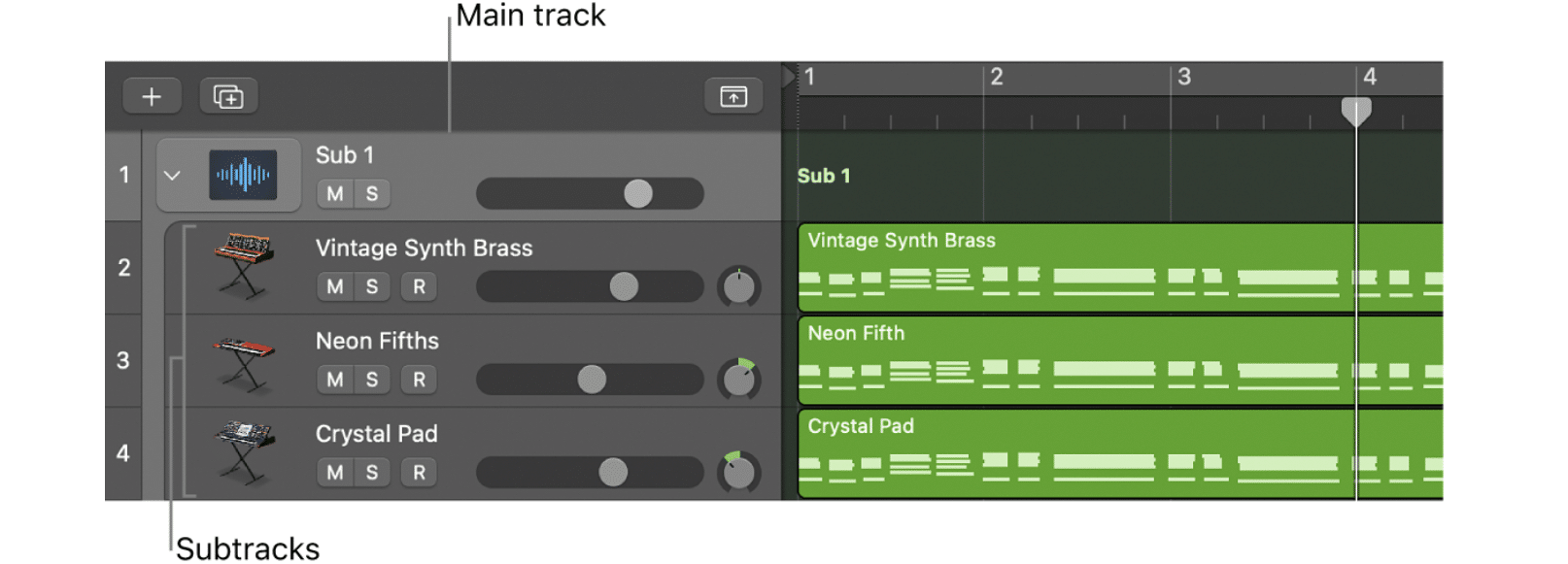
Among its power-packed features, Logic Pro X presents a variety of workflow streamlining tools.
The “Track Stacks” stands out, offering the ability to process and organize multiple tracks as one unit.
But that’s just the start; Logic Pro X prides itself on its extensive customization options.
An unmatched treasure of Logic Pro X lies in its:
- Wide-ranging, highly notable mixing
- Effect plugins
- Hybrid synths (like Alchemy)
- Advanced samplers
These aren’t your everyday stock options.
They surpass not only Garageband’s offerings but also outshine the capabilities of most other DAWs.
The advanced mixer in Logic Pro X is another crown jewel.
This includes user-friendly options, a built-in EQ with a visible graphic in the mixer, and easy access to a robust parametric EQ.
With Logic Pro X, you’re stepping into a realm of endless possibilities.
One standout feature is Logic’s revolutionary ‘Dual Mono’, transforming any plugin into a mid-side (M/S) processor.
This allows you to mix the mid (mono) and side (stereo) information of any signal on any track separately.
Apple’s new Spatial Mixing feature further amplifies Logic’s advanced user capabilities 一 providing an intriguing new tool for music producers to wield.
However, this power-packed, feature-rich platform does come with a steeper learning curve.
Logic Pro X may initially seem daunting for beginners.
However, for those willing to delve deeper and explore its depths, it metamorphoses into an unmatched asset for the experienced music creator.
Logic Pro vs Garageband: Digging Deeper
As we dig deeper into the heart of Apple’s music production arsenal, let’s dissect the distinct aspects of music creation and production within Logic Pro X and Garageband.
From initial inspiration to crafting polished audio tracks, we will explore the journey in these formidable DAWs, and unveil their unique strengths.
-
Music Creation: From Inspiration to Audio Tracks

Let’s delve deeper into the music production process in both DAWs.
In Garageband, you can create a new song, lay down a beat with software instruments, record audio tracks, or even add MIDI sequences with relative ease
Logic Pro X, on the other hand, offers a similar approach but with more advanced features.
In Logic Pro X you can create music using a multitude of software instruments, audio tracks, or MIDI tracks.
All of which can be manipulated with a greater degree of precision.
One key differentiator is handling multiple tracks.
While Garageband keeps it simple and straightforward, Logic Pro X provides extremely advanced and highly desirable features like the “Capture Record” feature.
It enables you to capture a previously/recently played MIDI performance on your controller either during playback or even while freestyling some riffs.
It’s a true game-changer for every producer that may not even realize the amazing chord progressions or melodies they’ve happened to play by chance.
-
Perfecting Your Audio: Editing & Mixing with Precision
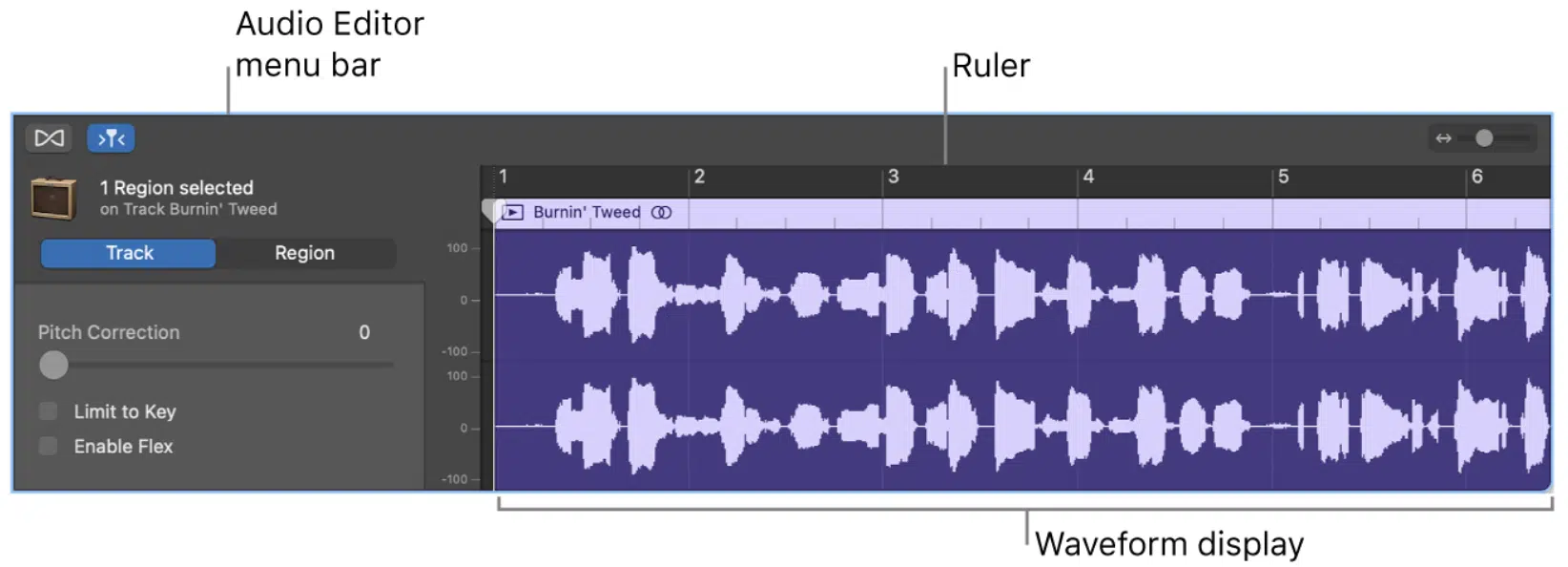
After laying down your tracks, the next step is audio editing and mixing.
Garageband offers the basics you’d need to edit audio, including:
- Cutting
- Trimming
- Volume control
However, it’s in the realm of audio production that Logic Pro X truly shines.
The Logic Pro X mixer window offers a much deeper dive into your audio tracks than Garageband’s mixer.
-
Tools & Features
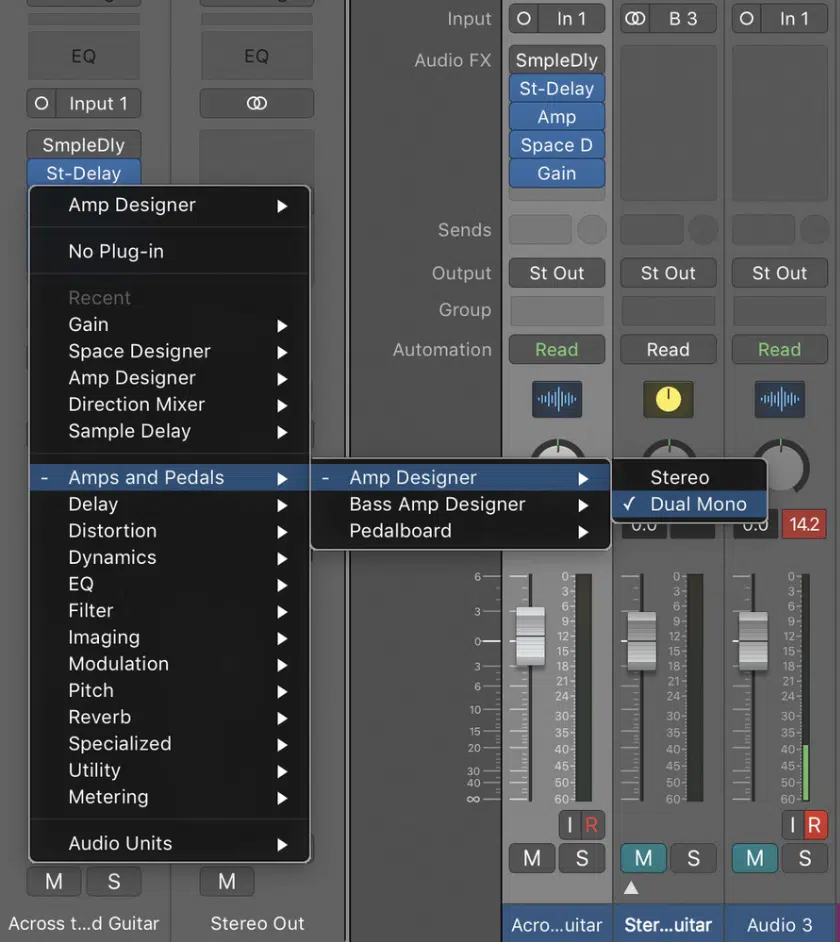
In Logic Pro, you’ll find an extensive range of tools and features, like:
All of which gives you more control over your mix.
Furthermore, Logic Pro X’s mixer window transcends mere resemblance to those found in other professional DAWs; it introduces some groundbreaking features.
These include the easy-to-use click-on EQ and the comprehensive, revolutionary ‘Dual Mono’ mixing options.
This makes Logic Pro X a serious contender for any music pro.
Plus, for those who’ve mastered Garageband, Logic Pro X is the ideal next leap 一 serving as an invaluable learning tool for budding music producers.
The understanding gained from navigating and utilizing this advanced mixer can set the stage for a prosperous career in professional music production.
NOTE: If you’re looking for ways to make money as a music producer, we’ve got you covered!
-
Recording Made Easy: Hit Record & Let the Music Flow
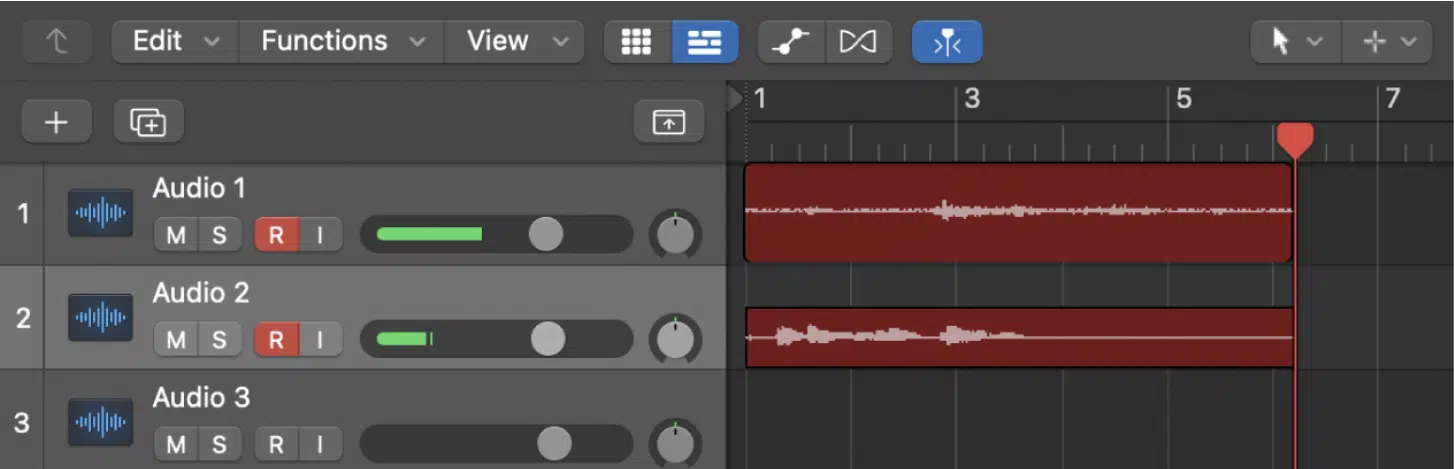
When it comes to recording audio, both DAWs offer simple and intuitive processes.
- In Garageband 一 It’s as easy as setting up your input, hitting record, and laying down your track. You can easily add more than one track to your Garageband project and keep the creative process flowing.
- Logic Pro X 一 Follows a similar process but with more advanced features at your disposal.
The recording options in Logic Pro X are extensive, allowing you to record multi-track audio at a professional level with ease and precision.
Furthermore, Logic Pro X offers “Smart Tempo,” a feature that automatically matches the tempo across multiple tracks.

It can be particularly handy during the recording process.
This is especially true when you’re dealing with different tempos or live jam sessions when you have no set tempo in place.
Harmonizing Flexibility: Logic Pro vs Garageband (Control over Pitch Correction)
Now let’s dive into the pitch correction capabilities of both of these unique DAWs.
-
Logic Pro X’s Flex Pitch: The Professional Pitch Correction Master

Flex Pitch in Logic Pro X is Apple’s very own, top-notch version of Auto-Tune Pro.
It’s a powerful tool for pitch correction and creative sound manipulation.
It allows you to adjust the:
- Pitch
- Timing
- Even the formants of your audio with incredible precision
Just as you would with any other high-level 3rd party pitch correction suite.
With Flex Pitch, you can quickly and easily correct any pitch inaccuracies in your vocals or even change the melody entirely.
It’s a staple tool for many music producers, especially in genres like hip-hop and lo-fi where vocal processing plays a super significant role.
It’s worth noting that while Logic Pro X offers these advanced pitch correction tools, they come with a steeper learning curve.
But once you get the hang of it, the possibilities are truly endless.
As a professional music producer, having the ability to manipulate pitch with such control is an invaluable asset, and Logic Pro X’s Flex Pitch is certainly one of the best tools for the job.
-
Garageband’s Basic Pitch Tools: A Simpler, More Accessible Solution
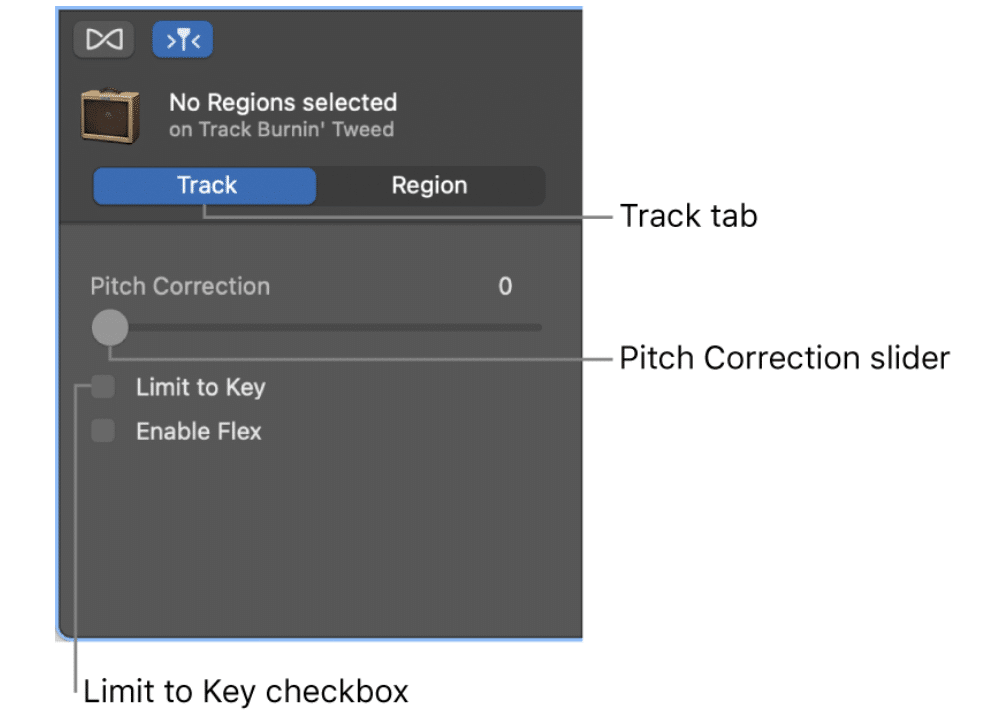
Now, not all music creators need, or want, the comprehensive pitch correction power that Logic Pro X provides.
Sometimes, especially when you’re just starting out, simplicity is key (something more like the older version of Autotune EFX).
That’s where Garageband shines.
It doesn’t boast of the advanced Flex Pitch system like Logic Pro X.
Instead, it offers more rudimentary pitch correction tools that are incredibly user-friendly.
Garageband’s pitch correction feature is perfect for those times when you just need to make minor adjustments to your audio.
Maybe you’re working with a vocal track that’s slightly off-pitch, or perhaps you’ve recorded an instrument that didn’t quite hit the right note…
With a few simple tweaks in Garageband, you can have your track sounding pitch-perfect.
But that’s not all. Garageband also comes with the ‘Enhance Tuning’ feature.
This allows you to automatically correct the pitch of an audio region, making it a dream for new music creators.
NOTE: It’s not as advanced as Logic Pro X’s Flex Pitch, but it’s quick, easy, and it gets the job done.
The Instrument Arsenal: From Software Instruments to Live Loops
Before we delve into specifics, let’s take a moment to appreciate the musical potential within our reach, thanks to digital technology.
These two DAWs have equipped us with an impressive array of virtual instruments and innovative features such as Live Loops, enabling us to sculpt our unique soundscapes with precision and creativity.
Now, let’s dissect how Garageband and Logic Pro X empower you to build your beats.
-
Building Your Beat: Garageband’s Live Loops & Software Instruments
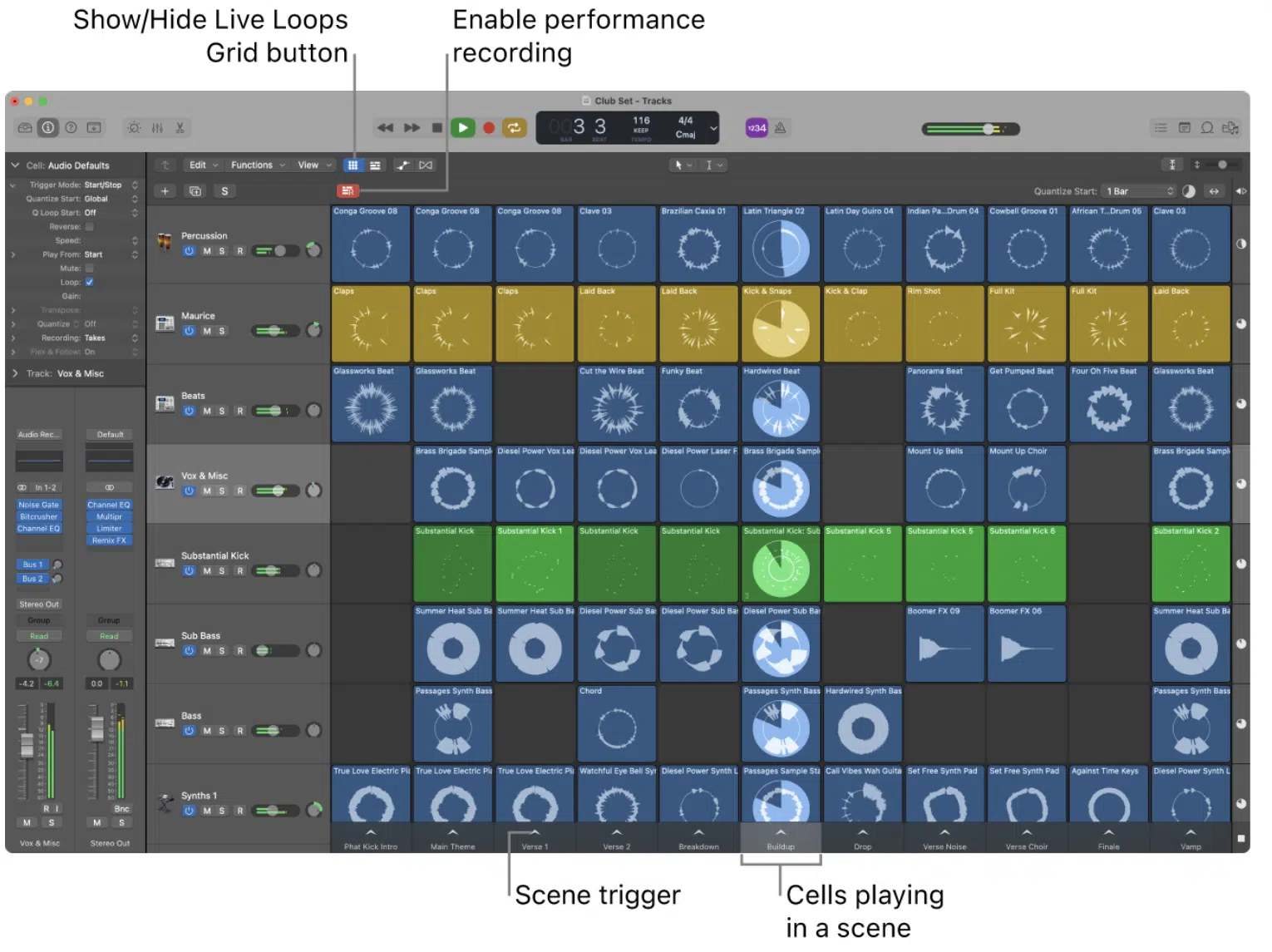
One of Garageband’s stand-out features is its Live Loops.
NOTE: This is also available in newer versions of Logic, with additional functionality.
This feature allows you to create, edit, and arrange musical loops in real time, providing a highly interactive way to build your tracks.
This is particularly useful for hip-hop producers, who often rely on loop-based structures.
Garageband also offers a decent array of software instruments.
These instruments, ranging from drums and synths to orchestral instruments, can be played using a MIDI controller or the built-in Musical Typing feature.
The combination of Live Loops and software instruments makes Garageband a capable DAW for:
- Creating beats
- Composing melodies
- Arranging your music
For a free DAW, Garageband certainly punches above its weight in terms of its creative toolset.
-
Logic Pro X’s Superior Plug-In Instruments, Synths, Samplers & Sound Libraries

Logic Pro X takes the concept of software instruments to a whole new level as it’s considered a more professional DAW.
It comes packed with an extensive sound library that provides high-quality samples of virtually any instrument you can think of.
This is a significant advantage for hip-hop producers, allowing for a greater variety of sounds in their music.
Most of these are available in an ESX sampler format and can be:
- Manipulated
- Warped
- Resynthesized
This can be done in Alchemy as a starting point or library to create a host of original, twisted instruments.
Beyond traditional instruments, Logic Pro X offers a wealth of synthesizers and drum machines.
These can be used to create anything from basslines and leads to intricate percussion patterns.
Logic Pro X also supports third-party plugins and virtual instruments 一 allowing you to expand your sonic palette even further.
This is a critical feature for serious music producers who require specific sounds or more advanced tools.
In addition, Logic also has many advanced drum options (including Logic’s Live Looping Drummer and the Drum Kit Designer) which helps most users design killer drums.
Making the Ultimate Choice: Logic Pro vs Garageband

When choosing between Garageband and Logic Pro X, it all comes down to your:
- Individual needs
- Budget
- Experience level
You need to consider these factors before making an informed decision about which DAW to choose.
Garageband is a great starting point for beginners due to its simplicity, cost (or lack thereof), and accessibility on all Apple devices.
Logic Pro X, while more costly and complex, offers a more comprehensive toolset and professional-grade features.
It’s ideal for more advanced users or those looking to invest in their music production skills.
Essentially, both DAWs have their place.
As a hip-hop producer in 2023, both Garageband and Logic Pro X can serve your music production needs.
Garageband can help you get started, laying down beats and producing your first tracks.
As you become more experienced and your production needs grow, Logic Pro X can provide the advanced features and tools you’ll need to take your music to the next level.
Ultimately, the best DAW is the one that works for you.
Experiment with both Garageband and Logic Pro X, see which one fits your workflow and creativity better, and remember 一 it’s not about the tools, but how you use them.
Logic Pro vs Garageband: Final Thoughts
In the grand scheme of things, the debate of Logic Pro vs GarageBand boils down to personal needs, preferences, and your progress as a music producer.
Both these DAWs offer excellent features that facilitate the music creation process, from the initial concept to the final master.
However, no DAW can, on its own, guarantee you a hit track…
The key to creating compelling music lies in understanding the structures and components that make up your favorite songs.
This is where these incredibly renowned, completely free Famous Beatmaker Template Essentials come into play.
Whether you’re using Logic Pro X or GarageBand, these meticulously crafted templates serve as a roadmap to success.
They provide the most accurate and organized structures of hit tracks across multiple genres 一 making it easier for you to navigate the complexities of music production.
These templates are available for Logic Pro X, Ableton, and FL Studio, bringing the secret sauce of hit-making within your reach regardless of your chosen DAW.
To sum up, choosing between Logic Pro X and GarageBand is all about aligning the tool with the craftsman’s needs.
However, knowledge remains the ultimate power tool in your production arsenal.
With the combination of the right DAW and resources like the Famous Beatmaker Template Essentials, you will be well on your way to making new songs like a boss.
Until next time…







Leave a Reply
You must belogged in to post a comment.