Frequency shifting is all about moving frequencies up or down in a way that transforms how a sound feels and interacts with everything else in your track.
It can add shimmer to pads, give vocals a robotic or alien edge, and even make drum loops sound completely fresh.
Plus, it’s the perfect way to add unique textures, enhance clarity, and make your tracks stand out in ways you wouldn’t expect.
As producers, knowing how to use frequency shifting and frequency shifters is a must.
This technique can help you tweak sounds like a pro, add movement to your tracks, and build the kind of polished, professional sound that gets hyped up.
That’s why I’m breaking down everything you need to know about frequency shifting, including:
- What frequency shifting involves ✓
- Shifting the center frequency for clarity ✓
- Adding shimmer with positive shifts ✓
- Key components (e.g., a carrier frequency, outputs, etc.) ✓
- Creating robotic effects with extreme shifts ✓
- Enhancing the frequency spectrum with subtle tweaks ✓
- Automating shifts for dynamic soundscapes ✓
- Layering frequency shifter outputs creatively ✓
- Reducing noise with targeted adjustments ✓
- Thickening basslines by shifting the low range ✓
- The difference between pitch & frequency shifting ✓
- Transforming transients with multiband shifts ✓
- How to swerve any mistake/problem you might have ✓
- Much more about frequency shifting ✓
By mastering frequency shifting, you’ll be able to bring unique textures, clarity, and energy to each and every track you bang out.
This way, you can add depth, knock out unique soundscapes, and make every element of your music work together flawlessly.
Plus, it’s your secret weapon for standing out and sounding like a professional, no matter what genre you’re producing.
Don’t worry, we’ll explain/break down everything in detail throughout the article.
Table of Contents
What is Frequency Shifting Exactly?

Frequency shifting is one of the most transformative tools in the music production world that’s capable of turning even the simplest sound into something entirely unique.
It works by shifting all the frequencies in a signal by a fixed amount, but unlike pitch shifting, it doesn’t preserve the harmonic relationships.
This creates a completely new texture, often metallic, robotic, or even otherworldly, depending on the input signal of course.
For example, if you apply a frequency shifter to a clean vocal, you can subtly raise its center frequency to add a shimmering quality.
Or, push it into experimental territory for a dissonant, alien effect (which is dope).
Another classic use is on drum loops, where shifting higher frequencies creates piercing percussive sounds, while lowering them emphasizes darker, thumping tones.
Pro Tip: Frequency shifting is super powerful when automated over time, so try setting the shift to sweep slowly across the spectrum to create evolving, dynamic textures in pads or drones.
Key Concepts: Breaking it Down
Understanding the key principles behind frequency shifting is key to mastering it, so let’s kick things off with the basics: frequency and pitch, phase and amplitude, and how things like FFT and phase vocoders work behind the scenes.
-
Frequency and Pitch

Frequency is the rate at which a sound wave vibrates per second, measured in Hertz (Hz) 一 A4 (the tuning reference in music) vibrates at 440 Hz, for instance.
Pitch, on the other hand, is how our ears interpret these vibrations, which simply means higher frequencies correspond to higher pitches.
When we apply frequency shifting, every frequency in the sound is moved up or down by a specific Hz value.
For example, shifting an A4 up by 100 Hz would result in a frequency of 540 Hz… But this isn’t a musically related pitch like, let’s say, a B4.
This linear shift disrupts harmonic relationships, creating more experimental or abstract tones that are really interesting.
Say you’re working on a synth lead, and you want to add a unique edge.
By shifting the center frequency of the lead by 50 Hz, you can create a subtle chorus effect, while larger shifts (e.g., +200 Hz) create sharp, dissonant harmonics.
Just remember to always experiment with small shifts first (increments of 10 Hz to 50 Hz) especially on melodic instruments.
This way, you can play around with subtle timbral changes without overwhelming the mix.
-
Phase and Amplitude
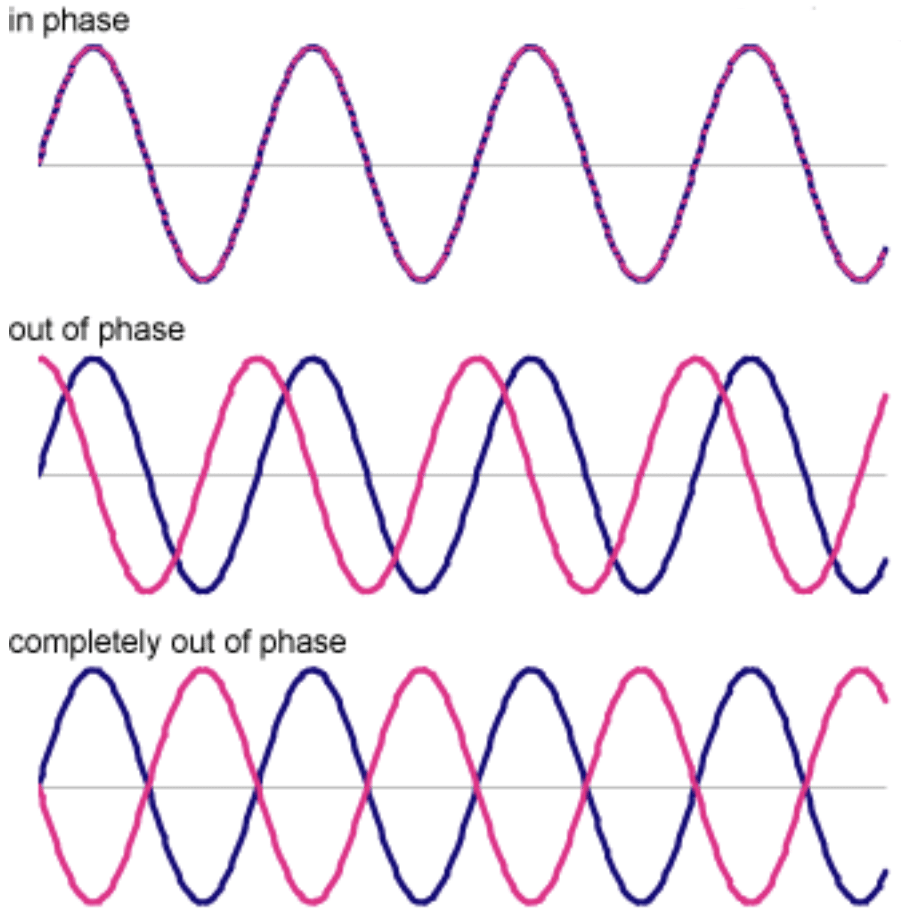
Phase refers to the position of a sound wave in its cycle at a given point in time, while amplitude measures the wave’s strength or loudness.
Together, they define how frequencies interact in the sound’s spectrum.
When frequency shifting is applied, phase relationships between the sound’s components are altered 一 leading to unique interference patterns.
For example, when frequency shifting is applied to a stereo pad, one side might slightly offset (or delay) its phase to create a sense of width.
This can be super effective if the amplitude of the higher frequencies is boosted with EQ, adding a shimmering effect.
Just keep in mind that drastic shifts can also introduce phase cancellation or comb-filter-like artifacts, which we’ll break down a little later.
When it comes to drum loops, for instance, shifting too far can completely thin out the sound due to phase interference, and nobody wants that.
Pro Tip: Use frequency shifting in combination with a mid/side EQ.
Bottom line, by applying the effect only to the side channel, you can widen a sound without muddying the center frequency of the mix.
-
Fast Fourier Transform (FFT) and Phase Vocoders
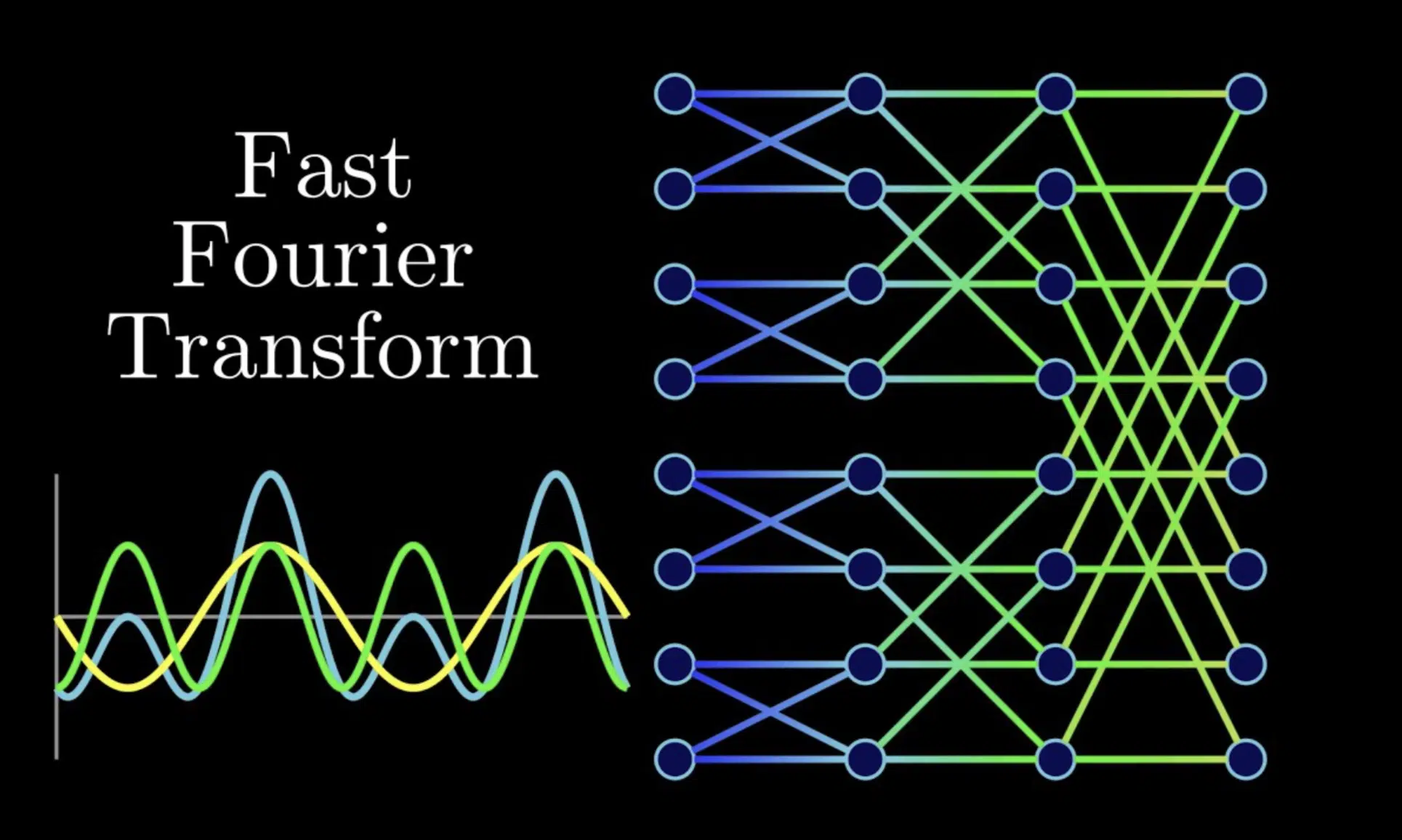
FFT (Fast Fourier Transform) is the process that powers most digital frequency shifting that works by:
- Breaking the input signal into small pieces
- Analyzing their frequency components
- Letting you make precise manipulations
Phase vocoders take this a step further by analyzing both amplitude and phase relationships within these components to make sure everything shifts smoothly.
For example, let’s say you’re processing a vocal sample.
A phase vocoder can shift the carrier frequency (e.g., 1,000 Hz) by a precise/specified amount while keeping the overall signal smooth and free from unwanted glitches.
Side note, the carrier frequency is the specific frequency used as a reference point in the frequency-shifting process; the “anchor” around which the shift occurs.
It determines how much the input signal’s frequencies will be offset, and adjusting it can drastically change the tone and texture of your sound.
In the sound design realm, FFT-based tools are perfect for transforming raw textures, which I personally play around with all day.
For example, if you apply a frequency shift of +200 Hz to a noise sample, you’ll create a bright, glassy effect that is super intriguing.
On the flip side, shifting down by 500 Hz can produce deep, rumbling tones perfect for cinematic elements that will blow your listener’s minds.
It all depends on the vibe you’re going for and what the project you’re working on is meant for.
Pro Tip: Experiment with FFT resolution settings…
Higher resolutions (e.g., 4,096 points) give cleaner results but can add latency, while lower resolutions (e.g., 512 points) produce grainier, lo-fi textures.
Creative Applications of Frequency Shifting (Music Production Musts)
Frequency shifting isn’t just all technical, of course 一 it’s a creative powerhouse. Whether you’re creating soundscapes, processing vocals, or enhancing instruments, it can offer limitless possibilities if used correctly. So, let’s get into it.
-
Sound Design

When it comes to sound design, frequency shifting is a go-to technique for creating textures that are impossible to achieve otherwise.
For example, take a static noise sample and apply a frequency shift of +300 Hz.
This will brighten the noise, giving it a shimmering (almost glass-like texture) which is absolutely perfect for ethereal or sci-fi soundscapes.
You can also use negative shifts.
For example, shifting the frequency down by -500 Hz can turn a crisp clap into a deep, punchy percussive hit, ideal for cinematic impacts/underground EDM tracks.
Another one of my favs is to use it on pads or drones, and you can try applying a subtle shift of +50 Hz to one layer while leaving the other completely unprocessed.
The detune you’ll get will create a chorus-like movement that further adds to the edge and depth of your sound which is super cool.
Don’t forget to use automation to dynamically shift frequencies over time…
For example, a gradual +200 Hz sweep on a synth drone can evolve into a brighter, evolving texture that keeps the track engaging (you’ll instantly hear the difference).
-
Vocal Processing

When it comes to vocals, frequency shifting can open up creative possibilities that, again, traditional effects can’t touch.
For example, shifting the center frequency of a vocal track by +100 Hz can add brightness and clarity 一 making it pop in the mix without needing excessive EQ.
For robotic or otherworldly vocal effects, apply a frequency shifter with a more aggressive setting, like +400 Hz or -400 Hz.
Combining this with a vocoder or auto-tune can further transform the vocal into a synthetic or alien tone.
Another great technique is layering, which you can do by:
- Taking a duplicate of the vocal
- Shifting it by +150 Hz
- Blending it softly with the original
This creates a subtle harmonic layer that thickens the vocal without sounding unnatural.
My advice is to pair frequency shifting with a formant filter.
Lowering the formant while applying a slight upward shift (e.g., +50 Hz) can give your vocals a deep yet crisp quality, which is perfect for contrast in verses or choruses.
You’ll hear what I’m talking about when you try it out, just don’t go overboard because things can go left pretty quickly.
-
Instrumental Effects

Frequency shifting can be your secret weapon for making instruments stand out.
For example, applying a shift of -300 Hz to a bassline can add some serious weight and growl, especially in genres like dubstep or trap.
On the other hand, shifting up by +200 Hz can introduce midrange grit and help the bass successfully cut through a dense mix.
When it comes to leads, try subtle shifts of +50 Hz to +100 Hz.
In this case, it can add a unique shimmer or detune effect that gives the lead an expressive, organic feel like we talked about a little while ago.
Plus, shifting harmonic instruments like guitars or pianos by just +25 Hz creates subtle dissonance 一 adding extra tension to specific sections of your track.
Frequency shifting also works wonders on drums, too.
To try it out, apply a shift of -200 Hz to a snare to deepen its tone, or shift cymbals upwards by +300 Hz for extra brilliance.
Pro Tip: Use multiband frequency shifters on instruments to process specific frequency ranges.
For example, apply upward shifts only to the highs of a piano, leaving the mids and lows untouched, to achieve a sparkling top-end without affecting the body of the sound.
-
Pro Tip: Artifacts, Aliasing, and Latency Issues
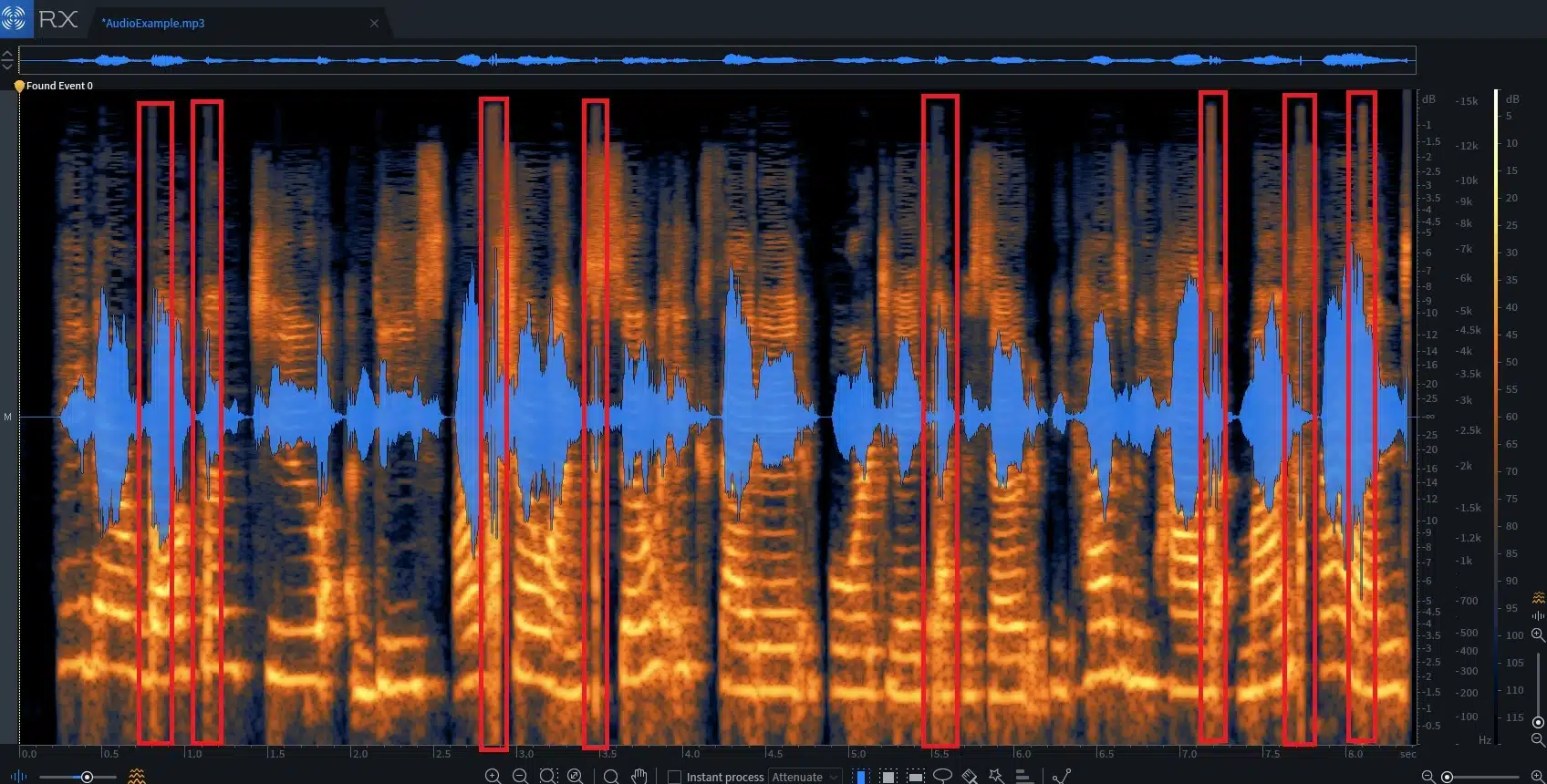
Frequency shifting can sometimes introduce unwanted artifacts, especially when working with more complex input signals.
For example, applying a high-frequency shift to a snare drum may create harsh, metallic overtones that seriously disrupt the mix.
This happens because sharp transients and wide frequency ranges are prone to generating aliasing.
To avoid this, use a high-pass filter on the input signal to clean up low-end rumble before processing.
Or, apply a soft saturation effect post-shift to smooth out any sharp edges.
Aliasing is another big issue when working with lower sample rates like 44.1 kHz, like getting digital distortion when shifting up by +600 Hz.
This is because it causes what’s called ‘folded-back frequencies.’
To fix this, work at 96 kHz or higher to give your frequency shifter more headroom and reduce these side effects that can screw things up.
Keep in mind that latency can be a hidden problem with FFT-based plugins.
For example, if your plugin introduces a delay of 15 ms, manually shift your track forward in the DAW timeline to lock down tight timing with drums or rhythmic elements.
Top Frequency Shifting Tips, Tricks & Techniques
Frequency shifting becomes a game-changer when combined with certain techniques and effects. So, for this next part, let’s take a look at some tips, tricks, and techniques (like formant shifting and effect stacking) to take your sound/track to the next level.
-
Formant Shifting

Formant shifting is perfect for transforming tonal characteristics while preserving the musicality of the input signal.
For example, you can apply a +50 Hz frequency shift and a -3 formant adjustment on a vocal track to get a sick robotic texture without losing/sacrificing clarity.
This works great in EDM and experimental genres 一 creating voices that feel synthetic yet retain some human qualities.
For a more cinematic effect, take a deep male vocal and shift the formant down by -5 while applying a +200 Hz frequency shift.
The result will be a booming, larger-than-life character voice perfect for trailers or narration, that kind of thing.
On the other hand, subtle adjustments, like a +2 formant paired with a +30 Hz shift, can brighten vocals in a chorus without sounding artificial or super unnatural.
Pro Tip: On pads or synths, formant shifting can be layered with frequency shifting to produce evolving textures.
For example, lower the formant while automating a frequency shift from +50 Hz to -50 Hz across 8 bars for an otherworldly, morphing sound.
-
Combining with Other Effects

Where frequency shifting really shines is when it’s used alongside other effects to create layered, dynamic textures.
For example, apply a +100 Hz frequency shift to a lead synth and run it through a shimmer reverb to add cascading harmonics that feel super immersive.
This technique is great for ambient music or even some EDM when done correctly.
Delays are also excellent partners for frequency shifting.
For example, shift the frequency of a pluck sound by +150 Hz, then send it through a ping-pong delay with 1/8 timing to create rhythmic, shifting echoes that dance across the stereo field.
On the flip side you could combine frequency shifting with a chorus effect on pads or vocals for added width and movement 一 dealer’s choice.
For low-end elements like bass, apply a -200 Hz frequency shift and follow it with a multiband distortion plugin.
This enhances the weight and aggression of the bass while keeping definition in the higher frequencies (perfect balance).
You could also try parallel processing to blend shifted sounds with unprocessed ones…
For example, send a +250 Hz frequency-shifted copy of a vocal to a reverb bus and mix it in at 30% wet to keep the dry vocal clear while adding an ethereal layer.
-
Pro Tip: Frequency Shifter

When using frequency shifters, focus on plugins that offer real-time control and precision for maximum creative flexibility.
Soundtoys MicroShift is perfect for subtle stereo widening, while the MeldaProduction MFreqShifterMB excels at multiband frequency shifting with visual FFT displays.
There are a number of different options when it comes to plugins, so pick the one you like most (and what you can afford, respectively).
For extreme effects and calculated sound design, try my fav Eventide H910, which offers both frequency and pitch-shifting capabilities with classic character.
In my opinion, it literally challenges the fabric of time, so definitely check it out.
Just make sure to always play around with automation to dynamically shift frequencies over time, which we talked about earlier.
For example, sweeping the shift range between ±200 Hz on synth drones can add evolving textures that keep your track engaging so people take interest.
And stay interested throughout the whole thing too, of course.
-
Extreme Processing

Extreme frequency shifting is ideal for bold, creative sound manipulation.
For example, apply a +1,000 Hz shift to the center frequency of a distorted synth to create sharp, cutting harmonics that dominate the mix.
On the flip side, try a -700 Hz shift on percussive elements like toms or snares for deep, resonant effects that are perfect for experimental or cinematic genres.
For vocals, a +1,200 Hz frequency shift can generate high-pitched robotic textures, especially when paired with a formant shift of +4.
On the other hand, shifting the carrier frequency down by -800 Hz on ambient drones creates haunting, subharmonic textures that fill the low-end spectrum.
Pro Tip: When using extreme settings, monitor your input signal closely.
For example, reduce the gain of the source by 6 dB to prevent distortion and clipping in the frequency shifter’s output.
-
Multiband Frequency Shifting

Multiband frequency shifting gives you control over specific parts of the spectrum on a granular level.
For example, you’re able to apply a -200 Hz shift to the bass frequencies of a kick drum while shifting the highs up by +300 Hz.
This technique can create a punchy low-end with shimmering top-end detail that you’ll hear in professional tracks all day long.
On synth pads, isolate the mids and apply a +100 Hz shift 一 leaving the highs and lows unaffected.
This adds richness to the body of the sound while maintaining clarity at the extremes.
For vocals, shift the highs up by +150 Hz and the lows down by -100 Hz… the result is a polished vocal with extra air and warmth.
Pro Tip: Use a plugin like MeldaProduction’s MMultiBandShifter, which displays real-time FFT data.
For example, you can visually identify the frequency ranges that need enhancement or adjustment for precise, targeted shifts in general.
Bonus: Spectral Processing Integration
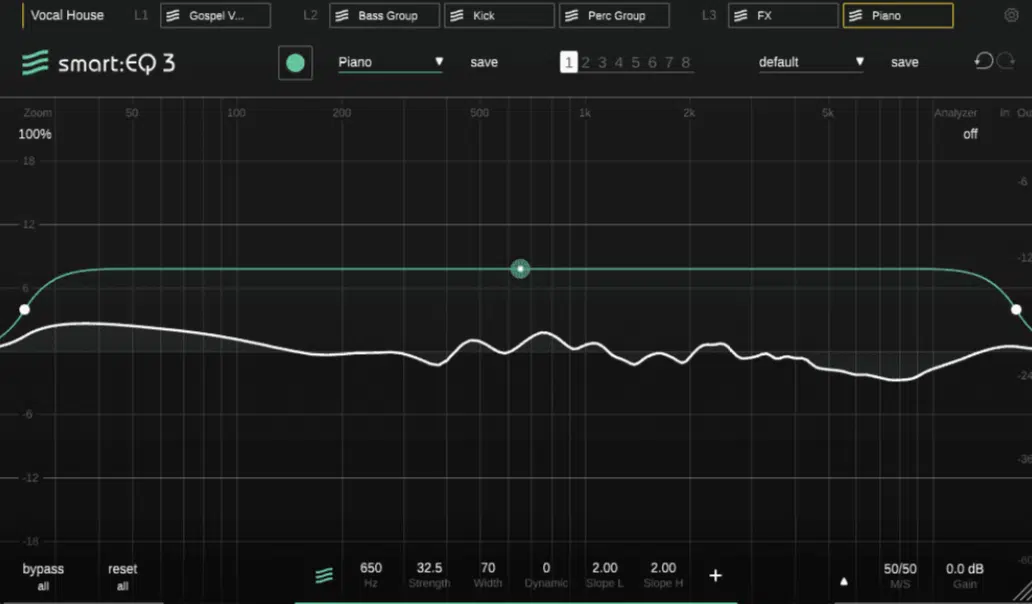
Spectral processing combined with frequency shifting brings things to the next level when it comes to intricate, show-stopping soundscapes.
For example, isolate specific harmonics in a spectral editor and shift them upward by +300 Hz to create sick overtones on a lead synth.
Pair this with a spectral delay to add rhythmic motion that dances across the stereo field perfectly.
Another one is shifting only the negative frequencies of a pad’s spectrum downward by -500 Hz while leaving the positive frequencies untouched.
This creates a dual-tone effect that evolves as the track goes on.
On drum loops, you’ll want to isolate the transient peaks and apply a +200 Hz shift while leaving the noise floor intact.
The result is a punchy, clear transient that sits perfectly in the mix on any system.
Pro Tip: Use high FFT resolutions (e.g., 4,096 points) for smooth results.
For example, apply a spectral reverb after frequency shifting to create lush, atmospheric tails that complement evolving harmonics.
Just please make sure to always experiment with combining frequency domain tools to unlock unique results that will blow your mind.
Final Thoughts
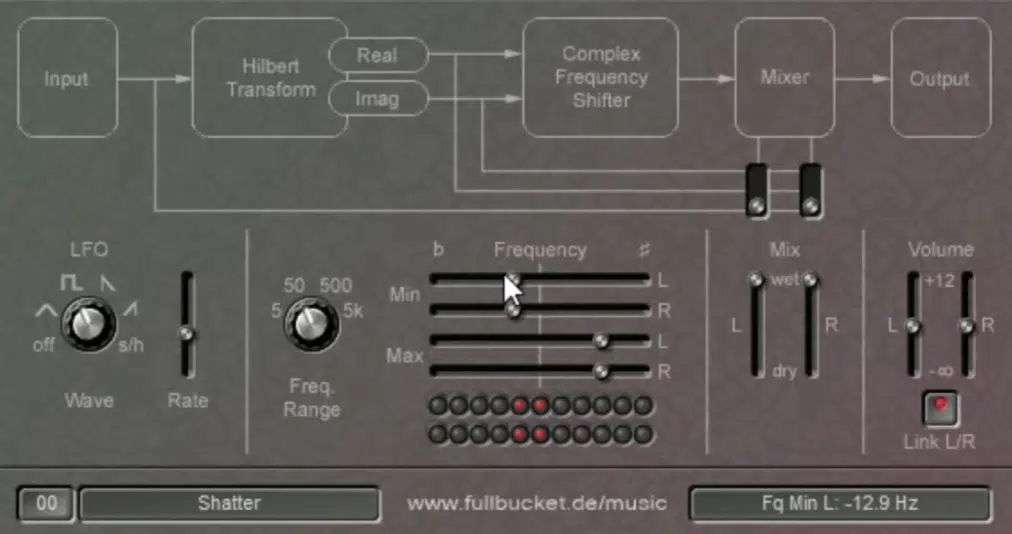
Frequency shifting, as you now know, is all about tweaking and transforming sounds in ways that can make your tracks stand out and pop.
You can use it to enhance clarity, create robotic vocal effects, and even completely reshape instruments and samples.
Getting creative with it is where the real magic happens.
Just remember to keep your shifts purposeful, use effects that fit your style, and never overdo it to the point where your track loses its vibe.
If you’re looking for the perfect sounds to experiment with frequency shifting, here are some of the sickest Free Samples in the game.
Grab some melodic loops, MIDI progressions, or drum hits and start shifting their frequencies to explore new textures.
You could try layering frequency-shifted bass samples to create a dynamic low-end or use vocal chops from the packs to build alien-like leads with extreme shifts.
The possibilities are endless when you pair quality samples with the techniques you’ve just learned, so go crazy (there are no limits).
Bottom line, frequency shifting can take your music to the next level, and the more you explore and push the boundaries, the more unique/professional your tracks will sound.
So, always keep pushing, keep tweaking, and make every sound your own.
Until next time…







Leave a Reply
You must belogged in to post a comment.