Autotune: a revolutionary tool that has shaped the music industry.
Originally developed to correct off-pitch vocals, its distinct sonic character has since been used to create innovative, surreal vocal effects that helped define modern music.
Despite its significance, access to autotune plugins often comes with a steep price tag.
That’s why we’re providing you with the 6 best free Autotune VST plugins of 2023.
For each free autotune plugin, we’ll provide:
- An extensive description ✓
- A breakdown of the unique functions & abilities ✓
- Standout features ✓
- Insights into said features for maximal musical creativity ✓
- Detailed explanations of each control and parameter ✓
Unlike other blogs that may give you a short overview of these free plugins, we’re committed to ensuring that you grasp the full potential of each one.
Therefore, you’ll receive more than just a sentence or two about each feature.
We’ll walk you through every pertinent detail that will empower you to make the best of these free autotune VST plugins.
Whether you’re an emerging producer or an established musician looking to expand your sonic palette, this guide will open up a world of possibilities for you.
The autotune revolution is here to stay, and now it’s free for everyone.
So, let’s dive in…
Table of Contents
- What is Auto Tune & Why Does it Matter?
- The Difference Between Autotune Plugins & Pitch-Shifting Plugins
- What Does an Autotune Plugin Typically Offer?
- The Top 6 Free Autotune VST Plugins of 2023
- #1. Graillon 2 by Auburn Sounds
- #2. MAutoPitch Autotune by MeldaProduction
- #3. GSnap Autotune by GVST
- #4. KeroVee by g200kg:
- #5. x42 Autotune by x42 Plugins
- #6. Autotalent by Tom Baran
- Free Autotune Plugins: Final Thoughts
What is Auto Tune & Why Does it Matter?

Have you ever wondered about the magic behind those perfectly pitched vocals in your favorite hip-hop tracks…
The secret? Auto Tune.
Antares Audio Technologies introduced Auto Tune back in 1997, and since then it’s taken the world by storm.
It’s essentially a tool that manipulates the pitch of an audio signal (most commonly vocals) in real-time.
Imagine recording a track, only to find that some of your notes were a little off-key.
Rewriting and re-recording can be a tedious process 一 that’s where Auto Tune comes in.
This pitch correction tool allows you to accurately:
- Modify those off-key notes to perfect pitch
- Overcorrect them to create a unique autotune sound
The reason Auto Tune has become so crucial is its ability to deliver a polished, professional sound.
It’s not just about fixing the off-key notes…
Auto Tune allows us to experiment with pitch and create distinctive vocal effects that have become iconic in modern music production.
From the subtle pitch correction of a ballad to the heavily processed modern vocals of hip-hop and pop music, Auto Tune plays a critical role in shaping the sound of a track.
The Difference Between Autotune Plugins & Pitch-Shifting Plugins
Before we dive into our list of the best free autotune plugins of 2023, let’s demystify a common confusion among music producers:
The difference between autotune plugins and pitch-shifting plugins.
Even though both deal with pitch, they serve distinct functions in music production.
-
Auto Tune Plugins

Auto tune plugins, like the acclaimed Antares Auto Tune and Auto Tune Unlimited, mainly focus on automatic real-time pitch correction, primarily used for vocals.
These are the type of free autotune VSTs we’re covering today.
The aim is to fine-tune the pitch of a vocal performance 一 ensuring your tracks have that polished, on-pitch sound.
Whether you’re going for a subtle pitch correction or aiming for that noticeable autotune effect (think T-Pain or Daft Punk style vocals), an autotune plugin can help you achieve that.
-
Pitch-Shifting Plugins

Pitch-shifting plugins and pitch correction software is more about creative audio manipulation.
While they can also adjust pitch, they go beyond that to change the pitch of an entire audio signal.
This could be used to lower or raise the key of a song, create harmonies, or even design completely new sounds.
It’s like transforming the original audio signal into a completely different sound.
A pitch shifter allows you to morph a sound to a degree that a standard autotune plugin can’t.
In essence:
- Autotune plugins 一 Are used for fine-tuning vocals.
- A pitch shifter 一 Is used for drastically altering sound.
Both have their places in a music production toolbox, and understanding their differences can help you choose the right tool for your specific needs.
What Does an Autotune Plugin Typically Offer?
Now that we’ve established the pivotal role autotune plays in music production and how it differentiates from pitch-shifting, you might be wondering, “What does a typical autotune plugin offer?”
Well, as a seasoned music producer, I can assure you that the features an autotune plugin provides can vary, but they do share some commonalities.
-
Pitch Correction
First off, the core function of every autotune plugin is, of course, pitch correction.
These plugins are designed to correct the pitch of a vocal performance or even monophonic instruments, fixing any off-key notes to match the desired pitch perfectly.
Some free autotune plugins like the Antares Auto Tune offer real-time pitch correction 一 an essential feature that allows you to hear the pitch-corrected output as you record.
-
Formant Control Features
Second, autotune plugins typically come with formant control features.
What is formant control, you ask?… It’s a feature that can keep the vocal character intact while adjusting the pitch.
Without it, extreme pitch correction could make the vocals sound unnatural.
But with formant control, you can adjust the pitch while maintaining a natural vocal performance.
-
MIDI Input
Next, some of the more advanced autotune plugins include features like MIDI input.
With MIDI input, you can manually control the pitch of your vocals using a MIDI controller 一 offering more creative control over your vocal tuning.
-
GUI
Furthermore, a significant aspect of a quality autotune plugin is a user-friendly interface.
Many free autotune VST plugins come with an intuitive user interface, allowing even beginners to navigate and use the plugin efficiently.
-
Additional Audio Processing Tools
Lastly, free autotune plugins often come with additional audio processing tools.
For example, many autotune VSTs will include an automatic gain control to maintain a consistent volume across your vocal track.
Others may offer stereo width adjustment, LFO volume-modulation, pitch bend, or formant-shifting features to give you even more control over your sound.
Overall, an autotune plugin should offer a balance of basic and advanced features.
It’s not just about correcting pitch 一 it’s also about offering the necessary tools to shape and fine-tune your vocal sound to perfection.
The Top 6 Free Autotune VST Plugins of 2023
In this section, we will focus on the strengths, standout features, and unique functionalities that these 6 best free autotune plugins bring to the table.
Let’s kick off our deep dive with our first contender, #1: Graillon.
#1. Graillon 2 by Auburn Sounds

Graillon 2, by Auburn Sounds, is a highly versatile and effective pitch correction tool that closely resembles the functionality of Antares Auto-Tune.
Its developers offer the full, paid version of this powerful free plugin, but the free version is already packed with impressive features.
Described as a “Vocal Live Changer,” the free edition of Graillon provides a platform for:
- Fine-tuning vocals
- Changing their pitch
- Altering voices dramatically
With this free plugin, you can transform a masculine voice into a feminine one and vice versa without altering the original tempo.
The free version of Graillon 2 by Auburn Sound offers two primary functions:
#1. Pitch Shifting

Pitch Shifting transposes voices up and down and can be used for transposing other sounds as well.
#2. Pitch Correction

Pitch correction helps in tuning and reinforcing vocals; making them sound clearer or rougher, reinforcing their low-end.
As well as helps achieve robotic sounds used in tracks like “One More Time” by Daft Punk or Cher’s “Believe.
Graillon 2 uses advanced algorithms for sound processing and ensures the output maintains the tempo without any perceivable loss in sound quality.
It also includes a function for Pitch Tracking Modulation.
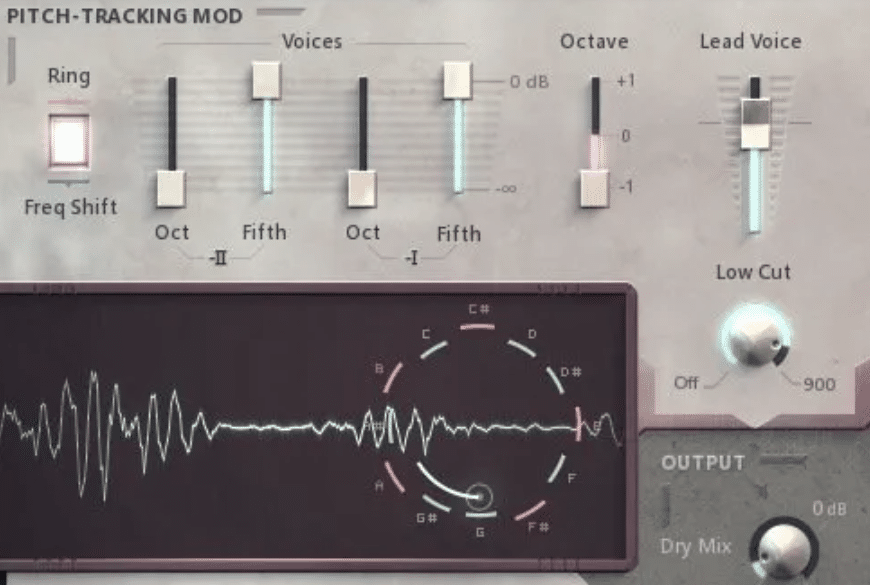
This is ideal for creating choruses, emulating throat sounds, or creating the impression of different microphone types.
You can also shift the pitch of the input signal without altering the tempo using the “Pitch Shift” function.
This free autotune plugin also offers multiple adjustment knobs for refining the pitch correction, including:
- “Enable” for the amount of pitch correction
- “Smooth” for correction speed
- “Snap Range” for tuner sensitivity
- “Inertia” for overall sound adjustments
Unique features include the “Dry Mix” knob for adding a copy of the original signal to the final mix and a “Low Cut” knob for reducing bass and improving pitch tracking.
Graillon 2 also allows for more control over pitch correction by allowing you to record a melody on a MIDI channel and assign it to Graillon’s track.
This gives you the ability to tune vocals note by note according to what you’ve recorded.
Therefore, this free autotune plugin is not a simple autotune plugin at all.
It makes vocals sound more artificial and produces unexpected pitch jumps and sudden changes.
This free pitch correction tool also comes with many preset options and lets you save your configurations for future use.
Standout Features:
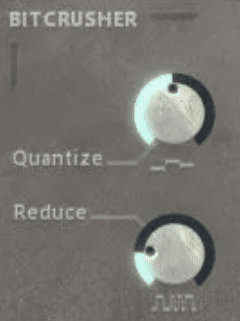
- Advanced Pitch Shifting and natural Pitch Correction functions.
- Intuitive user interface.
- Powerful vocal processing and transformation capabilities for vocal performances
- Pitch-Tracking Modulation for unique sound effects.
- Fine-grained control over pitch correction speed and sensitivity.
- Advanced algorithms for precise, high-quality sound processing.
- One of the best free Autotune VSTs of 2023.
#2. MAutoPitch Autotune by MeldaProduction

MAutoPitch Autotune by MeldaProduction is a highly efficient and powerful automatic tuning and pitch correction plugin designed for vocals and other monophonic instruments.
It’s a versatile tool that not only enhances your audio’s in-tune character but also integrates creative features such as formant shift and stereo-expansion.
This free autotune plugin is straightforward, quick, and easy to use, all while being available at no cost.
At its core, MAutoPitch is focused on delivering optimal sound quality.
This free pitch correction plugin utilizes highly advanced algorithms optimized for the newest AVX2 and AVX512 capable processors.
This emphasis on harnessing cutting-edge technology enables the plugin to maintain superior audio quality.
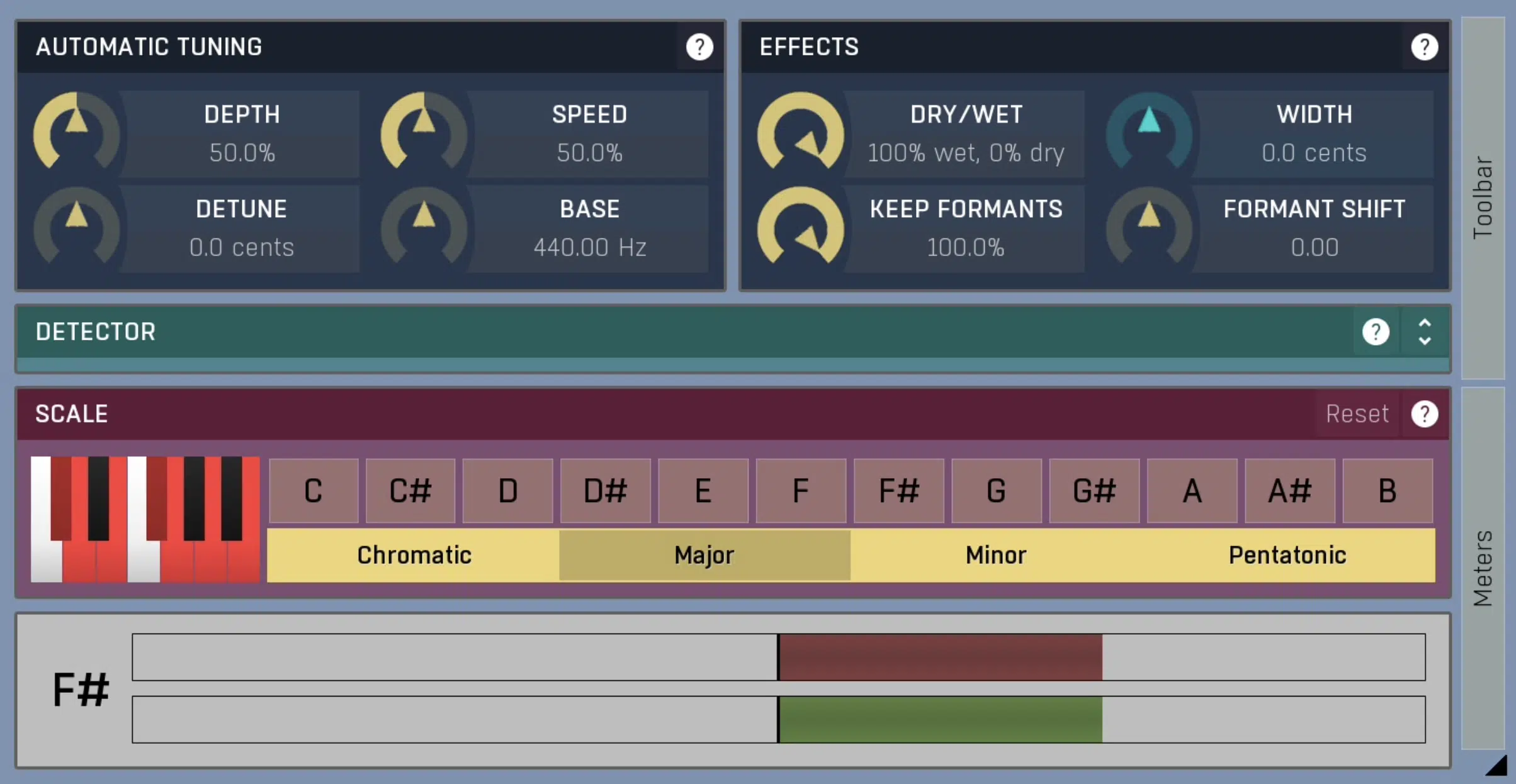
All while offering some of the fastest processing speeds available in the market.
In addition to processing audio with meticulous precision, this free Autotune plugin also diverts the handling of graphics to your GPU.
This frees up more power for your CPU to focus on audio.
One of the standout aspects of MAutoPitch is its unique user interface.
It comes with an advanced GUI engine, providing a user-friendly experience that is fast, efficient, and visually pleasing.
MAutoPitch’s comprehensive functionality extends to its impressive feature set.
It incorporates a wide variety of features, such as:

- Automatic Gain Compensation (AGC) 一 A technical process that aims to ensure a consistent level of perceived loudness during playback. This means that regardless of the input volume level, the AGC feature will automatically adjust the output to maintain a steady volume.
- Safety Limiter 一 Acts as a ceiling for your audio signal, preventing it from exceeding a certain threshold.
- Compare Multiple Settings Feature 一 You can experiment with various presets, modify them, and then easily compare them to choose the best sounding result.
- A to H Switching 一 Allows for quick switching between eight different presets (A to H). This is a fantastic tool for fast, efficient comparisons between various settings and configurations.
- A to D Morphing 一 Allows for seamless transitions from one preset to another, blending the two together smoothly and subtly. This is particularly useful for creating evolving sounds or audio effects, as it allows you to morph between four presets (A to D) in real-time.
These features contribute to the exceptional performance of this free autotune plugin.
They provide a super versatile toolset for both fine-tuning and dramatic sound manipulation.
Whether you’re adjusting for the perfect balance or seeking to create or tweak a unique effect, these features are designed to ensure maximum control and flexibility.
Lastly, one of the most notable features of MAutoPitch is its global preset management and online preset exchange.
This facilitates quick access to carefully stored presets from any project in any host.
It’s even capable of automatically sharing your presets and downloading presets from other users, fostering a community of creators.
Standout Features:

- AGC for consistent output volume
- Safety limiter to prevent audio damage
- Optimized for AVX2 & AVX512 capable processors
- A/B comparison & up to 8 instances of the plugin for A to H switching
- Advanced GUI engine that’s customizable, resizable & GPU-accelerated
- Ability to control multiple parameters with a single multiparameter
- Global preset management & online preset exchange
- Supports VST, VST3, AU & AAX interfaces on Windows & Mac (64-bit only)
- M/S, single channel, up to 8 channels surround and up to 64 channels ambisonics processing
- One of the best free autotune VST plugins of 2023 (better than most paid plugins)
#3. GSnap Autotune by GVST

GSnap by GVST serves as a prominent solution in the field of pitch correction and auto-tuning.
It delivers a level of adaptability and sophistication for both musicians, artists, and sound engineers alike.
This free autotune VST plugin excels in subtly correcting the pitch of vocals for a natural and refined output.
As well as creates a distinctive robotic voice effect, when you want a more noticeable effect, if set to extreme settings.
GSnap operates with a monophonic input signal, catering to a wide range of audio material.
Navigating through GSnap is a breeze, courtesy of its compact and intuitive user interface.
It houses a dozen knobs and switches to modify the plugin’s parameters, efficiently categorized into 3 distinct sections:
#1. Detection Controls

Detection controls optimize the incoming audio for GSnap to process by narrowing down the frequency range.
Parameters such as ‘Min Freq’ and ‘Max Freq’ can be manipulated for precise and efficient pitch-detection.
This free autotune plugin also ensures that background noise is ignored by allowing users to set a ‘Gate’ level below which the source material is not considered for tuning.
#2. Correction Controls
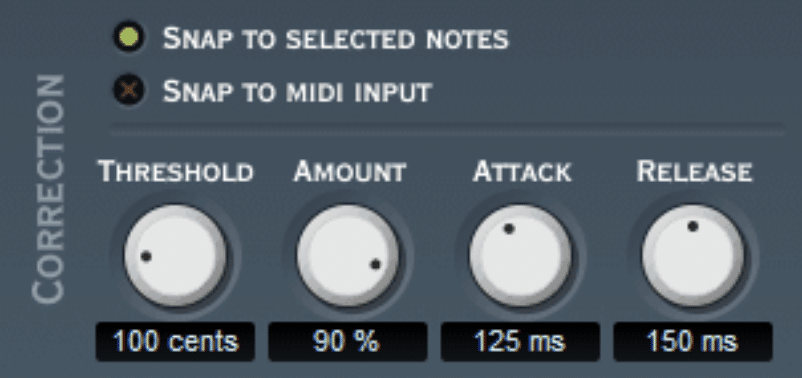
Correction controls apply pitch correction once a pitch has been established.
The two modes of pitch correction (Fixed Scale and MIDI) offer unique flexibility in tuning audio.
In Fixed Scale Mode, GSnap snaps notes to a chosen key.
In contrast, MIDI Mode adjusts notes to the nearest currently depressed MIDI note, allowing real-time or pre-programmed MIDI sequence corrections.
#3. MIDI Controls
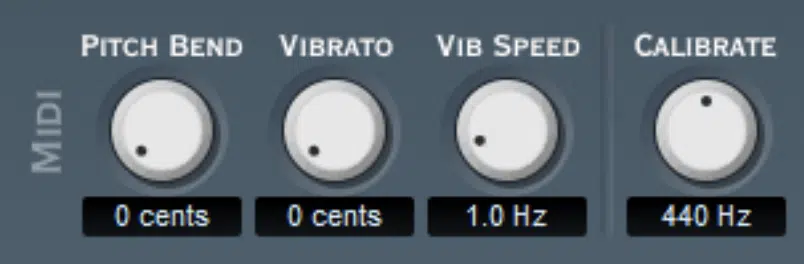
MIDI controls allow you to define this free autotune VST plugins response to incoming MIDI information.
You can:
- Set the maximum pitch bend
- Define the range of vibrato
- Control the speed of vibrato
- Calibrate the tuning of GSnap relative to the source material
This free autotune plugin also provides a graphical interface, a unique tool that visually represents the pitch of the source and tuned material.
This visual representation aids in identifying problematic notes and gauging GSnap’s effect on the source material; complementing the auditory experience.
Standout Features:
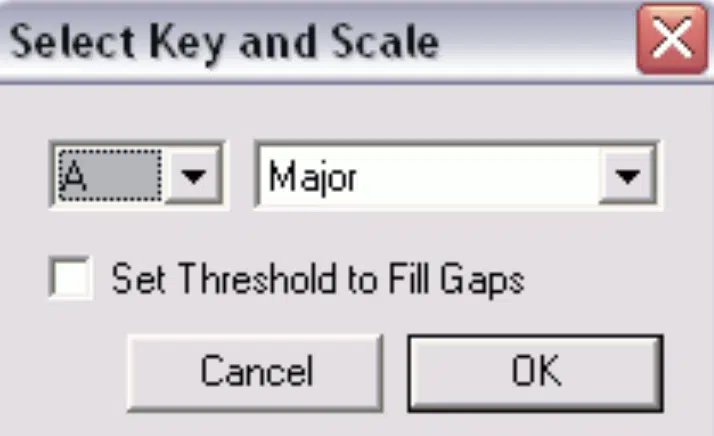
- Versatile Correction Modes: Fixed Scale and MIDI
- Detailed MIDI Controls: Includes Pitch Bend, Vibrato, Speed & Calibrate.
- Extensive Detection Controls: For optimized pitch-detection
- Interactive Graphical Interface: Aids in identifying problematic notes
- Adaptability: Offers a range from subtle pitch correction to extreme robot-voice effect
- One of the best free autotune plugins of 2023
#4. KeroVee by g200kg:

KeroVee, developed by g200kg, is a top-tier pitch correction plugin that is versatile enough to work as a VST effect.
The unique selling proposition of this free autotune plugin is its ability to mix two independent, transposed and formant tweaked outputs of pitch-corrector and bypassed output.
This setup ensures high-quality sound production with a distinct character.
KeroVee comes packed with a multitude of features that allow you to fine-tune your output to your liking.
The Scale Buttons ‘C’ to ‘B’ enable you to specify the ‘Allowed’ note 一 offering a wide range of pitch control for different musical needs.
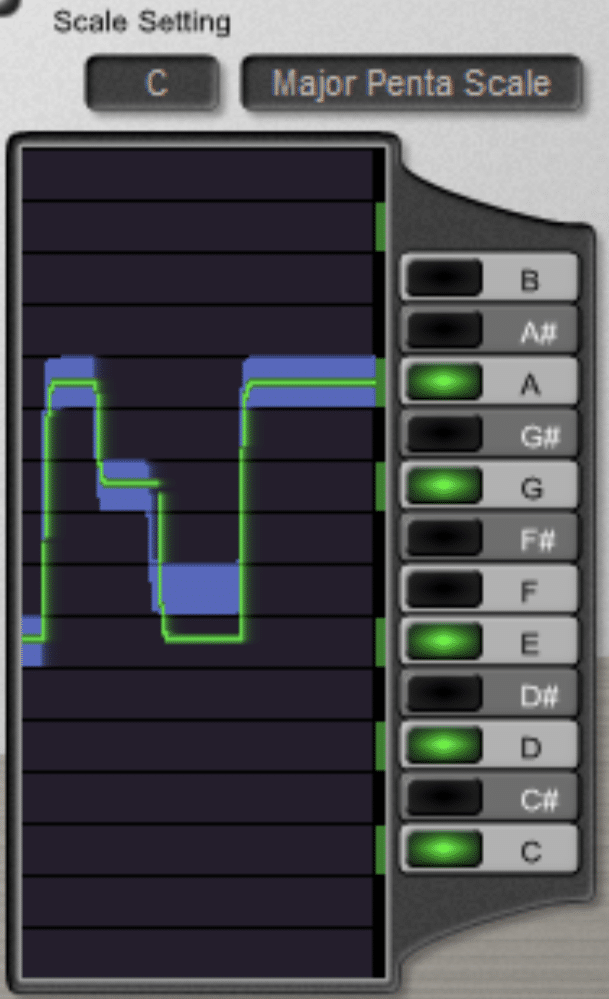
In addition, the TuneSpeed feature of this vocal tuning plugin lets you control tuning speed and provide the option for robotic sound effects when set to maximum.

For musicians seeking to maintain or avoid subtle pitch changes (like vibrato), the Nuance feature is the tool for the job.
Moreover, the Amount feature allows users to control pitch correction amounts.
The Master tuning can be set with the Calib feature, and this free autotune plugin even offers bypassed output of source sounds through Bypass Pan/Level.
To ensure optimal control of the output, KeroVee provides two independent pitch-correctors output.
This a key factor that sets it apart from many other pitch correction plugins.
Essentially, this feature allows you to have:
Two separate pitch-corrected outputs derived from the same original signal.
This gives you extra flexibility in tuning the output.
Each pitch corrector can be independently tweaked and manipulated, allowing for more creative possibilities.

You can alter the transposition and formant parameters of each output separately 一 creating diverse and richly textured sounds.
For instance, you might want:
- One output to follow the input pitch closely (preserving the natural characteristics of the vocal).
- The other output heavily manipulated (perhaps pitch-shifted up for an ethereal or robotic effect).
These two outputs are then mixed together, resulting in a unique sound that can add an interesting twist to a vocal performance.
The output level, pan, and fine-tuning vocals can be modified using the features Level, Pan, and Fine.
Also, the Transpose feature that this free autotune software provides allows you to transpose output pitch.
Plus, the Shift and Presv features cater to the formant shift and its mode.
Standout Features:
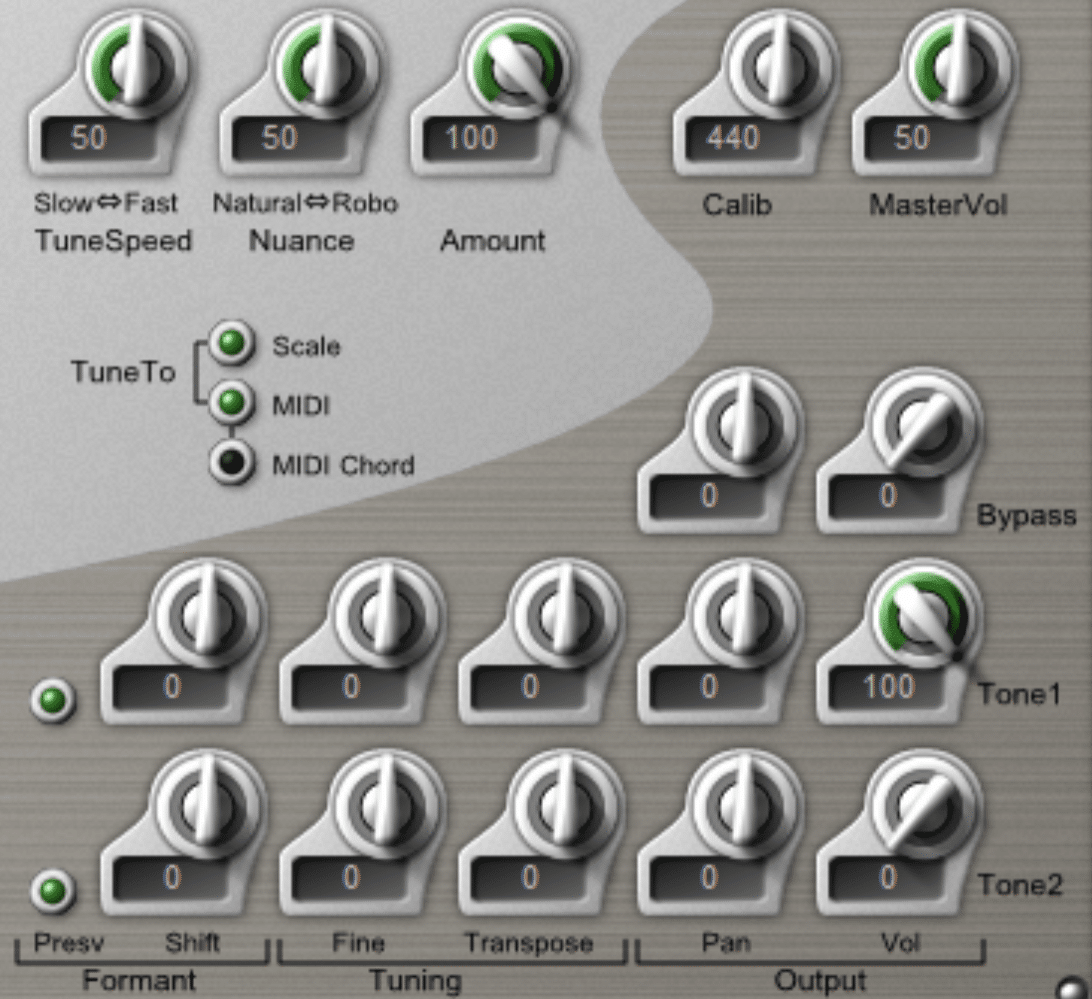
- Independent Transposed/Formant tweaked outputs
- Nuance control for vibrato
- Two independent Pitch-correctors
- Fine-tuning and transposition abilities
- Master tuning (Calib)
- One of the best free autotune VST plugins of 2023
#5. x42 Autotune by x42 Plugins
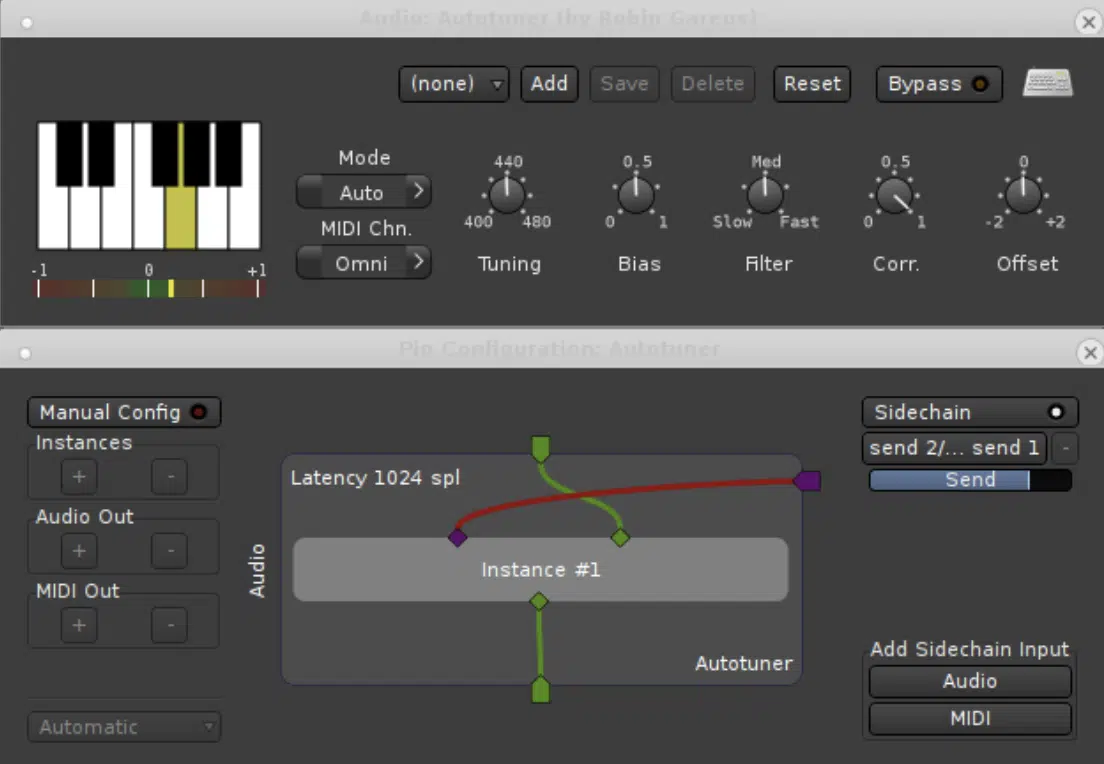
x42 Autotune, also known as fat1.lv2, is a dynamic auto-tuner based on Fons Adriaensen’s Zita-at1.
It is designed primarily to correct the pitch of a voice that’s slightly off-tune, using a system that involves resampling and looping the input signal.
While it doesn’t include formant correction, it is perfect for correcting small pitch errors and possibly tuning some instruments.
This free pitch correction tool stands out because of its user-friendly interface, which provides comprehensive control over tuning settings.
Control knobs respond to various mouse movements for:
- Increasing or decreasing values
- Resetting to default
- Toggling between current and default values
They also offer fine-grained control when dragging or using the mouse-wheel, and provide tooltips when hovered over.
This pitch correction plugin offers different operation modes including Manual, MIDI, and Auto mode.
The manual mode allows the use of a fixed set of notes, MIDI mode responds to MIDI note on/off messages, and Auto mode uses a fixed set of notes if no MIDI notes are active.
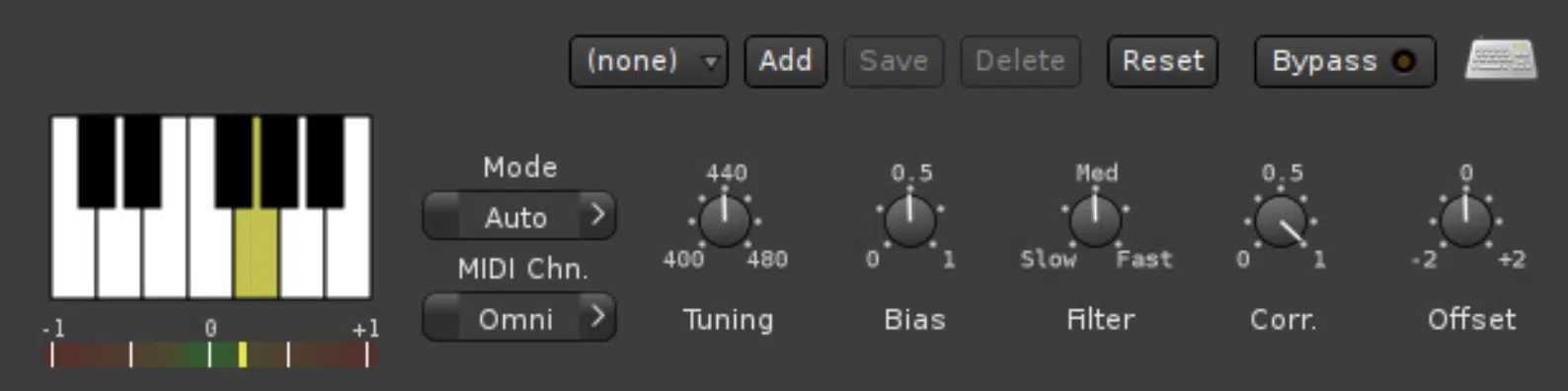
Additional parameters include:
- MIDI Channel Selection 一 Allows you to choose the specific MIDI channel that the free plugin responds to. It can range from 1 to 16, or be set to ‘Omni’, which would mean this free auto tune plugin responds to all MIDI channels.
- MIDI Panic 一 Acts as a reset button for any ‘hanging’ MIDI notes. If a MIDI note-off message fails to reach the plugin, the note might continue indefinitely. The MIDI Panic button immediately stops all notes.
- Tuning 一 Sets the frequency corresponding to ‘A’ pitch, which essentially defines the required tuning. While it will be the standard 440 Hz in most cases, this parameter allows for customization in steps of 0.2 Hz.
- Bias 一 Alters the behavior of the pitch estimator. Usually, the estimator will select the enabled note closest to the measured pitch. However, the Bias control can give some preference to the current note, allowing it to go slightly off-tune.
- Filter 一 Adjusts the amount of smoothing applied to the pitch correction features.
- Correction 一 Determines how much of the estimated pitch error gets corrected.
- Offset 一 Adds an offset in the range of +/- two semitones to the pitch correction. When the Correction control is set to zero, the result is a constant pitch change.
- Pitch Error Meter 一 This visual tool shows the pitch error of the input signal with respect to the current note. The range is +/- one semitone.
These parameters provide you with maximum control over your fine-tuning, allowing for precise adjustments to your sound.
So, needless to say, this free autotune VST plugin is not like every other free autotune VST plugin, it’s exceptional.
Standout Features:
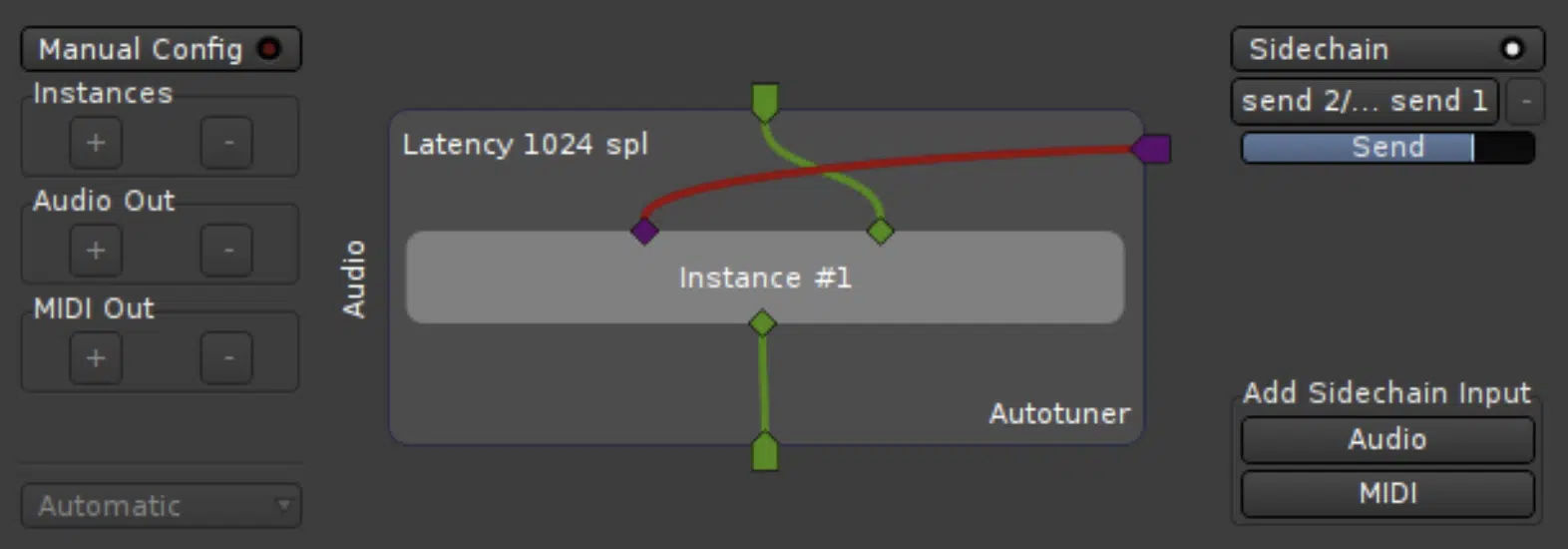
- Control knobs with multiple functionalities
- Different operation modes (Manual, MIDI, Auto)
- Variety of adjustable parameters
- Responsive to MIDI note on/off messages
- One of the best autotune VST plugins of 2023
#6. Autotalent by Tom Baran
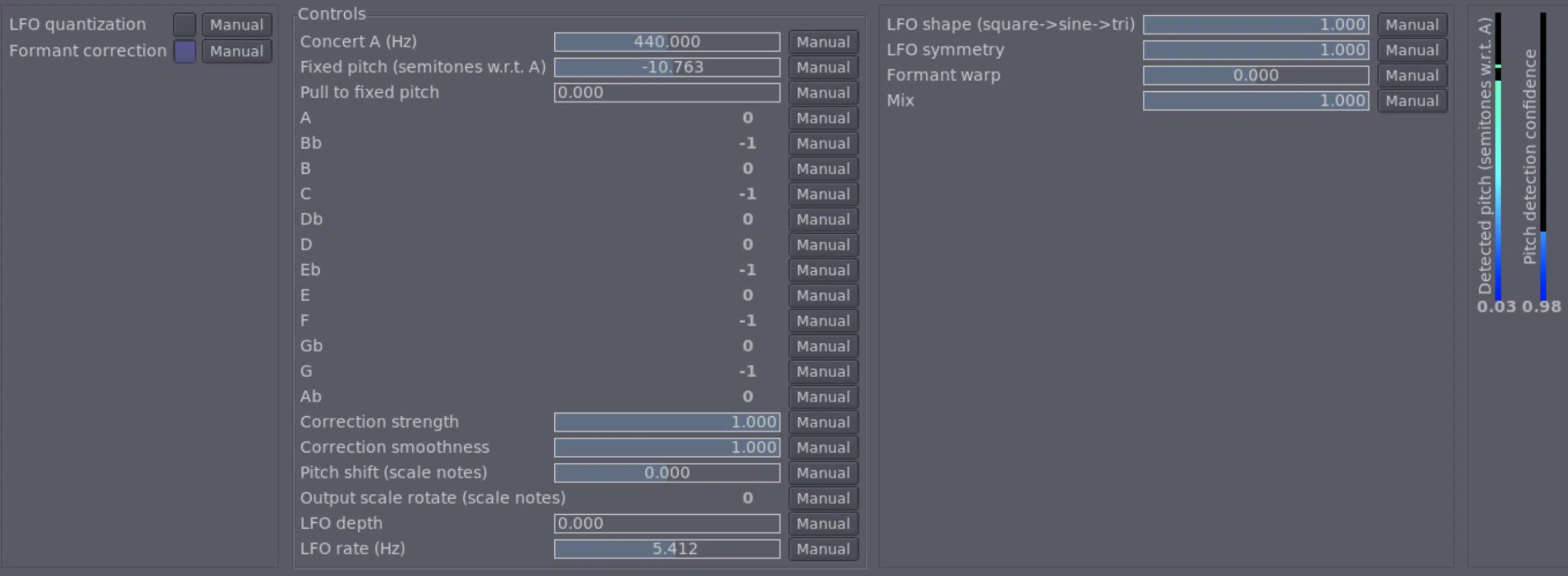
Autotalent is a unique, real-time pitch correction software by Tom Baran that gives users the power to ensure singers hit the right notes.
It offers a diverse range of effects, including:
- The Cher/T-Pain effect
- Chiptune voice effects
- Artificial vibrato
- Formant manipulation
- More
Autotalent also functions as a harmonizer 一 changing the scale of melodies between major and minor, or even altering the musical mode.
At the heart of this best free autotune VST plugin is a pitch detector and pitch shifter.
The detector identifies the pitch of the voice.
Then, based on the various controls, instructs the shifter to adjust the pitch up or down to ensure the output signal is in tune.
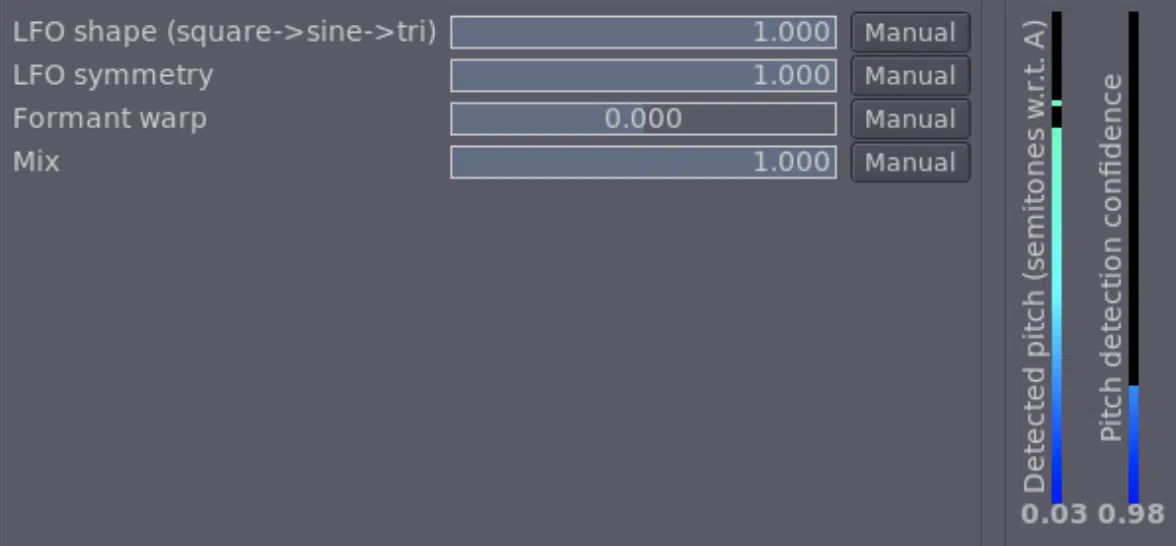
This free autotune plugin primarily works on monophonic signals and uses an autocorrelation method for pitch detection and a time-domain overlap-add technique for pitch shifting.
Therefore, resulting in fewer artifacts than phase-vocoder-based techniques.
The most noteworthy features of this free auto tune plugin include:
- Accurate Pitch Detection 一 Uses an autocorrelation method to determine the pitch of the input signal.
- Cleaner Pitch Shifting using Polynomial Interpolation 一 Polynomial interpolation is a method of estimating values between two known values. In this free autotune VST plugin, this method is used to smooth out the pitch shifting process, leading to a cleaner and more natural sound.
- Formant Correction & Formant Warping 一 Formant correction adjusts the formants to match the pitch-corrected output. Formant warping, on the other hand, intentionally alters the formants to create unique vocal effects.
- Transition Smoothing Between Notes 一 Provides a smoother transition when the pitch correction shifts from one note to another. This reduces any abrupt jumps in pitch that can often be a telltale sign of pitch correction. It makes the pitch correction process more seamless and less noticeable to the listener.
- Extensive LFO/Vibrato Section 一 A dedicated section for creating these vocal effects, allowing you to add a natural or exaggerated vibrato to the output.
- Awareness of Plugin Latency 一 This free autotune VST plugin is designed to be aware of its own latency, and this information is shared with the host software (your DAW).
Overall, this free autotune plugin is insanely versatile and flexible.
It may be last on our list, but it’s certainly a worthy competitor in the world of free autotune VST plugins.
Standout Features:
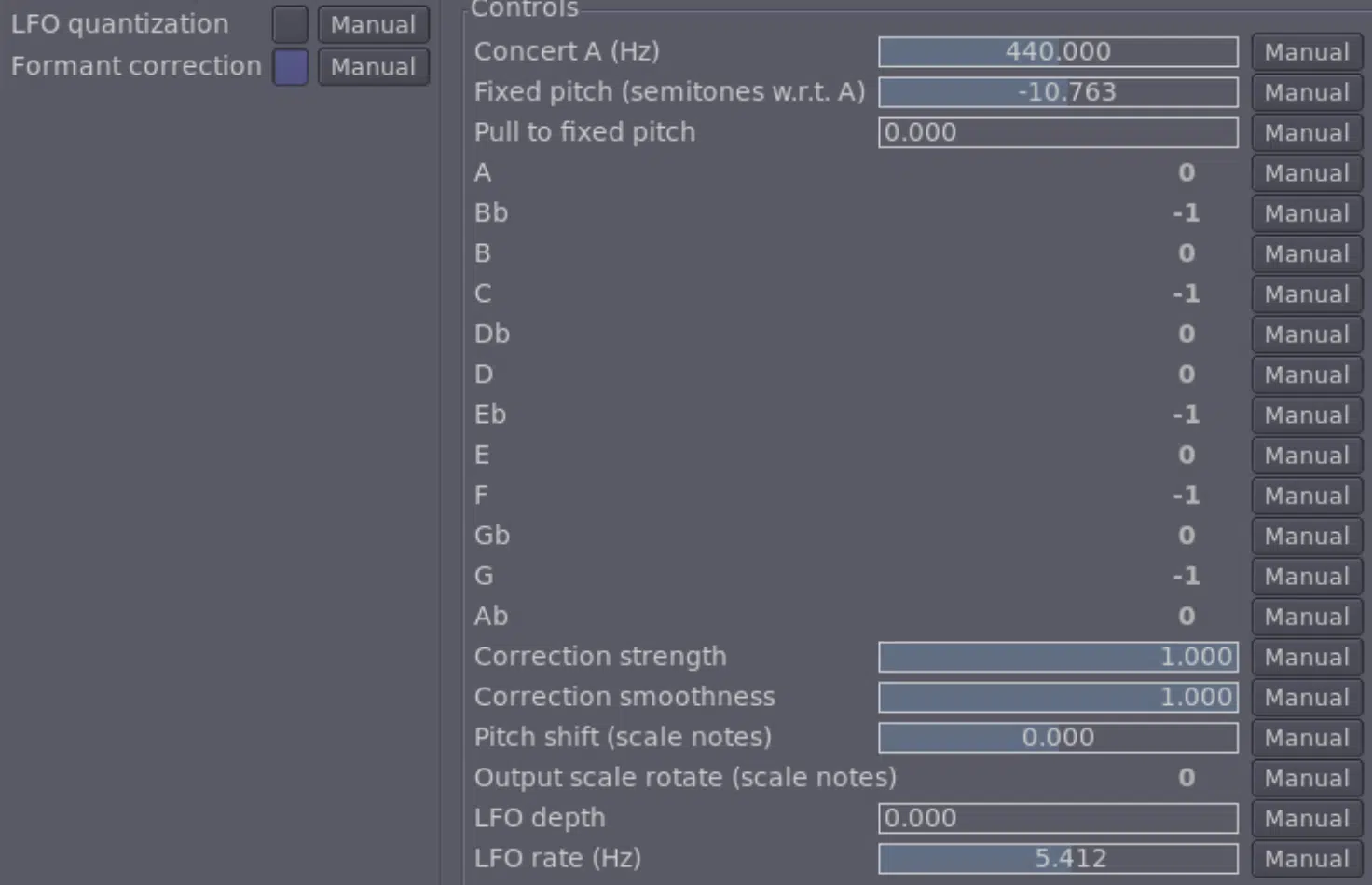
- Pitch detection and shifter (pitch correction features)
- Wide range of voice effects
- Harmonizer function
- Extensive LFO / vibrato section
- “Pull to fixed pitch” feature
- One of the best free plugins of 2023, like the other plugins mentioned
Free Autotune Plugins: Final Thoughts
In wrapping up this exploration of the top 6 free autotune VST plugins of 2023, it’s clear that there are many high-quality, accessible options out there.
Whether you’re looking to add a professional touch to your vocals or simply experiment with pitch correction and manipulation, there’s a free plugin on this list for you.
Each free autotune plugin offers a unique set of features and capabilities that cater to different needs and creative visions.
You’re now officially armed with an understanding of some of the best free autotune tools on the market.
But the journey into the realm of free plugins doesn’t have to end here…
If you’re still craving more free plugins, we’ve found the best one in the game: Zen Master.
Zen Master isn’t specifically targeted for Auto Tune techniques, however it is a free plugin that has been causing waves in the music production world.
It’s a groundbreaking plugin that helps you instantly add unique, show-stopping lo-fi vibes to your tracks.
Zen Master can help you gain endless inspiration and kiss boring, basic mixes goodbye forever.
With Zen Master in your toolkit alongside these free autotune plugins, you’re well on your way to achieving polished, professional-sounding tracks, without having to spend a dime!
Until next time…







Leave a Reply
You must belogged in to post a comment.