Spotify is the titan of music streaming platforms, and as a producer, learning how to get more plays on Spotify can greatly impact your career.
In fact, it can be the difference between being a bedroom beatmaker and a professional music producer with a growing fan base and real revenue streams.
Trust me, I’ve been there, and it’s seriously game-changing.
And today, we’re breaking down all the tips, tricks, and techniques to get that done.
In today’s article, we’ll be breaking down:
- How to set up your Spotify Artist profile ✓
- Creating Spotify playlists ✓
- How to get more plays on Spotify ✓
- The Spotify app ✓
- Spotify Ad Studio ✓
- Maximizing your Spotify streams ✓
- Mastering promotion methods ✓
- Working with unreleased music ✓
- Organic growth strategies ✓
- Maintaining momentum ✓
- So much more ✓
After you read this article, you’ll be armed with insider tips, expert tricks, and professional techniques to skyrocket your Spotify plays.
As well as get your beats the recognition they deserve.
So, let’s dive in…
Table of Contents
- Creating Your Artist Account
- Completing Your Spotify Profile
- Why You Should Verify Your Artists Account
- Digging Deeper: The Spotify App
- Crafting The Perfect Spotify Playlist
- Making Use of Spotify Ad Studio
- Maximize Your Spotify Streams: Strategies for More Plays
- Mastering Promotion: Get More Spotify Streams
- How to Get More Plays on Spotify
Creating Your Artist Account
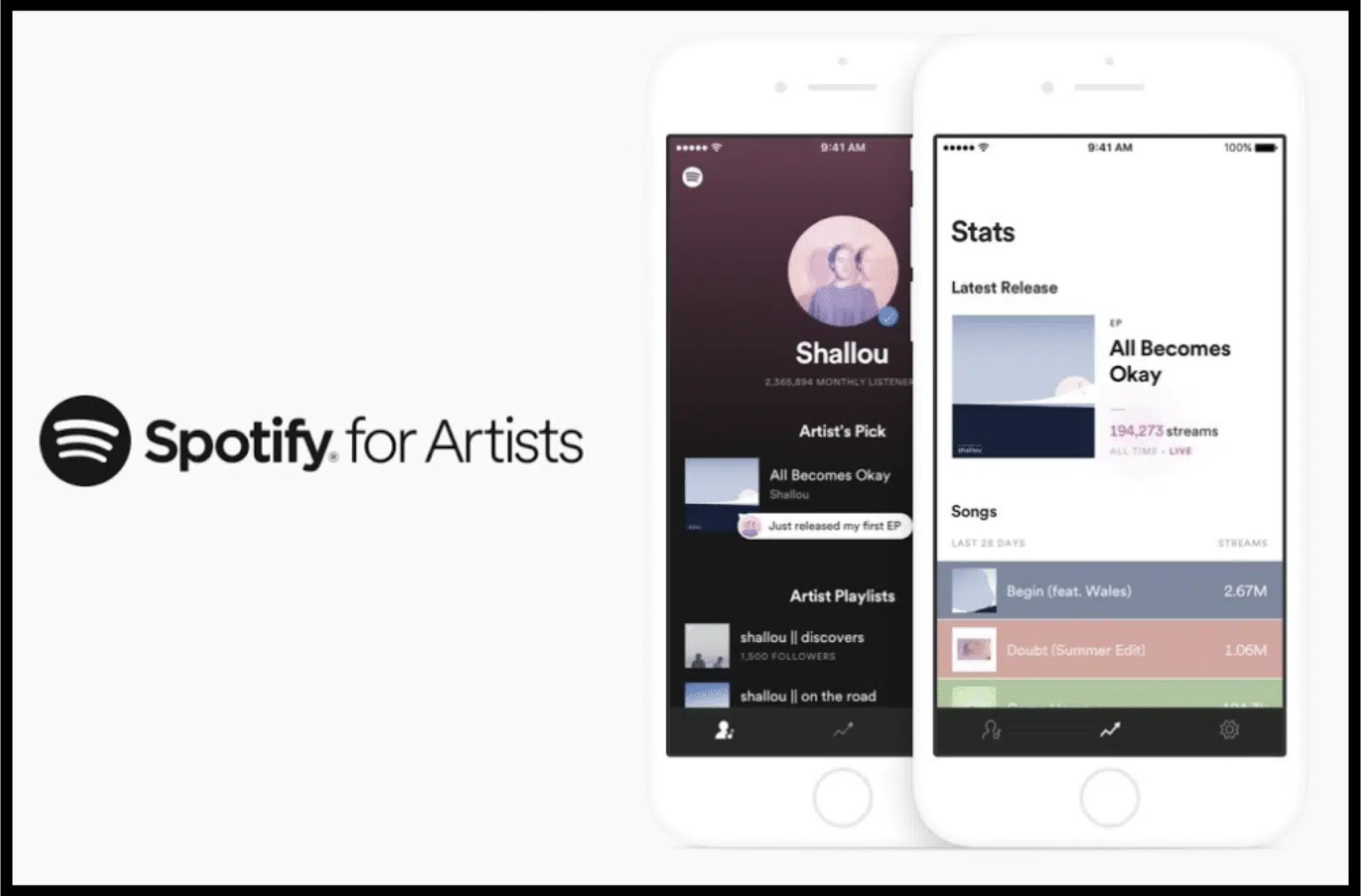
If you’re new to Spotify, the first step is creating your artist account.
Unlike a personal Spotify account (which limits you to listening and basic playlists), an artist account gives you a multitude of tools to monitor your performance and engage with your audience.
To set up an artist account, you will first need to distribute your music to Spotify via a digital music distributor like:
- DistroKid
- CD Baby
- TuneCore
These platforms help you upload your music to Spotify and other digital music platforms.
Once your music is live on Spotify, you can claim your artist profile through Spotify for Artists.
This platform is your dashboard for everything from daily stream counts to regional breakdowns of your listener demographics.
NOTE: Don’t underestimate the importance of this step.
With your artist account, you’re now ready to use the suite of features Spotify for Artists offers.
This sets the stage for all the growth and marketing strategies you’ll implement later.
Completing Your Spotify Profile

Your Spotify artist profile is like your resume for fans, potential collaborators, other artists/music producers, and music industry professionals.
So, a complete and compelling profile is essential.
Start by uploading high-quality, captivating profile and cover images.
These visuals should align with your brand and musical style 一 remember, first impressions are often visual.
Write an engaging bio that outlines:
- Your musical journey
- Your influences
- What listeners can expect from your catalog
This is your chance to tell your story, your way, and represent yourself the way you see fit.
A complete Spotify profile also includes links to your social media accounts and a list of upcoming drops, events or concerts.
You can update this information directly through Spotify for Artists.
Why You Should Verify Your Artists Account
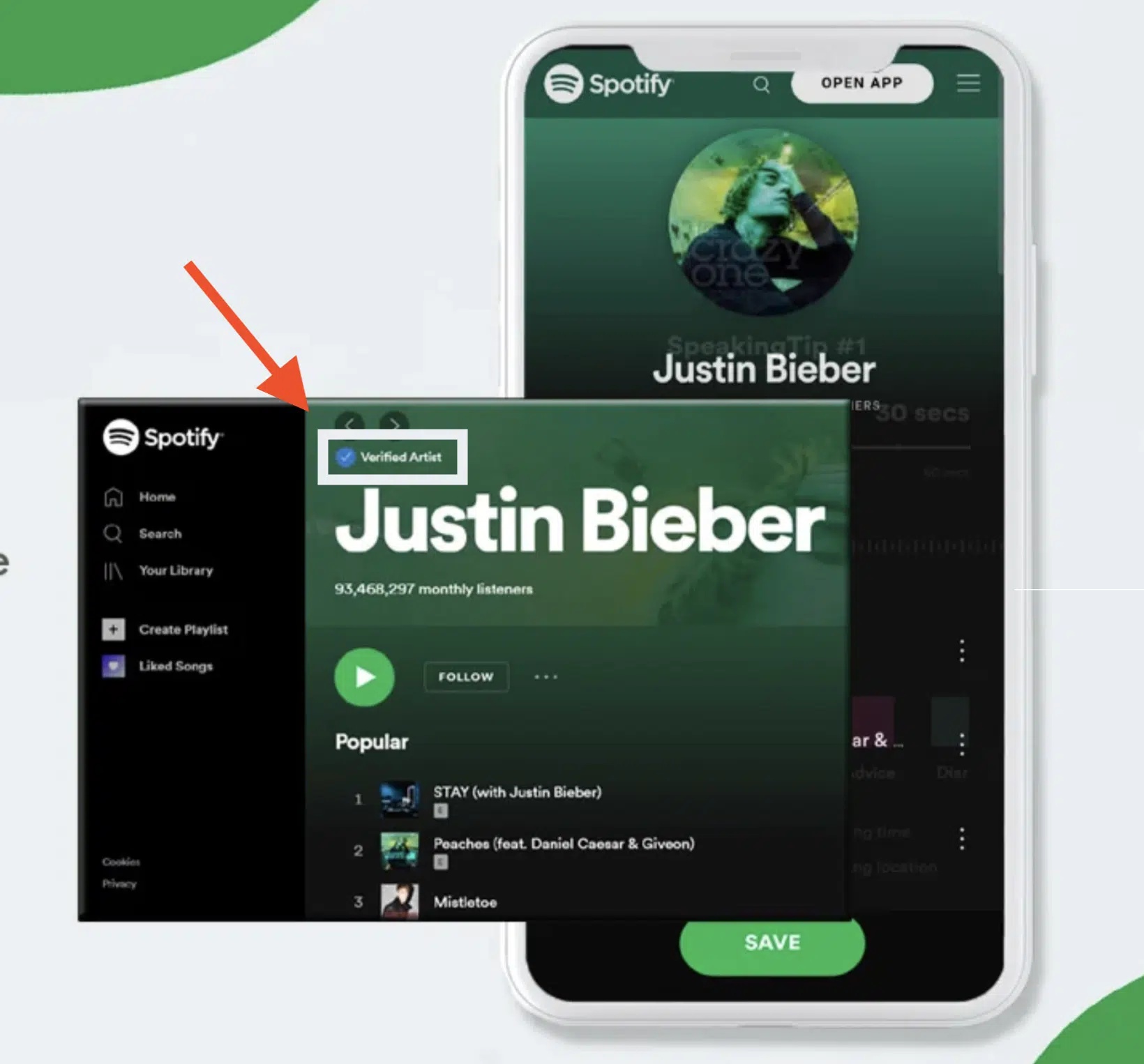
Verification isn’t just about vanity or clout, it plays a practical role too.
A verified profile attracts more credibility and attention 一 which is crucial when you’re reaching out to playlist curators or collaborators.
With Spotify for Artists, verification is surprisingly easy.
Once you claim your Spotify for Artists account/profile, you’re automatically verified, which means that coveted blue checkmark will appear next to your artist/producer name.
PRO TIP: Verification also allows you to pitch unreleased songs to Spotify’s editorial team.
That’s a big deal if you’re looking to land your beats on Spotify’s most popular playlists, like “RapCaviar” or “New Music Friday.”
Digging Deeper: The Spotify App
You’ve laid down the fundamentals with an impeccable artist profile…
Now let’s dig deeper into the Spotify app’s features, as understanding them can help you leverage its capabilities.
-
Mobile vs. Desktop: Spotify App Essentials

Knowing how the Spotify app works on both mobile and desktop can drastically affect your approach to sharing music and engaging fans.
- The desktop version 一 Provides a more extensive, rich experience.
- Mobile (the Spotify app) 一 Is where most users are these days.
On the desktop app, listeners can delve into discographies, read artist bios, and see your Spotify playlists more readily.
This is your opportunity to engage them with your entire body of work and process.
The mobile app is designed for quick, on-the-go consumption.
It’s where Spotify’s algorithmically generated playlists like “Discover Weekly” and “Release Radar” really shine as they help show your professional tracks to potentially new audiences.
Understanding these differences is key…
For example, you might want to promote more contemplative, long-form content where the desktop audience can engage.
At the same time, saving your catchy, easily-digestible singles for mobile users.
-
Tips for Using Spotify Codes (To Help Get More Spotify Plays)
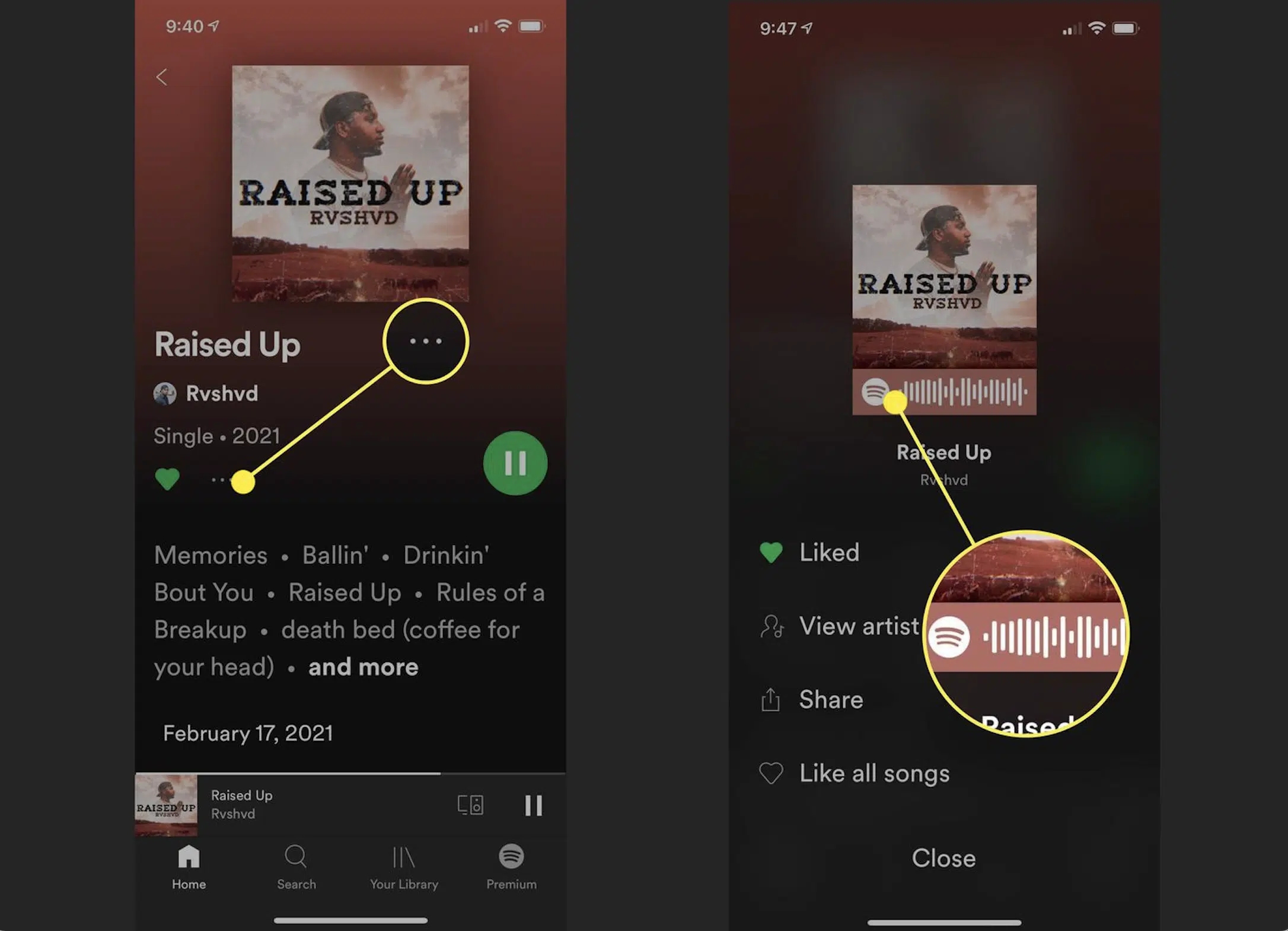
Spotify Codes are akin to QR codes, but they’re designed specifically for the Spotify platform ecosystem.
These unique, scannable codes allow users to quickly jump to a:
- Track
- Album
- Spotify Playlist
- Artist profile
You can find the Spotify Code for your tracks and albums by tapping the ellipsis (“…”) next to the track or album name in the Spotify app (shown above).
A window will pop up showing the artwork with the code at the bottom.
Tap it, and you’ll get options to share or save it.
Embed Spotify Codes in your Instagram stories, TikTok videos, tweets, or even in the YouTube descriptions of your music videos.
NOTE: You can also print them on your merchandise like t-shirts or vinyl album covers.
Also, for music events and interacting with experts in the music industry, make sure to get cards printed with your Spotify code on it.
Trust me, these little, professional gestures can make a big impression, so always create spotify codes for premium marketing.
Crafting The Perfect Spotify Playlist
So you’ve mastered your Spotify artist profile and explored the essentials of the Spotify app.
Now it’s time to dive into one of the platform’s most potent tools for gaining exposure: Spotify playlists.
-
Creating Your Own Playlist(s)

Spotify playlists serve as a curated musical journey, a way to introduce listeners to a particular mood, genre, or selection of artists.
As an artist or music producer, creating your own playlists isn’t just a way to group songs but also a fantastic tool for promotion.
When you create a Spotify playlist, start by thinking about the target audience for your Spotify playlist.
If you produce chill electronic music 一 consider curating playlists themed around different moods or settings where your music would be a perfect fit (e.g., Sundown Session, Late Night Excite).
When it comes to Spotify playlists, don’t limit yourself to including only your tracks.
Intermingle your music with tracks from artists and producers that align with your unique style or that you admire.
This way, you’re providing value to listeners and positioning your music within a broader context.
Again, the little details matter when it comes to your own playlists, such as their:
- Names
- Description
- Cover art
Also, the Spotify playlist title should be catchy yet relevant; it will help get your music heard and bump up your Spotify streams.
When you create playlists, include the description to offer a snapshot of what the Spotify playlist is about, and incorporate keywords that people might use in search.
Once your Spotify playlist is live, don’t forget to update it regularly on your Spotify profile, seriously.
This keeps it fresh for current followers and more attractive to new ones.
Periodic updates signal to Spotify’s algorithm that the playlist is active, and can boost its overall visibility.
Who knows, it won’t only help you get more Spotify streams, but can potentially catch the ears of people in the music industry/music business.
-
How to Get Featured on Editorial Playlists (Prominent Playlists)
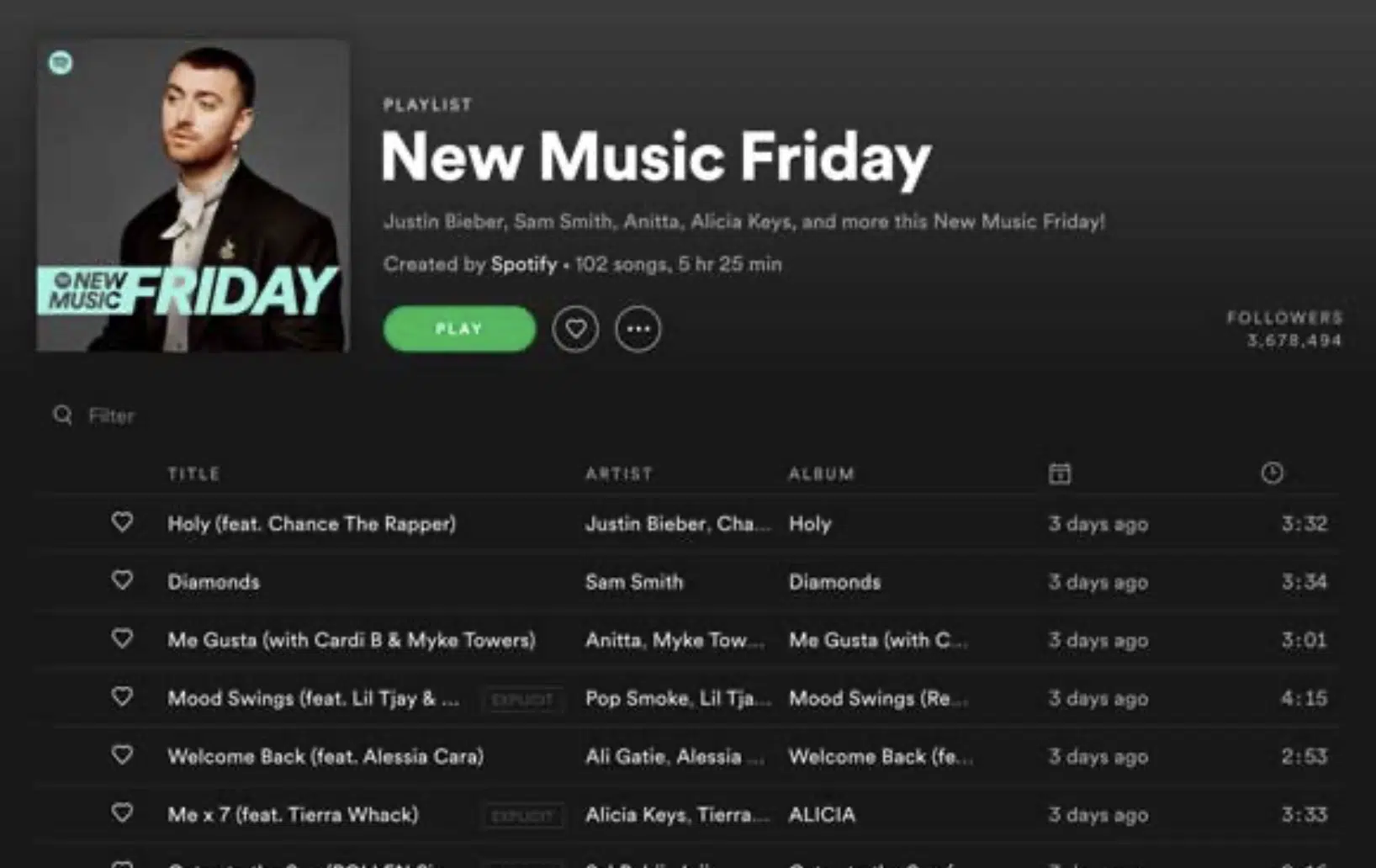
Getting your track/beats featured on a Spotify Editorial Playlist is the modern-day equivalent of radio airplay.
These playlists are curated by Spotify’s in-house team and can have millions of followers.
Landing a spot on one could mean a crazy rise in Spotify streams and followers.
To get started, you’ll want to use Spotify for Artists to submit your unreleased tracks for playlist consideration.
There’s a submission form within the dashboard, available only for tracks that are already uploaded and new music scheduled for release but not yet live.
When filling out the submission form, be as detailed as possible.
The form will ask for the song’s mood, genre, instrumentation, and other specifics.
The more data you provide, the easier you make it for Spotify’s curators to understand where your song will fit best.
NOTE: It’s crucial to submit your track at least two weeks before its release date.
This gives the editorial team sufficient time to review your song and 一 if it’s a good fit, add it to the Spotify playlists that update weekly.
But even if you don’t make it into an Editorial Playlist right away, the data you provided during the submission process can also make your track more likely to be included in algorithmically generated playlists like “Discover Weekly” or “Release Radar.”
This of course is how to get more plays on Spotify quickly.
-
Connecting with Independent Spotify Playlist Curators
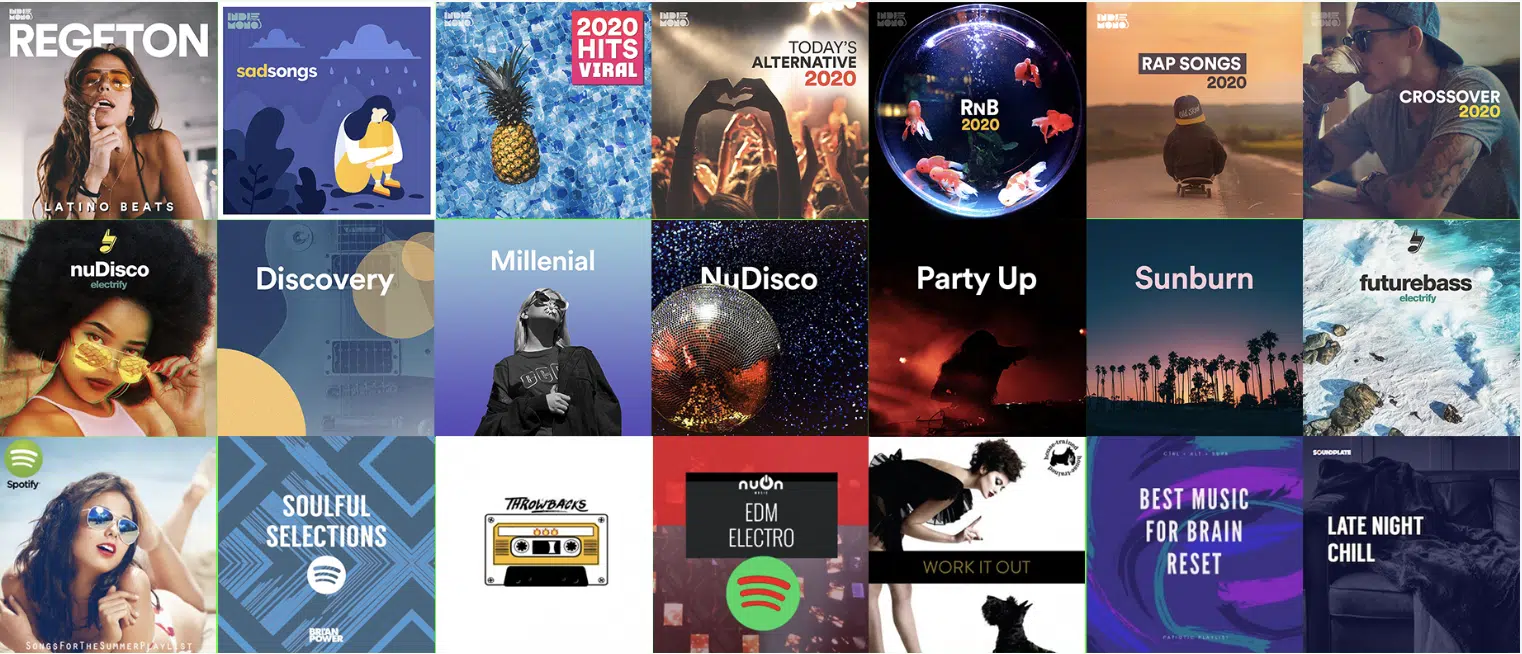
Editorial playlists aren’t the only game in town.
Independent playlist curators are also powerful drivers of streams and new listeners.
Start by identifying playlists that:
- Are active
- Have a substantial following
- Align with your music style
Use platforms like Playlist Hunter or services like SubmitHub to find these playlists and their curators.
Once you have a list of target playlists, reach out to the curators.
Craft a personalized email or message that not only introduces you and your music but also explains why your tracks would be a great fit for their playlist.
Remember, don’t be too pushy as that can get you black-balled.
Being featured in independent playlists can create a much-needed snowball effect.
Once your music starts getting more streams, Spotify’s algorithm takes notice 一 which could lead to your tracks getting picked for algorithmic or even Editorial playlists.
Also, keep the relationship alive…
Thank playlist curators who feature your music, and stay in touch.
You never know; they might want to include you in future playlists or in their other music-promotion ventures.
Remember, getting your music featured on Spotify playlists is the KEY when you’re learning how to get more plays on Spotify.
Making Use of Spotify Ad Studio
Transitioning from Spotify playlists to another powerful tool in your promotional arsenal (Spotify Ad Studio).
It allows you to directly reach new audiences, re-engage your existing fan base, and expose them to your new music.
-
An Introduction to Spotify Ad Studio
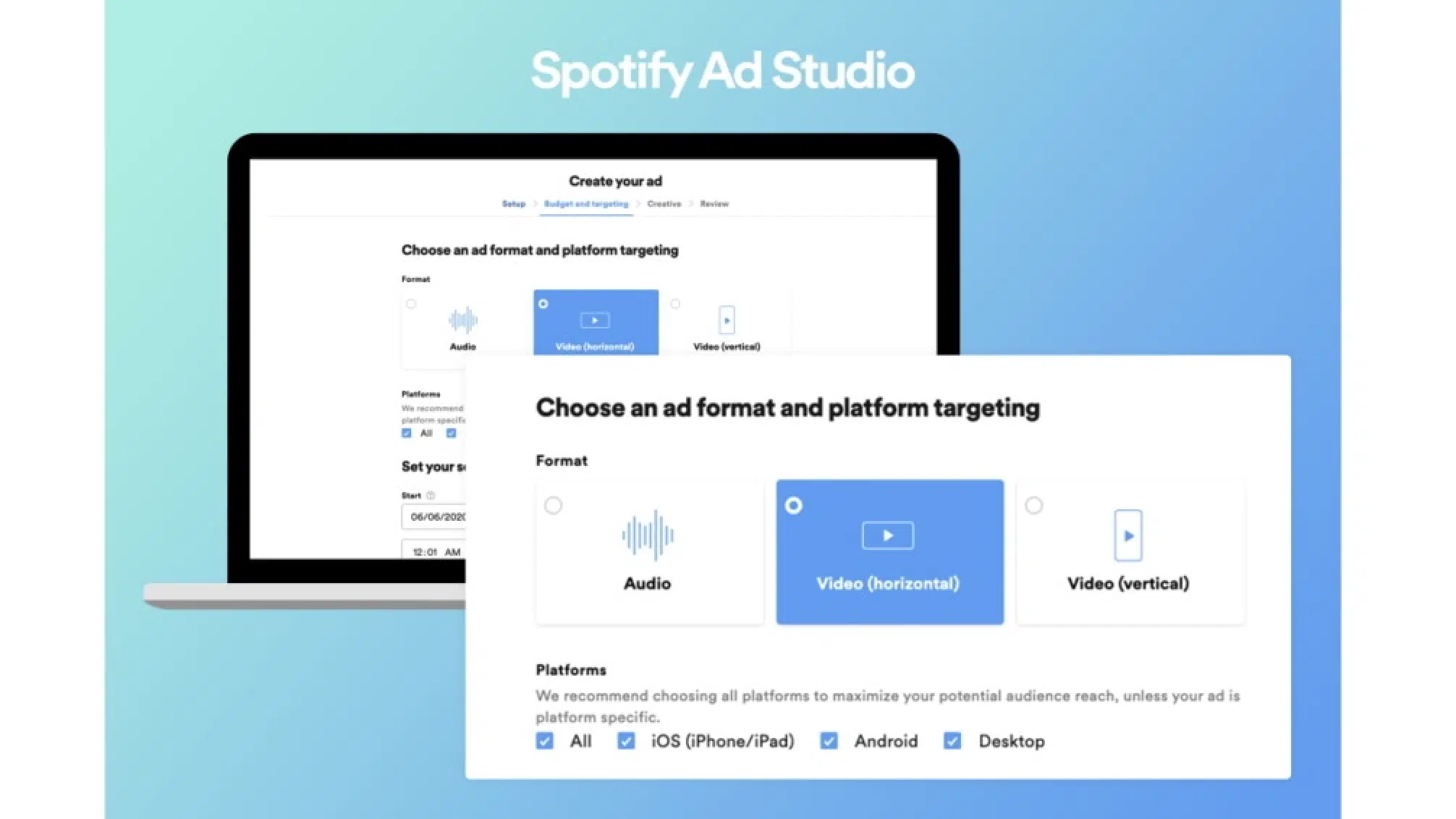
Spotify Ad Studio is Spotify’s self-serve advertising platform, designed to help artists and businesses of all sizes create and manage audio advertising campaigns.
You don’t need to be an advertising whiz to navigate this user-friendly Spotify platform.
The first step is defining your campaign objectives.
In order to help tailor your ad campaign, be clear about your own music goals, like:
- Increasing streams
- Getting more playlist adds
- Promoting an upcoming release
The Ad Studio offers a myriad of targeting options 一 from age, gender, and location to listening behavior and genres (e.g., hip-hop, trap, R&B, rock, EDM, lofi, pop, etc.).
Such detail ensures your ad reaches the most receptive ears.
Budgeting in Ad Studio is flexible, catering to indie artists as well as big labels.
You can start with a modest budget and then adjust based on the performance analytics that the Spotify platform provides.
Once your campaign is live, make use of Spotify’s real-time reporting features.
Certain monitor can fine-tune your future campaigns, such as ad impressions, click-through rates, and engagement.
They can also give you very valuable insight into the campaign game and how to utilize it for optimum results.
-
Crafting Engaging Audio Ads
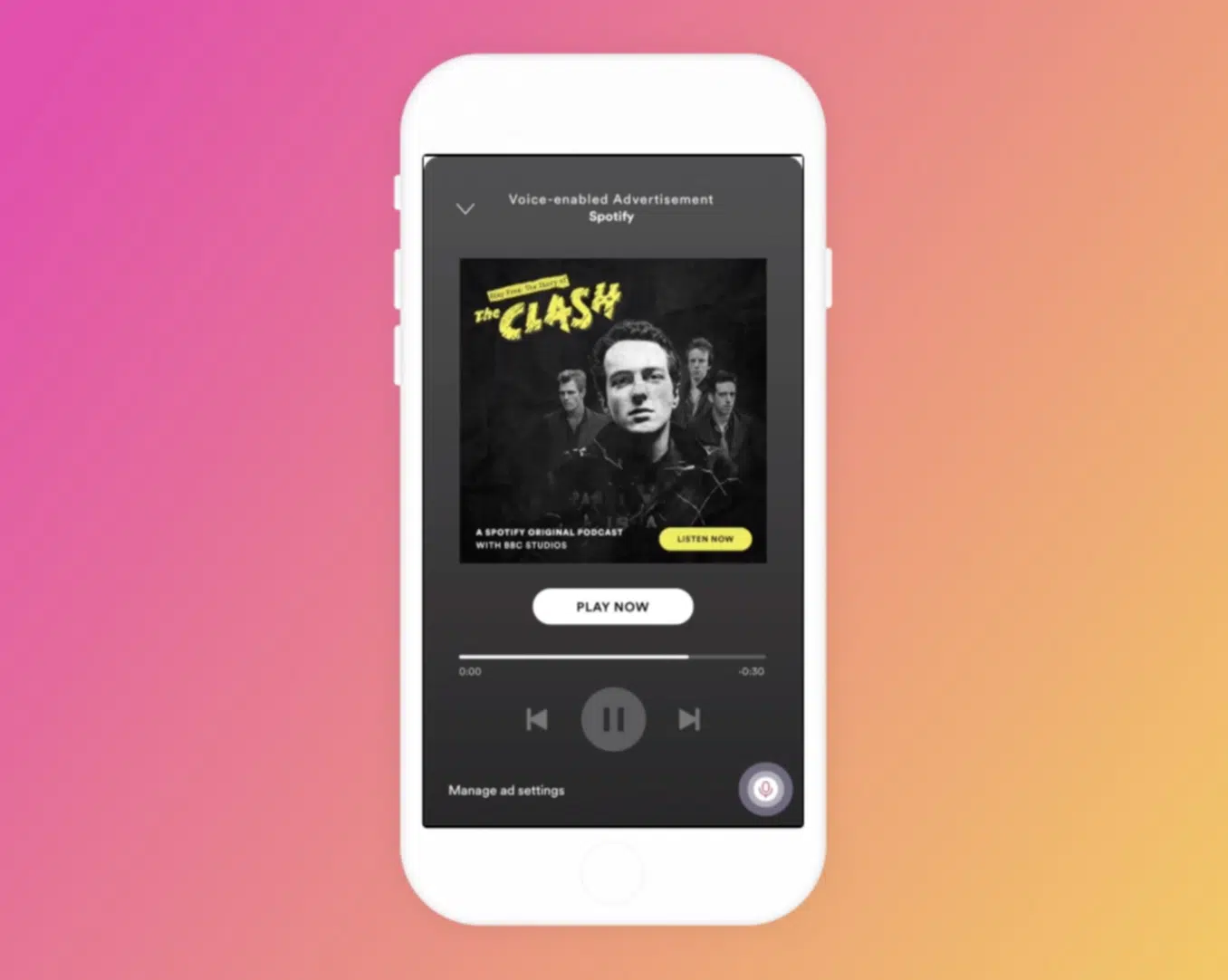
Audio ads are the true backbone of any Spotify Ad Studio campaign.
These are 30-second snippets that can play between songs during an active session on Spotify’s free tier.
Use a compelling script that grabs attention within the first few seconds.
A riveting opening line can keep listeners from hitting that “skip” button, which is key (because you know how easy that button can get pressed).
Don’t just focus on the script 一 the voice delivering it matters, too.
Whether it’s your voice or a hired talent, it should resonate with your target audience.
Lastly, pair your audio with a visual; a clickable image (like Spotify links) that listeners see while your ad plays
.
This image could lead to your artist profile, a playlist featuring your song, or even a tour announcement.
-
Optimizing Your Spotify Video Strategy
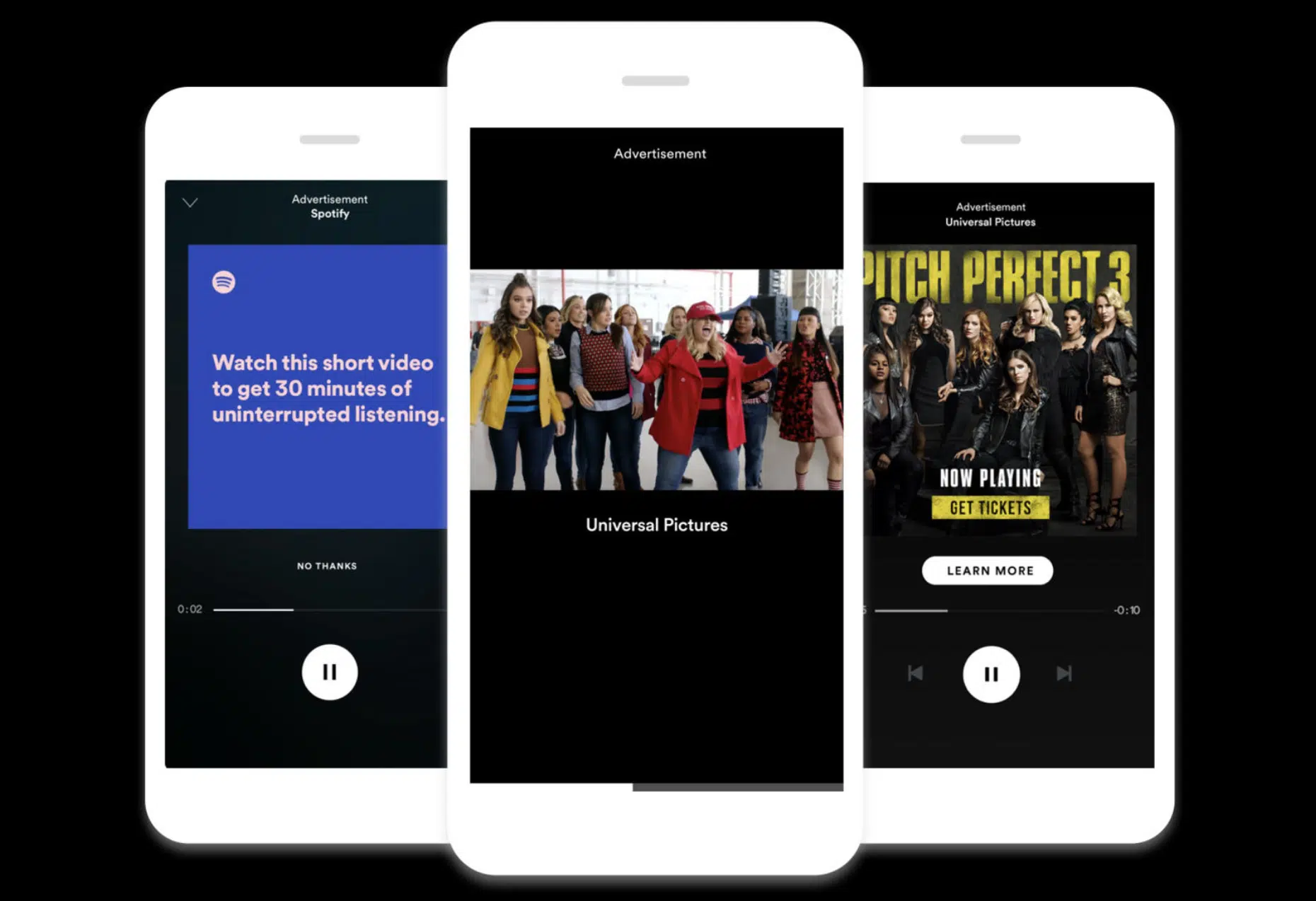
Beyond audio ads, Spotify Ad Studio also supports video ads.
Video ads play during ‘video takeovers,’ where the entire screen becomes your ad for 15 to 30 seconds.
Keep your video concise and engaging by using:
- Vibrant visuals
- Crisp audio
- Text overlays
Just like with audio ads, targeting is how you’re going to benefit the most.
Ensure that your video ad aligns with the demographics and interests of your target audience.
Post-campaign, analyze your video’s performance using Spotify’s robust analytics.
Pay close attention to metrics like video completion rates and engagement to understand what’s working and what needs tweaking.
Also, side note, making and sharing a music video on across your social media accounts can help promote your music and get more Spotify plays/streams on Spotify.
Maximize Your Spotify Streams: Strategies for More Plays
You’ve explored your Spotify Artist profile, delved into playlists, and understood advertising with Spotify Ad Studio.
The next natural step? Maximizing your Spotify streams and Spotify plays.
-
Leveraging Social Media

I know this is probably a generic, boring tip, but it’s vital.
Social media platforms, whether it’s Instagram, Twitter, TikTok, or Facebook, are indispensable for directing traffic to your Spotify tracks.
Use social media to tease upcoming releases or share snippets of your new tracks after you submit unreleased music.
Run ‘streaming parties’ where you and your followers listen to your new release simultaneously.
You can also use the ‘Share’ feature on Spotify to directly post your tracks to your social media, which is a great time-saver.
It creates a seamless experience for your followers to click and listen immediately.
Collaborate with influencers or other artists to cross-promote your music is a great way to procure more Spotify listeners/Spotify followers.
Their endorsement can offer you their audience 一 creating a win-win situation for both.
-
Monthly Listener Stats: What They Mean & How to Boost Them
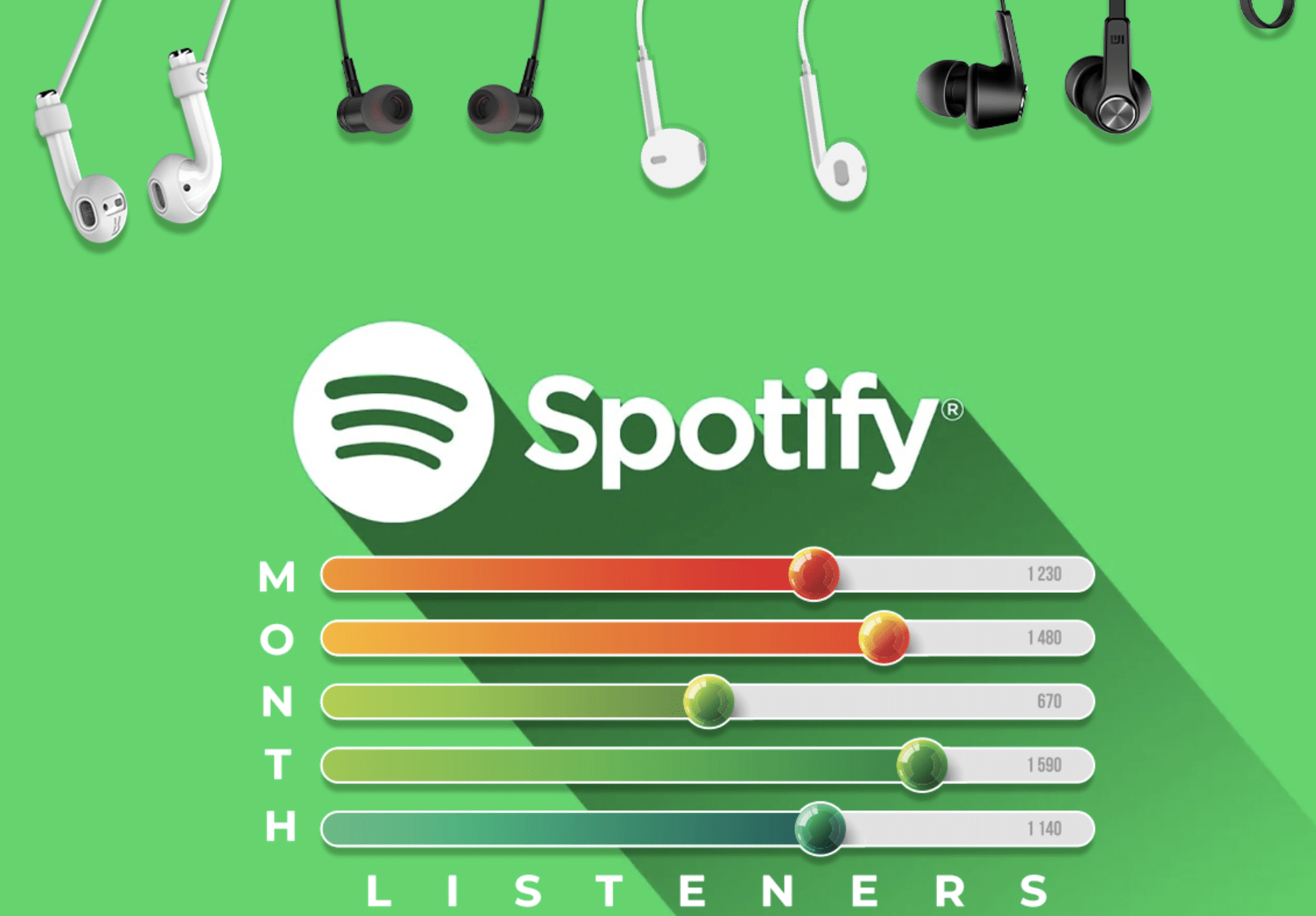
Your ‘Monthly Listeners’ is a dynamic stat on your Spotify Artist profile.
It reflects the number of individual people who’ve played your music over the past 28 days.
A high number of monthly listeners not only boosts your credibility but also improves your standing in Spotify’s algorithm 一 making it more likely for your tracks to appear in various top Spotify playlists.
Boost your monthly listeners by consistently releasing great music and leveraging all the promotional strategies discussed:
- Social media
- Playlists
- Advertising
Another useful tactic is time-sensitive challenges or campaigns.
For example, “Help me reach 10,000 monthly listeners by the end of the month & I’ll drop an exclusive track.”
It will help other Spotify users hear your music and get your new music business associates engaged.
Keep an eye on fluctuations in this stat; it will tell you everything.
-
Other Streaming Platforms

Apple Music serves as an excellent secondary platform for artists and producers.
With its global reach and dedicated user base, you can’t afford to ignore it.
Much like Spotify, Apple Music offers artist profiles through their ‘Apple Music for Artists’ program.
Setting it up is straightforward, and it comes with its own set of analytics tools.
Apple Music playlists function differently than Spotify’s, but the fundamentals of getting featured remain the same:
- Create compelling music
- Engage with curators
One unique feature is Apple Music’s integration with iTunes, which provides another revenue stream for artists through digital downloads.
Amazon Music, Deezer, and Tidal are other platforms you should consider.
Each has its own unique features and demographic 一 offering additional avenues for revenue and discovery.
This can serve as an enticing exclusive for your fans and get you noticed by the music industry.
Mastering Promotion: Get More Spotify Streams
You’re on multiple platforms and your networking game is strong, what’s next?…
Mastering the art of promotion is your next challenge; it will help you get more streams on Spotify in no time.
-
Preparing Your Unreleased Music

The journey for unreleased music starts with meticulous preparation.
From ensuring high-quality production to finalizing the metadata, attention to detail is key.
Just as you wouldn’t send an unfinished manuscript to a publisher, your unreleased tracks should be professionally mixed and mastered.
NOTE: If you’re looking for the most innovative mixing and mastering tips, we’ve got you covered (and then some!).
Equally important is the metadata, including:
- Beat titles
- Artist names
- Other identifiers
Remember, these need to be accurate for distribution and analytics purposes.
Another aspect to consider is the visual element.
Album or single artwork should be compelling and resonate with the theme of your music.
This extends to any promotional graphics for your release strategy.
-
Why Buying Spotify Plays is a Bad Idea
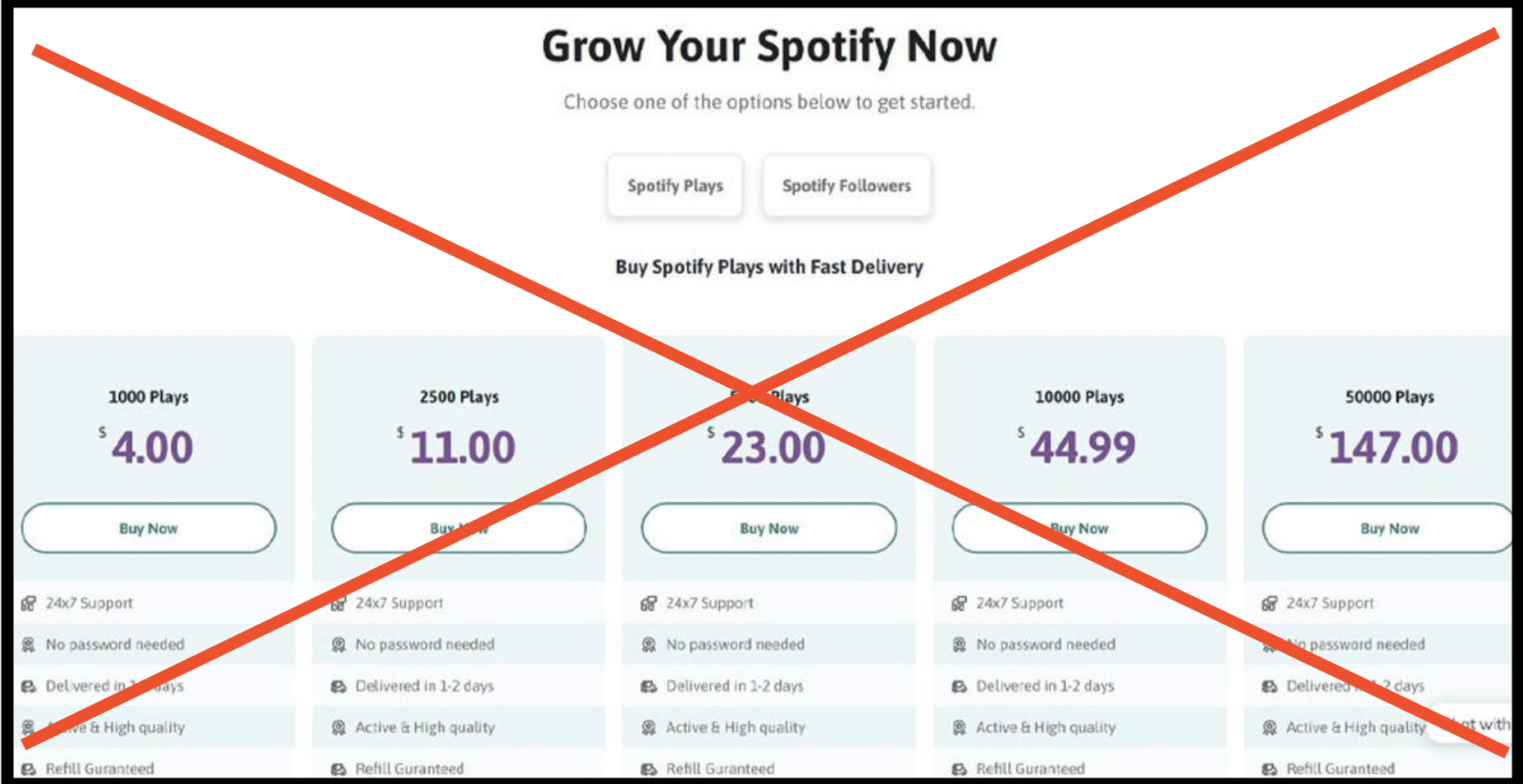
In a world that often equates quantity with quality, the temptation to buy Spotify plays can be strong…
Resist it at all costs!
Buying streams violates Spotify’s terms of service, and you’ll be risking your account being suspended or, even worse, terminated.
It has been a career-ender for many other Spotify users attempting to get their music heard by any means necessary.
Even if you don’t get caught, these are empty metrics.
Bought Spotify plays don’t equate to real engagement or organic streams on Spotify, which people will undoubtably notice.
Focus instead on genuine, organic growth strategies that build a real audience, offer real career longevity, get more streams on Spotify, and reach prominent playlists.
How to Get More Plays on Spotify
After this article, you’re now well-equipped with a treasure trove of expert strategies, insider tips, and industry secrets on how to get more plays on Spotify.
Seriously, this is the kind of info that can transform your game; taking you from a hidden gem to a shining star in the competitive Spotify universe.
You’ve learned not just the basics but also advanced strategies on how to get more plays on Spotify.
From optimizing your Artists account to mastering the Spotify Ad Studio & Spotify Playlists, and everything in between.
Let’s not forget about the power of diversification…
You now know how to extend your reach beyond just Spotify and make your music resonate across multiple platforms.
But hey, the ultimate goal here has always been clear: getting you those coveted Spotify plays.
With the techniques you’ve acquired today, you’re not just aiming for more plays 一 you’re setting yourself up for more sustainable and authentic streams on Spotify.
Before you run off to implement all these fantastic strategies on how to get more plays on Spotify, there’s one more thing you should consider.
When uploading music to Spotify, you’ll need the hottest, most professionally-crafted sounds in the game.
That’s where the Beatmaker Blueprint (Free Teaser Pack) comes into play.
It contains 449 of the most supreme samples, loops & MIDIs for you to take your beats to the next level.
Plus, all the included files are cleared for personal and commercial use, so you can use them in your beats and upload them to Spotify with absolutely no worries.
Trust me, blending these high-quality sounds into your tracks could be that secret sauce that sets you apart in a sea of emerging talents.
They can help instantly capture your listeners’ attention and get them addicted.
Which can, in turn, generate more fans through sheer shock and awe (plus word-of-mouth never hurts, either).
So, go ahead, put these tips into action and see your Spotify plays soar.
You’ve got the tools; now it’s time to build your empire.
Until next time…







Leave a Reply
You must belogged in to post a comment.