LFO Tool by Xfer Records is one of the most versatile, flexible plugins in the music production world.
It’s a dynamic modulation tool that can breathe life into static sounds, create rhythmic patterns, and automate effects in ways that traditional plugins can’t.
In fact, if you’re a fan of another one of the classics in Xfer Records software lineup (Serum), you can even utilize its uniquely extensive filter section for epic results.
Plus, when used creatively, it can help transform a simple track into a professional-sounding hit on so many levels.
So, as a music producer, it’s super beneficial to be able to use LFO Tool like a professional, which is exactly what we’re going to assist you with today.
Throughout this article, you’ll learn:
- Understanding LFO Tool’s basics ✓
- Navigating its user-friendly interface & filters ✓
- Leveraging presets for quick results ✓
- Creating custom LFO shapes for unique sounds ✓
- Modulating volume, filter cutoff, and resonance ✓
- Creating signature dubstep wobble effects ✓
- Simulating side-chain compression for dynamic mixes ✓
- Using MIDI CC messages for external control ✓
- Generating movement with auto-pan & trance gate effects ✓
After this article, you’ll know everything about LFO Tool, allowing you to add depth and dynamics to your tracks and automate your workflow efficiently.
Plus, sound like a total professional in the process too, of course.
Whether you’re looking to enhance your music with subtle modulation/dramatic effects or use complex filters, mastering LFO Tool will give you the skills to elevate your tracks.
So, let’s dive in…
Table of Contents
What Makes LFO So Special?
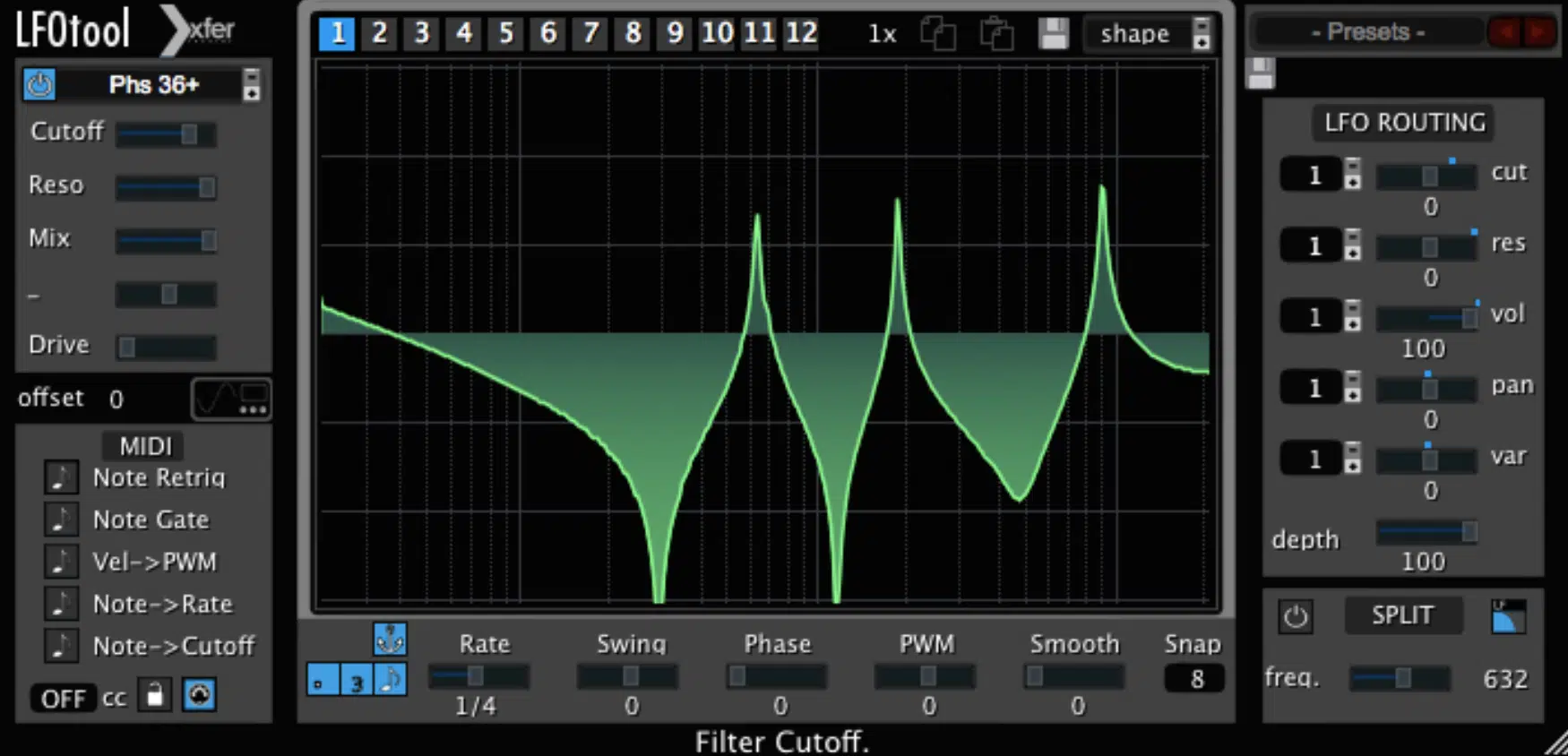
LFO Tool, my personal favorite in Xfer Records software lineup, is an indispensable FX utility plug-in that has revolutionized the way music producers manipulate audio.
It was designed to create modulation effects that can dramatically alter the sound of your tracks, letting you control parameters, such as:
- Volume
- Filter cutoff
- Resonance
- Much more
For instance, you could use it to mimic the pumping effect of side-chain compression on a bassline…
All without having to manually configure a compressor by modulating the volume with a rhythmically synced LFO curve.
One of the standout features of LFO Tool is its ability to process incoming audio or generate a MIDI message stream to control other instruments or effects.
This means you can use LFO Tool not only to modulate effects within the plugin itself but also to send MIDI CC messages (via a MIDI message stream) to modulate parameters in other synths or effects in your DAW.
You’re able to draw an LFO shape that controls the filter cutoff on a separate synth to create dynamic changes in the timbre of the synth according to your shape.
If you’re looking for endless LFO power and the means to process incoming audio creaitvely, then you’ve come to the right place.
Quick side note 一 LFO Tool is a VST plugin (and can be used with an audiounit compatible host), but it doesn’t offer AAX support.
-
The LFO Tool Interface & Using Presets for Efficiency
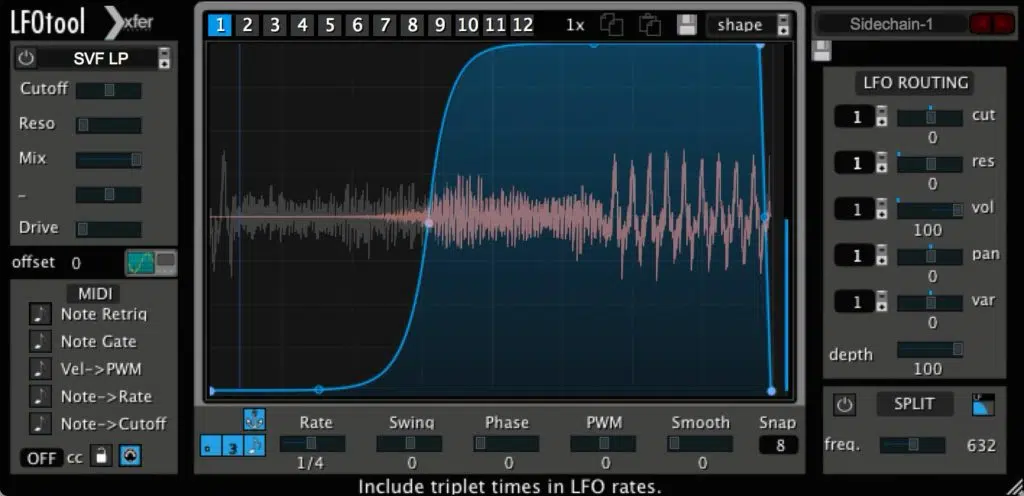
LFO Tool has an intuitive and user-friendly interface that makes it pretty easy for producers to achieve complex modulation effects and process incoming audio.
The interface displays all the essential controls and allows for real-time visual feedback as you adjust parameters or sculpt LFO curves with minimal effort.
NOTE: If you’ve ever used Serum’s LFO section, it’s nearly identical, only more flexible and with way more additional capabilities.
For example, adjusting the rate and depth of an LFO can instantly create a vibrato effect on a lead synth line, with the interface providing an immediate graphical representation of these changes (graph preset shapes).
Utilizing presets in this epic plugin is a great way to quickly apply complex modulations without the need for extensive manual tweaking.
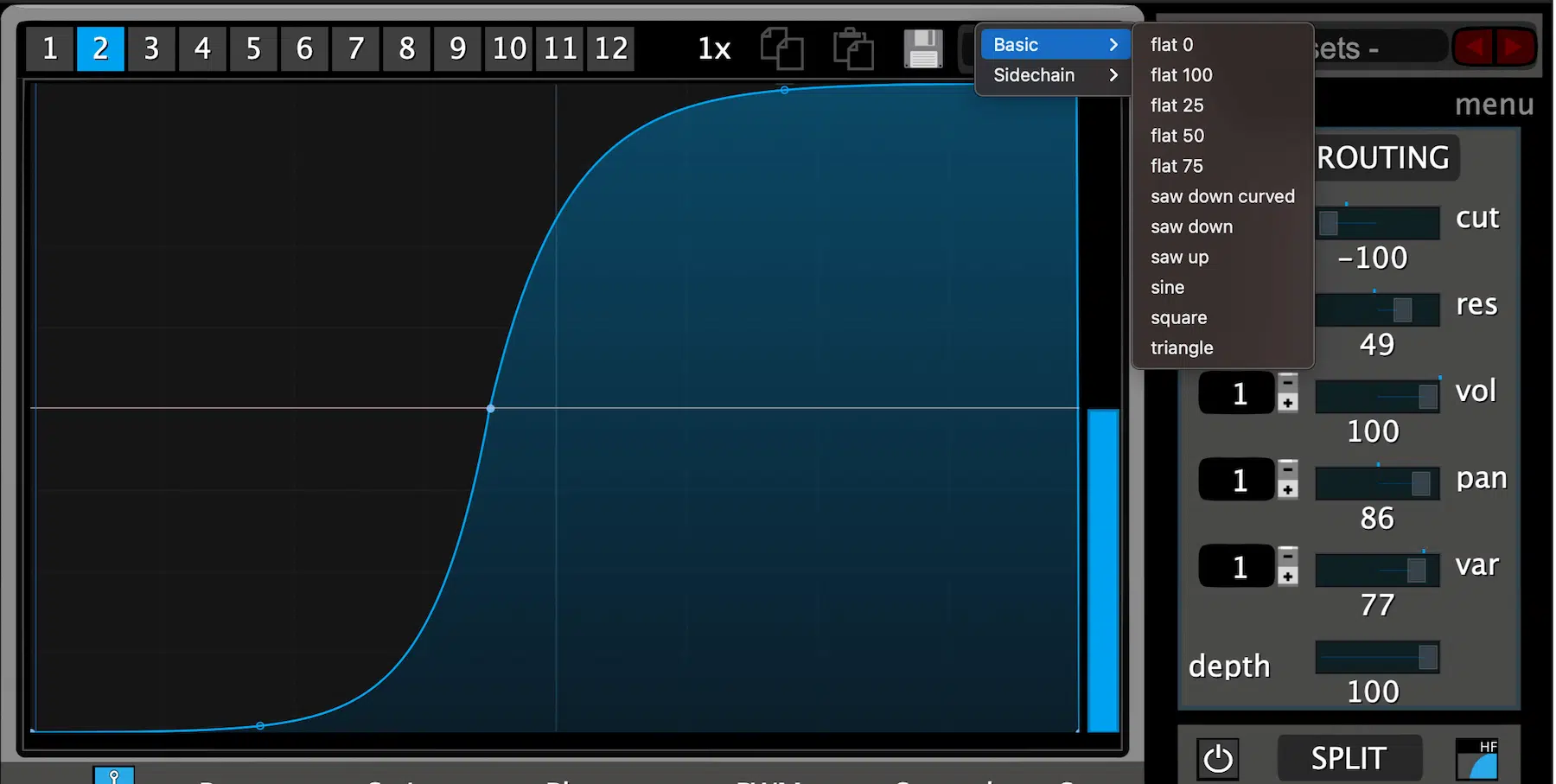
These presets range from simple volume ducks to intricate rhythmic patterns that can be used as a creative starting point or a learning tool.
By studying how presets are constructed, producers like yourself can gain insights into creating their unique modulation effects.
For instance, loading a preset designed for dubstep-type wobble effects can instantly give your track that genre-specific feel.
It shows how presets can be both time-saving and educational.
-
How to Sculpt Custom LFO Curves
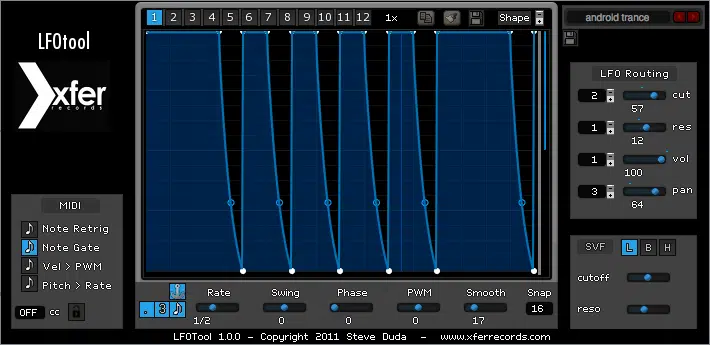
When you sculpt custom LFO curves in LFO Tool, that’s where the real magic happens and your creativity can truly shine.
This feature allows you to design unique modulation patterns by simply drawing them in the dedicated curve editor, further displaying its endless LFO power.
Whether you’re looking to create subtle texture changes or dramatic rhythmic effects, the ability to craft your curves gives you complete control.
For example, by designing a curve with rapid (temp-synced) periodic dips, you can simulate the effect of a sidechain compressor on your synth pad.
This creates that popular dance music pumping effect without actually having to use a compressor.
The precision with which you can create these curves means you can tweak the modulation to fit the musical context of your track perfectly.
A slow, sweeping curve can gradually increase the filter cutoff of a pluck synth 一 making it brighter and more prominent in the mix over time.
This level of control is especially useful for building tension and emotion in your tracks, allowing for seamless transitions and dynamic shifts that keep the listener engaged.
-
Creating Dubstep-type Wobble Effects & Optional Swing/Groove
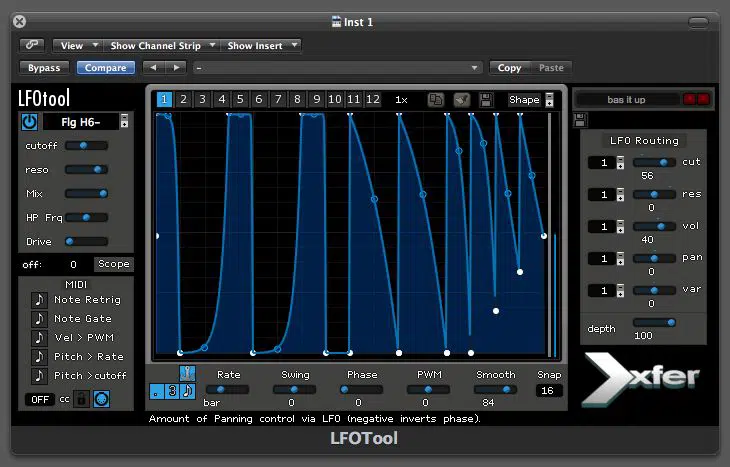
Creating Dubstep-type wobble effects and incorporating optional swing for groove with LFO Tool offer unparalleled creative freedom in music production.
For dubstep producers, you can generate those iconic wobble basslines with ease.
Simply apply a fast-rate LFO to the filter cutoff of a bass synth, and you can create the rhythmic modulation that defines the genre.
Automating the LFO rate in real-time with this plugin allows for dynamic shifts in the wobble speed, adding excitement and variation to the track.
Just imagine the LFO rate increasing during a build-up to intensify the wobble effect just before a drop… it can really add a powerful dynamic to your tracks that will stand out.
Optional swing functionality adds another layer of depth to your tracks 一 which helps you to humanize the LFO-modulated elements.

Swing alters the timing of the LFO cycle, which gives a more natural, less quantized feel to the modulation.
NOTE: This can be particularly effective in genres beyond dubstep, like house or techno, where a slight swing on a filter modulation can make a loop more groovy and engaging.
An example of using swing might involve applying it to a hi-hat pattern modulated by LFO Tool, subtly shifting the rhythm to create a more laid-back groove.
-
Ducking Sidechain Compressor Simulation
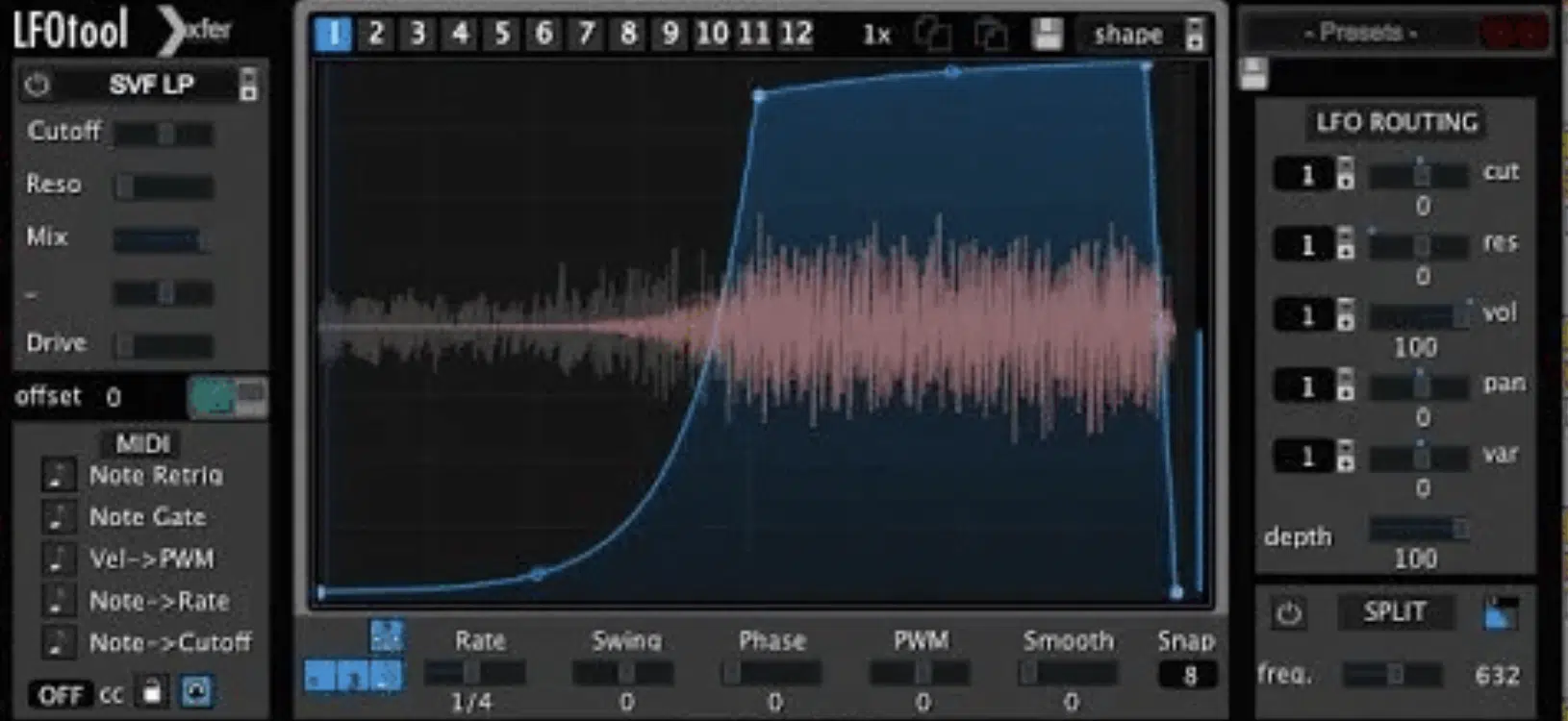
One of the most popular uses of the MIDI-compatible LFO Tool is for ducking which simulates a sidechain compressor effect.
All without the need for an actual audio input to trigger the compression (as we touched upon earlier).
This technique is invaluable for creating that pumping effect commonly we heard in EDM as we touched upon earlier, where the kick drum causes other elements like the bassline or pad to momentarily decrease in volume.
It creates that super intriguing rhythmic breathing effect in your mix.
By setting an LFO shape that mimics the volume dip and recovery you’d want from traditional side-chaining, you can precisely control the timing and intensity of the ducking effect.
For instance, a sharp, downward slope at the start of the LFO curve will quickly reduce the volume.
This mimics the impact of a kick drum, while the subsequent upward slope controls how fast the sound returns to its original level.
This method offers several advantages over traditional side-chaining, including the ability to tweak the ducking effect independently of any changes to the kick drum pattern or sound.
It also reduces CPU load by eliminating the need for any additional compressor plugin (and, as a music producer, you know have valuable a decreased CPU load can be).
Pro Tip: It also eliminates the finicky attack/release/ratio component, which can quickly transform a ducking masterpiece into a disaster.
If these settings are adjusted without proper care and the knowledge necessary for this advanced trickery, that is.
-
Enhancing Your Tracks with Preset Shapes
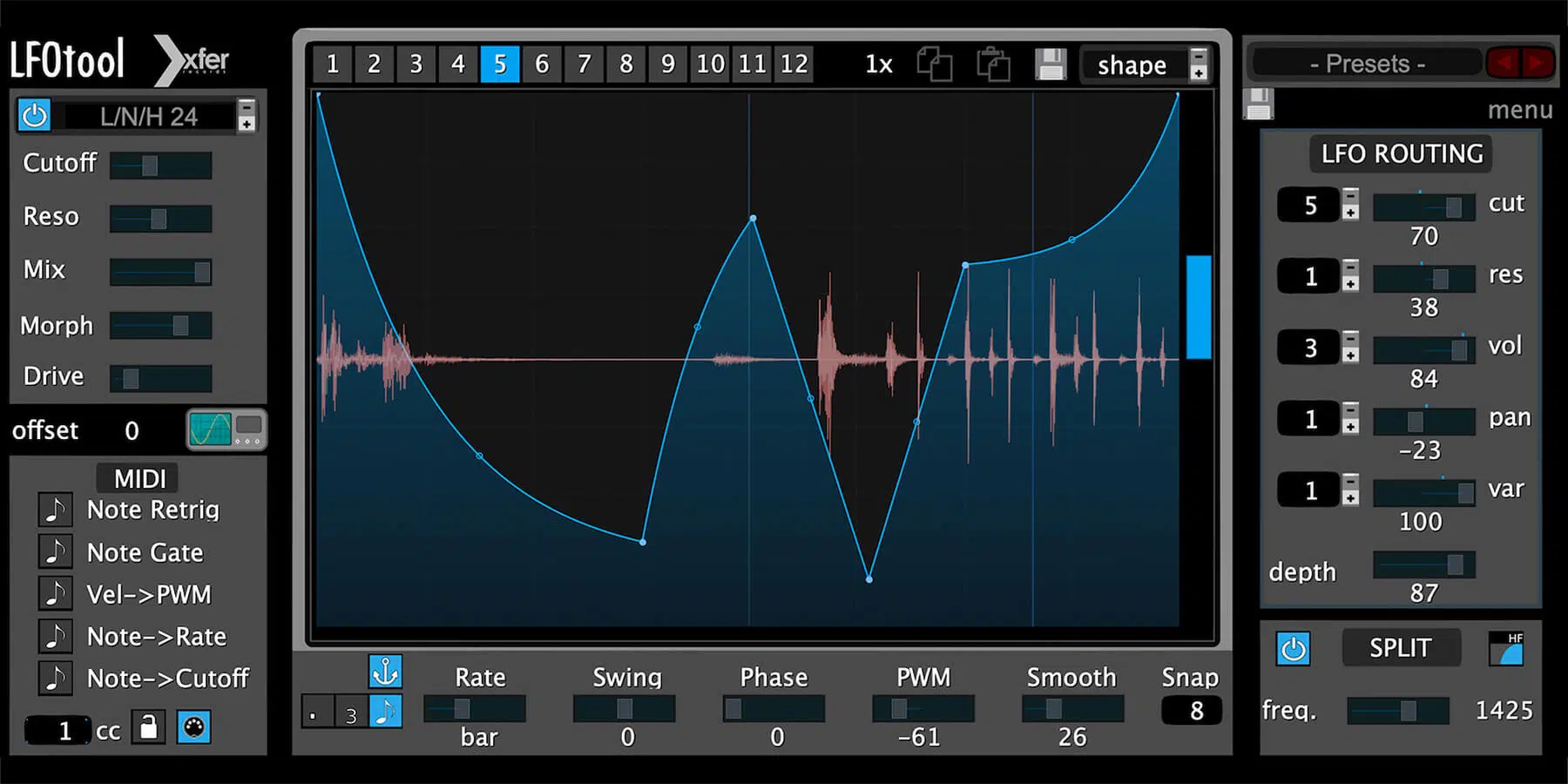
Messing around with LFO Tool’s preset shapes is like unleashing the creative beast on your tracks.
These presets offer a variety of modulation effects that can instantly elevate your music.
For instance, selecting a preset in this plugin that modulates the volume in a rhythmic pattern can transform a static pad into a dynamic, pulsating element.
Any that adds life to your arrangement.
It’s a straightforward way to inject energy and motion into your tracks; making your music more engaging with just a few clicks.
But the real magic happens when you start personalizing these preset shapes.
Let’s say you’re working on a lead line that needs to stand out…
By applying a sine wave preset to modulate the filter cutoff, you add a subtle movement to the sound 一 making it more prominent in the mix.
Adjusting the rate and depth of this modulation allows you to dial in the perfect effect as an LFO Tool user.
It will help make sure your lead line cuts through the mix while harmonizing with the overall vibe of your track.
This approach combines the convenience of graph preset shapes with the flexibility of customization, offering a fast track to professional-sounding music.
-
Creative Uses for MIDI CC Messages (MIDI Message Stream)

MIDI-compatible LFOTool empowers music producers to do more than just shape sound directly; it lets you optionally send MIDI CC messages.
This officially makes it ia powerful tool for dynamic control across your production environment and, in turn, a better workflow altogether.
This feature means that you can use LFO Tool not just for audio effects, like to create tremolo, but also to control other aspects of your music.
This can include things like MIDI notes in a synth and parameters in a sampler (or even external hardware devices like a drum machine).
For example, you can have LFO Tool modulate the filter cutoff of a synth pad according to a rhythm pattern you’ve created, all while your hands are free to tweak other controls.
Or, play MIDI notes on a keyboard or other external hardware 一 utilizing it as an arp like you would with Serum’s LFO.
I mean, if you look at other later VST plugins, they most likely don’t provide you with customization like this (without breaking the bank, of course).

This ability to optionally send MIDI CC also opens up new avenues for live performance and studio automation.
So, this makes MIDI-compatible LFOTool an invaluable asset for any live musician as well.
You could set up LFO Tool to dynamically adjust the release time of a snare drum sample in time with your track.
Or, to modulate the pitch of MIDI notes for a unique vibrato effect that breathes with the music.
The possibilities are endless, so make sure to get as creative as possible.
LFO Tool: Final Thoughts
LFO Tool is one of the most powerful and versatile plugins a music producer can have in their arsenal.
So, if you use everything you’ve learned today, you’ll be able to create dynamic tracks that will instantly captivate your audience.
Plus, by mastering the use of MIDI CC messages and custom LFO shapes, you open up a new world of creative possibilities for even more complex tracks.
Don’t be afraid to get extra creative, as the true magic of LFO Tool happens when you experiment with its flexible features to find what works best.
To complement the pumping effects and dynamic modulations we talked about, you’ve got to check out this legendary Free EDM Drum Kit.
It contains 45 individual drum samples, loops, & MIDIs specifically designed to make your EDM tracks sound clean, crisp, and polished.
If you want to create tracks that are punchy, infectious, and dominate the dancefloor, this drum kit is perfect for you.
The combination of LFO Tool’s modulation capabilities and the show-stopping samples from the free drum kit, you’ll end up on the top of every playlist in no time.
Remember, the key to unforgettable music production lies in your creativity and the tools you choose to express it.
So, go as crazy as you want; you never know what you’ll stumble upon.
Until next time…







Leave a Reply
You must belogged in to post a comment.