Audio ducking is an essential skill for digital music producers.
It allows you to create clean, professional mixes that captivate your audience.
In today’s article, we’ll be covering:
- What audio ducking is & why it’s important in digital music production ✓
- Common audio ducking uses & applications ✓
- How to set up audio ducking using sidechain compression ✓
- Tips, tricks, and advanced audio ducking techniques ✓
So, get ready to dive deep into the world of audio ducking and elevate your music production game in a major way.
Table of Contents
What is Audio Ducking?

Audio ducking is a technique where the volume of one audio track (usually background music) becomes automatically lower when another audio signal (such as a voiceover) is present.
This creates a cleaner mix by ensuring that the primary audio element, like the voiceover or dialogue, is clearly audible without being overpowered by the background music.
In digital music production, audio ducking is achieved through sidechain compression (SC).
This is where the compressor on the background track is triggered by the presence of another audio signal, like a bassline every time the kick hits.
This results in the background music volume being automatically reduced when the voiceover is active.
It allows not just the bass and kick to coexist by avoiding the clashing of 2 low-end elements but also provides a “pumping” motion.
This phenomenon is what’s made this technique so popular.
By understanding the basics of audio ducking and SC, you can begin to create more polished tracks and professional mixes that capture the attention of your listeners.
Plus, add dope effects that stretch the boundaries of traditional volume-ducking; venturing into the sound design realm.
Speaking of professional mixes, if you’re looking for the absolute best mixing plugins in the game, we’ve got you covered.
Common Uses and Applications
Audio ducking is frequently employed in various digital music production scenarios, such as:
-
Mixing Vocals & Instrumentals
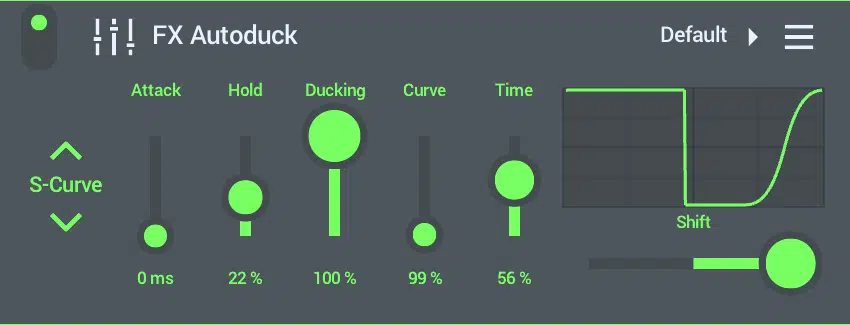
When a singer’s voice is competing with the instrumental background music, apply audio ducking to help emphasize the vocals.
You do this by temporarily reducing the volume of the selected track when the singer is performing.
-
Creating Ample Space
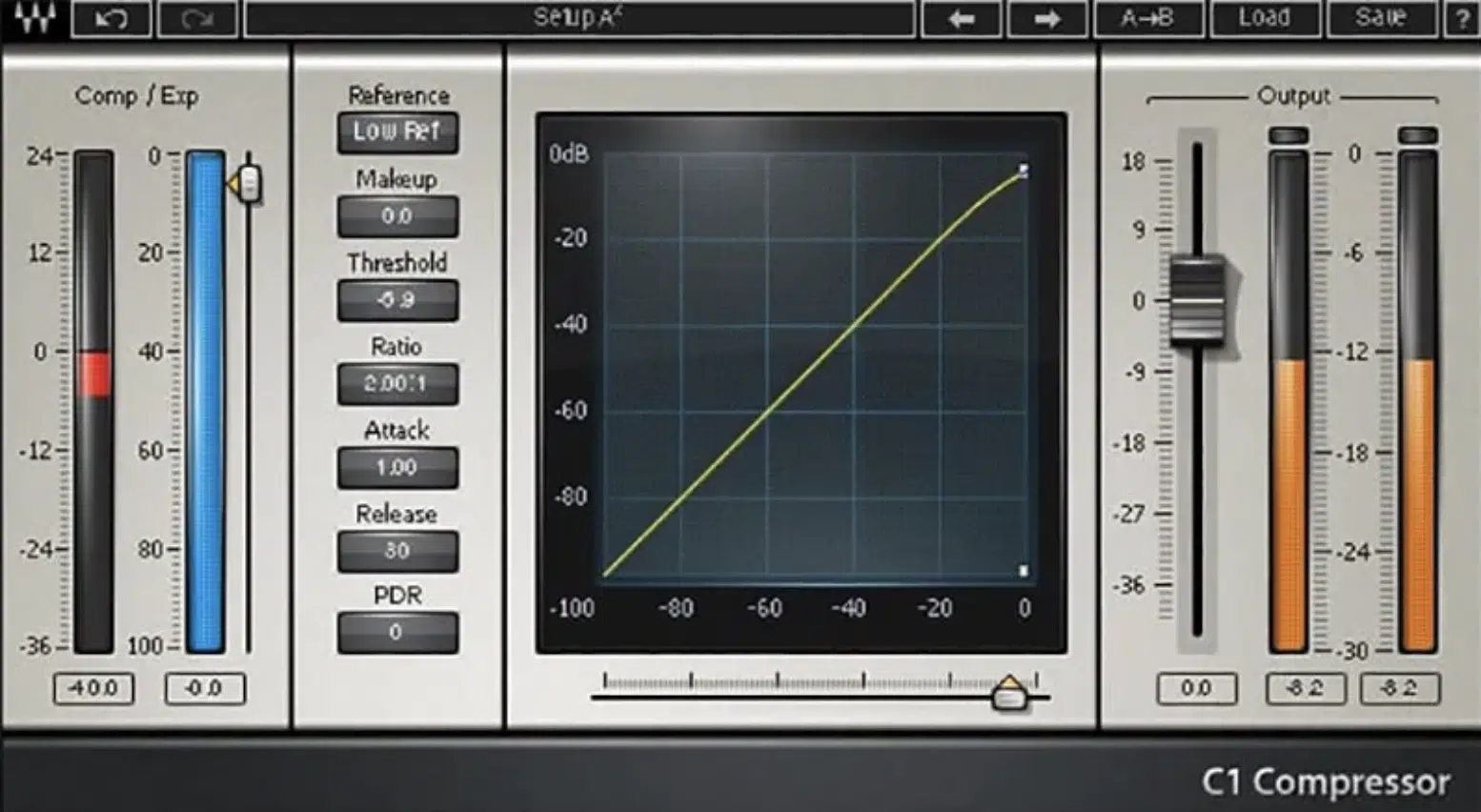
In situations in videos where narration or dialogue is present audio ducking can be super beneficial, such as:
- Voiceovers in video projects
- Training videos & tutorials
- Podcasts
- Video games
- News segments
- Documentaries
- Etc.
It ensures that the spoken words are not drowned out by background music or sound effects, making the message clear and easy to hear and understand.
This is one of the most commonly used audio techniques applied to video software and video project.
-
Enhancing Sound Design with Volume Ducking

Volume ducking can be a powerful tool in sound design because it allows you to create dynamic and immersive audio experiences by controlling the levels of different elements in real-time.
By using volume ducking to create space in your mix for important sound elements, you can ensure that your audio design is clear, captivating, and engaging.
-
Emphasizing Sound Effects in the Mix

Sidechain compression can be used to emphasize specific sound effects in your mix by ducking competing elements.
For example, you can set up side-chain compression on a background music track or ambient sound layer, with the sound effect you want to emphasize as the “sidechain input.”
This will create a ducking effect that makes room for the sound effect 一 ensuring that it stands out and captures the listener’s attention.
Sidechain Compression
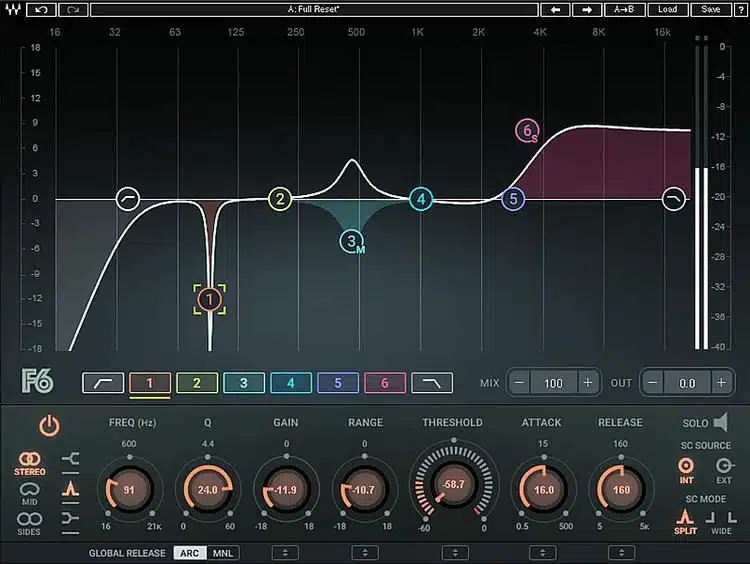
Sidechain compression is a fundamental technique in audio ducking, as we briefly discussed earlier.
It involves linking:
- The volume level of one music track (the “sidechain” input).
- The compression applied to another audio track.
For example, you might link the level (or even just the low end of a kick) to the compression applied to a dope bassline.
When the kick is present, the bassline is compressed or “ducked.”
This results in a lower volume decrease and allows certain frequencies to be reduced in the presence of others.
Speaking of basslines, if you’re looking for the absolute sickest (and only) AI bassline generator on the planet, Bass Dragon is now officially available!
To set up sidechain compression in your DAW, follow these steps:
- Insert a sidechain compressor plugin on your bassline track.
- Activate the sidechain input on the compressor and select the kick as the sidechain “Input” source (label the kick as “the control channel”).
- Adjust the compressor’s threshold, ratio, attack, and release settings to achieve the desired ducking effect, which will require some tinkering, but it’s worth it.
To break it down even further, here is what each unique parameter does:
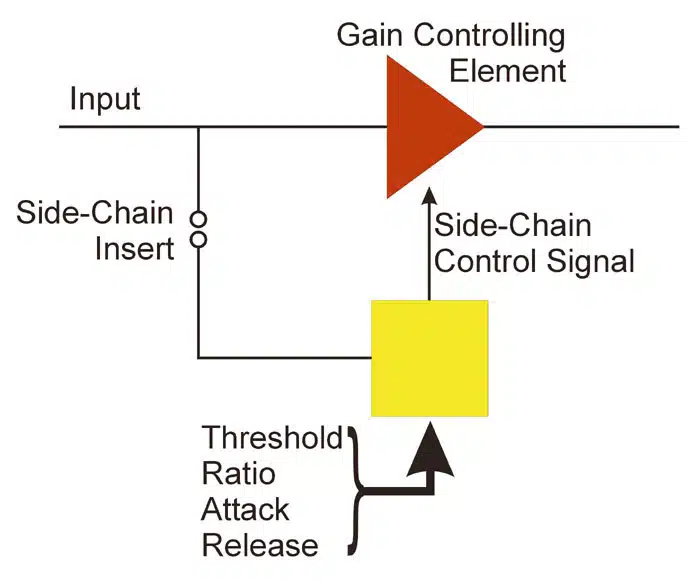
- The Threshold 一 Will determine when the compression is triggered.
- The Ratio 一 Responsible for how much compression is applied.
- The Attack & Release 一 Determines when, and how long the compression will take effect.
Be mindful that this is not cut and dry.
These parameters work and interact with and balance each other so adjusting each parameter until everything is super cohesive is vital.
Creative Applications for Audio Ducking & Automation

Volume ducking and automation are powerful tools for digital music producers.
They allow you to create dynamic and engaging mixes by controlling the levels of different audio elements in real-time and adding creative modulation.
Be it in your productions, vocals, or sound design endeavors.
The purpose of these techniques is to enhance the listening experience by adding depth, movement, and interest to your music.
This will help you ensure that every element in your mix has its own space and can be heard clearly.
If you’re curious about the 25 biggest mixing mistakes you could ever make, then we’ve got you covered.
Adding Movement in Your Bass & Other Instruments Using Audio Ducking
The following methods are 3 of my absolute favorite, and hopefully, they’ll soon become yours as well.
-
Basslines & Kick Drums
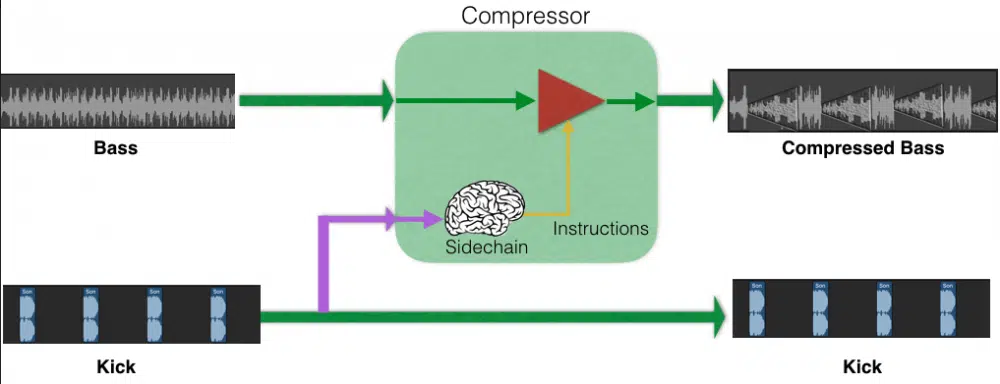
One creative application of audio ducking is to add movement and rhythm to your basslines by using the kick drum as the trigger.
By setting up SC on your bass track, with the kick drum as the sidechain input, you can create a ducking effect.
This ducking effect causes the bass volume to decrease every time the kick drum hits.
This creates a rhythmic “pumping” effect, adding groove and energy to your mix.
-
Pads and Melodic Elements

Audio ducking can also be used to create movement in your pads and other melodic elements.
By automating the regular clip volume or applying sidechain compression to these elements, you can create subtle shifts in the mix that add depth and interest.
For example, try using audio ducking to create a “breathing” effect 一 where the volume of feedback from a pad or melodic element rises and falls in sync with the tempo of your one track.
This can give your mix a more organic feel and original vibe.
-
Rhythmic Ducking & Gating Effects

Another creative use of audio ducking is to create rhythmic ducking or gating effects on various instruments in your mix.
By setting up sidechain compression with a rhythmic input (such as a hi-hat pattern or a MIDI-triggered ghost track), you can create intricate ducking patterns that add a diverse sense of motion to your mix.
Play around with different sidechain inputs, attack and release, and the audio ducking level setting to achieve a wide range of rhythmic effects.
Use Audio Ducking to Create Epic Soundscapes
Audio ducking isn’t limited to voiceovers and background music… you can also use it to design creative and alluring soundscapes.
For example, try using audio ducking to make a reverb or saturation/delay effect more prominent when a specific instrument isn’t playing, which creates an evolving and dynamic audio texture.
Speaking of reverb and saturation, if you’re searching for the absolute best reverb plugins and the best saturation plugins of 2023, search no more.
You can use audio ducking to create unique soundscapes by automating the volume of various elements in your mix.
Try using audio ducking to create a dynamic mix where the volume of a synth pad is reduced every time a snare drum hits.
This will result in a super interesting (rhythmic) interaction between the two sounds.
When you use audio ducking creatively, magic can happen.
Advanced Audio Ducking Techniques
Now that you’re versed in the basics of audio ducking, let’s dive into 2 of the most beneficial (and awesome) advanced audio options around.
-
Multiband Sidechain Compression
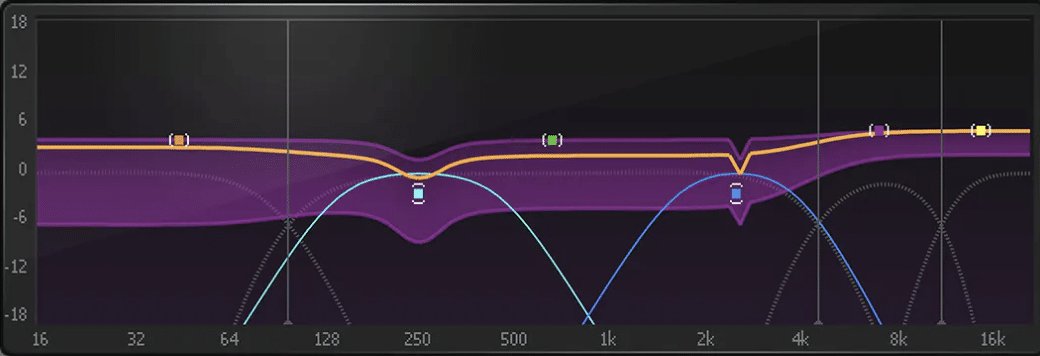
Multiband sidechain compression is an advanced technique that allows you to apply audio ducking to specific frequency ranges instead of the entire audio signal.
This gives you more precise control over which parts of the audio spectrum are affected by ducking, resulting in a more transparent & natural-sounding mix.
Typically if you were to duck the bass with a kick, in order to prevent clashing, using a standard compressor, the kick would duck the bass.
Therefore, the entire signal would be reduced.
In all actuality, your whole goal in this situation is to prevent the low frequencies from clashing, so you might not even want the full audio ducking effect.
By using a multiband sidechain compressor, you’ll be able to simply duck the low frequencies within the bass; leaving all the powerful features intact.
-
Volume Automation
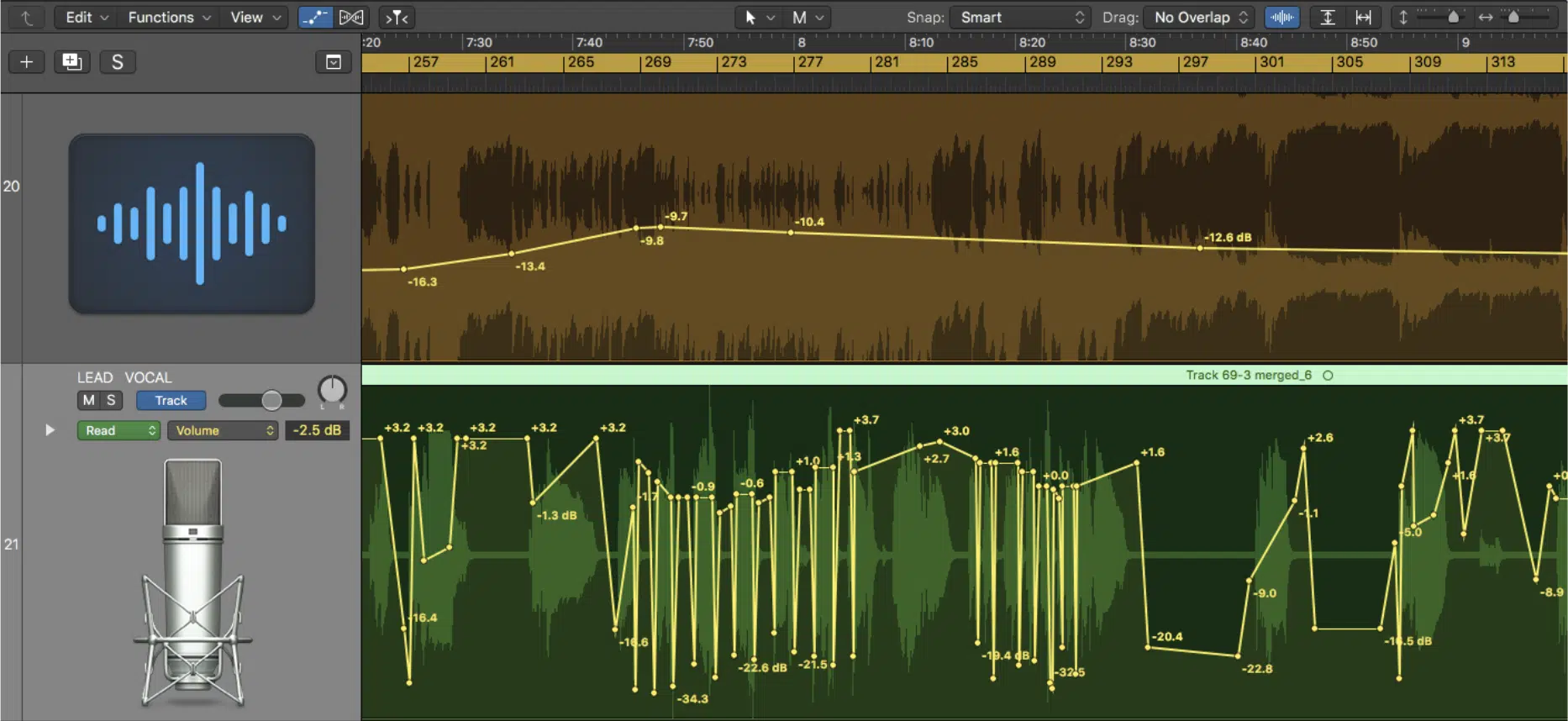
In addition to using SC, you can also create audio ducking effects by automating the volume of the background track (not your primary track) directly.
This approach can be more time-consuming, but it allows for greater customization.
Plus, you can fine-tune the ducking effect, which can be particularly useful in more complex mixes.
For example, you don’t have to worry about triggers, thresholds, attack/release, and ratio values.
You simply draw in the ducking however you’d like.
It’s one of the many ways you can create unique music.
Additionally, it gives you the ability to be extremely selective and creative with your curves, as it ‘dynamically’ responds to input (unlike a compressor or dynamic processor).
You can also get super experimental with your shapes and rhythmically input any movement you can imagine!
Think of a plugin like an LFO tool and its auto audio ducking feature… you can input that movement with the freedom of automation.
Final Thoughts
Audio ducking is an essential skill for both producers and sound designers alike.
By mastering the various techniques and applications of audio ducking, such as sidechain compression and volume automation, you can create polished, engaging, and dynamic audio experiences that captivate your audience.
As a special bonus, be sure to check out the FREE Unison Essential Bass Loops pack.
These high-quality bass loops provide an excellent starting point for experimenting with audio ducking in your own productions.
Apply sidechain compression to the bass loops and use creative ducking through automation to create movement that would be otherwise impossible with traditional techniques.
By incorporating these skills into your workflow, you’ll be well on your way to producing professional and entrancing audio projects that stand out from the crowd.
Until next time…







Leave a Reply
You must belogged in to post a comment.