Audio bitrate is a key concept in digital audio that every music producer needs to understand.
It’s important to grasp how bitrate affects audio quality and file size, and how to choose the right bitrate and optimize it for different situations.
As a producer, you’ll need to know everything about audio bitrate.
This way, you’ll ensure your audio content meets the highest quality standards and performs properly across various platforms.
In today’s article, we’ll be breaking down:
- Understanding bitrate ✓
- Importance of audio bitrate ✓
- Different audio bitrates ✓
- Units of measurement (bps, kbps) ✓
- Bitrate and sound quality ✓
- Comparison of lossy and lossless formats ✓
- Bitrate levels in MP3 ✓
- How to ensure higher quality audio ✓
- Bitrate in FLAC and WAV ✓
- Choosing the right bitrate: low vs higher bitrate ✓
- Bitrate for streaming vs. recording ✓
- Optimizing bitrate in DAWs ✓
- Sample rate and bit depth ✓
- Much more ✓
By the end of this article, you’ll know everything about audio bitrate to make informed decisions in your audio production.
You’ll be able to balance audio quality with file size, optimize your audio for different applications, and produce higher quality audio content like a professional.
So, let’s dive in…
Table of Contents
- What is Audio Bitrate?
- Low Bitrate vs Higher Bitrate (Sound Quality)
- Common Bitrate Units
- Bitrate and Audio Formats
- Bitrate Comparison Across Formats
- Bitrate and File Size: Choosing the Right Bitrate (Summing it Up)
- Optimizing Bitrate in DAWs
- Bonus: But what is Sample Rate & Bit Depth?
- Audio Bitrate: Final Thoughts
What is Audio Bitrate?
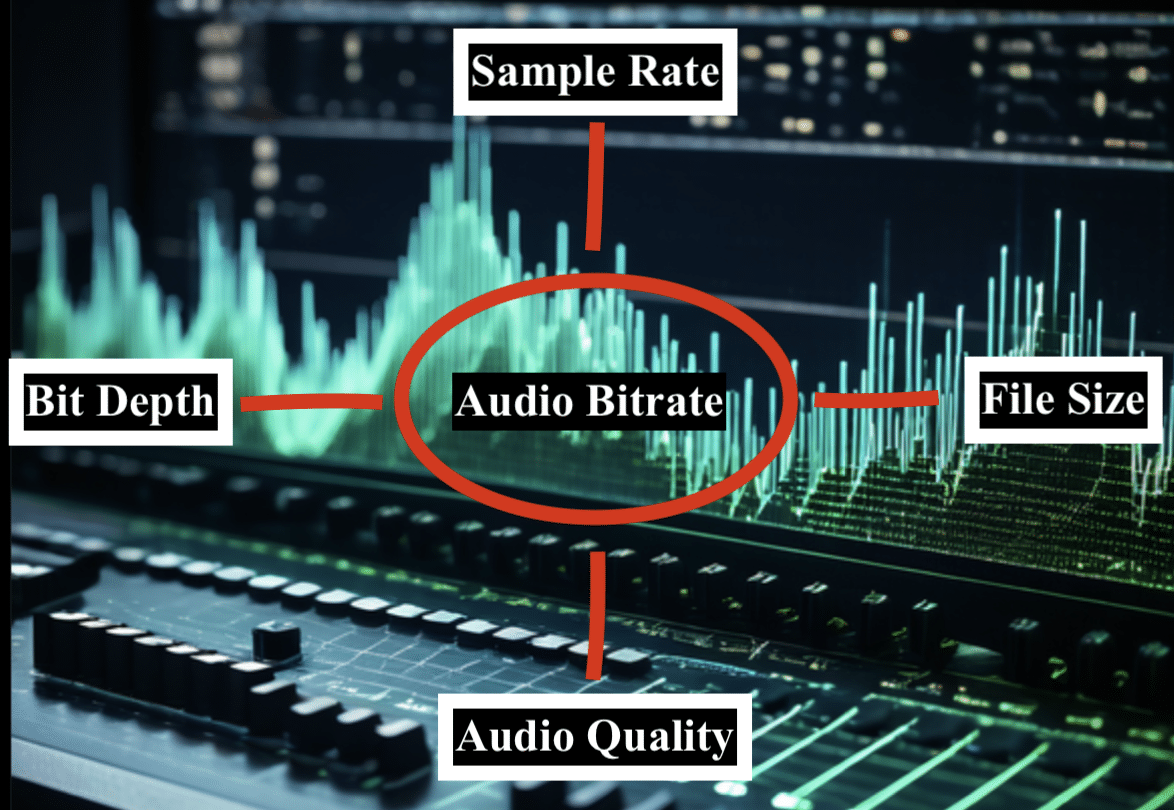
Audio bitrate is the number of bits processed per unit of time in digital audio files, and is a key factor in determining:
- Audio quality
- File size
Higher audio bitrates mean more audio data per second, resulting in better sound quality and lower bitrates compress the audio 一 leading to reduced quality but smaller file sizes.
Truly understanding bitrate will help you make the right decisions when it comes to balancing audio quality and storage space (which is super important).
Essentially, bitrate is the measure of audio data processed per second, impacting every aspect of your digital audio, but we’ll break it all down in detail, don’t worry.
Low Bitrate vs Higher Bitrate (Sound Quality)
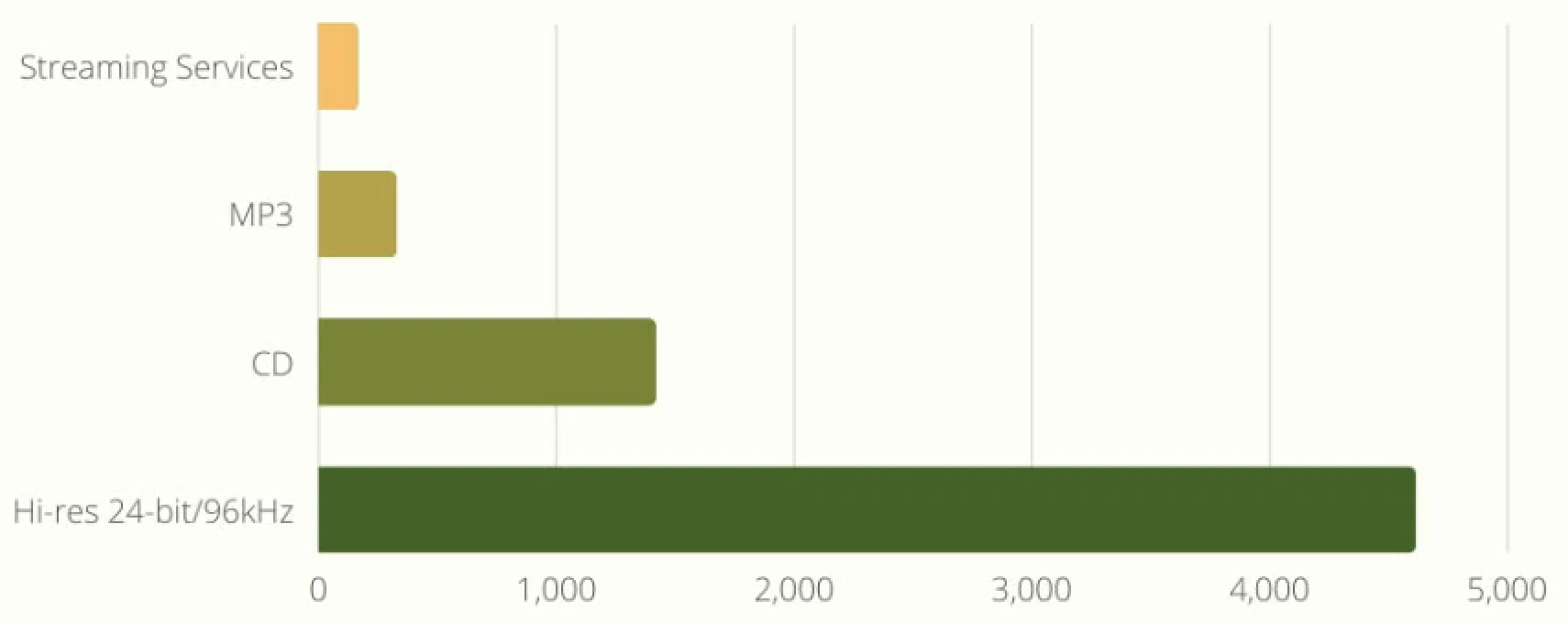
Low bitrate audio files often sacrifice quality to reduce file size.
For instance, a 128 kbps MP3 compresses audio more than a 320 kbps MP3, which leads to a noticeable difference in sound quality.
Just keep in mind that lower bitrate audio files can sound muffled or distorted (especially with complex music).
Higher bitrate audio, on the other hand, preserves more of the original audio data, which gives you richer, more detailed sound.
However, this comes at the cost of larger file sizes, which can impact storage space and streaming capabilities.
Higher bitrate audio files, such as those found in lossless audio formats, provide superior sound quality.
A higher audio bitrate captures more details/nuances of the music 一 making it ideal for professional audio production.
For example, you’ll most likely prefer higher bitrates for mixing and mastering to ensure higher quality audio file outputs.
It guarantees the best audio bitrate for critical listening environments.
Ultimately, the choice between low and higher bitrates depends on the specific needs and constraints of your unique audio project.
Common Bitrate Units
Bitrate is measured in different units, each serving specific purposes in audio production. Understanding these units helps producers choose the best bitrate for their audio content. So, let’s break it down.
-
Bits per Second (bps)

Bits per second (bps) is the most basic unit of measurement for audio bitrate, representing the number of bits processed every second in a digital audio stream.
Higher bps values indicate more data per second 一 leading to (you guessed it) higher audio quality.
This unit is most often used in more technical specifications for:
- Audio equipment
- Streaming music services
For example, a bitrate of 1,411,200 bps (1.411 Mbps) is typical for CD quality audio.
The relationship between bps and audio quality is easy and straightforward: more bps equals better sound quality.
You’ve got to understand bps to make the right decisions about your audio recordings, because it’s key to achieving high audio quality.
-
Kilobits per Second (kbps)

Kilobits per second (kbps) is a more common unit for measuring audio bitrate in consumer audio files.
One kilobit equals 1,000 bits, which makes kbps a way more manageable unit for everyday purposes.
Common kbps rates include:
- 128 kbps
- 192 kbps
- 320 kbps for MP3 files
Higher kbps rates typically offer better audio quality, as they compress the audio less.
For instance, 320 kbps MP3s are often indistinguishable from the original audio quality for casual listeners.
Understanding kbps will help you choose the right balance between audio quality and file size, which is crucial for comparing different audio formats and their quality.
Producers use kbps to ensure their audio content meets the desired quality standards.
Side note, if you want to learn all about MP3 files or different audio formats, we’ve got you covered.
Bitrate and Audio Formats
Different audio formats handle bitrate in unique ways, affecting audio quality and file size. Knowing the difference between these formats is super important as well, so let’s dive in.
-
Lossy Formats
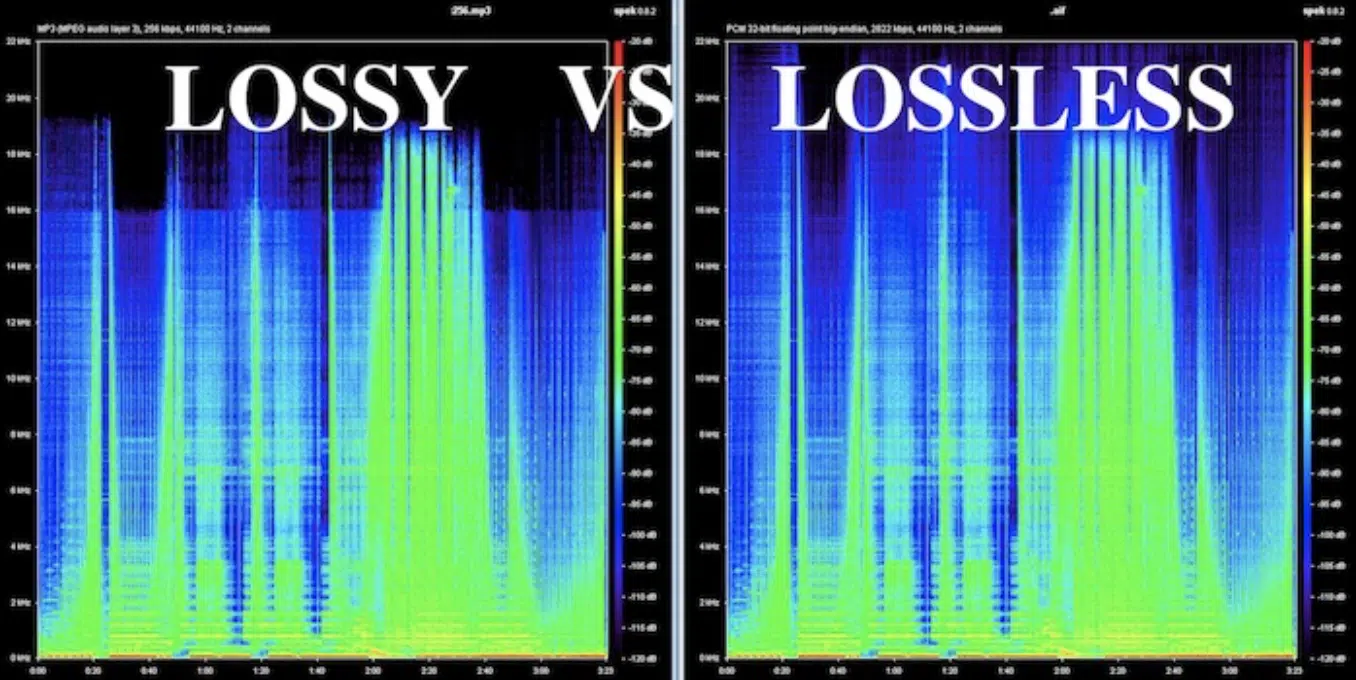
Lossy audio formats compress audio data to reduce file size, often at the expense of sound quality.
Common lossy formats include:
- MP3
- AAC
- OGG
For instance, a 128 kbps MP3 file is much smaller in size compared to a 320 kbps MP3, but it sacrifices audio quality.
These audio file formats remove parts of the audio data that are less noticeable to human ears.
It makes them ideal for streaming services and portable devices where storage space and bandwidth are limited.
For example, streaming services like Spotify and Apple Music use advanced audio coding (AAC) to deliver music efficiently without (significantly) compromising quality.
Despite the reduced sound quality, these formats remain popular due to their smaller file sizes and ease of use.
NOTE: Producers like yourself use lossy audio formats when the priority is to save storage space and ensure smooth streaming for their audience.
Understanding the pros and cons of lossy formats will help you make informed decisions about your audio content.
-
Lossless Formats

Lossless audio formats preserve all the original audio data, ensuring high audio quality, like:
- FLAC
- ALAC
- WAV files
These audio file formats compress audio without losing any data 一 making them ideal for professional recording and archiving.
For instance, a FLAC (free lossless audio codec) file offers the same quality as a WAV file but with a smaller file size, so it’s more storage-efficient.
Lossless formats are key for tasks that require high fidelity, such as mixing, mastering, and critical listening.
You can use lossless audio formats during the recording and production process to ensure that the audio retains its original quality.
While these files are larger and require more storage space, the trade-off is worth it for achieving higher audio quality.
Understanding the benefits of lossless formats will help you deliver top-notch audio content to your listeners.
Pro Tip: When aiming for the highest audio quality, consider using FLAC (free lossless audio codec) for compression, while utilizing pulse code modulation in your recordings to preserve the original audio fidelity.
Bitrate Comparison Across Formats
Comparing bitrates across different digital audio formats is everything when it comes to understanding certain trade-offs between audio quality and file size. If you want to choose the right audio file format for any situation, you’ll need to know.
-
MP3 Bitrate Levels
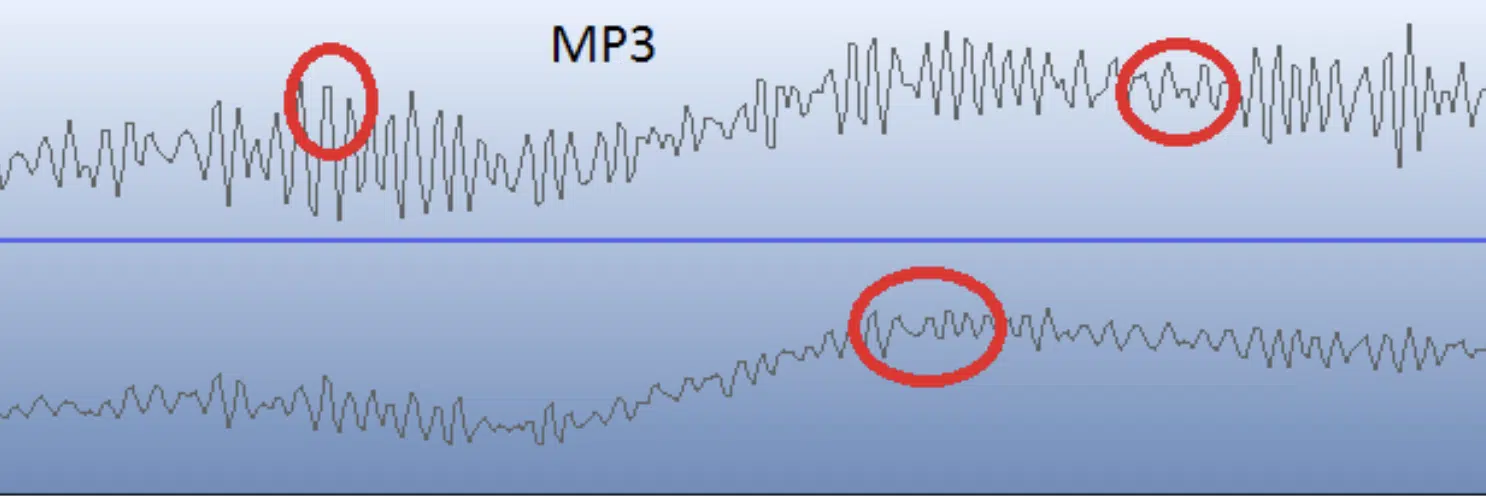
MP3 files can have different bitrate levels, affecting their audio quality.
Common MP3 bitrates include:
- 128 kbps
- 192 kbps
- 320 kbps
A 128 kbps MP3 compresses audio significantly, leading to lower audio quality but smaller file sizes, and a 320 kbps MP3 offers much better sound quality.
It will sound much closer to the original audio.
NOTE: You’ll often choose 320 kbps for distributing higher quality audio without excessive file sizes.
-
FLAC and WAV Bitrate
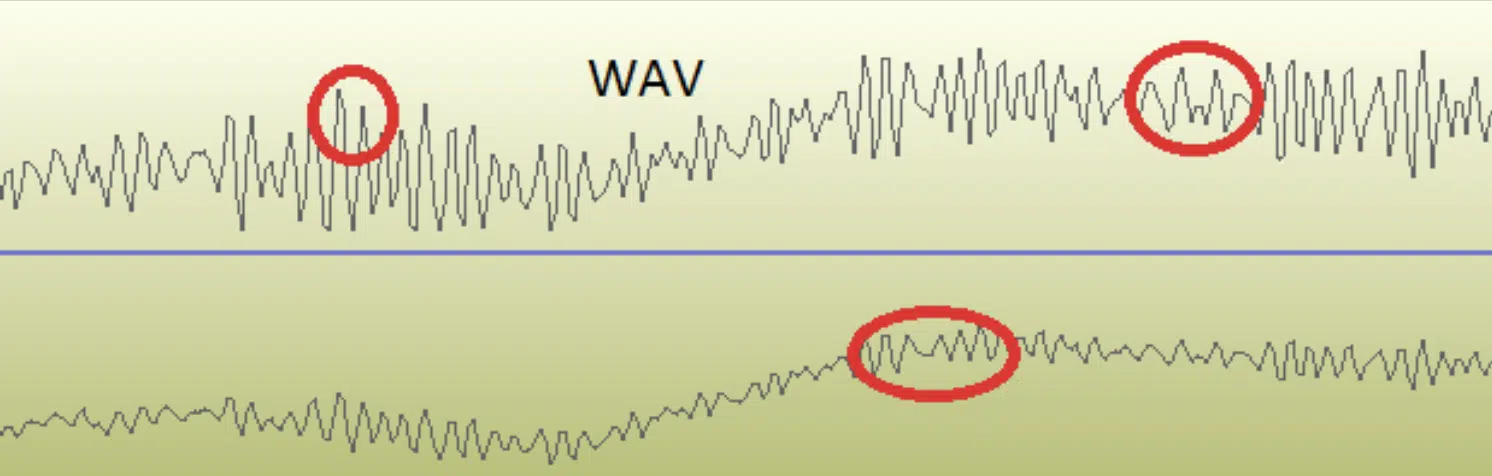
FLAC and WAV are popular lossless audio formats that offer high bitrates.
FLAC compresses audio without losing quality (making it more storage-efficient than WAV) and WAV files do not compress audio at all.
Therefore, they preserve every bit of the original data.
Typical bitrates for FLAC and WAV are much higher than those for MP3 一 often exceeding 1,000 kbps, which is what makes it ideal for professional use.
Like I said, you’ll most likely use FLAC for its balance of high audio quality and smaller file size compared to WAV.
Understanding the bitrate differences between FLAC and WAV ensures you’ll pick the best audio file format for your specific project.
Bitrate and File Size: Choosing the Right Bitrate (Summing it Up)

Choosing the right bitrate all depends on the overall purpose of the audio and the available storage space you have at your disposal.
Higher bitrates result in better audio quality but larger file sizes, which impacts the storage and bandwidth.
For example, a 320 kbps MP3 provides higher audio quality compared to a 128 kbps MP3 but takes up more storage space and uses more bandwidth when streaming.
When producing audio content for streaming services like Spotify or Apple Music, balancing audio quality and data usage is the most important factor.
For professional recording and production, higher bitrates and lossless formats like FLAC or WAV are preferred to maintain the integrity of the original audio quality.
A WAV file with a bitrate of 1,411 kbps (CD quality) captures all the details of the original recording 一 making it ideal for mixing and mastering.
You have got to consider the storage space available on your devices and the target audience’s expectations (which, I can guarantee, is high).
NOTE: It’s all about ensuring that your audio content meets both quality standards and practical constraints.
Make sure to take all these factors into account when you’re choosing the right bitrate for eachh different purpose.
Optimizing Bitrate in DAWs
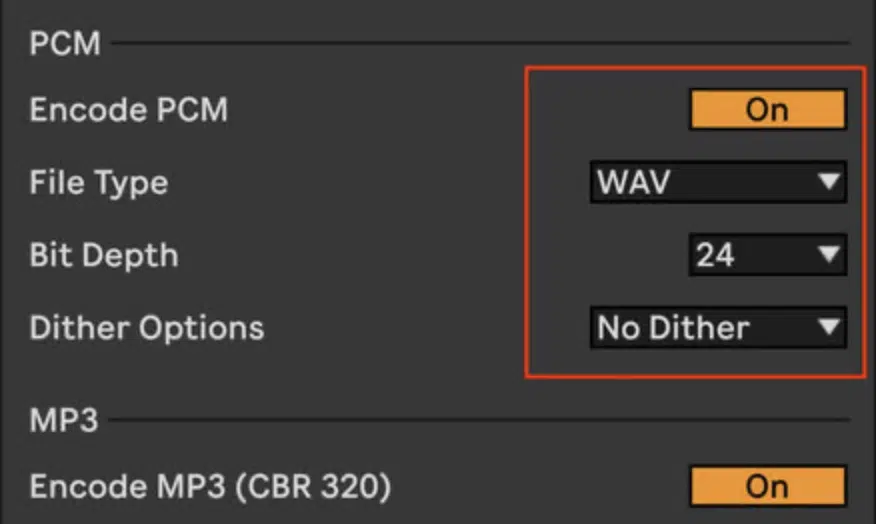
Optimizing bitrate in your digital audio workstation (DAW) will help you achieve high quality audio, which is typically set during the export/bouncing process.
For example, Ableton Live and FL Studio offer options to choose between different bitrates/audio formats to ensure your final mix meets your desired quality standards.
NOTE: In Ableton Live, you can select the sample rate and bit depth under the ‘Export Audio/Video’ settings (above).
You should always look at the target format and application when setting the bitrate.
Higher bitrates (like 320 kbps for MP3s or 1,411 kbps for WAV files) are recommended for final mixes and masters to preserve audio quality.
Understanding how to optimize bitrate in DAWs is the key to achieving professional-sounding results, so don’t sleep on it.
Bonus: But what is Sample Rate & Bit Depth?
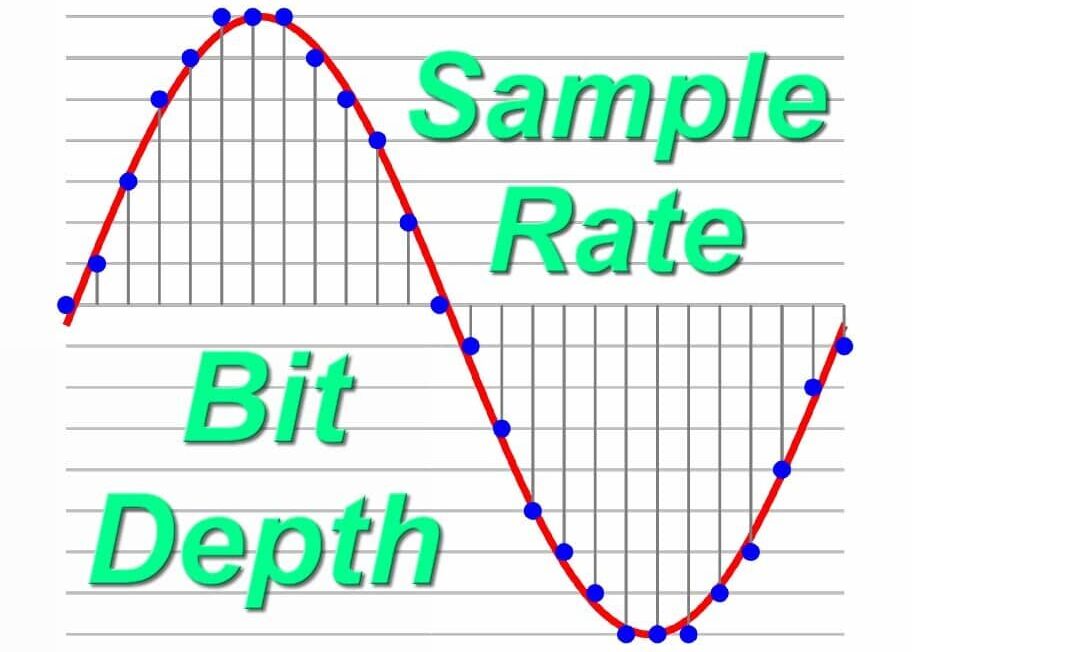
Sample rate and bit depth are the most important factors in digital audio that work alongside bitrate to determine overall audio quality.
The sample rate measures how many times per second the audio is sampled.
For example, CD quality audio typically has a sample rate of 44.1 kHz… meaning the audio is sampled 44,100 times per second.
Higher sample rates, such as 96 kHz or even 192 kHz, capture more detail and nuance, which is key for high quality audio file production.
However, higher sample rates also result in larger file sizes, requiring more storage space and bandwidth, as we touched upon.
Bit depth, on the other hand, defines the number of bits used to represent audio samples (individually).
A higher bit depth, such as 24-bit or 32-bit, offer a greater dynamic range and better sound quality compared to 16-bit audio.
This means that 24-bit audio can capture softer sounds and louder sounds more accurately.
This makes it ideal during the mixing or audio recording process.
For example, most digital audio workstations (DAWs) allow you to record and export audio in 24-bit to ensure higher audio quality.
Understanding sample rate and bit depth is essential for achieving better sound quality and making informed decisions about your audio production process.
By combining the right sample rate, bit depth, and audio bitrate, you can create digital audio files that meet the demands of your projects.
As well as deliver exceptional quality audio to your listeners, which is what it’s all about.
Audio Bitrate: Final Thoughts
Understanding audio bitrate is fundamental for any music producer aiming to achieve the highest audio quality (which should be all of you!).
By carefully selecting the right audio bitrate for different purposes/applications, from streaming services to professional recording, you can ensure that your audio files meet the desired quality standards.
An understanding of common bitrate units, the impact of bitrate on audio quality and file size, and the differences between lossy and lossless audio formats is everything.
On a more creative note, manipulating bit depth can actually create super unique soundscapes.
This technique is the essence of the lo-fi genre, where the warm, nostalgic sound is achieved through manipulating bit depth, among other factors.
If you want to explore this further, this outstanding lo-fi MIDI melody collection is an excellent starting point.
This epic pack, created by the industry’s best, shows just how bit depth manipulation can be used for creative purposes.
Plus, it offers a perfect example of how these techniques can be utilized in real world musical situations.
By analyzing them in detail, you’ll be able to create show-stopping soundscapes that exceed your wildest expectations.
So, with this newfound understanding of audio bitrate, you’ll be able to make the best decisions and deliver exceptional audio like a professional.
Just remember to always consider factors like sample rate and bit depth so you can produce high-quality audio content that truly shines.
Until next time…







Leave a Reply
You must belogged in to post a comment.