Audio repair in music production is the backbone of a great mix.
It’s an essential, yet often overlooked part of the process, but don’t let that devalue its importance.
If not applied correctly, or not at all, it can be devastating to the integrity of your audio.
Without proper audio repair, your tracks may sound amateurish 一 regardless of how good your music composition is.
But don’t worry, this guide will help you through every single step of the audio repair process.
In today’s article, we’ll dive deep into:
- Understanding the basics of audio repair ✓
- Popular audio repair software, what they do & how to choose one ✓
- De-noise, de-hum, de-buzz, de-hiss, de-crackle, and de-click tools ✓
- Repairing audio elements like voice recordings, background noise & clipped tones ✓
- Tricks, tips, and techniques needed for advanced audio repair ✓
- The role of mixers and amplifiers ✓
- The restoration & enhancement of vintage audio ✓
By the end of this article, you’ll not only understand audio repair better but also how to use it effectively in your own tracks.
This way, you can create crystal clear, professional-quality audio.
So, let’s dive in…
Table of Contents
- What is Audio Repair?
- Different Types of Audio Files
- Common Audio Repair Problems
- De-noise, De-hum, De-buzz, De-hiss, De-crackle & De-click Tools
- The Importance of Quality Audio Repair Software
- Noise Reduction
- Enhancing Audio Quality with Spectral Editing
- Restoring Voice Recordings
- Dealing with Background Noise
- Repairing Clipped Tones
- Understanding the Role of Mixers & Amplifiers in Audio Repair
- BONUS: Restoration & Enhancement of Vintage Audio
- Bonus: The Role of Authorized Service Centers
- Audio Repair: Final Thoughts
What is Audio Repair?

At its core, audio repair is the process of identifying and correcting issues within an audio file.
These issues can range from minor annoyances like background noise or a slight hum to more significant problems like distortion, clipping, or missing frequencies.
Audio repair is both an art and a science, requiring technical knowledge as well as a keen ear.
Why exactly is audio repair so important?
Well, think of it this way…
You’ve just finished a fantastic recording session, the ideas are popping, and everything seems perfect until you listen back.
Suddenly you notice a persistent buzz, or the vocals are drowned out by a loud hum, or there’s a crackle that wasn’t there before.
These are the issues that audio repair can address 一 restoring your recording to its intended glory.
However, audio repair isn’t just about fixing problems or mixing mistakes.
It’s also about enhancing the sound, bringing out the best in your recordings, and making sure the audio is as clear, crisp, and pleasing to the ears as possible.
It typically involves techniques like:
- Noise reduction
- EQ correction
- De-clipping
- Etc.
These processes ensure that every note, every beat, and every syllable is heard as it was meant to be.
But don’t worry if this sounds intimidating.
With the right knowledge, tools, and practice, audio repair is a skill that anyone can learn.
And that’s precisely what we’ll be breaking down for you today.
Different Types of Audio Files
In our digital music world, audio files come in an array of formats, each with its own unique characteristics and uses.
Understanding these types is fundamental to your audio repair journey as the file type can influence both the sound quality and the repair methods.
So, let’s break it down:
-
WAV Files
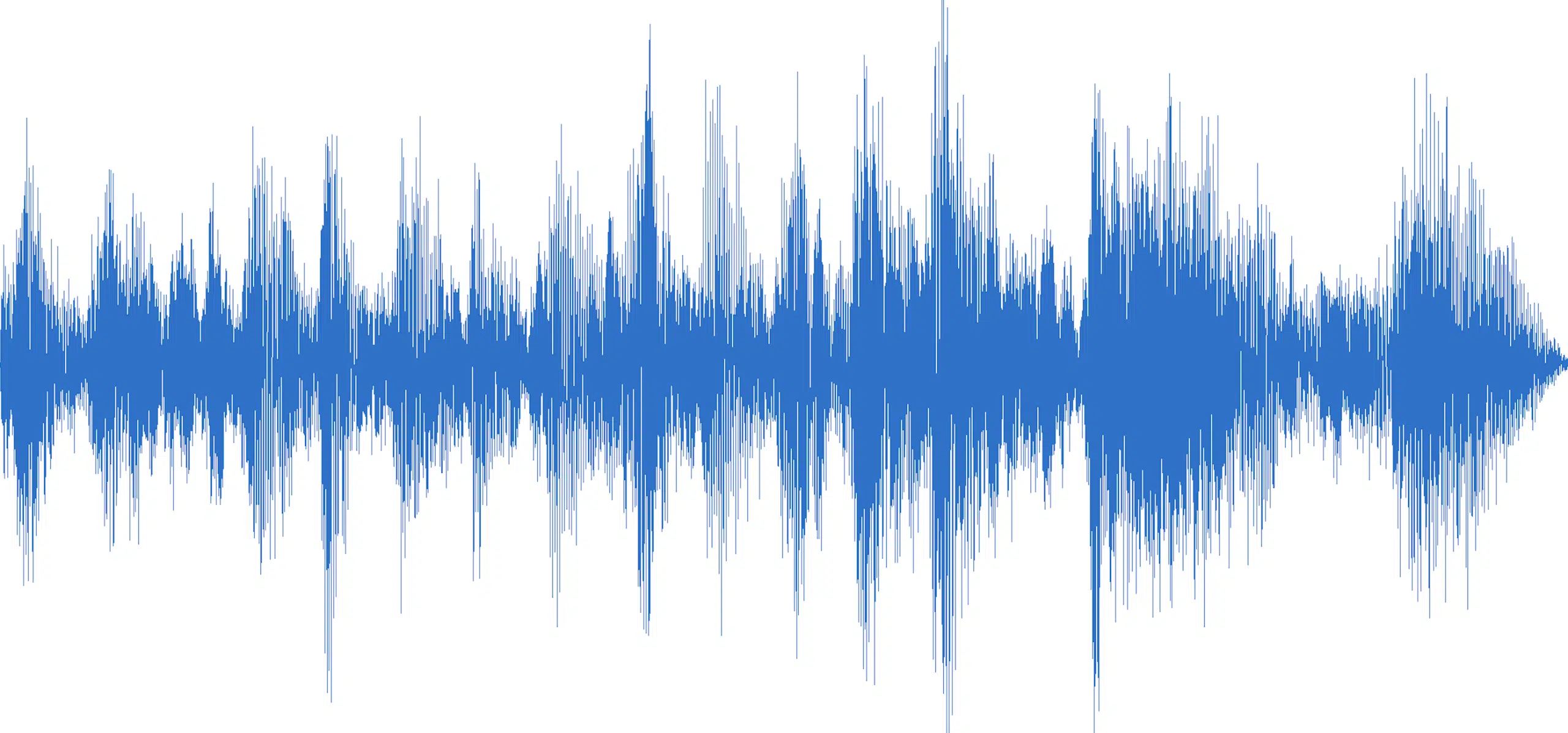
As an uncompressed file format, a WAV file offers high audio quality, preserving the full fidelity of the original recording.
These files are large and can eat up storage quickly, which can be a challenge when working with longer recordings or limited storage space.
-
MP3 Files

MP3 files are compressed, meaning they take up less storage space but at the cost of some audio quality.
While the quality loss might be negligible for casual listening, it can become more noticeable in a professional music production setting.
-
FLAC Files

A FLAC file is a type of lossless compression format.
They retain the audio quality of the original recording while still being smaller than WAV files.
This makes them a popular choice for music producers and enthusiasts who need both quality and efficient storage.
-
AIFF Files
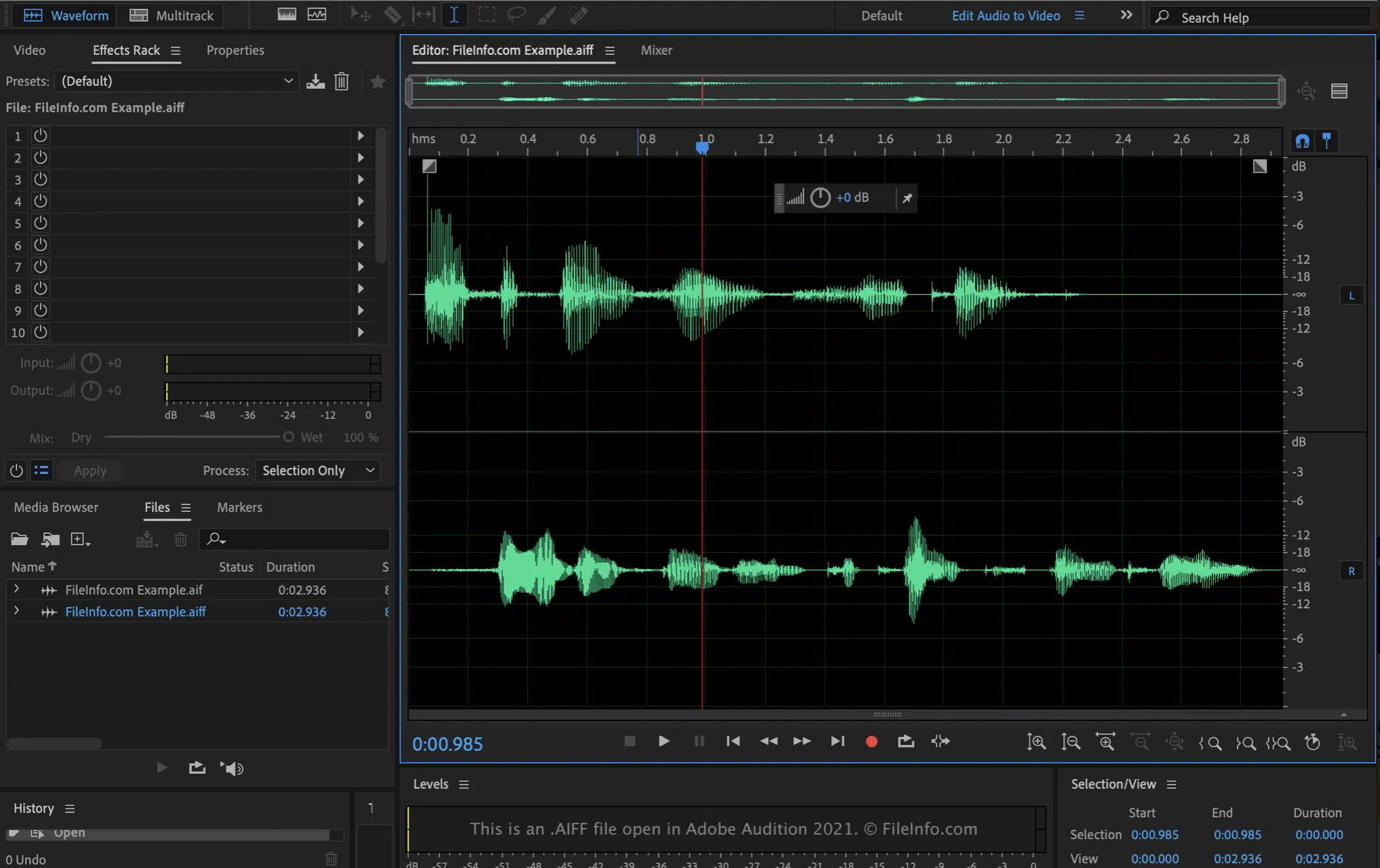
AIFF is a newer format developed by Apple, similar to WAV in that it’s uncompressed and delivers high audio quality.
Keep in mind that it’s designed to work best with Apple’s software and devices, naturally.
Common Audio Repair Problems
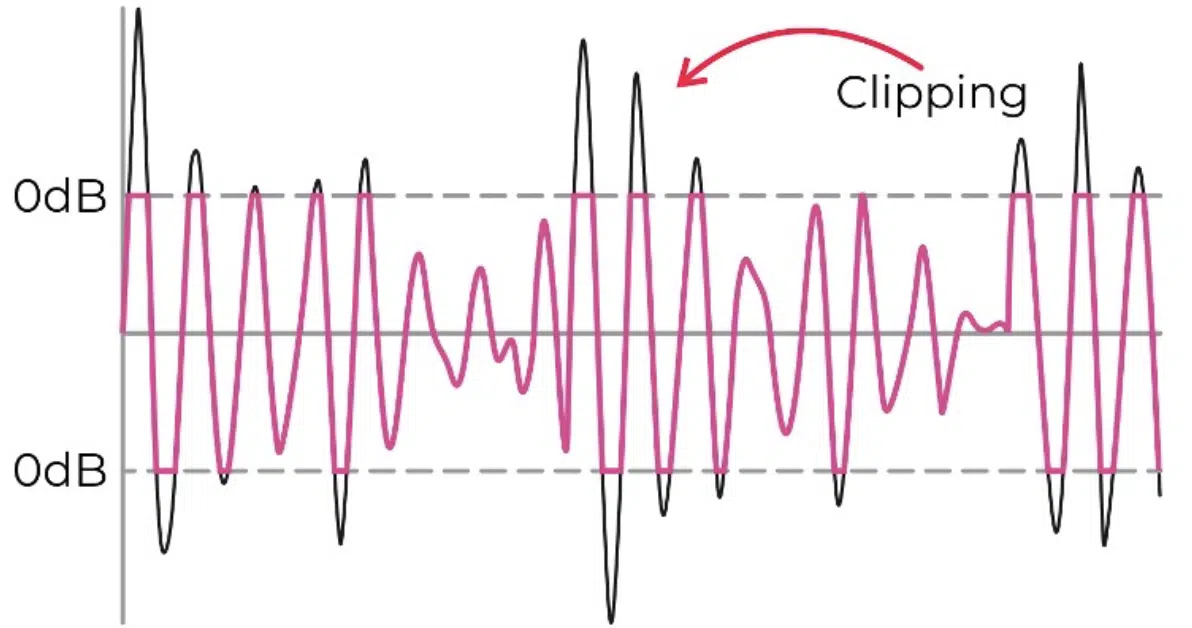
When dealing with audio repair, you’ll face a variety of issues.
Background noise, a notorious culprit, can easily ruin an otherwise perfect recording.
This can range from a subtle hum to the buzz of a nearby conversation that expertly sneaked into your recording.
Then, there’s clipping, which occurs when the audio signal is too high, causing distortion.
Ever heard a recording that seems too loud and has a harsh tone?… That’s clipping.
And of course, let’s not forget the unwanted hiss, crackle, or click sounds that can also find their way into your audio files.
But, with the right audio repair tools and techniques, these can be fixed.
And as a music producer, you have the power to transform these troubled audio files into clean, professional sounds.
Now, let’s take a look at the tools of the trade that will help you achieve this.
De-noise, De-hum, De-buzz, De-hiss, De-crackle & De-click Tools

In audio repair, various tools target specific types of noise and distortion.
- De-noise tools are designed to reduce or completely eliminate background noise, such as the rustling of papers, the hum of a refrigerator, or loud and noisy AC unit.
- De-hum tools are specialized for getting rid of the low-frequency hum that often comes from electrical sources or grounding issues
- De-buzz tools help combat buzz, a slightly higher frequency form of interference typically coming from power supply issues or faulty cables.
- De-hiss tools come in handy when there’s an issue of high-frequency hissing noise, often an artifact from older recording methods or from lossy audio formats.
- De-crackle tools aim to reduce crackle noises, which are short, sharp sounds like those you might hear from a vinyl record.
- De-click tools are engineered to remove click sounds that can originate from digital errors during the recording stage or the digitizing process.
All of these tools can be exceptionally beneficial when aiming for that perfect audio quality.
The Importance of Quality Audio Repair Software

Choosing the right software can make or break your audio repair process.
High-quality software offers a wider range of tools, more precision, and the ability to repair more complex audio issues, as well as enhance the overall sound quality.
It’s like having a custom-made toolbox, fully equipped to cater to your audio repair needs.
Some popular examples include:
- Adobe Audition: This software offers a comprehensive set of tools for recording, editing, and repairing audio files. With its spectral frequency display and advanced noise reduction capabilities, it’s a powerful software for tackling audio repair tasks.
- Audacity: While not as feature-rich as some of the other options, Audacity is a free, open-source audio editor that includes some basic audio repair tools. It’s a good starting point for those new to audio repair.
- Acon Digital Restoration Suite: This software suite includes four audio restoration and noise reduction plugins that are a staple in many professional studios. They are DeNoise, DeHum, DeClick, and DeClip.
- Waves Restoration Bundle: This is a bundle of five noise reduction tools, including Z-Noise, X-Noise, X-Hum, X-Click, and X-Crackle. Waves is a respected name in the audio software industry, and their Restoration bundle is widely used for audio repair and noise reduction tasks.
Remember, the best audio repair software for you will entirely depend on your specific needs.
As well as your budget and comfort level with the software’s interface and features.
Noise Reduction
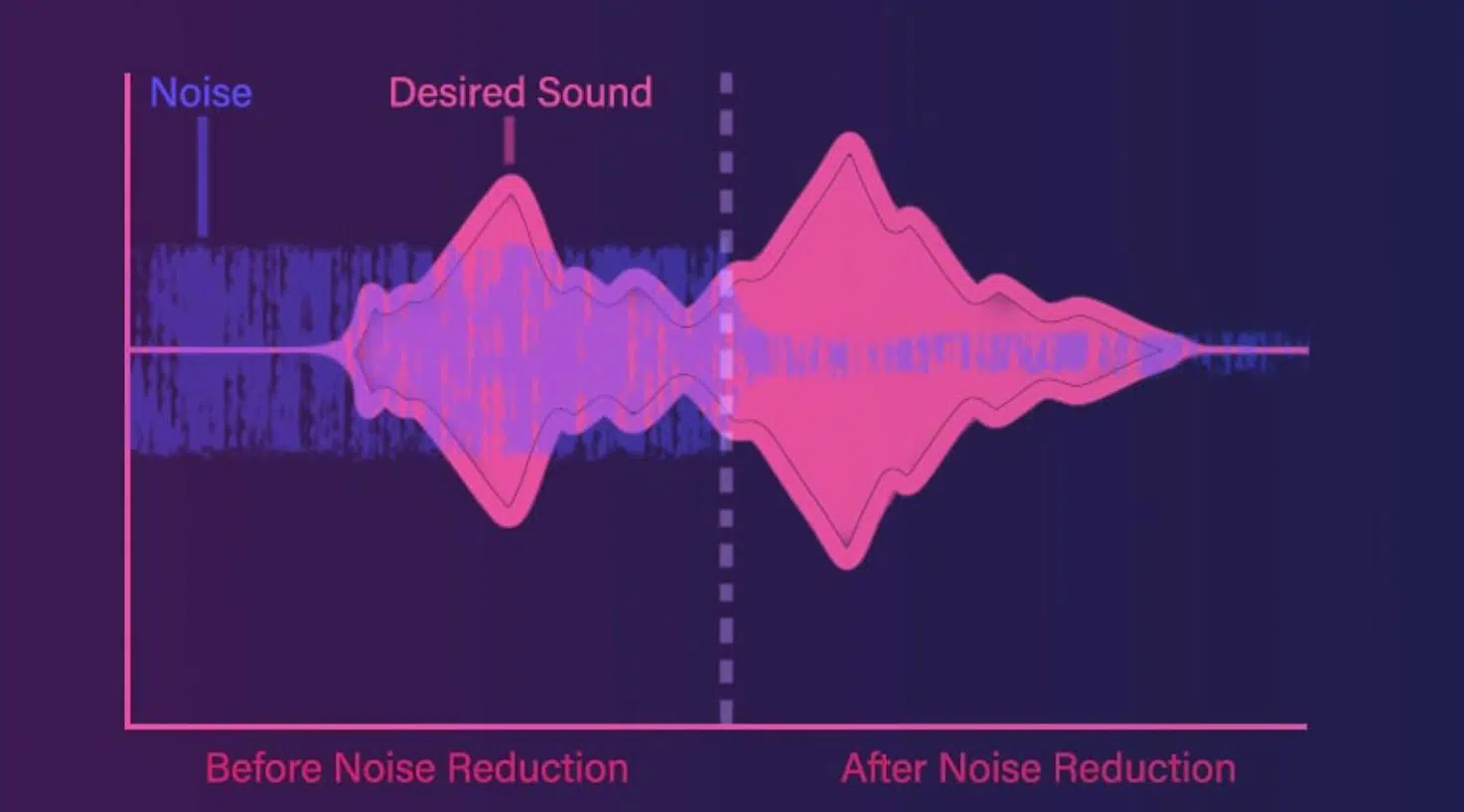
Noise reduction is one of the core aspects of audio repair.
High-quality software typically includes features like spectral editing, which allows you to visualize your audio and accurately pinpoint problem areas.
Another effective technique is to use a noise reduction tool.
Noise reduction tools, like iZotope’s Spectral De-Noise, scan the audio file for consistent noise patterns (such as a hum or hiss) and eliminate them.
Always remember to adjust the settings carefully to avoid stripping away the desired sound elements.
Enhancing Audio Quality with Spectral Editing
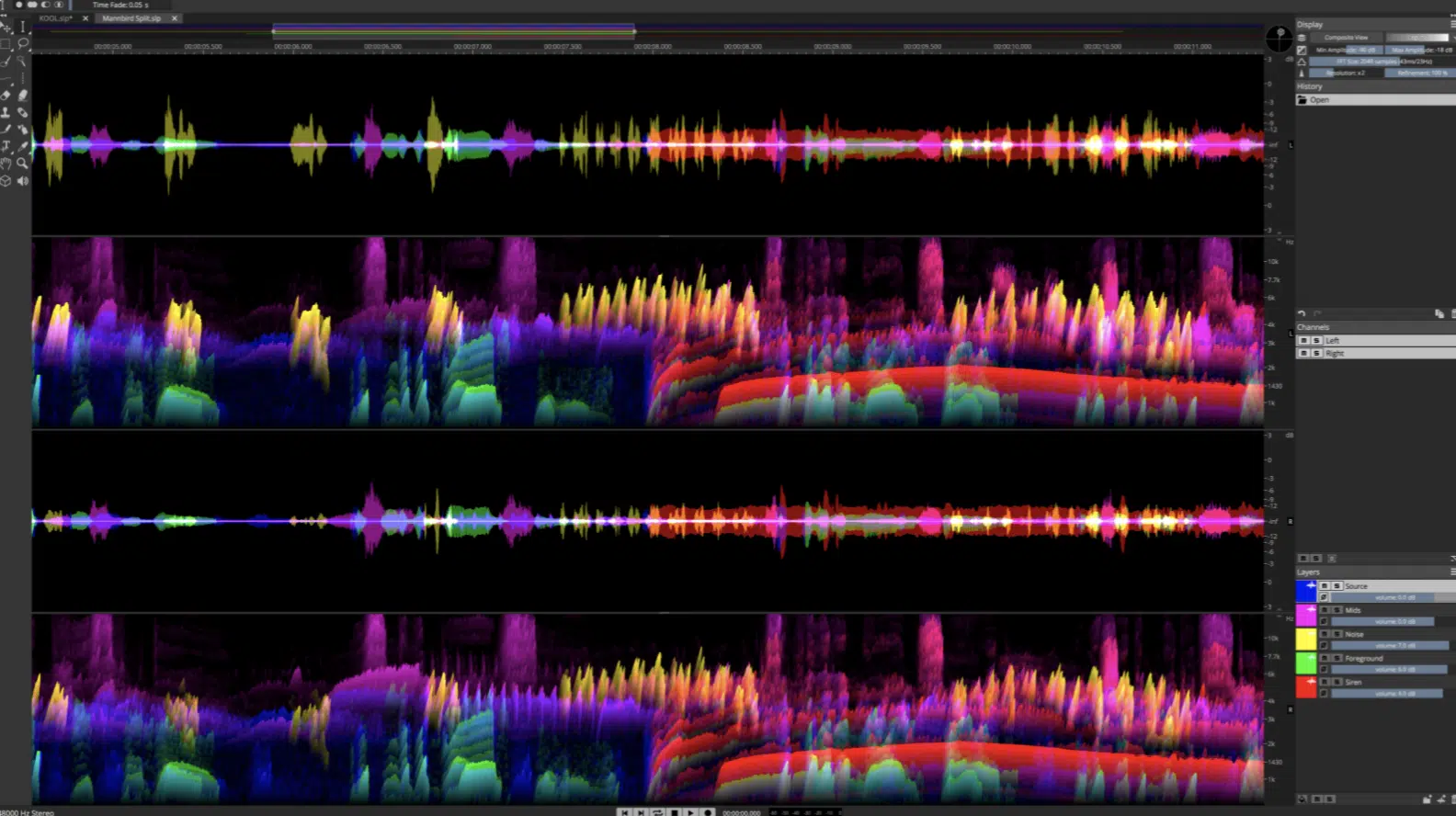
Spectral editing is another technique to enhance the quality of your audio files.
It allows you to visually identify and isolate unwanted sounds, making it easier to reduce noise and clean up your audio.
By using a spectral editing tool, you can zoom in on specific frequencies and remove them without affecting the overall audio file.
This precision is what helps to maintain the quality of the sound while repairing the audio file.
By getting acquainted with spectral editing software, you’ll be able to seriously enhance the quality of your audio in no time.
It’s a process many mixing engineers, producers, and artists use and swear by.
Restoring Voice Recordings
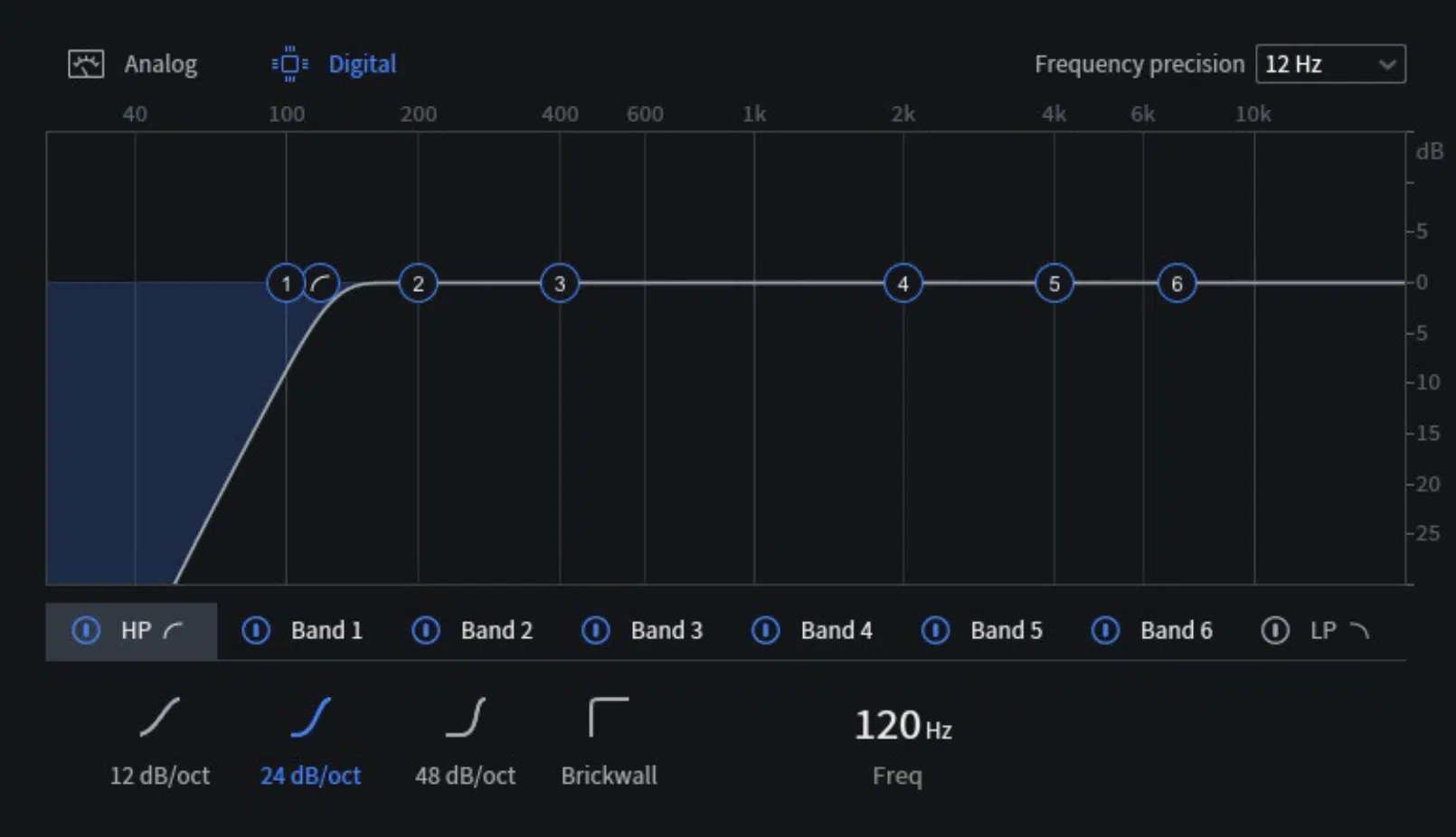
Voice recordings often come with unique challenges.
They can have variations in volume, clarity, and the presence of unwanted noises.
Restoring voice recordings might involve a combination of tools, like:
- A de-noise tool to reduce background noise
- A de-hum or de-buzz tool to get rid of any electrical interference
- An equalizer (EQ) to enhance speech clarity
Remember, for voice recordings, maintaining the naturalness of the speech is critical.
So, when using any tool, always listen carefully to the changes and make sure to avoid over-processing.
Dealing with Background Noise

Background noise is a super common issue found in many audio recordings.
The nature of the noise can vary widely, for example, it could be:
- A constant hum or buzz from an electrical source
- Random clicks or pops
- Even a subtle hiss
Your entire song could be affected by pesky background noise.
A de-noise tool can be highly effective in dealing with constant (and infuriating) background noise.
For more sporadic noises, tools like de-click or de-crackle might be more suitable.
Regardless of the tool you use, the goal should be to reduce the unwanted noise to a point where it’s not distracting.
This way, you can create a unique song or legendary beat without compromising the audio quality.
Repairing Clipped Tones
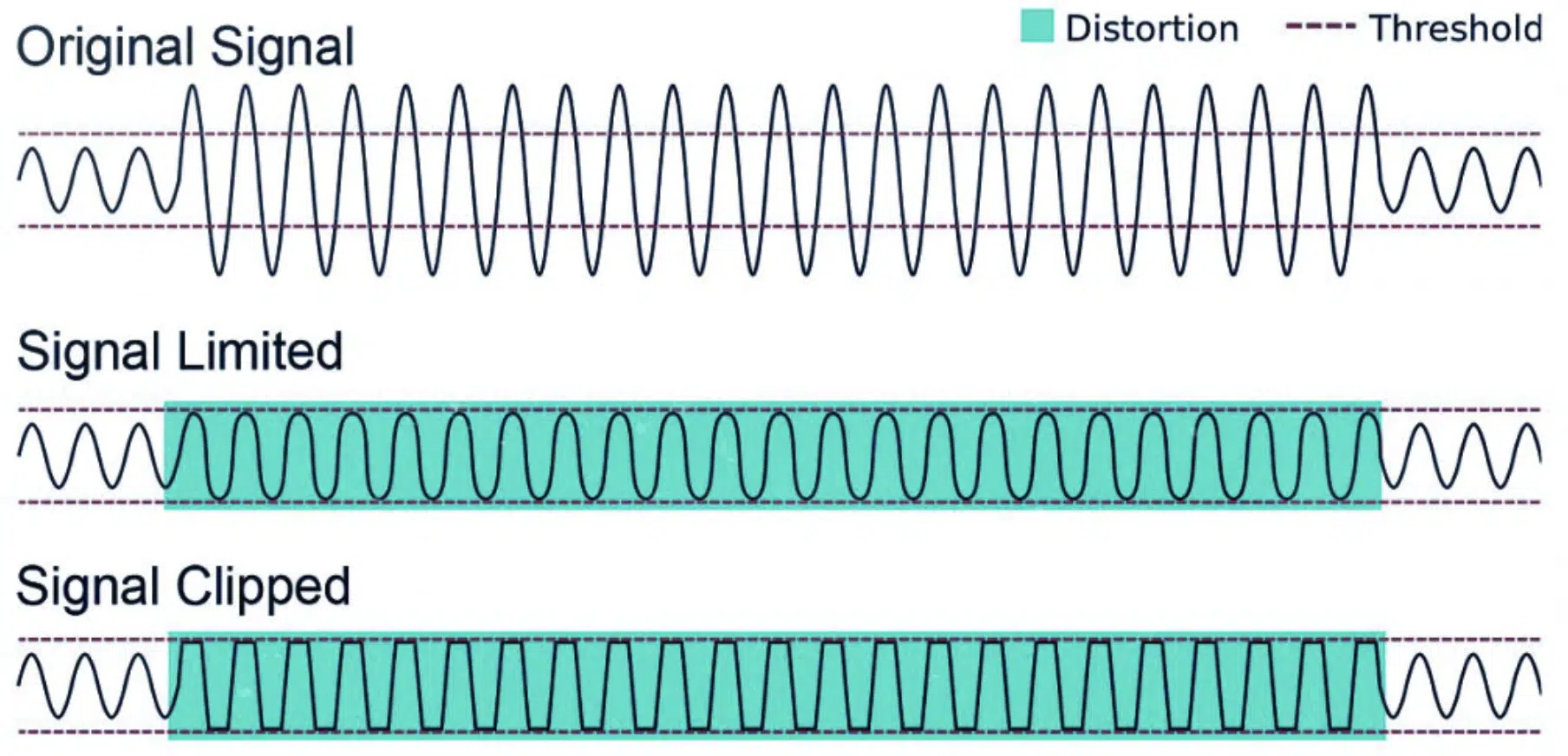
In the audio world, ‘clipping’ is a form of distortion that happens when an audio signal is amplified beyond its maximum limit.
The peaks of the audio waveforms get cut off, or ‘clipped.’
This leads to a harsh, undesirable, distorted sound that can be very unpleasant to the ear.
Dealing with clipped tones can be tricky because it involves restoring information that was lost during the clipping process.
A good starting point is to use a de-clip tool.
These tools, available in advanced audio repair software, are designed to:
- Rebuild the clipped peaks
- Smooth out the distortion
- Restore the audio closer to its original form
The effectiveness of de-clip technology can vary depending on the severity of the clipping and the overall quality of the recording.
In some cases, you might need to use additional tools like an equalizer to further shape the tone and mask any remaining distortion.
As always, the key is to listen closely as you make adjustments to ensure you’re improving the sound rather than causing new problems.
Understanding the Role of Mixers & Amplifiers in Audio Repair

In the journey of audio repair, two pieces of equipment play pivotal roles: mixers and amplifiers.
They are the workhorses of audio production, each serving unique purposes, and understanding their functions is critical to effective audio repair.
Mixers, as their name suggests, mix different audio signals together.
They let you control the volume of each input, balance stereo channels, and tweak tonal qualities using EQ settings.
When repairing an audio file, a mixer can help:
- Balance the sounds
- Create a more cohesive audio image
- Apply effects that can mask certain imperfections
Needless to say, it’s super beneficial to get familiar with different mixers and their functionality.
Amplifiers, on the other hand, strengthen audio signals.
They can make a weak signal louder, but with that comes the risk of unwanted noise or distortion.
Understanding how amplifiers work can help you identify problems in an audio file that might have resulted from poor amplification.
Plus, if you’re using an amplifier in your recording process, you’ll be able to make more informed choices to prevent issues from cropping up in the first place.
In both cases, it’s not just about the equipment, but also about how you use it.
The more you understand, the more effectively you can prevent, diagnose, and repair audio issues.
BONUS: Restoration & Enhancement of Vintage Audio

The art of vinyl restoration involves:
- Carefully cleaning the record
- Repairing any scratches
- Using audio repair software & restoration tools to remove any remaining pops/clicks
Specialized de-click and de-crackle tools can help preserve the vintage sound while removing unwanted noise.
But remember, over-processing can affect the audio quality.
The goal is to maintain that old-school warmth while enhancing the overall clarity of the sound.
DJ equipment like keyboards and turntables, for example, especially vintage pieces, can often benefit from a little TLC.
Regular maintenance and minor repairs can often help avoid major problems down the line.
And if you’re dealing with major issues, always consider reaching out to an authorized service center.
They’ll have the right tools and knowledge to restore your equipment to its former glory.
Bonus: The Role of Authorized Service Centers

Authorized service centers play a crucial role in the audio repair business.
They are often backed by major brands and offer specialized services tailored to specific equipment, whether it’s:
- DJ equipment
- Mixers
- Amplifiers
Such centers also use proprietary tools and software, ensuring high-quality repair services.
With an authorized service center, you can expect your audio files and equipment to be treated with expert care.
When it comes to choosing a service for your audio repair needs, it’s essential to assess the complexity of your audio issues, included audio effects, and the quality you aspire to achieve.
Look for a service that not only promises to fix your files but also enhances their overall quality.
Make sure to always consider:
- The service’s reputation
- Customer satisfaction rate
- The brands they’re authorized to service
An authorized service center can often provide more specialized assistance 一 especially when dealing with specific brands or types of equipment.
Audio Repair: Final Thoughts
Audio repair is a truly beneficial journey to embark upon.
It enhances your music production, adding that professional touch to your creative endeavors.
Throughout this guide, you’ve discovered the fundamentals of audio repair, the importance of quality audio repair software, and an array of techniques to fix common and advanced audio issues.
As a closing tip, a valuable tool you need to incorporate into your own tracks is this pristine, professionally-crafted FREE Black Friday Pack.
This unique collection includes a whopping 625 premium samples, MIDI files, and presets that can truly elevate the quality of your music.
Each sound included in the pack is of the highest quality 一 ensuring you start your repair process with the best possible audio files.
Audio repair is like learning a new language; the more you practice, the more fluent you become.
Make sure to keep exploring, experimenting, and enhancing your skills.
Your pursuit of that clean and professional sound is well within reach, especially with this guide by your side.
Until next time…







Leave a Reply
You must belogged in to post a comment.