If you’re on the hunt for the best audio interface to supercharge your music production setup, look no further.
We’ve got you covered with the most in-depth, comprehensive guide, showcasing the cream of the crop in audio interfaces for 2023.
We’re about to embark on an electrifying journey through the top 10 game-changers that every music producer needs to know about.
In this ultimate guide, we’ll explore:
- Cutting-edge features and innovations in audio interface technology ✓
- The best audio interface across various categories ✓
- Pro and Con breakdowns for each interface ✓
- Exclusive tips and techniques tailored for each interface to fuel your creativity ✓
With our definitive guide, you’ll be equipped with the essential knowledge to choose the best audio interface for your unique needs, and ultimately, take your music production to new heights.
So, let’s dive in and uncover the best audio interfaces of 2023!
Table of Contents
- What Is an Audio Interface?
- #1. Best Audio Interface Overall: Universal Audio Volt 2
- #2. Best for Beginners: Audient iD4 MkII
- #3. Best for Producers on a Budget: Focusrite Scarlett 4i4 3rd Gen
- #4. Best for Versatility: Audio EVO 16
- #5. Best for Portability: Steinberg UR24C
- #6. Best for High-End Studios: Apogee Symphony Desktop
- #7. Best for Project Studios: SSL 2+
- #8. Best for Live Recording: MOTU M2
- #9. Best for Singer-Songwriters: Mackie Onyx Producer 2-2 USB
- #10. Best Expensive Choice: RME Babyface Pro FS
- How To Pick The Perfect Interface For You
- Conclusion
What Is an Audio Interface?
An audio interface serves as the bridge between your computer and your home studio gear, such as microphones, instruments, and monitors.
It’s responsible for converting analog signals to digital (A/D conversion) and digital back to analog (D/A conversion) so you can record, mix, and master your tracks.
Without a good audio interface, you’ll struggle to capture high-quality recordings and accurate monitoring, which can hinder your creativity and productivity.
Types of Audio Interfaces
There are several types of audio interfaces, including USB, FireWire, Thunderbolt, and PCIe.
Each has its advantages and disadvantages, depending on your specific needs and setup.
- USB

USB audio interfaces are the most common type, providing a simple and cost-effective solution for most home studios and project studios.
They’re compatible with a wide range of computers and offer plug-and-play functionality.
That’s why they’re so easy and convenient to set up.
However, USB interfaces can sometimes suffer from higher latency compared to other types of connections.
- FireWire

FireWire audio interfaces were popular in the past, offering faster data transfer rates and lower latency than USB interfaces.
They have become less common as computer manufacturers have moved away from FireWire ports in favor of USB and Thunderbolt connections.
If you have an older computer with a FireWire port, a FireWire audio interface might still be a viable option.
However, for most users, USB or Thunderbolt interfaces are more practical choices.
- Thunderbolt

Thunderbolt audio interfaces offer lightning-fast data transfer speeds and ultra-low latency.
They’re the ideal choice for professional studios and demanding applications.
Thunderbolts also support daisy-chaining multiple devices without compromising performance.
However, Thunderbolt interfaces tend to be more expensive than USB interfaces and may require an adapter for compatibility with some computers.
- PCIe

PCIe audio interfaces are internal cards that connect directly to your computer’s motherboard, offering extremely low latency and high bandwidth.
They’re primarily used in high-end professional studios or applications where maximum performance is essential.
PCIe interfaces can be more challenging to set up and typically require a desktop computer with available PCIe slots.
What To Consider When Choosing An Audio Interface
When choosing an audio interface, they’re are a few different features to consider.
These 5 considerations should be based on your personal preference, setup, and requirements:
- Input/output (I/O) Configuration
The number of inputs and outputs you need depends on your recording setup and the number of instruments or microphones you plan to use simultaneously.
Make sure to choose an interface with enough inputs for your needs and the right types of connections (e.g., XLR, TRS, or MIDI).
- Preamp Quality
The quality of the preamps in your audio interface can greatly impact the sound of your recordings.
Look for interfaces with high-quality preamps that offer clean, transparent sound and enough gain for your microphones.
- A/D and D/A Conversion Quality
The quality of the analog-to-digital (A/D) and digital-to-analog (D/A) converters in your audio interface directly affect the sound quality of your recordings and monitoring.
Higher-quality converters will provide more accurate and detailed sound, while lower-quality converters may introduce noise or coloration.
- Latency
Latency refers to the delay between the input of an audio signal and its output through your computer.
Low latency is essential for real-time monitoring and recording, especially when working with virtual instruments or effects.
Look for interfaces that offer low-latency performance and compatibility with your digital audio workstation (DAW).
- Compatibility
Ensure that the audio interface you choose is compatible with your computer’s operating system and your preferred DAW.
Some interfaces come with bundled software, while others require separate drivers or software downloads.
Now that we’ve covered the basics let’s dive into our top 10 picks for the best audio interfaces of 2023!
#1. Best Audio Interface Overall: Universal Audio Volt 2

The Universal Audio Volt 2 is a powerhouse of an audio interface, seamlessly blending UA’s unparalleled expertise in analog hardware and digital technology.
Designed with musicians and producers in mind, the Volt 2 delivers pristine sound quality and an intuitive workflow, allowing you to focus on your creativity.
Its Vintage mode adds warmth and character to your recordings, emulating the coveted tones of classic analog gear.
With the Universal Audio Volt 2, you’ll have access to a world-class recording solution that’s equally at home in professional studios and bedroom setups.
That’s why we’ve named it the best audio interface (all around) of 2023.
The Volt 2 delivers superior studio sound quality, with more character and tone than any USB interface in its class.
With its robust metal construction and sleek design, it’s built to last and looks great in any studio.
It’s the perfect USB audio interface for creative collaborators who want to easily record audio with legendary studio sound.
From musicians and songwriters to live streamers and podcasters, it’s gotten positive feedback across the board.
Plug right into your Mac, PC, iPad, or iPhone, and Volt just shows up, ready to capture your inspiration with a professional sound, courtesy of Universal Audio.
The Volt 2 also includes Vintage mode, which emulates classic analog gear for a warm, rich sound.
It gives you the rich, full sound of this iconic UA preamp, thanks to its built-in tube emulation circuitry, a UA exclusive.

Its compatibility with Universal Audio’s LUNA Recording System is another super beneficial feature.
Universal Audio’s LUNA Recording System is an innovative DAW that provides seamless integration with UAD plugins and hardware.
This allows you to take full advantage of Universal Audio’s renowned plugin library, including their realistic emulations of classic analog gear, to enhance your recordings and mixes.
The Volt 2 also comes with a suite of included software, such as Ableton Live Lite, a versatile and user-friendly DAW, and a selection of UAD plugins to get you started.
Key Features & Functions
The Universal Audio Volt 2 is well-suited for a wide range of users 一 from beginners to experienced producers looking for a reliable and versatile audio interface.
Its combination of quality preamps, Vintage mode, and compatibility with the LUNA Recording System makes it an excellent choice for both recording and mixing applications.

The standout features are:
- 2-in/2-out USB-C audio interface with 2 microphone preamps/input channels
- Top-flight analog circuitry and class-leading 24-bit/192kHz AD/DA conversion
- Selectable Vintage Preamp Mode employs solid-state electronics for tube-like dynamic saturation and clipping
- Convenient input metering makes setting levels a piece of cake
- Stereo analog outputs and a headphones output make monitoring a snap
- 22W headphone amp easily drives high-impedance headphones
- Direct monitoring supplies zero-latency operation
- MIDI I/O for your synths and controllers
- Rugged, retro-inspired industrial design
- Comes with a cutting-edge native software bundle
Whether you’re recording vocals, guitars, or synths, the Volt 2 will provide the sound quality and features you need to create professional-sounding tracks.
PROS:
- Excellent sound quality with vintage preamp emulation
- Easy-to-use recording software included
- Rugged build quality
- Affordable price point
CONS:
- Limited I/O options compared to some other interfaces
- No MIDI I/O
BONUS: Production Tip
Try using the Vintage mode while recording vocals or acoustic instruments.
The subtle saturation adds warmth and character that can make your tracks stand out.
Experiment with using different UAD plugins in combination with the Vintage mode to find the perfect blend of analog warmth and modern processing for your projects.
#2. Best for Beginners: Audient iD4 MkII

The Audient iD4 MkII is a compact audio interface that offers top-notch sound quality and an impressive feature set in a small package.
With its high-quality preamp, derived from Audient’s renowned console designs, you’ll capture every nuance of your performance with clarity and depth.
The iD4 MkII’s intuitive ScrollControl feature lets you effortlessly control various parameters within your DAW, streamlining your workflow and boosting your creativity.
This is the best audio interface if you’re just starting on your music production journey.
It offers the supreme sound quality, a simple interface, and an affordable price.
The iD4 MkII also includes a JFET instrument input, which is designed to replicate the input stage of a classic valve amplifier.
This input adds warmth and character to your instrument recordings, making it ideal for guitarists and bassists.
Additionally, the iD4 MkII features a high-quality headphone output with independent volume control, ensuring accurate monitoring during recording and mixing.

The ScrollControl functionality is iD4 MkII’s standout feature, hands down.
It allows you to use the iD4’s main volume knob as a virtual scroll wheel to control various parameters within your DAW or plugins.
This includes adjusting plugin settings, scrolling through your timeline, or even drawing in automation.
This intuitive feature can help streamline your workflow and make the recording and mixing process more enjoyable.
Key Features & Functions
The Audient iD4 MkII is an excellent choice for beginners or home studio owners who want a high-quality, easy-to-use audio interface at an affordable price.
Its combination of clean preamps, JFET instrument input, and ScrollControl functionality make it a versatile and user-friendly option.

The standout features are:
- 1x Audient Console Mic Preamp
- Class Leading AD/DA Converters
- 1x JFET Instrument Input
- 2x Line Outputs
- 1x Dual Headphone Output
- Speaker ON/OFF Button
- ScrollControl (as mentioned earlier)
- Monitor Pan
- Monitor Mix (Direct Monitoring)
- Audio Loop-Back
- True Phantom Power Over USB
- USB3.0 Bus Powered
- 24bit/96kHz
- Mac, Windows & iOS Compatible
- All Metal Design
- Free Software & Plugins
The iD4 features an Audient Console Mic Preamp Designed to deliver ultra-low noise and low distortion with a touch of classic analog warmth to give you the professional sound you deserve.
Its converters make sure you hear every nuance, and every detail of your audio, letting you hear your mix more accurately.
It’s ideal for recording and mixing a variety of sources, from vocals and acoustic instruments to guitars and synths.
NOTE: Audio loopback is a must-have feature for podcasters, Youtube/content creators, and streamers.
The iD4 enables you to capture playback from applications on your computer at the same time as your microphones.
PROS:
- High-quality preamps and converters
- Compact and portable design
- Integrated ScrollControl for DAW control
- USB bus-powered
CONS:
- Limited I/O options
- No digital I/O
BONUS: Production Tip
Experiment with the JFET instrument input when recording guitars or basses.
The input’s valve-like characteristics can add warmth and depth to your instrument recordings, helping them sit better in the mix.
Try combining the JFET input with a quality amp simulator plugin for an even more authentic and professional-sounding result.
#3. Best for Producers on a Budget: Focusrite Scarlett 4i4 3rd Gen

When it comes to budget-friendly audio interfaces that don’t compromise on quality, the Focusrite Scarlett 4i4 3rd Gen is a true game-changer.
This interface brings the legendary Focusrite sound to producers without breaking the bank, and its distinctive red color and sleek design make it stand out in any studio.
The inclusion of the Air mode, inspired by the iconic ISA preamp, means that you’ll capture every nuance of your vocals and instruments with that unmistakable, high-end shimmer.
It’s no wonder the Scarlett series has become the go-to choice for countless music producers worldwide.
The affordability factor is why we’ve named it the best audio interface for producers on a budget.
Plus, the preamps are designed to provide a clean, transparent sound with ample gain for a variety of microphones and instruments.
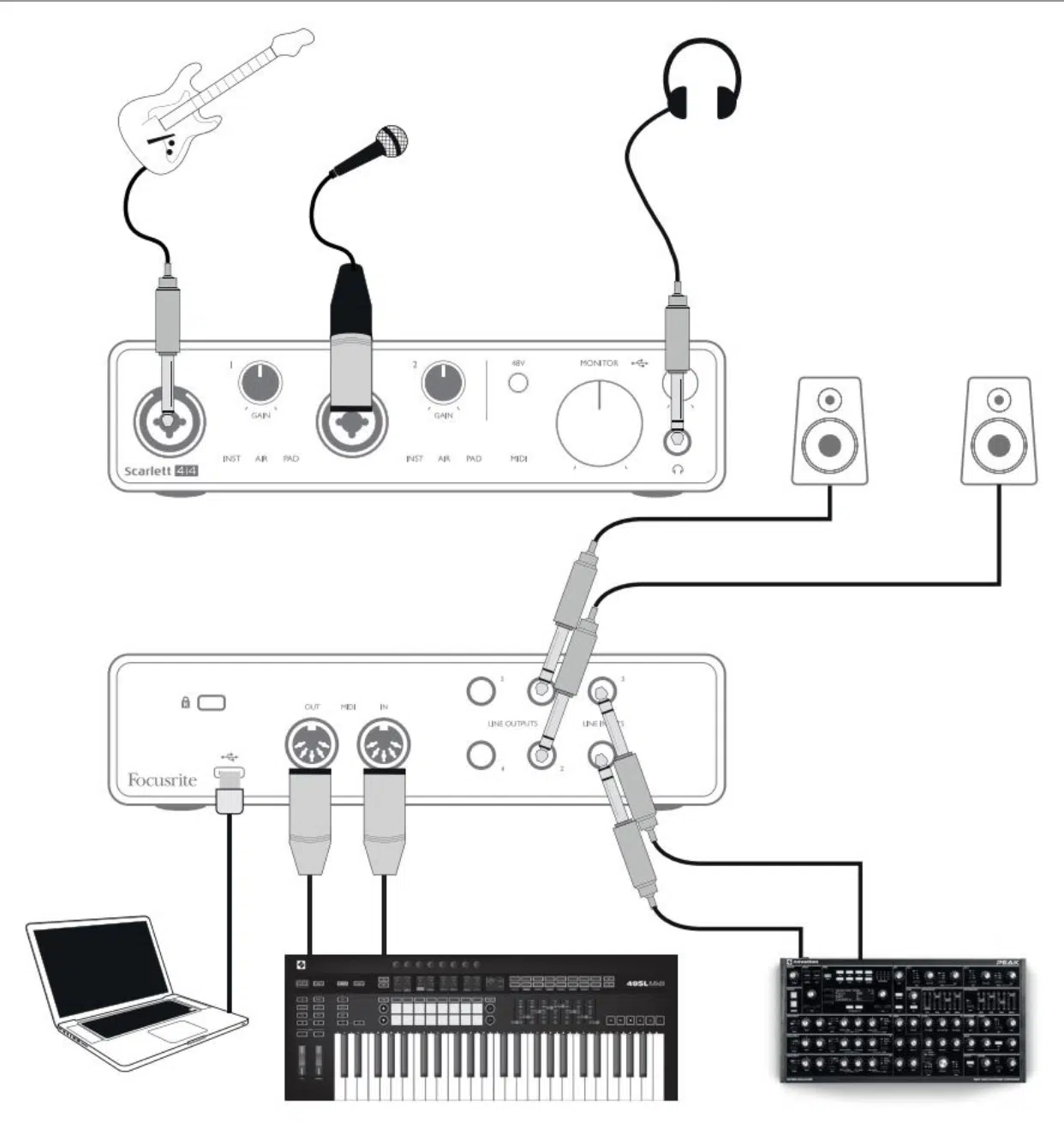
Key Features & Functions
The Scarlett 4i4 3rd Gen comes with a comprehensive software bundle, including Ableton Live Lite and Pro Tools | First.
Equipped with high-performance 24-bit/192kHz AD-DA converters, this interface guarantees the same professional sound quality throughout the third-generation range.
A pair of virtual loopback inputs allows you to capture a stereo feed of any combination of hardware input and software playback channels – making podcasting, live streaming, and sampling tasks easier.
Scarlett 4i4 is designed to stand up to days on the road and connects straight to your Mac or PC via a USB cable (with no external power required).
This generous package provides everything you need to start recording and producing music right away.

Its standout features are:
- Two of the best-performing mic preamps the Scarlett range has ever seen, now with switchable Air mode to give your vocal recordings a brighter and more open sound
- Two high-headroom instrument inputs to plug in your guitar or bass
- Four balanced line inputs for connecting synthesizers, drum machines, and other line-level sources
- Four balanced outputs for clean monitoring and sending audio out to effects pedals High-performance converters enable you to record and mix at up to 24-bit/192kHz
- A selection of Focusrite’s plugins and virtual instruments.
The Focusrite Scarlett 4i4 3rd Gen is perfect for home studio owners and producers on a budget who need a reliable, high-quality interface without breaking the bank.
Its versatile I/O configuration makes it suitable for recording a range of instruments, and the Air mode feature adds a unique sonic character to your tracks.
Whether you’re a solo artist recording your material or a producer working with other musicians, the Scarlett 4i4 3rd Gen provides you with all the audio gear you’ll need to capture professional-sounding recordings at an affordable price.
PROS:
- Great value for money
- High-quality preamps and converters
- Expandable via ADAT input
- Included software bundle
CONS:
- No dedicated MIDI I/O (available on larger Scarlett models)
- No USB-C connectivity
BONUS: Production Tip
Use the “Air” mode when recording vocals or acoustic instruments to add presence and clarity to your tracks.
This can help your recordings cut through the mix and sound more polished and professional.
Experiment with different combinations of Air mode and EQ settings to find the sweet spot for each instrument and vocal performance.
#4. Best for Versatility: Audio EVO 16

Don’t let the compact size of the Audio EVO 16 fool you – this little powerhouse is packed with features that make it the ultimate portable audio interface for musicians and producers on the move.
The EVO 16 combines high-quality sound with an intuitive interface, ensuring that you can focus on your creativity without getting bogged down by technical details.
Its innovative Smartgain feature automatically sets input gain levels, allowing you to capture the perfect take every time.
With the EVO 16, you’ll have a studio-quality recording solution right in your backpack.
The Audio EVO 16 is an outstanding choice for producers who need a portable and compact interface without sacrificing quality.
The EVO 16 also includes a JFET instrument input, allowing you to connect your guitar or bass directly to the interface.
This makes it perfect for acoustic musicians and live performance artists.
Its Smartgain mode, which automatically sets the input gain for you based on the source’s volume, is super beneficial.

This makes it easy to achieve optimal recording levels without clipping or distortion, even if you’re new to recording.
The EVO 16 is also bus-powered.
Meaning, it doesn’t require an external power supply and can be powered directly from your computer via USB.
This makes it incredibly portable and convenient for on-the-go recording sessions or live performances.
Key Features & Functions
The Audio EVO 16 is perfect for mobile producers, singer-songwriters, and musicians who need a portable, high-quality interface for recording on the go.
Its compact size, bus-powered design, and Smartgain feature make it an ideal companion for recording in various locations 一 from hotel rooms to live venues.

The standout features are:
- 8 x EVO Mic Preamps
- 2 x JFET Instrument Inputs
- 2 x Independent Headphone Outputs
- 8 x Line Outputs
- 2 x Optical Inputs
- 2 x Optical Outputs
- Multi-Channel Smartgain
- ‘EVO Motion UI’ Control System
- Programmable Function Button
- Ultra-Low Latency Software Mixer
- Monitor Control
- Audio Loopback
- Word Clock Output
- Standalone Mode
- USB2.0 (USB-C Connection)
- 24bit / 96kHz
If you’re a producer who frequently travels or needs a compact, reliable interface for remote recording sessions, the Audio EVO 16 is an excellent choice.
Plus, its eight award-winning EVO Preamps alongside its advanced converter technology will make everything you do sound better.
PROS:
- Compact and portable design
- Easy-to-use Smartgain mode
- Loopback functionality for streaming and podcasting
- USB bus-powered
CONS:
- Limited I/O options
- No MIDI I/O
BONUS: Production Tip
Take advantage of the Smartgain feature to ensure consistent and clean recordings.
Especially when you’re working with dynamic sources like vocals or acoustic instruments.
This can help you avoid issues with clipping and distortion that can be extremely difficult to fix during mixing or mastering.
#5. Best for Portability: Steinberg UR24C

Steinberg has a long history of software-driven excellence, and their interfaces are no different.
Especially because they teamed up with another god in the industry (Yamaha) for this specific audio interface.
The Steinberg UR24C offers all the components of an interface many times its price, so it’s another great choice if you’re on a budget.
The biggest hallmark of this interface is D-Pre amps that ensure any audio signal you run through it will be of superior crystalline quality with optimum loudness so no preamps are required.

They’re ideal for vocals… and the best part is you can toggle them on/off, which is mind-blowing.
This compact interface contains everything you’ll need.
We also consider the Steinberg UR24C to be the best USB audio interface as well.
Key Features & Functions
A lot of the interfaces on our list and in existence have yet to upgrade to the newest 3.0 USB-C format, but the Steinberg UR24C certainly has.
Meaning, it ensures optimum compatibility with all newer devices (yes, including the iPad).
That’s why we named it the best audio interface for portability and convenience.

The key features include:
- Windows, Mac OS, and iOS cross-platform compatibility for superior flexibility
- MIDI I/O syncs effortlessly with outside hardware
- Latency-free DSP monitoring
- USB 3.0 to USB-C connector can connect to most modern devices
- 2 Class-A D-PRE microphone preamps with +48V phantom power
- Cubase AI and Cubasis LE software included
- Portable design and rugged housing
Another amazing feature that you find primarily in more expensive interfaces (like Universal Audios) is the fact that it comes equipped with internal plugins for processing.
You can use their software on your computer or iPad and can add those effects directly to the signal.
Without a major tax on your CPU, unlike if you were to do the same process in your DAW. Amazing, right?
It’s great for all producers, from beginners to experts, from your home to the beach, this interface is a real winner.
PROS:
- Onboard DSP effects
- USB-C and iPad-ready (most audio interfaces don’t have this feature)
- Robust build
- D-Pre amps
CONS:
- Limited Input availability
- May require a tedious driver installation on Mac/PC
BONUS: Production Tip
Next time you’re recording vocals, use Yamaha’s built-in DSP processing to add additional processors like EQ and some basic compression.
This will offload some of the future processing burdens in your DAW, and your CPU will surely thank you.
#6. Best for High-End Studios: Apogee Symphony Desktop

The Apogee Symphony Desktop is the epitome of high-end audio interfaces, combining cutting-edge technology with the classic sound of vintage analog gear.
This compact powerhouse brings Apogee’s renowned sound quality and performance to a desktop interface, allowing producers to capture stunning recordings in any environment.
Its FPGA-based DSP processing provides access to a vast range of high-quality plugins, while its emulation of classic analog circuitry breathes warmth and life into your digital recordings.
With Symphony Desktop, you’ll be able to achieve professional results that rival high-end studios.

Plus, it also includes ADAT I/O, S/PDIF I/O, and a dedicated high-quality headphone output.
Its FPGA-based DSP processing, which allows you to use Apogee’s renowned plugins with ultra-low latency, is a welcomed addition.
The included Symphony ECS Channel Strip and Symphony Reverb plugins are designed to provide the same pristine sound quality as Apogee’s rackmount Symphony I/O interfaces.
Therefore, you’ll have access to world-class processing without the need for additional hardware.
Its recording quality is amazing as well.
Key Features & Functions
The Symphony Desktop also boasts Apogee’s Alloy Mic Preamp emulation.
This enables you to choose between different preamp emulations for a variety of sonic textures and colors.

The standout features are:
- Cutting-edge components and circuit design deliver flagship sound quality
- Up to 24bit/192kHz digital audio
- 2 Advanced Stepped Gain mic preamps
- FET instrument input with electric guitar tube amp characteristics
- Apogee Alloy Mic Preamp emulation (Analog processing + DSP modeling)
- Built-in hardware DSP processing of Apogee FX plugins
- Flexible, zero latency plugin workflows: Print, Monitor, and DualPath Link workflows
- Dynamic touchscreen display for comprehensive hardware control
- 2 fully balanced 1/4″ outputs
- 2 assignable headphone outputs: 1 x 1/4″, 1 x 1/8”
- 10 IN x 14 OUT simultaneous channels of audio
- MIDI over USB
- Digital I/O: 2 x Optical Toslink (ADAT,S/PDIF)
- USB 2.0 over USB Type C connector
The Apogee Symphony Desktop is a high-end interface designed for professional studios and producers who demand the best possible sound quality.
Its flagship-grade preamps, FPGA-based DSP processing, and Alloy Mic Preamp emulation make it a versatile and powerful audio interface.
It is suitable for the most demanding recording and mixing tasks, so the sky is the limit.
PROS:
- High-end sound quality and performance
- Touchscreen interface for easy control
- Built-in DSP processing with Apogee FX Rack plugins
- Expandable via ADAT I/O
CONS:
- Expensive
- No MIDI I/O
BONUS: Production Tip
Experiment with different Alloy Mic Preamp emulations while tracking vocals, guitars, or other instruments.
The subtle tonal differences between the emulations can add depth and character to your recordings, helping to create a unique and engaging sound.
#7. Best for Project Studios: SSL 2+

The SSL 2+ is the perfect solution for project studios looking to bring the legendary Solid State Logic sound into their setup.
Known for its transparent, yet warm sound, SSL has been the backbone of countless hit records for decades.
Now, with the SSL 2+, you can have that same sonic character in your studio.

The 4K Legacy mode brings the essence of the iconic SSL 4000 series consoles right to your fingertips, allowing you to infuse your tracks with that classic analog vibe.
It encompasses the legendary sound quality associated with Solid State Logic at an accessible price point.
Additionally, it includes MIDI I/O, two dedicated high-impedance headphone outs, and monitor mix control for flexible monitoring options.
Key Features & Functions
Legacy mode, which emulates the character and harmonic content of SSL’s iconic 4000 series consoles, is outstanding.
Engaging this mode adds subtle analog warmth and presence to your recordings, giving them a polished, professional sound.

The SSL 2+’s key features & functions are:
- 2-In / 2-Out USB-C
- 2 x SSL-designed microphone preamps
- Legacy 4K – analog color enhancement, inspired by classic SSL consoles
- Professional, high-current-grade headphone output
- SSL Production Pack software bundle
- 24-bit / 192 kHz AD/DA Converters
- Easy-to-use Monitor Mix Control
- Balanced monitor outputs
- USB 2.0 bus-powered audio interface for Mac/PC
- Loopback feature available via firmware update
The SSL 2+ is perfect for project studios and producers who want to bring the legendary SSL sound into their setups without investing in a full console.
Its versatile I/O configuration and monitoring options make it suitable for a wide range of recording and mixing applications.
PROS:
- High-quality SSL preamps and converters
- 4K analog enhancement for added character
- MIDI I/O
- Balanced monitor outputs
CONS:
- No digital I/O
- Limited expandability options
BONUS: Production Tip
Use the 4K Legacy mode to add character and depth to your recordings, particularly when tracking vocals or acoustic instruments.
Experiment with different levels of 4K mode and EQ settings to find the perfect balance of warmth and clarity for each track.
#8. Best for Live Recording: MOTU M2

If you need an interface that can handle the rigors of live recording without breaking a sweat, look no further than the MOTU M2.
This robust and versatile interface is designed to provide pristine audio quality in any situation, from the studio to the stage.
With its ultra-low latency, you’ll have no trouble capturing those magical live performances in real time, without any noticeable delay.
The M2’s easy-to-read OLED display ensures you’ll always have critical information at a glance, keeping you in complete control during even the most hectic recording sessions.

The MOTU M2 is a fantastic interface for live recordings, as it offers a robust build, reliable performance, and a versatile premium interface configuration.
The M2 also includes MIDI I/O and a dedicated high-impedance headphone output.
Its large, full-color LCD metering, which provides precise visual feedback for input and output levels, is great for recording music.
This is particularly useful for live recording situations where monitoring levels accurately is crucial.
The M2 also offers ultra-low latency performance and is compatible with a wide range of DAWs.
The M2 is an excellent choice for live recording and real-time monitoring.
Key Features & Functions
The MOTU M2 is well-suited for musicians and engineers who require a reliable, high-quality interface for live recording and performance applications.

The standout features are:
- 2-in / 2-out USB with studio-quality sound
- Best-in-class audio quality driven by ESS Sabre32 Ultra™ DAC Technology
- Best-in-class speed (ultra-low latency) for host software processing
- Best-in-class metering for all inputs/outputs with a full-color LCD
- 2x mic/line/hi-Z guitar inputs on combo XLR/TRS
- Individual preamp gain and 48V phantom power for each input
- Hardware (direct) monitoring for each input (mono or stereo)
- Measured -129 dB EIN on mic inputs
- 2x balanced, DC-coupled 1/4-inch TRS outputs
- Measured 120 dB dynamic range on the 1/4-inch balanced TRS outputs
- 2x RCA (unbalanced) analog out (mirrored)
- 1x headphone out (driven by ESS converters) with independent volume control
- MIDI in/out
- Support for 44.1 to 192 kHz sample rates
- USB audio class compliant for plug-and-play operation on Mac (no driver required)
Its robust build and versatile I/O configuration make it an excellent choice for capturing live performances, rehearsals, or even for use in live streaming setups.
PROS:
- High-quality preamps and converters
- Low-latency performance
- MIDI I/O
- USB-C connectivity
CONS:
- Limited expandability options
- No built-in DSP processing
BONUS: Production Tip
When recording live performances, use the M2’s large LCD metering to keep a close eye on your input levels and prevent clipping.
This will ensure that your recordings maintain optimal quality without distortion or unwanted artifacts.
#9. Best for Singer-Songwriters: Mackie Onyx Producer 2-2 USB

The Mackie Onyx Producer 2-2 USB audio interface is a fantastic choice for singer-songwriters and solo artists who want to capture professional-quality recordings with minimal fuss.
The included Onyx mic preamps provide a warm and detailed sound, ensuring your vocals and instruments shine through in every recording.
The built-in MIDI I/O makes it a breeze to connect your favorite synths and controllers, while the zero-latency direct monitoring lets you hear your performance in real time without any distracting delay.

The Mackie Onyx Producer 2-2 USB is an ideal audio interface for singer-songwriters as it provides an excellent balance of quality, affordability, and ease of use.
Additionally, the Onyx Producer 2-2 USB includes MIDI I/O and a dedicated high-impedance headphone output.
Its built-in analog circuitry, which provides a warm, natural sound that complements vocals and acoustic instruments gives off a very nostalgic vibe.
This gives your recordings a polished, professional character, even when working with limited equipment or in challenging recording environments.
Key Features & Functions
The Mackie Onyx Producer 2-2 USB is perfect for singer-songwriters and solo artists who need a straightforward, high-quality interface for recording and performing.
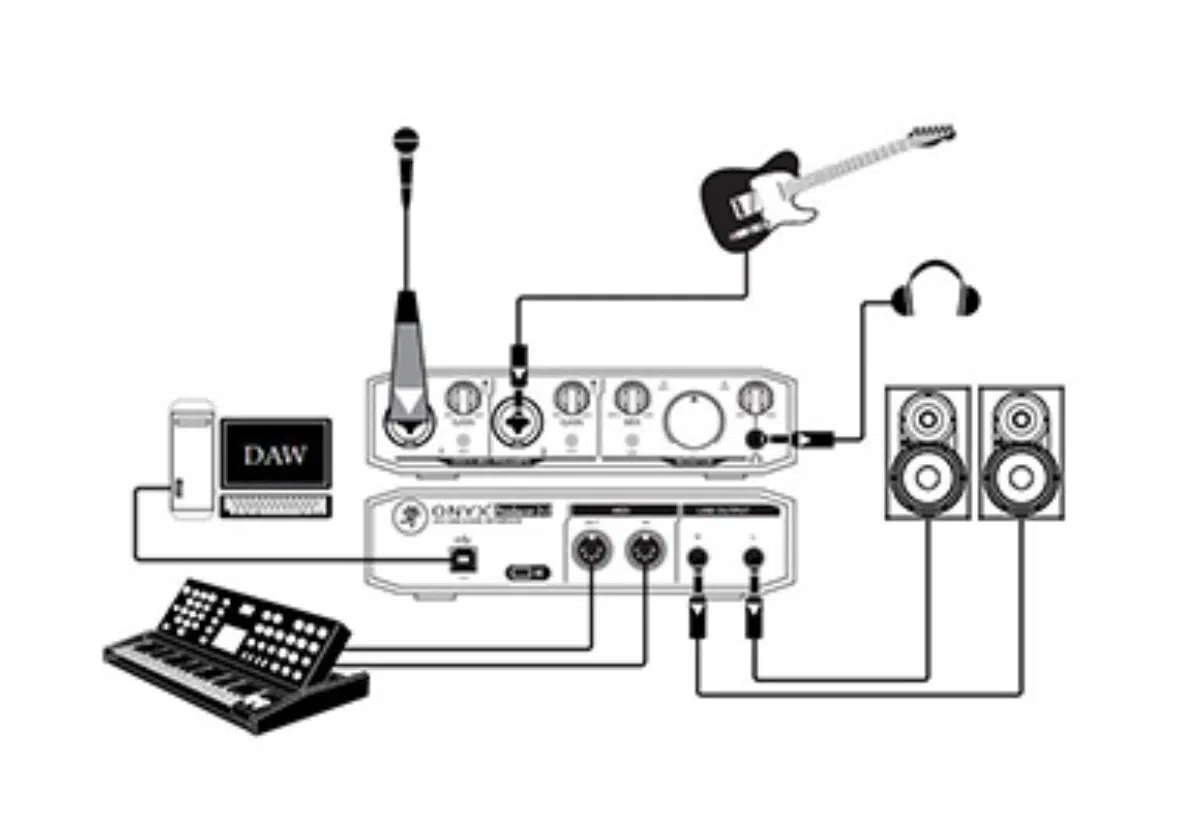
Its standout features are:
- Two boutique-quality Onyx mic preamps with class-leading fidelity and dynamic range
- XLR/TRS combo inputs accept mics, line, and instrument sources
- Hi-Z switch per channel
- +48v Phantom Power for use with studio condenser mics
- High-resolution 2-in/2-out 24-Bit/192kHz recording
- Zero-latency direct monitoring of analog inputs
- Dedicated ¼” TRD outputs for connecting studio monitors
- Powerful headphone output
- Bus-powered for easy mobile recording with no power adapter needed
- USB 2.0 connectivity for fast transfer speed and low latency
- Hard exterior designed to survive day-to-day wear and tear
- Waveform OEM Music Production Software included
- Compatible with all major DAWs on Mac or PC
Additionally, its MIDI I/O capabilities provide seamless integration with keyboards and other MIDI controllers.
Its intuitive design and warm, natural sound make it an excellent choice for capturing vocals and acoustic instruments.
With the Onyx Producer 2-2 USB, you’ll have everything you need to bring your musical vision to life.
PROS:
- Onyx preamps for excellent sound quality
- Built-in MIDI I/O
- Durable metal chassis
- Included software bundle
CONS:
- Limited I/O options
- No digital I/O
BONUS: Production Tip
Take advantage of the Onyx Producer 2-2 USB’s warm, natural sound by recording vocals and acoustic instruments in a well-treated space.
Experiment with different microphone placements and techniques to capture the unique character of your voice and instruments.
#10. Best Expensive Choice: RME Babyface Pro FS

The RME Babyface Pro FS is a premium audio interface that offers top-of-the-line performance, low latency, and exceptional sound quality.
It’s an exceptional choice for those willing to invest in a high-end solution.
This interface is packed with features tailored for music production, providing you with a powerful and flexible recording and monitoring system.
One standout feature of the Babyface Pro FS is its TotalMix FX software, which provides a powerful digital mixer and routing system with built-in EQ, dynamics processing, and reverb.

This allows you to create complex monitoring and routing setups without any additional software or hardware.
The Babyface Pro FS also comes with RME’s SteadyClock FS technology, which delivers ultra-low jitter and improved analog-to-digital conversion for pristine and captivating sound quality.
Its USB 2.0 connectivity ensures compatibility with a wide range of computers and offers low-latency performance, making it ideal for real-time monitoring and virtual instrument tracking.
Key Features & Functions
The RME Babyface Pro FS is well-suited for professional producers, engineers, and musicians who demand the best in terms of sound quality, performance, and flexibility.

Key features of the RME Babyface Pro FS include:
- 4 high-quality preamps with 48V phantom power
- 2 XLR/TRS combo inputs
- 2 1/4″ instrument inputs
- 4 1/4″ TRS outputs
- MIDI I/O
- ADAT I/O
- Dedicated high-impedance headphone output
- TotalMix FX software for digital mixing and routing
- SteadyClock FS technology for ultra-low jitter and improved A/D conversion
- USB 2.0 connectivity
Its extensive feature set and premium components make it an excellent choice for high-end home studios, project studios, and mobile recording setups.
Whether you’re tracking vocals and instruments, or mixing a full session, the Babyface Pro FS delivers top-notch results that justify its premium price tag.
Pros:
- Superior sound quality with low-latency performance
- Highly expandable via ADAT and S/PDIF I/O
- SteadyClock FS technology for jitter reduction
- Rugged build quality
Cons:
- Expensive
- No built-in DSP processing
BONUS: Production Tip
Take full advantage of the TotalMix FX software to create custom routing and monitoring setups that suit your specific needs.
Experiment with the built-in EQ, dynamics, and reverb to shape your sound and achieve a polished mix directly within the interface.
How To Pick The Perfect Interface For You
Now that you know all the details for the best audio interfaces in their respective categories, it’s essential to compare certain key options.
This way, you can pick the perfect match for you.
In this section, we’ll break down the most important aspects to consider when making your decision.
From connectivity options to sound quality, we’ll help you navigate the world of audio interfaces and make an informed choice that will elevate your music production game.
Connectivity Options
Every audio interface comes with a different set of connectivity options.
Consider the number of inputs and outputs, as well as the types of connections you require.
Some key aspects to think about include:
- Mic preamps

Ensure that the interface has enough high-quality preamps to accommodate your recording needs.
- Instrument inputs
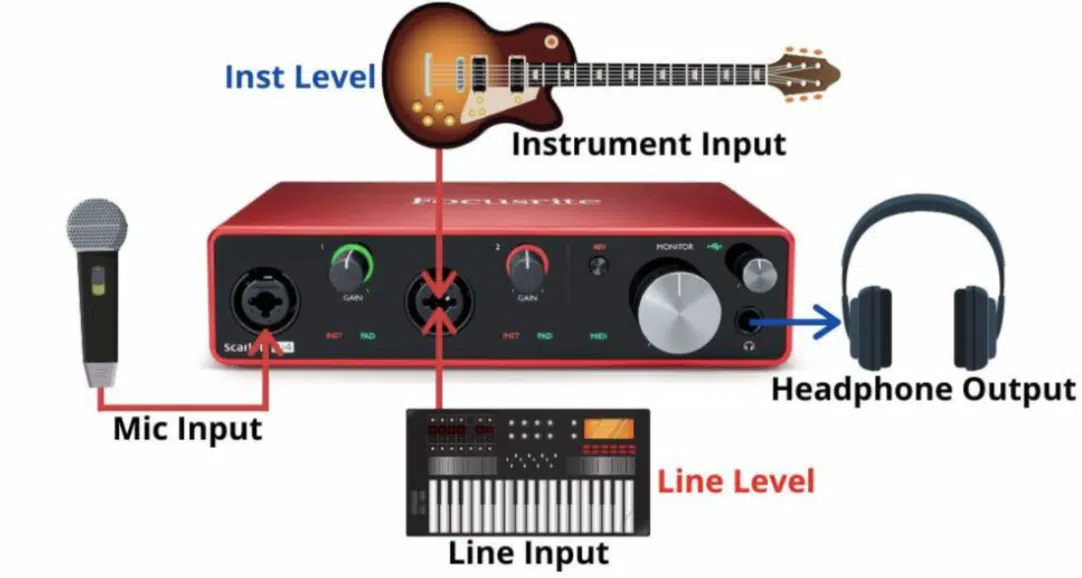
Check if the interface has dedicated instrument inputs for connecting guitars or basses directly.
- Line inputs and outputs
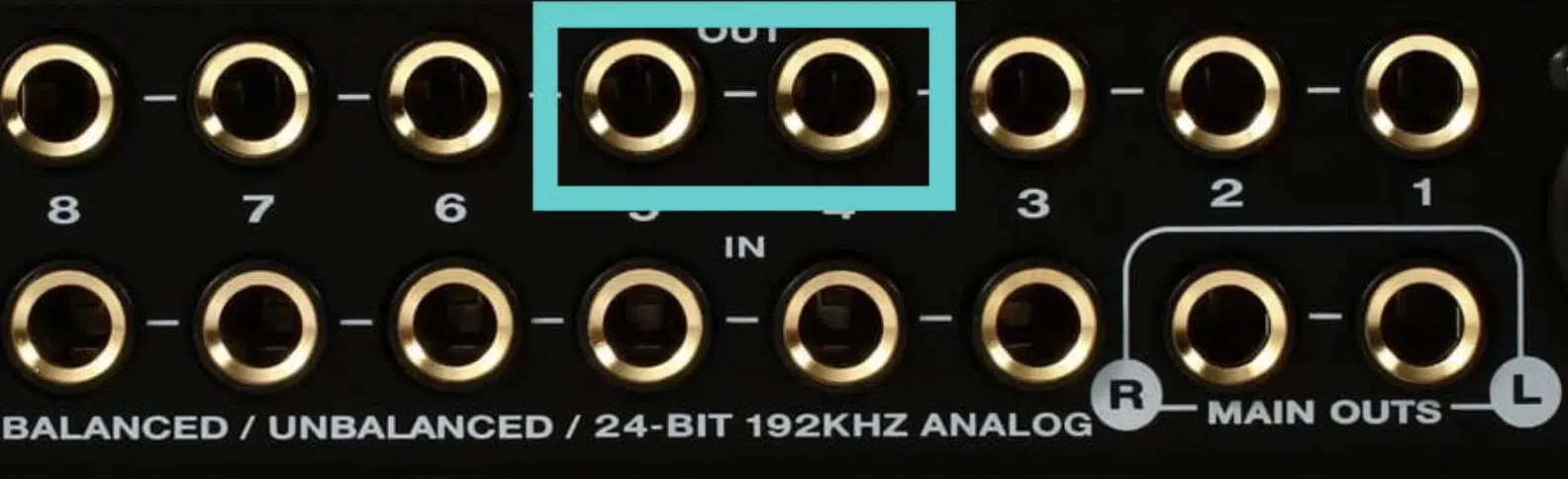
Assess if the interface provides enough line-level connections for your studio gear.
- Digital I/O

Look for interfaces with ADAT, S/PDIF, or other digital inputs and outputs if you need to expand your setup or connect digital equipment.
- MIDI I/O

If you use MIDI instruments or controllers, make sure the interface has built-in MIDI connectivity.
- Headphone outputs

Check if the interface has enough dedicated outputs for your monitoring needs.
Audio Quality
Audio quality is a crucial factor when choosing an audio interface.
High-quality preamps, converters, and clocking can make a significant difference in the fidelity and character of your recordings.
Some points to consider include:
- Preamp quality 一 Investigate the reputation of the preamps in the interface. Look for interfaces with well-regarded preamps, such as those found in Focusrite Scarlett, Universal Audio Apollo, or Apogee Symphony Desktop units.
- Converter quality 一 The quality of the analog-to-digital and digital-to-analog converters can impact the accuracy and depth of your recordings. High-end interfaces like the RME Babyface Pro FS and Apogee Symphony Desktop are known for their exceptional converters.
- Clocking 一 An interface with a stable and accurate clock can reduce jitter and improve overall audio quality. RME’s SteadyClock FS technology in the Babyface Pro FS is an example of a high-quality clocking solution.
Latency
Low latency is essential for real-time monitoring and tracking with virtual instruments.
The audio interface’s performance and driver stability can significantly impact latency.
Some things to keep in mind include:
- Driver stability 一 Look for audio interfaces with a reputation for stable and reliable drivers. Companies like RME, Universal Audio, and MOTU are known for their dependable driver performance.
- Buffer size 一 Consider interfaces that allow for adjustable buffer sizes, enabling you to find the optimal balance between latency and CPU usage.
Form Factor and Portability
Depending on your recording setup and requirements, the form factor and portability of the interface may play a crucial role in your decision.
Factors to consider include:
- Desktop vs. rackmount 一 Decide whether a desktop interface, like the Apogee Symphony Desktop or Universal Audio Apollo Twin MkII, or a rackmount unit, like the Focusrite Scarlett 4i4 3rd Gen, is more suitable for your studio space and workflow.
- Portability 一 If you need an interface for mobile recording or live performances, look for compact and lightweight options like the Audio EVO 16 or the Audient iD4 MkII.
Software and Plugins
Many audio interfaces come bundled with software and plugins that can enhance your music production experience.
Some points to think about include:
- Included DAW software
Some audio interfaces come with a bundled DAW, like Ableton Live Lite or Pro Tools First.
These can be a great starting point for new producers or a handy addition to your existing software arsenal.
- Plugins and virtual instruments
Some interfaces include a selection of plugins or virtual instruments that can add value to your purchase.
Universal Audio’s Apollo series, for example, comes with a range of high-quality UAD plugins, while the Apogee Symphony Desktop includes premium plugin emulations of their analog hardware.
- Compatibility
Ensure that the interface you choose is compatible with your preferred DAW and operating system.
Most interfaces support popular DAWs like Ableton Live, Pro Tools, Logic Pro, and FL Studio, but it’s always wise to double-check before making your decision.
Budget
Your budget is likely to play a significant role in your choice.
While it’s essential to invest in a quality interface that meets your needs, there are plenty of options available to suit various price points:
- Affordable options 一 If you’re on a tight budget, consider the Focusrite Scarlett 4i4 3rd Gen or the Universal Audio Volt 2, which offer great value for money while still delivering solid performance and features.
- Mid-range options 一 For those with a little more to spend, the SSL 2+ and the Audient iD4 MkII provide a step up in terms of quality, build, and features.
- High-end options 一 If you’re willing to invest in a top-of-the-line interface, the RME Babyface Pro FS, Apogee Symphony Desktop, or Universal Audio Apollo Twin MkII offer exceptional sound, features, and performance.
Future-Proofing
As a music producer, your needs and preferences may evolve, so it’s essential to choose an interface that can grow with you.
Consider the following factors to future-proof your purchase:
- Expandability 一 Look for audio interfaces with digital I/O options, such as ADAT, to allow for expansion as your setup grows. This feature will enable you to connect additional preamps, converters, or other gear when required.
- Firmware updates 一 Choose an audio interface from a reputable company that regularly provides firmware updates, ensuring that your interface stays up-to-date and compatible with new software and operating systems.
- Integration with other products 一 Some audio interfaces are designed to integrate seamlessly with other products from the same brand, like the Universal Audio Apollo series, which can work together to create a more extensive system. This compatibility can provide a clear upgrade path as your needs change.
By considering these key factors and comparing the top audio interfaces of 2023 across various categories, you’ll be well-equipped to find the perfect audio interface for your music production setup.
Remember that the right interface can make a world of difference in your creative journey, so take your time and choose wisely.
Conclusion
Well, there you have it, folks – a complete rundown of the best audio interfaces of 2023 in all categories.
By now, you should have a clear idea of the perfect audio interface to suit your needs, whether you’re a producer on a budget, a live recording enthusiast, or a professional seeking the highest quality sound possible.
Remember, the right interface can make all the difference in your music production journey, providing you with the tools and capabilities to create stunning, professional-quality recordings.
No matter which unique audio interface you like the most, you need the dopest MIDI sounds to plug in!
Luckily, the FREE Unison MIDI Box (Free Teaser) pack contains 10x MIDI Melodies, 10x MIDI Chord Progressions, 10x MIDI Basslines, and 25 MIDI drum patterns that will blow your mind.
They’re all crafted by professionals, are proven to work, and can catapult your production game in minutes.
So, go ahead and grab the audio interface that speaks to your creative spirit, and get ready to unleash your full potential as a music producer.
Until next time…







Leave a Reply
You must belogged in to post a comment.