Logic Pro X and GarageBand are both incredibly popular digital audio workstations (DAWs) designed for Mac users.
While one is a professional-grade software used by many top producers, the other is a free, user-friendly option that comes pre-installed on all Mac computers.
The big question I’ve been getting lately is, “Should I upgrade to Logic Pro or stick with the free version, GarageBand?”
Well, in today’s article, we’re breaking down everything about Logic vs GarageBand so you can choose for yourself.
We’re covering everything about each unique platform, including:
- User Interface and Workflow ✓
- Advanced Features and Capabilities ✓
- Sound Libraries and Plug-ins ✓
- Recording and Editing Capabilities ✓
- MIDI Capabilities ✓
- Mixing and Mastering Tools ✓
- Ease of Use ✓
- Compatibility and Integration ✓
- Choosing the Right Option for You ✓
After reading this article, you’ll know everything about Logic Pro and GarageBand, enabling you to make the right decision about which DAW fits your unique workflow.
Plus, you’ll be able to understand the key differences, unique features, and benefits of each software, matching your production style and goals.
This way, you can get to doing what you do best: making legendary music.
So let’s dive in…
Table of Contents
- Logic Vs GarageBand: Breaking it Down
- User Interface and Workflow: Logic Vs GarageBand
- Advanced Features: Key Differences Between Logic Pro and GarageBand
- Recording and Editing Capabilities: Logic Vs GarageBand
- MIDI Capabilities: Logic Pro Vs. GarageBand
- Mixing Tools and Mastering Tools: Logic Vs GarageBand
- Logic vs GarageBand: So, Which One is Right For Me?
- Final Thoughts: Logic vs GarageBand
Logic Vs GarageBand: Breaking it Down
GarageBand is a free, beginner-friendly digital audio workstation (DAW) pre-installed on Mac, while Logic Pro is a professional DAW offering more advanced features for serious music producers. So, let’s get to it, starting with the key differences between GarageBand and Logic, highlighting their standout features and capabilities.
- What is GarageBand?

GarageBand is a user-friendly music production software that comes pre-installed on every Mac, perfect for beginners who want to start creating music without a steep learning curve.
With its intuitive interface, GarageBand allows users to record audio, use virtual instruments, and employ Apple loops to bang out complete songs.
It provides essential tools like audio editing, basic mixing, and MIDI editing 一 making it accessible for those new to music production.
GarageBand users can quickly lay down tracks and experiment with different sounds.
Despite its simplicity, GarageBand includes features like the virtual drummer and drum kit designer, which add significant value.
However, it lacks many advanced tools and capabilities that professional producers might need (which we’ll break down throughout the article).
- What is Logic Pro X?

Logic Pro X is a professional digital audio workstation designed for serious music producers and advanced users.
Unlike GarageBand, Logic Pro offers an extensive suite of more advanced features and tools, including:
- Expert audio editing
- Advanced MIDI editing
- Extensive mixing & mastering capabilities
Logic Pro provides an expansive sound library, professional-level virtual instruments, and a wide range of plugins 一 giving users more control over their music projects.
It supports complex tasks like flex pitch and flex time for precise audio manipulation, which is perfect for getting into the weeds.
Logic Pro also features track stacks and smart tempo, which can seriously streamline your workflow and enhance the creative options you’ll have.
While it does require a steeper learning curve compared to GarageBand, Logic Pro offers unparalleled depth and functionality for creating music like a pro.
For many users, the transition from GarageBand to Logic Pro is a natural progression as their skills and needs evolve.
So, if you’re a current GarageBand user and are looking for an upgrade, there’s really no better choice than Logic.
User Interface and Workflow: Logic Vs GarageBand
The user interface and workflow are two of the most important factors to consider. It will affect how efficiently and creatively you can work in your DAW (digital audio workstation). Let’s break down the interfaces and workflows of Logic Pro and GarageBand so you can get the full picture.
- GarageBand Interface and Workflow

GarageBand’s interface is designed to be simple and intuitive, making it easy for beginners to navigate.
The main window presents a pretty straightforward layout with tracks arranged vertically and a timeline across the top, so you can easily:
- Drag and drop loops
- Record audio
- Add virtual instruments
The control panel is user-friendly, with large icons and a clean design that minimizes clutter and eliminates all the extra nonsense.
GarageBand’s workflow supports quick and easy music creation, so you can focus on creativity without getting bogged down by complex menus and options.
Features like the sound library and built-in instruments are easily accessible, and the software guides users through the process of building a song step-by-step.
Of course, for more advanced users, GarageBand’s simplicity might feel limiting compared to Logic Pro’s more extensive interface.
- Logic Pro Interface and Workflow

Logic Pro’s interface is more complex and feature-rich, catering to professional users who need advanced functionality and don’t want to be limited in any way.
The main window is highly customizable, so you can arrange tools and panels to suit your unique workflow, because everyone works a certain way.
The user interface includes detailed views for MIDI editing, mixing, and advanced audio editing as we mentioned in the last section.
Needless to say, it provides way more control and precision.
Logic Pro offers a range of advanced tools for making music and are essential for professional-level music production, like the:
- Mixer
- Piano roll
- Channel strips
The workflow in Logic Pro supports in-depth editing and complex project management, so it can handle large, multi-track sessions all day.
The sound library, virtual instruments, and plug-ins are integrated flawlessly into the interface for quick access to powerful creative tools.
While the learning curve is steeper than GarageBand, Logic Pro’s interface and workflow are designed to maximize productivity and creativity for advanced users.
Advanced Features: Key Differences Between Logic Pro and GarageBand
Now that we’ve covered the basics, lets get down to the fun stuff: the advanced tools/features and capabilities of Logic Pro and GarageBand. Because, let’s be honest, this is where the two programs really differ.
- Advanced Features and Advanced Tools of GarageBand

GarageBand, while user-friendly, does include several advanced features that enhance its functionality for a more serious GarageBand project.
One of its standout features is the virtual drummer, which provides realistic drum tracks that can be customized to fit various genres and styles.
The drum kit designer allows users to create custom drum kits 一 adding a level of personalization to your tracks.
GarageBand also includes very basic MIDI editing capabilities, so you can manipulate MIDI data for precise control over virtual instruments, but that’s about it.
It also offers a variety of basic built-in instruments and sound effects, which expand the creative options available.
Despite these advanced features, GarageBand does not provide the depth and range of tools available in Logic Pro.
Just remember that it’s ideal for simple recordings and projects but may fall short for more complex music production needs.
- Advanced Features and Advanced Tools of Logic Pro
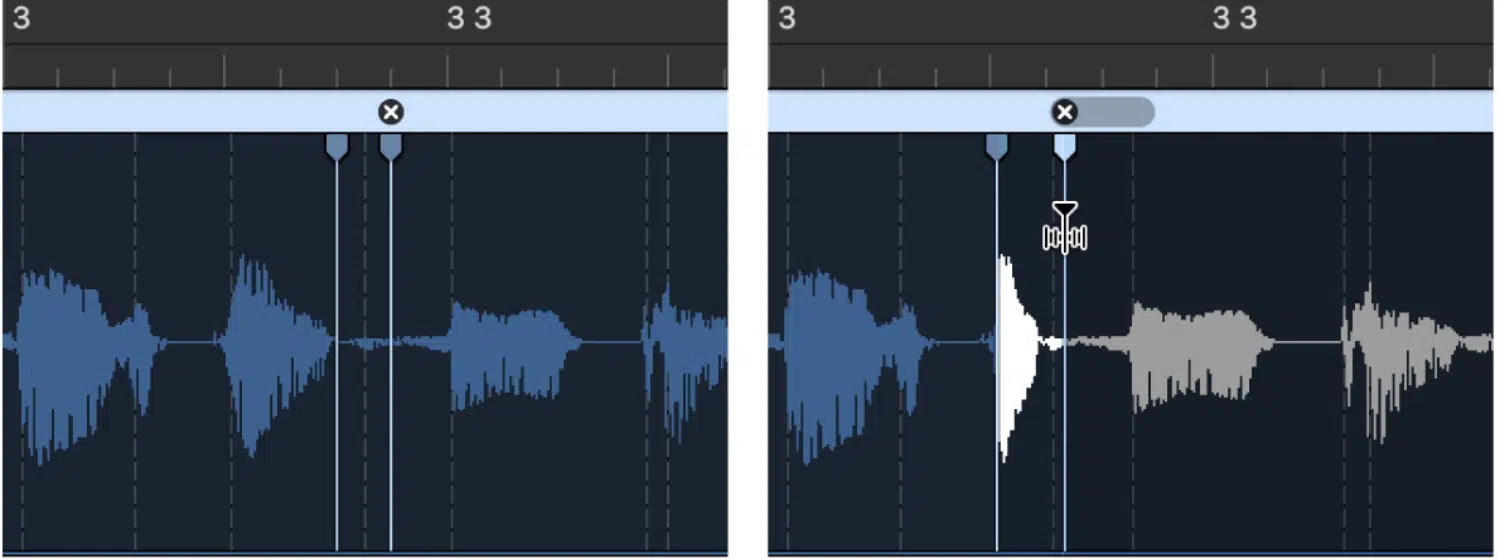
Logic Pro excels when it comes to advanced features and tools designed for professional music production and sound design.
Its advanced audio editing capabilities include flex pitch and flex time, which allow for precise pitch correction and time-stretching of your audio tracks.
The software’s MIDI editing tools are extensive, providing detailed control over MIDI sequences and data, so you can really go hard.
Logic Pro supports track stack, smart tempo, and a sick mixer with channel strips, which, of course, help with complex project management and mixing tasks.
The sound library is expansive, featuring professional-level virtual instruments and a wide variety of sounds and loopsthat are pretty impressive.
Logic Pro also includes advanced tools for sound design, such as the drum kit designer and virtual drummer, which provide unparalleled creative flexibility.
The built-in plugins and effects cover everything from basic reverb and delay to advanced sound shaping and mastering tools.
Overall, Logic Pro offers a comprehensive suite of advanced features that make it a powerful choice for professional musicians and producers.
If you’re more serious or advanced, I’d definitely opt for Logic all day.
Recording and Editing Capabilities: Logic Vs GarageBand
Recording and editing capabilities are key for any music production software, that’s a give in. So, let’s look at how Logic Pro vs GarageBand compare in these areas, as the difference is pretty apparent.
- Recording in GarageBand
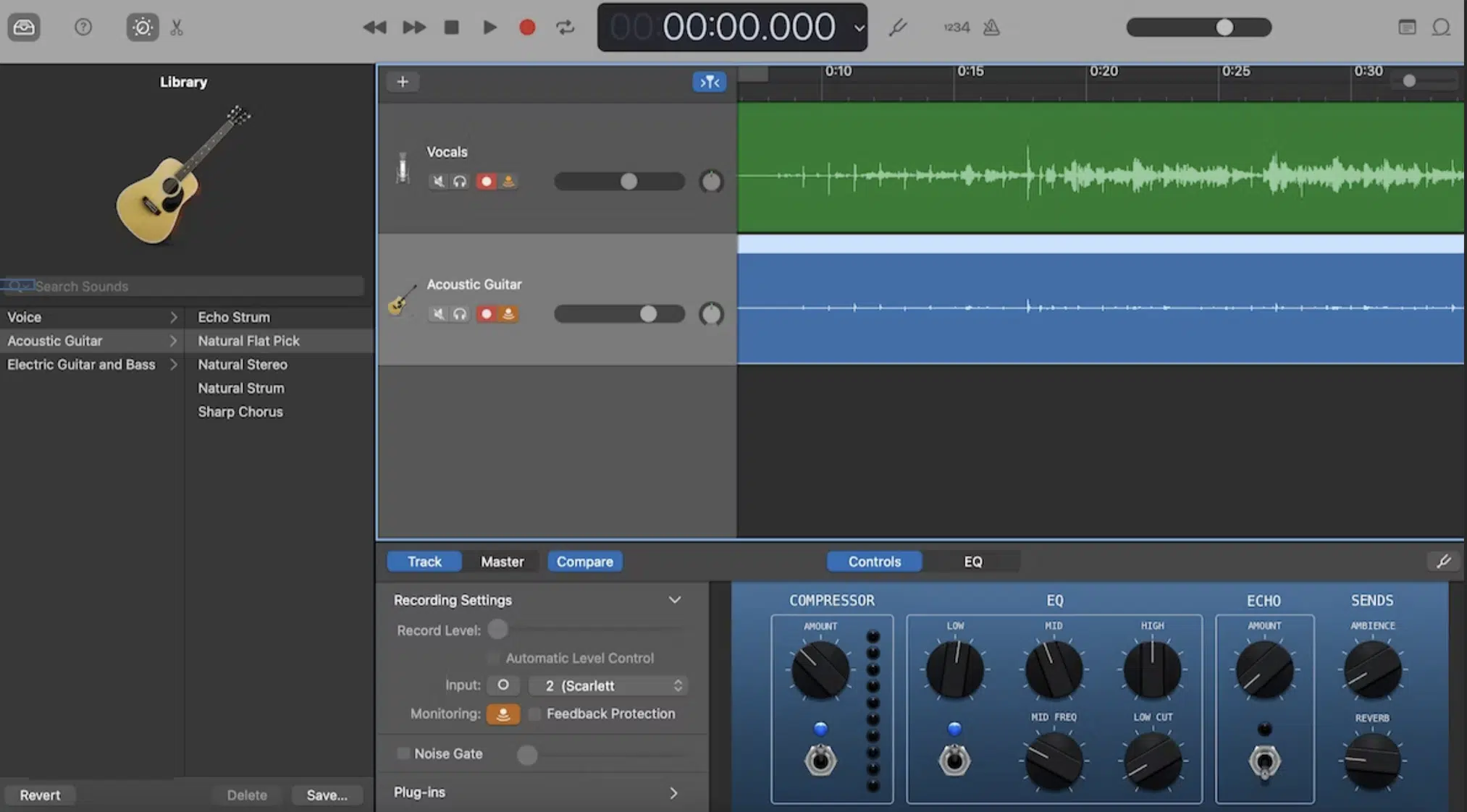
GarageBand offers straightforward recording capabilities, making it easy for users to record audio tracks and MIDI sequences.
The software supports multiple input sources, so you can connect microphones, guitars, and other instruments through an audio interface.
GarageBand’s simple recording interface includes basic options for:
- Adjusting levels
- Adding effects
- Monitoring input signals
It’s ideal for capturing quick ideas, demos, and simple recordings without extensive setup or configuration.
And, if you’re on the go, the app is pretty solid as well.
Users can record multiple takes and comp them into a final track 一 providing some flexibility in the recording process, but not too much.
While GarageBand’s recording features are perfectly sufficient for basic needs, they lack the advanced functionality and precision available in Logic Pro.
So again, it all depends how complex you’re looking to get.
- Recording in Logic Pro

Logic Pro offers advanced recording capabilities designed for professional use, supporting:
- High-resolution audio recording
- Multi-track recording
- Extensive input and output routing options
You can record audio and MIDI simultaneously 一 providing greater flexibility and control over your projects than GarageBand does.
Logic Pro’s advanced recording features include punch-in/punch-out, auto input monitoring, and customizable metronome settings, so that’s pretty cool as well.
It also supports multiple takes and comping, allowing users to create a polished final hit record from several recordings.
Overall, Logic Pro’s recording capabilities cater to the needs of professional musicians and producers, offering a killer set of tools for capturing high-quality audio.
- Audio Editing Features in GarageBand

GarageBand provides basic editing features that allow users to fine-tune their recordings and MIDI sequences, including simple tools for:
- Cutting
- Copying
- Pasting audio and MIDI data
This makes it easy to arrange tracks given what you have to work with.
GarageBand users can adjust volume levels, panning, and apply built-in effects to audio file tracks to enhance their sound.
GarageBand’s editing capabilities also include basic pitch correction and time quantization, which help to tighten up performances.
While these features are cool for basic audio editing and creating music quickly, they lack the advanced functionality needed for more complex GarageBand projects.
Bottom line, it’s a no-brainer for users who need straightforward, user-friendly audio editing tools without the complexity of more advanced software.
Side note, if you’re looking for the most advanced (and popular) audio editing software available right now, we’ve got you covered.
- Editing Features in Logic Pro
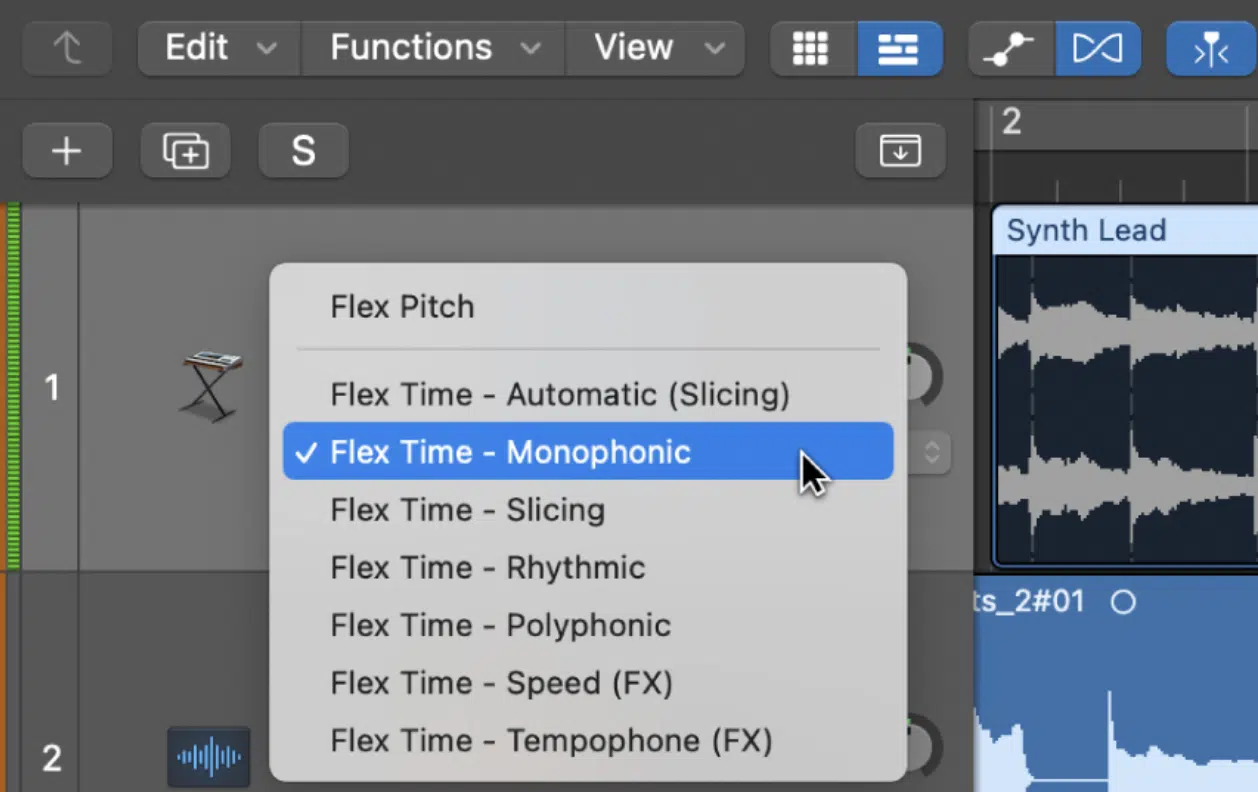
Logic Pro users can take advantage of Flex Pitch and Flex Time to precisely adjust pitch and timing, providing more control over vocal and instrumental recordings.
Its advanced MIDI editing tools allow for detailed manipulation of MIDI data, including:
- Velocity
- Modulation
- Other parameters that are key
Logic Pro also includes advanced audio editing tools like the Marquee tool, which enables precise selection and editing of audio regions.
Track stacks and channel strips allow for more complex arrangements and mixing.
So, when it comes to producing polished tracks and getting super creative, it’s on point.
Overall, Logic Pro’s editing features provide a level of depth that far surpasses GarageBand, perfect for advanced users and those dipping their toes in the deep end.
MIDI Capabilities: Logic Pro Vs. GarageBand
MIDI capabilities are key for any digital audio workstation worth a darn, as they allow users to create and manipulate virtual instrument tracks. Let’s get into the MIDI functionalities in Logic Pro and GarageBand (in detail this time) so you can see firsthand what you’ll be working with.
- MIDI Editing in GarageBand

GarageBand includes basic MIDI capabilities that allow users to create and edit MIDI sequences with virtual instruments.
Its user-friendly piano roll makes it easy to input and adjust MIDI notes, even for beginners who have never produced a track in their life.
You can quantize MIDI data to correct timing issues and adjust note velocities for more dynamic performances.
Plus, GarageBand also supports MIDI recording 一 letting users connect MIDI controllers and record MIDI data directly into their projects.
While the MIDI editing features are straightforward, I have to mention again (and again lol) that they lack the advanced functionality found in Logic Pro.
GarageBand users can still produce high-quality MIDI tracks, don’t get me wrong, but they might find the tools limiting for more complex compositions.
However, its simplicity makes it an excellent starting point for those new to MIDI editing.
- MIDI Editing in Logic Pro
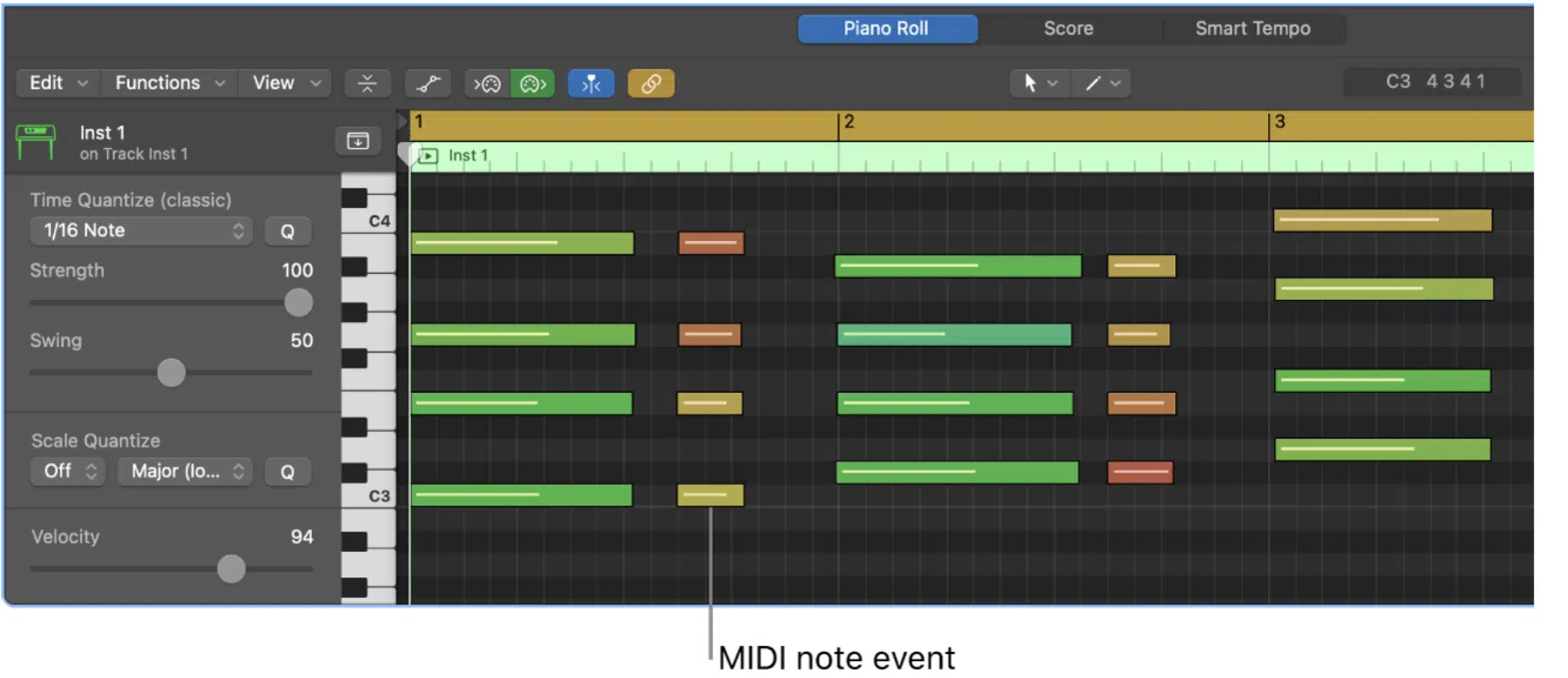
Logic Pro provides extensive MIDI capabilities, making it a preferred choice for advanced music production.
Its piano roll editor offers detailed control over MIDI data, including advanced features like MIDI draw for automationand expression.
Logic Pro also supports comprehensive MIDI editing for highly detailed and expressive performances, including:
- Quantization
- Velocity adjustment
- Articulation control
The environment window in Logic Pro offers advanced users even more control over MIDI routing and signal flow, so get nuts, there’s no limits.
You can create intricate MIDI sequences and use tools like the arpeggiator and MIDI effects to enhance your compositions further.
Logic Pro’s solid MIDI capabilities are obviously catered to professional musicians who require detailed and precise control over their MIDI data than GarageBand.
NOTE: Its integration with virtual instruments and sound libraries further enhances its MIDI production potential, naturally.
Mixing Tools and Mastering Tools: Logic Vs GarageBand
Professional mixing and mastering tools are everything when it comes to producing professional-quality music because they’re the final touches. Here’s what Logic Pro and GarageBand have to offer in these areas.
- Mixing & Mastering in GarageBand
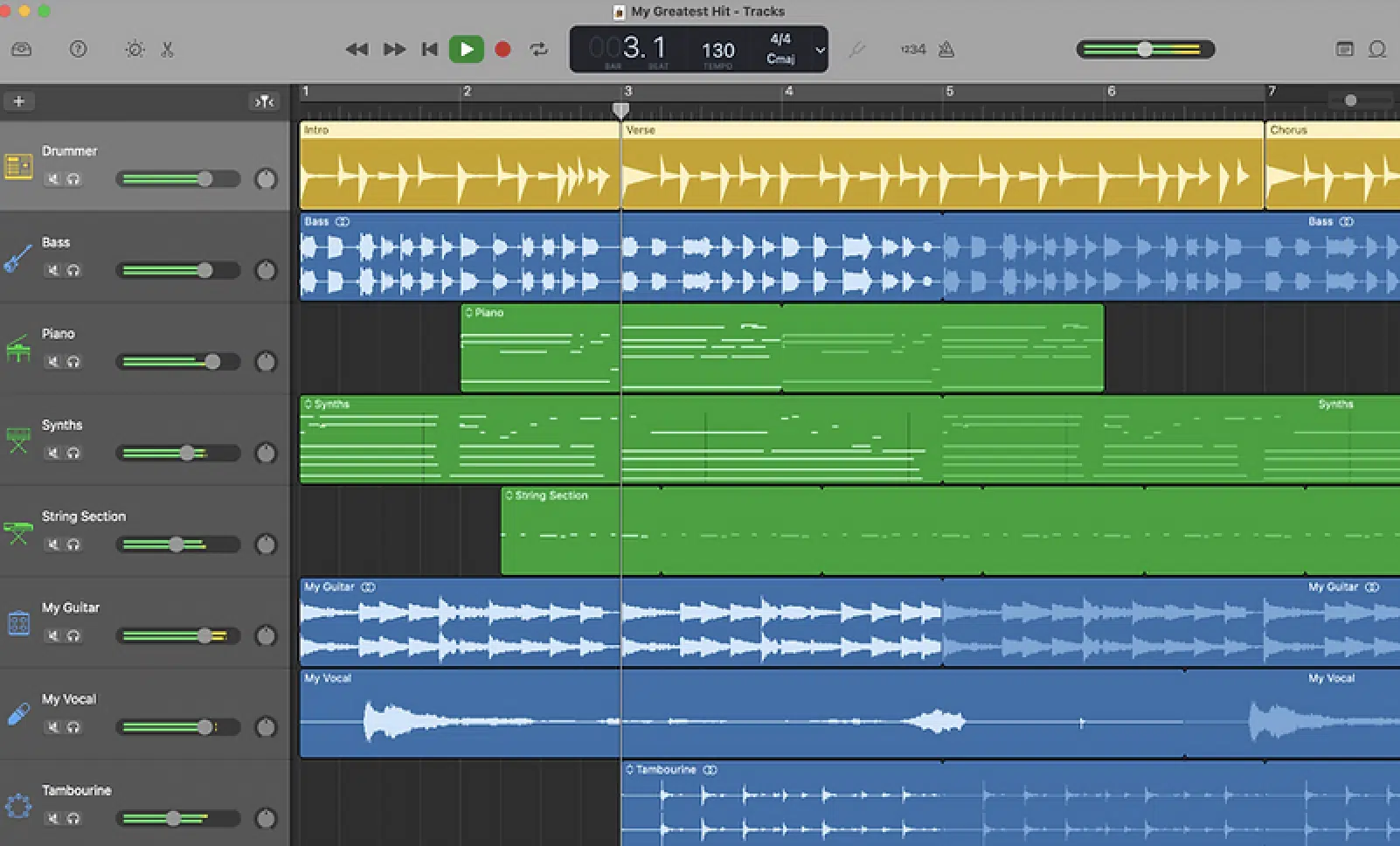
GarageBand includes basic mixing tools that allow users to balance audio tracks and apply effects to create polished mixes (to an extent).
The software’s mixer interface is straightforward, with simple controls for volume, panning, and basic EQ.
And of course, you can add built-in effects like reverb, delay, and compression to enhance your tracks like we spoke about earlier.
GarageBand also offers a few mastering presets that help to finalize tracks for distribution, however the mixing and mastering tools are super limited.
So, don’t expect the cream of the crop like you’d get with Logic.
While suitable for beginners and simple projects, GarageBand’s capabilities might fall short for more advanced music production needs.
The simplicity of GarageBand’s mixing tools makes it accessible for users who need to quickly create and share music.
- Mixing & Mastering in Logic Pro

Logic Pro offers a comprehensive suite of mixing and mastering tools designed for professional use.
The software’s mixer provides detailed control over every aspect of the mix, including advanced EQ, compression, and automation features.
Logic Pro also includes a wide range of professional plug-ins for mixing and mastering, such as the:
- Channel EQ
- Linear Phase EQ
- Multipressor
You can also take advantage of features like track stacks and channel strips to organize and manage complex sessionsefficiently.
Logic Pro’s mastering tools are top-notch and allow for precise control over the final sound 一 ensuring your tracks are polished and ready for distribution.
The software’s advanced mixing tools enable users to achieve professional-quality mixes with a high level of detail and accuracy.
Logic Pro’s robust mixing and mastering capabilities make it an ideal choice for more serious music producers.
Logic vs GarageBand: So, Which One is Right For Me?

When deciding between GarageBand and Logic Pro, consider your current skill level and future needs, that’s really what it comes down to.
GarageBand is ideal for beginners or those who need a simple, user-friendly tool for basic music projects.
It’s free, pre-installed, and offers enough features to get started with creating music, but as your skills and production needs grow, you may find GarageBand’s limitations restrictive.
Logic Pro comes packed with a comprehensive suite of advanced features and tools that professional musicians and producers can work with.
While it comes with a higher price tag and steeper learning curve, the investment in Logic Pro can seriously enhance your beats.
Ultimately, the choice between GarageBand and Logic Pro depends on your goals, budget, and how deeply you want to dive into music production.
Final Thoughts: Logic vs GarageBand
Now that you know all about Logic vs GarageBand, you can choose whether to stick with the free version or upgrade to the big brother.
Again, it all comes down to your current skill level, production needs, budget, workflow, and long-term goals.
So, depending on those factors, the choice should be pretty simple.
If you do decide to go with Logic Pro, you’ve got to check out these Free Project Files.
They will help you see exactly how professional-quality tracks are made, from start to finish, each available in Logic Pro.
This way, you’ll be able to take your production skills to the next level and really unlock your creative potential.
And yes, all files are cleared for personal and commercial use, so you can use them in your music however you please.
Remember, the most important thing is to keep creating and experimenting.
Whether you choose the premium or free version (Logic vs GarageBand), you need to stay passionate, consistent, and always keep learning/growing.
Until next time…







Leave a Reply
You must belogged in to post a comment.