If you’re looking to elevate your production game to new heights, you’ve come to the right place.
In today’s article, we’ll delve into the best mastering plugins of 2023, exploring various options to suit every need, style, and budget.
We’re not just talking about the plugins themselves – we’ll also dive deep into mastering techniques, tips, and tricks to help you achieve professional-sounding mixes.
By the time you finish reading this article, you’ll learn about:
- The essential stages of the mastering process and their impact ✓
- The best mastering plugins of 2023, including both paid and free options ✓
- Advanced tips & tricks for each plugin to help you enhance your mastering process✓
- Key mastering techniques like dynamic range control, EQ curve shaping, and mid-side processing ✓
- How to choose the perfect mastering plugin for your unique needs ✓
So, buckle up and get ready for an exciting ride through the realm of mastering plugins and become a full-blown mastering engineer.
Table of Contents
- The Mastering Process: A Quick Overview
- 1. Best Mastering Plugin for Detail and Clarity: Sound Doctor by Unison Audio
- #2. The Best All-Around Mastering Plugin: FG-X 2 by Slate Digital
- #3. Best Mastering Plugin for Flexibility and Control: Ozone 10 by iZotope
- #4. The Best Free Mastering Plugin: SPAN by Voxengo
- #5. Best Mastering Plugin for Analog Warmth: Bus FORCE by Arturia
- #6. Best Mastering Plugin for Vintage Character: Abbey Road TG Mastering Chain Plugin by Waves Audio
- #7. Best Mastering Plugin for Precision and Transparency: Brainworx bx_masterdesk
- #8. Best Mastering Bundle: Elevate Mastering Bundle by Eventide Elevate
- #9. Best Intelligent Mastering Plugin: Soundtheory Gullfoss
- #10. Best Hardware Emulation: Shadow Hills Mastering Compressor
- Mastering Tips and Tricks
- How to Choose the Right Mastering Plugin for Your Needs
- Understanding Your Workflow and Preferences
- Final Thoughts: The Best Mastering Plugins
The Mastering Process: A Quick Overview
Before we get into the nitty-gritty of the best mastering plugins, let’s take a quick look at the mastering process itself.
A typical mastering chain consists of several essential components that work together to polish and enhance your mix.
Each component serves a specific purpose in the mastering suite, and understanding their functions will help you make informed decisions when building your chain.
-
EQ

EQ is used to balance the frequency spectrum of your mix, ensuring that it sounds clear and well-defined across various playback systems.
Mastering EQs often feature precise controls, allowing you to make subtle adjustments to the tonal balance of your mix.
Linear-phase EQs, in particular, are popular for mastering due to their ability to avoid phase issues caused by traditional EQs.
NOTE: To find out the best EQ plugins of 2023, look no further.
-
Compression

Compression essential tool for controlling the dynamic range of your mix.
By reducing the difference between the loudest and quietest parts of your music, compression can help create a more consistent and polished sound.
In mastering, you’ll typically use a mastering-grade compressor with smooth and transparent characteristics that preserve your mix’s natural dynamics.
-
Limiting

Limiters are used at the end of the chain to prevent clipping and ensure your mix doesn’t exceed a specific loudness threshold.
A high-quality limiter will transparently increase the perceived loudness of your mix without introducing unwanted distortion.
Some mastering plugins feature intelligent algorithms that optimize the limiting process for maximum loudness and minimal distortion.
-
Stereo Imaging

Used to adjust the width and spatial characteristics of your mix.
By manipulating the balance between the mid (center) and side (left and right) channels, you can create a more spacious and immersive listening experience.
Mid-side processing tools can help you achieve precise control over your mix’s stereo image.
-
Harmonic Excitement

Harmonic exciters or saturators can add warmth and character to your mix by introducing subtle, pleasant harmonic distortion.
These tools can help you achieve a more analog, vintage sound, or enhance the perceived clarity and presence of your mix.
The best mastering plugins offer a range of harmonic excitement options, from subtle tape saturation to more aggressive distortion.
-
Metering
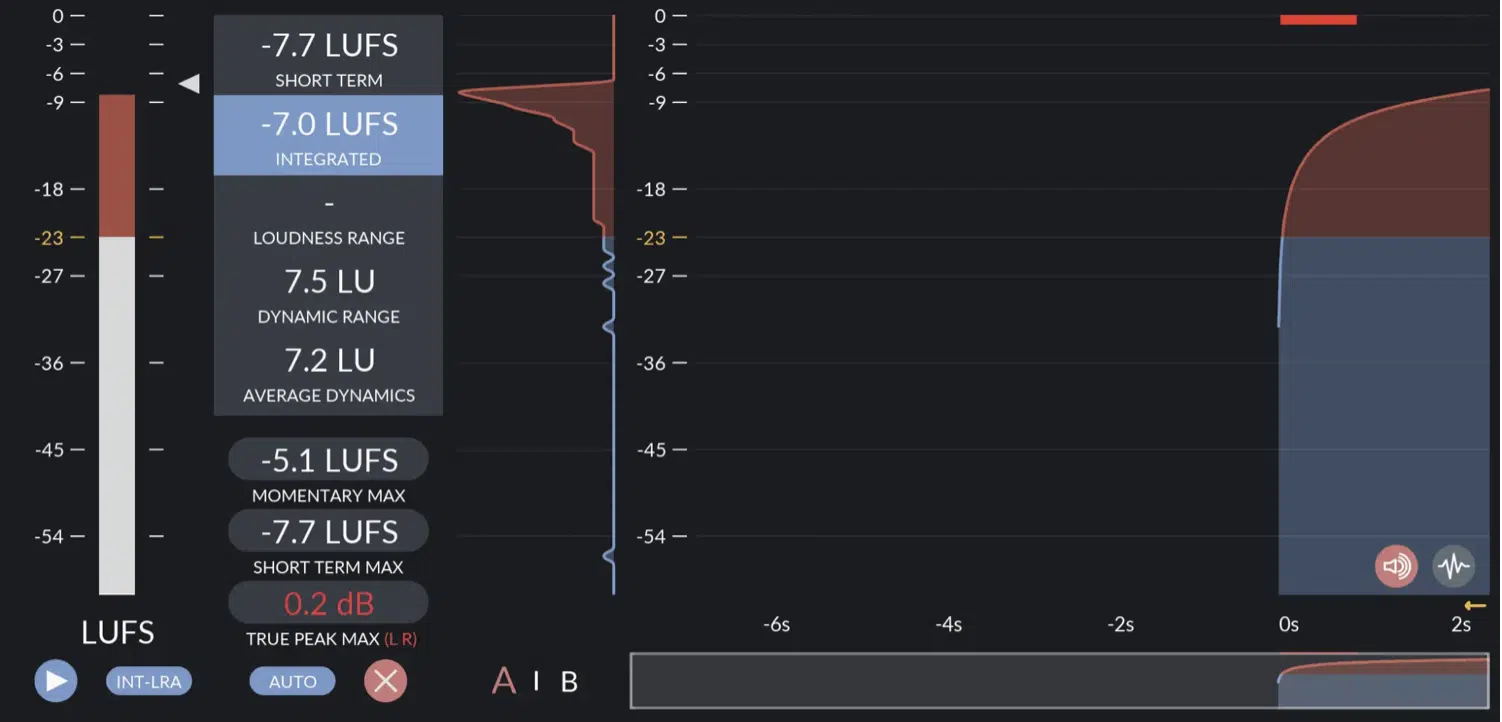
Accurate metering is crucial when mastering, as it allows you to monitor and adjust various aspects of your mix, such as loudness, dynamic range, and frequency balance.
The best mastering plugins typically feature comprehensive metering tools, including LUFS (Loudness Units Full Scale) meters for loudness monitoring and customizable spectrum analyzers.
-
Reference Tracks
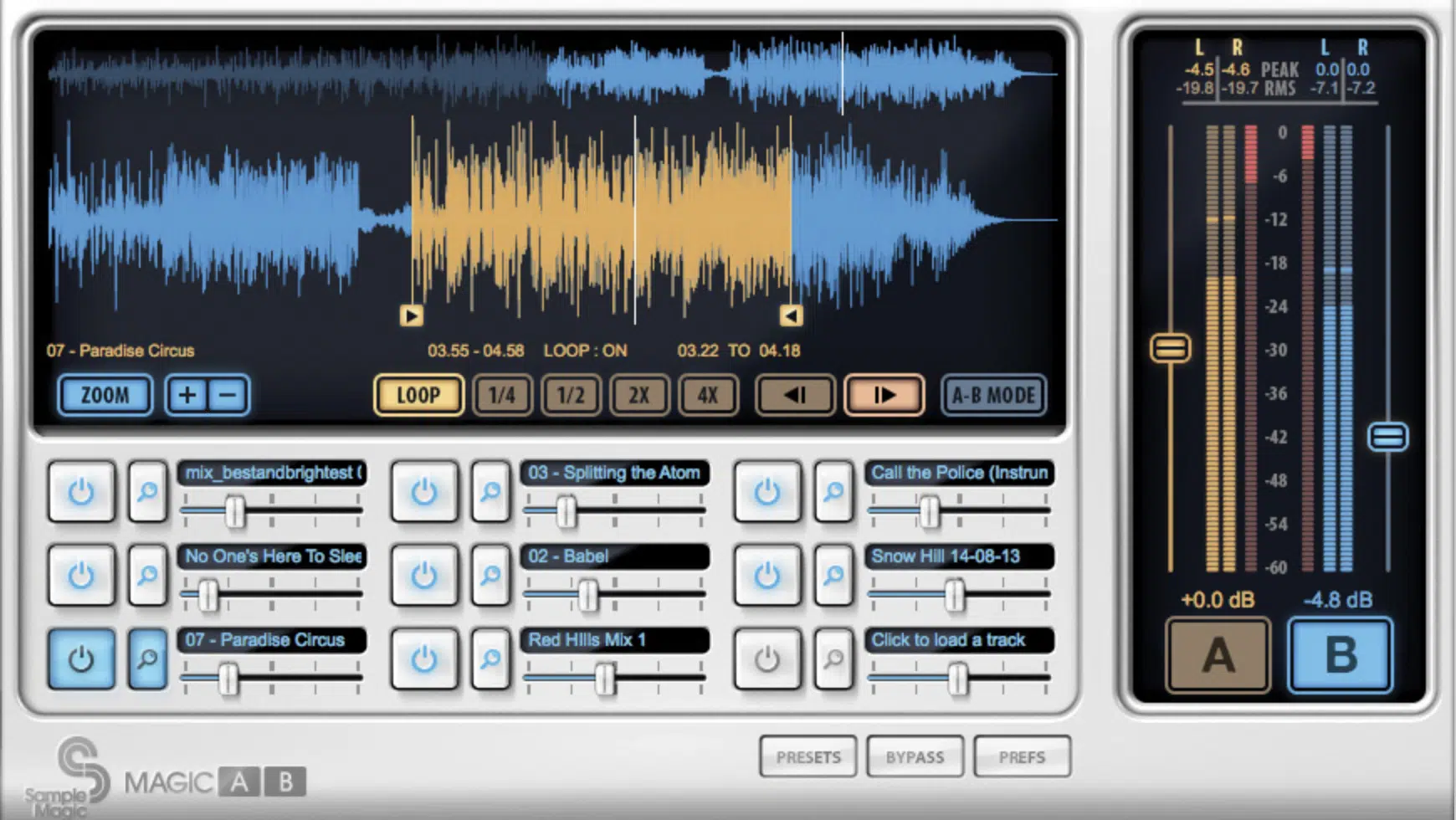
Reference tracks are professionally mastered songs that you can use as a benchmark for your own music.
By comparing your track to well-mastered reference tracks, you can make more informed decisions about the processing and adjustments needed to achieve professional-quality music.
This can help you identify areas where your mix might be lacking in terms of frequency balance, dynamics, or stereo imaging.
1. Best Mastering Plugin for Detail and Clarity: Sound Doctor by Unison Audio

When it comes to mastering your tracks, finding the right set of tools can make all the difference.
Sound Doctor by Unison Audio is designed to provide you with the essential tools you need to diagnose and treat any issues that may be affecting your mix’s overall sonic integrity.
This powerful mastering suite includes a range of high-quality modules, such as:
- EQ
- Compression
- Limiting
- Stereo Imaging
They are all designed to work in harmony in order to help you achieve professional-sounding Masters.
With its intuitive interface and flexible processing capabilities, Sound Doctor is perfect for producers looking for an all-in-one mastering solution that’s easy to use, yet powerful enough to handle any mastering task.
One of the standout aspects of Sound Doctor is its ability to adapt to different genres and styles, making it a versatile option for a wide range of producers.
Unison Audio has carefully designed presets (even Serum presets) tailored to various genres, allowing you to quickly apply the appropriate processing to your mix.
Additionally, Sound Doctor’s customization options enable you to further fine-tune your master to achieve the perfect balance between clarity, warmth, and loudness.
Notable Features:
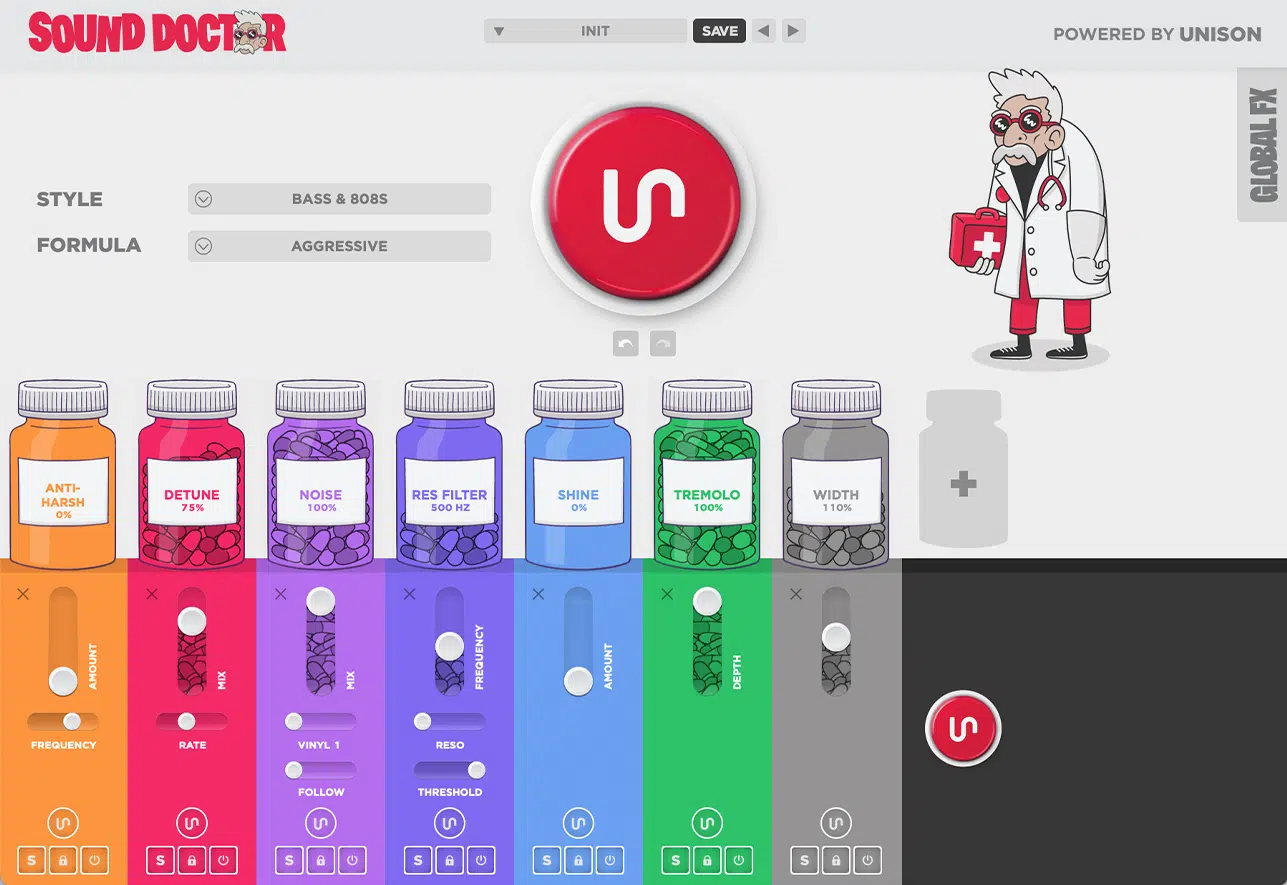
- High-quality EQ module for precise tonal shaping and balancing
- Transparent compression and limiting modules for dynamic control and loudness optimization
- Stereo imaging processor for enhancing the width and depth of your mix
- Customizable metering options for accurate monitoring of your audio signal
- Presets designed for various genres, making it easy to achieve the perfect sound quickly
Pro Tip
Make use of the Sound Doctor’s EQ module to create a subtle EQ curve that complements your referenced track.
By analyzing the frequency balance of a professionally mastered track in a similar genre, you can identify areas where your mix may need adjustment.
Apply these changes using the Sound Doctor’s EQ, and you’ll be one step closer to achieving a polished and competitive master.
#2. The Best All-Around Mastering Plugin: FG-X 2 by Slate Digital

FG-X 2 by Slate Digital is an incredibly versatile audio mastering plugin that offers a wide range of features, making it suitable for any genre or style.
With its combination of transparent dynamics control and sonic enhancement, it’s the perfect all-around option to elevate your mastering game.
One of the standout features of FG-X 2 is its Intelligent Transient Preservation (ITP) technology.
This innovative algorithm ensures that the transient details of your mix remain intact, even when applying heavy compression or limiting.
This helps you achieve a loud and punchy master without sacrificing the natural dynamics and impact of your music.
Another key aspect of FG-X 2 is its Lo-Punch and Detail controls, which allow you to enhance the low and high-frequency content of your mix with precision.
By adjusting these parameters, you can add weight and clarity to your tracks, ensuring that they translate well on a wide range of playback systems.
Notable Features:

- Intelligent Transient Preservation (ITP) technology
- Lo-Punch and Detail controls for enhancing low and high frequencies
- Variable high-pass filter for controlling low-end rumble
- Comprehensive metering options for monitoring loudness and dynamics
Pro Tip
When using the Lo-Punch control, try automating the intensity for different sections of your song.
For example, you can increase the Lo-Punch during the chorus to give it more impact and energy while reducing it during the verses for a more balanced and dynamic sound.
When you’re learning how to write a song, this can help you create more engaging masters that maintain listener interest throughout the track.
#3. Best Mastering Plugin for Flexibility and Control: Ozone 10 by iZotope

iZotope’s Ozone series has long been a favorite among producers and mastering engineers for its comprehensive set of high-quality tools and user-friendly interface.
Ozone 10 by iZotope continues to push the boundaries of what’s possible in the world of digital mastering.
Ozone 10 introduces several new features and improvements over its predecessor, including an updated audio interface, enhanced performance, and new processing capabilities.
It’s a mastering suite of modules, including EQ, compression, limiting, stereo imaging, and more, making it an indispensable tool for anyone looking to create professional-sounding masters.
Ozone 10’s innovative features, such as Master Rebalance and Low-End Focus, set it apart from other mastering plugins.
The Master Rebalance tool allows you to make mix adjustments, such as boosting or attenuating vocals, drums, or bass, without affecting the overall mix.
The Low-End Focus module, on the other hand, is designed to bring clarity and punch to your low-frequency elements, ensuring that your mix sounds tight and powerful on any playback system.
Notable Features:
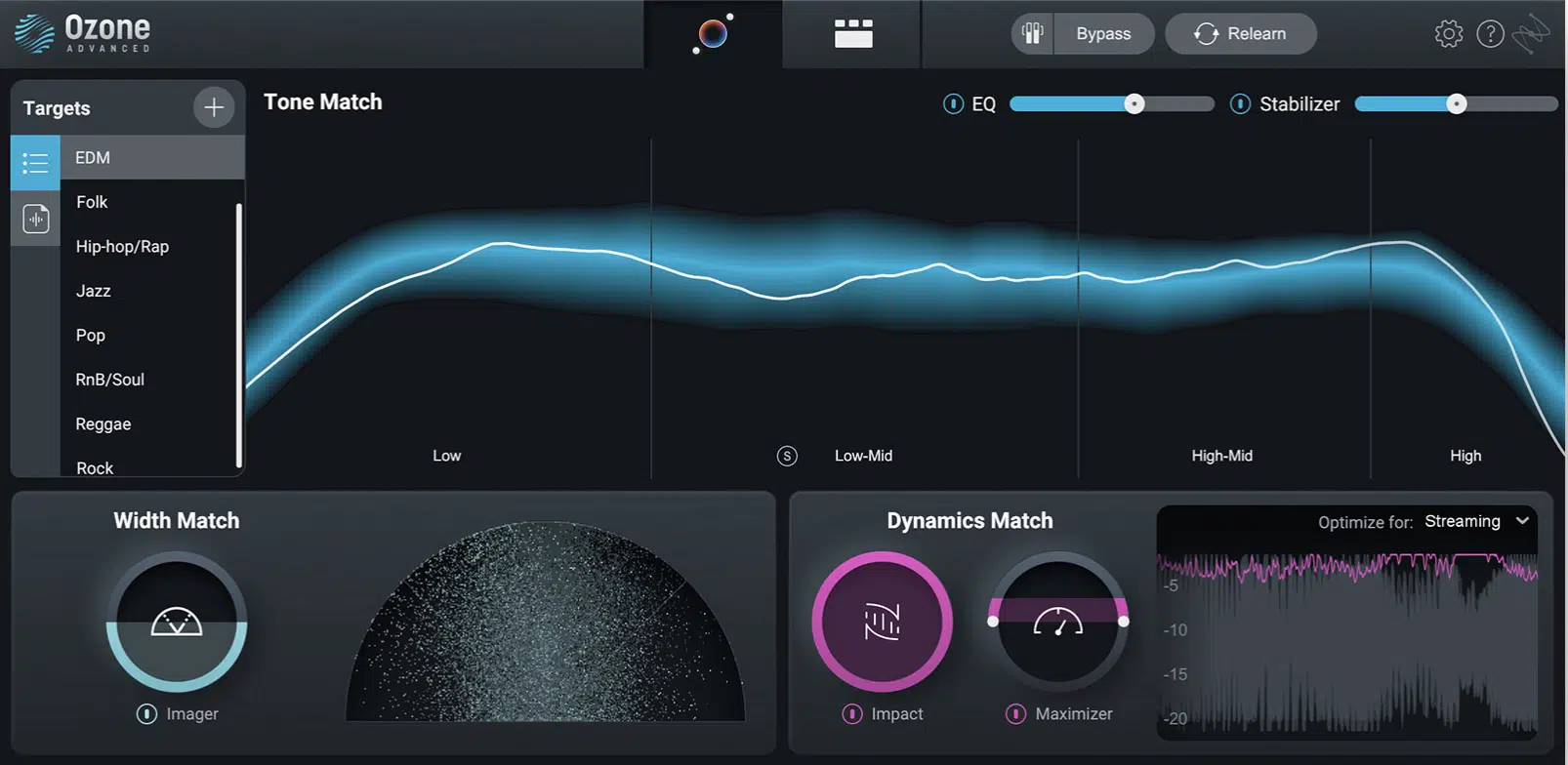
- Powerful AI-powered mastering assistant for quick and accurate suggestions
- Master Rebalance tool for adjusting the balance between vocals, drums, and bass without affecting the overall mix
- Low-End Focus module for enhancing the clarity and punch of your low frequencies
- Tonal Balance Control for achieving a balanced and consistent sound across your entire project
- Comprehensive metering tools, such as loudness, dynamic range, and frequency spectrum meters
Pro Tip
Harness the power of iZotope Ozone 10’s AI-driven mastering assistant to get a head start on your own music.
By analyzing your mix and comparing it to a vast database of professional masters, the mastering assistant will provide you with a set of customized processing suggestions that you can fine-tune to your liking.
This can save you time and provide you with a solid foundation to build upon, ensuring that your master is headed in the right direction from the very beginning.
#4. The Best Free Mastering Plugin: SPAN by Voxengo
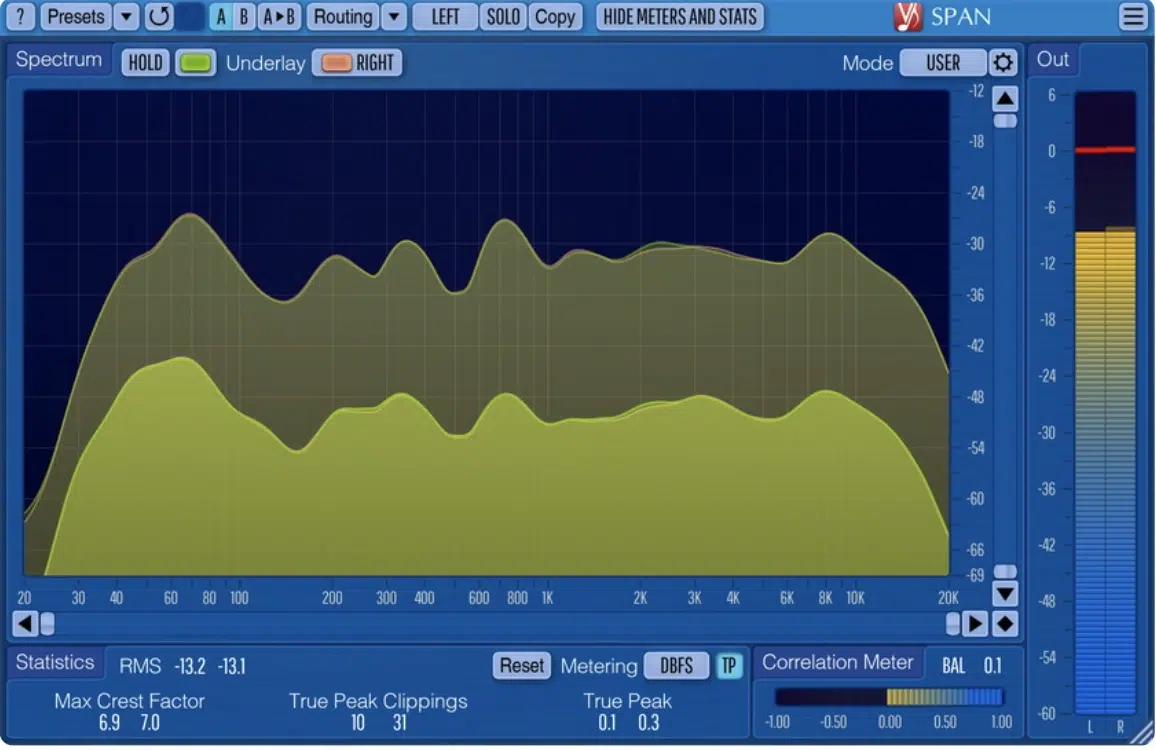
If you’re looking for a free mastering plugin that packs a punch, SPAN by Voxengo is a fantastic choice.
This powerful spectrum analyzer provides real-time visual feedback on your audio signal, making it an essential tool for identifying and resolving frequency imbalances.
SPAN’s customizable spectrum analyzer display is one of its standout features.
It allows you to adjust the visual representation of your audio signal to suit your preferences and workflow.
This helps you gain a deeper understanding of your mix’s frequency content, enabling you to make more precise adjustments when you master.
Another great aspect of SPAN is its real-time correlation meter, which helps you monitor phase issues in your mix.
By keeping an eye on this meter, you can quickly identify and resolve potential phase problems, ensuring that your master sounds great on both stereo and mono playback systems.
Notable Features:
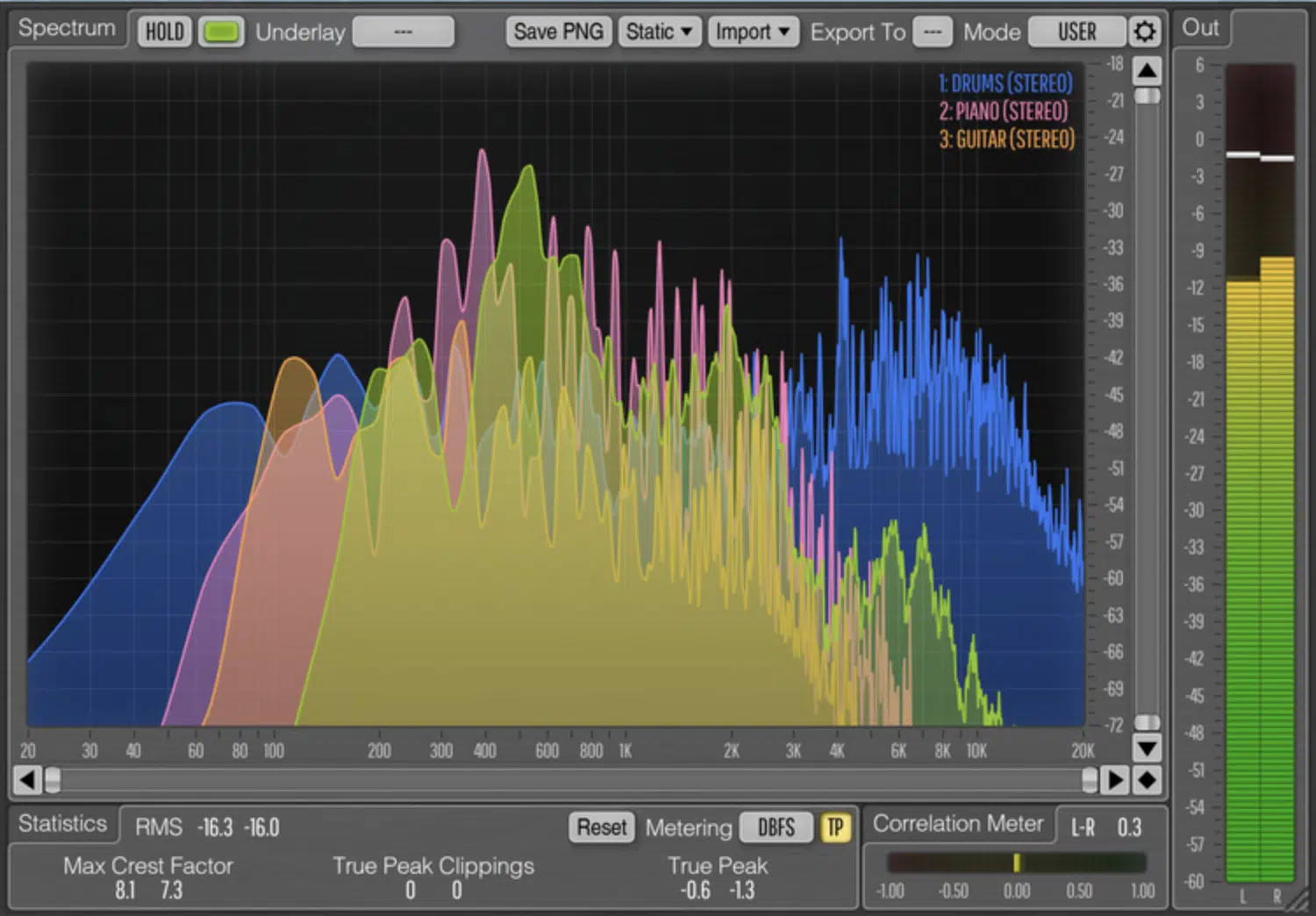
- Customizable spectrum analyzer display
- Real-time correlation meter for monitoring phase issues
- Adjustable frequency resolution for precise analysis
- Stereo, mid-side, and surround channel options for comprehensive monitoring
Pro Tip
Use the correlation meter to identify potential phase issues in your mix.
For example, if you notice a consistently negative correlation value during a particular section of your song, try flipping the phase of individual elements (like a stereo guitar track or a drum overhead mic) to see if it improves the correlation reading.
This can help you avoid phase cancellation problems that can cause issues when your track is played in mono.
#5. Best Mastering Plugin for Analog Warmth: Bus FORCE by Arturia

Bus FORCE by Arturia is an all-in-one mastering processor that emulates the sound and character of classic analog gear.
With its unique combination of harmonic generation, compression, EQ, and saturation, this plugin adds warmth and character to your tracks, making them sound richer and more polished.
One of the most appealing aspects of Bus FORCE is its three processing stages:
- Harmonics
- Dynamics
- EQ
These stages work together to emulate the sound of classic analog mastering gear, providing you with a range of tonal shaping options that can help you achieve a more organic and vintage sound.
The saturation circuit in Bus FORCE is another highlight, offering three selectable types of analog warmth to choose from.
By experimenting with different saturation types, you can add subtle warmth and harmonic richness to your master, giving it a more pleasing and analog-like quality.
Notable Features:
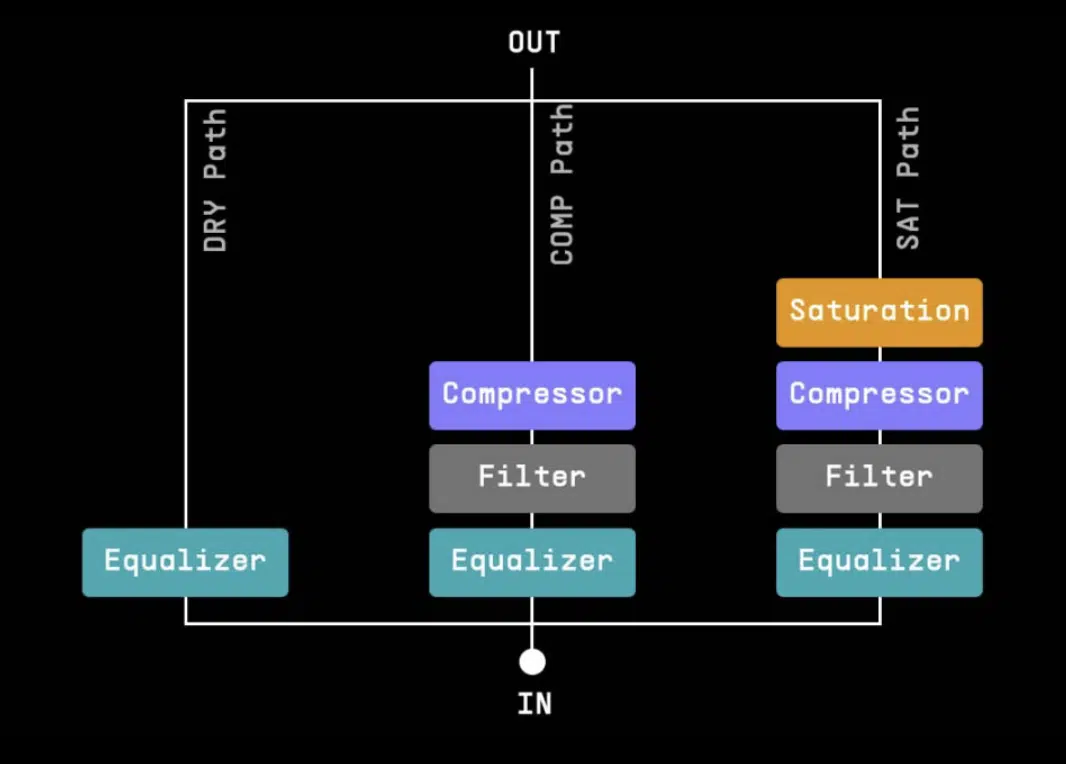
- Three processing stages: Harmonics, Dynamics, and EQ
- Saturation circuit with three selectable types of analog warmth
- Parallel processing for easy blending of wet and dry signals
- Input and output gain controls for precise level matching
Pro Tip
When using the saturation circuit, try automating the saturation type or intensity throughout your track.
For instance, you can use a subtle tape saturation during the verses and then switch to a more aggressive tube saturation during the choruses to add extra excitement and energy.
This technique can help you create more dynamic and engaging masters that keep listeners hooked from start to finish.
NOTE: To find out the best saturation plugins on the planet, look no further.
#6. Best Mastering Plugin for Vintage Character: Abbey Road TG Mastering Chain Plugin by Waves Audio

The Abbey Road TG Mastering Chain Plugin by Waves Audio is a meticulously modeled emulation of the iconic EMI TG12410 mastering console used at Abbey Road Studios.
This plugin brings the classic character and warmth of vintage analog mastering to your digital domain, allowing you to add that sought-after analog magic to your tracks.
One of the standout features of the Abbey Road TG Mastering Chain is its modular design, which lets you mix and match different processing components to create your ideal mastering chain.
This flexibility allows you to experiment with various combinations of EQ, compression, and limiting to find the perfect sound for your music.
Another notable aspect of this plugin is its mid-side processing capabilities.
This allows you to process the mid and side channels of your mix independently, providing you with more precise control over your stereo image and overall tonal balance.
Notable Features:

- Modular design for flexible mastering chain customization
- Mid-side processing for enhanced stereo control
- Authentic emulation of the iconic EMI TG12410 mastering console
- Input and output gain controls for precise level matching
Pro Tip
To create a sense of depth in your master, try using the mid-side processing capabilities to subtly enhance the ambiance of your mix.
You can do this by applying a touch of high-shelf EQ boost to the side channel, which can help to emphasize the spatial elements of your mix, such as reverbs and delays.
NOTE: If you need the best reverb plugins, make sure to check them out here.
This can create a more immersive listening experience that draws your audience into the sonic soundscape of your music.
#7. Best Mastering Plugin for Precision and Transparency: Brainworx bx_masterdesk

The Brainworx bx_masterdesk plugin is designed for simplicity and efficiency, providing you with a streamlined set of tools for achieving professional-sounding masters with minimal effort.
The included transparent processing and intuitive interface make it a perfect choice if you want precise control over your mastering workflow without sacrificing sound quality.
One of the key features of bx_masterdesk is its True Peak Limiting technology, which ensures that your audio signal never exceeds the specified output level.
This helps prevent distortion and clipping artifacts, allowing you to achieve a loud and polished master without compromising on sound quality.
Another notable aspect of bx_masterdesk is its advanced metering options, which provide you with real-time visual feedback on your audio signal’s loudness, dynamics, and stereo width.
This helps you make informed decisions about the processing and adjustments needed to achieve the perfect master.
Notable Features:

- True Peak Limiting technology for transparent dynamics control
- Advanced metering options for comprehensive monitoring
- Resonance Filter for precise control over low-frequency buildup
- Mono Maker for ensuring tight and focused low-end
Pro Tip
Experiment with the Mono Maker feature to tighten up the low end of your mix.
By setting the Mono Maker frequency to around 100 Hz, you can ensure that the low-frequency content of your mix is centered and focused.
This will help you to prevent any unwanted stereo information from causing phase issues or muddying up your master.
Meaning, you’ll achieve a clearer and more powerful low-end that translates well across different playback systems.
#8. Best Mastering Bundle: Elevate Mastering Bundle by Eventide Elevate
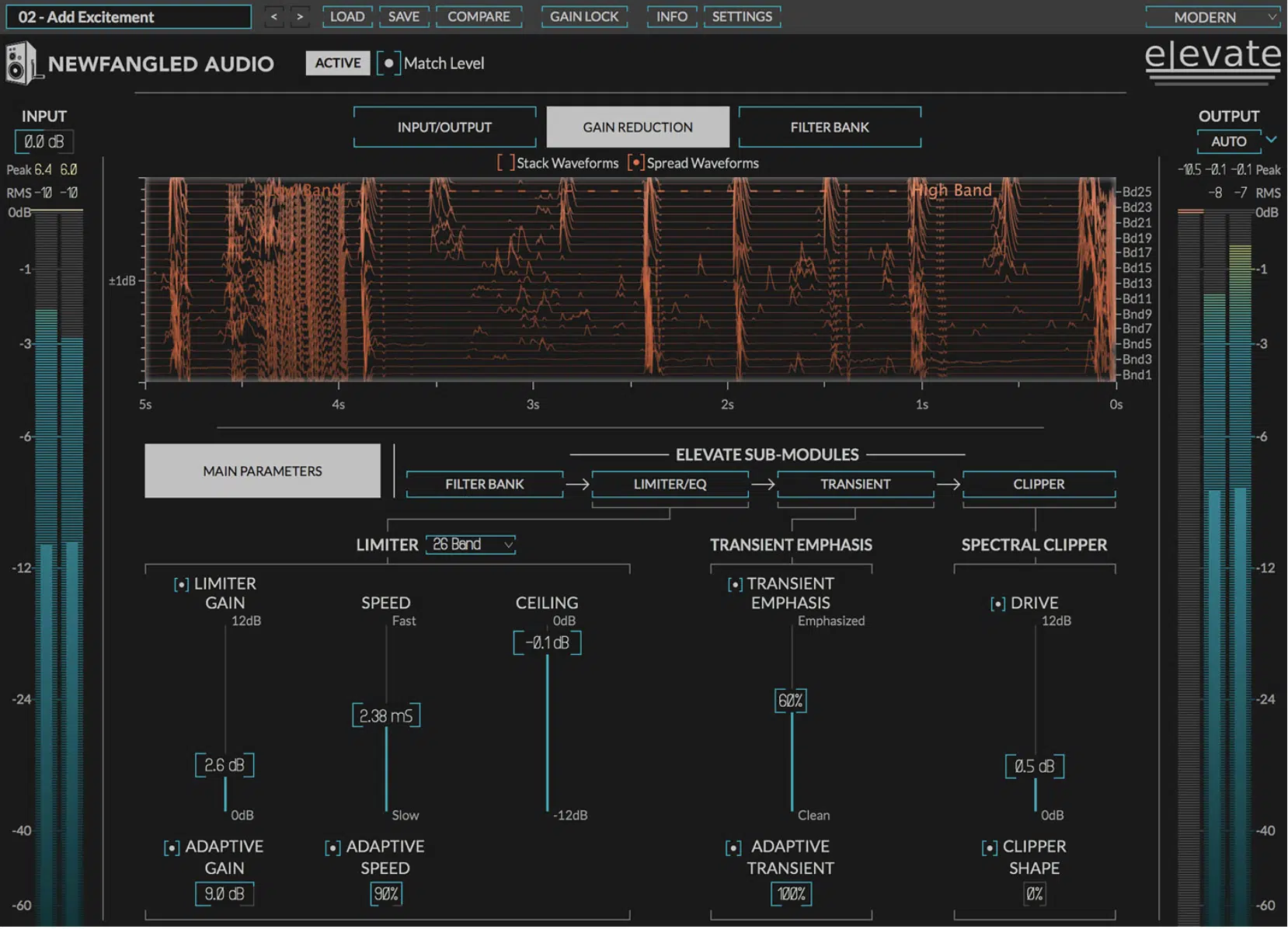
The Elevate Mastering Bundle by Eventide Elevate is a comprehensive mastering suite of mastering plugins designed to help you achieve professional-sounding masters with ease.
This bundle includes a range of powerful tools for EQ, compression, limiting, and more, providing you with everything you need to take your tracks to the next level.
One of the standout plugins in the Elevate Mastering Bundle is the Elevate Multi-Band Limiter.
This powerful tool uses an innovative algorithm to automatically adjust gain, speed, and transient recovery, allowing you to achieve maximum loudness without introducing unwanted artifacts or distortion.
Its multi-band design enables you to control the dynamics of your mix with precision, resulting in a more balanced and polished master.
One of the best mastering plugins in the bundle is the EQuivocate, which is a unique graphic equalizer that uses the Mel Scale for its frequency bands.
This scale is designed to closely match the human ear’s perception of frequency, making it easier for you to make EQ adjustments that sound natural and musical.
The Elevate Mastering Bundle also includes Punctuate, a versatile transient shaper that can help you add punch and definition to your mix elements.
By precisely adjusting the attack and sustain of individual sounds, you can create a more engaging and dynamic master that keeps your listeners hooked.
Notable Features:
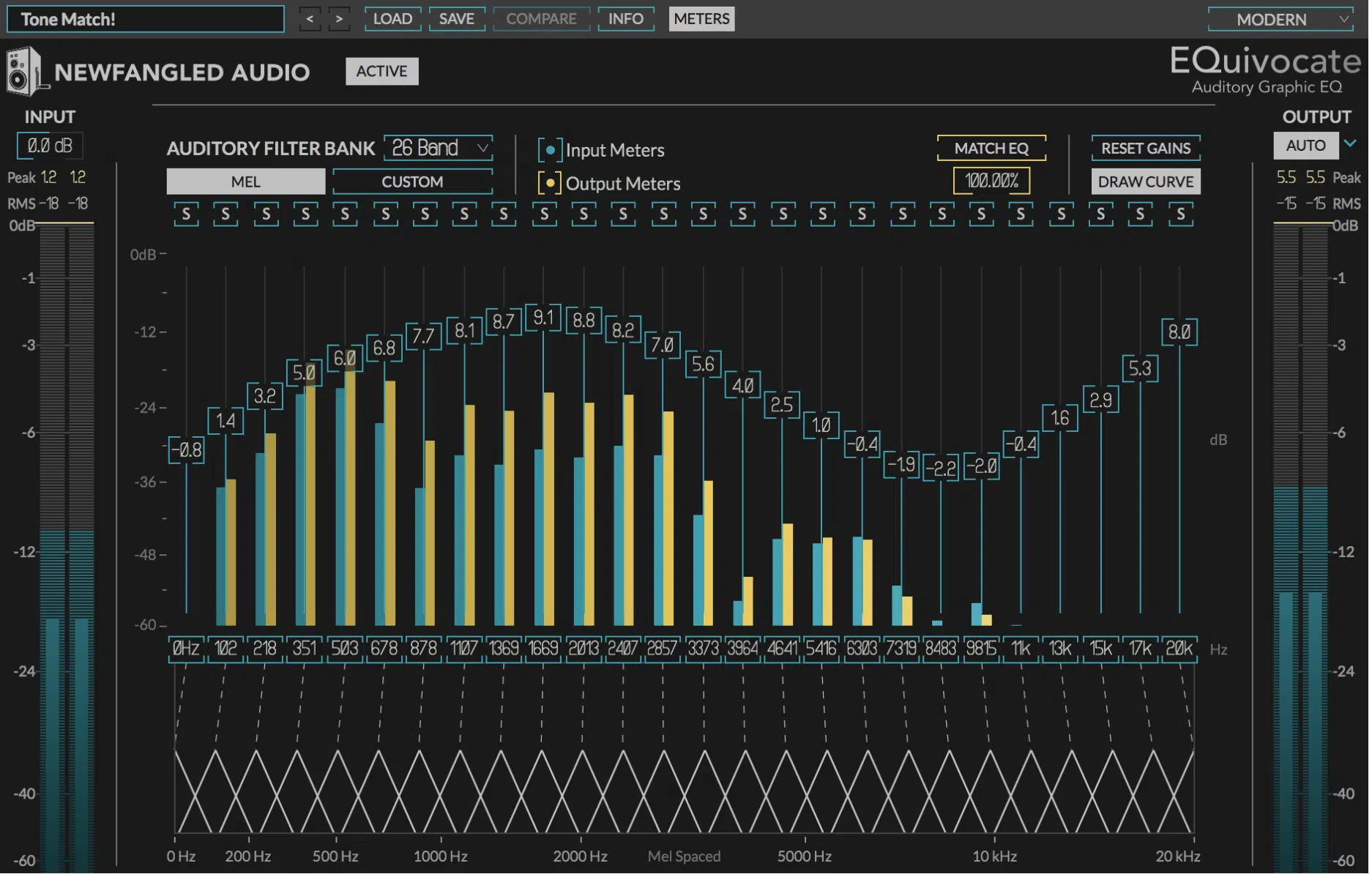
- Elevate Multi-Band Limiter for transparent loudness maximization
- EQuivocate graphic equalizer with Mel Scale frequency bands
- Punctuate transient shaper for enhanced mix clarity and definition
- A comprehensive suite of mastering tools for a polished, professional sound
Pro Tip
When using the EQuivocate equalizer like a true mastering engineer, try experimenting with the Match EQ feature.
This allows you to analyze the frequency spectrum of a reference track and apply a similar EQ curve to your own mix.
By using this technique, you can achieve a tonal balance that’s similar to your favorite tracks, helping you create a master that translates well across different playback systems and musical genres.
#9. Best Intelligent Mastering Plugin: Soundtheory Gullfoss
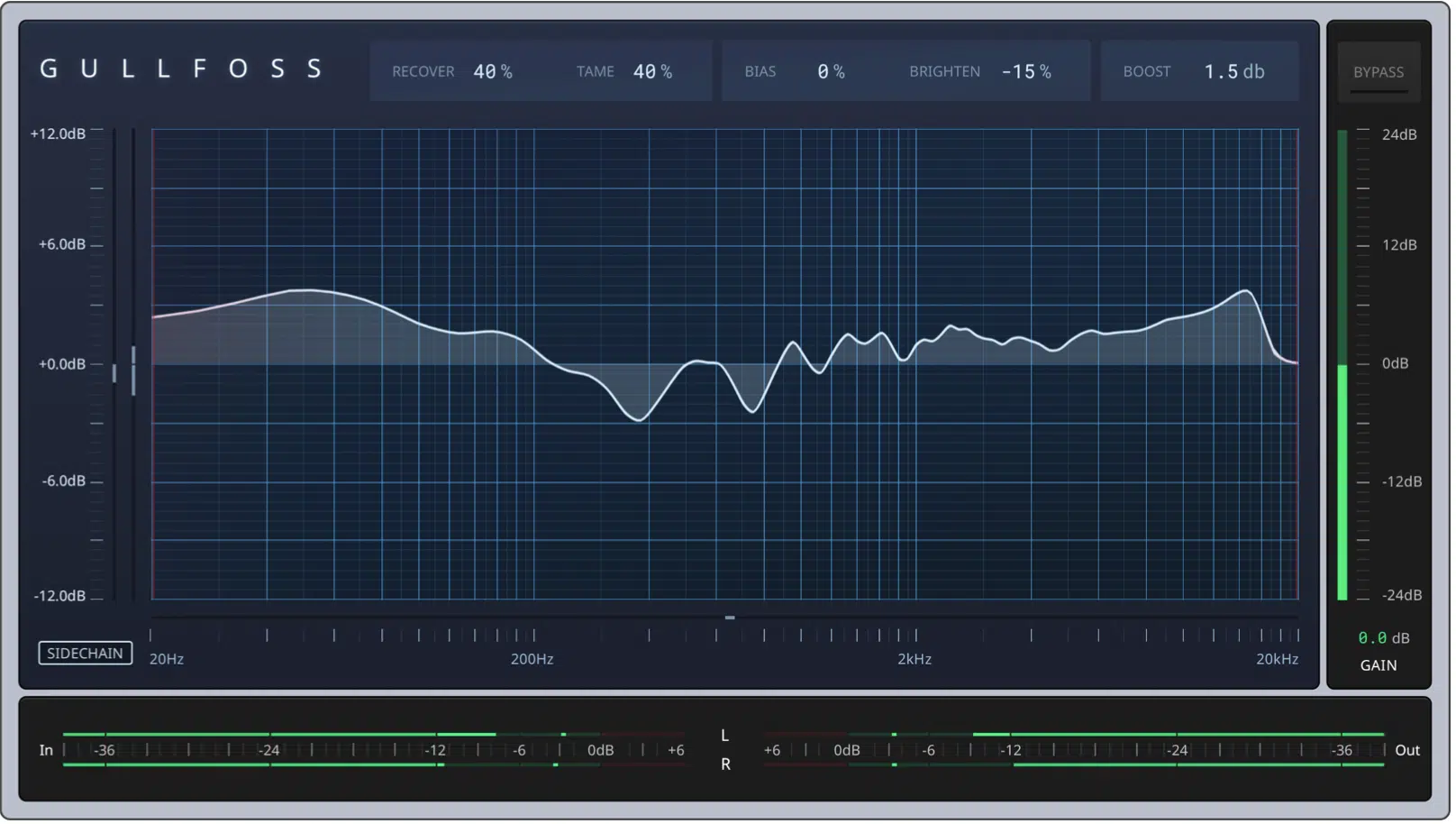
Soundtheory Gullfoss is a unique and innovative mastering plugin that uses artificial intelligence to analyze your audio signal and make real-time adjustments to your mix.
Gullfoss’ intelligent processing helps you achieve a more balanced and polished master with minimal effort.
This makes it a valuable tool for both amateur producers and experienced mastering engineers alike.
One of the standout features of Gullfoss is its ability to identify and correct problematic frequency areas in your mix.
By analyzing the frequency spectrum and applying adaptive EQ adjustments, Gullfoss can help you achieve a more balanced tonal character that translates well across different playback systems.
Another notable aspect of Gullfoss is its intuitive and user-friendly interface, which provides you with just a few key parameters to adjust.
This streamlined design allows you to focus on the overall sound of your master, without getting bogged down in complex processing chains and settings.
Notable Features:

- Artificial intelligence-based processing for real-time mix adjustments
- Adaptive EQ for automatic frequency balance correction
- Intuitive and user-friendly interface for quick and easy mastering
- Transparent processing for a natural and polished sound
Pro Tip
Try using Gullfoss in conjunction with a reference track to help you achieve a similar tonal balance and overall sound.
By comparing your mix to a professionally mastered track within the same genre, you can use Gullfoss’s intelligent processing to make subtle adjustments that bring your mix closer to the desired sound.
This can help you create a more competitive and professional-sounding master that stands up against other tracks in the industry.
#10. Best Hardware Emulation: Shadow Hills Mastering Compressor

If you’re looking for a compressor that adds a unique and legendary character to your music, look no further than the Shadow Hills Mastering Compressor.
This highly sought-after plugin is modeled after the renowned hardware unit, offering you the same incredible sound quality and flexibility in a digital format.
The Shadow Hills Mastering Compressor is known for its versatility, offering dual-stage compression with separate controls for each stage.
This design allows you to fine-tune the compression characteristics to achieve the perfect balance between transparency and musicality.
With its three selectable transformer circuits (Nickel, Iron, and Steel), this mastering VST plugin offers a wide range of tonal colors, making it suitable for virtually any genre.
Notable Features:
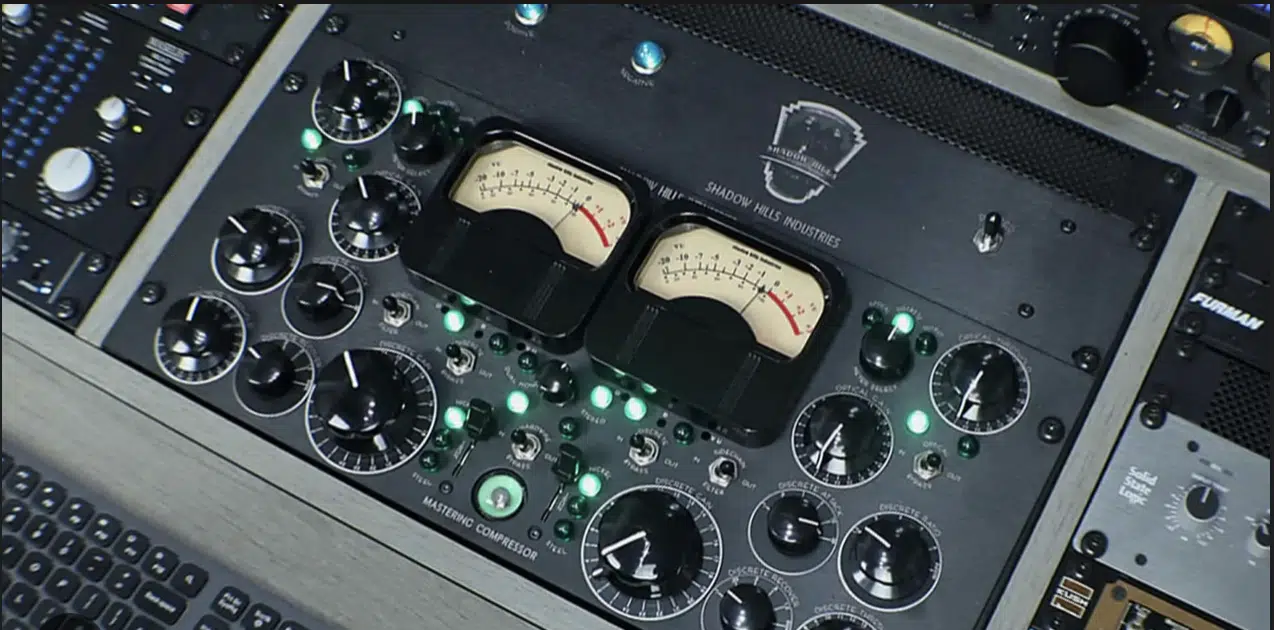
- Optical and discrete VCA compression stages for versatile and transparent dynamic control
- Three selectable transformer circuits impart a unique tonal character to your music
- Sidechain high-pass filter to prevent low frequencies from triggering excessive compression
- Parallel compression capabilities for blending the dry and compressed signals
- Flexible metering options, including input, output, and gain reduction meters
Pro Tip
For an extra layer of control, try using the external sidechain triggering feature in the Shadow Hills Mastering Compressor.
By routing another audio source, such as a reference track or a rhythmic element from your mix, to the sidechain input, you can control the compressor’s behavior based on the external signal.
This technique allows you to create interesting and dynamic interactions between different elements of your mix, resulting in a more engaging and professional-sounding master.
Mastering Tips and Tricks
Now that you have a list of the best mastering VST plugins of 2023, here are some mastering tools, tips, and tricks to help you elevate your mastering workflow.
-
Dynamic Range & Loudness
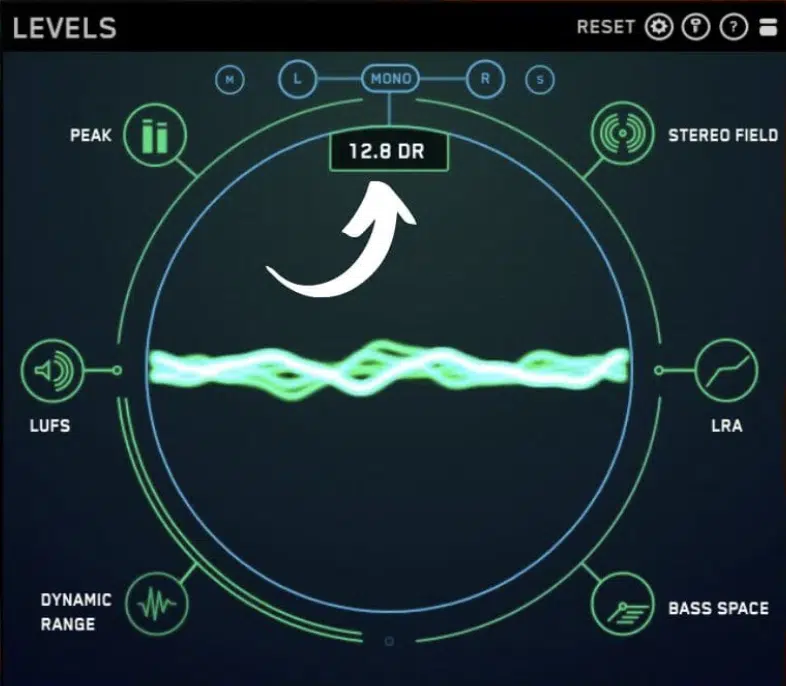
Mastering is about finding the right balance between dynamic range and perceived loudness.
Dynamic range refers to the difference between the quietest and loudest parts of your mix, while loudness is how we perceive the overall volume.
Here are some tips to help you strike the right balance:
- Use a combination of compression and limiting to control the dynamics without sacrificing loudness.
- Monitor your loudness using LUFS (Loudness Units Full Scale) metering to ensure your master meets industry standards.
- Preserve the natural dynamics of your mix by avoiding excessive limiting or compression.
-
Frequency Spectrum and EQ Curve
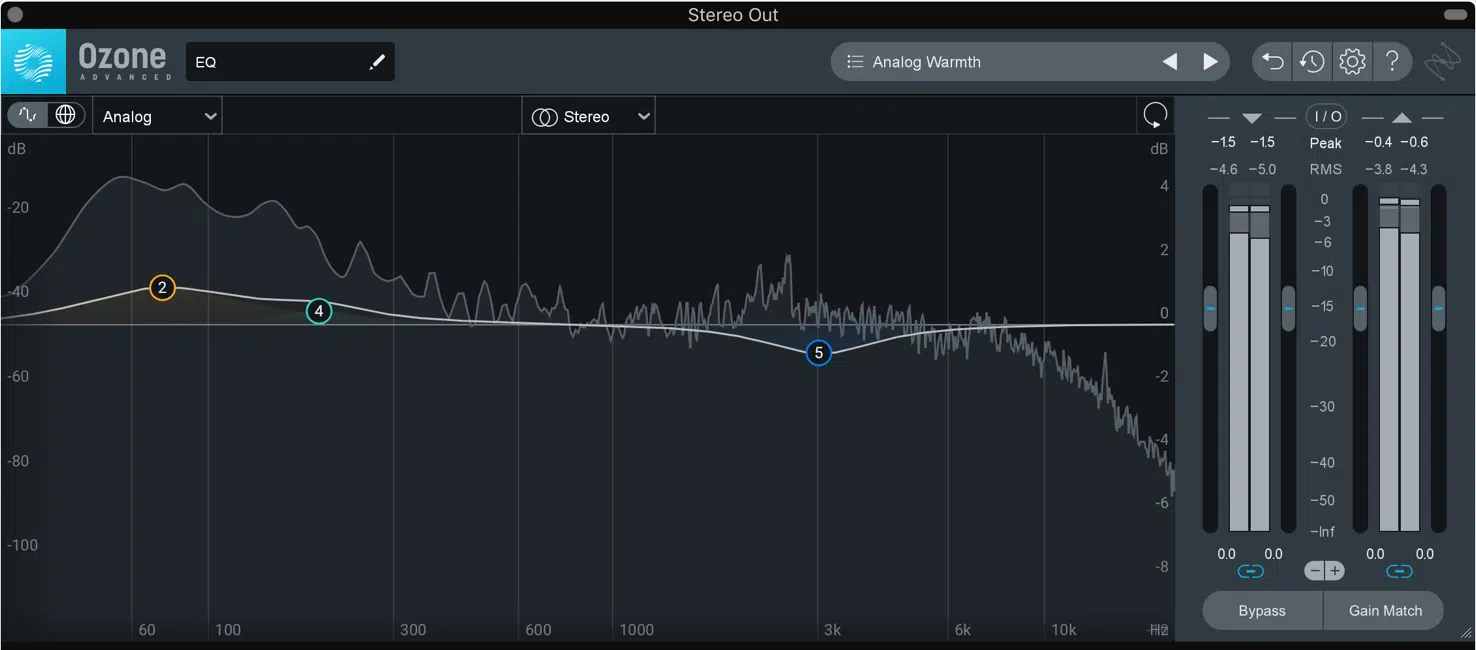
The frequency spectrum of your mix plays a crucial role in how it will be perceived by listeners.
A well-balanced spectrum can make your mix sound clear, full, and polished.
Here are some tips for mastering your EQ curve:
- Use a spectrum analyzer like Voxengo’s SPAN to visualize your mix’s frequency content.
- Apply subtle EQ adjustments to correct any imbalances or resonances in your mix.
- Reference your mix against professionally mastered tracks in the same genre to help guide your EQ decisions.
-
Mid-Side Processing & Stereo Width
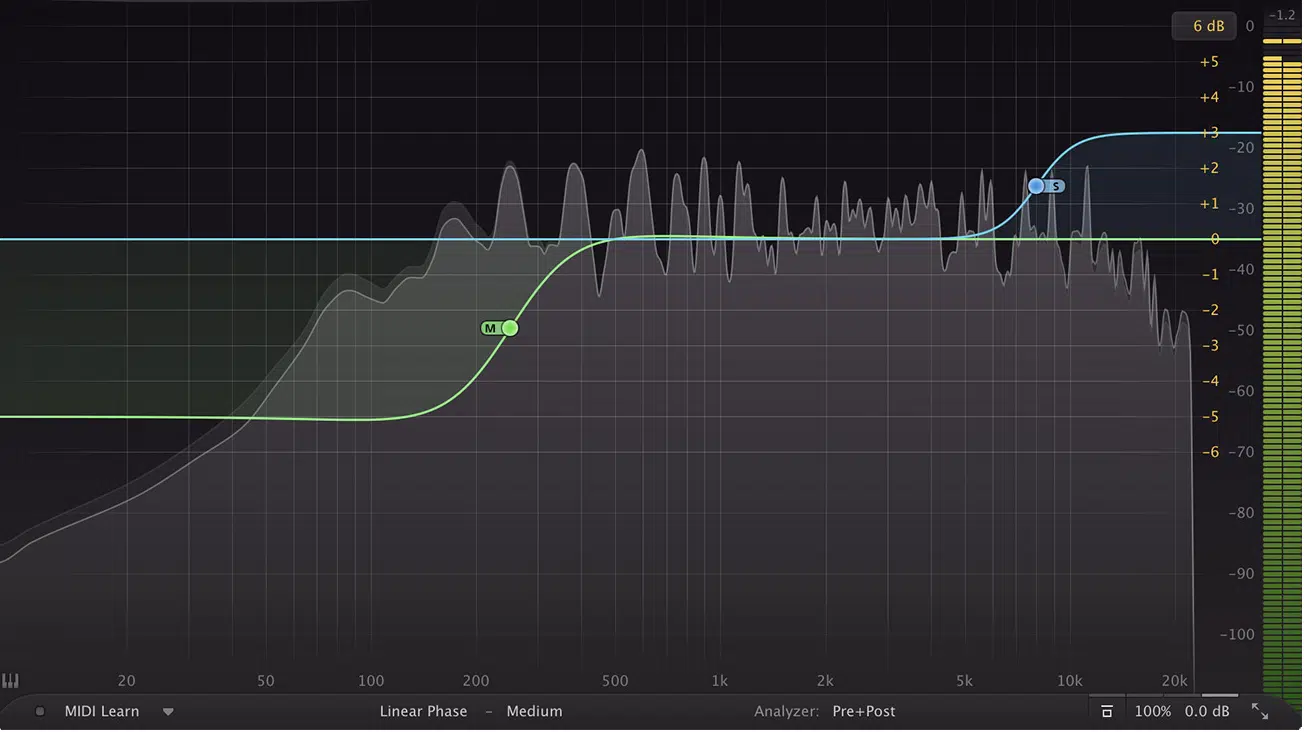
Mid-side processing is a powerful mastering technique that allows you to manipulate the stereo image of your mix.
By adjusting the balance between the mid (center) and side (left and right) channels, you can create a more spacious and immersive listening experience with the best mastering plugins.
Here are some tips for using mid-side processing effectively:
- Use a mid-side EQ to make targeted adjustments to the mid and side channels of your mix.
- Enhance the stereo width of your mix by boosting the side channel’s high frequencies like a real mastering engineer.
- Be cautious not to overdo stereo widening, as this can lead to phase issues and poor mono compatibility.
How to Choose the Right Mastering Plugin for Your Needs
Before choosing a mastering plugin, it’s essential to consider your specific mastering goals.
Everybody has a different workflow and process, so identifying and refining yours is crucial if you want to become a professional mastering engineer.
Ask yourself these questions:
- Am I aiming for a polished, professional sound, or a more creative, experimental vibe?
- What genre or style of music am I working with?
- Do I need a versatile, all-in-one solution, or a specialized tool for a specific task?
Understanding Your Workflow and Preferences
Your workflow and personal preferences play a significant role in determining which one of the best mastering plugins is right for you.
Consider the following:
- Do you prefer a simple, streamlined interface, or a more complex, feature-rich environment?
- Are you comfortable with manual adjustments, or do you prefer intelligent, automatic processing?
- How important is visual feedback, like spectrum analyzers and metering?
Balancing Quality & Budget
Lastly, consider your budget and the overall value of the plugin.
In today’s climate, it’s very important to analyze your current situation when examining the best mastering plugins available.
Keep these factors in mind:
- Weigh the benefits of paid plugins against their cost. Can you achieve similar results with a more affordable or free option?
- Don’t compromise on quality for the sake of saving money. A high-quality plugin can be a worthwhile investment in the long run.
- Look for bundles or discounted packages to maximize your budget and get access to a broader range of mastering tools.
Final Thoughts: The Best Mastering Plugins
Mastering is a crucial step in the music production process, and having the best mastering plugins at your disposal can make all the difference.
Today, we’ve explored some of the best mastering plugins of 2023, each offering unique features, capabilities, and advanced tips to help you achieve professional-level mastering results.
We’ve covered a variety of the best mastering plugins suited for different budgets, preferences, and skill levels, from all-in-one mastering suites to specialized tools for EQ, compression, and more.
With the knowledge you’ve gained here, you’re now equipped to make informed decisions about which one (or 10) of the best mastering plugins will best suit your needs and take your music production skills to new heights.
Remember, the key to mastering success lies in understanding your own goals, preferences, and mastering chain, and finding the best mastering plugins for your unique needs.
Until next time…







 40 Chord
Progressions
40 Chord
Progressions

Leave a Reply
You must belogged in to post a comment.