FL Studio (aka Fruity Loops) and Pro Tools are both iconic digital audio workstations (DAWs) that have made huge impacts in the world of music production.
One DAW is renowned for its intuitive workflow and powerful MIDI capabilities, while the other is celebrated as the industry standard in professional recording studios.
But, when it comes to the battle of the best, who takes the crown between FL Studio vs Pro Tools?
Well, we’re breaking everything down today so you can decide for yourself, like:
- User Interface and workflow ✓
- Standout features ✓
- Included instruments and effects ✓
- Performance and stability ✓
- Price and licensing ✓
- Key differences ✓
- Workflow efficiency ✓
- Recording and editing ✓
- Mixing and mastering capabilities ✓
- Much more ✓
After reading this article, you’ll know everything about FL Studio vs Pro Tools so you can make a decision based on your specific needs/preferences.
You’ll also be able to optimize your workflow, enhance your music production skills, and create tracks that sound professional.
So, let’s dive in and see who’s going to be named the champ…
Table of Contents
FL Studio vs Pro Tools: Quick Overview
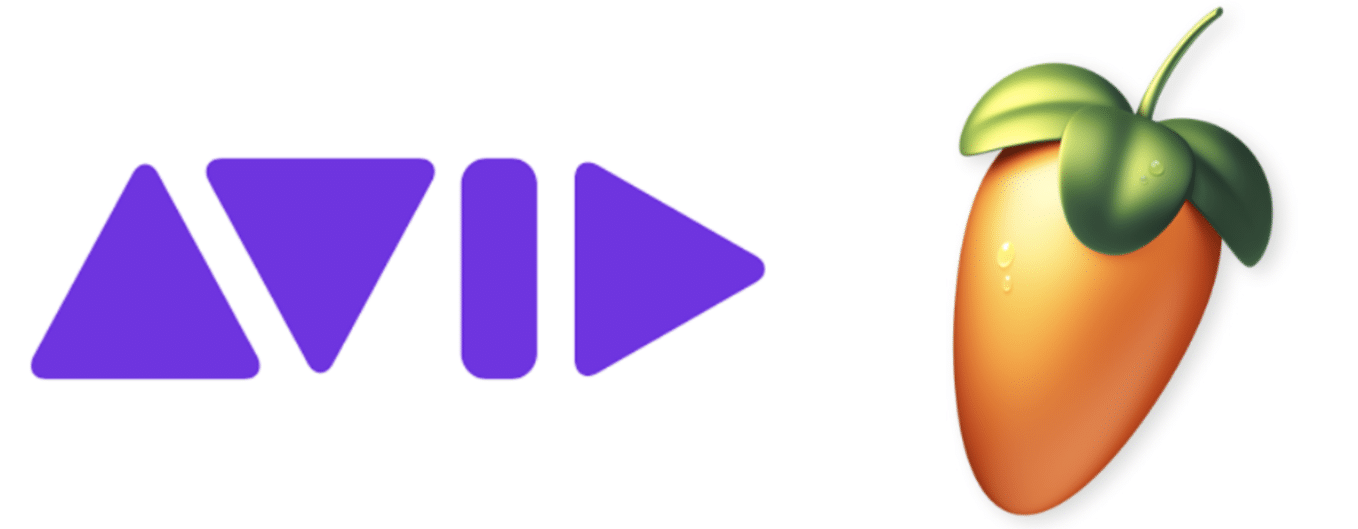
Choosing the right digital audio workstation (DAW) can significantly impact your music production journey, that’s a given.
FL Studio and Pro Tools are two of the most popular DAWs used by audio engineers and producers today.
FL Studio (aka Fruity Loops), is known for its intuitive workflow and super powerful piano roll 一 a favorite among hip-hop and electronic music producers.
Pro Tools, on the other hand, is the industry standard in professional recording studios 一 offering advanced audio recording and editing capabilities.
Both digital audio workstations have their strengths and weaknesses.
And, like we said, understanding these pros and cons can help you decide which one suits your music production workflow/needs better.
So, let’s start this FL Studio vs Pro Tools battle with Fruity loops (the producer’s choice).
FL Studio
Let’s kick things off by breaking down FL Studio in all its glory. This will give you a better idea of why it’s the preferred choice for many music producers who are making beats all day.
-
User Interface and Workflow
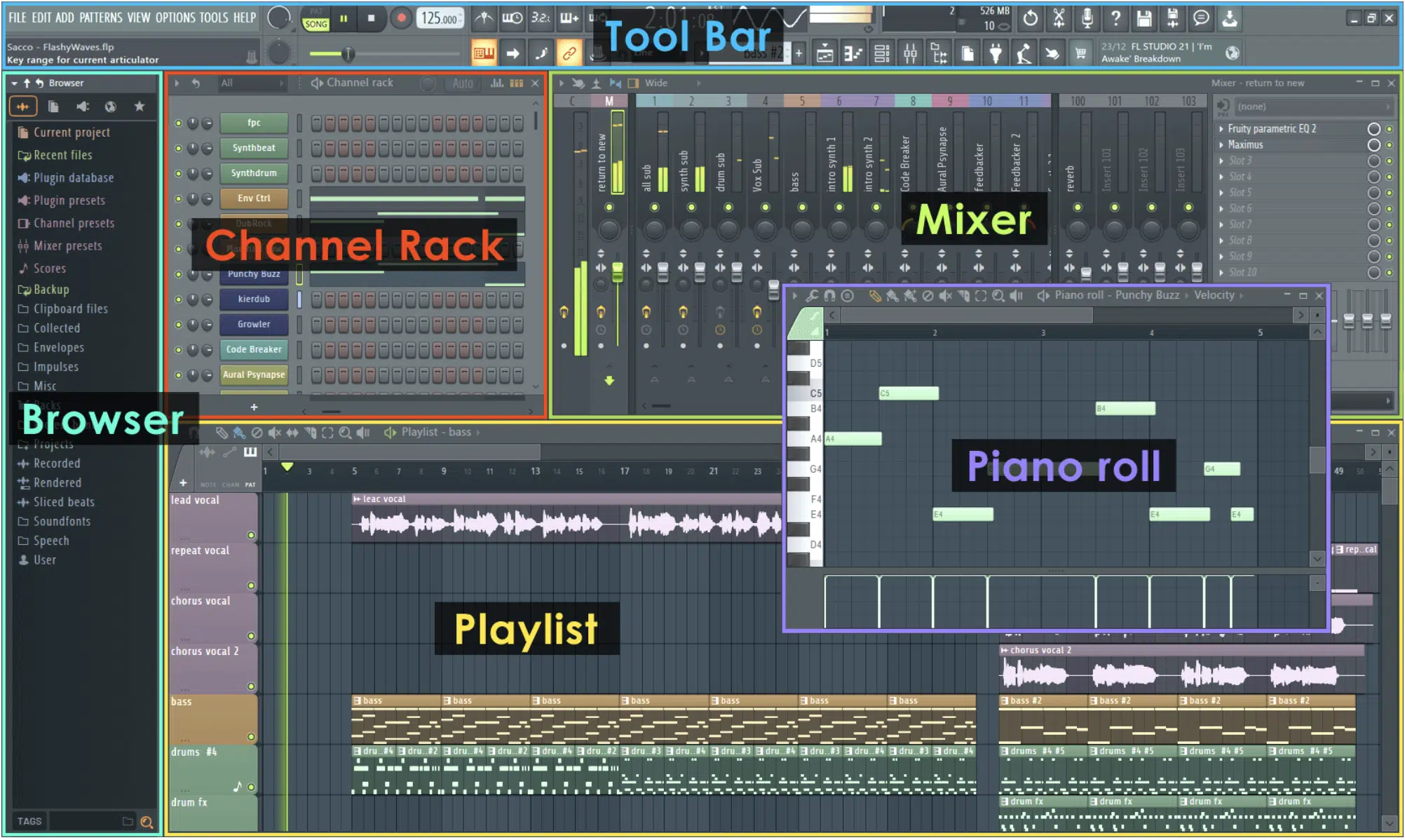
FL Studio’s user interface is both intuitive and visually appealing, and the layout is fully customizable.
Meaning, you can arrange different windows and tools according to your specific workflow preferences.
The main window features a pattern-based sequencer, which is ideal for creating beats and loops super quickly and easily.
And of course we can’t talk about FL without mentioning its piano roll, because it’s considered one of the best in the industry.
The advanced features for detailed MIDI editing is on point, to say the least.
Users also appreciate the drag-and-drop functionality, which simplifies the process of adding endless sounds and effects.
The browser panel provides easy access to samples, plugins, and project files 一 making it a breeze to find and use what you need.
FL Studio also offers a split-window view, so you can work on multiple tasks simultaneously, which is always a plus.
Overall, the workflow in FL Studio is designed to be efficient and conducive to creativity.
-
Standout Features
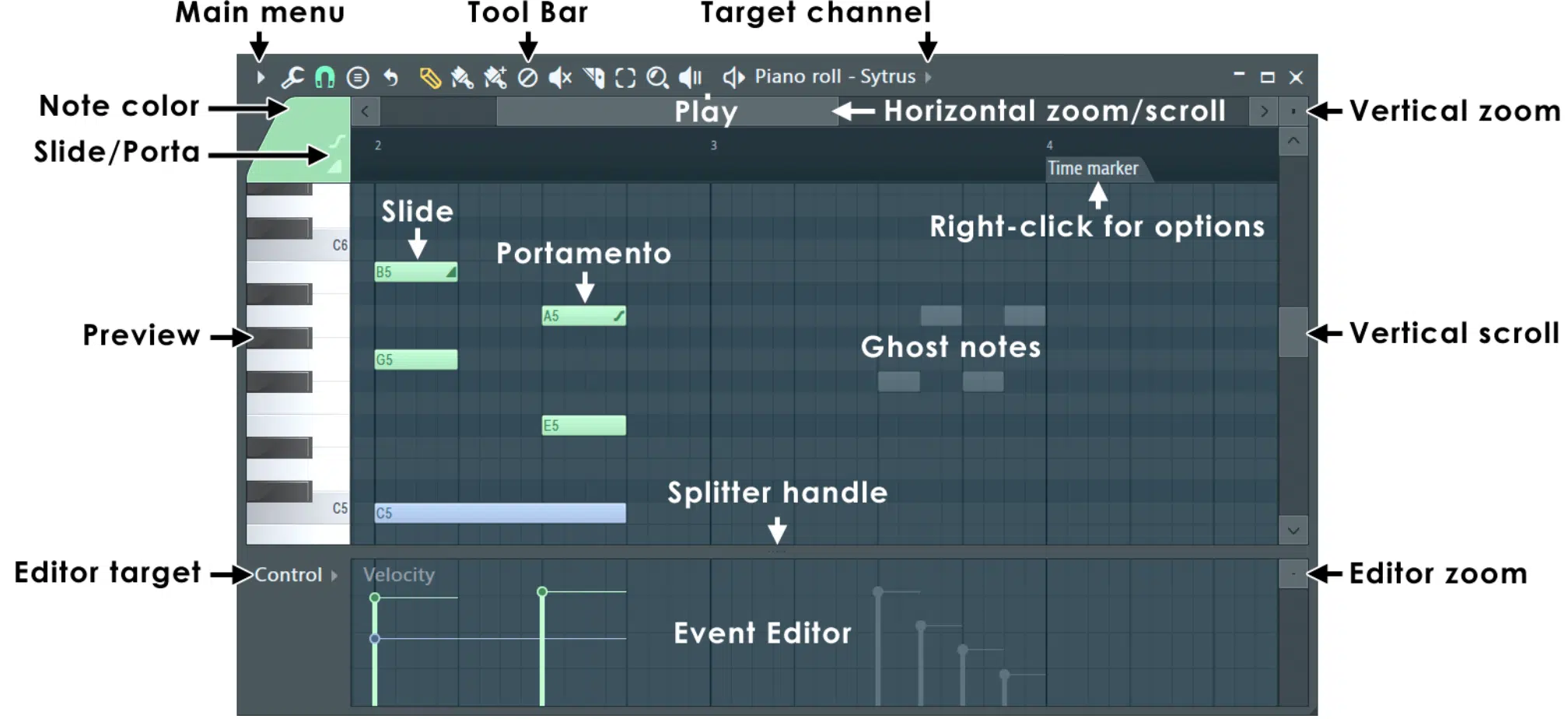
FL Studio offers an abundance of standout features that are perfect for both beginners and experienced producers alike.
One of the most notable is its advanced automation capabilities, which allow for precise control over various parameters (e.g., volume, panning, and plugin effects).
This makes sure that your tracks can have dynamic changes and intricate soundscapes included wherever you see fit.
It also includes a variety of built-in synthesizers and drum machines, such as Sytrus and Drumaxx, so you’ll never have a lack of interesting sounds for your tracks.
FL Studio’s Mixer is another highlight, which offers flexible routing and various effects.
It also supports VST, AU, and its own native plugins, ensuring compatibility with a wide range of third-party tools.
Plus the new FL Cloud service also adds:
- Cloud-based sample libraries
- AI-powered mastering
- Music distribution capabilities
FL Studio’s performance mode is great for live performances 一 allowing you to trigger clips and patterns in real-time.
It also supports multiple time signatures and offers advanced audio warping features, the ability to create and use custom macros.
This can seriously speed up your workflow.
These features make FL Studio a powerful and versatile tool for music production.
-
Included Instruments and Effects
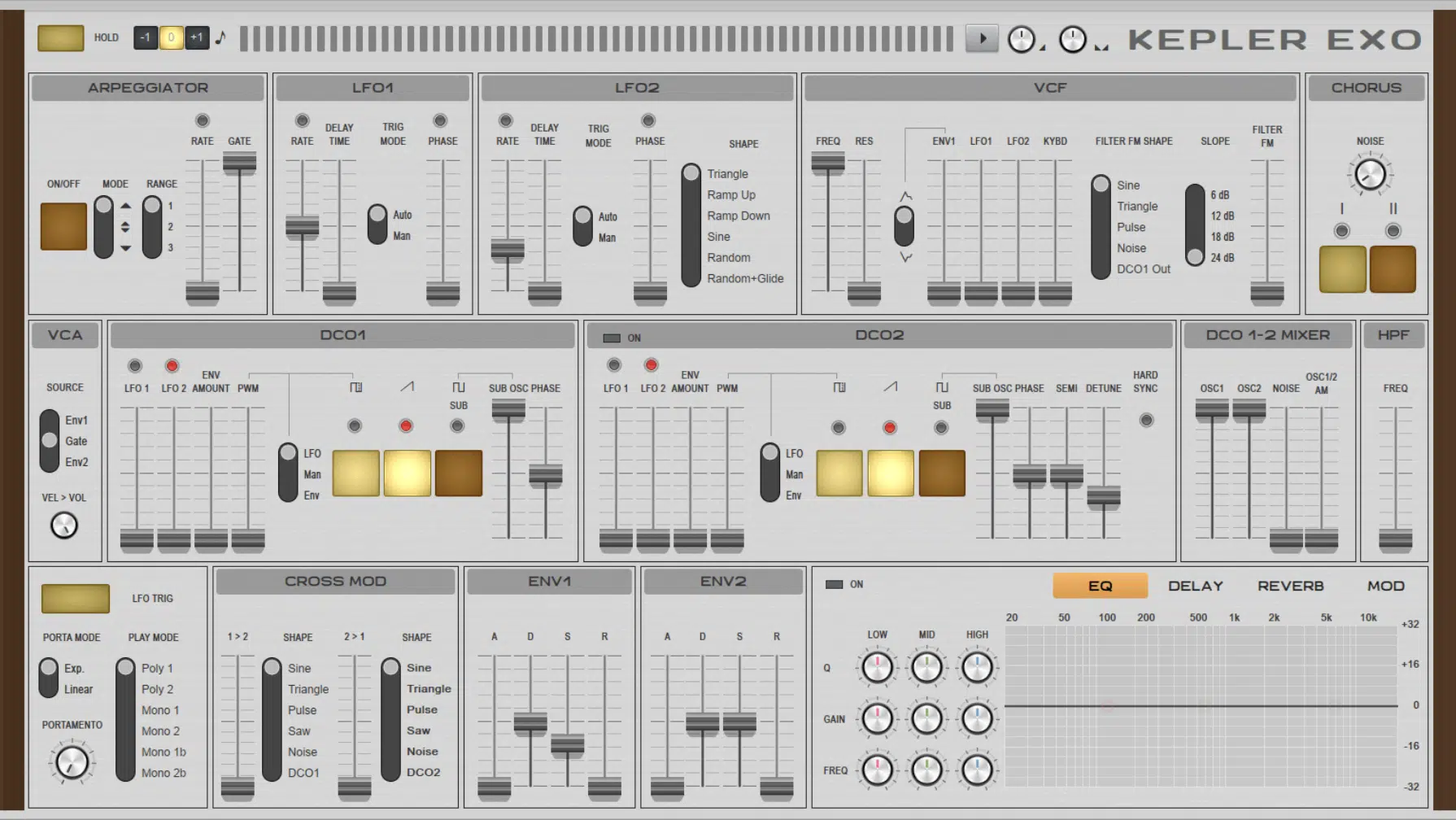
FL Studio comes with an impressive suite of instruments and effects.
The built-in synthesizers (like Harmor and Citrus) provide a wide range of sound design possibilities for you to play around with.
Drum machines (like FPC and Drumaxx) offer realistic drum sounds and sequencing capabilities, so you can get as creative as you’d like.
It also includes a variety of samplers, including DirectWave and Slicex, which are perfect for manipulating samples.
FL Studio’s effects library is extensive 一 featuring reverb, delay, EQ, and compression plugins.
Also, the Fruity Limiter and Maximus are excellent for mastering your song.
And the new updates include the Kepler Exo vintage synth and the Spreader stereo enhancer, which most people say are pretty dope.
The native plugins are designed to be both powerful and easy to use, with intuitive interfaces that make sound shaping straightforward.
With these instruments and effects, you can create high-quality music right out of the box with minimal issues.
-
Performance and Stability
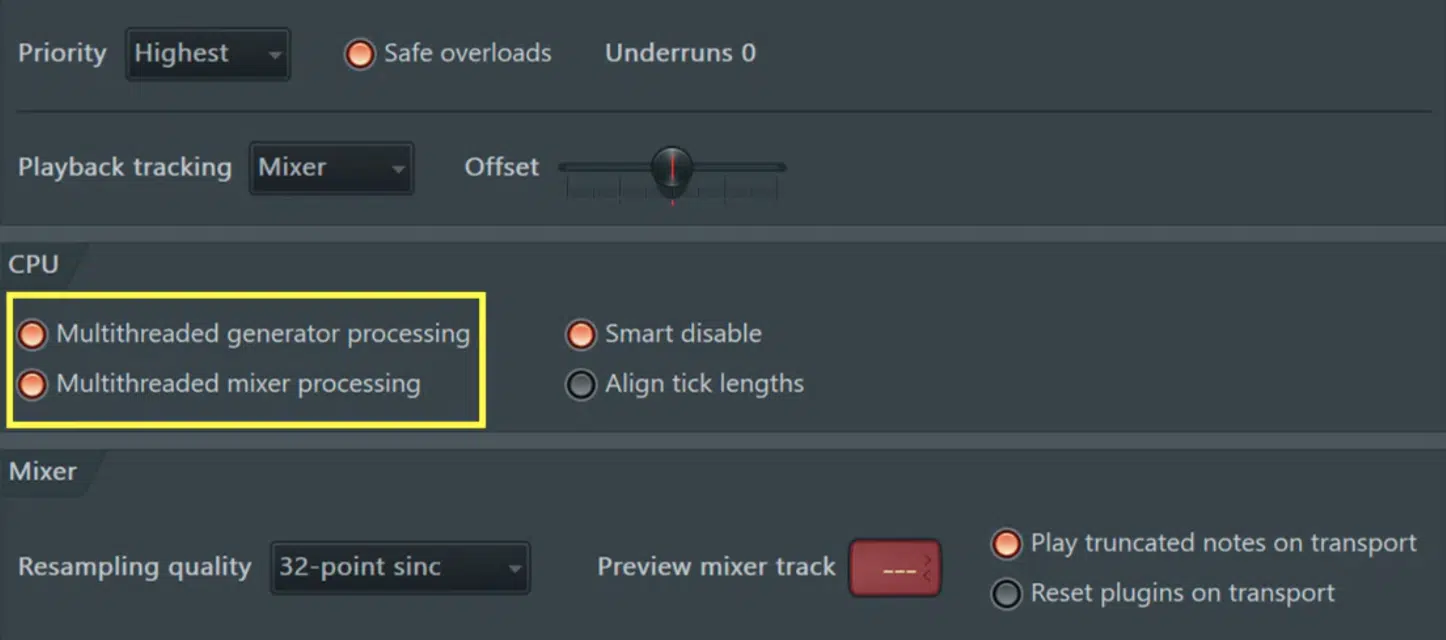
FL Studio is known for its performance and stability, even on less powerful computers, and has been optimized to make efficient use of CPU and RAM resources.
So, even when it comes to larger projects, you’ll be all set, and the 64-bit engine ensures better performance and memory usage.
FL Studio also supports multi-core processing, distributing tasks across multiple CPU cores to improve efficiency.
It’s also updated on the regular, so there are always new features and bugs being fixed.
Also, Image-Line (the company behind FL Studio) provides excellent customer support and an active user community.
Plus, FL Studio’s performance mode is designed for live shows 一 ensuring stability during performances.
So, if you’re wondering why FL Studio is considered to be so reliable for all music production tasks, I’m sure you can see why.
-
Price and Licensing

FL Studio has different pricing options to suit different needs and budgets, available in several editions that offer diverse feature sets, including:
Fruity ($99) 一 The Fruity Edition of FL Studio is the entry-level version, ideal for beginners. It offers basic features like step sequencing and MIDI support but without audio recording capabilities.
Producer ($199) 一 The Producer Edition includes all the features of the Fruity edition plus full audio recording and editing capabilities. This is perfect for more extensive music production projects.
Signature Bundle ($299) 一 The Signature Edition builds on the Producer edition by adding several additional plugins and effects. It provides a complete suite of tools for advanced music production and sound design.
All Plugins ($399) 一 The All Plugins Edition gives you access to everything.
One of the most appealing aspects of FL Studio is its lifetime free updates policy.
Once you purchase the software, you receive all future updates for free, ensuring you always have access to the latest features.
Side note, there are also educational discounts available for students and teachers.
Plus, FL Studio’s licensing model allows you to install the software on multiple computers, provided you are the primary user.
This flexibility, combined with the comprehensive feature set, makes FL Studio a cost-effective choice for many producers.
Pro Tools
Now, shifting our focus to Pro Tools, let’s see why it remains the industry standard in professional recording studios around the world over all other DAWs.
-
User Interface and Workflow
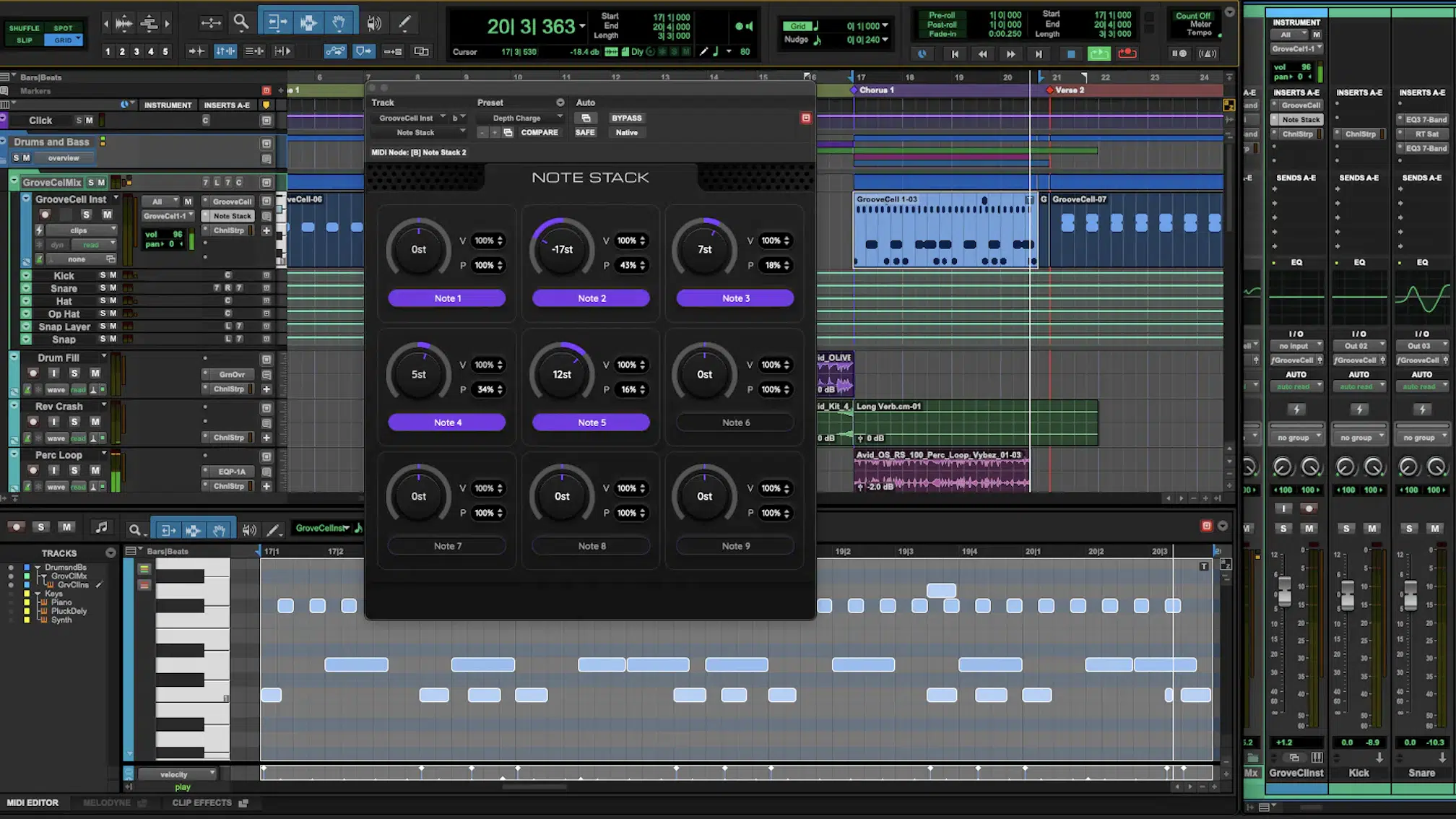
Pro Tools features a user interface designed for professional audio production, recording, audio editing, composition, etc.
The layout is clean and functional, with a focus on providing quick access to essential tools, especially once you get a little more familiar.
The Main window includes the Edit and Mix windows, which offer detailed views for editing and mixing audio tracks.
The Edit window allows for precise audio and MIDI editing, with features like Elastic Audio for time-stretching and pitch-shifting.
The Mix window provides a virtual mixing console with flexible routing and advanced automation capabilities.
Pro Tools also supports custom key command options, which enables users like yourself to seriously streamline their workflow.
The interface is also highly customizable, so whether it’s FL Studios vs Pro Tools, you’ll be able to arrange windows and toolbars to your liking.
Overall, Pro Tools offers a professional and efficient environment for audio production and long sessions.
But just remember, there might be a slightly longer learning curve than FL Studio.
-
Standout Features
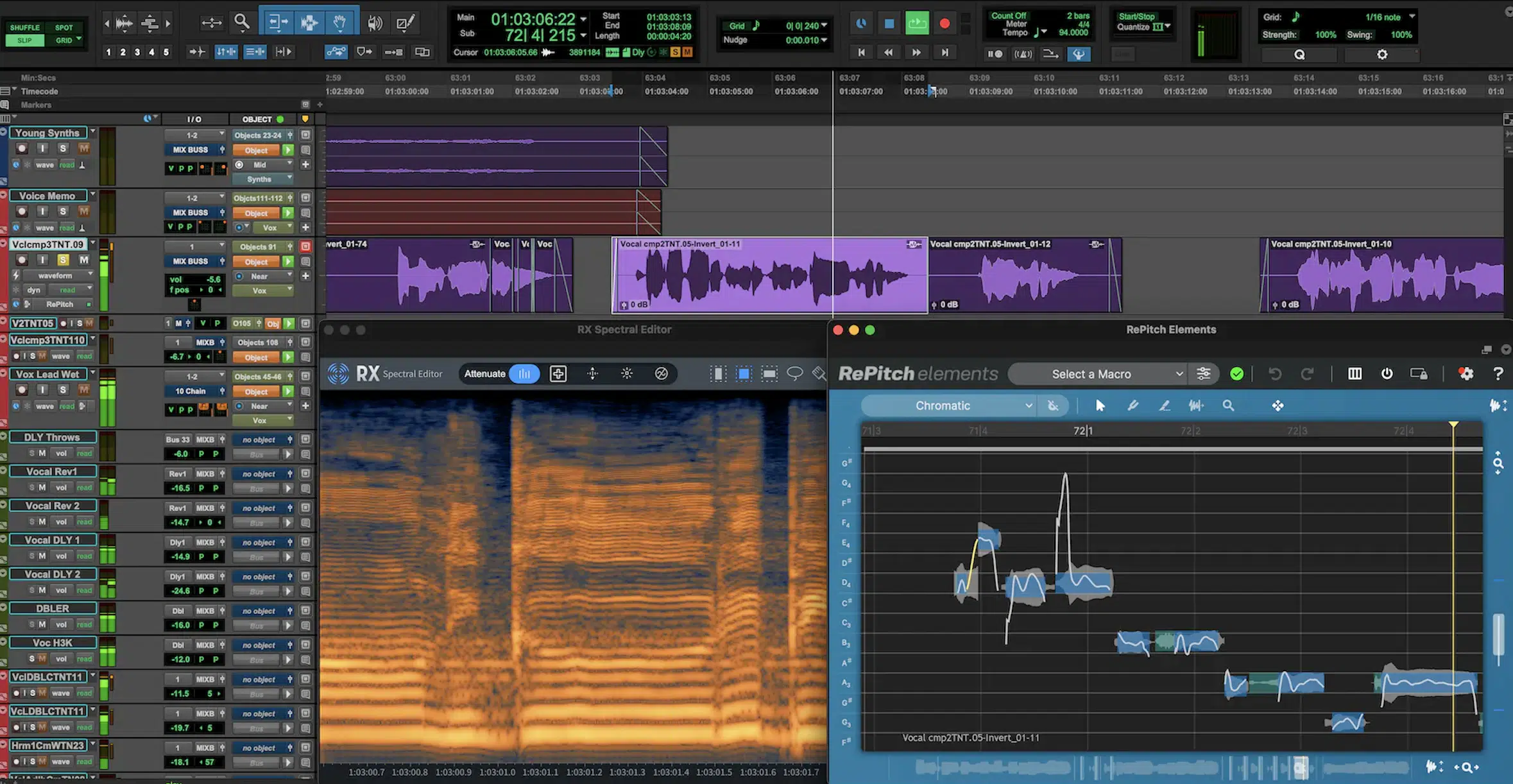
Pro Tools is renowned for its advanced features, making it a top choice for professional studios and seriously motivated producers who mesh with it’s setup.
One standout feature is the Hybrid Engine, which optimizes CPU usage by offloading processing to compatible hardware.
This allows for higher track counts and more plugins without compromising performance (pretty amazing, right?).
Pro Tools also excels in audio editing, with powerful tools.
For example:
- Clip Gain
- Beat Detective
- Elastic Audio
It also supports high-definition audio, with sample rates up to 192 kHz.
Plus, Pro Tools’ integration with Avid hardware provides flawless control and enhanced functionality, which is always a plus.
The cloud collaboration feature enables multiple users to work on the same project in real-time, which enhances productivity.
Pro Tools also includes an extensive set of virtual instruments and effects, covering all aspects of music production 一 from start to finish.
And yes, it supports a wide range of third-party plugins, so compatibility should never be a problem.
Bottom line, it’s an amazing, powerful, and versatile DAW for professional audio production.
-
Included Instruments and Effects

Pro Tools, as we touched upon, comes with an epic collection of virtual instruments and effects that you’ll never get bored with.
The AIR Music Technology plugins provide a range of high-quality sounds, including:
- Synthesizers
- Drum machines
- Samplers
Pro Tools also includes a variety of effects, such as reverb, delay, EQ, and dynamics processors.
The built-in plugins are designed to be both powerful and easy to use, with intuitive interfaces and high-quality sound.
Pro Tools’ MIDI capabilities are also impressive, with advanced MIDI editing tools and a range of virtual instruments.
NOTE: Yes, it supports AAX plugins.
Pro Tools also includes the UVI Falcon 一 a powerful hybrid instrument that combines sampling, synthesis, and effects, which I personally love.
So, if you’re looking to create high-quality tracks, then Pro Tools can certainly get the job done.
-
Performance and Stability: FL Studio vs Pro Tools
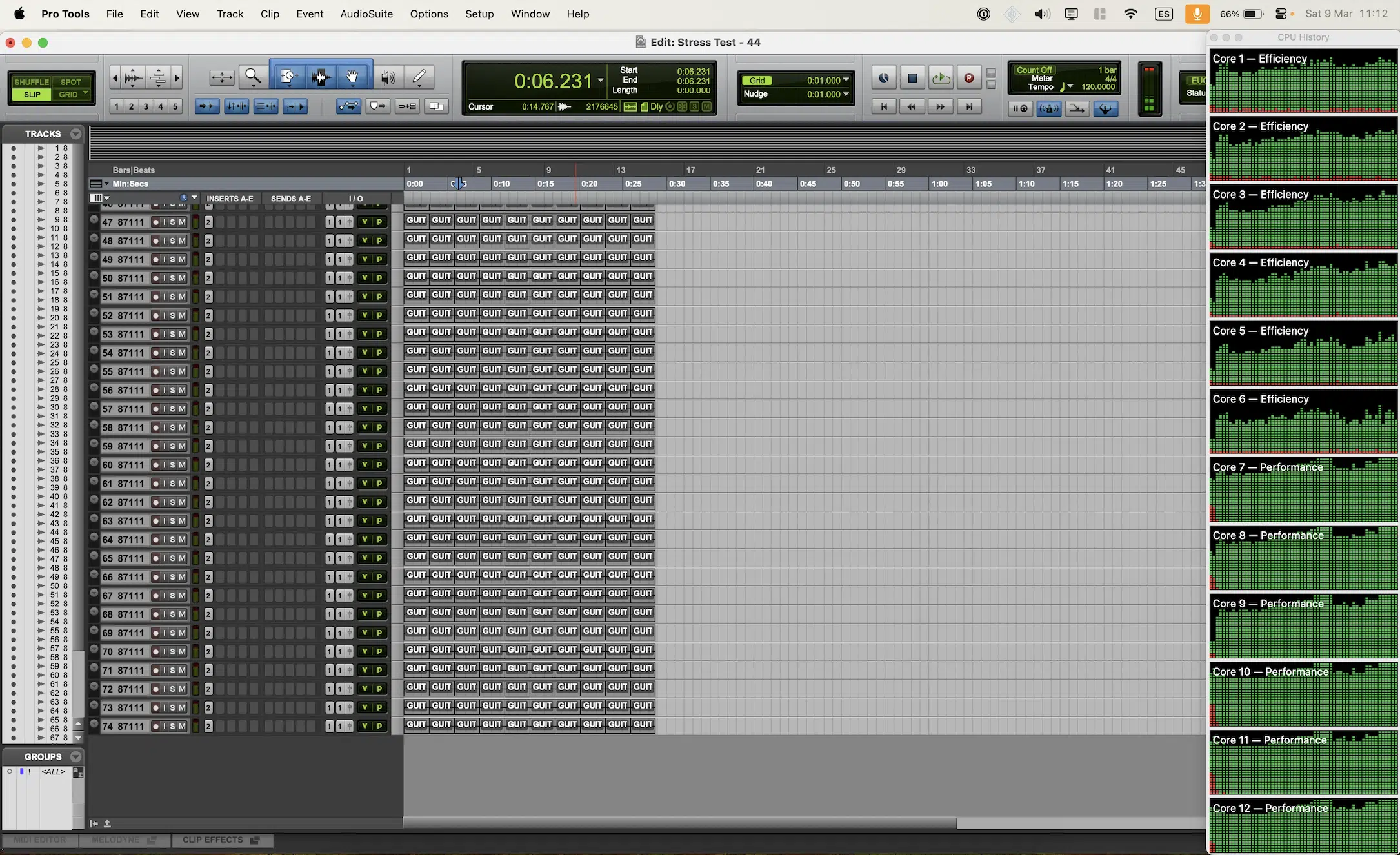
Pro Tools is known for its performance and stability in professional environments.
The Hybrid Engine optimizes CPU usage, allowing for smooth operation even with large sessions, and it supports multi-core processing.
It’s highly stable of course, or it wouldn’t be the industry standard, with frequent updates and bug fixes provided by Avid.
Pro Tools also supports 64-bit operation, so whether it’s FL Studio vs Pro Tools, you’ll get this perk.
Plus, the integration with Avid hardware provides enhanced stability and functionality 一 making Pro Tools a reliable choice for professional studios.
The cloud collaboration feature also enhances stability, which makes a huge difference, allowing multiple users to work on the same project without performance issues.
Let’s just say it wouldn’t be considered so trustworthy and efficient throughout the industry if it didn’t function to perfection.
-
Price and Licensing

Pro Tools offers a range of pricing options to suit different needs and budgets, just like FL Studio does.
It’s available as a subscription or a perpetual license, with different tiers offering various sets of features.
The pricing starts at $29.99 per month for the Standard version and goes up to $99.99 per month for the Ultimate version.
There are also educational discounts available for students, teachers, and record bands.
The perpetual license option starts at $599 for the Standard version and goes up to $2,599 for the Ultimate version.
So, it can get a little pricey, but it’s certainly worth it.
Pro Tools’ licensing model allows you to install the software on multiple computers 一 provided you are the primary user.
NOTE: The cloud collaboration feature is included with the subscription, providing added value.
FL Studio vs Pro Tools: Key Differences (Summing it Up)
Now that we’ve looked at each DAW (FL Studio vs Pro Tools) individually, let’s compare their key features/key differences in a nutshell.
Workflow Efficiency: FL Studio vs Pro Tools
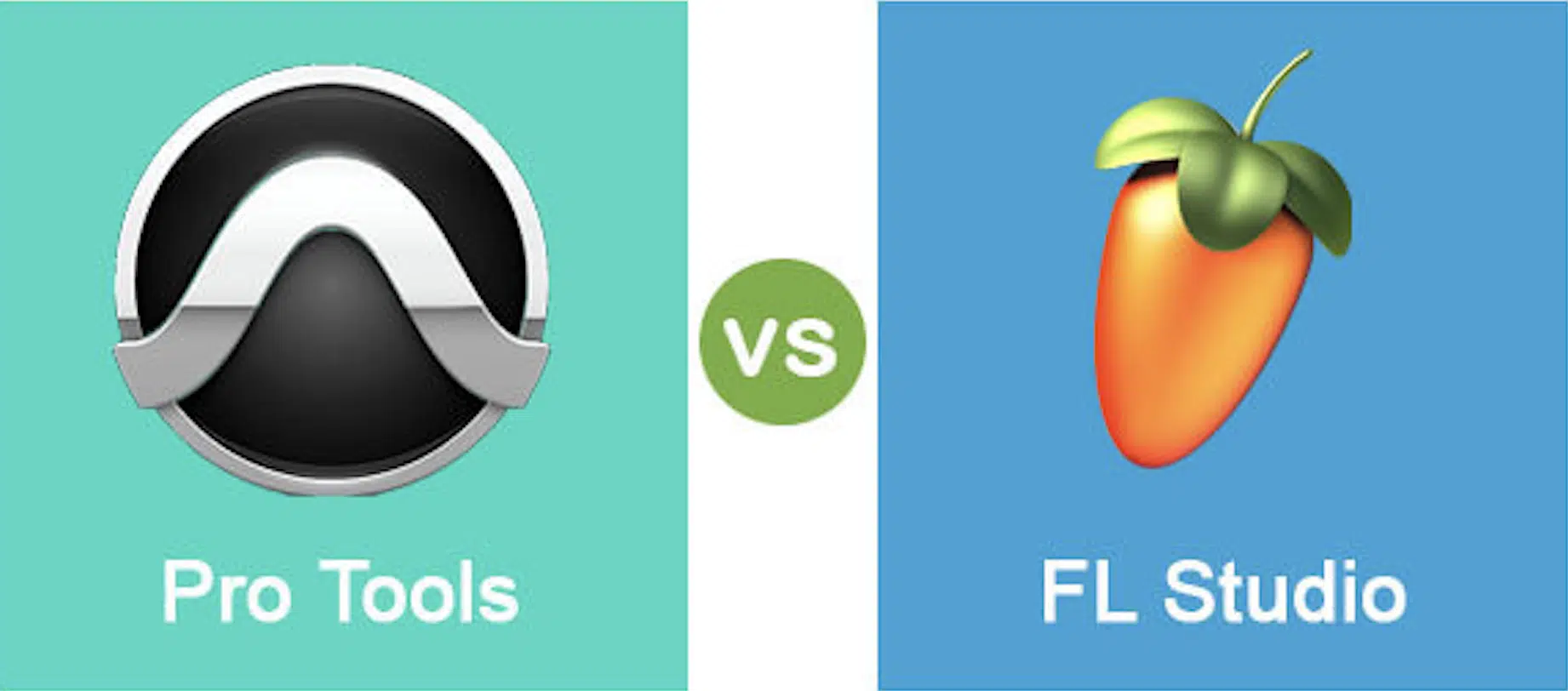
Workflow efficiency is key for any music producer, because the DAW you choose (in this case, FL Studio vs Pro Tools) is going to be like your safe space.
-
FL Studio
FL Studio offers an intuitive and flexible workflow, making it easy to create and arrange tracks. The drag-and-drop functionality simplifies the process of adding sounds and effects. The piano roll in FL Studio is widely praised for its detailed MIDI editing capabilities, which are essential for electronic music producers. The DAW’s split-window view allows users to work on multiple tasks at the same time, enhancing productivity.
-
Pro Tools
On the other hand, Pro Tools provides a clean and functional layout that’s designed for professional recording studios. Its Edit and Mix windows offer detailed views for editing and mixing audio tracks, with features like Elastic Audio and Clip Gain for precise adjustments. Pro Tools also supports custom key commands from your computer/laptop. The integration with Avid hardware enhances the overall efficiency of Pro Tools. Both DAWs offer efficient workflows, but FL Studio’s flexibility and user-friendly interface make it a bit easier for beginners and electronic music production (plus it’s super fun).
Recording and Audio Editing: FL Studio vs Pro Tools

Recording and audio editing capabilities are where one of these DAWs truly shines, so let’s kick things off with Pro Tools.
-
Pro Tools
Known as the industry standard for professional recording studios, Pro Tools offers advanced audio recording capabilities. Its multitrack recording feature allows for high-definition audio recording with sample rates up to 192 kHz. Pro Tools’ Elastic Audio feature enables time-stretching and pitch-shifting of audio tracks. This makes it perfect for detailed audio editing. The Clip Gain feature provides precise control over the volume of individual audio clips.
-
FL Studio
On the flip side, FL Studio excels in MIDI recording and editing. The piano roll is ideal for creating complex MIDI patterns and sequences. FL Studio also offers audio recording capabilities, but they are not as advanced as Pro Tools. However, the new updates, including FL Cloud and advanced audio warping features, have improved its audio editing functionalities. Both DAWs offer great editing tools, but Pro Tools has the edge when it comes to professional audio recording and editing.
Mixing and Mastering: FL Studio vs Pro Tools
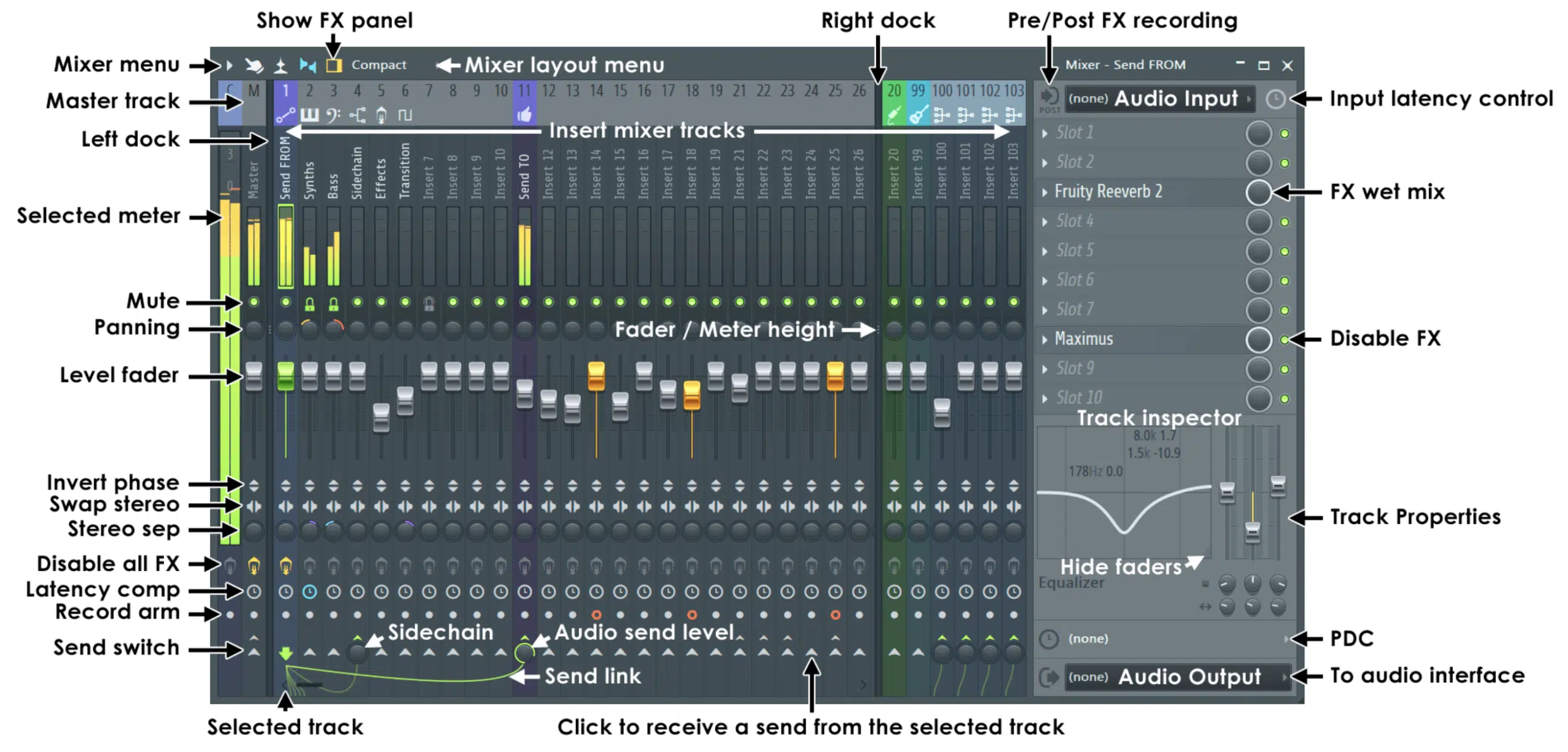
Mixing and mastering, as I’m sure you know, are two of the most important stages in the music production process. Both FL Studio vs Pro Tools offer powerful tools for mixing and mastering, so let’s break it down.
-
FL Studio
FL Studio’s Mixer is highly flexible, with support for multiple routing options and various effects that can make the mixing process a lot smoother. It also includes built-in mastering tools like the Fruity Limiter and Maximus, which are excellent for finalizing your song. The integration with FL Cloud, unlike some other DAWs like, let’s say Ableton Live, provides AI-powered mastering, making it accessible for beginners. So, even if it’s the first time making a beat in your life, it could still come out amazing.
-
Pro Tools
Pro Tools, however, is renowned for its mixing and mastering capabilities. The Mix window provides a virtual mixing console with advanced automation features, allowing for precise control over the mix. Pro Tools supports high-definition audio, ensuring top-notch audio quality. The DAW also includes a range of professional-grade plugins for mixing and mastering, such as the Avid Complete Plugin Bundle. Both DAWs offer powerful mixing and mastering tools, but Pro Tools is often what professional audio engineers prefer thanks to its advanced capabilities and audio quality.
FL Studio vs Pro Tools: Final Thoughts
So, when it comes to FL Studio vs Pro Tools, the choice ultimately depends on your workflow, preferences, and production style.
Both are super worthy competitors that each deserve some serious recognition.
If you’re more into electronic music and value an intuitive interface, then you might love FL Studio.
If you’re focused on professional audio recording and advanced editing, Pro Tools might be more your speed; it just all depends.
To help kickstart your journey, don’t miss out on these invaluable Free Project Files, which include three different options, all available in FL Studio.
So, if FL Studio is your top choice, this is truly your golden ticket.
You can see exactly how professional beats are made in this DAW, from start to finish, which can seriously enhance your skills and help you create top-quality tracks.
Ultimately, your decision in the FL Studio vs Pro Tools debate will shape your music production experience.
Make sure to choose the one that best fits your needs so you can create legendary music in the most comfortable way possible.
Until next time…







Leave a Reply
You must belogged in to post a comment.