DAWs are basically your home away from home as a producer.
Choosing the right one gets a little difficult, especially if you’re looking for a free option that doesn’t suck.
That’s why we’re breaking down the absolute best free DAW software for 2024.
Each unique free digital audio workstation contains everything you need to produce music, like:
- Unlimited audio and MIDI tracks ✓
- Built-in virtual instruments ✓
- Awesome audio editing tools ✓
- Real-time effect previews ✓
- VST plugin support ✓
- High-quality audio recording ✓
- Intuitive user interfaces ✓
- Multi-track audio capabilities ✓
- Integrated collaboration tools ✓
- Touch-friendly designs ✓
- Much more ✓
After reading this article, you’ll know all of the best free digital audio workstations that will not disappoint and do not lack in any areas.
This way, you can dive straight into your music production without worrying about hitting a creative wall due to software limitations.
Plus, you’ll be able to produce, mix, and master your tracks like a professional, whether you’re just starting out or looking to upgrade your current setup with a new free DAW.
So, let’s dive in…
Table of Contents
The Best Free DAW Software Available
So, now that you know what the following free DAW software is going to offer, let’s actually break them down. Remember, each one of these free digital audio workstations offer unique features and functions for both beginners and professionals alike.
#1. Tracktion Waveform Free

When it comes to versatile free DAWs, Tracktion Waveform Free stands out.
This software supports an unlimited number of MIDI and audio tracks, which makes it ideal for complex projects that require extensive layering and detailed arrangements.
Waveform Free is packed with professional-grade processing tools that make it easy for detailed audio editing to ensure every nuance of your music is captured perfectly.
The DAW also includes some awesome built-in instruments, such as a:
- Sampler
- 4-oscillator synthesizer
They’re perfect for creating epic EDM beats all day.

What truly sets Waveform Free apart is its intuitive workflow, designed to make the music production process smoother.
It also supports VST plugins for your third-party plugins, and its automation capabilities and MIDI clip pattern generation makes it easy to create super dynamic tracks.
Plus, the effects rack in Waveform Free allows for the chaining of multiple plugins 一 creating complex audio processing chains tweaked to your specific needs.
With its impressive set of features and user-friendly design, Tracktion Waveform Free is certainly one that you should check out.
Standout Features of this Free DAW Software:

- Fully-featured free DAW software.
- Unlimited MIDI and audio tracks.
- Professional-grade processing tools.
- Built-in sampler and 4-oscillator synthesizer.
- VST plugin support for extensive sound enhancement.
- Detailed automation and MIDI clip pattern generation.
- Effects rack for creating complex audio processing chains.
- One of the best free DAWs around.
#2. Cubase LE

Cubase LE, a free version of the renowned Cubase Pro by Steinberg, provides an impressive set of features for various music production tasks.
Supporting up to 24 MIDI tracks and 16 audio tracks, Cubase LE is perfect for those who need a powerful yet compact DAW.
This free DAW software comes with:
- HALion Sonic SE 3: a versatile virtual instrument with 180 presets.
- Groove Agent SE 5: which offers a variety of drum patterns (all genres).
Additionally, Cubase LE includes 23 audio VST effect processors and over 5 GB of samples and loops, which gives you plenty of creative options to play around with.
One of the most appealing aspects of Cubase LE is its chord pads, chord track, and chord assistant, which simplify the process of laying down music.
Especially for those with limited knowledge of music theory.
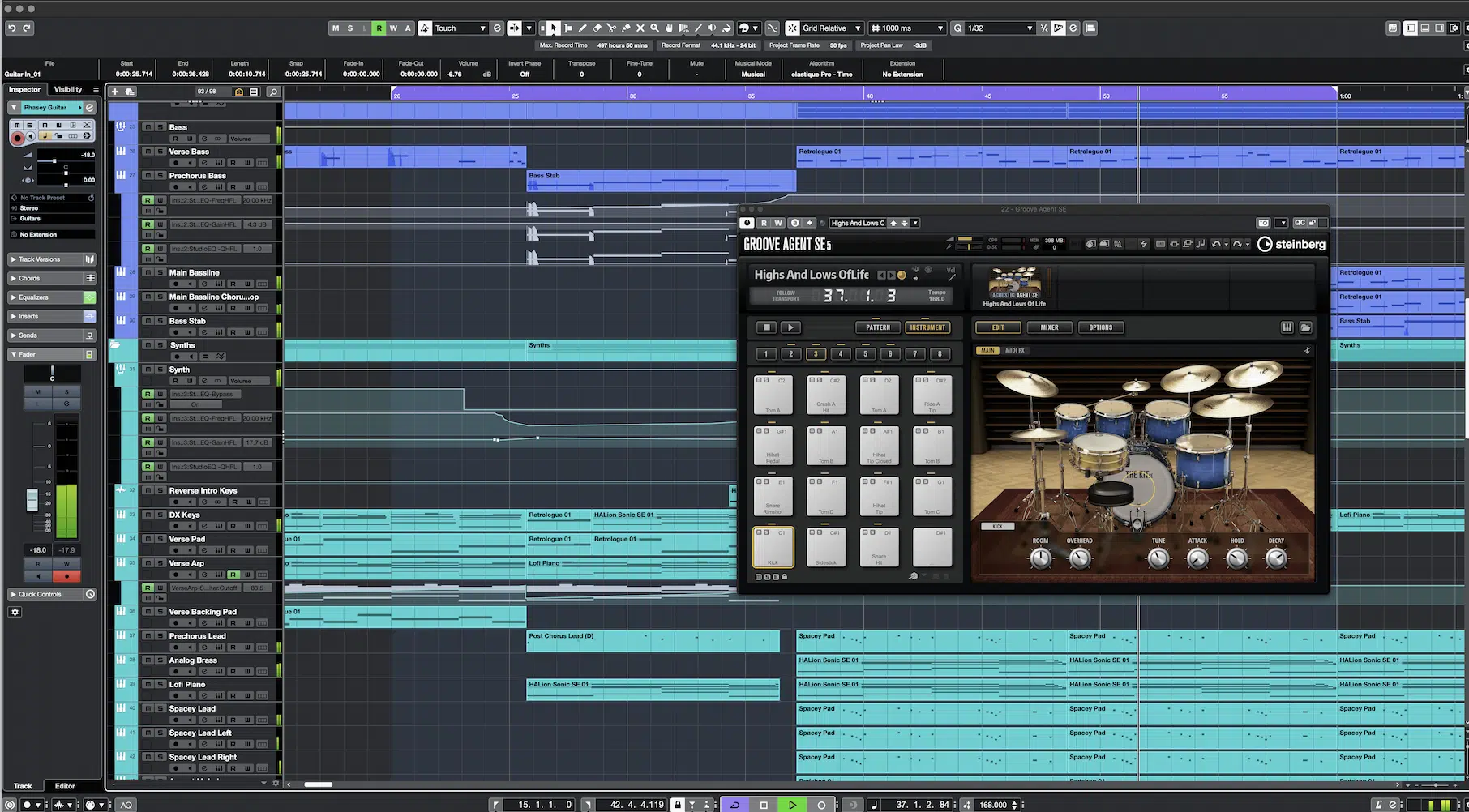
It allows high-quality audio recording at up to 24-bit/192 kHz 一 ensuring that your recordings are crisp and clear.
Plus, its basic score editor is useful for working with music notation, while the key and drum editors assist with MIDI arrangement and virtual instrument programming.
Cubase LE also offers MixConsole with four inserts and four sends per channel, so you’ll have unlimited flexibility when mixing your tracks.
This combination of features makes Cubase LE a powerful free option all day.
NOTE: Unlike fully free DAWs that you can download directly without any purchase, Cubase LE requires you to own a piece of compatible hardware that includes the software as part of the package.
Standout Features of this Free DAW Software:
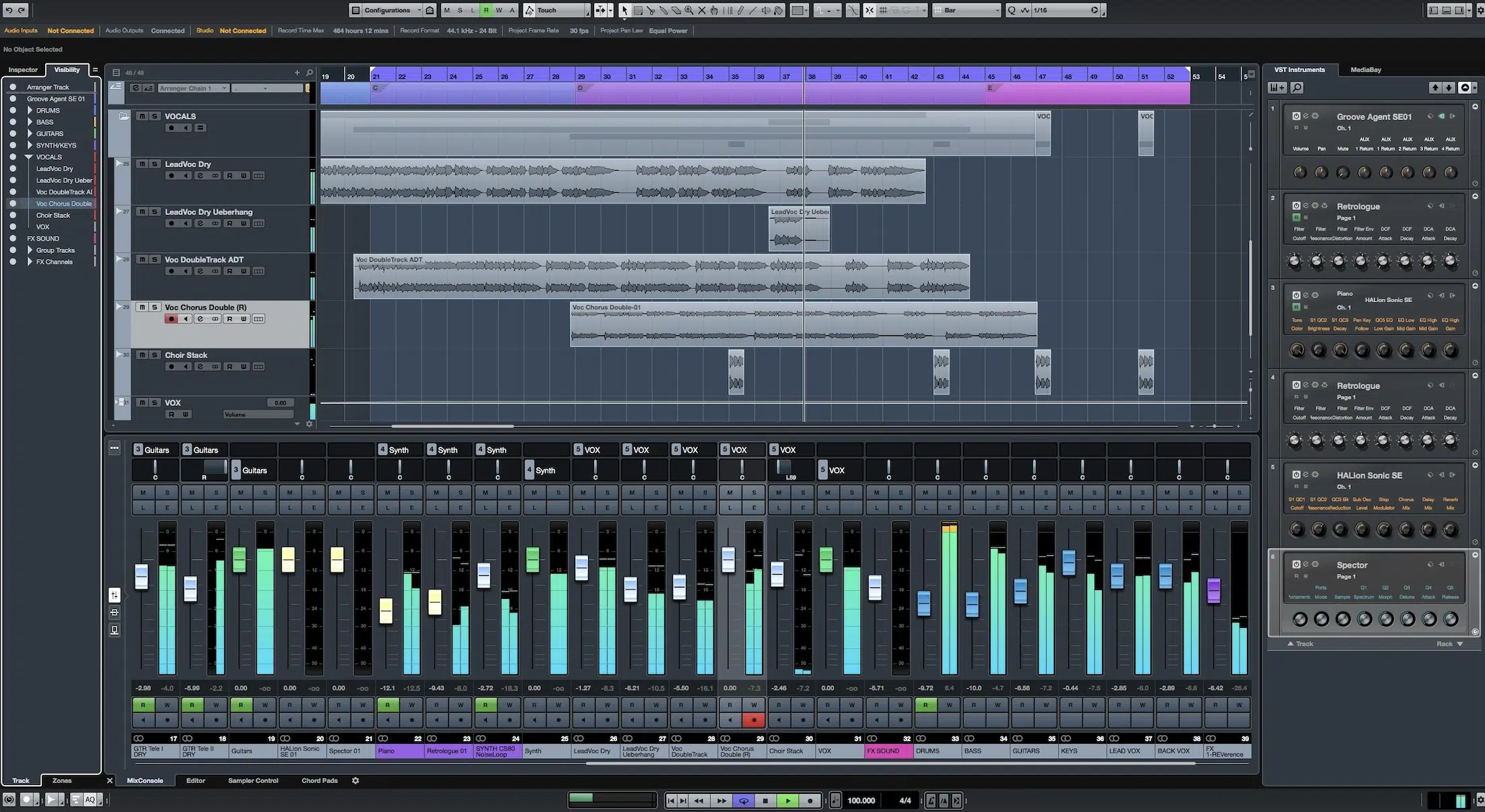
- Fully-featured DAW software.
- Up to 24 MIDI tracks and 16 audio tracks.
- Includes HALion Sonic SE 3 and Groove Agent SE 5.
- 23 audio VST effect processors.
- Over 5 GB of sounds and loops.
- Chord pads, chord track, and chord assistant for easy composition.
- High-quality audio recording at up to 24-bit/192 kHz.
- One of the best free DAWs around.
#3. MPC Beats
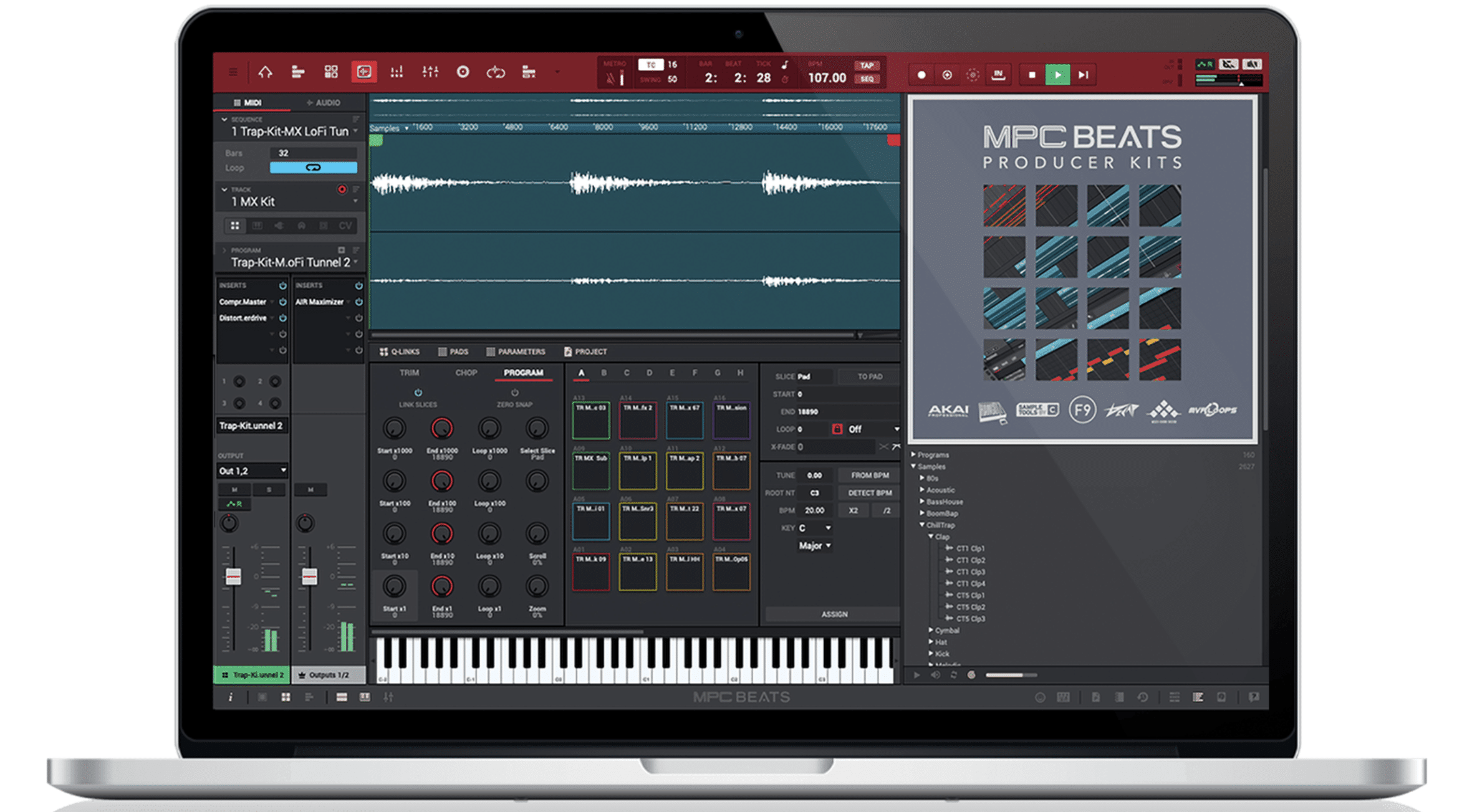
MPC Beats by AKAI Professional brings the legendary MPC workflow to the digital audio realm, making it an excellent choice for beatmakers (all genres).
This free DAW software features a classic 4×4 drum sample grid, which is perfect for creating complex drum patterns and beats.
It also includes a piano roll for recording MIDI notes and a sample editor for chopping and editing samples.
MPC Beats comes with 2 GB of samples, loops, and virtual instrument plugins 一 providing everything needed to start producing music and/or enhance your skills.
It also supports VST/AU compatibility, so you can always use your favorite third-party plugins without a problem.

What makes MPC Beats super attractive is its integration with all class-compliant USB controllers, which simplifies the setup process for those with hardware controllers.
The DAW also includes over 80 audio FX plugins, covering a wide range of mixing and sound design needs.
For those new to beatmaking/music production, MPC Beats offers genre templates and an MPC Beats Academy with video training to help get started.
Additionally, MPC Beats can function as a VST plugin within another DAW, which is not only very cool, but makes it that much more flexible.
It’s unmatched features makes MPC Beats an indispensable tool for all music producers, especially those focusing on hip-hop and electronic genres.
Standout Features of this Free DAW Software:

- Fully-featured, completely free DAW software.
- Classic 4×4 drum sample grid.
- Piano roll for recording MIDI notes.
- Perfect for hip-hop and electronic music production.
- Comprehensive sample editor for chopping and editing.
- 2 GB of samples, loops, and virtual instrument plugins.
- Supports VST/AU compatibility.
- Integration with all class-compliant USB controllers.
- Perfect for those just starting beatmaking/music production.
- One of the best free DAWs around.
#4. Serato Studio
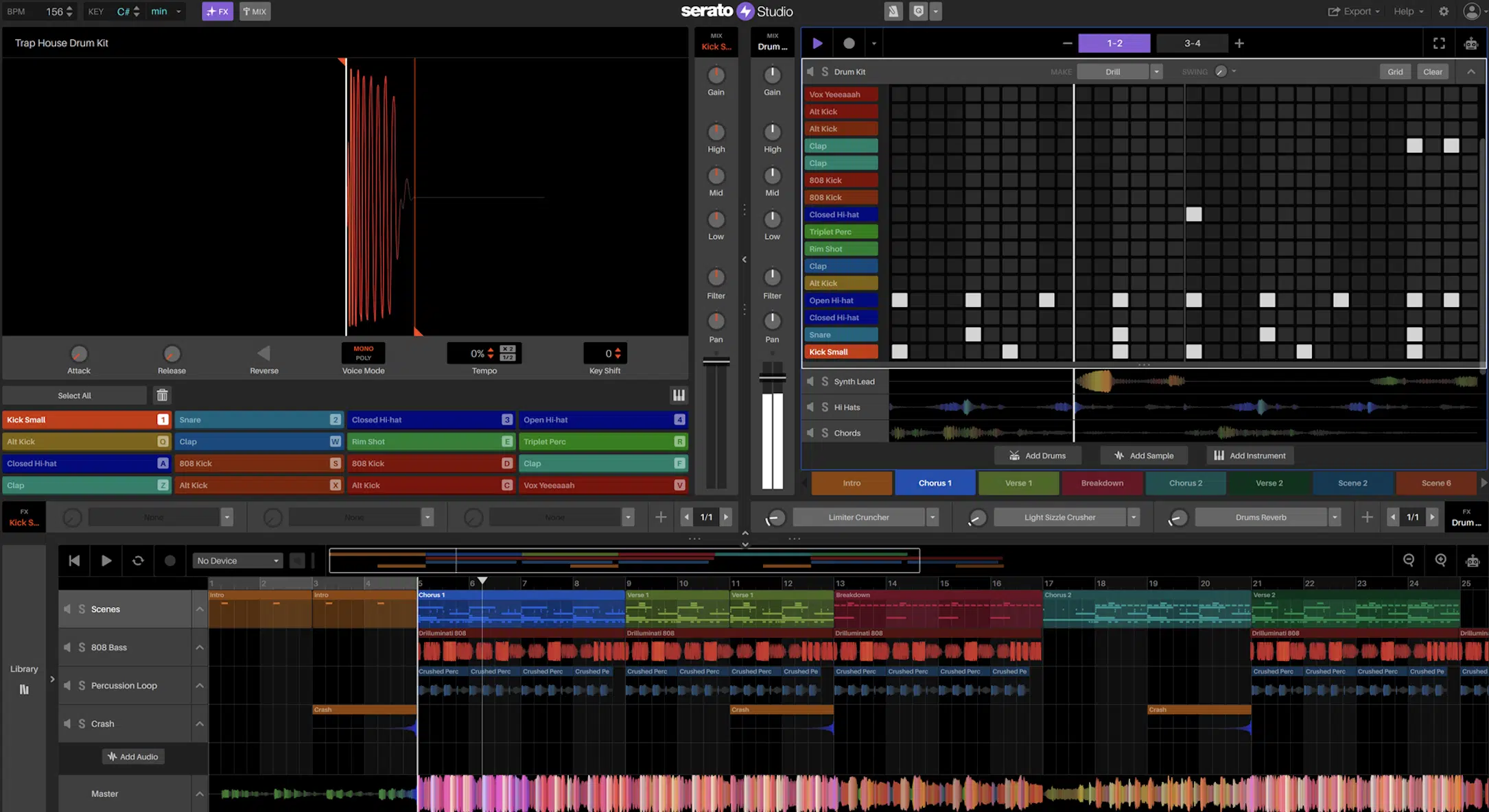
Serato Studio is a simplified yet powerful DAW designed for DJs and beginner music producers looking for a solid free option.
This free software offers a unique approach to beatmaking, with features tweaked to ease the transition from DJing to music production.
Serato Studio includes:
- Four decks
- Four scenes
- One audio track
So if you’re looking to create full tracks with no issues, it can get the job done.
Its intuitive interface allows for quick sampling and the use of virtual instruments 一 making the production process super smooth.
One of the standout features of Serato Studio is its integration with Serato DJ hardware, which makes it a natural choice for DJs looking to expand their creative horizons.

The free version supports MP3-only export, ensuring that your mixes can be easily shared and worked on.
NOTE: Although automation is disabled in the free version (not the full version), you’ll still be able to mess around with extensive sampling and VIs.
Serato Studio’s layout is designed to be familiar to those who have used Serato DJ, reducing the learning curve significantly, which I found great.
Bottom line, this DAW is perfect for DJs who want to get into music production without diving into more complex software right away and for producers just starting out.
Standout Features of this Free DAW Software:
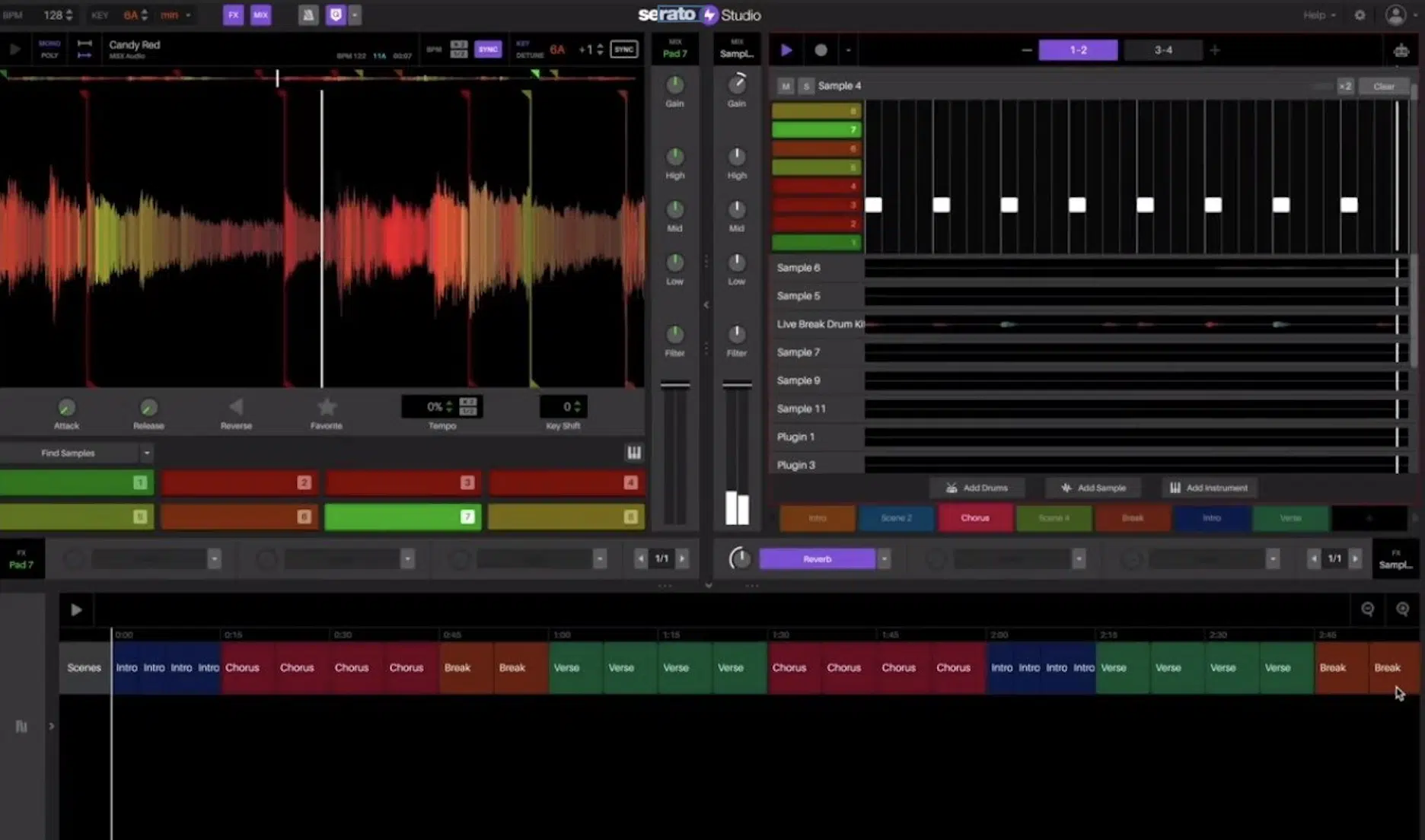
- Fully-featured DAW software.
- Four decks, four scenes, and one audio track.
- Intuitive interface designed for quick sampling.
- Integration with Serato DJ hardware.
- MP3-only export.
- Comprehensive sampling and virtual instrument use.
- Familiar layout for Serato DJ users.
- One of the best free DAWs around.
#5. Pro Tools Intro

Pro Tools Intro provides an excellent entry point into the world of Pro Tools, one of the industry’s leading DAWs, as I’m sure you know.
This free version offers:
- Eight audio tracks
- Eight instrument tracks
- Eight MIDI tracks
Built on the same codebase as the full Pro Tools software, Pro Tools Intro ensures high-quality audio recording and editing capabilities.
It also includes a variety of essential plugins, such as EQ, compression, and reverb, which are key for shaping your sound.
And, despite its limitations, Pro Tools Intro offers a solid platform for beginners to learn the Pro Tools workflow.

So, if you’re looking to ultimately work in professional studios, this is a great place to start if you’re going for the free version.
NOTE: Integration with Avid hardware enhances its functionality 一 providing additional options for those with compatible equipment.
When it comes to recording audio, you’ll be getting the industry standards so your projects are always clear and precise.
Pro Tools Intro also includes basic score editing capabilities, making it versatile for different types of music production.
All in all, it’s a great choice.
Standout Features of this Free DAW Software:

- Fully-featured DAW software; not a basic DAW.
- Eight audio, instrument, and MIDI tracks.
- Built on the same codebase as full Pro Tools.
- High-quality audio recording and editing
- Perfect to record audio and edit audio.
- Includes essential plugins: EQ, compression, reverb.
- User-friendly interface perfect for recording audio and editing audio.
- Integration with Avid hardware.
- One of the best free DAWs around.
#6. Ardour

Ardour is a solid open-source DAW, available for Linux, macOS, and Windows, that provides a versatile platform for audio recording and editing audio.
This free DAW supports unlimited audio and MIDI tracks for complex project management and detailed arrangements.
One of Ardour’s key features is its support for all major plugin formats (including VST, AU, and LV2) which enables extensive third-party plugin integration.
The advanced audio editing capabilities of Ardour make it a top choice for detailed:
- Waveform editing
- Automation
- Mixing
Plus its time-stretching and pitch-shifting features ensure precise manipulation of recorded audio, which is always great.

Ardour also features a powerful mixer, which allows for detailed audio routing and processing.
The open-source nature of this DAW means you can customize and extend its functionality to suit your specific production requirements.
NOTE: While it requires some technical know-how to compile on macOS and Windows, what it’s capable of is certainly worth the effort.
Plus with its extensive set of virtual instruments and effects, it’s one of the best free DAWs around, hands down.
Standout Features of this Free DAW Software Software:

- Full-featured free DAW software.
- Basically a customizable playground.
- Supports unlimited audio and MIDI tracks.
- Linux users rave about it.
- Advanced waveform editing, automation, and mixing.
- Time-stretching and pitch-shifting capabilities.
- Powerful mixer for detailed audio routing and processing.
- Compatible with VST, AU, and LV2 plugins.
- Customizable open-source platform.
- One of the best free DAWs around.
#7. Audacity

Audacity is a staple in the music production world, known for its straightforward interface and impressive audio editing capabilities.
This free DAW software is open-source and available on macOS, Windows, and Linux, making it accessible to a wide range of users.
Audacity excels in detailed audio editing, offering a variety of tools such as cutting, copying, pasting, and deleting audio clips with precision.
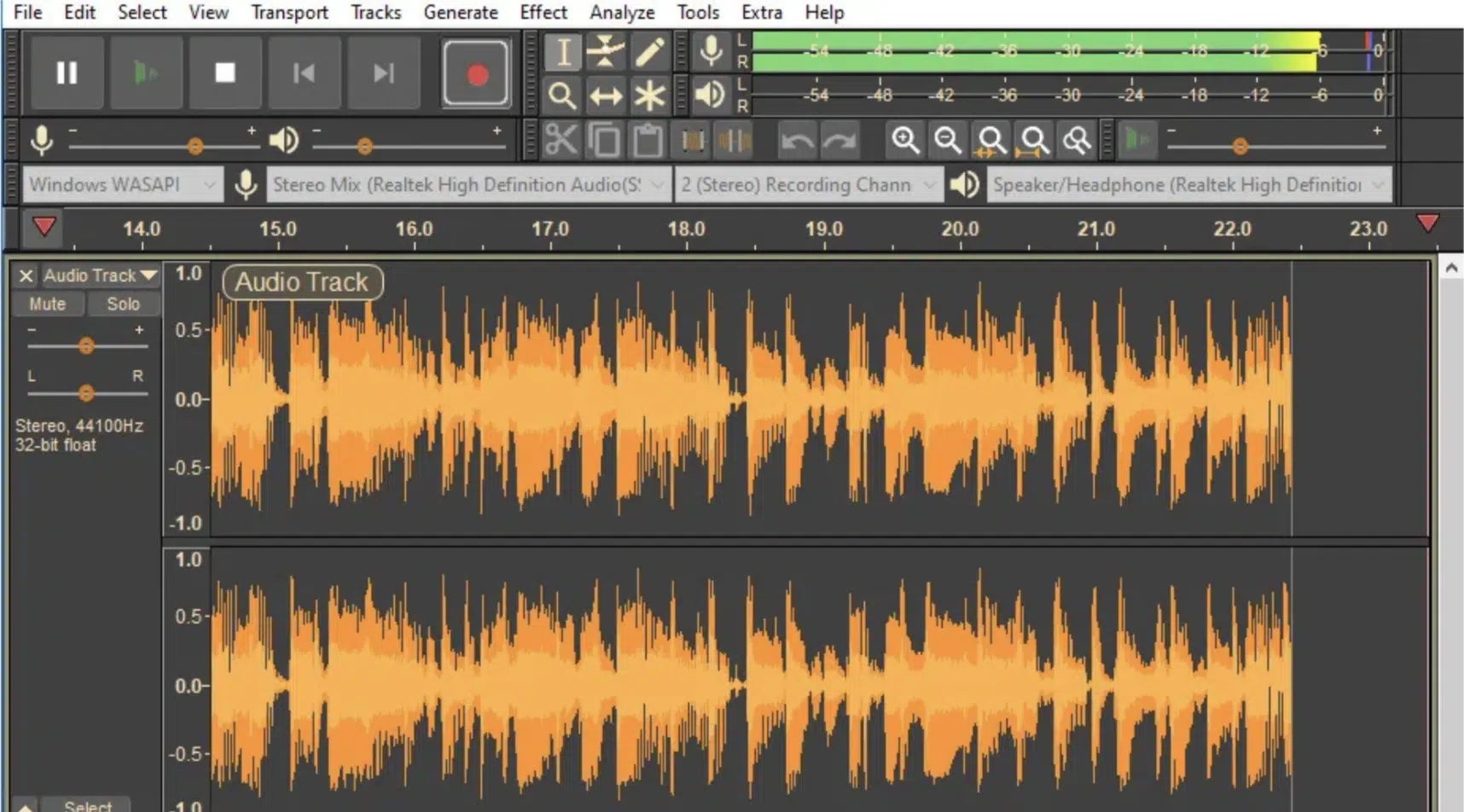
It also features real-time preview, which allows you to hear changes instantly, which makes the editing process much simpler.
Audacity also supports a multitude of audio formats (including WAV, AIFF, MP3, and OGG) 一 providing proficiency in handling different types of recorded audio.
It also comes with a suite of built-in effects for refining your tracks like:
Additionally, Audacity’s multi-track audio capabilities make it easy to layer sounds and create complex compositions.
NOTE: While it lacks MIDI support and some advanced features found in other DAWs, its powerful audio editor makes it a go-to tool for both newbies and experienced producers.
Standout Features of this Free DAW Software:
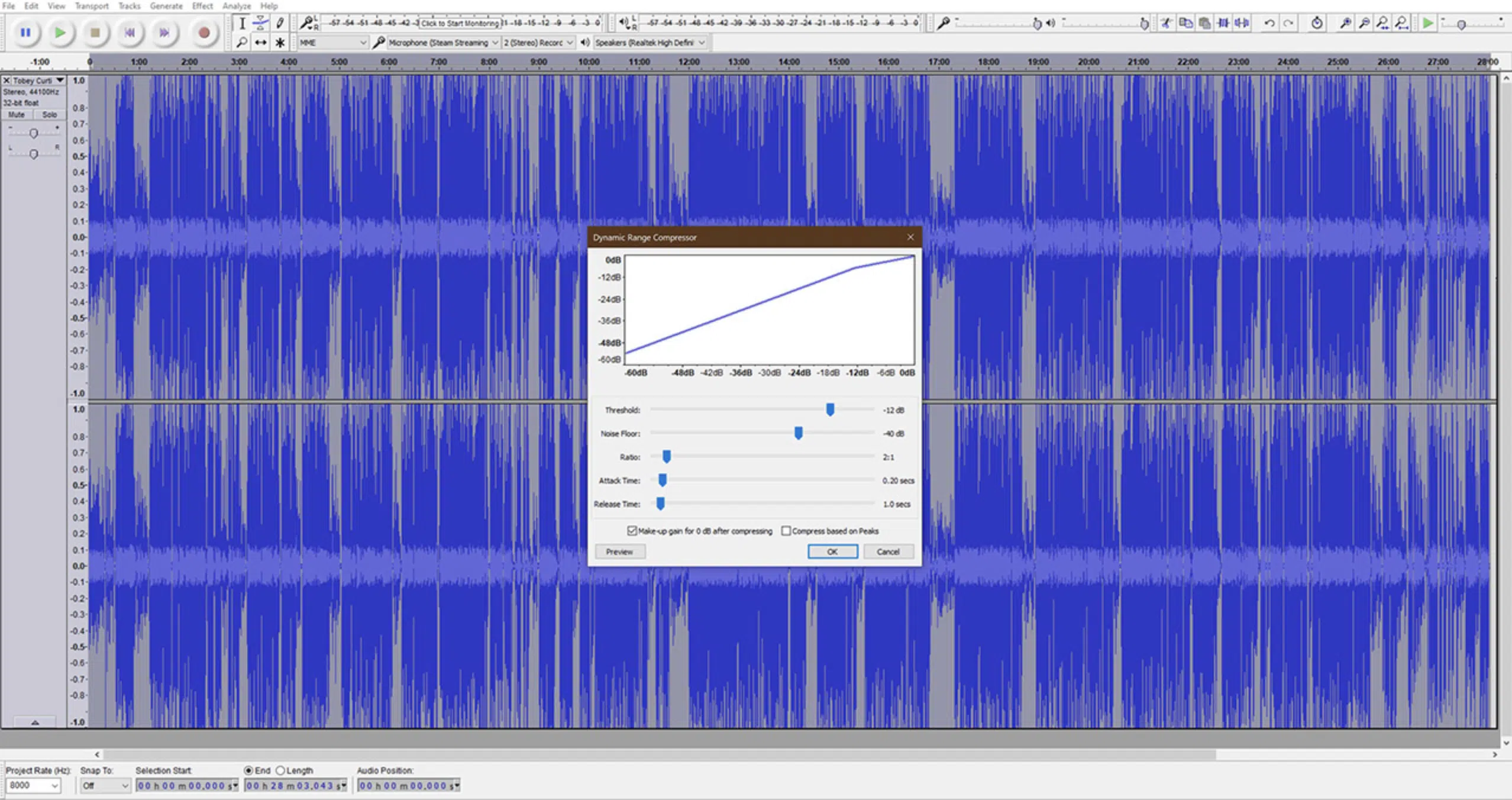
- Fully-featured free DAW software.
- Detailed audio editing tools: cutting, copying, pasting, and deleting.
- Real-time effect previews for efficient editing.
- Supports multiple audio formats: WAV, AIFF, MP3, OGG.
- Built-in effects: equalization, compression, reverb, noise reduction.
- Multi-track audio capabilities.
- Perfect for editing audio; powerful audio editor.
- Available on macOS, Windows, and Linux.
- One of the best free DAWs around.
#8. GarageBand

GarageBand by Apple is a highly intuitive, super popular, totally free DAW software, exclusive to macOS users.
It supports an unlimited track count for both audio and MIDI, making it ideal for creating layered and intricate sounds.
GarageBand comes preloaded with an extensive range of virtual instruments that are perfect for electronic music production, such as:
- Pianos
- Drums
- Synths
Also, the DAW’s drag-and-drop interface simplifies the arrangement and editing of audio clips, which is especially beneficial for beginner producers.
One of GarageBand’s standout features is its comprehensive suite of built-in effects, so you can knock out professional-sounding mixes without any additional plugins.

GarageBand also supports third-party plugin support, expanding your creative possibilities in a major way.
NOTE: It’s easy integration with other Apple products, like Logic Pro X, provides an easy upgrade path for those looking to skyrocket their production skills.
And my favorite fact is that GarageBand includes features like Drummer, which offers virtual session players that adapt to your music, and Smart Controls, which streamline the editing process.
If you’re looking for the best free DAW, Garageband is never a bad choice.
Standout Features of this Free DAW Software:

- Fully-featured free DAW software.
- Supports unlimited audio and MIDI tracks.
- Perfect for electronic music producers/electronic music production
- Extensive range of virtual instruments (pianos, drums, synths).
- Drag-and-drop interface for easy arrangement and editing.
- Built-in effects: EQ, compression, reverb, and more.
- Supports third-party plugins for expanded capabilities.
- Seamless integration with Logic Pro X for easy upgrades.
- One of the best free DAWs around.
#9. Magix Music Maker
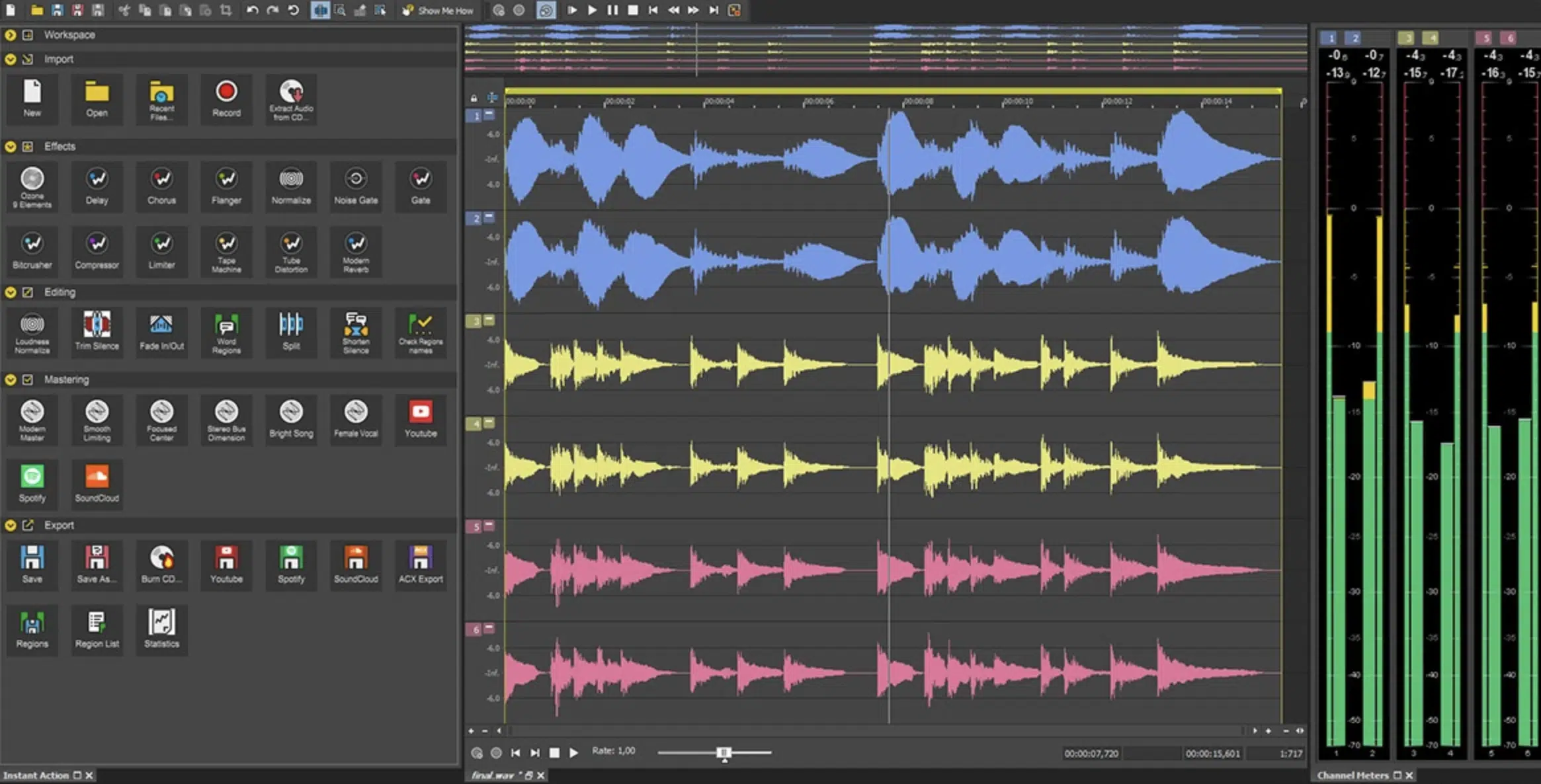
Magix Music Maker is a versatile DAW that includes a pretty impressive range of features for professional music production.
Magix Music Maker supports up to eight tracks, which is perfect for smaller projects (but don’t get it twisted, you can still cook up some fire).
It comes with a variety of built-in sounds, loops, and virtual instruments 一 making it easy to start producing music immediately.
One of the standout aspects of Magix Music Maker is its integrated soundpool, which provides access to a huge library of loops and samples.
This feature allows you to quickly build tracks using professionally recorded audio snippets (super cool).

The free version also includes essential effects like reverb, delay, and EQ.
NOTE: For those looking to expand their capabilities, Magix Music Maker offers paid versions with additional features and more advanced tools.
Its balance of simplicity and functionality makes it a great choice for anyone looking to get into music production.
One of the best free DAWs around, not to mention extremely innovative.
Standout Features of this Free DAW Software:
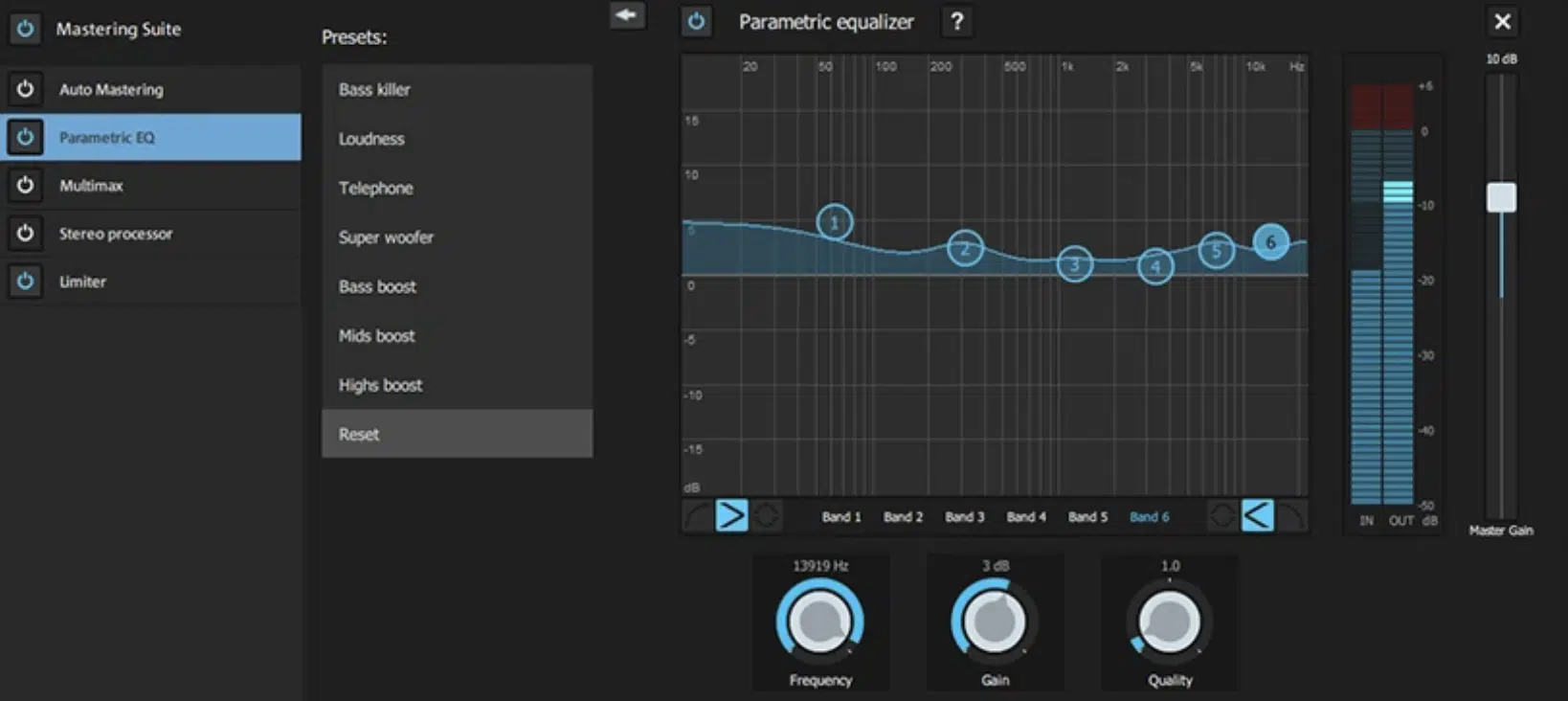
- Fully-featured free DAW software.
- Supports up to eight tracks.
- Variety of built-in sounds, loops, and virtual instruments.
- Drag-and-drop interface for easy arrangement.
- Integrated soundpool with a vast library of loops and samples.
- Essential built-in effects: reverb, delay, EQ.
- Free download.
- Option to upgrade to paid versions for more features.
- One of the best free DAWs around.
#10. LMMS (Linux MultiMedia Studio)

LMMS, also known as Linux MultiMedia Studio, is an open-source DAW that provides a powerful platform for music production.
If you’re looking to create electronic music, this one is pretty solid, especially because it offers unlimited audio and MIDI tracks.
You can get as intricate as you’d like, which I’m all about.

LMMS also includes a wide range of built-in instruments and effects, such as:
- Synthesizers
- Drum machines
- Sample players
One of LMMS’s unique features is its ability to import and export MIDI files, which enhances its compatibility with other music production software.
The software also supports VST plugins and its interface is customizable 一 allowing users to tailor the layout to their workflow.
While it may have a steeper learning curve compared to other free DAWs, its extensive capabilities and flexibility make it a valuable tool for all electronic music producers.
One of the best free DAWs around.
Standout Features of this Free DAW Software:

- Fully-featured free DAW software.
- Supports unlimited audio and MIDI tracks.
- Wide range of built-in instruments and effects.
- Import and export MIDI files.
- Supports VST plugins.
- Perfect for hip-hop producers & electronic music producers.
- Customizable interface.
- Available for Linux, Windows, and all Mac computers.
- One of the best free DAWs around.
#11. SoundBridge

SoundBridge is designed to offer a flawless and user-friendly music production experience, making it an excellent choice for both beginners and advanced producers.
This free DAW software supports unlimited audio and MIDI tracks and includes a variety of built-in effects and virtual instruments.
So, you can produce how you like and have no restrictions.
The DAW’s interface is intuitive, designed to minimize the learning curve and make the production process as smooth as possible.
One of the key features of SoundBridge is its touch-friendly design, which is perfect for use on tablets and other touch-enabled devices.

The software also supports VST plugins, enabling you to integrate a wide range of third-party instruments and effects to enhance your beats.
SoundBridge’s comprehensive set of editing tools includes:
- Automation
- Time-stretching
- Pitch-shifting
Additionally, it offers cloud collaboration features, so multiple users can work on the same project from different locations.
I actually found that pretty clever.
This combination of user-friendly design and powerful features makes SoundBridge a versatile tool for any music producer. One of the best free DAWs around.
Standout Features of this Free Digital Audio Workstation:
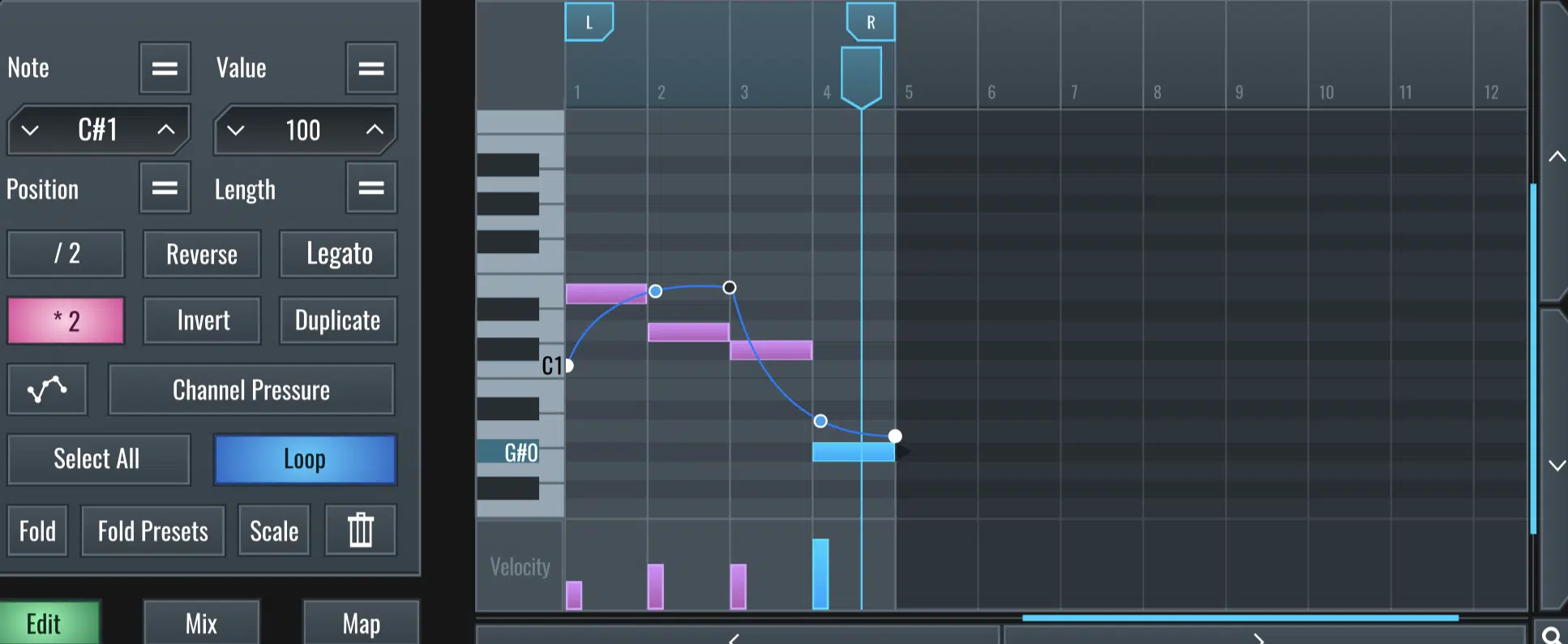
- Fully-featured DAW software (similar to a traditional DAW).
- Supports unlimited audio and MIDI tracks.
- Variety of built-in effects and virtual instruments.
- Touch-friendly design for use on tablets and touch-enabled devices unlike other DAWs.
- Supports VST plugins for expanded creative possibilities.
- Extensive audio editing tools: automation, time-stretching, and pitch-shifting.
- Cloud collaboration features for remote project sharing.
- One of the best free DAWs around when compared to other free versions.
Free DAW Software: Final Thoughts
Mastering the world of music production can be challenging, especially when you’re on the hunt for high-quality tools that don’t break the bank.
Each of the free DAW software options we’ve explored offers unique features and capabilities, ensuring that there is something for every type of music producer.
Whether you’re a beginner just starting out or a seasoned pro looking for new tools, these DAWs provide epic platforms for creating, mixing, and mastering your music.
Since you’re on the search for the best free tools around, you’ve got to download Zen Master, the most innovative free lo-fi plugin in the game.
Zen Master offers a unique blend of lo-fi effects 一 including vinyl crackle, tape hiss, and bit-crushing, which can add an authentic, vintage touch to your tracks.
It will absolutely blow your mind, that’s without a doubt.
It’s one of the most impressive free plugins for any producer looking to add some character and warmth to their digital audio projects.
With so many top-notch free DAW software options covered today, you’re now set to choose the best one for your music production needs.
Each DAW has its unique strengths, so pick the one that fits your workflow so you can get back to knocking out show-stopping beats.
Until next time…







Leave a Reply
You must belogged in to post a comment.