Have you ever wondered why the same track sounds different across various streaming platforms?…
Well, it’s all about LUFS: a term you might have seen floating around music production forums.
But what exactly are LUFS and why are they so important?
Today, we’ll take an in-depth dive into this topic and provide you with all the answers you have about this intriguing concept that’s reshaping the music industry.
LUFS, or Loudness Units relative to Full Scale, is the secret sauce behind your favorite music’s consistent sound.
As a music producer, understanding LUFS can be a game-changer.
It will take your mixes from amateur to professional, helping you stand out in the crowded music landscape.
Throughout this article, we’ll cover:
- What LUFS are and their significance in music production ✓
- The correlation between LUFS & human perception of sound ✓
- The differences between LUFS, RMS & peak measures in measuring loudness ✓
- The impact of the “Loudness Wars” ✓
- The importance of LUFS in different streaming services ✓
- Integrated, Momentary, and Short-Term LUFS ✓
- How to accurately measure LUFS in music production & mastering ✓
- A review of the best Metering Plugins for LUFS measurement ✓
By the end of this article, you’ll have a deep understanding of LUFS and be able to upload your music to any streaming service with confidence.
Let’s dive in…
Table of Contents
What Are LUFS?

LUFS stands for Loudness Units Full Scale 一 a standard measurement system developed to gauge the perceived loudness of audio material.
The term might sound a bit technical but think of LUFS as a bridge between scientific measurement and our human perception of sound.
When we talk about audio loudness, we’re delving into how the human ear experiences and interprets different sound levels.
As opposed to peak or RMS reading, which simply measures the intensity of an electric signal in an audio file, LUFS addresses how we (as humans) perceive that sound.
In essence, LUFS acts as an audio measuring tape calibrated specifically for our ears.
It’s not about how ‘loud’ a sound is in the purely physical sense, but rather how ‘loud’ it sounds to a person listening to it.
This subtlety is crucial in music production because we want our mixes to sound balanced and satisfying to our listeners.
For example, let’s say you’re mixing a track with two key elements
- A hard-hitting kick drum
- A gentle flute melody
Now, if you were to use a peak or RMS reading, you might find that these two components register identical LUFS readings.
They’re technically at the same average level.
But if you listen to the track, your ears tell a different story:
- That kick drum 一 Hits with an impact.
- The flute melody 一 Flows softly in the backdrop.
This is where LUFS comes in. It helps us quantify this difference in perceived loudness.
With LUFS, we’re measuring not just the sound’s physical properties but also its psychoacoustic impact (aka, the way it interacts with our human perception).
Understanding and applying LUFS in your music production process can elevate your mixes, ensuring they’re ready for playback and upload on any system or platform.
Why Are LUFS Important?
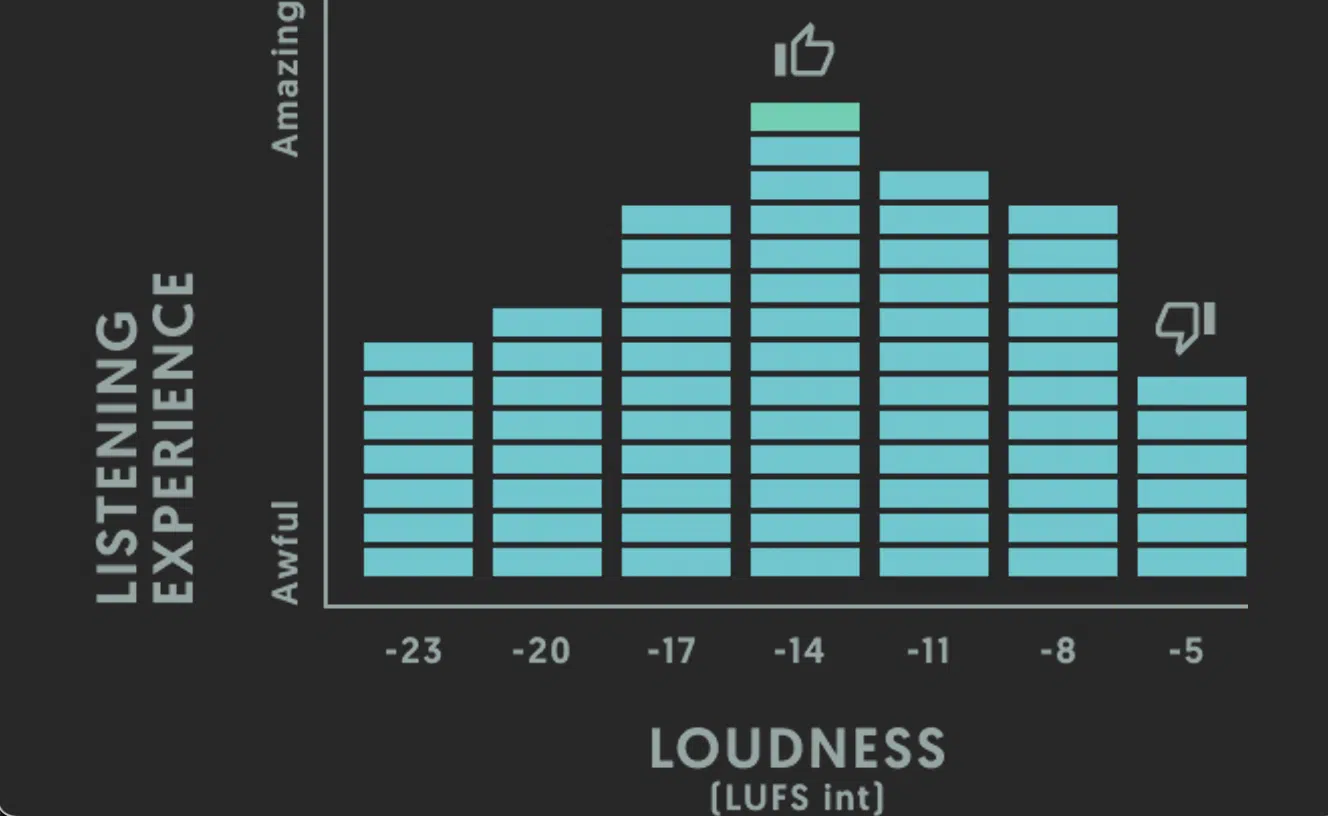
Now that we understand what LUFS are let’s talk about why they matter.
When you’re mixing and mastering your tracks, LUFS can be a valuable tool.
They allow you to balance levels correctly, ensuring that your listeners get the best possible audio experience.
If you’ve ever wondered why some tracks sound more dynamic than others, the answer is likely LUFS.
When used correctly, LUFS can help you maintain an ideal, balanced dynamic range in your mixes 一 providing a richer and more immersive audio experience.
LUFS are also important when preparing your music for different streaming platforms (as we’ll discuss later in the article).
Each platform has its LUFS requirements, ensuring a consistent listening experience for its users.
By understanding these requirements, you can make sure your music sounds its best no matter where it’s played.
LUFS vs RMS
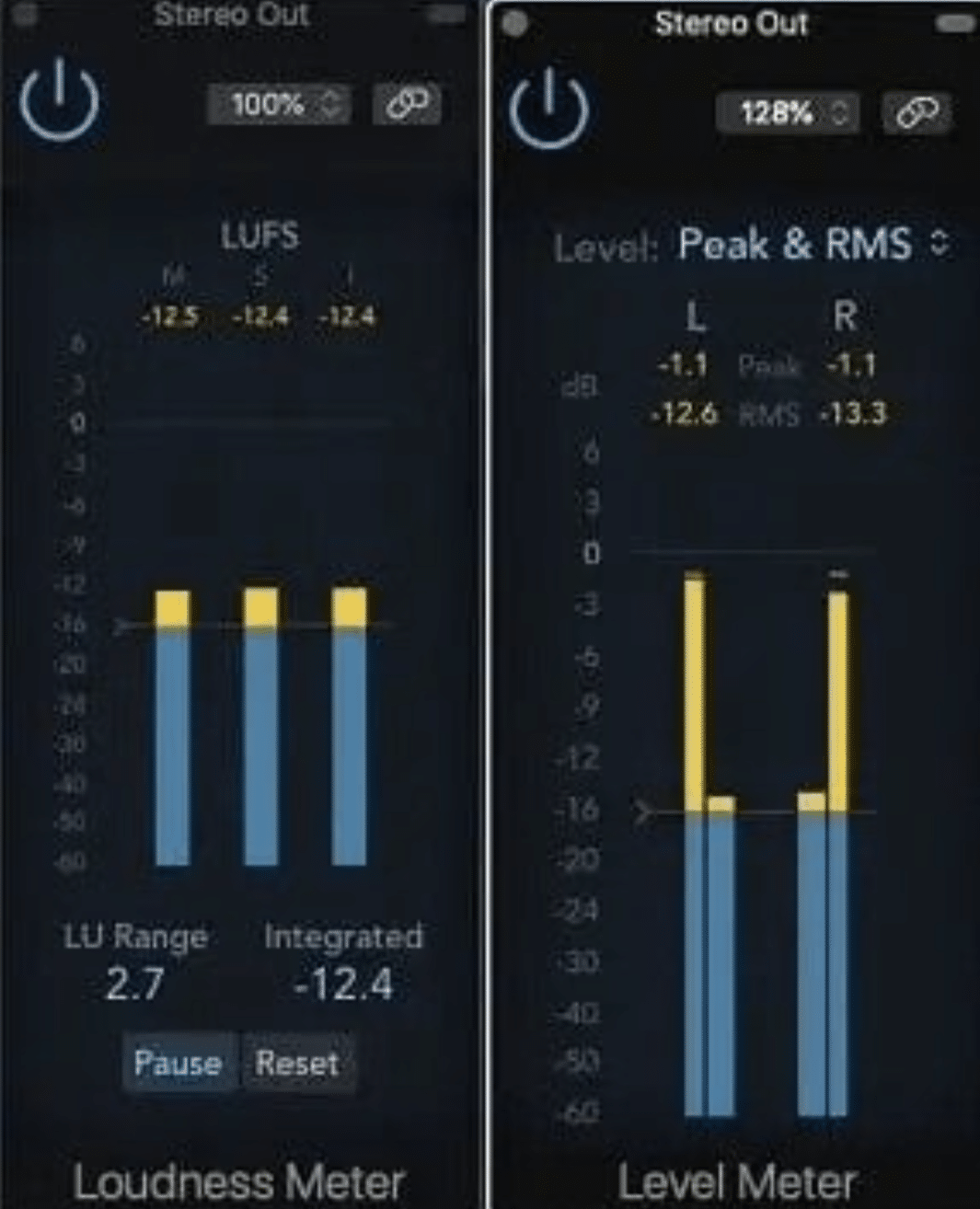
If you’ve been in the music production business for a while, you’re probably familiar with RMS, or “Root Mean Square.”
This is another way of measuring audio loudness, but it differs from LUFS in a few key ways.
- RMS readings 一 Focus on the electric signal intensity of the audio file. More concerned with the maximum peak.
- LUFS 一 Focus on the human perception of loudness. Gives a more comprehensive view of the audio file.
This makes LUFS a more accurate indicator of how loud a track will sound to the listener and a more reliable tool for balancing your mixes.
But remember, your goal as a music producer, above everything else, is to deliver a pleasing sonic experience.
RMS can offer a solid snapshot of a track’s power, LUFS gives us a more comprehensive picture of its perceived loudness.
So, don’t think of LUFS and RMS as opponents, but rather as tools in your arsenal.
Use them wisely and in conjunction, and your tracks will thank you for it.
Because in the end, it’s all about making music that connects, captivates, and resonates with your audience.
Understanding Different Types of LUFS
In the world of LUFS, there are three main types of loudness units:
- Integrated LUFS
- Momentary LUFS
- Short-Term LUFS
They’re all used for loudness normalization but in very different ways. Let’s break them down a little bit so you can get a better understanding…
1. Integrated LUFS
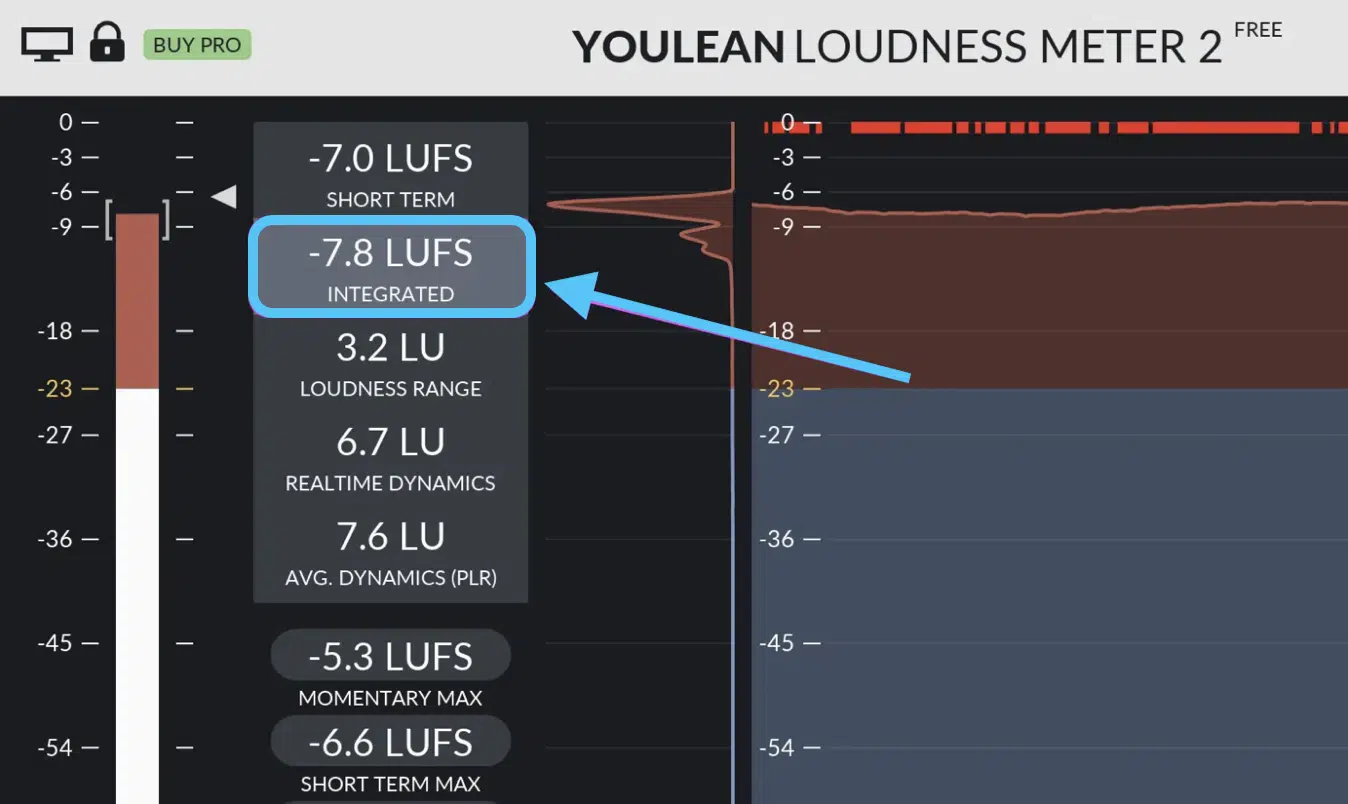
Integrated LUFS provide a general overview of your track’s loudness.
This is a measure of the average loudness over the length of your audio file.
This measure takes into account the entire duration of your track, so it’s excellent for getting a bird’s-eye view of your track’s loudness.
If your integrated loudness is higher than the target LUFS level for a particular streaming platform, the platform will reduce your track’s volume to match the target.
A practical example of using integrated LUFS could be in album mastering.
When mastering an album, you’d want to ensure all songs have similar integrated loudness readings, so the listener doesn’t need to adjust their volume from song to song.
2. Momentary LUFS
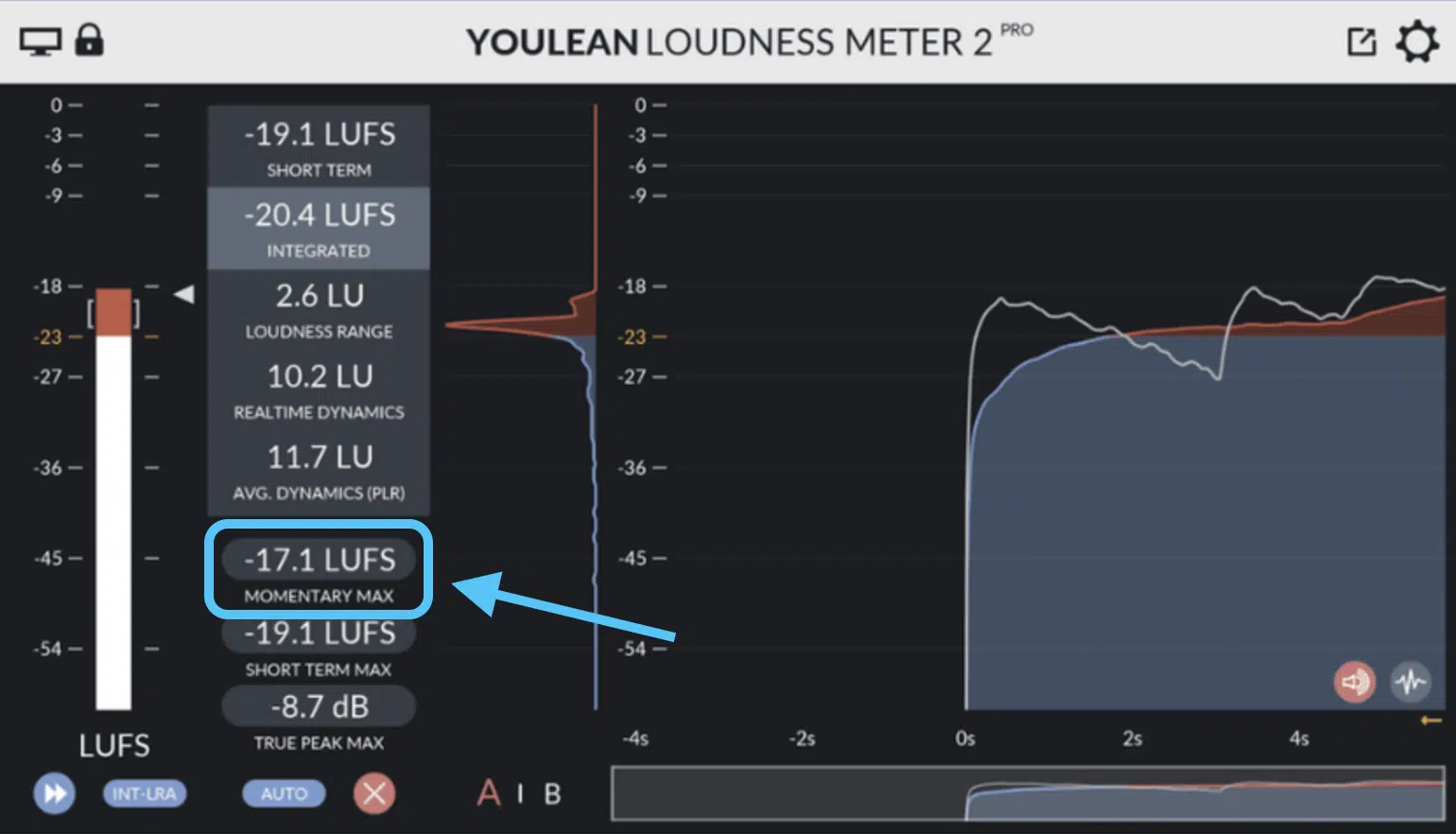
Momentary LUFS, on the other hand, offer a microscopic view of your track’s loudness.
It measures the loudness of a brief snippet of your audio 一 typically around 400 milliseconds.
This allows you to pinpoint specific moments in your track that might be louder or softer than the rest.
A sudden, unexpected loud moment in a track can be super jarring to listeners.
By checking your momentary LUFS, you can make sure that each part of your track is in the right loudness range.
For instance, if you have a quiet verse leading into a loud chorus, you can use momentary LUFS to fine-tune the transition and ensure it’s not too abrupt.
Or let’s say there’s a particular drum hit or guitar riff that seems to stick out.
The momentary LUFS will allow you to identify if this moment is indeed louder than the rest.
3. Short-Term LUFS
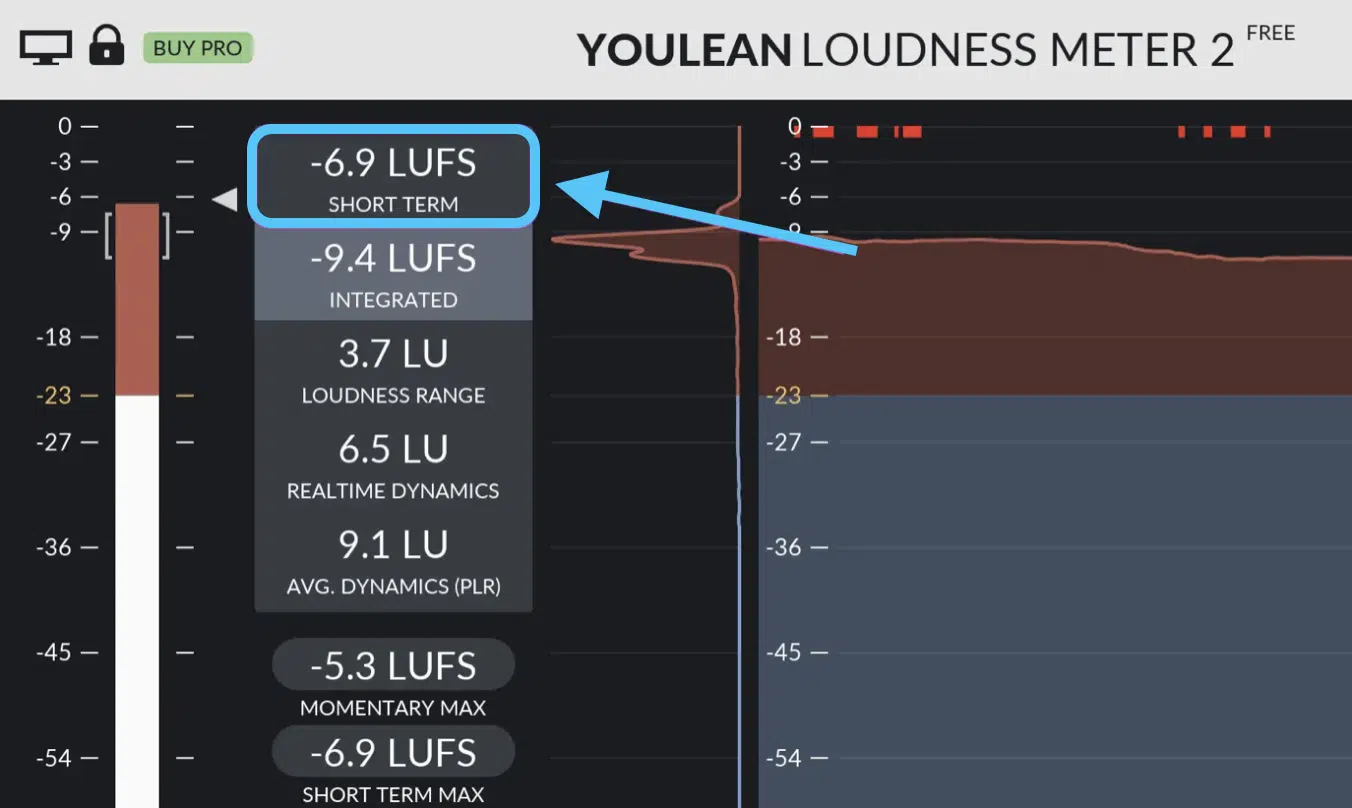
Lastly, we have Short-Term LUFS, which measures the loudness over a slightly longer period (around 3 seconds).
It gives you a mid-level view of your track’s loudness, balancing the comprehensive nature of integrated LUFS with the detailed perspective of momentary LUFS.
When you’re fine-tuning the dynamics of your track, short-term LUFS can be incredibly useful.
If you notice that your chorus isn’t ‘popping’ as much as you’d like, you can look at the short-term LUFS to see if it’s significantly louder than the verses.
Consider a situation where you’re finalizing a mix, and something seems off in the loudness balance… short-term LUFS could help identify which specific section is causing the issue.
LUFS Loudness Targets: Different Streaming Services
In this section, we’re going to delve into the specific LUFS loudness targets for various streaming services.
This is crucial information, as each platform has its own requirements, and meeting these targets ensures your music is presented to the listener as intended.
From Spotify to YouTube Music, and several others in between, understanding these targets will enable you to tweak your mixing and mastering processes accordingly.
So, let’s get started and dissect the LUFS requirements of these streaming giants one by one.
Spotify
Spotify is one of the leading streaming platforms, and they use LUFS to ensure a consistent listening experience. As of May 2023, Spotify normalizes all tracks to -14 LUFS. If your track is louder, Spotify will turn it down to meet this target.
Apple Music
Apple Music, another major player in the streaming industry, sets its LUFS target at -16. This means that if your track exceeds this level, Apple Music will automatically reduce its volume. It’s important to note that Apple Music uses Sound Check, their proprietary normalization process, to achieve this.
Tidal Music
Tidal Music is known for its high-fidelity audio. They normalize all tracks to -14 LUFS, similar to Spotify. This provides a balanced listening experience across all songs, ensuring that your hard work in the studio pays off when listeners hit play.
Amazon Music
Amazon Music, on the other hand, has a slightly lower target of -16 LUFS for its standard streaming. However, for its Amazon Music HD service, which offers high-resolution streaming, the target is -11 LUFS. Knowing these targets can help you prepare your songs for optimal performance on Amazon’s platform.
YouTube Music
As the largest video-sharing platform, YouTube has also adopted LUFS for its music streaming service. The target LUFS level for YouTube Music is -14, offering a balanced audio experience for listeners.
Deezer
Deezer uses a slightly more complex system, incorporating both an Integrated LUFS target of -16 and a True Peak level of -1 dB. This allows them to maintain a consistent loudness while also ensuring that tracks never clip, preserving the quality of the audio.
LUFS & The Loudness Wars
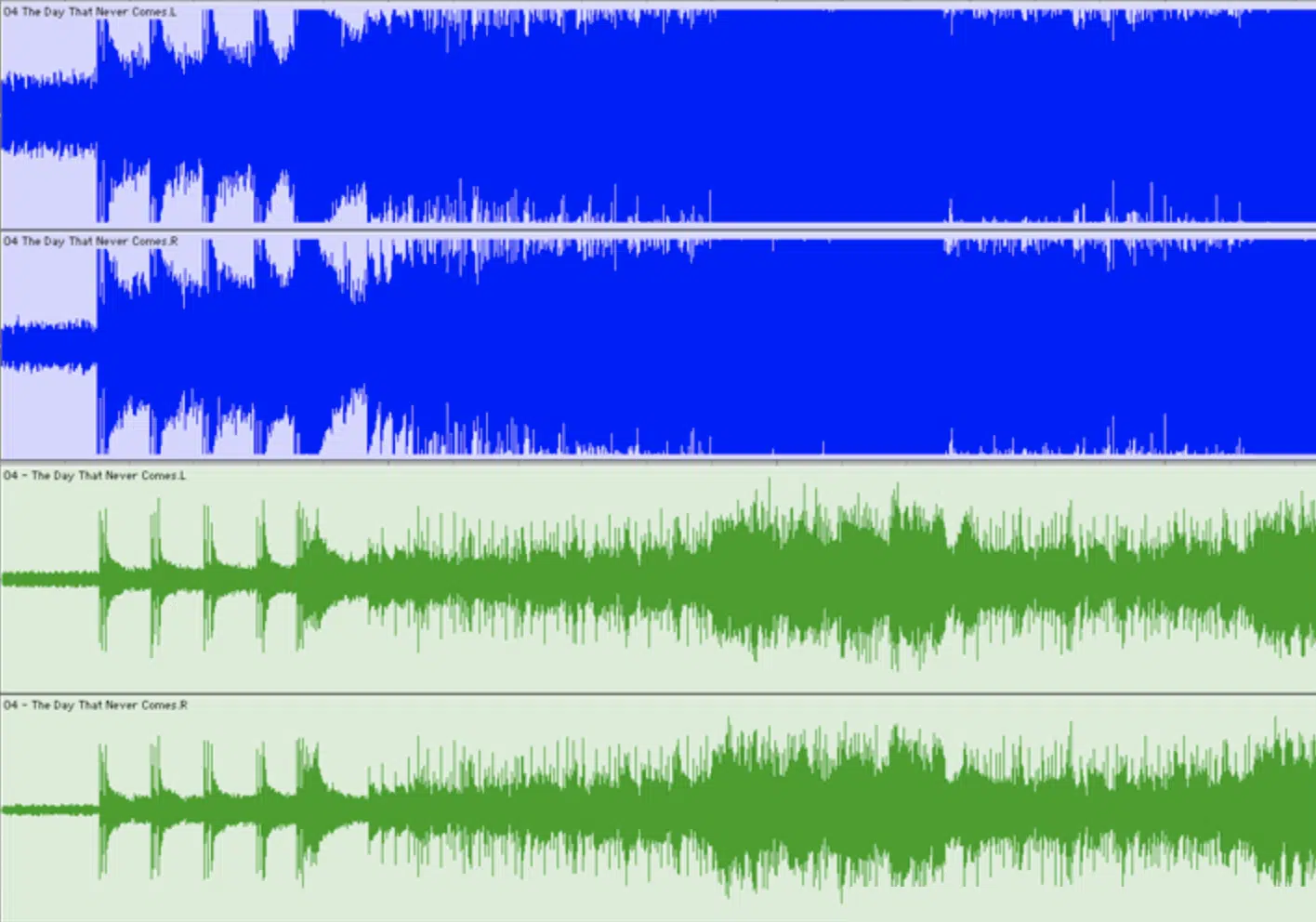
In the late ’90s and early 2000s, the music industry went through a period known as the “Loudness Wars.”
Producers, mastering engineers, and even mixing engineers were making tracks as loud as possible, thinking louder was better.
This led to music that was loud but seriously lacked dynamic range 一 leading to a way less enjoyable listening experience.
In turn, LUFS emerged as a response to this unfortunate event.
By focusing on perceived loudness rather than pure volume, LUFS helped bring back dynamic range.
Today, using LUFS as a guide during mixing and mastering can help you avoid the pitfalls of the Loudness Wars, ensuring your music sounds great on any system.
How to Measure LUFS Accurately
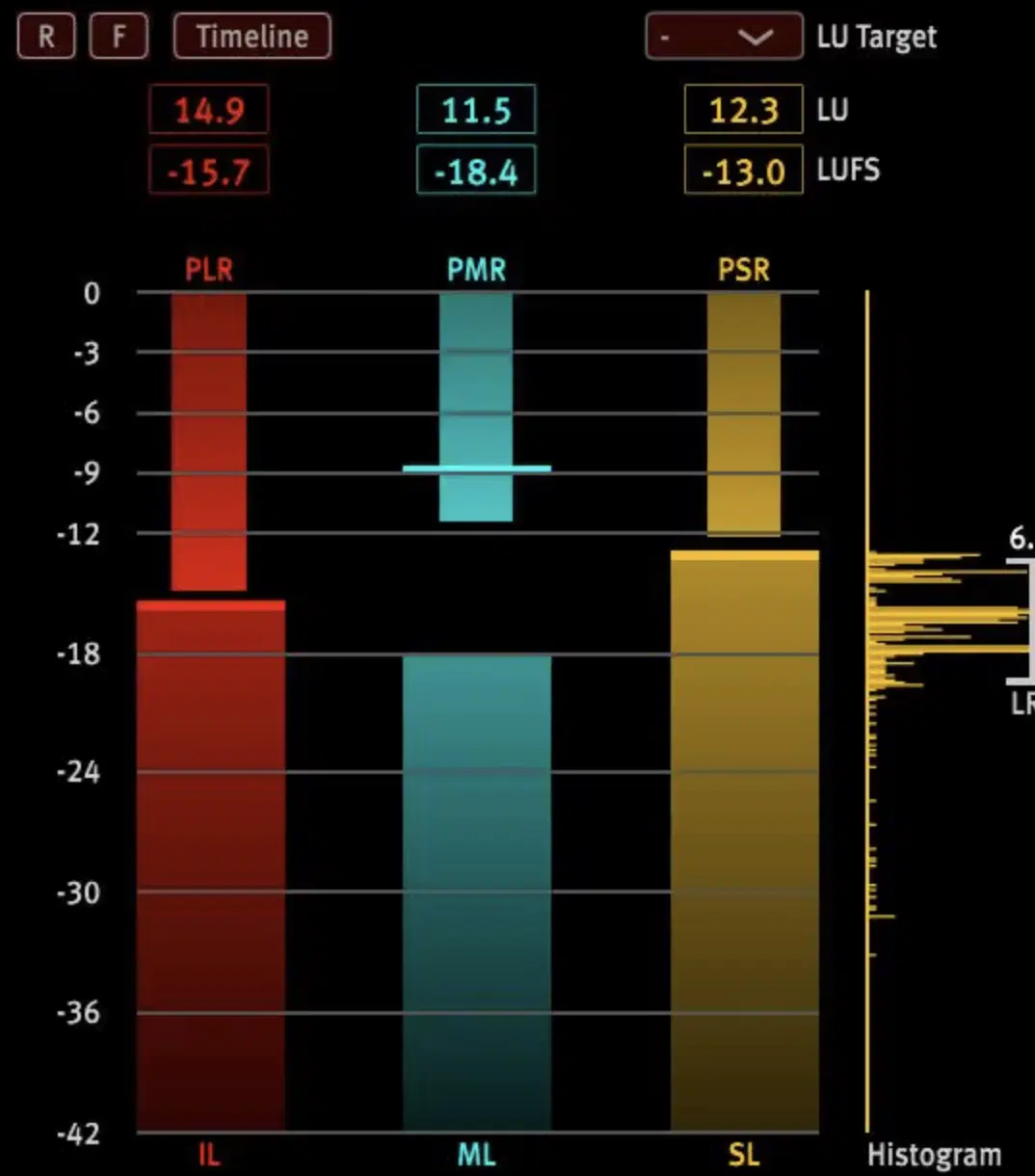
So, you’re sold on the importance of LUFS and want to measure them in your tracks… but, how exactly should you go about doing so?
Well, firstly you’ll need a LUFS meter or a LUFS metering plugin (mentioned below).
These tools allow you to measure loudness across your track and display the results in a readable format.
When measuring LUFS, it’s important to measure the entire track from start to finish.
NOTE: LUFS are an average measure, so taking a reading from just a section of the track won’t give you an accurate picture of the track’s overall loudness.
Also, make sure your track is in its final state before measuring the LUFS.
Any changes you make after taking a LUFS reading (such as adding effects or adjusting levels) can change the LUFS level and require a new reading.
Another tip for accurate LUFS measurement is to let your track rest before taking a reading.
After a long session of mixing or mastering, your ears can become fatigued, making it hard to judge loudness accurately.
Remember, ear fatigue is very, very real and can alter your perception in a major way.
Therefore, giving your ears a break can help ensure you’re getting a true reading.
Loudness Meters

Loudness meters are crucial tools in the world of music production, providing a real-time graphical representation of your track’s loudness.
As a producer, they’re your eyes into the dynamic range of your music 一 helping you balance levels correctly and achieve a consistent sound across different parts of your track.
A quality loudness meter will offer various readings, including peak or RMS readings, and most importantly for our purposes, LUFS.
It’s vital to understand the nuances of these different readings and when to use each in your mixing and mastering process.
Specifically, a loudness unit like this one gives you an accurate picture of your track’s perceived loudness, which, as we’ve covered, is particularly significant for streaming platforms.
With a reliable loudness meter in your toolkit, you’re set to craft well-balanced and dynamically engaging mixes.
Remember, the best mix is not necessarily the loudest one, but the one that best complements the intent and emotion of the music.
The right loudness meter can guide you toward that goal, providing invaluable insights along the way.
Best Metering Plugins
When it comes to measuring LUFS, not all plugins are created equal.
Here are three LUFS metering plugins that I recommend for their accuracy and user-friendly interfaces.
1. iZotope Insight 2

You can see in the top right, the different LUFS types, as we discussed earlier (Short Term, Integrated, and Momentary).
The first plugin on our list is the iZotope Insight 2.
This comprehensive metering suite is a treasure trove for audio engineers seeking detailed information about their mix’s loudness.
Its advanced GUI displays a multitude of measurements (LUFS values), including:
- Integrated
- Short-term
- Momentary
Plus, the Insight 2 also provides you with true peak readings, stereo field visuals, and spectrograms – everything you need to craft a balanced mix.
But what sets the iZotope Insight 2 apart is its adaptability to modern music production needs.
Its loudness meter is specifically designed with streaming platforms in mind.
It features pre-determined loudness targets for several major services, saving you valuable time during the mastering process.
Its inter-sample peak detection is another significant feature that helps you prevent digital clipping and maintain audio integrity during broadcasting.
2. Youlean Loudness Meter 2 (Free)
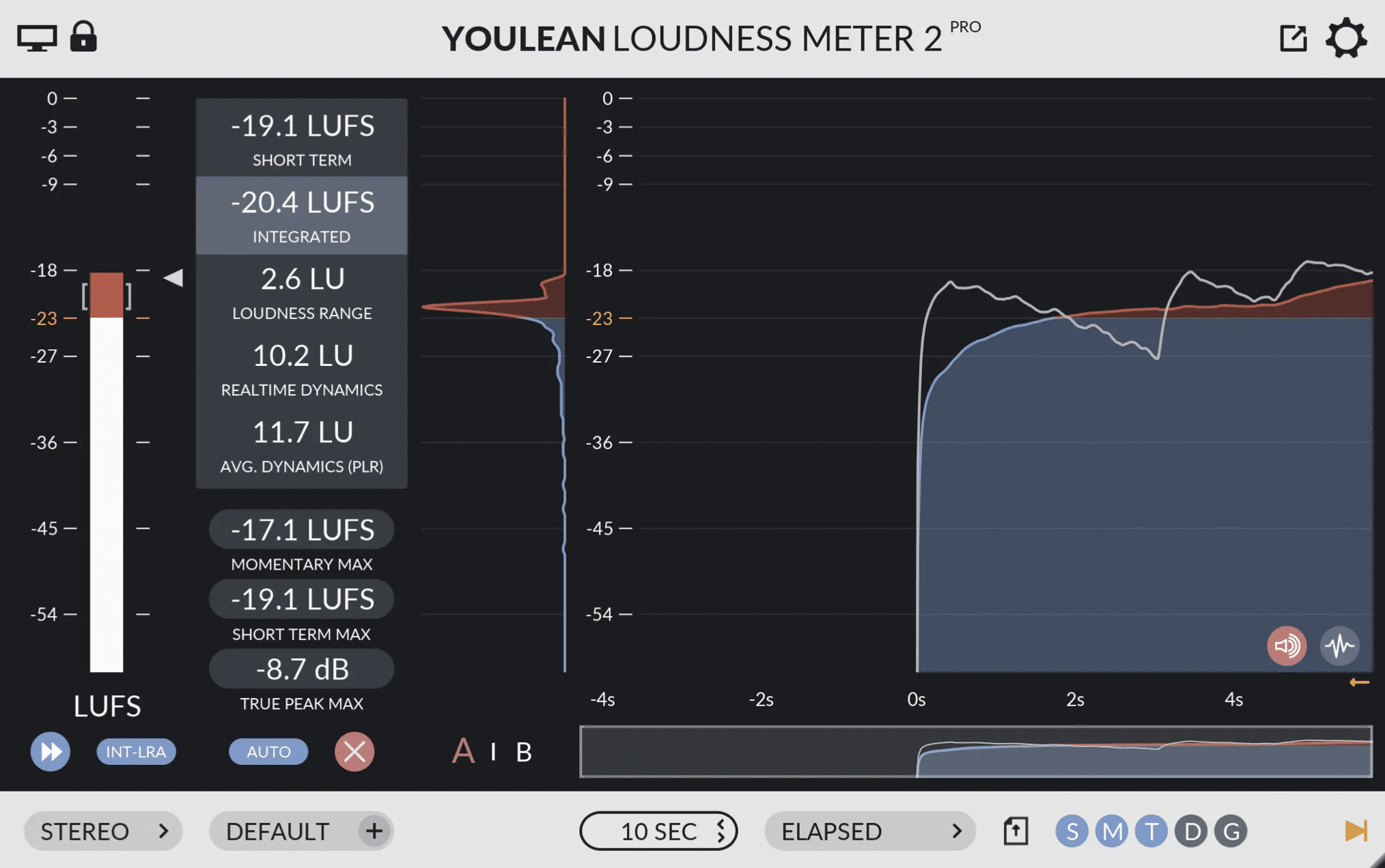
Next up, we have my favorite free option: Youlean Loudness Meter 2.
Don’t let the ‘free’ tag fool you 一 this plugin is a powerful resource for any producer.
Its main focus is LUFS metering, providing you with accurate and reliable loudness measurements.
But it doesn’t stop there… it also offers measurements like true peak and loudness range, giving you a well-rounded view of your track’s dynamics.
The premium version of the Youlean Loudness Meter 2 further ups the ante with a detailed loudness history graph.
This visually engaging feature allows you to track changes in loudness throughout your track, providing you with insights that can guide your mixing and mastering decisions.
Whether you’re a novice or an experienced producer, the Youlean Loudness Meter 2 is a tool you don’t want to overlook.
3. FabFilter Pro-L 2

Last but not least, we have the FabFilter Pro-L 2.
While it’s primarily known as a limiter, its LUFS meter is nothing short of legendary.
With an easy-to-read and accurate LUFS reading, it can serve as a trusted ally in achieving your loudness goals.
The standout feature of FabFilter Pro-L 2 is its true peak-limiting capability.
Preserving peak headroom is crucial for maintaining the quality of your mix while ensuring your tracks’ loudness is within the required LUFS level.
With the FabFilter Pro-L 2, you’re not just limiting your peaks 一 you’re doing so without compromising your mix’s integrity.
Each of these plugins brings something unique to the table, and choosing the right one depends on your specific needs, the other effects you’d like to add, and your personal workflow.
But regardless of which you opt for, rest assured that they’ll make LUFS measurement easier, more accurate, and more intuitive.
Final Thoughts
Well, there you have it… the wonderful world of LUFS and their importance.
Understanding all the different moving parts of LUFS, and their different forms and functions will help you enhance your mixes and make sure your music is ready to upload to different platforms.
Now, to truly take your understanding and application of LUFS to the next level, you should download these free, not to mention mind-blowing, beatmaker templates.
These meticulously crafted templates are mixed and mastered to absolute perfection and created by top producers and sound designers.
Analyzing these templates with a quality metering plugin (above) will provide a masterclass in how LUFS and dynamic range work in real-world, professionally crafted tracks.
It’s like having a pro audio engineer sharing their secret sauce with you.
As you continue your journey in music production, remember the value of LUFS, but also remember they’re just one piece of the puzzle.
A song’s success isn’t determined by its LUFS level alone, but by the creativity, emotion, and craftsmanship you pour into it.
So always get creative, constantly experiment and, most importantly, stay true to your musical vision.
Until next time…







Leave a Reply
You must belogged in to post a comment.