Pro Tools and Logic Pro are both titans in the world of Digital Audio Workstations (DAWs), offering all the features needed for audio production and music creation.
They cater to various production needs, from intricate audio editing in Pro Tools to the use of virtual instruments in Logic Pro.
Understanding their capabilities and main differences is crucial for anyone in the audio world looking to make an informed decision about the best DAW for their needs.
In this article, we’re breaking down Pro Tools vs Logic Pro, covering:
- Digital Audio Workstation basics ✓
- Deep dive into Pro Tools ✓
- Latest features in Pro Tools Studio and Artist ✓
- Innovations in Logic Pro ✓
- Comparison of built-in plugins & all the features ✓
- Pricing models of both DAWs ✓
- User interface and learning curve insights ✓
- Tips for music production using each DAW ✓
- Much more about Pro Tools vs Logic Pro ✓
After reading this article, you’ll have a thorough understanding of everything Pro Tools and Logic Pro have to offer.
You’ll be equipped to make informed choices about which DAW suits your style of audio production, music creation, and sound design.
Whether you’re a seasoned professional or just starting, this guide will help you navigate the intricacies of these leading software options like a professional.
So, let’s dive in…
Table of Contents
- What are Digital Audio Workstations?
- Pro Tools: A Deep Dive
- Introduction to Pro Tools
- Latest Features in Pro Tools Studio and Pro Tools Artist
- Audio Editing Capabilities in Pro Tools
- Integration with Third-Party Plugins
- Pro Tools in Audio Post-Production
- Logic Pro: What’s New?
- Exploring Logic Pro
- Innovations in Virtual Instruments & New Software Instruments
- Logic Pro and Smart Tempo
- Logic Pro for Mac Users
- Apple Loops in Logic Pro
- Sound Design Features in Logic Pro
- Key Differences in Features: Pro Tools vs Logic Pro
- Operating Systems Compatibility
- Built-in Plugins and Features
- User Interface and Learning Curve: Logic Pro vs Pro Tools
- Handling Audio Files
- Pricing Models: Subscription vs One-Time Purchase
- Pro Tools vs Logic: Final Thoughts
What are Digital Audio Workstations?

Digital Audio Workstations (DAWs) are specialized software systems integral to modern music production.
A Digital Audio Workstation enables music producers to:
They display the significant shift in how music is created today.
DAWs such as Pro Tools and Logic Pro have become foundational in the audio production landscape.
They offer various features for manipulating audio files 一 integrating virtual instruments, and adding sound effects.
These DAWs blend powerful editing features with an extensive range of built-in plugins and software instruments.
NOTE
This combination allows for an unprecedented level of control in sound design and music production, making them indispensable in the digital audio world.
Pro Tools and Logic Pro, in particular, have set industry standards, each with its unique strengths and user base.
Pro Tools: A Deep Dive
Let’s start our journey in Pro Tools vs Logic Pro by exploring Pro Tools first; the industry standard used in numerous big-name studios. Pro Tools is a powerhouse in the audio world, so let’s start with its features, functions, and latest updates.
Introduction to Pro Tools
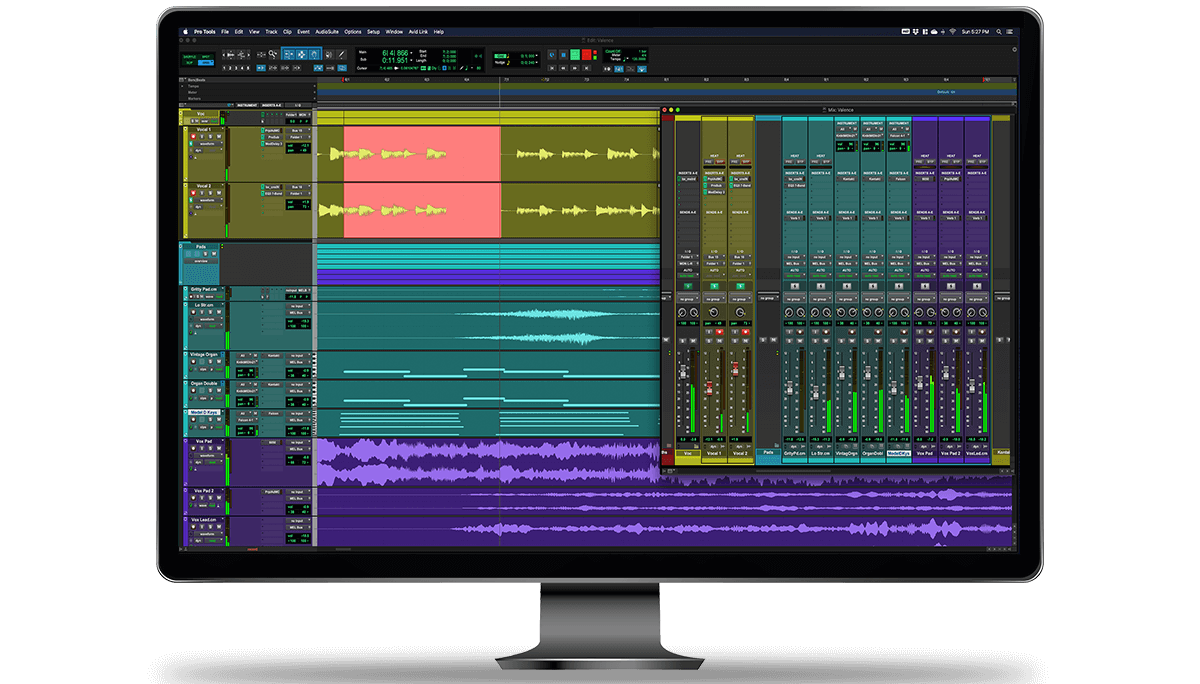
Avid Pro Tools, the industry standard, is a revered name in Digital Audio Workstations.
Celebrated for its advanced audio editing capabilities and support for third-party plugins, Pro Tools caters to professional music production and audio post-production needs.
With versions like Pro Tools Studio, Pro Tools Ultimate, and Pro Tools Artist, it addresses a spectrum of production requirements.
Avid Pro Tools stands out for its high fidelity in sound quality and precision in audio editing and recording.
The software offers a suite of tools for adeptly manipulating audio files 一 making it a preferred choice for complex music production tasks.
Compatibility with a multitude of audio formats and seamless integration with various audio interfaces underscore its versatility in audio production.
Latest Features in Pro Tools Studio and Pro Tools Artist
The latest iterations, Pro Tools Studio and Pro Tools Artist have introduced significant advancements to the software. So, let’s jump into it, so you’re able to accurately decide if this is the right DAW for you.
-
Pro Tools Studio

Pro Tools Studio, designed for advanced music production, now features enhanced virtual instruments and more intuitive editing features.
It streamlines workflow and simplifies the manipulation of audio files.
-
Pro Tools Artist

Pro Tools Artist, aimed at emerging artists and smaller studios, offers a gateway into professional music production.
This version includes fundamental audio editing tools and supports a broad range of third-party plugins 一 laying a solid foundation for quality music creation.
Audio Editing Capabilities in Pro Tools
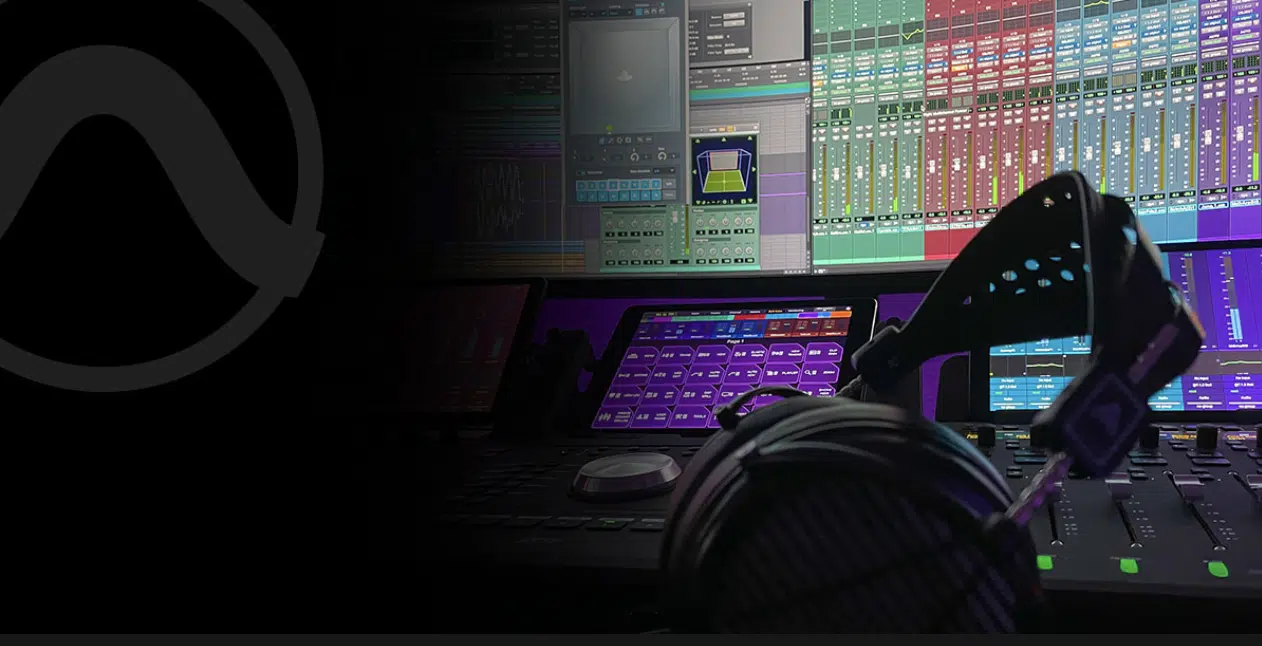
Pro Tools’ audio editing capabilities are among the industry’s most revered.
The software facilitates high-resolution audio recording and sophisticated editing tools, allowing you to create audio with unparalleled clarity and detail.
Its powerful engine supports complex editing tasks 一 enabling users to manage large audio files with ease.
The audio editing prowess of Avid Pro Tools is further enhanced by its seamless integration with a vast library of third-party plugins.
This flexibility allows users to expand their creative horizons, experimenting with different soundscapes and effects to achieve the desired audio output.
Integration with Third-Party Plugins

Pro Tools’ compatibility with third-party plugins, like AAX (Avid Audio eXtension) plugins, significantly broadens its utility in the music production world.
This integration allows users to customize their audio production setup, adding unique sound effects and virtual instruments from various developers.
It fosters a level of creative freedom and versatility that is crucial for modern music production.
Pro Tip
Moreover, Pro Tools’ extensive plugin support facilitates a diverse range of sound design options.
Whether it’s adding nuanced audio effects or leveraging sophisticated virtual instruments, Pro Tools provides a platform where creativity meets technology.
Pro Tools in Audio Post-Production
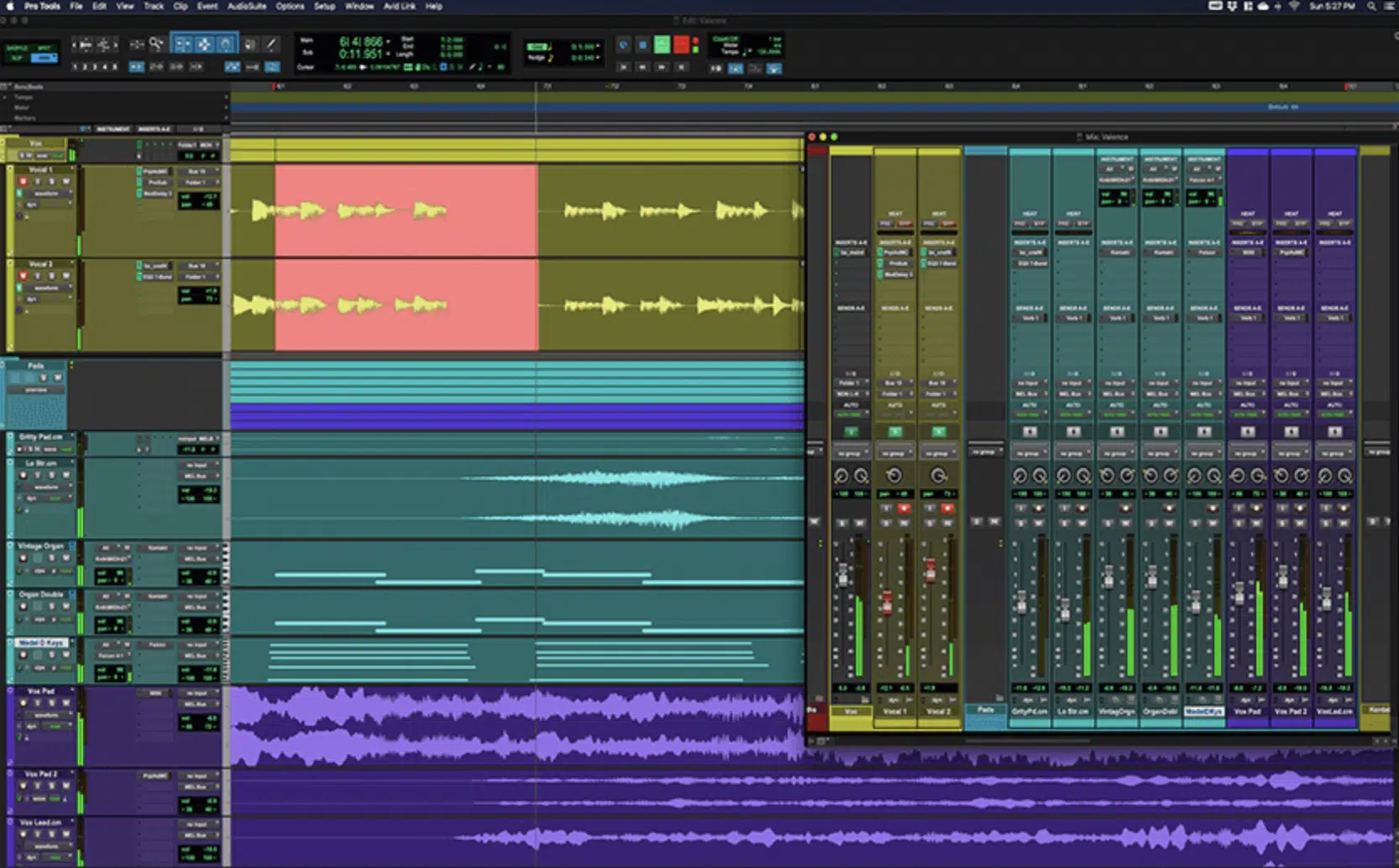
In the realm of audio post-production, Avid Pro Tools excels with its comprehensive toolset.
It offers robust features for:
- Dialogue editing
- Sound design
- Mixing for film and television
The software’s precision and reliability make it a go-to choice for audio professionals in post-production environments.
Pro Tools’ capabilities in audio post-production extend to seamless integration with video editing platforms 一 enhancing workflow efficiency in multimedia projects.
Its ability to handle complex audio post-production tasks, from Foley recording to final mixdown, underscores its prominence in the industry.
Logic Pro: What’s New?
Now, in our deep dive into Logic Pro vs Pro Tools, let’s shift our focus to what Logic Pro offers. We’ll start with its latest updates and features.
Exploring Logic Pro

Apple Logic Pro, developed by Apple, stands as a formidable competitor in the Digital Audio Workstation market.
Renowned for its user-friendly interface and powerful software instruments, Apple Logic Pro is a favorite among Mac users in the music production community.
It offers a comprehensive suite of tools for creating music, from MIDI recording to final mastering.
Logic Pro’s latest updates have further enhanced its capabilities, introducing new features and improvements that cater to a wide range of music producers, artists, audio engineers, mixing engineers, etc.
This includes enhancements in virtual instruments and Smart Tempo 一 elevating the experience of audio editing and music production.
Apple Logic Pro, with its robust capabilities and user-friendly approach, remains a top choice for those engaged in creating music, especially for Mac OS users.
Innovations in Virtual Instruments & New Software Instruments
 1q`
1q`
Logic Pro has always been ahead in terms of offering a vast library of virtual instruments and software instruments.
The latest update introduces new sound packs and enhances existing instruments 一 providing even more creative options for users.
These innovations allow music producers to explore new soundscapes and textures with every virtual instrument, pushing the boundaries of digital music creation.
The improvements in virtual instruments also extend to enhanced usability and integration with the overall Logic Pro interface.
This ensures that both novice Logic users and seasoned professionals can take full advantage of these features.
With them, you can create music that stands out in terms of sound quality and innovation.
Logic Pro and Smart Tempo

Smart Tempo, a feature unique to Logic Pro, has received significant updates.
This tool allows for automatic tempo detection and manipulation, offering a more intuitive way to manage the timing of an audio clip.
The enhanced Smart Tempo provides a seamless experience in:
- Manipulating audio files
- Simplifying complex editing tasks
- Ensuring that your music stays rhythmically fluid
Smart Tempo’s flexibility is particularly useful in audio post-production, where aligning audio to video content requires precision.
This great feature demonstrates Logic Pro’s commitment to providing tools that are both powerful and accessible 一 catering to the varied demands of audio production.
Logic Pro for Mac Users

Logic Pro remains a preferred choice for Mac users, largely due to its seamless integration with Mac OS and other Apple software.
The DAW takes full advantage of the Mac’s powerful processing capabilities, offering a smooth and efficient music production experience.
This integration is particularly beneficial for those who use Apple’s ecosystem of devices and software, ensuring a cohesive workflow.
Pro Tip
For Mac users, Logic Pro’s compatibility extends to various audio interfaces and third-party plugins.
This compatibility ensures that users can incorporate a wide range of external devices and software into their music production process.
It also enhances the overall capabilities of Logic Pro on Mac systems.
Apple Loops in Logic Pro
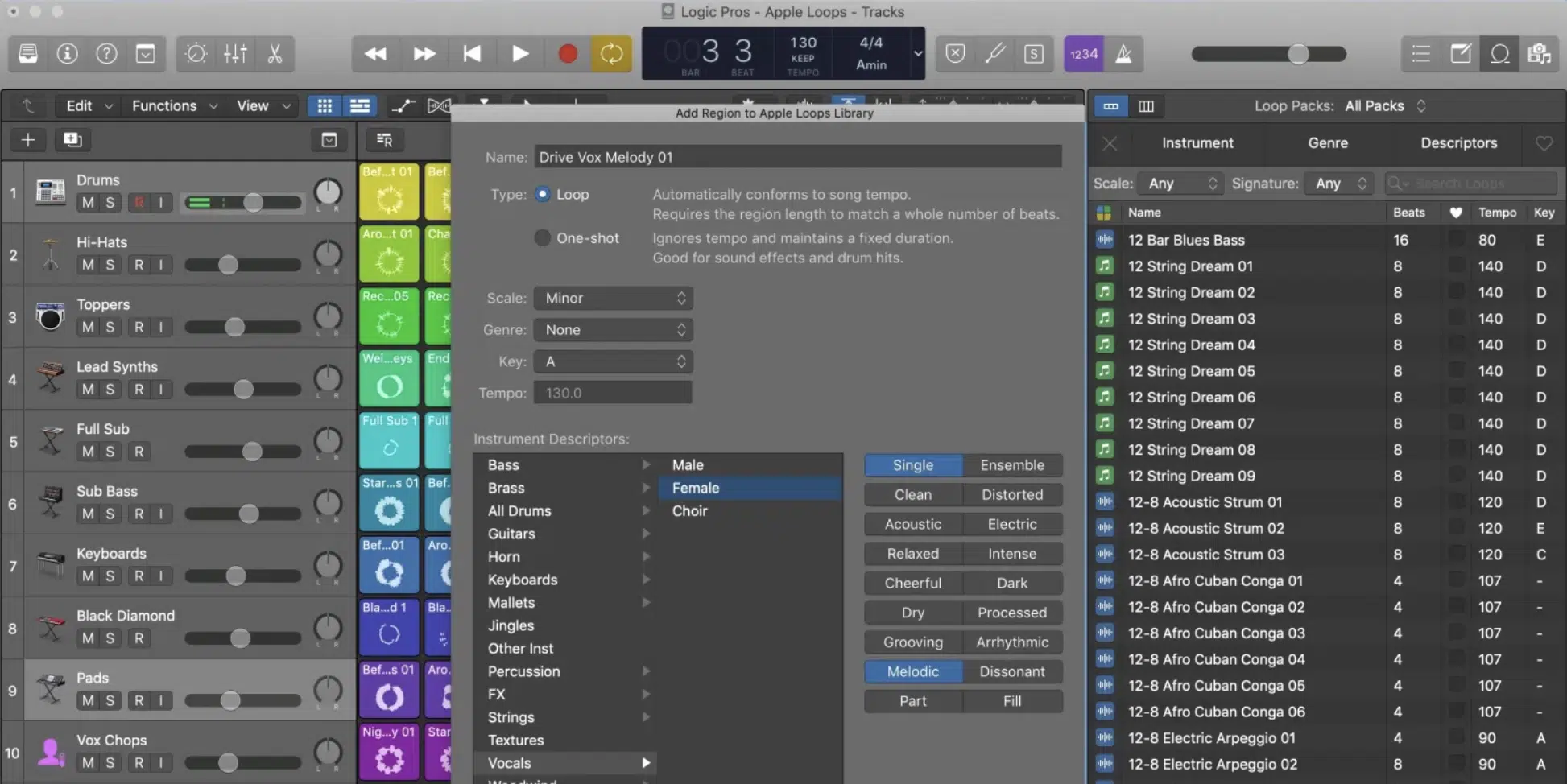
Apple Loops is another standout feature in Logic Pro, offering an extensive collection of royalty-free, professionally recorded loops.
These Apple loops cover a wide range of genres and can be easily integrated into any project, providing an effective way to add complexity and depth to music productions.
The latest updates to Logic Pro have expanded the Apple Loops library 一 adding more diversity and freshness to the available content.
This makes creating music in Logic Pro an even more enjoyable and creative process, offering endless possibilities to music producers.
NOTE: Both Pro Tools and Logic Pro offer a demo version for users to experiment with, and Logic Pro offers a wide range of Audio Units for enhanced sound manipulation.
Whichever one DAW you choose, there are pros, so remember to cater to your workflow.
Sound Design Features in Logic Pro
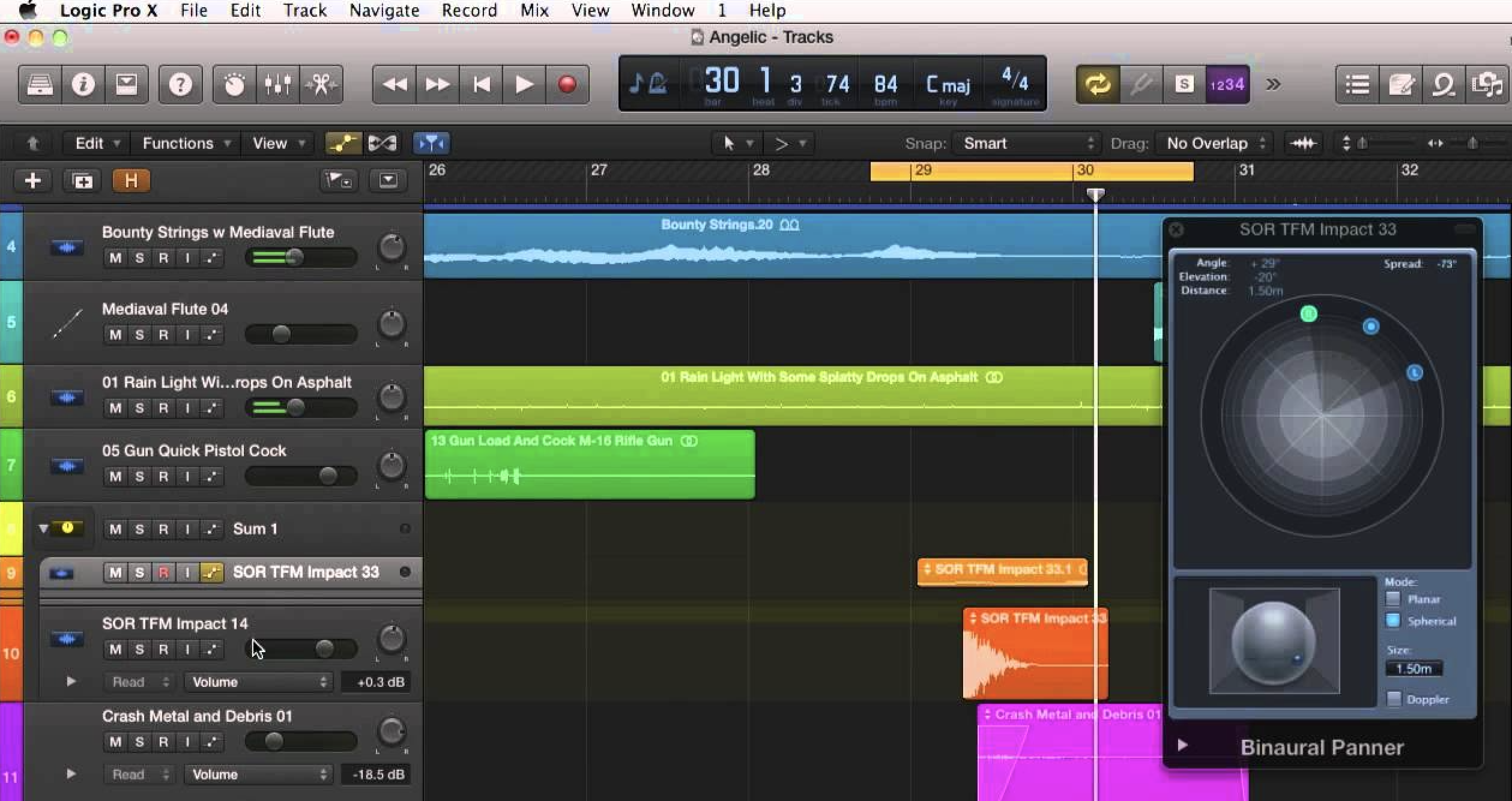
Sound design in Logic Pro is further enhanced by its comprehensive suite of built-in features and plugins.
This one DAW offers powerful sound design tools for creating unique soundscapes and effects, catering to both music production and audio post-production needs.
These built-in features are continually updated to keep up with the evolving demands of sound design.
Logic Pro’s sound design capabilities are not only powerful but also intuitive 一 making it accessible to creators at all skill levels.
This balance of power and usability underscores Logic Pro’s position as a leading Digital Audio Workstation in the market.
Key Differences in Features: Pro Tools vs Logic Pro
When comparing Pro Tools and Logic Pro, the main differences in features are quite pronounced, catering to diverse user needs and preferences within the audio production landscape.
-
Pro Tools

Pro Tools is renowned for its advanced audio editing capabilities that are better than most other DAWs.
It’s a powerhouse in the realm of audio post-production, revered for its precision and overall control 一 enhancing music production tasks.
This one DAW, especially in its Pro Tools Ultimate version, offers comprehensive tools that enable professionals to manipulate audio files with intricate detail.
This makes it an industry standard, particularly in professional studios where complex editing and mixing are the norm.
-
Logic Pro

Logic Pro, on the other hand, shines in its music production capabilities.
It’s particularly known for its rich library of virtual instrument options and software instruments, providing users with an extensive palette for creative sound exploration.
Logic Pro’s intuitive user interface is another standout feature 一 making it more accessible to beginners and seasoned professionals alike.
The DAW leverages its integration with the Mac operating system to offer a seamless way for you to create music, which is particularly beneficial for Mac users.
PRO TIP
The choice between Logic Pro vs Pro Tools often comes down to specific needs and preferences.
Avid Pro Tools is ideal for those seeking advanced audio post-production capabilities.
This is especially true in professional environments that require detailed audio editing and compatibility with various operating systems and audio interfaces.
NOTE
It might require a steep learning curve, but nothing too overwhelming.
Apple Logic Pro, with its user-friendly audio interface and powerful music production tools, is more suited for creative music creation.
Particularly for Mac users who can benefit from its optimized performance on the Mac operating system.
Operating Systems Compatibility

Operating systems compatibility is a major factor in the Pro Tools vs Logic Pro debate.
Pro Tools offers cross-platform support, catering to both Mac OS (operating system) and Windows users.
This broad compatibility makes Avid Pro Tools a versatile option for a wide range of:
- Users
- Musical styles
- Genres
- Etc.
Logic Pro, however, is exclusive to Mac OS, leveraging the platform’s capabilities to offer a highly optimized music production experience.
This exclusivity, while limiting its user base to Mac users, ensures that Logic Pro is deeply integrated with the Apple ecosystem.
It provides a seamless, efficient workflow for those within it.
Built-in Plugins and Features

Both Pro Tools and Logic Pro boast an impressive array of built-in plugins and features.
-
Pro Tools
Pro Tools excels in providing advanced audio editing tools and supports a wide range of third-party plugins.
It allows for extensive customization and flexibility in audio production.
-
Logic Pro
Logic Pro, with its comprehensive suite of built-in plugins and instruments, offers an all-inclusive package for music production.
The DAW’s focus on innovation is evident in its regular updates that introduce new and enhanced music production features.
It keeps the DAW at the cutting edge of music production technology.
Logic Pro’s focus on user-friendly design is also evident in its built-in features.
The DAW makes complex sound design accessible to creators of all skill levels 一 creating an environment where creativity can thrive without technical hindrances.
User Interface and Learning Curve: Logic Pro vs Pro Tools

The user interface and learning curve of Pro Tools vs Logic Pro are significant considerations.
Avid Pro Tools, with its comprehensive set of professional-grade tools, is known for a steeper learning curve.
It offers a detailed and customizable interface that, while powerful, may initially be daunting for new users and require quite a while to master fully.
NOTE
For those seeking depth in audio editing and post-production, Pro Tools is unmatched.
Logic Pro is often praised for its intuitive and user-friendly interface.
It offers a more streamlined experience, making it easier for new users to create music quickly and easily.
Logic Pro’s design is geared towards facilitating creativity, with a layout that is both functional and aesthetically pleasing.
Handling Audio Files
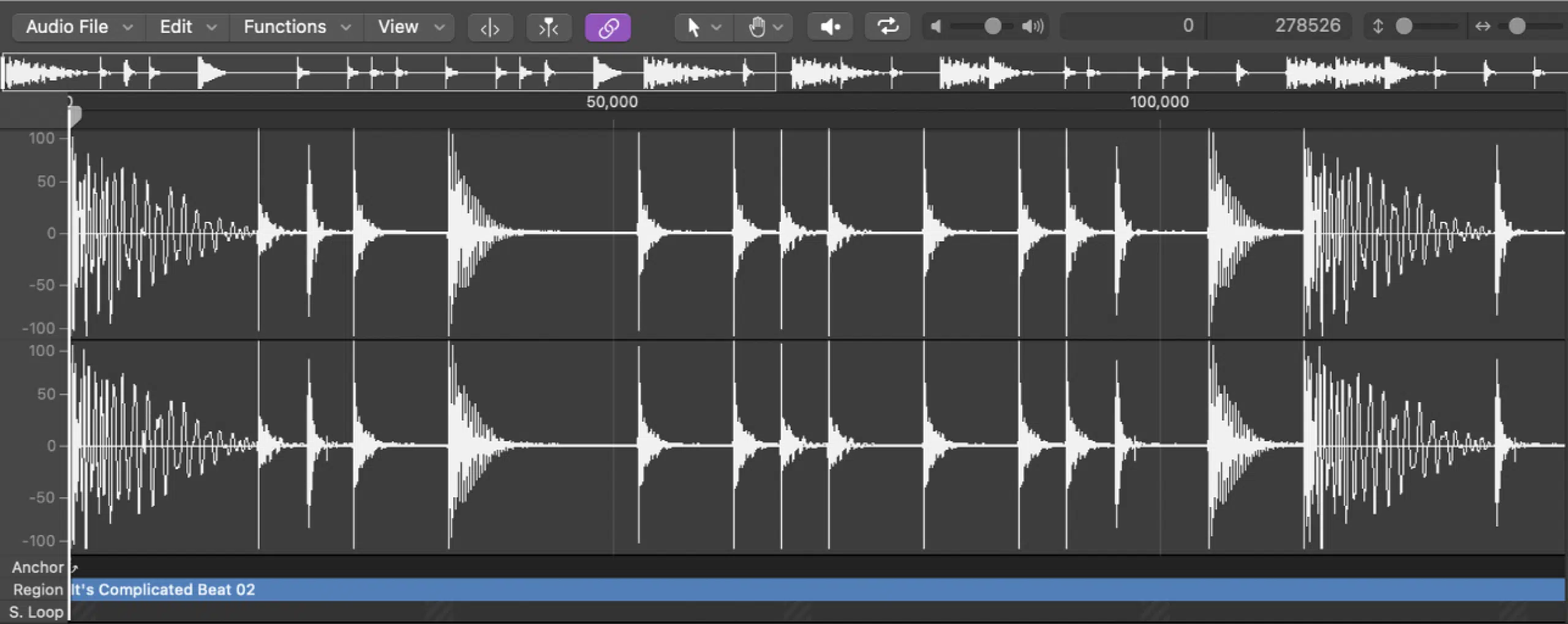
Pro Tools and Logic Pro offer robust capabilities in handling audio files.
Pro Tools provides precision and flexibility, allowing users to manage and manipulate large and complex audio files efficiently.
Its powerful engine is capable of handling:
- High track counts
- Intricate editing tasks
This makes it ideal for demanding audio production environments.
Logic Pro also offers strong capabilities in audio file handling, with features like Smart Tempo adding to its efficiency.
It allows for seamless manipulation of audio clips 一 maintaining rhythmic coherence and facilitating complex editing tasks.
Logic Pro’s strength lies in its ability to simplify these tasks without compromising on quality or control.
Pricing Models: Subscription vs One-Time Purchase
The pricing models of Pro Tools vs Logic Pro (from a free version to the ultimate package) differ significantly.
Both offer an affordable price, so it boils down to preference.
-
Pro Tools Pricing

Pro Tools has adopted a subscription-based model, offering Pro Tools Studio, Pro Tools Artist, and Pro Tools Ultimate (formerly Pro Tools Flex) with various pricing tiers.
This subscription model provides users with regular updates and support 一 ensuring they always have access to the latest features and improvements.
-
Logic Pro Pricing

Logic Pro, on the other hand, remains available as a one-time purchase, offering users the full suite of features without the need for ongoing payments.
It’s a model that appeals to those who prefer a single investment over periodic subscriptions.
Pro Tools vs Logic: Final Thoughts
Both Pro Tools and Logic Pro stand as titans in the world of Digital Audio Workstations, each with its unique strengths and capabilities.
Pro Tools is renowned for its precision in audio editing and post-production, making it a staple in professional studios.
Logic Pro, with its user-friendly interface and rich library of virtual instruments, is a favorite among music producers for creative music creation.
At the end of the day, the debate between Pro Tools vs Logic it comes down to your unique workflow and personal preferences.
As you embark on your journey to craft professional-sounding tracks, don’t miss out on the invaluable free Famous Beatmaker Template Essentials pack.
This essential tool offers the most accurate and organized structures of hit tracks in Logic Pro (as well as Ableton and FL Studio).
By providing the exact fill-in-the-blank structures of top hits, it’s the key to making your songs sound professional and getting more plays.
Embrace this tool and the lessons learned today about Pro Tools vs Logic Pro to elevate your music production skills and bring your creative visions to life.
Until next time…







Leave a Reply
You must belogged in to post a comment.