DAW software, or Digital Audio Workstation software, is the cornerstone of modern music production.
It’s the engine that powers your creative process, enabling you to record audio, edit, mix, and master music with precision and creativity.
Whether layering tracks, crafting beats, or polishing a final mix, DAW software offers the tools to bring your musical ideas to life.
As a music producer, understanding the best DAW software is crucial for shaping your workflow, enhancing your skills, and ensuring your productions stand out in the industry.
It’s about finding the perfect blend of functionality, usability, and innovation to match your unique creative style.
That’s why, in today’s article, we’ll be breaking down:
- The basics and importance of DAW software ✓
- Popular DAWs and their unique features ✓
- Essential components of DAWs ✓
- Tailoring DAWs to different music genres ✓
- Advanced features for sophisticated production ✓
- Choosing the best DAW software for your skill level ✓
- Technical considerations for optimal DAW performance ✓
- Factors to consider when selecting DAW software ✓
- Much more ✓
By the end of this article, you’ll thoroughly understand the various DAW options available and their capabilities.
You’ll be equipped to make informed decisions about the tools that best suit your production needs.
More importantly, you’ll be ready to harness the full potential of DAW software, elevating your music production skills to a professional level.
So, let’s dive in…
Table of Contents
- Understanding DAW Software
- Popular DAWs in the Market
- FL Studio
- Pro Tools
- Logic Pro
- Ableton Live
- Studio One
- Bitwig Studio
- DAW Components Explained
- DAWs for Different Genres
- Advanced Features in DAWs
- DAWs for Beginners and Professionals
- Technical Aspects of DAWs
- Bonus: Choosing the Right DAW for You
- DAW Software: Final Thoughts
Understanding DAW Software
Digital Audio Workstations, commonly called DAW software, have revolutionized how we create music. These powerful tools offer an all-in-one solution for recording, editing, mixing, and mastering audio tracks.
-
Digital Audio Workstations: Breaking it Down

At its core, a digital audio workstation (DAW) is a software platform that allows musicians and producers to record, edit, and produce audio files.
These digital systems have replaced the traditional tape-based recording studios, providing a more accessible and versatile way of creating music.
Digital Audio Workstations vary in complexity and features, but all serve the fundamental purpose of facilitating audio production.
The beauty of a DAW lies in its ability to handle multiple audio tracks simultaneously.
DAW software manages audio production tasks with precision, whether it’s:
- Recording live instruments
- Programming virtual instruments
- Arranging complex compositions
This multi-track recording capability is a staple feature in any DAW 一 making it an indispensable tool for modern music producers.
Another critical aspect of DAWs is their user interface.
Designed to mimic the layout of traditional recording studios, these interfaces typically feature a timeline, mixing console, and various tools for editing and manipulating audio.
The intuitive design of most DAW interfaces makes them accessible to beginners yet powerful enough for professional use.
-
Key Features of DAW Software
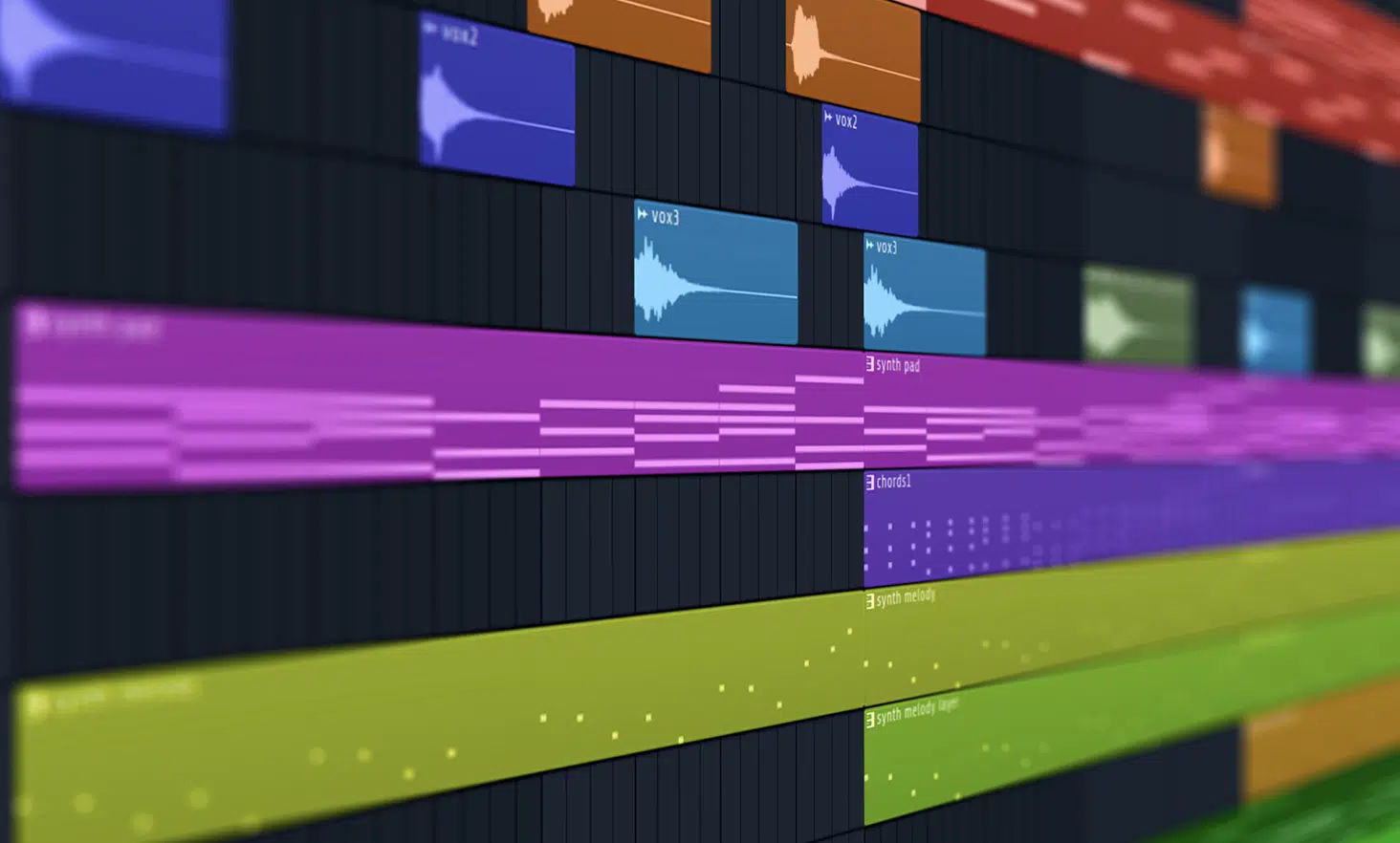
DAW software comes packed with various features to streamline the music production process.
One key feature is the ability to host virtual instruments.
These software-based instruments emulate everything from synthesizers to drum machines, expanding the creative palette for producers.
Another essential feature of music production software is the audio editing software suite.
DAWs offer comprehensive editing capabilities, from basic cut, copy, and paste functions to advanced spectral editing.
This versatility makes them ideal for simple audio recording tasks and complex post-production work.
The ability to integrate with external hardware, like audio interfaces and MIDI controllers, is also a fundamental feature of DAW software.
This integration enhances the tactile control over the software 一 allowing for a more hands-on approach to music production.
Lastly, most DAWs include a range of mixing and mastering tools.
These built-in tools, such as equalizers, compressors, and limiters, are crucial for finalizing a track, ensuring the audio quality is professional and broadcast-ready.
So, when you’re searching for the best DAW, make sure to get familiar with virtual studio technology and audio effects.
Popular DAWs in the Market
The market offers diverse DAW software tailored to different needs and preferences. Let’s explore some of the best digital audio workstations, from industry-standard options to innovative newcomers.
-
FL Studio

FL Studio, formerly FruityLoops, is a favorite among electronic music producers.
Known for its user-friendly interface, this powerful DAW provides a seamless experience for creating complex beats and melodies.
FL Studio’s step sequencer and piano roll are standout features, offering intuitive ways to program rhythms and melodies.
This DAW is not just limited to electronic genres 一 its versatility makes it suitable for various music styles.
With a vast library of virtual instruments and effects, FL Studio provides all the tools for audio production, from the initial idea to the final mix.
Another significant aspect of FL Studio is its free lifetime updates.
NOTE
This policy ensures that users can always access the latest FL Studio features and improvements without additional costs.
It’s a testament to the commitment of its developers to continually evolve the software.
Collaboration is also a breeze with FL Studio.
Its project files are compact and easy to share, making it a popular choice for producers who frequently collaborate with others.
This feature and its powerful capabilities make FL Studio a top choice for many music producers.
-
Pro Tools
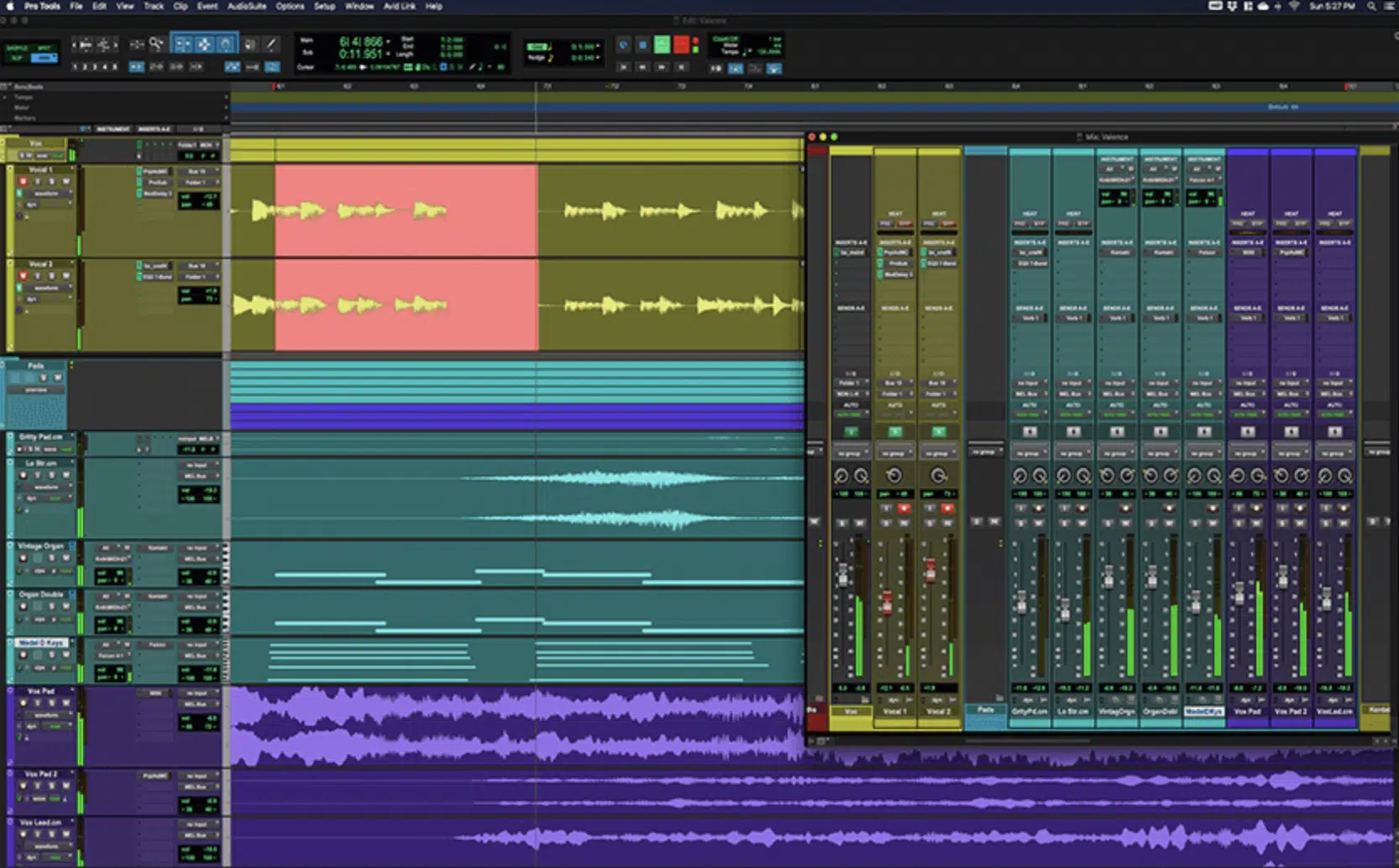
Pro Tools, developed by Avid, is a cornerstone in the DAW software landscape, revered as ‘the industry standard DAW’ by professionals worldwide.
Pro Tools excels in audio recording and editing, making it an indispensable tool in any professional recording studio.
The Pro Tools audio engine is renowned for handling complex sessions with remarkable efficiency, a feature that stands out in Pro Tools Studio.
Pro Tools Studio: Pro Tools Studio is a version of Pro Tools designed for serious producers seeking advanced capabilities. For those new to audio production, Avid Pro Tools Intro provides an accessible entry point into professional audio work.
Pro Tools Intro: Pro Tools Intro, although more streamlined than its advanced counterparts, still embodies the core qualities that define Pro Tools.
Pro Tools Artist: Pro Tools Artist, another variant, offers a step up, tailored for artists and creators needing a more robust toolset.
Pro Tools Artist strikes a perfect balance, providing the essential functionalities of Pro Tools with additional creative features.
Collaboration is a key strength of Avid Pro Tools, with its cloud collaboration feature enabling artists, producers, and engineers to work together seamlessly, regardless of location.
Pro Tools offers a global creative exchange, making it a preferred choice for remote collaboration projects.
Additionally, the compatibility of Pro Tools with various audio interfaces and hardware controllers allows users to tailor their workflow.
This enhances the overall production experience in Pro Tools.
Pro Tools is not just a DAW for music production; it’s also a powerhouse in post-production and sound design.
Pro Tools offers specialized tools for film, TV, and multimedia projects with seamless video integration 一 making it a go-to choice for professionals in these fields.
The extensive plugin support in Pro Tools further expands its versatility, allowing users to explore various creative possibilities.
The user community and support around Avid Pro Tools, encompassing Pro Tools Intro, Pro Tools Artist, and Pro Tools Studio, are invaluable resources.
NOTE
Regular updates from Avid ensure that Pro Tools stays at the cutting edge, maintaining its status as a leading choice in the audio production industry.
Whether a new producer or a seasoned professional, Avid Pro Tools offers an unmatched combination of performance, flexibility, and community support.
-
Logic Pro

Apple’s Logic Pro is celebrated for its sophisticated features and intuitive design.
Logic Pro is a comprehensive DAW that caters to beginners and seasoned professionals, offering a perfect blend of usability and advanced functionality.
Logic Pro is renowned for its extensive library of sounds and virtual instruments, among the best in the music industry.
These built-in resources are perfect for producers looking to expand their sonic palette and music creation process without relying on external plugins.
Another highlight of Logic Pro is its powerful MIDI editing capabilities.
This music production software provides detailed control over MIDI data 一 allowing for precise manipulation of instrument sounds and performance attributes.
Logic Pro also integrates seamlessly with other Apple products, such as MainStage for live performances.
This ecosystem compatibility makes it a favorite among Apple users, ensuring a smooth workflow across different applications.
-
Ableton Live

As its name suggests, Ableton Live is renowned for its strengths in live performance settings.
Its unique session view offers a non-linear approach to music composition, making it a popular choice for live electronic music performances.
Beyond live performance, Ableton Live is also a robust tool for studio production.
Its warping features are particularly noteworthy, allowing for creative audio manipulation in real time.
This capability is a game-changer for electronic music producers.
Ableton Live’s integration with Ableton Push (a dedicated hardware controller) enhances the tactile experience of producing music.
This hardware-software synergy makes it a compelling choice for producers who prefer a more hands-on approach.
Ableton Live is also appreciated for its clean, intuitive interface.
This design philosophy extends to its extensive library of virtual instruments and audio effects 一 making them easily accessible and fun to explore.
-
Studio One

Studio One, developed by PreSonus, has rapidly gained popularity among music producers for its streamlined workflow and robust feature set.
Studio One balances ease of use and advanced functionality, appealing to novices and experienced users.
A standout feature of Studio One is its drag-and-drop interface, which simplifies arranging and editing audio and MIDI.
This intuitive design makes it easier for producers to focus on creativity rather than technicalities.
Studio One also excels in integration with PreSonus hardware, offering a cohesive ecosystem for recording and production.
This compatibility is particularly beneficial for users already owning PreSonus audio interfaces or controllers.
NOTE
Studio One offers a range of options for music producers, including the professional-grade Studio One Artist and a free version (5) that provides essential features for those just starting out.
Another notable aspect of Studio One is its mastering suite.
The integrated mastering tools allow producers to finish their tracks within the same software 一 ensuring a seamless transition from mixing to finalizing the project.
So, if you’re looking for recording software or intuitive mixing features, Studio One is certainly a top contender.
-
Bitwig Studio
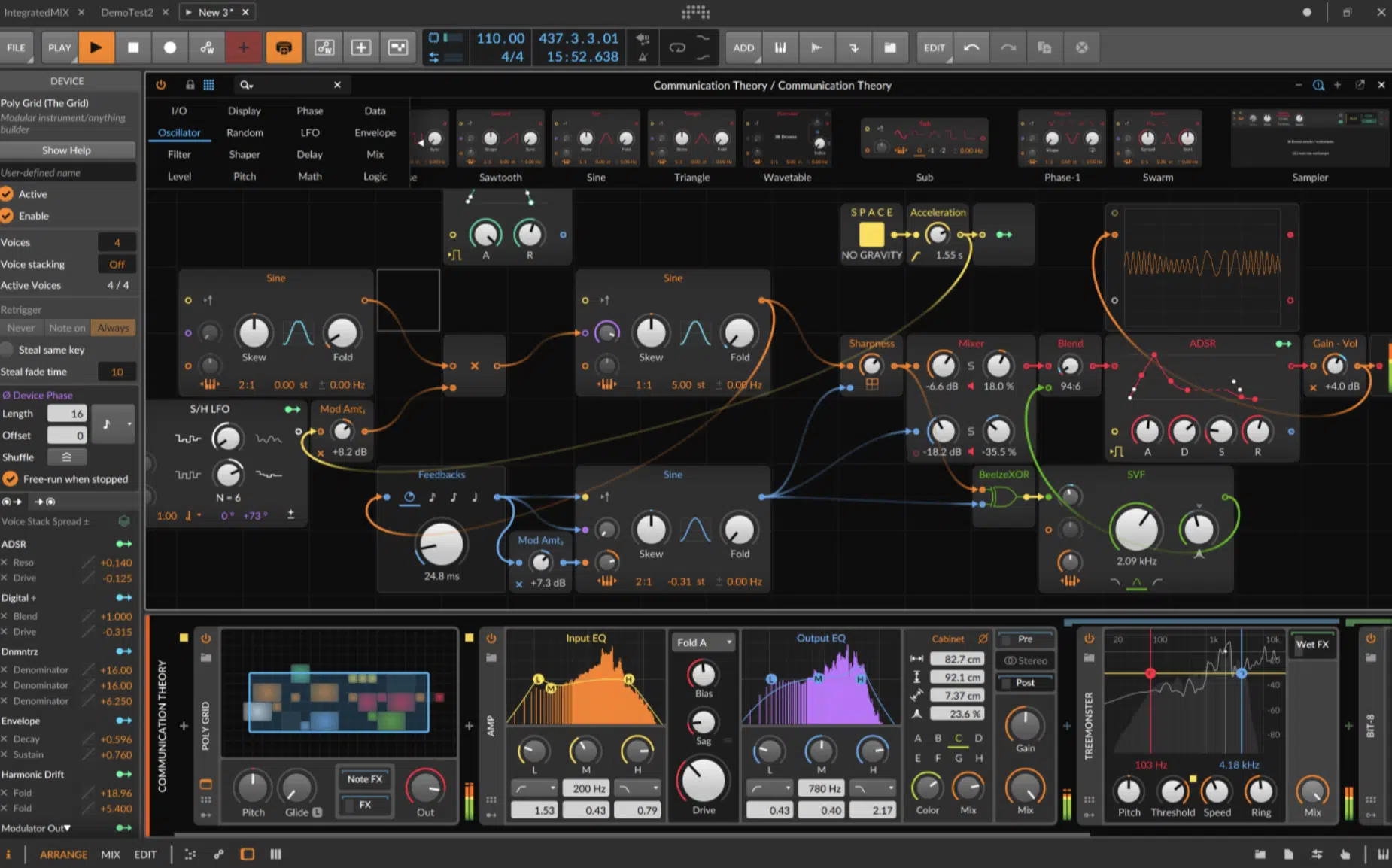
Bitwig Studio, created by former Ableton developers, is a newer addition to the DAW landscape but has quickly made a name for itself.
Its innovative design and workflow cater to electronic musicians and producers who value creativity and flexibility.
One of Bitwig Studio’s unique features is its modular environment, allowing deep customization and experimentation.
This flexibility makes it a playground for sound designers and producers exploring new sonic territories.
Bitwig Studio also offers robust support for MIDI and hardware integration.
Its ability to connect with various controllers and synths makes it a versatile tool for studio and live performance setups.
The software’s focus on collaboration is another key aspect.
Bitwig Studio facilitates easy sharing of projects and presets, making it an ideal choice for producers working in teams or with remote collaborators.
It’s a serious DAW with serious results, so try it, especially if you’re into sound design.
DAW Components Explained
Moving beyond the DAWs themselves, it’s essential to understand their core components, which play a crucial role in music production. This way, you can accurately choose the right DAW software for you.
-
Virtual Instruments and Software Instruments

Virtual instruments and software instruments are integral to DAWs, providing a vast array of sounds and timbres.
VSTs (Virtual Studio Technology) emulate everything from classic synthesizers to orchestral instruments, expanding the possibilities within a digital audio workstation.
The quality and variety of virtual instruments available in a DAW (built-in instruments) can significantly influence a producer’s choice of software.
High-quality samples and realistic sound modeling are critical factors in achieving professional-sounding tracks.
Many DAWs have a substantial library of built-in synths and instruments 一 while others support third-party plugins.
This compatibility allows producers to customize their virtual instrument collection based on their specific needs and preferences.
In addition to traditional instrument sounds, many virtual instruments offer unique and experimental sounds, so make sure to explore your options extensively.
-
Audio Interface Essentials

An audio interface is a crucial component of any digital music production setup.
It serves as the bridge between the analog world of microphones and instruments and the digital realm of the DAW.
The quality of an audio interface can significantly impact the overall sound quality of recordings.
Key factors to consider include the:
- Preamp quality
- Conversion rate
- Latency performance
As a digital performer, compatibility with the chosen DAW is also important.
While most modern interfaces work seamlessly with various DAWs 一 checking for specific compatibility ensures a smooth workflow.
Audio interfaces come in various forms, from compact, portable units to professional-grade rack-mounted interfaces.
Choosing the right one depends on the producer’s specific needs, such as the number of inputs and outputs, portability, and budget.
-
Understanding Audio Tracks
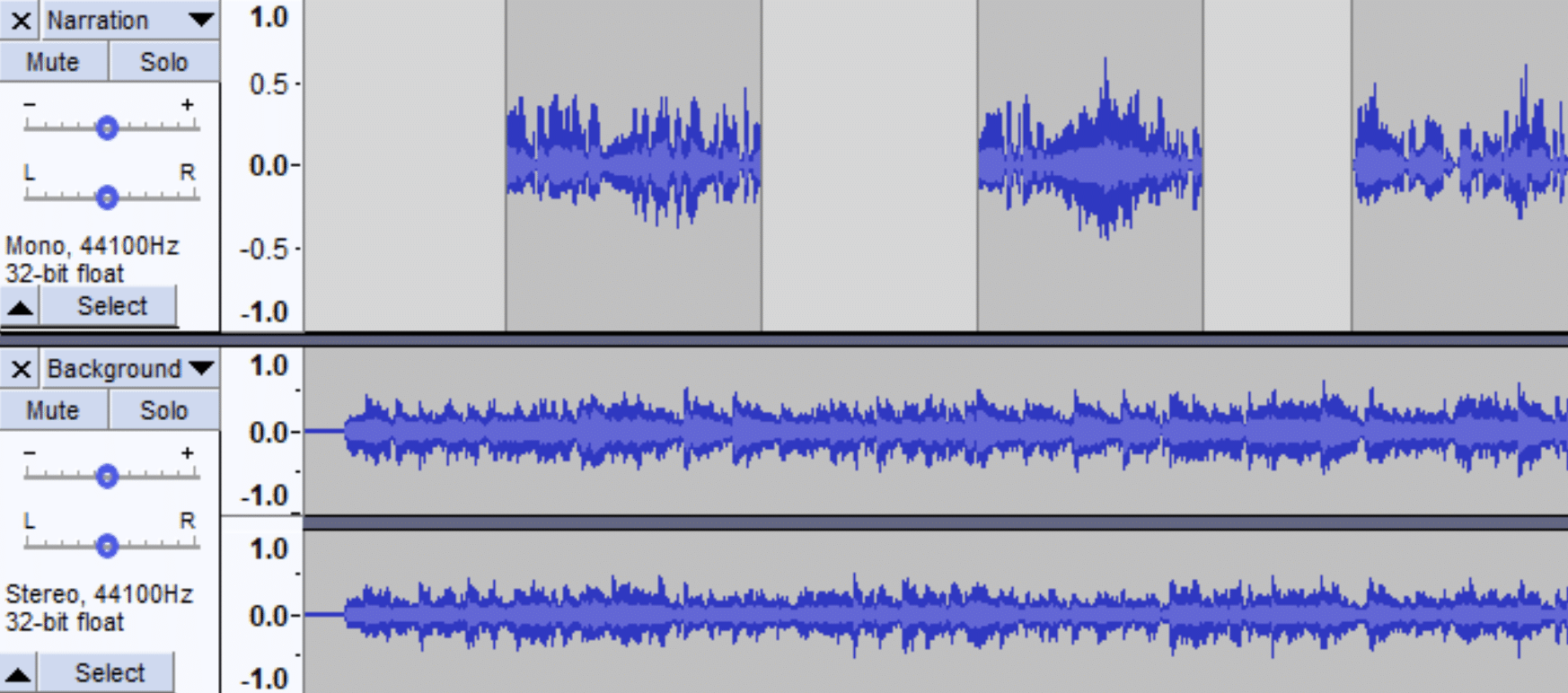
Audio tracks are the building blocks of any DAW project.
They are used to record, import, and manipulate audio clips, whether it’s a vocal take, an instrument recording, or a sample.
Efficient management of audio tracks is essential for a streamlined workflow.
This includes:
- Labeling
- Color-coding
- Organizing tracks in a logical manner
This helps in navigating complex projects and locating key elements faster.
Many DAWs offer advanced features for audio tracks, such as grouping, linking, and routing options.
These features enable producers to create sophisticated mix setups and audio routing schemes.
Automation is another critical aspect of audio tracks.
It allows for dynamic control over various parameters, such as volume, pan, and effects, adding depth and movement to the mix.

Audio recording is a fundamental function of DAW software.
It involves capturing sound through a microphone or direct input, converting it into digital audio, and storing it as an audio track in the DAW.
Achieving high-quality recordings requires understanding the technical aspects, such as:
- Setting the correct input levels
- Choosing the appropriate microphone
- Creating a suitable recording environment
Many DAWs offer features to enhance the recording process, such as punch-in/punch-out recording, loop recording, and the ability to record multiple takes.
These tools aid in capturing the best performance.
Post-recording, DAWs provide various editing options to refine the recorded audio.
This includes trimming, fading, time-stretching, and pitch correction 一 ensuring that the final recording meets the desired quality standards.
-
The Art of Audio Editing With Music Production Software

Audio editing (and audio editing software) is a critical component of the music production process.
It involves manipulating audio clips to achieve the desired sound, timing, and overall feel of the track.
Common editing techniques include cutting, copying, pasting, and moving audio clips.
More advanced techniques involve:
- Spectral editing
- Noise reduction
- Audio restoration
The flexibility and precision of a DAW’s editing tools can significantly impact the final quality of a track.
Fine-tuning audio clips, aligning timing, and cleaning up recordings are all made possible through these tools.
And, as a digital performer looking for the best DAW for your needs, you certainly need to be aware of their intricacies.
Creative audio editing can also involve the use of effects and processing.
NOTE
Applying reverb, delay, EQ, and compression can transform the character of audio clips, adding depth and interest to your tracks.
DAWs for Different Genres
DAW software caters to a wide range of musical genres, each with its unique requirements. So, in this section, let’s discuss the best DAWs for various genres, so you’ll know how to identify the best DAW for you.
-
Hip-Hop and Electronic Music Production

Hip-hop and electronic music production heavily rely on DAWs for beat-making, sampling, and sound design.
DAWs like FL Studio and Ableton Live are favored among hip-hop and electronic musicians for their robust sequencing and looping capabilities.
In these genres, the following are integral:
- Virtual instruments
- Drum machines
- Samplers
DAWs provide many tools and libraries to create unique sounds and beats essential for any hip-hop or electronic musician.
Mixing and mastering hip-hop and electronic music in a digital audio workstation involves specific techniques.
Using side-chain compression, EQ, and spatial effects are common practices to achieve the signature sound of these genres.
Collaboration plays a significant role in these genres, and DAWs facilitate this by offering file-sharing and cloud collaboration.
This allows artists and producers to work together seamlessly, regardless of location.
-
Rock and Live Instruments
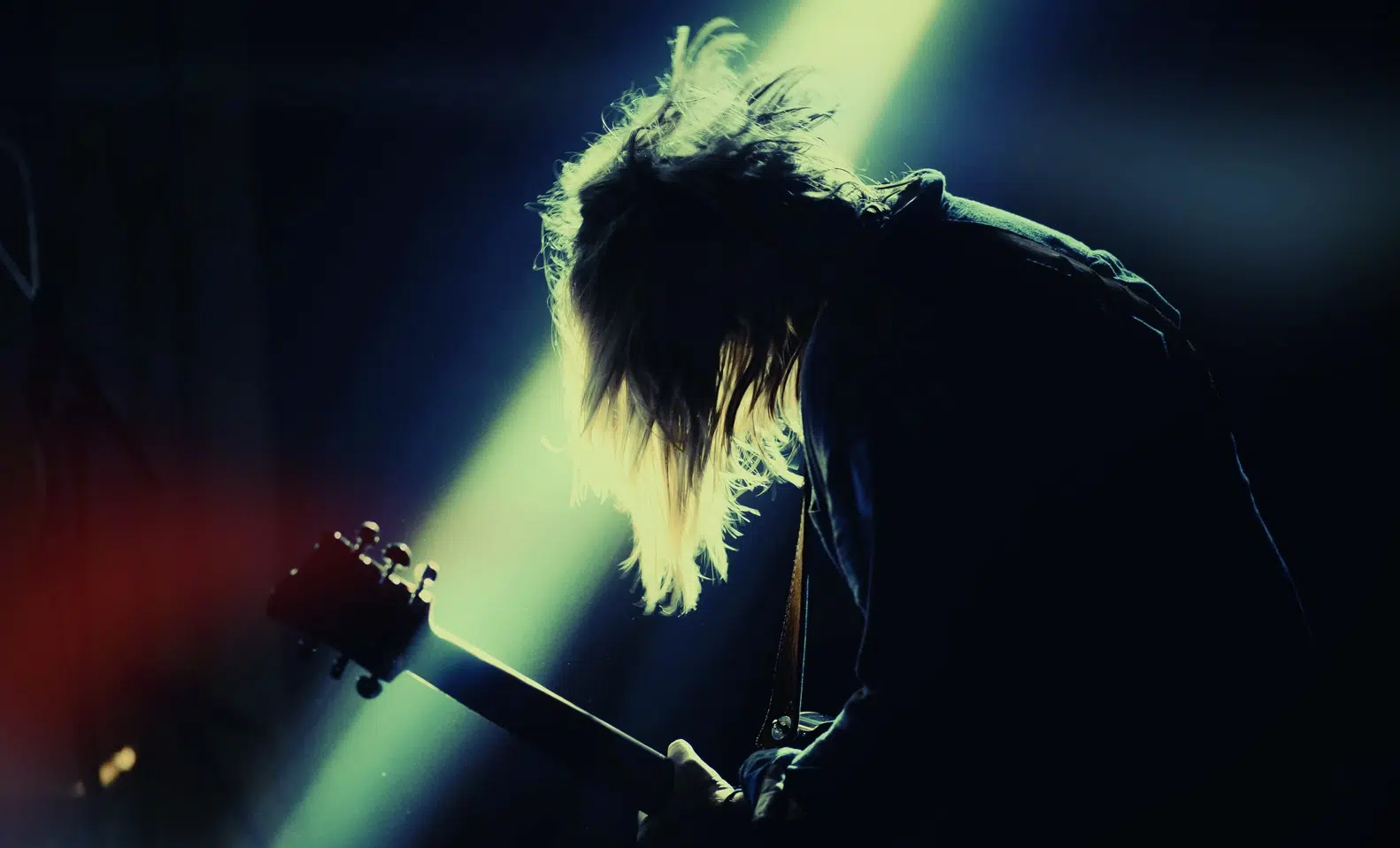
Recording rock music often involves capturing live instruments. DAWs like Pro Tools and Logic Pro are renowned for their superior audio recording capabilities, making them ideal for this genre.
The ability to record multiple audio tracks simultaneously is crucial for rock music production.
DAWs can record entire bands, capturing the energy and dynamics of live performances.
Editing and mixing rock music in a DAW require attention to detail.
Techniques like mic placement emulation, guitar amp modeling, and drum replacement enhance the recorded tracks.
Collaboration with band members during the production process is facilitated by DAWs 一 allowing for remote recording sessions and online sharing of project files.
This ensures that the creative process is not hindered by distance.
Advanced Features in DAWs
DAWs are equipped with advanced features that cater to the complex production needs of every digital performer. Let’s dive in so you can further understand them and choose the right DAW software for you.
-
Post-Production Tools

Post-production is an essential phase in music production, and DAWs offer a suite of tools for this purpose.
These vital features include:
- Advanced editing
- Noise reduction
- Audio restoration for polishing tracks
Surround sound mixing and mastering capabilities are also available in some DAWs, catering to the needs of film and TV music production.
Video playback integration in DAWs allows for seamless post-production work on soundtracks, where audio needs to be precisely synced with visual content.
Advanced automation features in DAWs enable precise control over every aspect of the mix 一 ensuring that changes in volume, panning, and effects are perfectly timed.
-
Mixing and Mastering Techniques in Your Digital Audio Workstation

Mixing and mastering are crucial stages in music production, and DAWs provide a comprehensive set of tools for these processes.
Equalization, dynamic processing, and stereo imaging are fundamental to mixing in a DAW.
Bus routing and submixes allow for organized and efficient mixing workflows, enabling you to manage complex sessions effectively.
Mastering in a DAW involves finalizing the overall sound of a track 一 ensuring it meets industry standards and sounds professional.
Certain tools are used to achieve a polished, balanced sound, like:
Some DAWs also offer mastering templates and presets.
They provide an ideal starting point for you, helping you to achieve professional-sounding results with ease.
-
Exploring Sound Effects and Clip Gain Envelopes

Sound effects play a significant role in adding character and depth to a track.
DAWs offer a wide range of built-in effects, such as reverb, delay, distortion, and modulation, to enhance the sonic qualities of audio.
Clip gain envelopes in DAWs allow for precise control over the volume of individual audio clips.
This feature is especially useful for balancing levels within a track and for creative sound design purposes.
Automation of sound effects parameters enables dynamic changes over time 一 adding movement and interest to the audio.
The integration of third-party plugins expands the range of sound effects available, allowing producers to customize their effects palette according
DAWs for Beginners and Professionals
Whether you are just starting out or are a seasoned professional, there’s a digital audio workstation that fits your needs. Finding the best DAW for you requires experimenting with different options, so let’s break it down.
-
Free Versions and Budget DAWs

For beginners, many DAWs offer free versions or budget-DAW-friendly options.
These versions typically include essential features, providing a solid foundation for learning music production.
DAWs like the latest version of Apple GarageBand and FL Studio’s free version are great starting points for novices.
Each budget/free DAW offers an intuitive interface and enough features to get started with recording and producing music.
Budget DAWs (or any free version) often provide a path to upgrade to more feature-rich versions in the future.
This scalability allows beginners to expand their toolset as their skills and needs grow.
The availability of free and budget DAWs democratizes music production 一 making it accessible to anyone with a passion for creating music, regardless of financials.
This means professional quality right from home, no need to visit a recording studio.
So, if you’re looking for a free DAW, don’t worry; there are many efficient options.
-
Professional Grade Options

For professionals, DAWs like Pro Tools, Logic Pro, and Ableton Live offer advanced features and capabilities required for high-end music production.
These DAWs provide:
- Robust audio and MIDI recording
- Extensive editing tools
- Advanced mixing capabilities
- Comprehensive plugin support
This caters to the demands of professional studios.
The reliability and efficiency of professional-grade DAWs are crucial in fast-paced production environments where time is often a critical factor.
Many professional DAWs also offer extensive customization options 一 allowing users to tailor the software to their specific workflow preferences.
Technical Aspects of DAWs
Understanding the technical requirements and compatibility aspects is crucial when working with DAWs.
-
Compatibility with Operating Systems

DAWs are designed to be compatible with various operating systems, including Windows, Mac OSX, and sometimes Linux.
It’s essential to choose a DAW that is compatible with your operating system.
Some DAWs are exclusive to a particular operating system, like:
- Logic Pro 一 For Mac users.
- Cakewalk 一 For Windows PC users.
They offer optimized performance and integration with the OS.
Cross-platform compatibility is a feature of many DAWs.
This provides flexibility for producers who work on different systems or collaborate with others using different operating systems.
Regular updates from DAW developers ensure compatibility with the latest versions of operating systems, providing stability and access to new features.
-
Understanding MIDI and Audio Interfaces Further
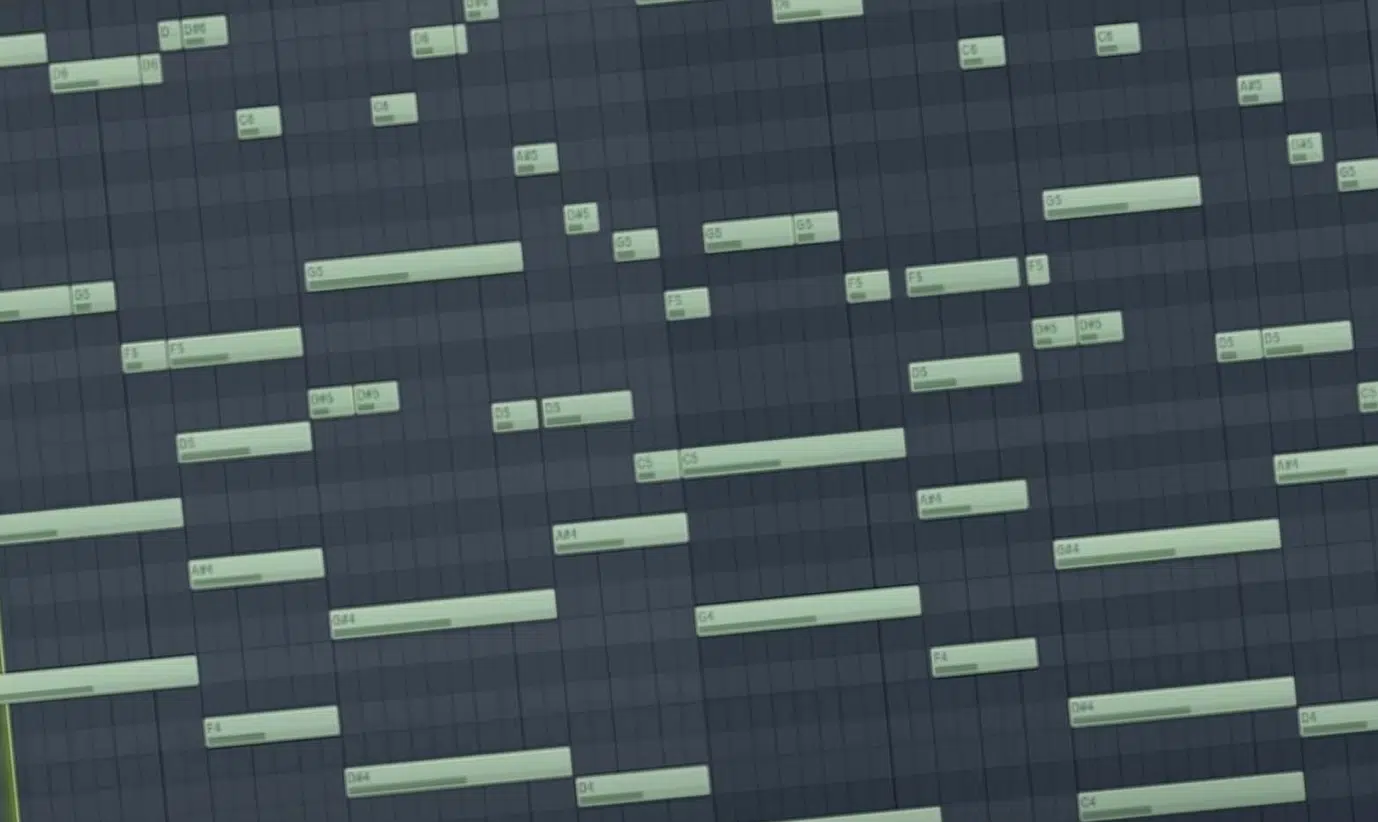
MIDI (Musical Instrument Digital Interface), as we touched upon, is a crucial component of digital music production.
DAWs use MIDI data to control virtual instruments and hardware devices, offering vast creative possibilities.
Understanding how to effectively use MIDI files in a DAW is essential for:
- Programming virtual instruments
- Sequencing
- Automation
Audio interfaces are key in converting analog signals from microphones and instruments into digital audio that the DAW can process.
They also convert digital audio back to analog for monitoring.
The quality of an audio interface can significantly impact the overall sound quality of a production.
NOTE
Factors like preamp quality, converter resolution, and driver stability are important factors when choosing an interface.
So, before doing so, make sure to take that into consideration so you get the most efficient setup.
Bonus: Choosing the Right DAW for You

Selecting the right DAW is a personal decision based on individual needs, workflow preferences, and the genre of music being produced.
The first step in choosing a DAW is to assess your specific needs.
Consider factors like the:
- Genre of music you produce
- Complexity of your projects
- Level of your expertise
Your workflow preferences, such as whether you prefer a more visual or hands-on approach to music production, will also influence your choice of a DAW.
Some DAWs are better suited for a linear, track-based workflow, while others excel in a loop-based or live audio performance environment.
Budget is another important consideration.
While free and budget-friendly options are available, investing in a professional-grade DAW can offer more advanced features and music software capabilities.
Finally, consider the scalability of the DAW.
A good DAW should be able to grow with you as your skills and needs evolve 一 offering upgrades and additional features.
DAW Software: Final Thoughts
In this comprehensive guide, we’ve explored the diverse world of DAW software, uncovering the tools and techniques that can elevate your music production to professional levels.
From understanding the intricacies of various DAWs to mastering their advanced features, we’ve broke it all down.
You’re now equipped with the knowledge to make informed decisions and creatively express yourself in the digital audio realm.
As you embark on your music production journey with your chosen DAW, remember that the right sounds can significantly enhance your sound.
A prime example is the Free EDM Drum Kit, a meticulously crafted collection of 45 individual drum samples, loops, and MIDIs.
These elements are specifically designed to bring a clean, crisp, and polished sound to your EDM tracks.
Integrating these high-quality samples into your DAW can transform your music 一 adding depth and professional sheen that sets your tracks apart.
The power of a DAW, combined with resources like the legendary Free EDM Drum Kit, opens up a world of possibilities.
Whether you’re layering beats, tweaking mixes, or crafting entire songs, these tools ensure your creative vision is not just realized but also resonates with clarity and impact.
Embrace these tools and watch as your music production journey evolves, reaching new heights of excellence and creativity.
Until next time…







Leave a Reply
You must belogged in to post a comment.