Ableton Live and Pro Tools are both titans in the world of digital audio workstations (DAWs), each boasting unique strengths and features.
They cater to various aspects of music production, from intricate sound design to precise audio editing.
As well as offer extensive MIDI capabilities and robust recording features.
So, as a music producer, it’s important to know the main features and key differences of both DAWs to make an informed decision that best suits your production style.
In today’s article, we’ll break down:
- Ableton vs Pro Tools: breaking it down ✓
- Key Features of Ableton Live ✓
- Key Features of Pro Tools ✓
- Workflow differences between the two ✓
- MIDI capabilities comparison ✓
- User interface and customization ✓
- Audio editing techniques ✓
- Performance and efficiency analysis ✓
- Studio integration and professional use ✓
- Detailed pricing breakdown ✓
- Advantages for specific roles in music production ✓
- Compatibility with third-party plugins and hardware ✓
- Choosing Ableton or Pro Tools ✓
- Much more about Ableton vs Pro Tools ✓
By the end of this article, you’ll possess a thorough understanding of the Ableton vs Pro Tools debate.
This will equip you with the knowledge to navigate these DAWs like a professional.
Whether you’re crafting your next electronic masterpiece or engineering high-fidelity audio in a studio setting, you’ll be able to make the best choice for you.
So, let’s break it down…
Table of Contents
- What is Ableton Live?
- What is Pro Tools?
- The Workflow Differences
- MIDI and Virtual Instruments
- Ableton vs Pro Tools: User Customization & Interface
- Audio Editing and Manipulation
- Ableton vs Pro Tools: Performance and Efficiency
- Pricing and Accessibility: Ableton vs Pro Tools
- Ableton Live
- Pro Tools
- Third-Party Plugins in Ableton
- Hardware Integration with Pro Tools
- Newest Updates (Ableton vs Pro Tools)
- Ableton vs Pro Tools: Choosing The Best DAW For You
- Ableton vs Pro Tools: Final Thoughts
What is Ableton Live?

Ableton Live, renowned in the world of digital music production, stands out for its innovative approach and adaptability.
This is particularly appealing to electronic music creators.
Distinct in its design, Ableton Live caters to both studio work and live performance 一 offering a dynamic platform for music creation and manipulation.
As a software of choice for many modern music producers, Ableton Live’s interface is designed for ease of use, allowing quick transitions between:
- Composing
- Producing
- Editing
- Performing
Its versatility makes it an ideal tool for artists and producers who value creativity and fluidity in their workflow.
As well as those who work within the electronic genres and styles.
-
Key Features & Capabilities of Ableton Live

Ableton Live’s core strength lies in its unique Session View, which revolutionizes the traditional timeline-based approach to music production.
This feature allows for non-linear composition, enabling producers to experiment with arrangements and ideas on the fly.
It’s a great feature for live performances and studio sessions.
The software also excels in MIDI capabilities 一 offering extensive tools for MIDI sequencing and manipulation.
This functionality is essential for electronic music producers who heavily rely on MIDI to create and control virtual instruments and synthesizers.
Plus, Ableton Live includes a comprehensive range of audio effects and virtual instruments for added creativity.
These tools are crucial for sound design, allowing you to create unique sounds and textures.
The software’s ability to host CPU-intensive plugins enhances its versatility, catering to a wide variety of musical styles and production techniques.
What is Pro Tools?
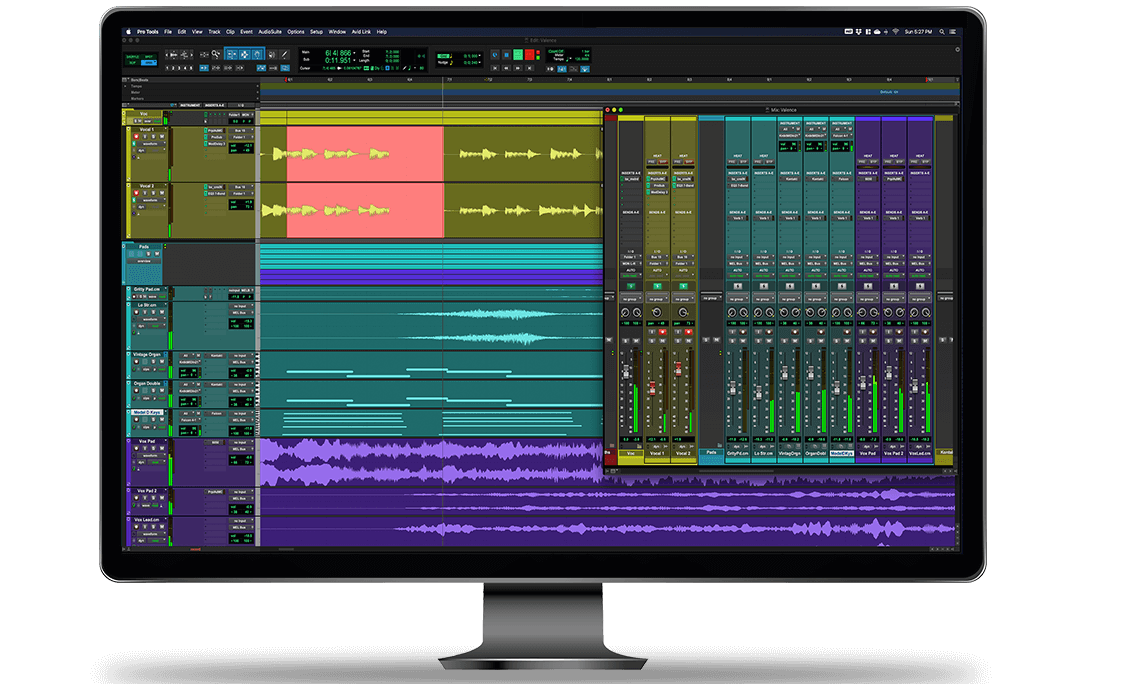
Avid Pro Tools is a powerhouse in the realm of audio editing and recording.
Known for its precision and high-fidelity audio processing, it’s widely regarded as the industry standard, particularly in professional recording studios.
Avid Pro Tools is favored by the top audio engineer and producer legends who demand top-tier functionality for:
- Editing
- Mixing
- Mastering
This software’s reputation stems from its robust capabilities in handling complex recording sessions and large-format mixing.
So, if you’re a producer who primarily records and mixes with precision and details, Pro Tools is certainly a top choice.
-
Key Features & Capabilities of Pro Tools

Pro Tools, the industry standard software, excels in audio editing with its superior waveform manipulation capabilities.
These tools allow for detailed and precise edits, making it the go-to choice for post-production and fine-tuning of audio tracks.
The software also shines in recording as it’s capable of managing multiple audio tracks simultaneously (which is super important).
This makes Avid Pro Tools an ideal solution for recording studios that handle large-scale projects and ensemble recordings.
Additionally, Pro Tools offers extensive support for Avid’s high-end hardware interfaces and a wide array of third-party plugins.
NOTE: If you’d like to check out the best audio interfaces, we’ve got you covered.
This compatibility ensures that users have all the tools they need for high-quality audio production, from recording to mixing and mastering.
The Workflow Differences
The distinction between Ableton or Pro Tools becomes apparent when examining their respective workflows. Each software (Pro Tools and Ableton) caters to different aspects and styles of music production, so let’s break it down.
-
Ableton for Electronic Music and Sound Design

Ableton Live’s workflow is particularly suited for:
- Electronic music production
- Sound design
The intuitive layout and real-time audio manipulation capabilities make it a favorite among artists and producers who value creativity and experimentation in their work.
The software’s Session View offers a unique way of working with audio clips and MIDI 一 allowing you to experiment with arrangements and ideas spontaneously.
This flexibility is invaluable for live performances, where immediate response and adaptability are key commands.
Ableton’s extensive library of sounds and effects, along with its robust MIDI functionalities, provides a comprehensive toolkit for creating electronic music.
From ambient soundscapes to high-energy dance tracks, Live equips producers with everything they need to bring their creative visions to life.
-
Pro Tools for Audio Editing and Recording
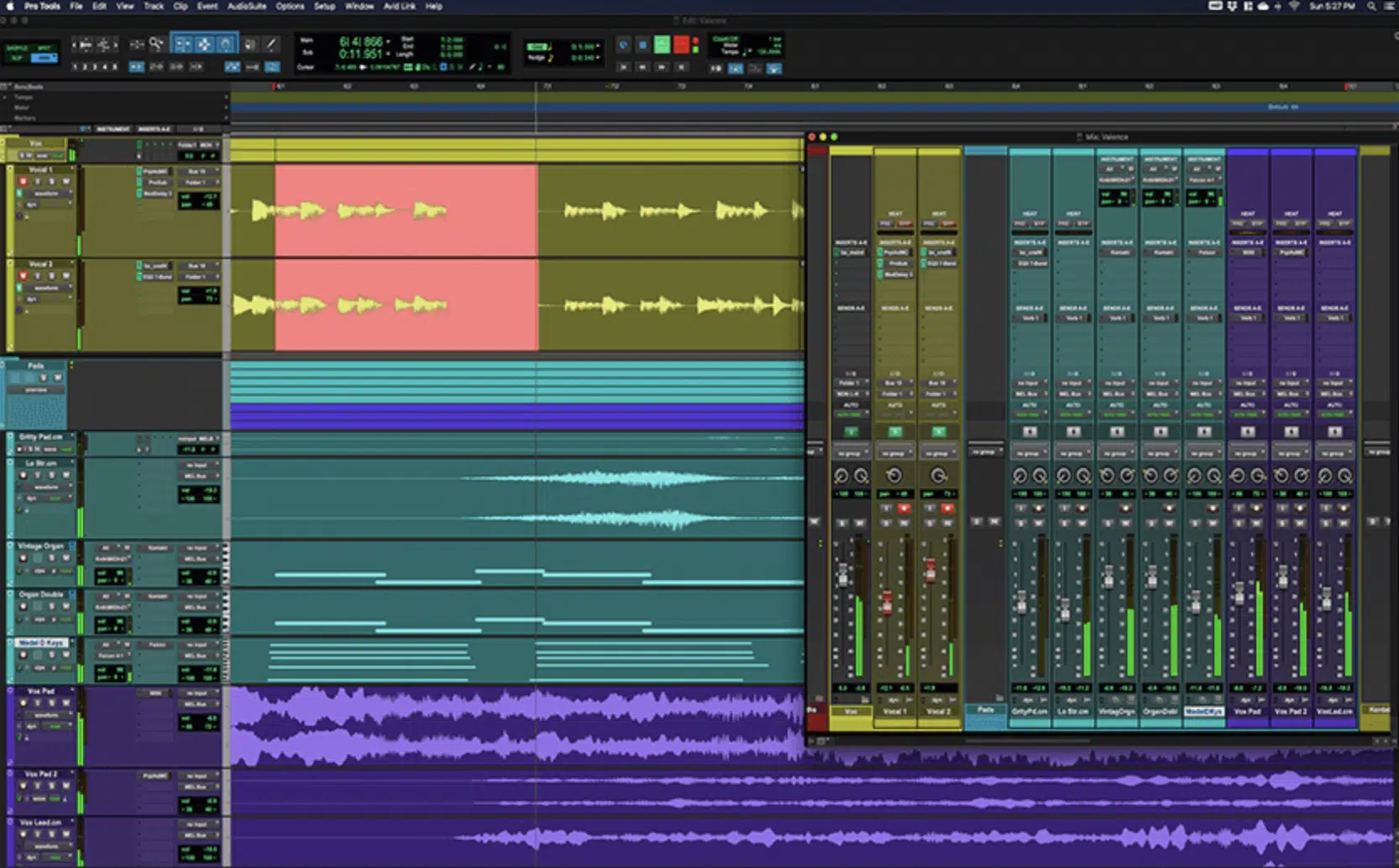
Pro Tools, on the other hand, is designed with a focus on audio editing and recording.
Its comprehensive set of tools and features is tailored to meet the needs of professional recording studios and audio engineers.
The software’s powerful audio engine allows for precision editing and mixing 一 making it ideal for complex recording projects.
From vocal tracks to full orchestral recordings, Pro Tools provides the necessary tools for high-quality audio production.
Pro Tools’ extensive plugin support and compatibility with professional-grade hardware make it a reliable choice for audio post-production.
Whether it’s film scoring, podcast editing, or music production, Pro Tools offers the precision and complete control needed for top-tier audio work.
MIDI and Virtual Instruments
Both Ableton Live and Pro Tools offer comprehensive MIDI and virtual instrument capabilities, each with its unique strengths. Let’s delve into how Pro Tools and Ableton handle MIDI and the integration of virtual instruments (and live instruments) in music production.
-
MIDI Capabilities in Ableton
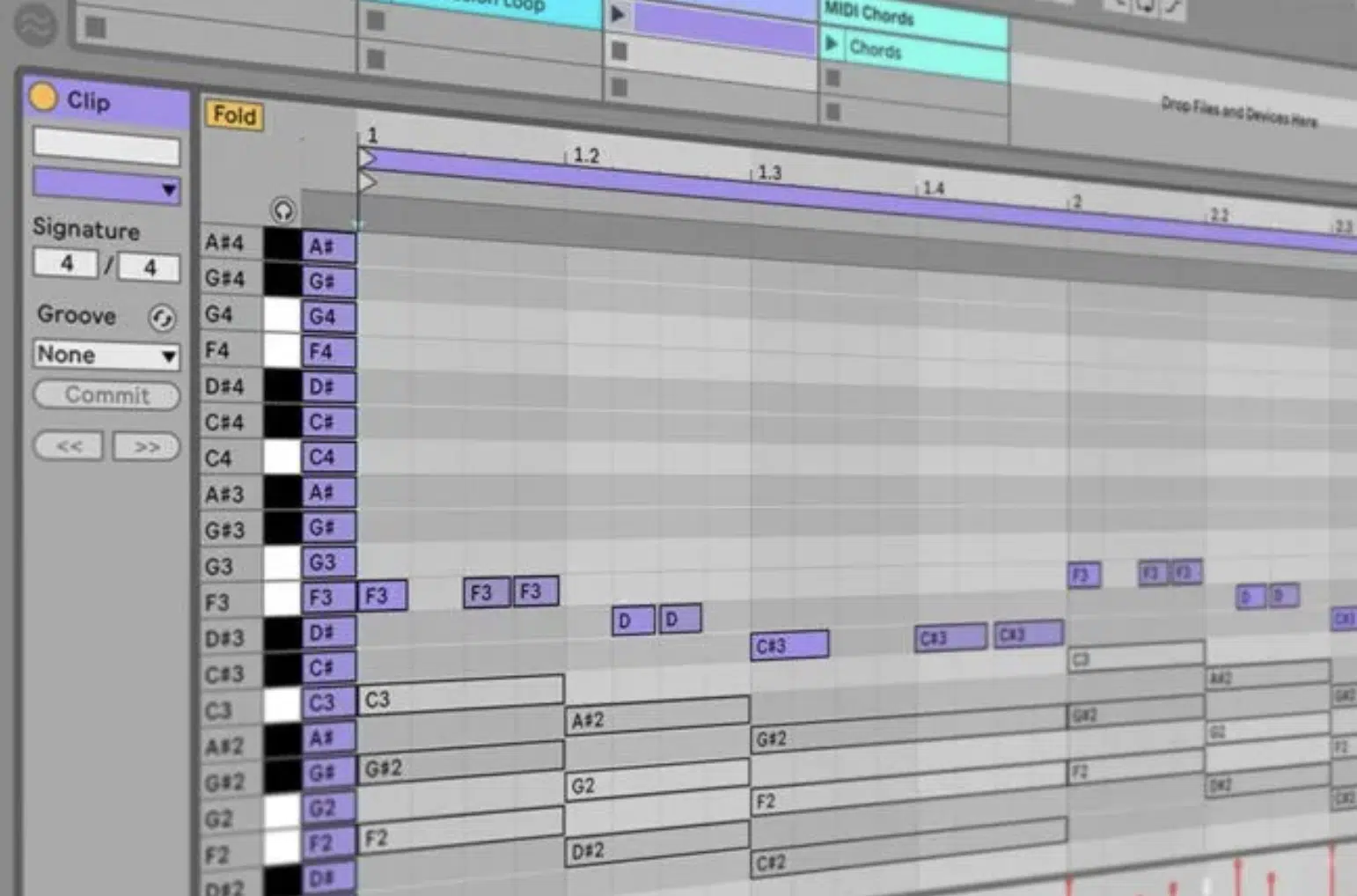
Ableton Live’s MIDI capabilities are a standout feature, particularly favored by electronic music producers.
The software offers an intuitive and flexible environment for:
- MIDI sequencing
- MIRI editing
It allows for creative manipulation of notes and performances.
The integration of MIDI with Ableton’s array of virtual instruments and effects opens up endless possibilities for sound design and musical exploration.
The seamless MIDI mappings and control in Ableton Live facilitate easy access to virtual synthesizers and drum machines.
This is crucial for producing unique electronic music tracks.
This integration is not only a bit easier but also highly customizable (especially with custom shortcuts), catering to the specific needs of each producer.
-
MIDI in Pro Tools
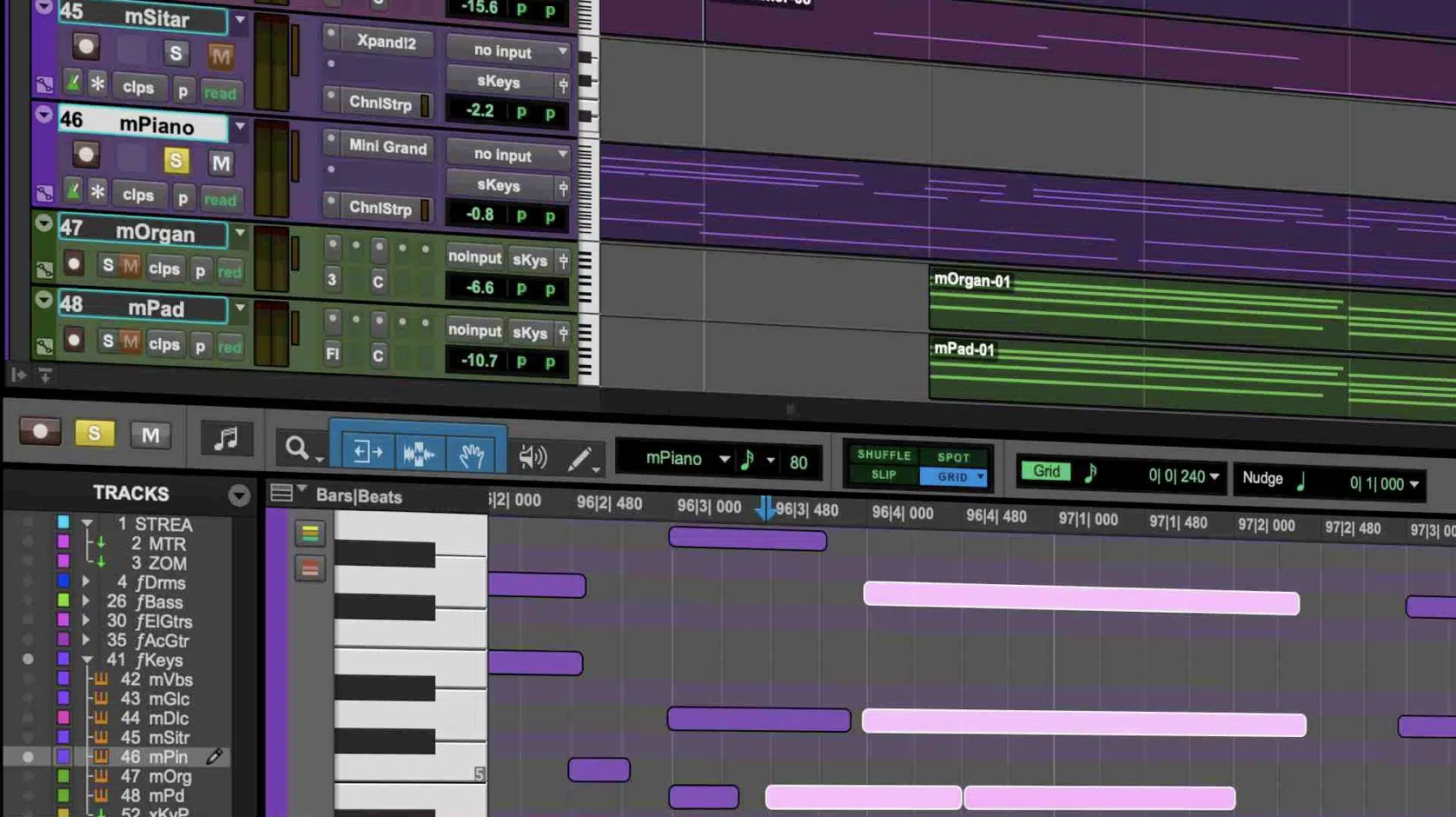
Avid Pro Tools, while primarily known for its audio editing prowess, also offers substantial MIDI functionalities.
It provides a robust platform for MIDI recording and editing, essential for music producers who incorporate:
- Virtual instruments
- MIDI-driven elements
The MIDI capabilities in Pro Tools, though different in workflow from Ableton, are comprehensive, allowing for detailed MIDI sequencing and manipulation.
This feature is particularly beneficial in studio settings where precision and complete control over MIDI data are paramount for the production of complex musical pieces.
Ableton vs Pro Tools: User Customization & Interface
User customization and interface design play significant roles in a producer’s interaction with their DAW.
So, to choose between Pro Tools and Ableton, it’s important to know their functionality and versatility in these areas.
-
Ableton Live

Ableton Live offers a highly customizable interface, which can be tailored to suit individual workflow preferences.
This flexibility is a significant advantage for producers who value a personalized and efficient workspace.
-
Pro Tools
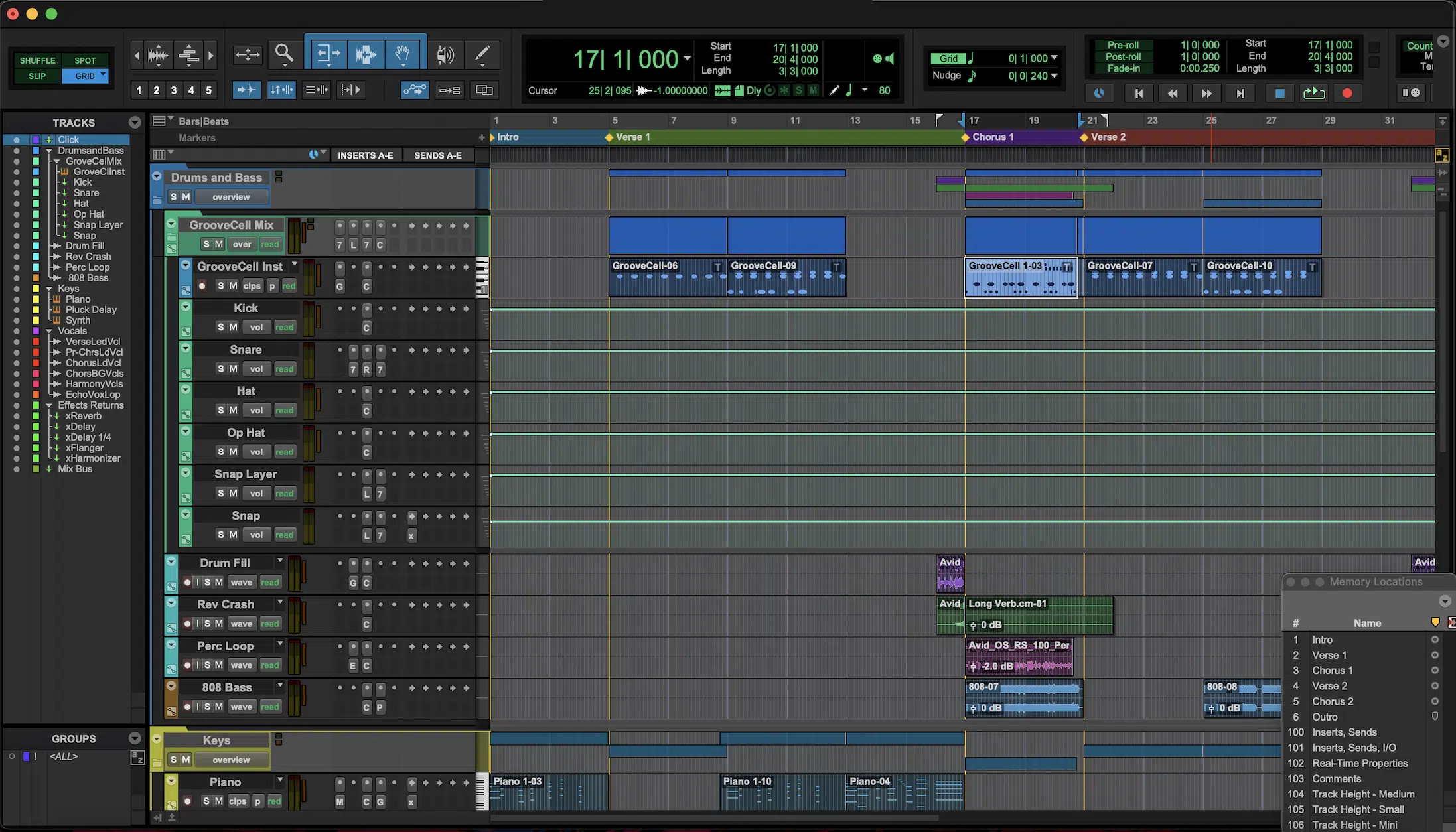
Avid Pro Tools, on the other hand, provides a more standardized interface, which is widely recognized in the music industry.
Its layout and design are focused heavily on traditional recording studio workflows 一 making it a familiar environment for many professional audio engineers, sound designers, and producers.
Audio Editing and Manipulation
The prowess of a DAW in audio editing and manipulation is a critical factor for many music producers, especially with Pro Tools and Ableton. Both Ableton and Pro Tools offer unique approaches to these aspects of music production.
-
Editing Audio Clips in Ableton
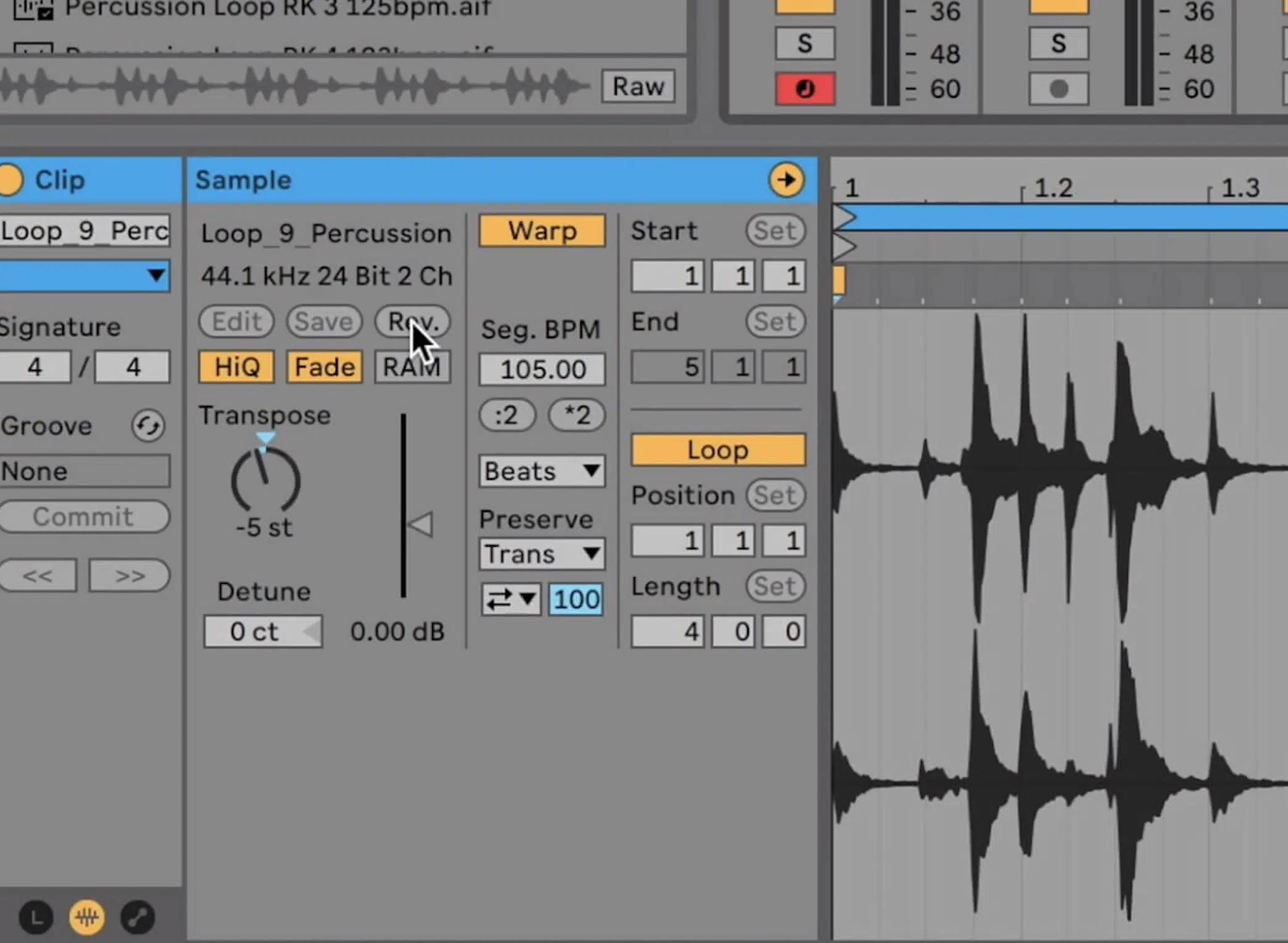
In Ableton Live, editing audio clips is an intuitive and creative process.
The software’s ability to quickly manipulate and rearrange audio clips on the fly makes it a powerful tool for electronic music producers.
Ableton Live handles certain tasks with ease and efficiency, like:
- Chopping up beats
- Creating seamless loops
- Applying complex effects chains
This capability is particularly useful for live performances, where flexibility and speed are essential.
Ableton’s waveform editing features, combined with its extensive range of audio effects, provide producers with the tools needed for detailed sound shaping.
Pro Tip
Ableton Live’s unique interface allows for easy access to automation and control over audio parameters, enhancing the creative potential for dynamic sound design and audio manipulation.
-
Precision Edits in Pro Tools
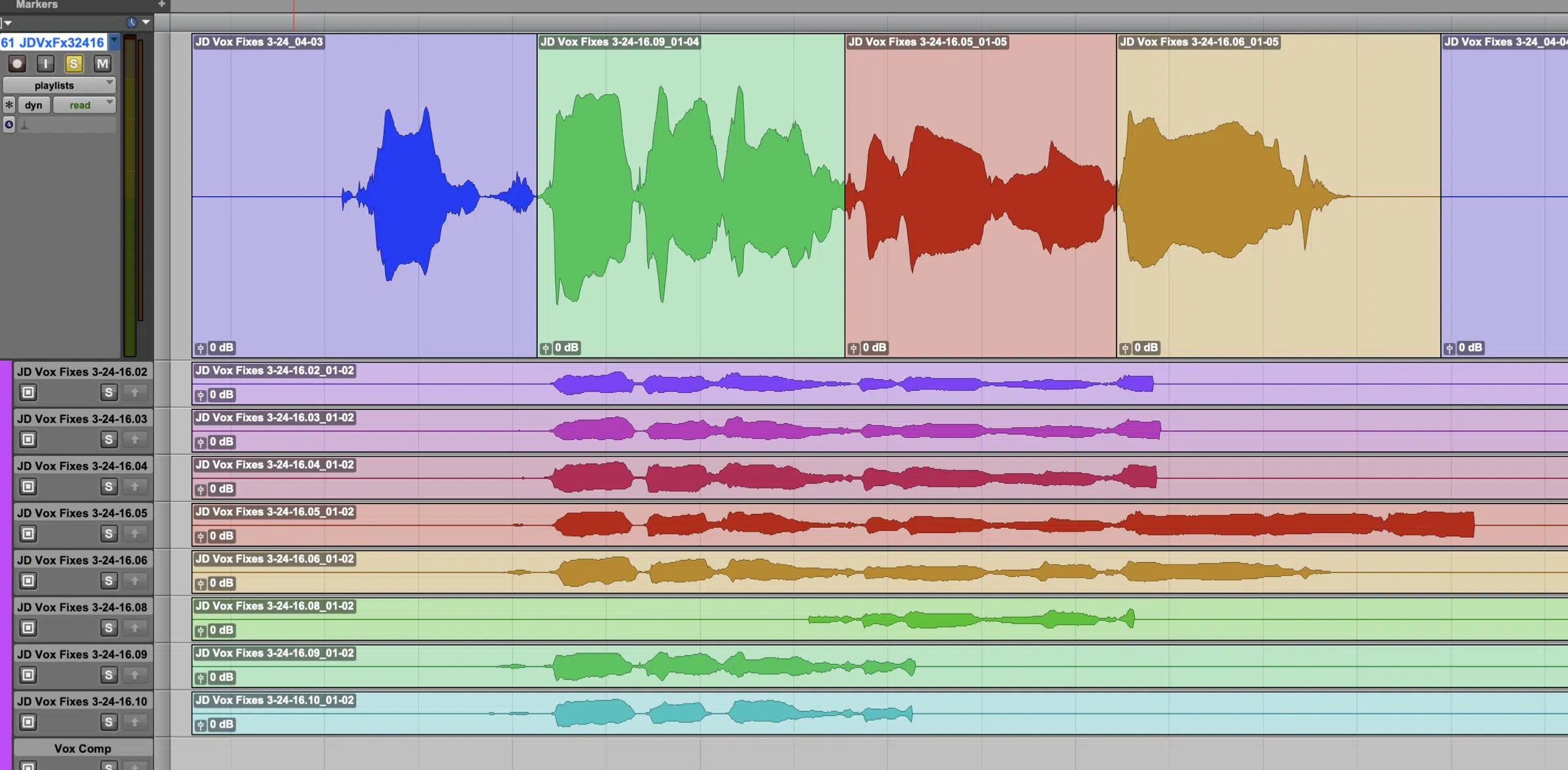
Pro Tools excels in precision audio editing, offering an array of tools for detailed manipulation of audio waveforms.
Its editing capabilities are designed for exact and meticulous adjustments, ideal for post-production work and professional recording projects.
Plus, the software’s advanced editing features allow any sound engineer to perform precision edits with ease.
These editing features include:
- Fade controls
- Clip gain
- Elastic audio
This level of control is crucial in professional studio settings, where audio quality and precision are paramount.
So, if you’re looking to edit audio waveforms like a professional, Pro Tools is supreme.
Pro Tip
Pro Tools’ robust track organization and comprehensive editing tools provide a streamlined workflow for complex audio editing tasks.
This makes it a preferred choice for audio engineers working in recording studios, film scoring, and other professional audio environments.
Ableton vs Pro Tools: Performance and Efficiency
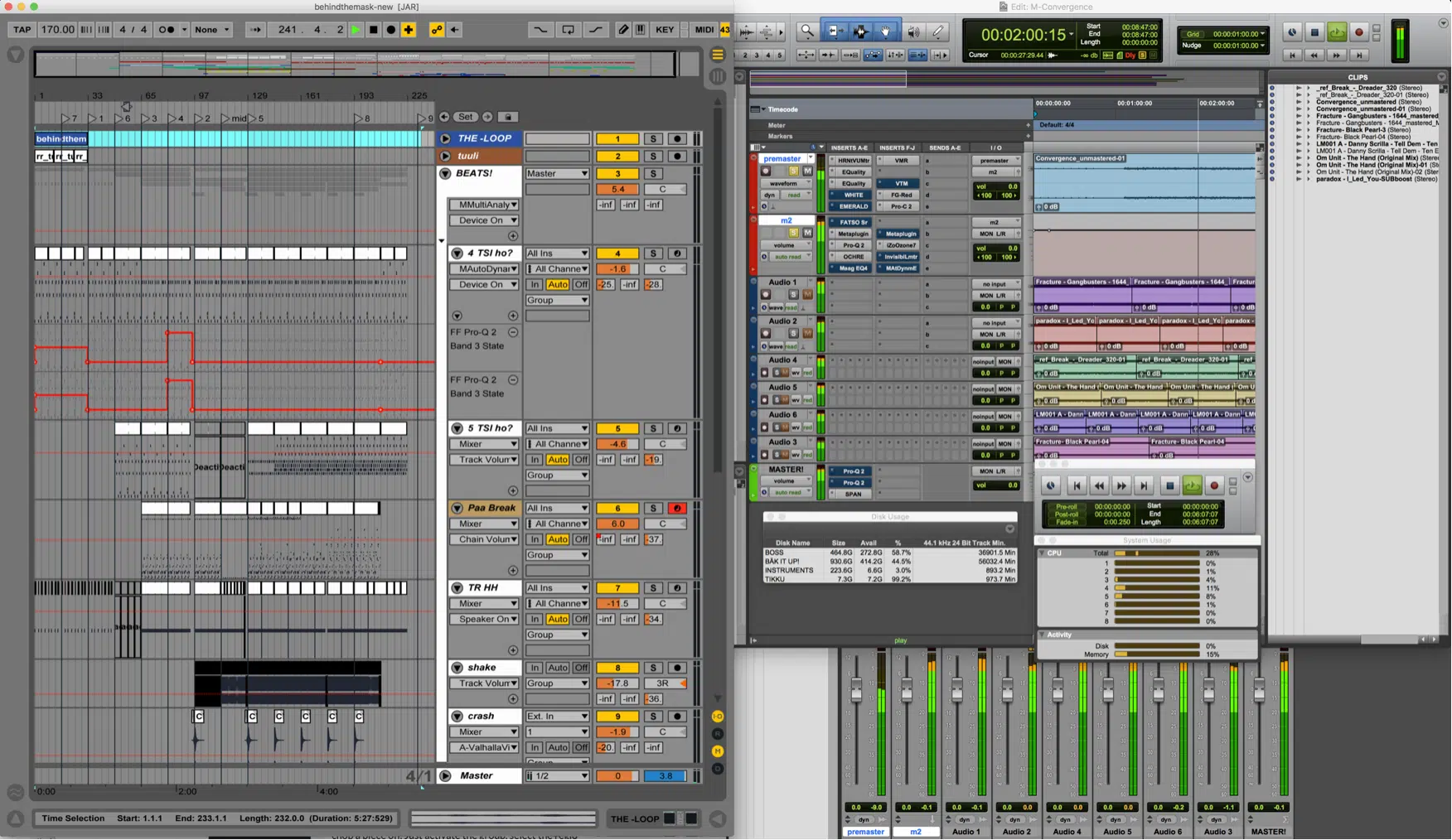
Performance and efficiency are key aspects when considering a DAW.
Ableton Live is known for its fast and efficient workflow. It’s especially beneficial for electronic music producers who need to quickly access automation and manipulate audio clips and MIDI.
Avid Pro Tools, with its focus on high-quality audio processing, is more CPU intensive 一 especially when handling large sessions with multiple tracks and plugins.
However, its performance is unmatched in professional studio environments, where the demand for pristine audio quality and detailed editing is high.
Pricing and Accessibility: Ableton vs Pro Tools
When it comes to pricing and accessibility, both Ableton Live and Pro Tools offer a variety of options to cater to different user needs and budgets.
-
Ableton Live
Ableton Live provides three main versions:
- Intro
- Standard
- Suite
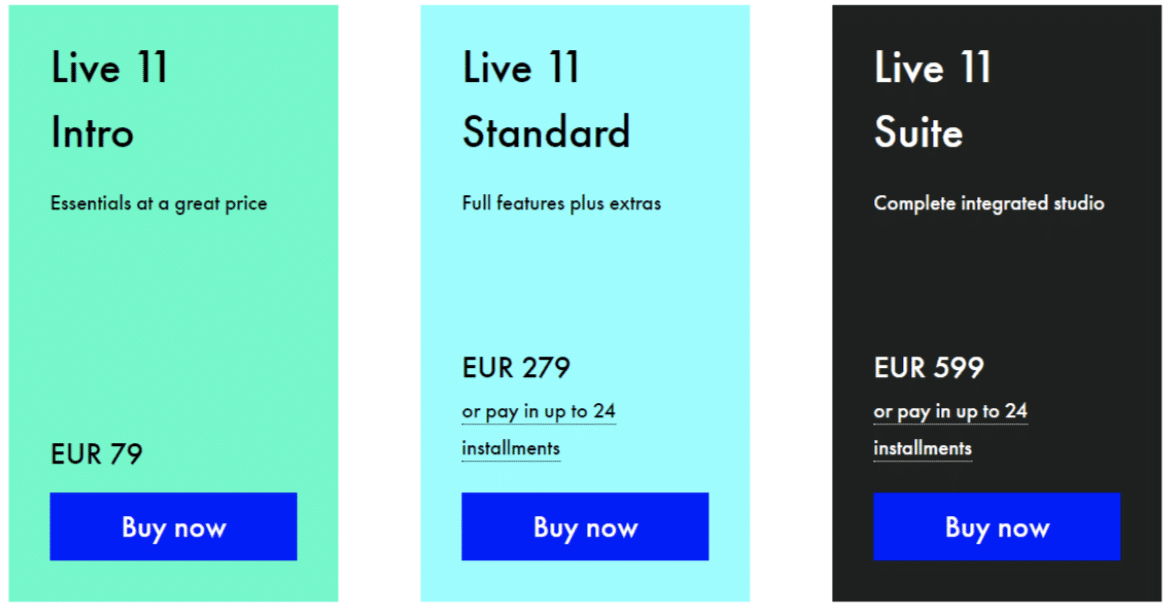
#1. Ableton Live Intro
Ableton Live Intro, the most affordable option, offers essential features suitable for beginners.
#2. Ableton Standard Version
The Standard version, a middle-tier option, expands on this with more tracks, scenes, and additional audio effects and instruments.
#3. Ableton Live Suite
The most comprehensive option, Ableton Live Suite, includes all features available in Live, along with an extensive library of sounds, instruments, and effects.
It’s designed for professional producers who need a wide range of tools and capabilities.
-
Pro Tools
Pro Tools, on the other hand, offers a slightly different pricing structure.
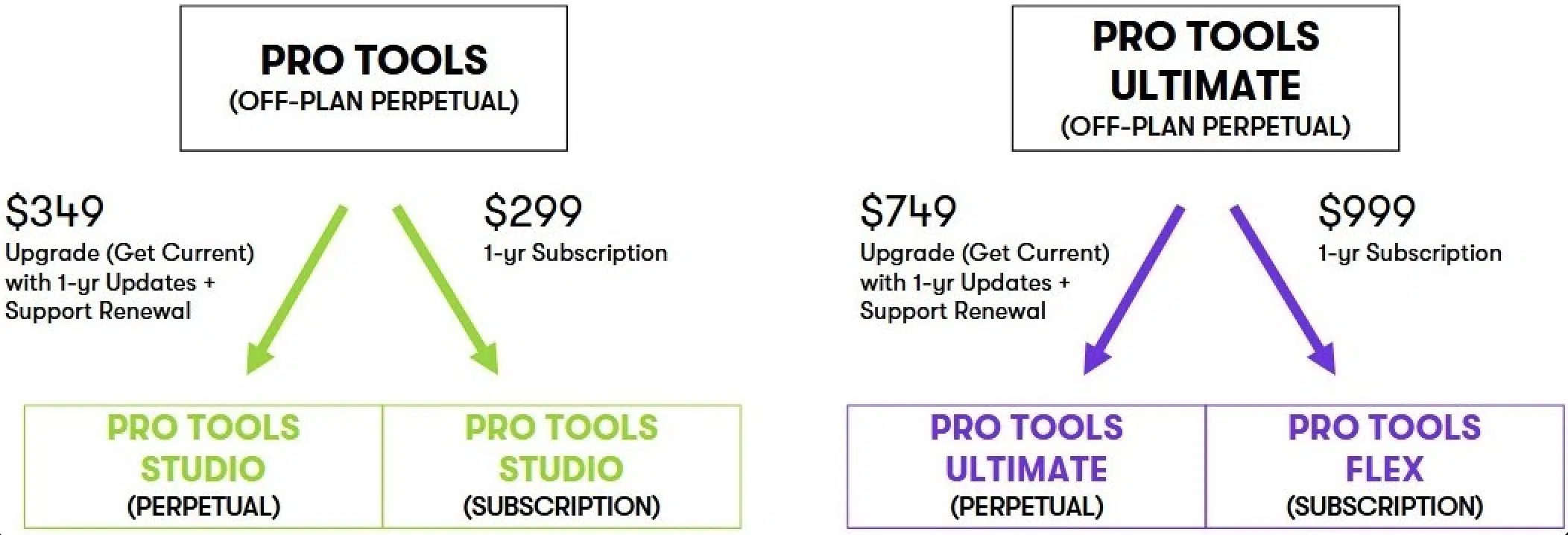
#1. Pro Tools Basic Version
The basic version, Pro Tools First, is available for free and includes essential recording and editing features, making it a good starting point for beginners.
#2. Pro Tools Standard Version
The standard version of Avid Pro Tools offers more advanced functionalities and is available through a monthly or annual subscription, providing flexibility for users who prefer a pay-as-you-go model.
#3. Pro Tools Ultimate
For the most demanding professional users, Pro Tools Ultimate provides the complete set of advanced features and capabilities 一 catering to high-end production needs.
This version is also available through subscription, but at a higher price point to reflect its extensive professional-grade features.
The subscription model for Pro Tools allows users to always have access to the latest updates and features, which can be a significant advantage.
Third-Party Plugins in Ableton

Ableton Live’s compatibility with a vast array of third-party plugins extends its functionality far beyond its built-in features.
This compatibility allows producers to incorporate specialized tools and effects into their workflow 一 enhancing the creative potential of the software.
The ease of integrating these plug ins, coupled with Ableton’s stable performance, makes it a preferred choice for electronic music producers.
Especially those who rely on a variety of plug ins to achieve their desired sound.
The software’s ability to host plugins, found here, smoothly ensures a seamless creative process, free from technical hindrances.
Hardware Integration with Pro Tools

Pro Tools, known for its professional-grade audio processing capabilities, offers robust hardware integration.
Particularly with Avid’s own range of audio interfaces and control surfaces, of course.
This integration ensures maximum efficiency and control in recording and mixing sessions, a key requirement in professional studio environments.
The software’s ability to work seamlessly with a variety of professional audio hardware makes it a reliable choice for recording studios and sound engineers.
The tight hardware integration in Pro Tools facilitates a streamlined workflow, from recording to editing and mixing 一 ensuring high-quality audio output.
Newest Updates (Ableton vs Pro Tools)
Staying updated with the latest advancements is crucial in the fast-evolving field of music production.
Both Ableton and Pro Tools continuously roll out updates to enhance user experience and functionality.
-
Ableton

Recent updates in Ableton Live have focused on improving MIDI capabilities and enhancing the workflow for electronic music production.
These updates include:
- New instruments
- New effects
- New performance enhancements
They keep this software at the forefront of innovation in new music creation.
Plus, if you’re into advanced music production and sound design, it’s not too shabby.
-
Pro Tools

On the other side, Pro Tools has introduced updates aimed at refining its audio editing and processing features.
Enhancements in Pro Tools Ultimate, for example, include advanced mixing capabilities and improved integration with third-party plugins.
This solidifies its position as an industry-standard DAW.
Ableton vs Pro Tools: Choosing The Best DAW For You
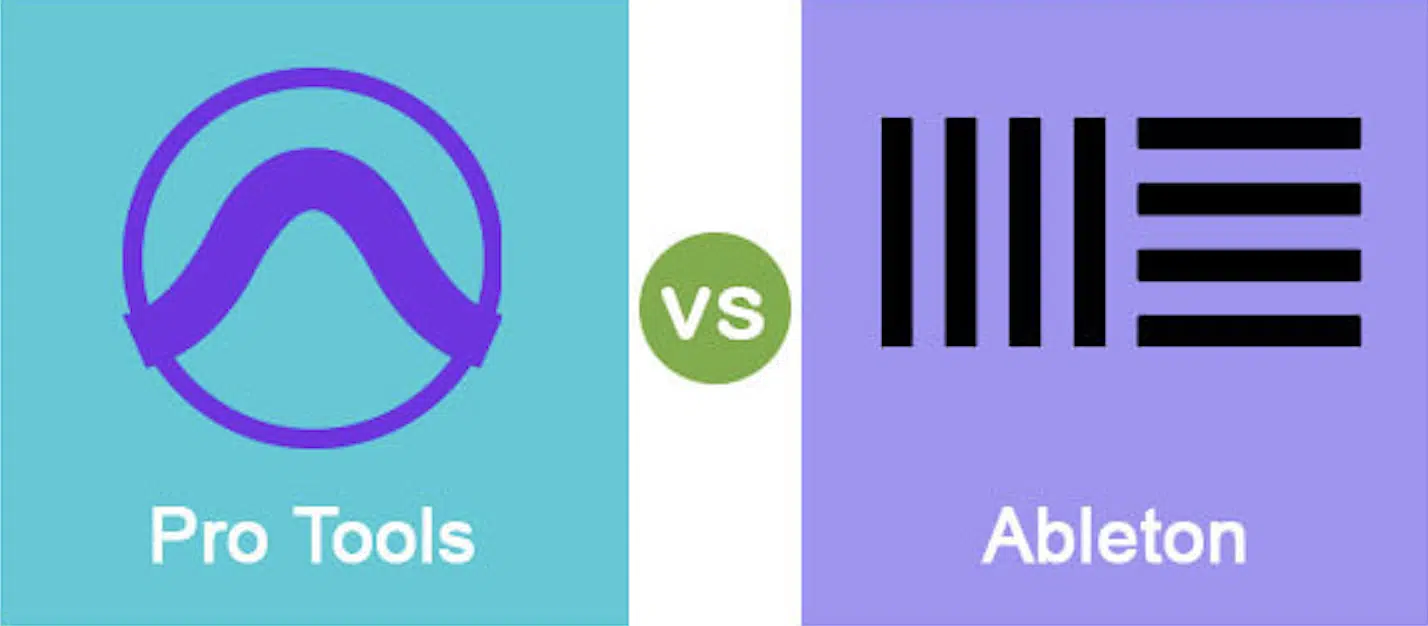
Choosing between Ableton or Pro Tools ultimately comes down to personal preference and the specific requirements of one’s music career, like these music careers.
Especially because they are two very different DAWs.
Each DAW (Ableton and Pro Tools) excels in different areas 一 making them suitable for various roles within the music industry.
Ableton Live offers an intuitive, flexible platform conducive to creativity and experimentation.
This makes it ideal for electronic music producers and live performers who are choosing between these two programs.
Pro Tools is the preferred choice for audio engineers and sound professionals focused on high-quality audio recording, editing, and mixing.
Both DAWs provide the tools and capabilities to excel in digital music production, which is why the Ableton vs Pro Tools debate is so big.
So, deciding between Ableton or Pro Tools is a matter of matching the software’s strengths to one’s individual needs and personal preferences.
NOTE: If neither of these cater to your unique style, there are always other DAWs like FL Studio and Logic Pro.
Ableton vs Pro Tools: Final Thoughts
Understanding the intricacies and capabilities of Ableton vs Pro Tools is crucial for any music producer looking to excel in the digital audio realm.
These two outstanding DAWs, each with their unique strengths and features, cater to a wide range of production needs and styles.
Whether you’re an electronic music producer who thrives in a live performance environment or a sound engineer in need of precision and high-fidelity audio processing, knowing each DAW is vital.
It is the key to optimizing your creative workflow and enhancing your skills.
To put this newfound knowledge into practice, you have got to check out these Free Drum Loops.
This collection of high-quality drum samples can serve as an excellent starting point for exploring the functionalities of both DAWs.
Try plugging these loops into Ableton’s Session View and see how intuitive and flexible the process is.
Then, compare this experience with Pro Tools’ new Session view.
This hands-on comparison will not only enhance your understanding of each DAW’s workflow but also help you decide which one aligns best with your personal production style.
Ultimately, the choice between Ableton Live and Pro Tools should be informed by your specific needs, preferences, and the type of music you aspire to create.
Armed with the insights from this article and the practical experience of working with versatile tools, you’re well-equipped to make an informed decision.
This way, you can take your music production to the next level.
Remember, the right DAW for you is the one that best complements your unique creative vision and workflow.
Until next time…







Leave a Reply
You must belogged in to post a comment.