VST stands for Virtual Studio Technology and is a software interface that revolutionized the way music is produced.
It offers a bridge between your digital audio workstation (DAW) and endless virtual instruments and effects.
VSTs completely transformed the music production world by eliminating the need for expensive physical hardware, allowing for unparalleled flexibility in music creation.
VST3 is the latest evolution in this technology, introducing significant improvements in efficiency, functionality, and creative potential.
So, as a music producer, it’s important to know the difference between VST and VST3 in order to fully leverage these tools in your music production process.
In today’s article, we’ll break down:
- The origins of VST & its impact on music production ✓
- Key features and limitations of the original VST format ✓
- The advancements introduced with VST3 plugins ✓
- How VST and VST3 plugins manage CPU resources ✓
- Differences in MIDI & audio signal processing between VST and VST3 ✓
- The role of automation and parameter control in VST3 ✓
- The compatibility of VST and VST3 with your digital audio workstations ✓
- Strategies for optimizing your music production setup with VST3 plugins ✓
- Much more about the difference between VST and VST3 ✓
After reading this article, you’ll have a solid understanding of the VST and VST3 formats/plugins.
You’ll be able to choose which plugins to use in your projects with confidence and optimize your DAW setup for maximum efficiency.
Plus, of course, produce music with the advanced features and capabilities of VST3.
So, let’s dive in…
Table of Contents
What is Virtual Studio Technology? Breaking it Down

Virtual Studio Technology (VST) is a protocol that lets digital audio workstations (DAWs) use software versions of studio hardware.
Think of it as having an entire studio’s worth of instruments and effects inside your computer.
For example, instead of needing a physical drum kit, keyboard, or guitar amplifier, you can access these sounds through VST plugins.
This technology supports both:
- VST instruments 一 Like synthesizers and samplers.
- VST effects 一 Such as reverb, compression, and EQ plugins.
Developed by the legend himself (Steinberg) in 1996, VST plugins have become essential in modern music production.
They allow you to process audio data, create or modify sounds with virtual instruments, or apply effects to audio signals to transform your mixes.
Whether it’s Massive or Fab-Filter Pro Q, these VST plugins are invaluable.
VST technology has significantly enhanced the creative possibilities for music producers and musicians worldwide.
It gave the little guy access to complex music production setups without the physical space or financial investment previously required.
With the introduction of VST, creating professional-quality music in your home studio has never been easier.
In A Nutshell: VST vs VST3
Now that you’ve had a quick recap of what Virtual Studio Technology is, let’s break down VST vs VST3 formats, capabilities, limitations, etc. Remember, knowing the difference between VST and VST3 is pivotal for evolving and growing.
-
VST (Virtual Studio Technology)

VST, or Virtual Studio Technology, is a VST standard interface for integrating software audio synthesizer and effect plugins with audio editors and recording systems.
They can process audio data to add new effects or generate MIDI data to emulate instruments like pianos, drums, and guitars directly within the software environment.
The original VST format supports a wide range of audio effects and VST instruments from various VST developers.
It certainly enhances music production with diverse sound possibilities.
However, it faces limitations in CPU efficiency and MIDI handling.
Every VST plugin continuously consumes a portion of the system’s CPU resources 一 potentially leading to performance issues in larger projects.
Plus, the format’s handling of MIDI inputs and outputs is relatively basic (typically limited to one single MIDI input/out).
Which, needless to say, limits the complexity of musical arrangements and control within your DAW.
-
VST3

VST3, the latest evolution of Virtual Studio Technology, introduces significant improvements over the original VST format.
This is particularly obvious in CPU efficiency and MIDI processing.
VST3 plugins are designed to use CPU resources only when processing audio or MIDI data, substantially reducing the overall CPU load.
This allows for more plugins to be used in a project without affecting the performance of the digital audio workstation.
Additionally, VST3 enhances the handling of MIDI data and audio signals, offering:
- Advanced routing capabilities.
- Support for multiple audio inputs and outputs.
This enables more complex setups and provides you with greater flexibility in manipulating audio and MIDI within your tracks.
VST3 also introduces sample-accurate automation.
Meaning, you have precise control over automation parameters for more dynamic and expressive sound manipulation.
These advancements make VST3 a more powerful and efficient choice for modern music production 一 allowing for intricate sound design.
As well as efficient resource management, of course.
Just remember when you’re thinking of the difference between VST and VST3, that VST3s support multiple MIDI inputs and are less limited.
Key Differences Between VST and VST3
Exploring the differences between VST and VST3 reveals advancements that significantly impact music production. Let’s dive into these distinctions, focusing on the efficiency, functionality, and user experience of VST plugins and VST3 plugins.
-
CPU Efficiency and Usage: VST vs VST3

VST3 plugins shone for their improved CPU efficiency compared to their VST counterparts.
This is because VST3 plugins can dynamically manage CPU resources 一 activating only when it processes audio data or manage MIDI data.
Optimization like this means that if a VST3 plugin isn’t currently in use, it won’t drain CPU resources (which is a huge perk).
It’s a substantial contrast from VST plugins, which consume CPU power regardless of their active status.
This feature is crucial for working with complex tracks, as it:
- Helps maintain system performance.
- Prevents unnecessary strain on CPU resources.
The efficient CPU usage of VST3 plugins allows for the use of more plugins simultaneously without compromising the stability of your digital audio workstation.
This is particularly beneficial when working on large-scale projects that require extensive processing power with the plugin format.
By conserving CPU resources, VST3 enables a smoother workflow and faster processing times.
This makes it a preferable choice for music producers aiming to optimize their music production setup for efficiency and reliability.
In turn, many plugin developers jumped on this opportunity and have created some legendary options (I’m sure you’re thinking of at least 3 right now).
-
Audio Signal and MIDI Handling Capabilities: VST vs VST3

VST3 significantly enhances the handling of audio signals and MIDI data, which gives you greater flexibility and control.
With support for multiple MIDI inputs and outputs, VST3 plugins allow for more complex routing and integration of MIDI controllers into a production setup.
This capability, as we discussed, is essential for creating intricate musical arrangements and live performance scenarios where precise MIDI control is paramount.
Additionally, VST3’s advanced audio signal processing capabilities enable more sophisticated manipulation of audio data.
This includes improved support for audio inputs 一 allowing audio plugins to process audio signals from multiple sources simultaneously.
It’s invaluable for creating complex soundscapes or applying intricate effects chains to your audio.
The ability to route audio data more efficiently also stands as a significant improvement in VST3…
This feature encourages the creation of more dynamic and expressive sound design by enabling precise control over how audio signals are processed and manipulated within your DAW.
-
Pro Tip: Your Plugin Interface and User Experience

The user interface of VST3 plugins has been designed with the end-user in mind, offering a more intuitive and user-friendly experience.
Notably, VST3 plugins can automatically adapt their interface to fit various screen sizes and resolutions (a feature not always available in VST plugins).
This adaptability ensures that plugins are easily integrated into different DAW environments.
In turn, it enhances workflow efficiency and reduces the learning curve for new users.
-
Automation and Parameter Control: VST vs VST3

Automation and parameter control in VST3 have also seen significant improvements, offering unparalleled precision and flexibility.
Sample-accurate automation ensures that changes to particular plugin parameters are executed with exact timing, which is key for achieving professional-sounding mixes.
NOTE: This precision allows for subtle nuances in the automation of volume, pan, effects, and other essential parameters.
Meaning, a higher degree of control over the dynamics and expression of the music.
The enhanced automation system in VST3 also supports more complex automation curves 一 allowing for more detailed shaping of parameter changes over time.
This capability is particularly useful for:
- Creating dynamic effects transitions.
- Automating multiple parameters simultaneously.
Additionally, VST3 introduces a more efficient way to manage automation data, making it easier to edit and manipulate automation curves.
This approach to automation not only saves time during the mixing process but also enhances the overall creativity and flexibility of music production.
It gives you the chance to create more intricate and detailed soundscapes.
AU Plugins and AAX Plugins
While exploring VST and VST3, it’s also important to consider other plugin formats and audio software such as AU (Audio Units) and AAX (Avid Audio eXtension).
-
AU Plugins
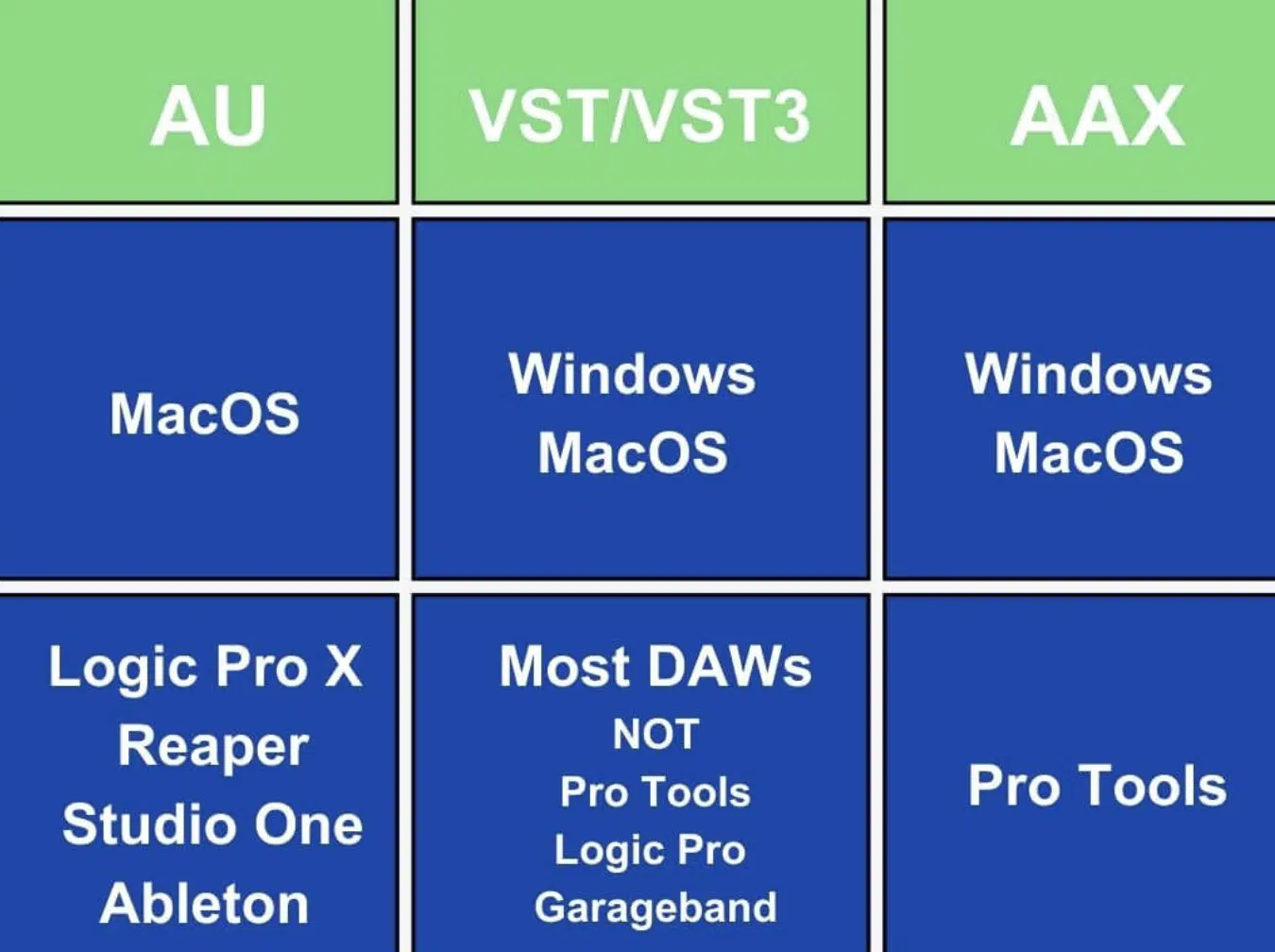
AU plugins, exclusive to macOS, offer deep integration with the system and Logic Pro, providing a stable, optimized, and improved performance.
-
AAX plugins
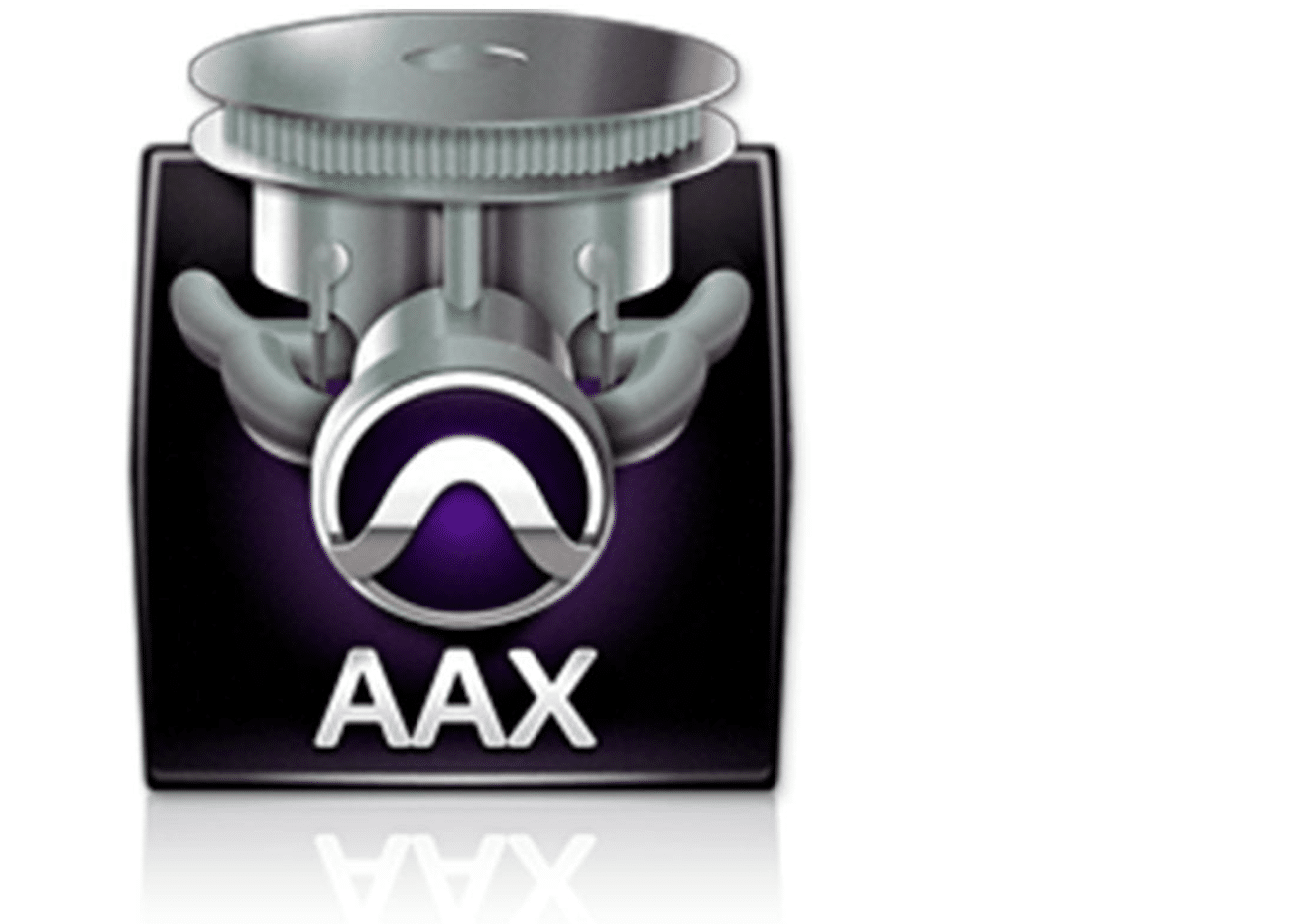
AAX plugins, designed for use with Avid’s Pro Tools, are favored in professional studio environments for their reliability and high-quality sound processing capabilities.
Both AU and AAX plugins have their unique strengths (similar to the distinctions between VST and VST3).
AU plugins, for instance, are known for their seamless operation within Apple’s ecosystem.
This makes them a go-to for macOS users looking for reliable VST platform alternatives.
On the other hand, AAX plugins cater to the high demands of professional audio production and engineering.
It offers features like advanced automation and DSP (Digital Signal Processing) support, crucial for processing audio signals in real-time without compromising quality.
Understanding these plugin formats alongside VST and VST3 is super beneficial.
It can help you discover some new, exciting ways to optimize your music production workflow and enhance your skills altogether.
Breaking Down the Technicalities: VST vs VST3
When talking about VST and VST3, it’s essential to understand the technical aspects that differentiate each reliable VST format and how they influence music production. Let’s start with MIDI input and MIDI output capabilities.
-
MIDI Inputs and Outputs
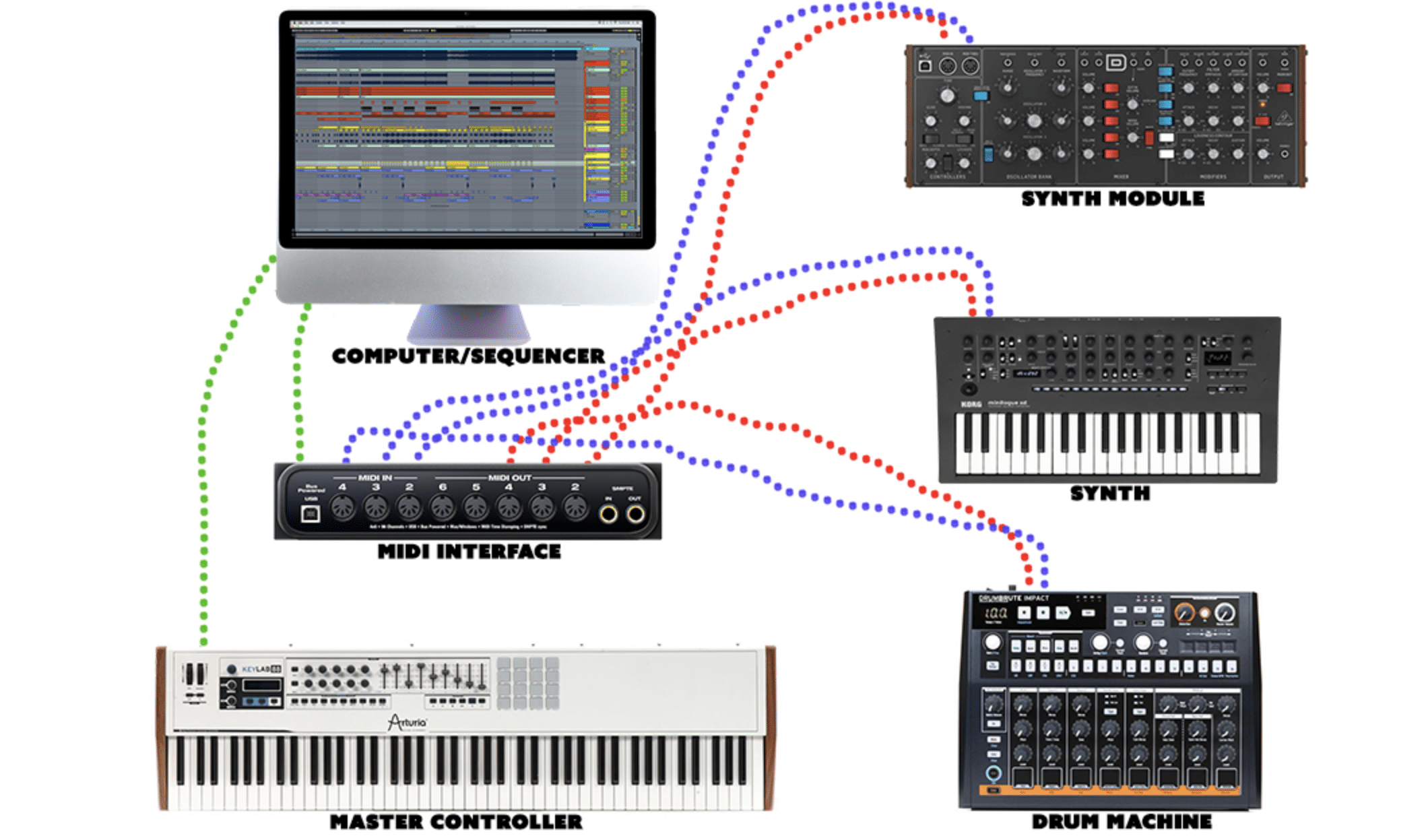
VST3 plugins offer enhanced capabilities for managing MIDI inputs and outputs, a critical advancement over the older VST format.
This improvement allows for more complex MIDI routing options, so you can connect multiple MIDI controllers and devices simultaneously.
Flexibility like that is not only essential for everyday producing but for live performances and complex studio arrangements.
Controlling various virtual instruments and effects in real-time is always a huge necessity if you’re going to produce chart-topping music.
Because, let’s be honest, without more than one MIDI input/output, things would suck.
The ability to handle several MIDI ports efficiently means that VST3 plugins can support more intricate MIDI data streams 一 from note sequences to controller messages.
NOTE: This feature is indispensable for creating dynamic and expressive tracks.
It allows for detailed manipulation of MIDI data and seamless integration of hardware and software instruments.
VST3s support for multiple MIDI inputs and outputs facilitates more creative possibilities in MIDI mapping and automation.
You can assign MIDI controls to various parameters within a VST3 plugin, offering precise control over the sound and performance dynamics.
This level of MIDI handling capability (MIDI input/output), when compared to a VST plugin, highlights the versatility and power of VST3 plugins in modern music production.
-
Processing Audio Data

VST3 plugins excel in processing audio data 一 providing efficient and high-quality audio signal manipulation (yes, MIDI signals included).
This efficiency is achieved through optimized processing paths that:
- Minimize CPU usage (saving CPU power)
- Maintain audio fidelity
The ability to route audio data through multiple inputs and outputs allows for intriguing signal processing chains.
Therefore, you can create unique, captivating soundscapes and effects without any limitations.
The superior audio processing capabilities of VST3 also extend to its support for side-chaining.
NOTE: Side-chaining is a technique used to dynamically control the intensity of an effect based on the level of another audio signal.
This feature is particularly useful for achieving professional mixing techniques (such as ducking or compression), enhancing the dynamic range and clarity of your mix.
-
Sample-Accurate Automation
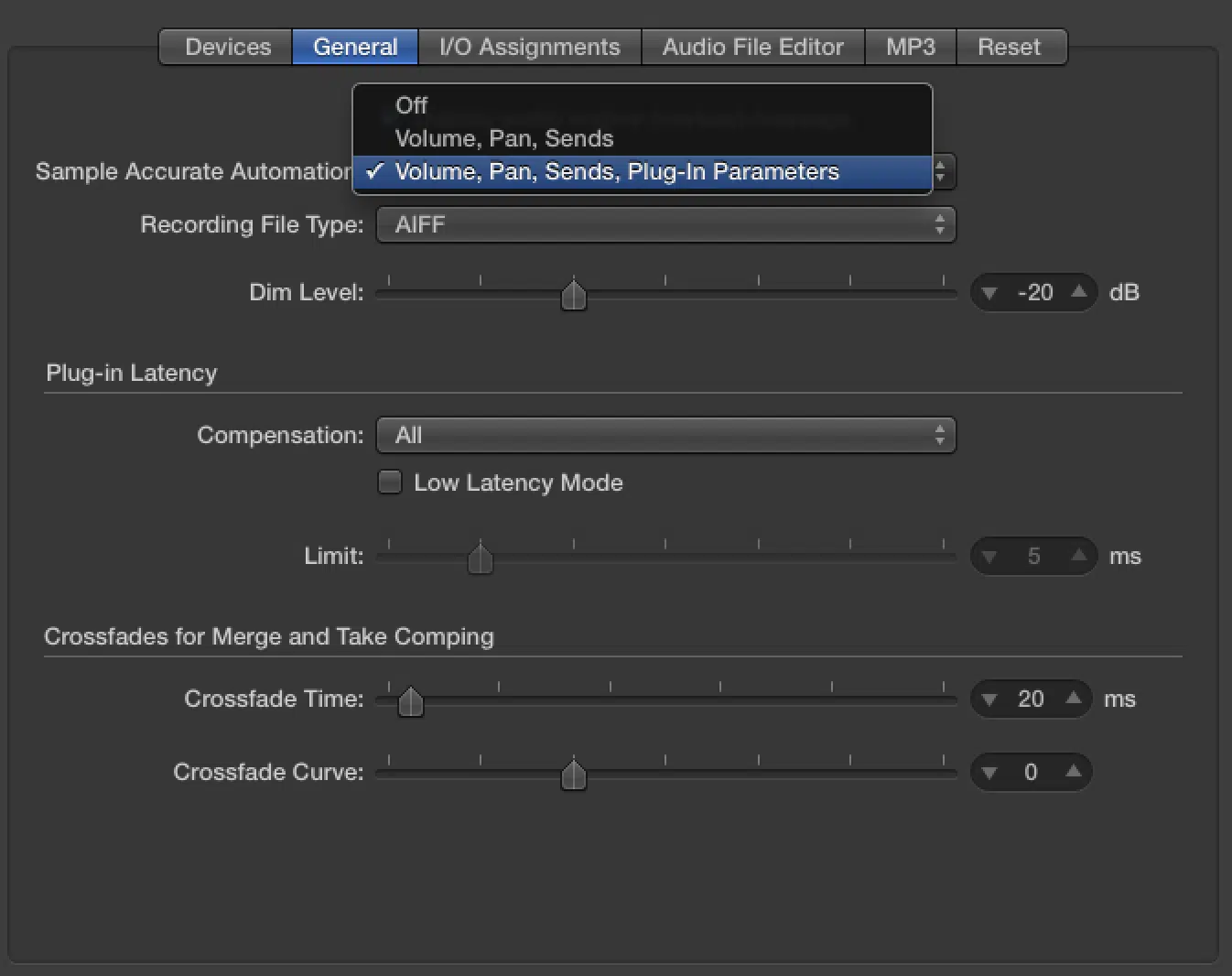
Sample-accurate automation is another hallmark of VST3 that also gives you precise control over automation parameters.
This precision ensures that automated changes align perfectly with the audio, like:
- Volume
- Filter sweeps
- Effect parameters
The ability to tweak these parameters is crucial for tight and cohesive mixes.
The accuracy of sample-accurate automation in VST3 enables more detailed and expressive sound design (like executing detailed changes with exact timing).
The implementation of sample-accurate automation in VST3 not only enhances the creative potential of automation but also improves workflow efficiency.
You can trust that their automation edits will be reflected accurately in the final output.
This eliminates any timing discrepancies and ensuring that the intended emotional impact of the music is preserved.
VST and VST3 Plugins: VST Instruments and Effects
Exploring the capabilities of VST and VST3 extends into the realms of VST instruments and effects, showcasing the versatility and innovation these formats bring to music production. Plugin developers everywhere will tell you, they have completely revolutionized the digital world.
-
Capabilities of VST Instruments

VST instruments, powered by both VST and VST3 formats, offer epic sounds and textures, helping you to create show-stopping music with ease.
From realistic simulations of acoustic instruments to unique synthetic sounds, VST plug ins have changed the game.
VST3 instruments, in particular, benefit from the format’s enhanced processing capabilities 一 allowing for more complex sound generation and modulation.
These VST plugins translate into richer, more dynamic instrument sounds that can inspire new musical ideas and instantly enhance your tracks.
If you know how to expertly use VST instruments, that is.
The support for multiple MIDI inputs and audio inputs in VST3 instruments enables more interactive, expressive tracks.
It helps you expand creative ideas, like:
- Layering sounds
- Splitting keyboards
- Assigning different instrument sounds to specific MIDI channels
The versatility of VST instruments, enhanced by the advancements in the reliable VST platform (VST3), proves that boundaries are always being pushed (in a good way).
The integration of advanced automation and parameter control within VST3 instruments also allows for more expert sound shaping and dynamic expression.
NOTE: Remember to take advantage of sample-accurate automation to meticulously sculpt the timbre and dynamics of your virtual instruments.
This way, it ensures that each note or chord progression resonates with emotional depth.
Whether it’s a VST version or VST3 version, VST instruments are invaluable, so make sure to look into the very best VST instruments on the market.
-
The Range of VST Effects

The variety of VST effects available (both VST plugins and VST3 plugins) is endless.
There are all kinds of options, like:
- Basic mixing tools 一 Like EQs and compressors.
- Creative effects 一 Such as delays, reverbs, and modulation effects.
VST3 effects, with their improved efficiency and processing capabilities, offer enhanced audio quality and flexibility (unlike VST plug ins, which are more limited).
This allows you to apply more effects without overloading the CPU; ensuring that each mix can be richly textured without compromising performance.
NOTE: The best VST effects plugin, renowned by top producers and sound designers, is Sound Doctor, which will complete revolutionize your beat-making process.
VST3’s advancements in audio signal routing and handling also extend to effects, which encourages more complex signal processing chains.
With this VST version you can utilize the side-chain functionality or route audio through multiple effects in series or parallel configurations.
It can help you create unique soundscapes that elevate your music in super intriguing and captivating ways.
This capability supports innovative mixing techniques 一 allowing for a more creative and outside-the-box approach to sound design and effects (my favorite kind).
Also, if you’re looking for the most innovative free VST plugin/free audio software of all time, make sure to click the link at the very end for the latest version!
The Difference Between VST and VST3: Final Thoughts
VST and VST3 plugins are indispensable tools in the digital music production landscape.
They offer an endless range of virtual instruments and effects that cater to every conceivable musical need you can think of.
And, as you now know, understanding the difference between VST and VST3 is key.
It can help you to optimize your music production process for flexibility and creative freedom.
Knowing these distinctions allows you to dominate your DAW like a professional, making the right choices to elevate your tracks.
Speaking of professional VST plugins, having the best ones available is a sure-fire way to enhance your tracks and get your music the attention it deserves.
That’s where Zen Master, the most legendary FREE VST plugin available, comes in.
Zen Master is a groundbreaking tool designed to infuse your sounds with unique lo-fi vibes, warmth, and a vintage feel in less than 3 seconds.
It’s 5 knobs each add a layer of complexity and character to your sounds 一 from hypnotic textures and imbalanced harmonics to electrified tones, ambient noise, and uplifting modulations.
Whether you’re looking to add depth to your mixes or looking for some inspiration, Zen Master equips you with intriguing sounds that can completely transform your songs.
Embracing the advancements of VST3 while leveraging the unique capabilities of plugins like Zen Master can significantly elevate your creative output.
So, dive into these tools with the knowledge and confidence you’ve gained, and watch as your music gets an intense boost.
Until next time…
Download The #1 Free VST Plugin of 2024







Leave a Reply
You must belogged in to post a comment.