Phasers have a unique ability to add depth, movement, and character to your audio tracks.
They can create subtle, swirling effects or dramatic, otherworldly soundscapes.
The versatility of phasers is what makes them so popular in various genres, from hip-hop to modern electronic music.
By understanding how phasers work and how to use them effectively, you can unlock new sonic possibilities in your music production.
In today’s article, we’ll be discussing:
- What a phaser is & its role in music production ✓
- Phase shifts, frequency responses, and the frequency spectrum ✓
- Phaser effect essentials: all-pass filters, notch filters & comb filters ✓
- Phaser parameters, controls, and modulation effects ✓
- Expert tips & techniques for using phasers effectively ✓
- Real-world examples of phasers in action ✓
So, get ready to become a master at using phasers in your personal projects.
After reading this article, you’ll never have to ask yourself “what is a phaser” again.
Let’s dive in…
Table of Contents
What is a Phaser?
A phaser, short for “phase shifter,” is an audio effect that creates a sweeping, undulating sound by combining the original signal with a phase-shifted version of itself.
The phase shift is achieved by altering the phase relationships of different frequency components in the audio signal.
This process creates a series of peaks and notches in the frequency response, which results in the characteristic “whooshing” or “swirling” effect that phasers are known for.
It actually has a lot in common with a flanger effect or chorus effect, as they’re both under the umbrella of modulation effects and produce the same sound.
Phasers work by using a series of all-pass filters, which, as the name suggests, allow all frequencies to pass through but alter the phase of those frequencies.
The output of these filters is then mixed with the dry, unprocessed signal.
The interaction of the original and phase-shifted signals creates the unique phaser effect.
Phasers have been used extensively in music production since the 1960s when they were first introduced as analog effects.
They quickly gained popularity due to their ability to add depth, movement, and character to audio tracks.
Their claim to fame was through the use of phaser guitar pedals, in classic rock.
Today, phasers can be found in both hardware and software formats, making them accessible to a wide range of artists and producers.
Phasers are versatile effects that can be used across various genres, from classic rock to modern electronic music, and from vocals to instruments.
They can create subtle, swirling effects or dramatic, otherworldly soundscapes, depending on how they are used.
By understanding how phasers work and how to use them effectively, you can unlock new sonic possibilities in your music production.
-
Phaser Types & Formats
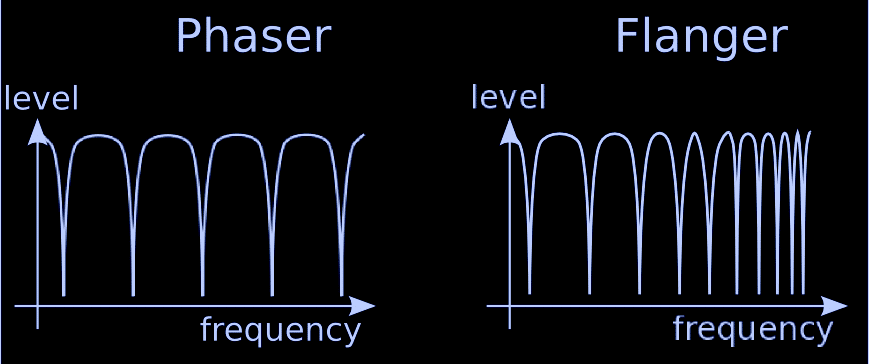
Phasers are available in various formats, including:
- Analog hardware
- Digital software
- Standalone units, or integrated into multi-effects processors
- A phaser pedal (analog & digital)
Some of the most popular phasers are stompbox-style phaser pedals, such as the MXR Phase series.
This type of phaser pedal was designed for guitarists but can also be used in a home studio setting for processing other instruments or even full mixes (and it’s a hack amongst acclaimed producers).
Digital phasers tend to be included in digital audio workstations (DAWs) or as software plugins.
These digital versions offer increased flexibility and control over the phaser parameters, allowing for more precise sound shaping.
They also offer a wide variety of phasing types that apply slightly different methods which offer more creative options.
Understanding Phase Shifts
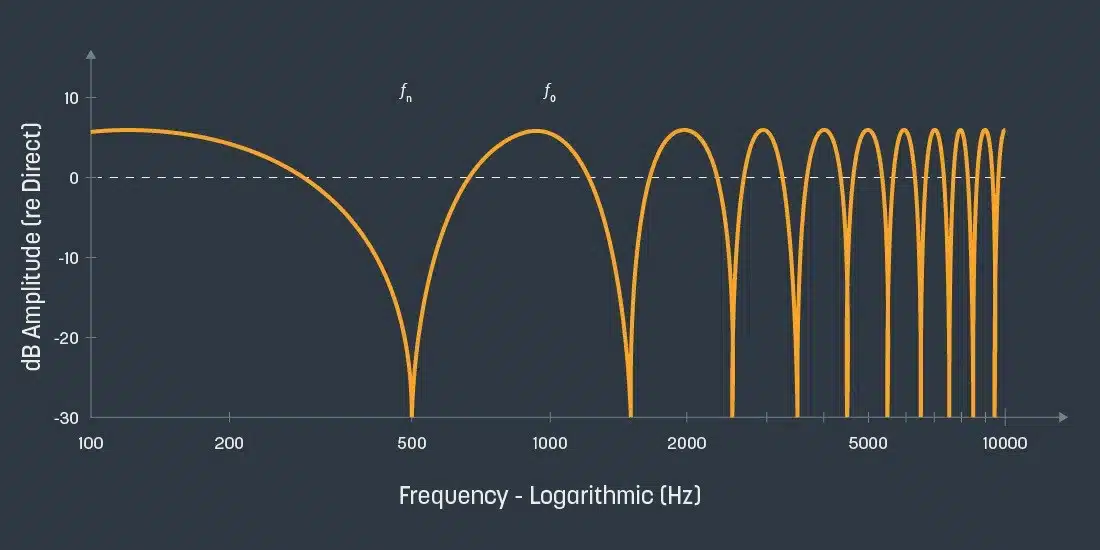
To grasp the concept of a phaser, it’s essential to understand the concept of phase shifts.
Phase shift refers to the change in phase relationships between different frequency components of an audio signal.
In simpler terms, a phase shift occurs when the timing of a waveform’s peaks and troughs is altered.
In turn, this can cause the same signal to either be in or out of phase, which results in two very different effects.
- When two signals are in-phase 一 Their peaks and troughs align and they behave as excepted, with no phasing or phase cancellation.
- When two signals are out-of-phase 一 Their peaks and troughs cancel each other out, resulting in destructive interference and a reduction in amplitude.
The varying degrees of phase shift between the original and processed signals in a phaser creates characteristic notches and peaks in the frequency spectrum.
-
Frequency Response
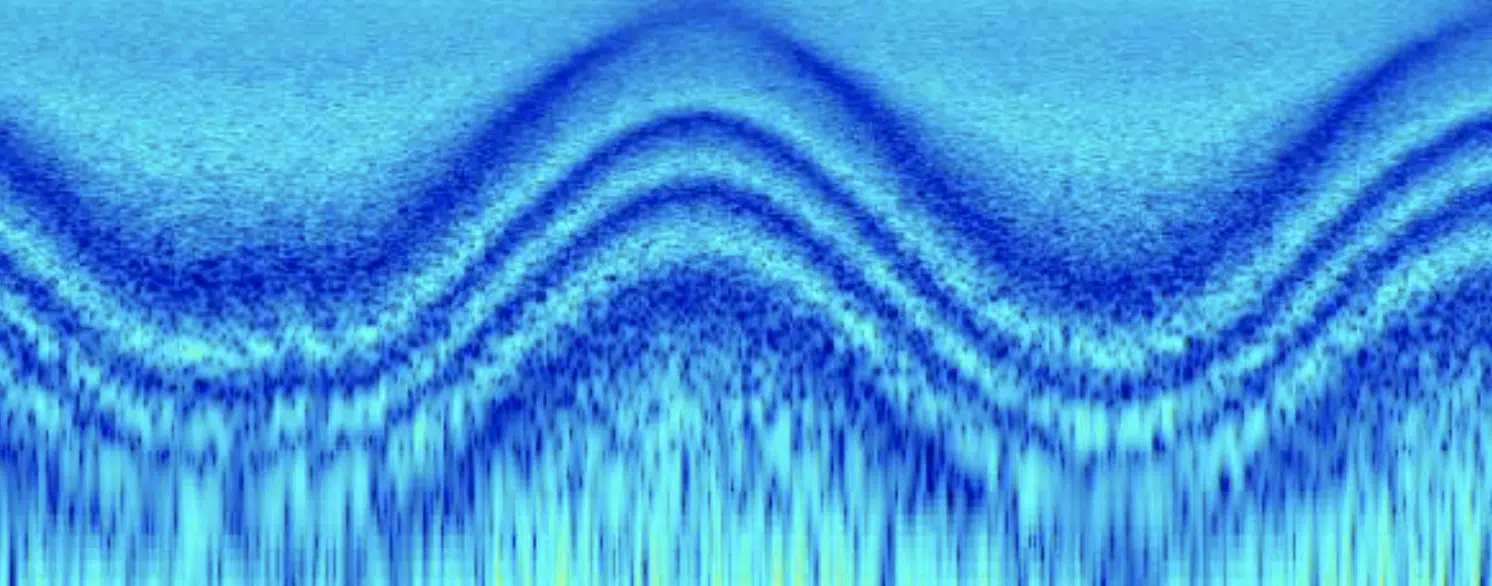
Frequency response is a crucial aspect of understanding phasers, as it describes how a system responds to different frequencies.
In the context of phasers, the frequency response is the interaction between the original signal and the phase-shifted signal 一 which creates peaks and notches in the output.
The sweeping effect of a phaser is achieved by continuously changing the specific frequency response, which moves the peaks and notches up and down the spectrum.
As previously mentioned, this movement is typically controlled by a low-frequency oscillator (LFO) that modulates the phase shift amount.
-
Frequency Spectrum (FS) & Phaser Effects
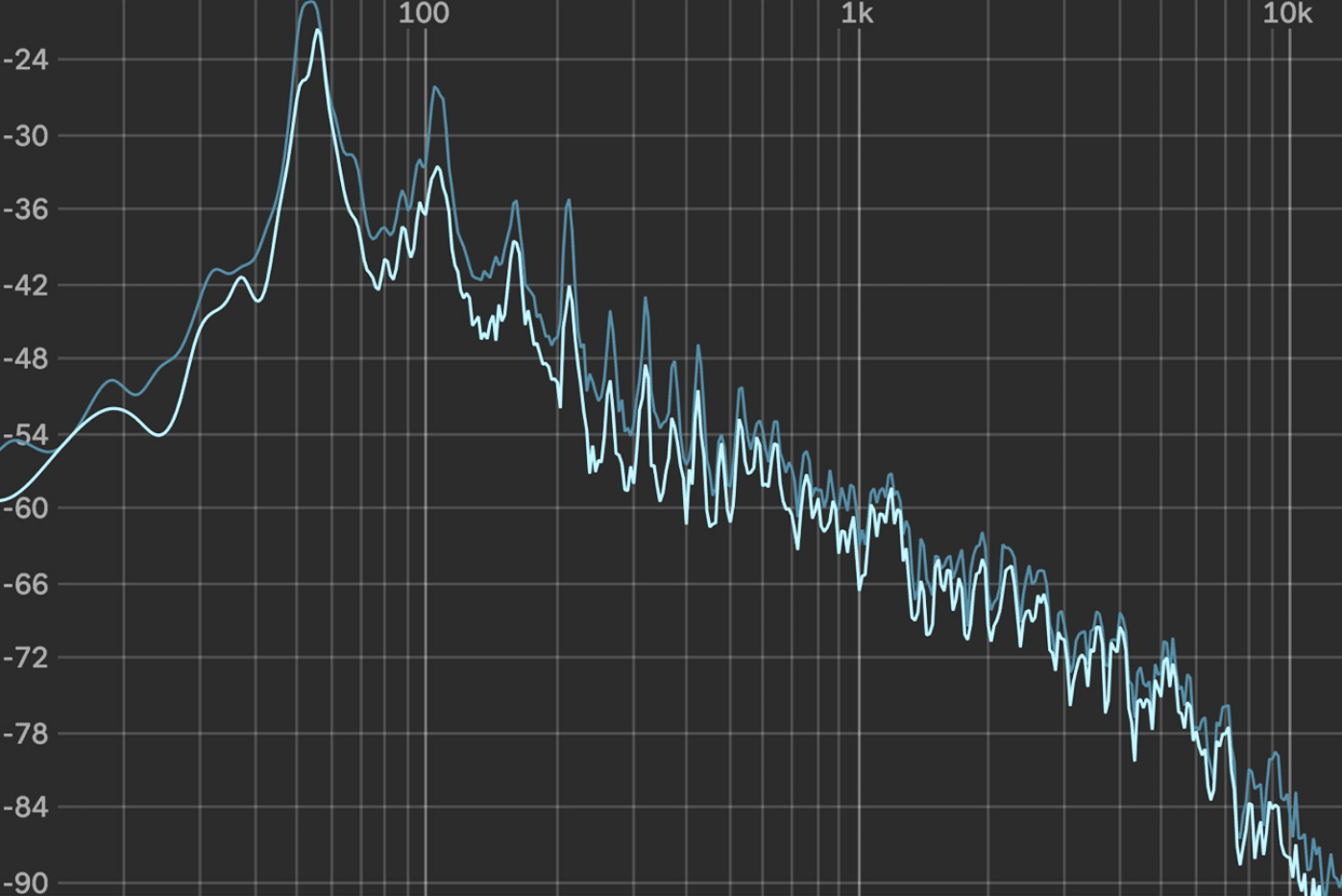
The frequency spectrum is the range of frequencies present in an audio signal.
When using a phaser, the peaks and notches created by the phase shift interact with the FS of the original signal, resulting in the distinctive phaser effect.
By manipulating the phase relationships within the FS, a phaser can add depth, motion, and character to a sound.
The specific characteristics of a phaser’s effect on the FS can be tailored to your preferences by simply adjusting the phaser’s parameters.
This includes:
- The depth and rate of the phase shift
- The feedback amount
- The frequency spectrum you’d like to “effect”
These adjustments can create everything from subtle, swirling textures to intense, dramatic soundscapes (both are super intriguing).
Phaser Components: All About Filters
Now that you’re familiar with the basics, let’s cover the most common phaser components: different filter types.
-
All-Pass Filters
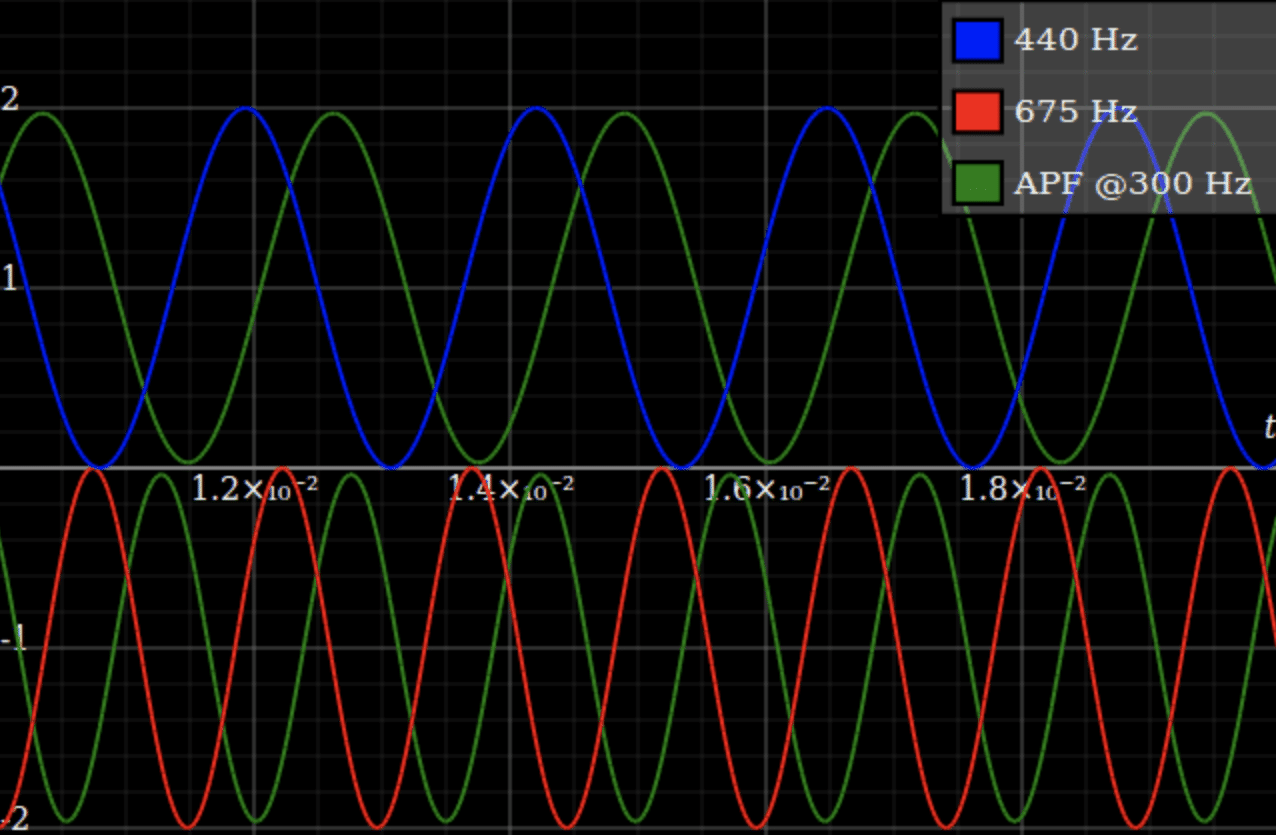
All-pass filters are a key component of phasers.
Unlike other types of filters, such as low-pass filters or high-pass filters, an all-pass filter does not alter the amplitude of the input signal’s frequencies.
Instead, they shift the phase of the signal, affecting the timing of the waveform’s peaks and troughs.
In a phaser, a series of all-pass filters are used to create the shifted phase signal.
The output of these filters is then mixed with the original, dry signal, and the interaction between the original and phase-shifted signals creates that unique phaser effect.
Adjusting the parameters of the all-pass filters can change the depth and character of the phase shift, allowing for a wide range of phaser sounds.
-
Notch Filters
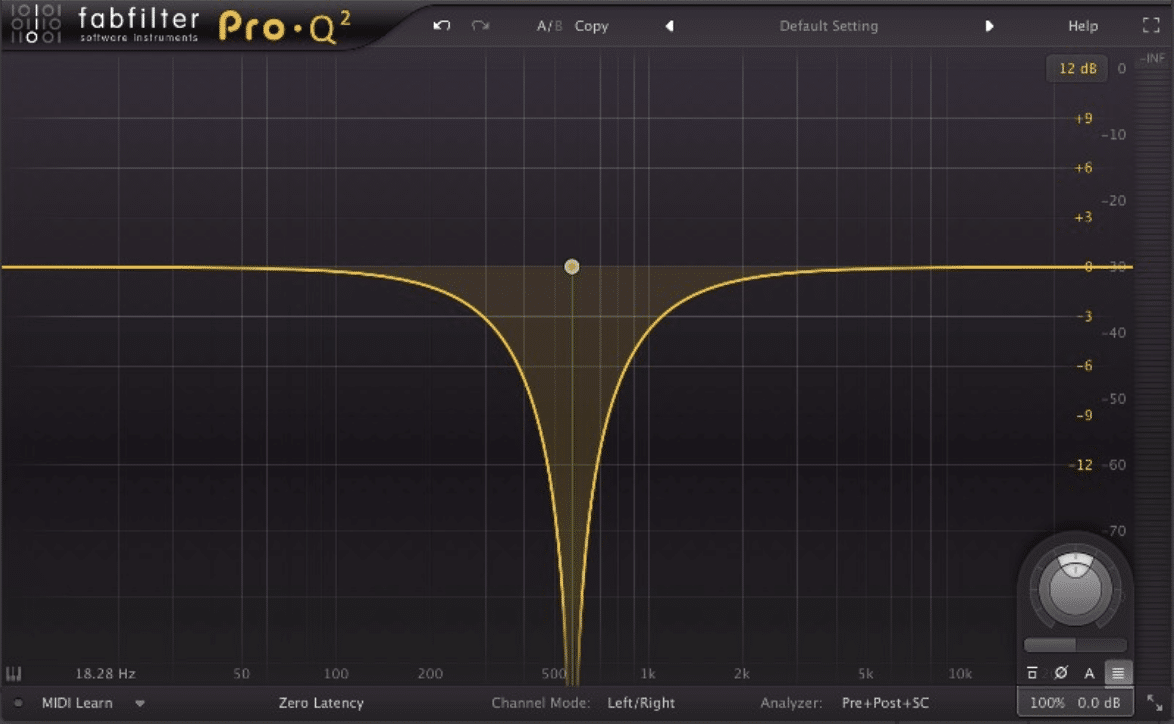
Notch filters are another essential component of phasers.
A notch filter is designed to attenuate a narrow range of frequencies within an audio signal, creating a “notch” in the frequency response.
In a phaser, notch filters are created as a result of the interaction between the original signal and the phase-shifted signal.
As the phase-shifted signal is mixed with the original signal, certain frequencies cancel each other out due to phase cancellation 一 creating characteristic notches.
The position and width of these notches can be controlled by adjusting the phaser’s parameters, such as the frequency and depth of the phase shift.
One notch filter could change the entire feel of your track, so give it a try.
-
Comb Filters
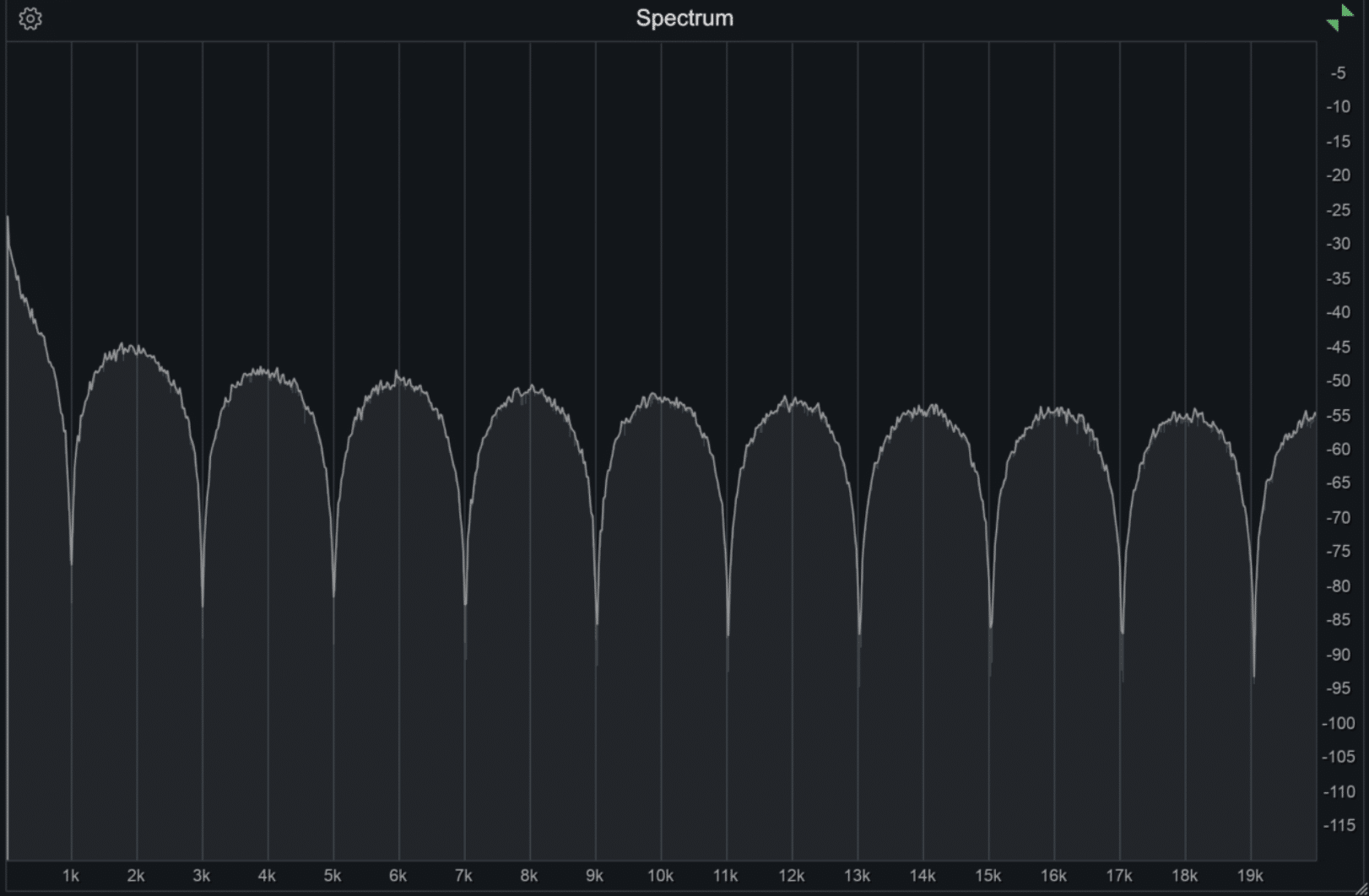
Comb filters are a type of filter that creates a series of regularly spaced notches in the frequency response.
In a phaser, comb filtering occurs as a result of the interaction between the original signal and the phase-shifted signal.
The series of notches in the frequency response resembles the teeth of a comb (hence the name “comb filter”).
The comb filtering effect is responsible for the characteristic “whooshing” or “swirling” sound of a phaser.
By adjusting the phaser’s parameters, such as the rate and depth of the phase shift, the position and spacing of the comb filter notches can be manipulated.
Or, even modulated/automated over time 一 allowing for a wide range of phaser effects.
Phaser Parameters & Controls
Now let’s dive into different phaser parameters and controls.
-
Rate and Depth

The rate and depth parameters are two of the most crucial controls in a phaser.
- Rate 一 Determines the speed at which the LFO modulates the phase shift, controlling the speed of the sweeping effect.
- Depth 一 Controls the amount of phase shift applied to the signal, which affects the intensity of the phaser effect.
By adjusting the rate and depth parameters, you can create a wide range of phaser sounds, from subtle, slow-moving textures to intense, fast-paced swirls.
Playing around with these parameters can create interesting, unique, and ear-catching effects.
-
Feedback Control

Feedback is another essential parameter in a phaser.
It controls the amount of the processed signal that is fed back into the input signal of the phaser, effectively creating a feedback loop.
This loop can increase the intensity of the phaser effect and add resonance to the peaks and notches in the frequency response.
Adding feedback to a phaser can create more pronounced effects and even lead to self-oscillation in extreme cases.
NOTE: Use feedback cautiously, as too much feedback can result in an overpowering or harsh sound, which no one wants.
-
Modulation Sources

Phasers often include additional modulation sources, such as envelope followers or expression pedal inputs.
These sources allow you to control the phase shift amount in real-time.
They can add extra dimension and expression to your phaser sound, making it more dynamic and responsive to your playing or input signal.
PRO TIP: Just because a particular effect may not have an associated modulator or destination for the parameter, automation in your DAW can be used to carry this out yourself.
Oftentimes, with more control and flexibility, and with more intriguing and rare results.
Phase Shifters: The Core of Phaser Effects
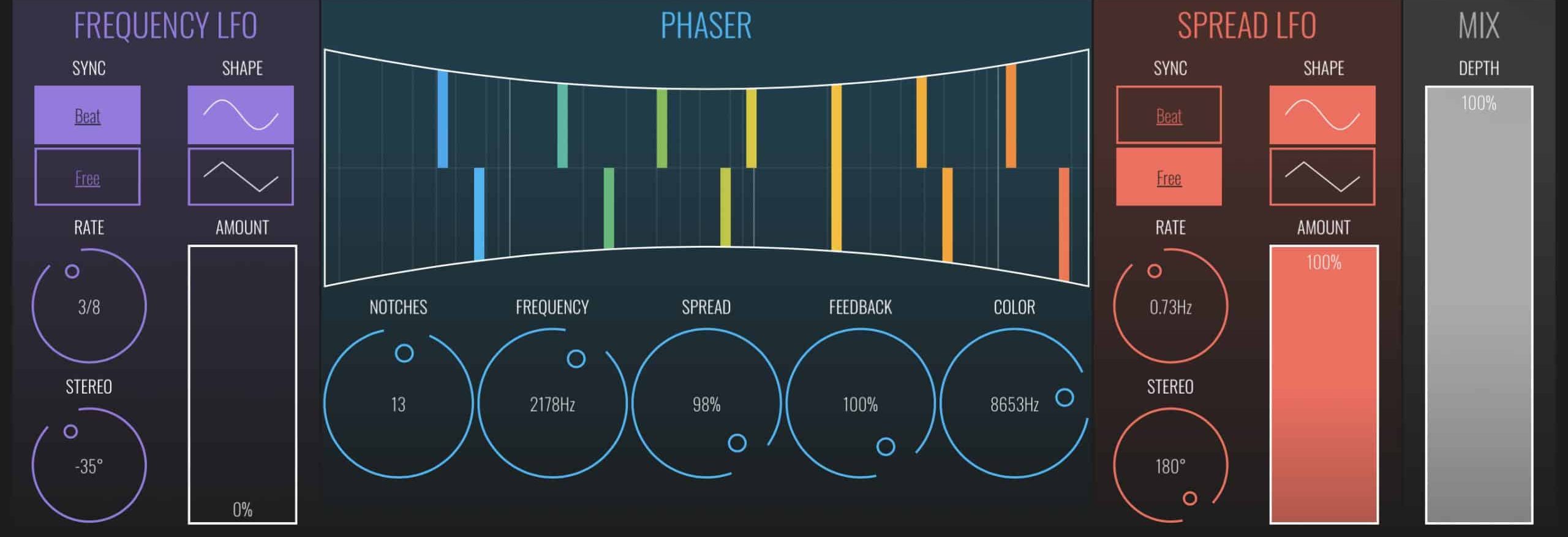
At the heart of every phaser effect lies the phase shifter, which plays a crucial role in creating the unique swirling sound we’ve come to associate with phasers.
Phase shifters manipulate the phase of audio signals, causing them to be slightly out of sync with the original signal.
This manipulation results in the constructive and destructive interference we hear as the characteristic phaser effect.
Phase shifters work by delaying the audio signals passing through them.
The amount of delay is modulated by a basic sine wave.
The sine waves utilized in the modulation process determine the phase shift, adding a sense of movement and depth to the audio signals.
As the sine wave oscillates, the phase relationship changes, causing the output signal to exhibit that famous sweeping/swirling effect.
In most phasers, multiple phase shifters are employed to create a more complex and rich sound.
These phase shifters are connected in series, and the audio signals pass through them one by one.
By using several phase shifters together, the phaser can produce intricate notches and peaks in the spectrum 一 creating the captivating sonic textures that make phasers so appealing.
Tips & Techniques for Using Phasers
In order to really master phasers and all their intricacies, here are a few tips and techniques that I personally use (and love):
-
Start with Subtle Settings

When first exploring phasers, it’s a good idea to start with subtle settings to familiarize yourself with the effect.
Begin with a low-depth setting and a slow rate to create a gentle, swirling effect.
As you become more comfortable with the phaser, you can experiment with more dramatic settings and explore the full range of sounds the effect has to offer.
Even if you’re automating these parameters and effects gradually, make sure to start subtly and then you can increasingly get more extreme with it.
-
Experiment with Different Phaser Modes & Models

Different phaser models and formats can have unique sonic characteristics.
Therefore, it’s essential to experiment with various options to find the phaser that best suits your specific needs.
Try out multiple:
- Analog phaser pedals
- Digital phaser plugins
- Stock phasers in your DAW
This way, you’ll be able to discover the range of sounds and features each model offers and which type best compliments your personal style and beat-making workflow.
-
Utilize Phase Effects in Parallel

Instead of using a phaser as an insert effect, consider setting it up as a parallel effect in your DAW or mixer.
By using a phaser in parallel, you can mix the dry, unprocessed signal with the wet, phase-shifted signal to taste.
This gives you more precise control over the intensity of the phaser effect.
Implementing this technique can help maintain the clarity and punch of the original signal while still adding depth and motion to the phaser.
Generally speaking, most phasers have a WET/DRY control, but by processing this effect in parallel, you’re able to process the signals using completely different effects in various ways.
In fact, you can even use 2 diverse phasers in unique ways and have each one panned hard left/right (left and right channels).
-
Automate Phaser Parameters

Automation is a powerful tool in music production that can bring life and movement to your phaser effects.
By automating parameters like rate, depth, and feedback, you can create evolving, dynamic phaser effects that change over time.
This technique can be particularly effective in electronic music genres, where phasers are often used to add interest and motion to synthesizers and other elements.
Speaking of synthesizers, if you’re looking for the most innovative (and exclusive) sound design secrets in the game, we’ve got the ultimate course for you.
KEEP IN MIND: Within your DAW, “automation” essentially equals a modulation effect.
-
Use Phasers on Different Instruments & Sources

While phasers are often associated with guitars, they can be used effectively on a wide range of instruments and sound sources, such as:
Play around with using phasers on different elements in your productions to discover new sonic textures and creative possibilities.
Remember, production is all about experimentation, so never be afraid to try new methods in order to achieve greatness.
-
Combine Phasers with Other Effects

Phasers can work well in conjunction with other effects, such as delay, reverb, or distortion.
By combining phasers with these effects, you can create unique, layered soundscapes that expand the sonic palette of your productions.
Try using a phaser before a delay effect to add movement and depth to the delayed signal.
Or, after a distortion effect to add a swirling, psychedelic touch to your guitar tone.
Also, once you feel confident in your phasing abilities, start moving the phaser around within the chain 一 placing it before or after key processors.
It could produce super intriguing effects.
For example, placing the phaser before or after heavy distortion gives you unique, ear-catching effects (try it out for yourself!).
-
Pay Attention to Frequency Content

Phaser effects can have a significant impact on the frequency content of your audio signal, as it introduces phase inconsistencies we work so hard to steer clear of.
Therefore, it’s super essential to be mindful of this when using a phase in your mix.
Excessive phasing in certain frequency ranges can cause your mix to sound muddy or harsh, and cause signals to unintentionally disappear and reappear.
Use visual tools like spectrum analyzers, along with processors such as EQ, in order to help balance the frequency content of your mix.
If you’re having trouble with a phaser-effected signal in your mix, don’t be scared to flip the phase… it just might solve your problem.
It won’t affect the effect of the phaser at all, just the way it interacts with the surrounding signals, so it will be just fine.
5 Examples of Phasers in Action
To get a better idea of how phasers sound when they’re in action, let’s check out some real-world examples (in different genres).
1. EDM: “Strobe” by Deadmau5
In the world of electronic dance music, Deadmau5’s track “Strobe” demonstrates the effective use of phaser effects.
Throughout the song, the phaser is applied to synths and pads.
This adds depth and movement to the sound and contributes to the track’s atmospheric and hypnotic quality.
2. Alternative Rock: “Knights of Cydonia” by Muse
Muse’s “Knights of Cydonia” is an excellent example of phaser use in modern alternative rock.
The song features prominent phaser effects on the guitar, creating a unique and futuristic sound that adds excitement and energy to the track.
3. Hip-Hop: “Runaway” by Kanye West
Kanye West’s “Runaway” showcases the use of a phaser on the piano and synths, which adds a distinctive sonic texture to the track.
The phaser effect complements the song’s emotive and introspective mood, demonstrating the versatility of phasers in various music genres and subgenres.
4. Pop: “Blinding Lights” by The Weeknd
In The Weeknd’s hit song “Blinding Lights,” phasers are utilized on the synths to create a dynamic and engaging sound.
The swirling effect of the phaser adds depth and movement, contributing to the song’s retro, 80s-inspired feel.
5. Indie Pop: “Midnight City” by M83
M83’s “Midnight City” is a prime example of phaser use in indie pop.
The phaser effect applied to the synths in the song’s intro and throughout the track adds a lush, dreamy quality.
One that contributes to the song’s ethereal and nostalgic atmosphere.
By exploring these modern examples of phasers in action, you can gain inspiration and insights into how to incorporate phasers into your own productions.
What is a Phaser? Final Thoughts
As we’ve explored throughout this article, phasers are incredibly versatile and powerful effects that can add depth, movement, and character to your music productions.
From subtle sonic enhancements to full-on psychedelic swirls, the creative possibilities with phasers are virtually endless.
By understanding the inner workings of phase shifting, experimenting with different phaser models and parameters, and applying these tips, you can confidently incorporate phasers into your own productions.
So, how exactly do you put this knowledge into practice?…
A perfect starting point is by experimenting with phasers using these legendary free melody loops.
These top-quality, pre-arranged melody loops offer a unique opportunity to apply the phaser principles we’ve discussed throughout this guide.
By adding creative modulation effects like phasers to these melody loops, you can enhance their sonic texture.
As well as stamp your unique spin on them and create sounds that truly stand out and make your music shine.
Imagine manipulating the phase of these audio signals, watching as the input signal transforms into an output signal brimming with swirling, captivating depth.
It’s about taking an already polished gem, like these ethereal melody loops, and sculpting it further into a piece that resonates with your personal creative vision.
Remember, phasers are more than just an effect; they’re a tool for expression, an instrument to color your sound, and a catalyst to push your creative boundaries.
So, go make some amazing music and put your newfound knowledge of phasers into ‘effect’ (pun intend).
Until next time…





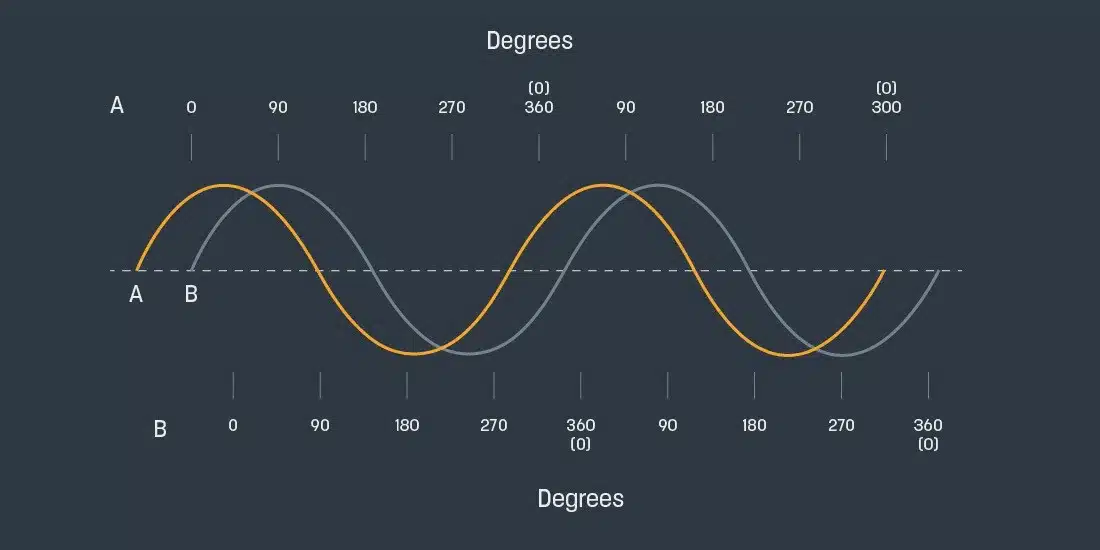


Leave a Reply
You must belogged in to post a comment.