Inspiration for making beats strikes at any time, which is where beat making apps come in.
They can transform your mobile device into a powerful music production studio 一 helping you create, edit, and share your unique beats from anywhere in the world.
Plus, they help you capture your creativity on the go, collaborate with other artists, and experiment with a variety of sounds and effects.
Today, we’re breaking down the 12 best beat making apps available.
They all have standout features and functions to make professional beats on the go, like:
- Intuitive interfaces ✓
- Extensive sound libraries ✓
- Real-time effects ✓
- MIDI support ✓
- Seamless integration with other software ✓
- Multi-track recording ✓
- Customizable pads and controls ✓
- Live performance capabilities ✓
- Advanced editing tools ✓
- Cloud storage and sharing ✓
- Built-in tutorials and lessons ✓
- Much more ✓
After this article, you’ll have access to the absolute best beat making apps in the game.
They can all help you produce high-quality tracks, experiment with new sounds, and enhance your skills.
Whether you’re a newbie or an experienced producer, they’ll provide the tools and flexibility needed to create amazing beats wherever inspiration strikes.
So, let’s dive right into the best beat making apps on the market…
Table of Contents
#1. Logic Pro

Logic Pro is a powerful and professional-grade music production app designed by Apple, offering an extensive suite of tools for recording, editing, and producing music.
One of its unique standout features is the sound library, which includes a huge variety of virtual instruments, loops, and samples across various genres.
Plus, my favorite, is its advanced editing capabilities (like Flex Time and Flex Pitch) 一 allowing users to manipulate audio with precision.
Logic Pro also supports a 24-bit/192kHz audio resolution.
Another key offering of Logic Pro is, naturally, its seamless integration with other Apple products and software (GarageBand, iCloud, etc.).
It also includes a powerful MIDI editor and a full-featured mixer with a wide range of built-in effects, such as EQ, compression, reverb, and delay.
Logic Pro also supports third-party plugins, so you can use all your favorites.
With its user-friendly interface, feature set, and seamless Apple ecosystem integration, Logic Pro stands is super comprehensive and versatile.
This makes it one of the best beat making apps around, period.
Standout Features of this Beat Making App:

- Comprehensive sound library
- Advanced editing capabilities (Flex Time, Flex Pitch)
- 24-bit/192kHz audio resolution
- Seamless integration with Apple products
- Powerful MIDI editor
- Full-featured mixer with built-in effects
- Support for third-party plugins
- User-friendly interface
- Robust feature set
- High-quality sound for professional-grade productions
- One of the best beat making apps available
#2. FL Studio Mobile
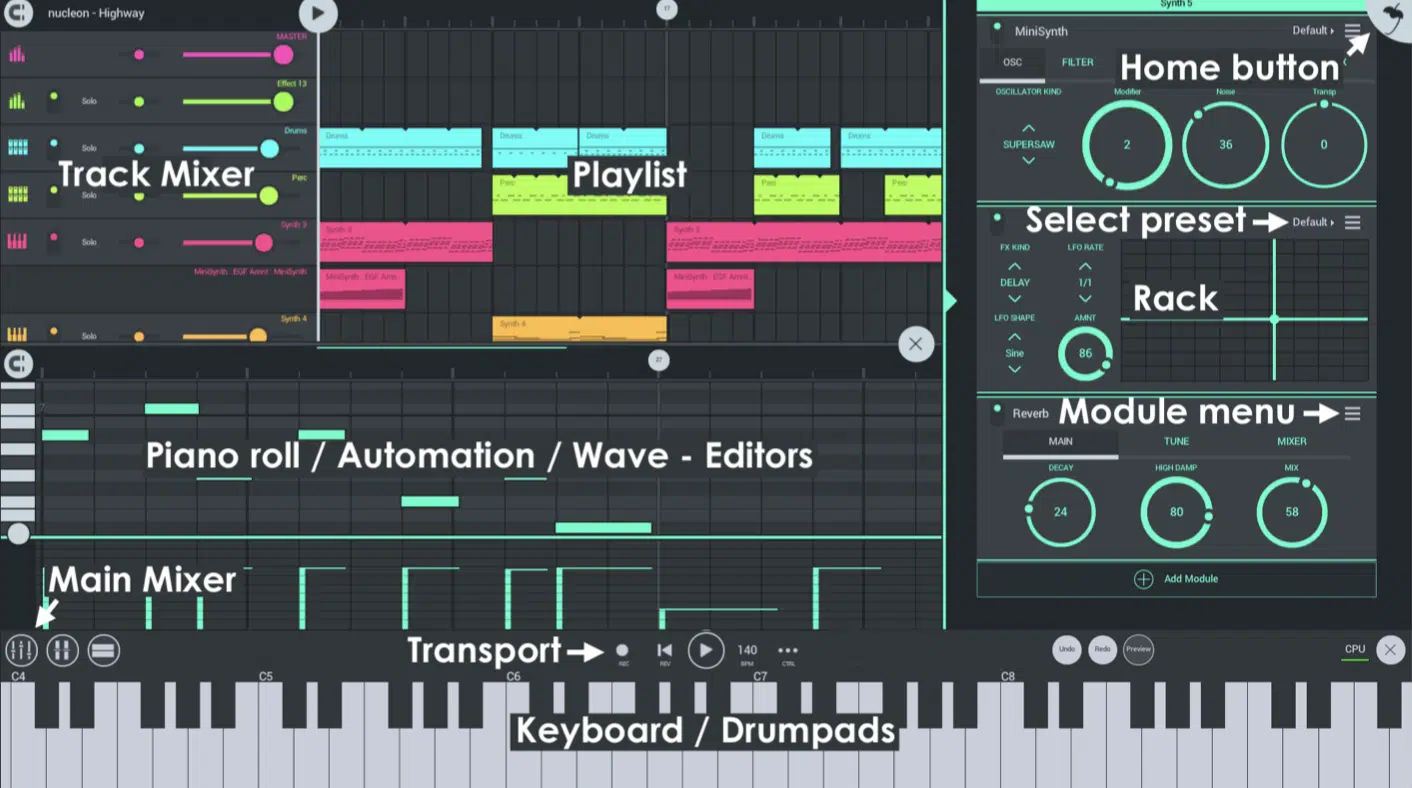
FL Studio Mobile is an impressive beat-making app that brings the powerful features of the renowned FL Studio software to mobile devices.
It offers a complete music production environment, featuring high-quality synthesizers, drum kits, and sample-based instruments.
Users can create multi-track projects with a wide range of effects, available through its intuitive touch interface including:
One of the standout features of FL Studio Mobile is its ability to support MIDI controllers for enhanced precision and creativity during the music-making process.
Additionally, the app includes a step sequencer and piano roll, which are essential tools for crafting intricate melodies and rhythms.
Another unique offering of FL Studio Mobile is its integration with the desktop version of FL Studio (formerly known as Fruity Loops).
It also supports cloud storage and sharing 一 making it easy to collaborate with other musicians and producers.
Plus, FL Studio Mobile provides a range of export options (including WAV, MP3, and MIDI files) ensuring compatibility with other best software and platforms.
With its extensive feature set and user-friendly interface, FL Studio Mobile stands out as one of the best beat-making apps available for mobile devices.
NOTE: This is the only beat making app (DAW) on the list that is not compatible with AUv3 plugins.
Meaning, any IOS apps that you’ve purchased and plan on using in FL Studio Mobile. It’s something Image Line has been promising for a while, so don’t get your hopes up.
Standout Features of this Beat Making App:

- High-quality synthesizers and drum kits
- Sample-based instruments
- Multi-track project support
- Wide range of effects
- Intuitive touch interface and beat making tools
- MIDI controller support
- Step sequencer and piano roll
- Seamless integration with desktop FL Studio
- Cloud storage and sharing
- Multiple export options (WAV, MP3, MIDI)
- One of the best beat making apps available
#3. Groovepad

Groovepad is an intuitive beat-making app designed to make music production accessible to beginners and experienced producers alike.
One of its unique standout features is the extensive library of high-quality sound packs across various genres, including hip-hop, trap, deep house, and dubstep.
And the best part is, these sound packs are regularly updated, so you’ll never run out of fresh and inspiring sounds to play around with.
Its user interface features a grid of pads that can be easily tapped to trigger loops, samples, and effects.
With all these beat making tools you’ll be able to create complex beats with no effort.
Additionally, Groovepad offers real-time effects that can be applied live to enhance the creativity and dynamics of your music, such as:
- Reverb
- Delay
- Flanger
Another standout feature of Groovepad is its powerful sharing and export capabilities.
You can effortlessly record their sessions and export them as high-quality audio files, so it’s super easy to share and distribute.
It also supports a unique “Live Loops” feature…
With it, you can experiment with different combinations of loops and samples on the fly 一 providing endless possibilities for creating unique tracks.
NOTE: Groovepad also includes a tutorial mode that guides users through the basics of beat making, making it an excellent tool for those new to music production.
With its combination of an extensive sound library, intuitive interface, and epic features, Groovepad stands out as one of the most accessible, best beat making apps available.
Standout Features of this Beat Making App:
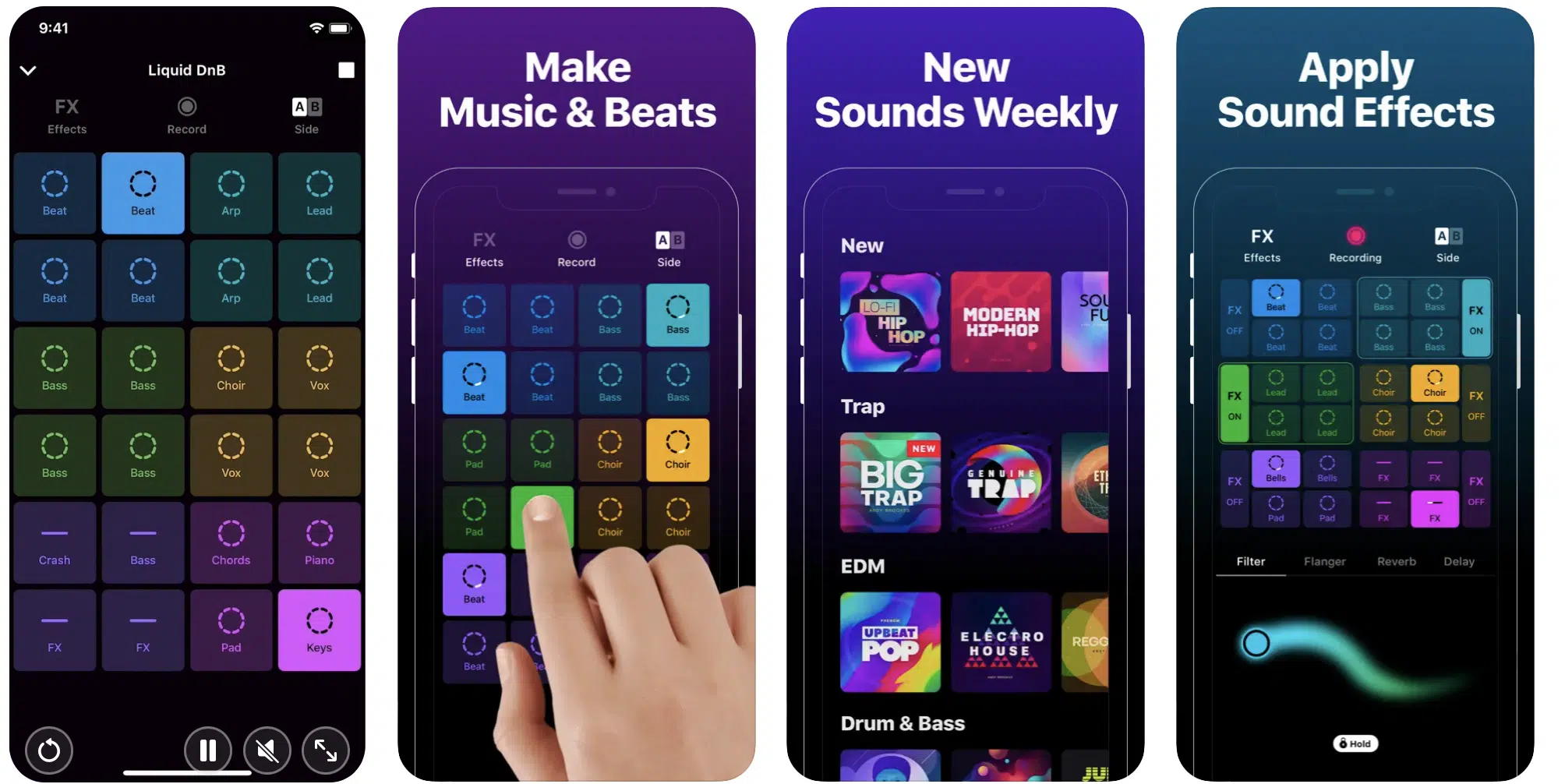
- Extensive sound packs library
- Regularly updated sounds
- User-friendly grid of pads (super fun)
- Perfect if you want to start making beats
- Real-time sound effects (reverb, delay, flanger)
- High-quality audio export
- Social media sharing
- “Live Loops” feature and other standout beat making tools
- Tutorial mode for beginners
- One of the best beat making apps available
#4. Launchpad

Launchpad is another one of the best beat making apps around, developed by Novation and known for its user-friendly interface and powerful performance features.
Its extensive library of professionally produced sound packs are legendary, covering a wide range of genres, including EDM, hip-hop, and pop.
Launchpad’s signature feature is its 8×8 grid of pads, mirroring the physical Launchpad controller 一 which allows you to trigger sounds and effects in real-time.
It’s perfect for live performances and spontaneous music creation.
Additionally, Launchpad includes a variety of built-in sound effects, such as:
- Filter
- Stutter
- Delay
All of which can be applied to individual pads or the entire mix to add depth and excitement to your own music.
Another unique feature of Launchpad is its seamless integration with other music production tools and apps (including Ableton Live).
This will seriously enhance your overall workflow and flexibility.
It also supports real-time audio recording and includes an advanced synchronization feature, ensuring that all loops and samples stay perfectly in time.
So, if you’re working with complex arrangements, it’s perfect.
With its combination of an intuitive interface, high-quality sound packs, and powerful performance features, Launchpad is, hands down, one of the best beat-making apps.
Standout Features of this Beat Making App:

- Extensive soundpacks library
- 8×8 grid of pads
- Built-in sound effects (filter, stutter, delay)
- Seamless integration with Ableton Live
- Real-time audio recording
- Advanced synchronization
- Social media sharing of your own music
- High-quality audio export
- One of the best beat making apps available
#5. Bandlab

Bandlab is a super dope free beat-making app that offers a rich suite of tools and features designed to cater to musicians and producers of all levels.
One of its standout features is its cross-platform compatibility, allowing you to create and edit music across mobile devices and desktops.
It actually includes a full-featured mobile DAW (digital audio workstation) with a multitrack editor so you can easily:
- Record
- Edit
- Mix multiple audio tracks
Bandlab also provides various virtual instruments, including drums, synths, and guitars, along with extensive loops and samples to inspire creativity for your own beats.
Its intuitive interface and drag-and-drop functionality make it easy to arrange and layer sounds, so your beat-making and music production processes can be intricate.
Another unique offering of Bandlab is its social and collaborative features.
You can collaborate in real-time with other musicians from around the world 一 sharing projects and contributing to each other’s songs.
It also includes a built-in mastering tool so you can polish your tracks with professional-quality mastering presets.
NOTE: Bandlab offers unlimited cloud storage so your projects are always backed up and accessible from any device.
You can share your music, discover new artists, and gain feedback; it’s got it all.
With its extensive feature set, ease of use, and strong emphasis on collaboration, Bandlab stands out as one of the best apps for any style beat maker.
Standout Features of this Free Beat Making App:
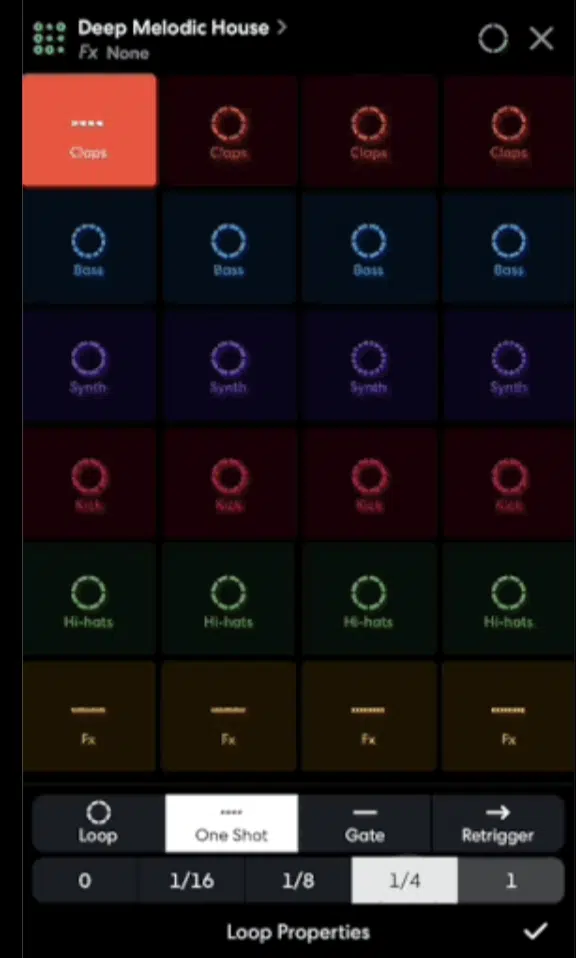
- Cross-platform compatibility
- Full-featured mobile DAW
- Multitrack editor to help you create beats
- Wide array of virtual instruments
- Extensive loops and samples
- Intuitive drag-and-drop interface
- Real-time collaboration
- Built-in mastering tool
- Unlimited cloud storage for your beats
- Community platform for sharing and feedback
- One of the best free beat making apps available
#6. Garageband
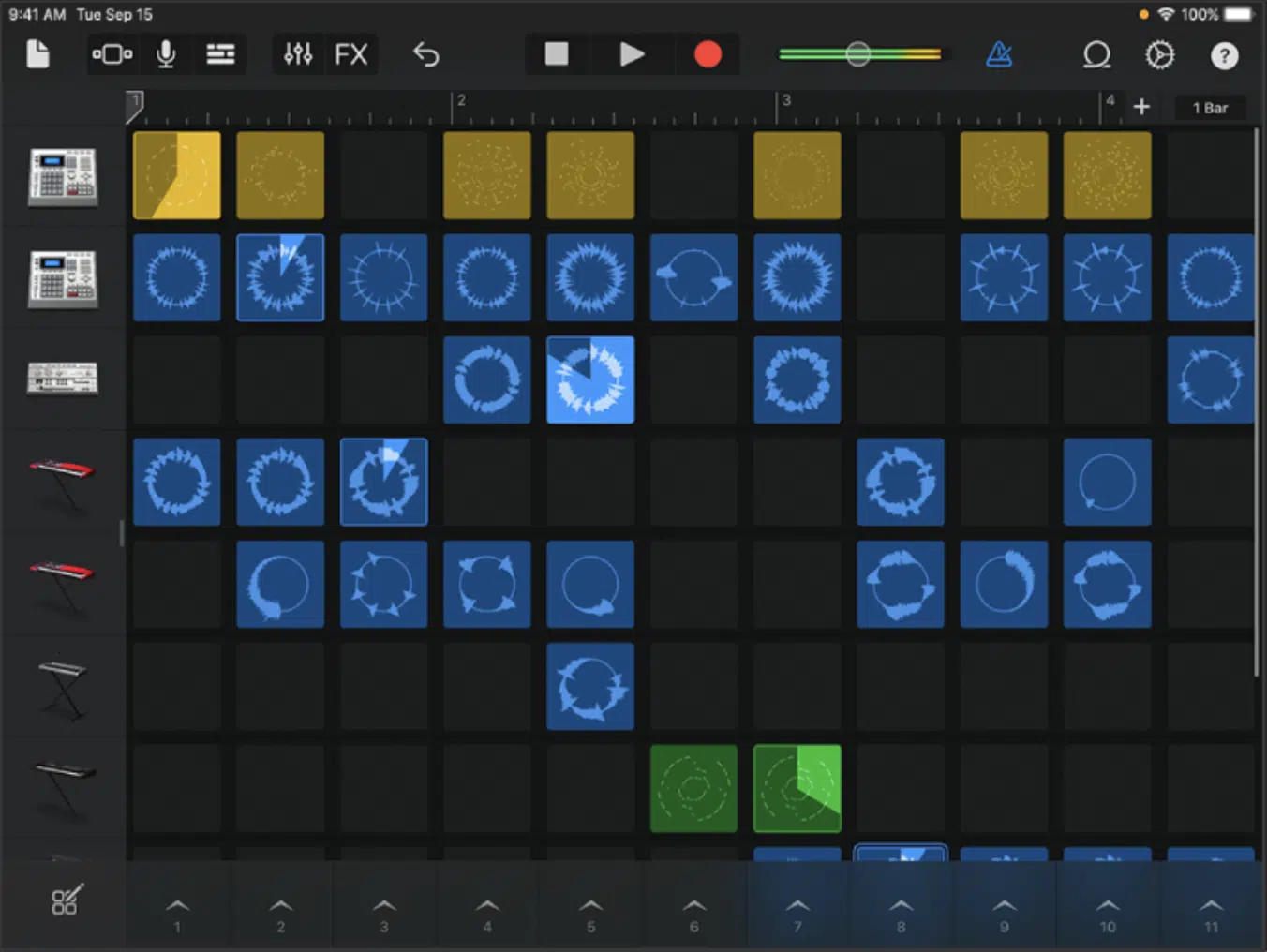
GarageBand is an app name I’m sure you’ve heard of before.
It is a powerful and versatile free beat-making app designed by Apple with a wide range of features tweaked for musicians and producers of all skill levels.
One of its most unique standout features is its Touch Instruments, which include a variety of virtual pianos, drums, guitars, and more.
All of which are optimized for the touch interface of iOS devices.
Users can easily create music using these instruments (even with no experience) thanks to the app’s intuitive design and smart controls, which is another reason it’s one of the best beat making apps available.
GarageBand also includes a legendary sound library with an extensive selection of loops and samples across various genres.
This makes it super easy to find inspiration, build songs quickly, and beat beat-block.
Its Live Loops feature (above) allows users to trigger loops and samples in real-time 一 creating dynamic and spontaneous performances.
Another key feature of GarageBand is its easy integration with other Apple products and software, such as Logic Pro and iCloud.
It also supports multi-track recording so you can layer multiple instruments and vocals to create rich, complex tracks.
Garage Band also includes a range of built-in sound effects.
And, bonus, its sharing capabilities make it easy to export and share projects in various formats, including high-quality audio files and project files compatible with other DAWs.
Hands down, it’s one of the best beat-making apps (free) available.
Standout Features of this Free Beat Making App:
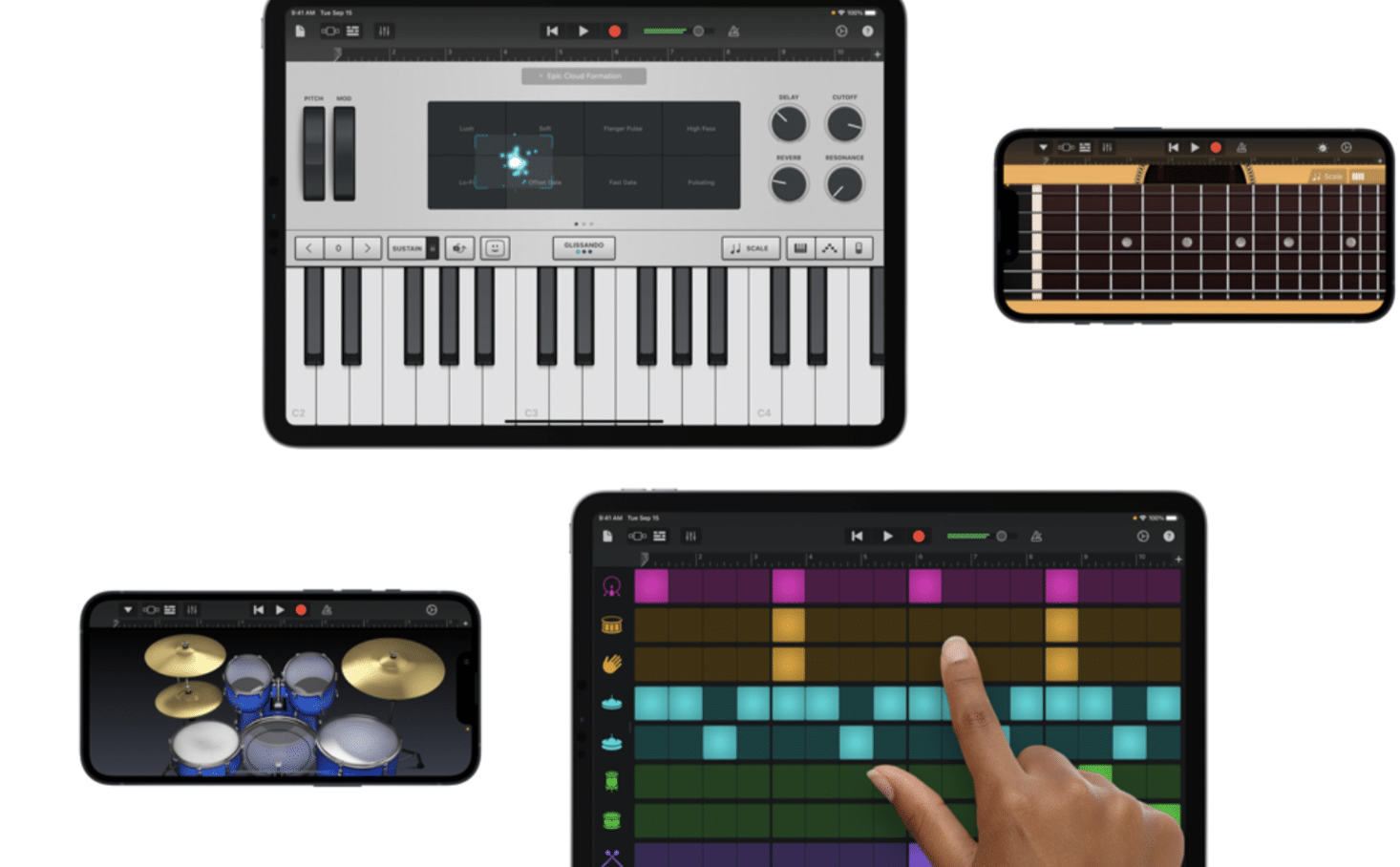
- Touch Instruments
- Intuitive smart controls
- Extensive sound library
- Live Loops feature
- Seamless Apple integration; perfect for making music on the go
- Multi-track recording
- Built-in sound effects (reverb, delay, EQ)
- Easy project sharing of your own beats
- Compatible with Logic Pro and iCloud
- One of the best free beat making apps available
#7. iMPC Pro 2
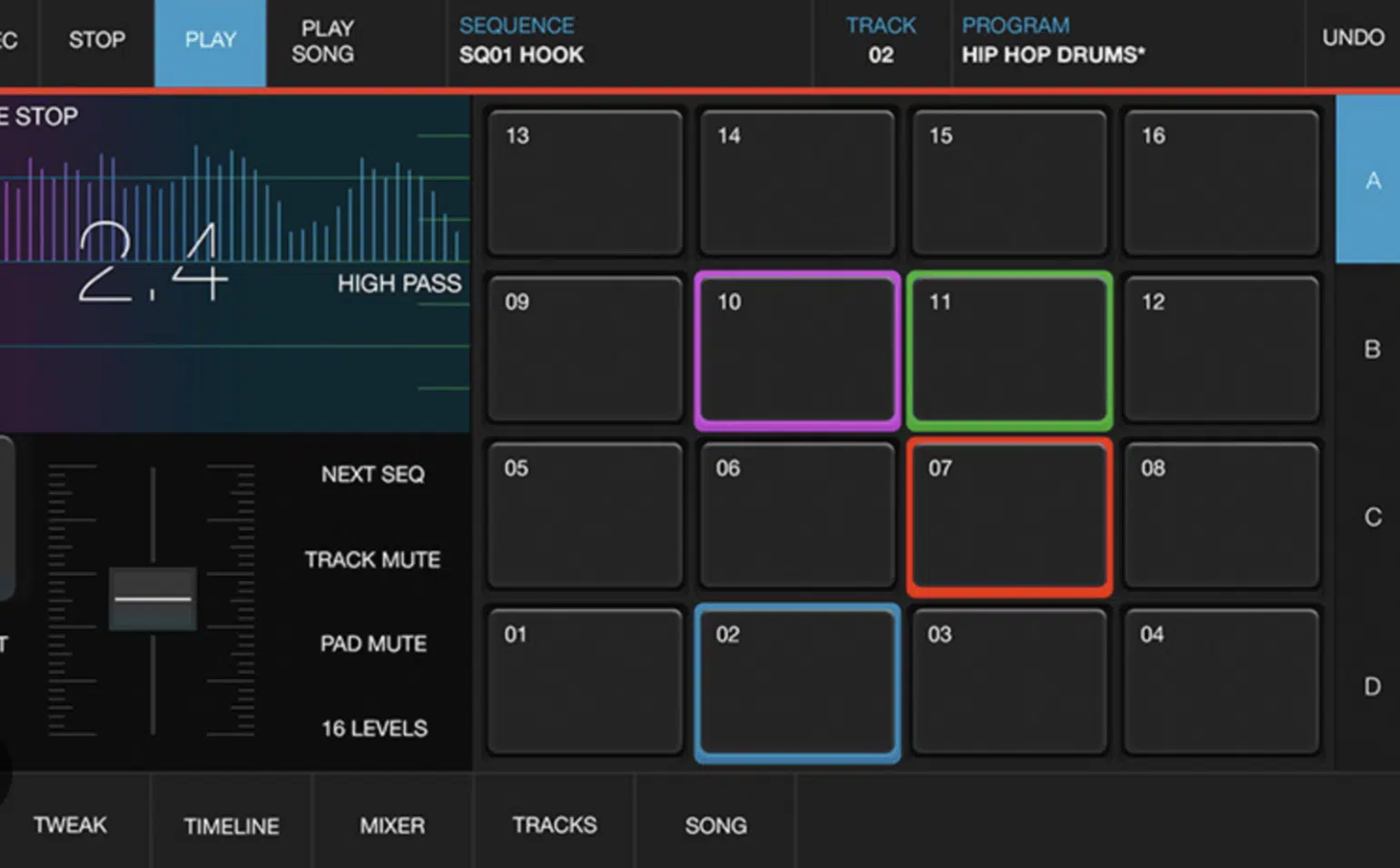
iMPC Pro 2 is a killer beat-making app developed by Akai, designed to bring the full MPC experience to iOS devices.
Which, let’s face it, is pretty legendary in itself.
One of its unique standout features is the inclusion of the classic 16-pad layout, mirroring the physical MPC hardware.
Meaning, intuitive song creation and finger drumming is right at your fingertips.
It is super powerful so you can record and edit samples directly on your device, with advanced features like:
- Time-stretching
- Pitch-shifting
- Slicing
iMPC Pro 2 also includes an extensive library of pre-loaded samples and loops, covering a wide range of genres, and offering support for importing additional packs.
So you’ll basically have a limitless variety of sounds to work with.
Plus, its precision editing tools (including step sequencer and piano roll) make it easy to create intricate rhythms and melodies all day.
iMPC Pro 2’s mixer includes a variety of professional-grade effects, such as EQ, compression, and reverb, which can be applied to individual tracks or the entire mix.
Additionally, the app allows for easy export of projects in various formats, including WAV and MIDI, and supports direct upload to SoundCloud.
With its blend of powerful features, intuitive interface, and strong integration options, iMPC Pro 2 stands out as a top-tier option for serious music producers.
So, if you’re looking for one of the best beat making apps around, look no further.
Standout Features of this Beat Making App:

- Classic 16-pad layout
- Powerful sampler to create beats
- Time-stretching and pitch-shifting
- Extensive sample library, better than most best beat making apps
- Precision editing tools
- Ableton Link and Inter-App Audio support
- Comprehensive MIDI support
- Professional-grade effects (EQ, compression, reverb)
- Easy project export (WAV, MIDI)
- Direct SoundCloud upload
- One of the best beat making apps available
#8. Nano Studio 2
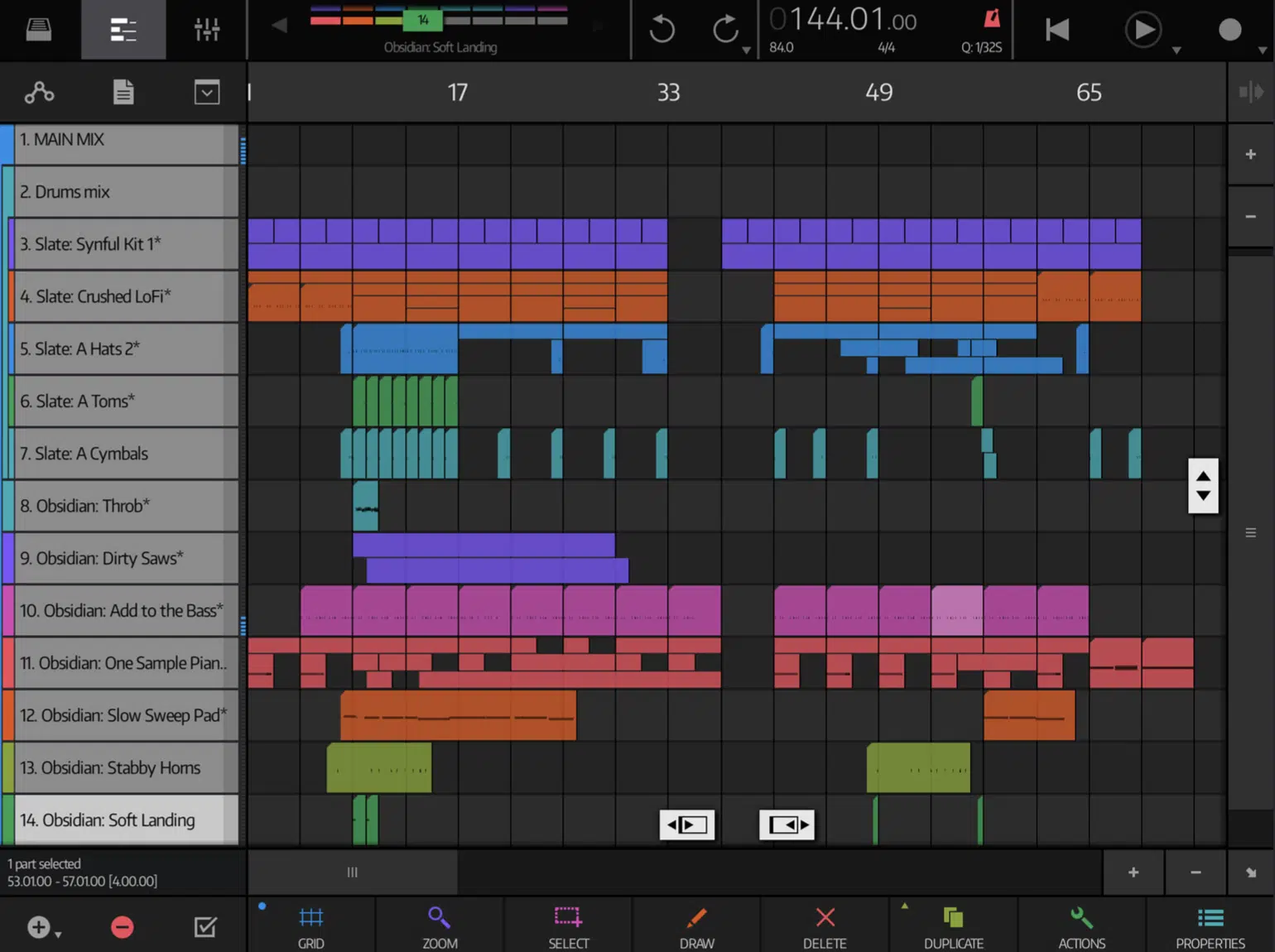
Nano Studio 2 is a powerful and feature-heavy beat-making app designed to provide a complete music production environment on mobile devices.
One of its standout features is the Obsidian Synth, a versatile and highly capable synthesizer that offers:
- Three oscillators per voice
- Multiple synthesis methods (including subtractive, wavetable & FM)
- A wide range of modulation options
This synth, combined with Nano Studio 2’s Eden 2 sample-based instrument, helps you create an extensive variety of sounds and textures.
This beat making app also includes an awesome drum machine (Slate), which features 16 pads and supports custom sample import.
With a built-in sequencer and piano roll editor, arranging and editing tracks is easy.
Another key offering of Nano Studio 2 is its extensive mixing and effects capabilities 一 including a full-featured mixer with up to 16 channels.
NOTE: Each comes with its own EQ, compression, and send effects for detailed control over your mix.
With its extensive feature set, professional-grade tools, and intuitive interface, Nano Studio 2 stands out as one of the most advanced and best beat-making apps available.
Standout Features of this Beat Making App:

- Obsidian Synth with multiple synthesis methods
- Eden 2 sample-based instrument
- Slate drum machine with 16 pads
- Built-in sequencer and piano roll editor
- Full-featured mixer with 16 channels
- Third-party AUv3 plugin support
- Automation features & great mixing tools
- Project export and sharing your own beats
- One of the best beat making apps available
#9. Drum Pad Machine

Drum Pad Machine is an engaging and user-friendly beat-making app designed for both beginners and seasoned producers looking to create music on the go.
One of its unique standout features is its colorful and intuitive interface, which includes a grid of pads that can be tapped to trigger beats, loops, and melodies.
.
Each pad is customizable, so you can tweak and customize away, which is why many people consider it to be one of the best beat making apps around.
Plus, you’ve have endless high-quality sound packs in every genre which are always on point and updated regularly.
Additionally, Drum Pad Machine offers built-in tutorials and interactive lessons 一 making it easy for users to learn how to create music and master the app’s features.
Another key offering of Drum Pad Machine is its powerful editing and customization capabilities.
Users can create their own beats and loops from scratch, layering multiple sounds and adjusting parameters in real-time, like:
- Pitch
- Volume
- Effects
The app supports live recording, enabling users to capture their performances directly within the app and save them as high-quality audio files.
Drum Pad Machine also includes a variety of effects and, with its easy sharing options, you can quickly export and share your beats on social media platforms.
Or, of course, collaborate with other beat makers.
Combining an intuitive interface, epic sound library, and powerful customization options, Drum Pad Machine is certainly one of the best beat making apps around.
It stands out as a great tool for music production manipulation in any genre/style.
Standout Features of this Beat Making App:

- Colorful, intuitive interface of beat making tools
- Customizable grid of pads
- Extensive sound packs library to create unique beats in your style
- Built-in tutorials and lessons
- Powerful editing and customization
- Live recording capability
- Variety of effects (reverb, delay, flanger)
- Whole lot of easy sharing options
- One of the best beat making apps available
#10. BeatMaker 3

BeatMaker 3 is a highly advanced and versatile beat-making app with a comprehensive suite of tools for creating, recording, and editing music.
One of its unique standout features is the intuitive 16-pad layout that mirrors traditional MPC-style beat-making, allowing for precise finger drumming and beat creation.
The app includes a powerful sampler with extensive editing capabilities, including real-time time-stretching, pitch-shifting, and slicing.
Users can import their own samples or use the app’s huge library of high-quality sounds and loops spanning multiple genres.
Beatmaker 3 also supports multiple layers per pad 一 perfect for intricate sound design and complex, multi-layered beats.
Another key offering of BeatMaker 3 is its sequencing and arranging capabilities.
It features a full-featured piano roll and step sequencer so it’s super easy to create and edit intricate melodies and rhythms.
With its powerful features, extensive customization options, and user-friendly interface, Beatmaker 3 stands out as one of the most flexible best beat-making apps available.
Standout Features of this Beat Making App:

- Intuitive 16-pad layout perfect for every beat maker
- Powerful sampler with real-time editing
- Vast library of high-quality sounds and loops
- Multiple layers per pad
- Full-featured piano roll and step sequencer
- Professional-grade mixer effects
- AUv3 plugin support for unique beats
- Ableton Link and MIDI support
- One of the best beat making apps available
#11. Ableton Note
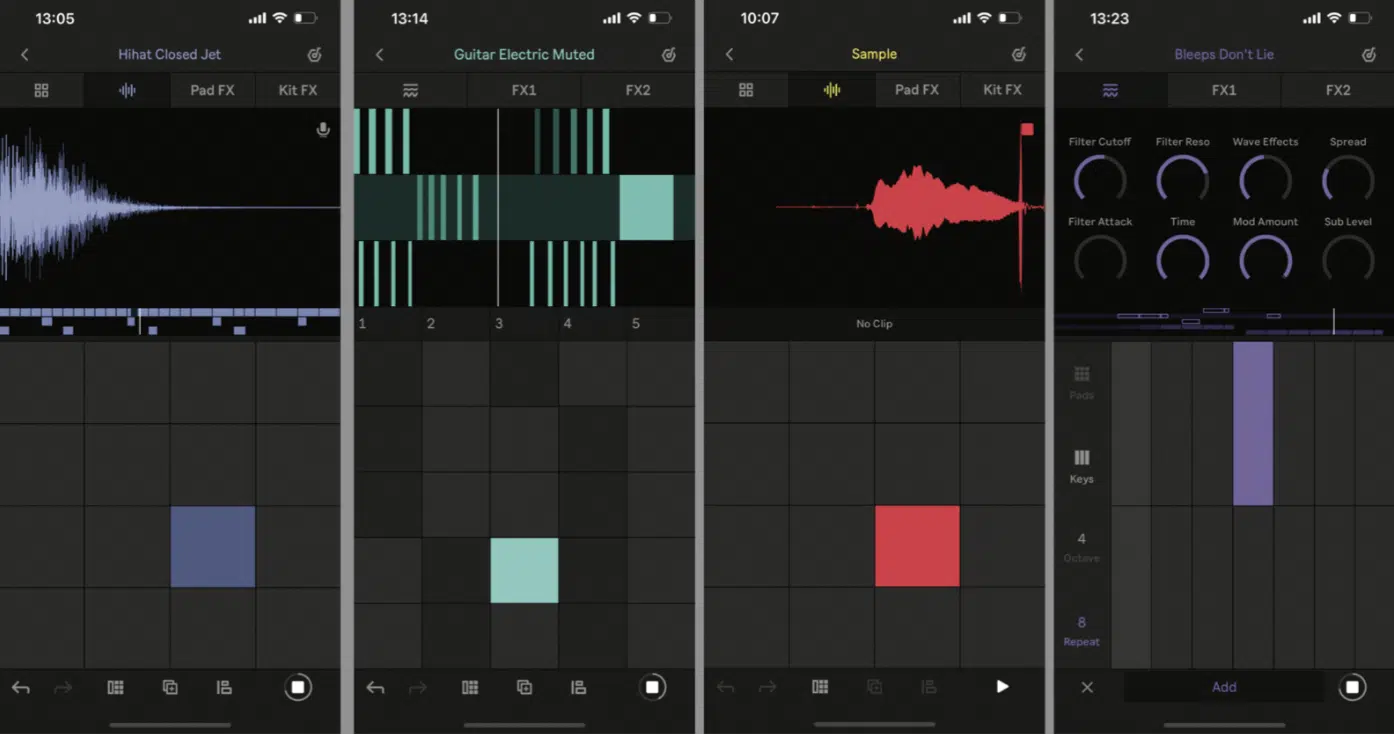
If we’re talking about the best beat making apps in the game, Ableton Note is certainly part of the conversation.
It’s a groundbreaking beat-making app that brings the power of Ableton’s renowned music production software to mobile devices.
One of its standout features is the seamless integration with Ableton Live.
Meaning, you can start a project on your mobile device and continue on your desktop without losing any data or creative momentum (which is awesome).
It offers a range of built-in instruments and effects, including:
- Drum kits
- Synths
- Samplers
All of which are optimized for touch interfaces 一 making it easy to sketch out ideas and build complex arrangements quickly.
In addition to its intuitive interface, Ableton Note includes innovative features like real-time collaboration.
So multiple users can work on the same project simultaneously from different locations.
It also supports MIDI input, giving you the flexibility to connect external controllers, expand your creative possibilities, and work how you feel comfortable.
Which, by the way, is exactly why it’s one of the best beat making apps around.
Ableton Note’s cloud-based storage also ensures that all projects are securely saved and easily accessible from any device.
Overall, thanks to its versatility and efficiency, Ableton Note is certainly one of the best beat making apps on the market.
Standout Features of this Beat Making App:
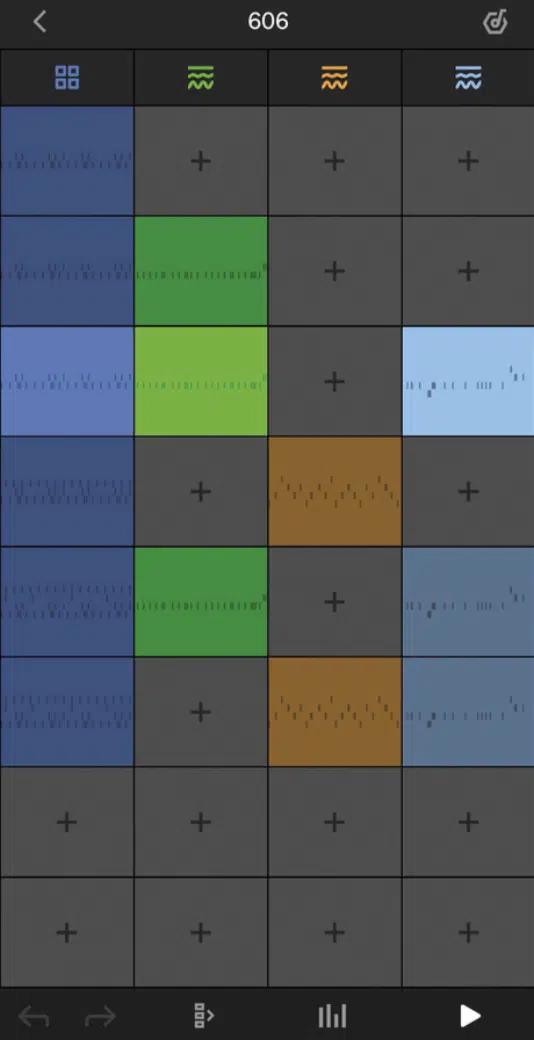
- Seamless integration with Ableton Live
- Built-in instruments and effects
- Optimized for touch interfaces
- Real-time collaboration
- MIDI input support
- Cloud-based storage
- One of the best beat making apps available
#12. Bonus: Music Maker JAM

Music Maker JAM is a versatile and user-friendly free beat-making app that caters to both novice and experienced music producers.
One of its standout features is its extensive library of over 500,000 loops and samples across various genres that’s being updated all day.
Plus, its intuitive drag-and-drop interface makes it easy to arrange loops and samples 一 allowing you to create complex tracks with minimal effort.
Additionally, Music Maker JAM offers a variety of virtual instruments and effects, such as:
- Synthesizers
- Drum kits
- Real-time effects like reverb and delay
Therefore you can enhance and customize the sound of each individual track.
Another unique offering of Music Maker JAM is its built-in social network where users can share their creations, follow other artists, and gain feedback from the community.
Music Maker JAM also supports live recording, so you can always capture vocals or instruments directly within the app.
With its extensive sound library, intuitive interface, and forward-thinking social features, Music Maker JAM is one of the most engaging best beat making apps in the game.
This is especially if we’re talking about the best beat making apps that are free.
Standout Features of this Beat Making App:

- Extensive library of loops and samples
- Regularly updated sound packs
- Intuitive drag-and-drop interface
- Variety of virtual instruments
- Real-time effects (reverb, delay)
- Built-in social network
- Live recording capability
- Easy export of your own music
- One of the best free beat making apps available
Best Beat Making Apps: Final Thoughts
Beat making apps are super convenient, giving you ultimate flexibility and creativity right at your fingertips.
The right ones can completely transform your music production process, making it easy to create, edit, and share your beats from anywhere.
Plus, they help you experiment with new sounds and textures.
All of the best beat making apps we covered today are user-friendly, packed with epic features, and designed to enhance your music production process.
They can make sure your tracks are always polished, professional, and ready to impress.
For even more inspiration, check out the legendary Free Project Files pack, which contains 3 professional project files that break down exactly how to make a chart-topping beat 一 from start to finish.
They’re each available in Ableton, FL, and Logic.
It can help you understand the intricacies of beat-making and is invaluable for taking your production skills to the next level.
By dissecting the techniques used by top producers and applying them to your own tracks, they’re guaranteed to sound professional and show-stopping.
Plus, all the project files are created by the world’s top producers and sound designers, and everything is 100% royalty-free, so you can get as creative as you’d like.
So, go ahead and download all of the best beat making apps that you feel will blend with your unique production style and start creating your next hit track today.
But remember, it’s all about getting creative and thinking outside of the box.
Until next time…







Leave a Reply
You must belogged in to post a comment.