MIDI packs are invaluable resources for musicians and producers alike.
They can infuse your projects with unique sequences and melodies, enhancing the overall sound and vibe.
However, they can also seem intimidating if you don’t know how to properly install and use them, potentially causing frustration and hindering your creativity.
But don’t worry, in this comprehensive guide, we’re going to cover everything you need to know about how to install MIDI packs.
Here’s a breakdown of what you’ll learn:
- Understanding MIDI Packs ✓
- Purpose of MIDI Packs in Music Production ✓
- How to find the perfect MIDI Pack ✓
- Downloading and Saving MIDI Files ✓
- A Deep Dive into Installing MIDI Packs ✓
- Compatibility with Your DAW ✓
- Loading MIDI Files in FL Studio & Ableton Live ✓
- Previewing & Editing Your MIDI Files ✓
- Integrating MIDI Packs with Samples ✓
- Troubleshooting Common MIDI Installation Issues ✓
By the end of this article, you will be armed with all the knowledge you need about how to install MIDI packs like a professional.
As well as how to use them creatively for optimum results.
So, let’s dive in…
Table of Contents
What is a MIDI Pack?

You’ve probably heard the term “MIDI pack” tossed around in music production circles.
But what exactly is a MIDI pack?…
Simply put, a MIDI pack is a collection of MIDI files.
These files, unlike audio files, don’t contain any actual sound.
Instead, they contain digital instructions (like a blueprint) that tell your Digital Audio Workstation (DAW), synth, or drum machine what to do.
Think of a MIDI file as a set of musical notes and control signals for:
- Volume
- Vibrato
- Pitch
- Other parameters
They enable you to manipulate these notes and parameters to create your own unique sound.
MIDI packs often come with a variety of sequences 一 making them a valuable tool for music producers who want to save time or need a bit of inspiration.
Where to Download MIDI Packs

There are plenty of online platforms offering a vast range of MIDI packs, from genre-specific collections to those tailored for certain instruments.
Some of these resources are free, while others require purchase or subscription.
A standout in the realm of MIDI packs is Getgood Drums (GGD).
Known for their high-quality drum samples, they also offer GGD MIDI pack varieties that are designed to bring the real, raw energy of a live drummer to your tracks.
Their packs are comprehensive, diverse, and perfect for music producers looking to spice up their beats.
If you’re searching for quality MIDI packs that really change the game, Unison Audio has got you covered.
Known for their quality and diversity, Unison Audio MIDI packs are professionally crafted and can provide the spark of inspiration you need to create your next masterpiece.
What makes Unison’s MIDI packs stand out is their user-friendly approach.
These packs are:
- Professionally produced
- Neatly organized
- Easily navigable
It saves you the headache of sifting through poorly named files and amateur sounds.
The variety they offer is also impressive 一 catering to various genres from pop, hip-hop and trap to rock, R&B, techno and everything in between.
Downloading & Saving Your MIDI Files
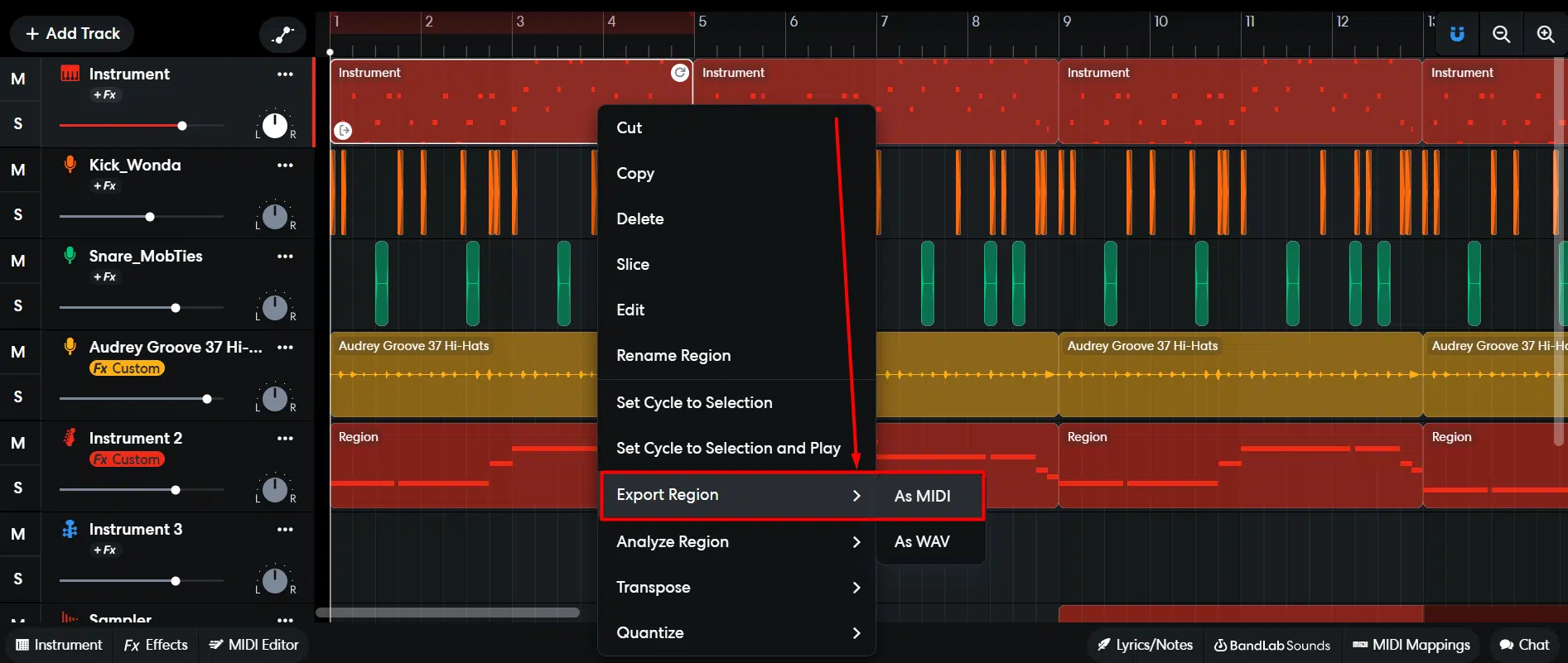
Once you’ve chosen your MIDI pack, the next steps are downloading and organizing your files.
These steps, though seemingly basic, are crucial in ensuring a smooth workflow.
When downloading MIDI packs, ensure that you search from a reliable source to avoid potential issues such as file corruption or malware.
It’s also important to check the file format 一 some sites offer downloads in various formats, so make sure to choose MIDI (.mid) files.
Also, keep an eye on your download progress.
Depending on the size of the pack and your internet speed, downloading may take some time.
Once the download is complete, locate the ZIP/.mid file on your computer and unzip it to access your MIDI files.
Yes, it’s that easy, no video needed.
Organizing Your MIDI Files
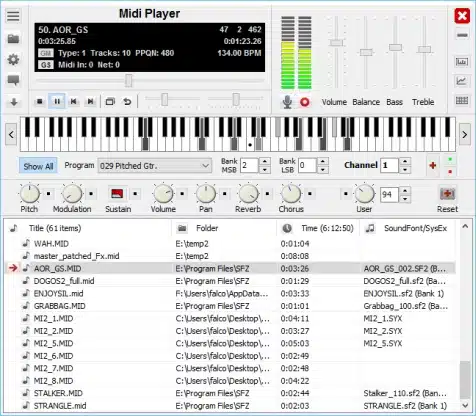
Now that you have your MIDI files downloaded, it’s time to organize them.
Good organization can greatly enhance your workflow and help you find the right file when inspiration strikes.
Create dedicated folders on your computer for different types of MIDI packs.
Label these folders appropriately by:
- Genre
- Instrument
- Mood/vibe
This way, finding the right MIDI file will be a breeze.
Remember, the goal is to have your MIDI files easily accessible whenever you’re ready to make music, meaning small details when putting together your library matter.
How to Install MIDI Packs: A Beginner’s Guide
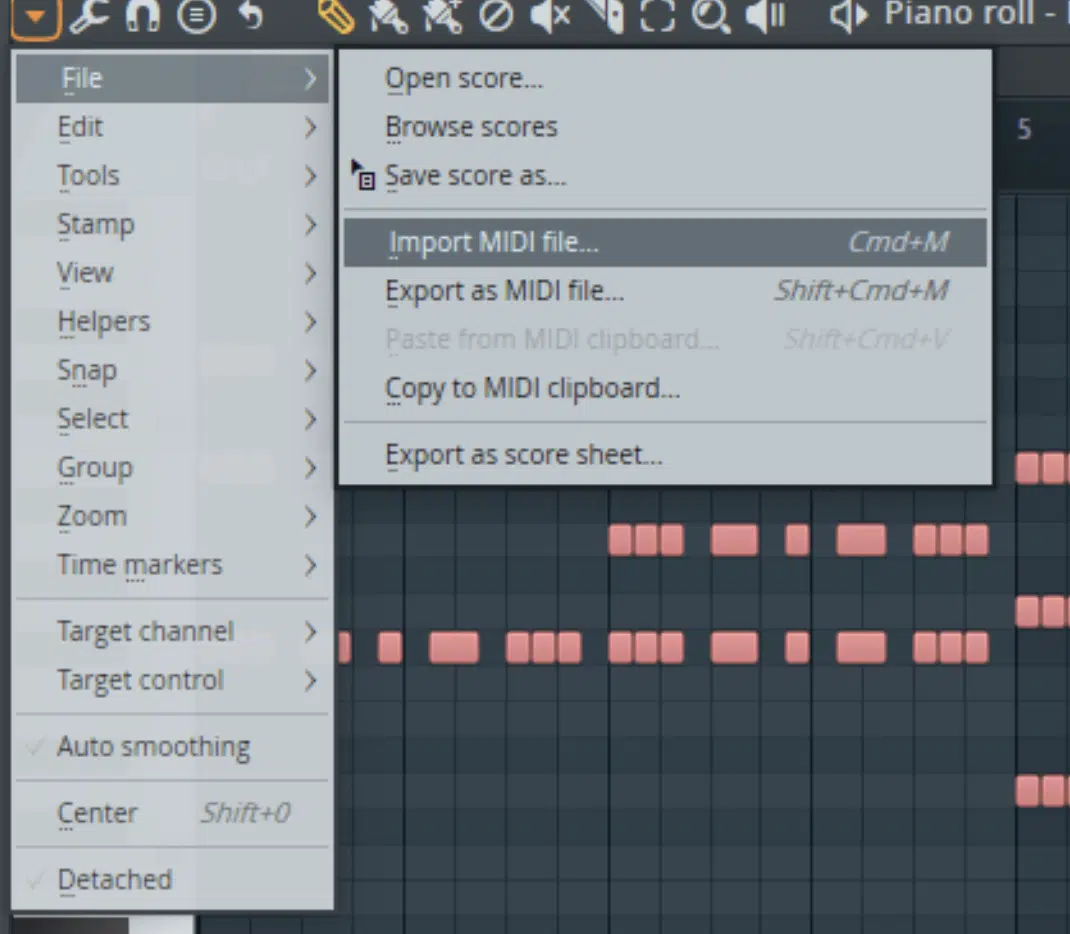
Installing MIDI packs essentially means importing MIDI files into your DAW.
The process varies slightly depending on the DAW you’re using, like FL Studio or Ableton, but the general concept remains the same, so no need for tutorial videos or enabling additional settings.
STEP 1 一 Open up your DAW and locate the browser or file manager.
STEP 2 一 Navigate to the location on your computer where you saved your MIDI files.
STEP 3 一 Drag and drop the desired file onto a MIDI track.
Voila… you’ve just successfully installed a MIDI file from your MIDI pack!
Easy, right?
Just remember to save your project frequently while working, you don’t want to accept a lost project.
Not only does this protect against any unexpected crashes, but it also allows you to track your progress 一 making it easier to go back to previous versions if needed.
A common concern when installing MIDI packs is ensuring the MIDI files are compatible with your DAW.
MIDI is a universal standard 一 meaning MIDI files should work with any DAW that supports MIDI.
However, it’s always a good idea to double-check file compatibility before you download a MIDI pack.
Most reputable sites will clearly state which DAWs their MIDI packs are compatible with.
When in doubt, download a sample or free MIDI pack to test it out (you can subscribe to different sites).
If you encounter any issues, remember that the music production community is vast and supportive.
There’s a high chance someone else has faced the same issue and shared their solution online.
Don’t hesitate to use these resources.
If you’d like to learn everything about FL Studio and Ableton Live, we’ve got you covered.
Editing Your MIDI Files: Making It Your Own

Previewing your MIDI tracks is an essential step before diving into editing.
This allows you to get a feel for the arrangement and overall sound of the file.
In both FL Studio and Ableton, you can easily preview your tracks by hitting the ‘play’ button.
Remember to listen carefully to each section of the track…
This will help you identify any potential adjustments you may need to make during the editing process.
Once you’ve previewed your MIDI files, you can start editing.
Here, you have complete creative control to change everything, like:
- The arrangement
- The velocity
- The pitch
- Even the type of instruments used
Use your DAW’s piano roll or MIDI editor to manipulate the notes as needed.
Keep in mind that editing should enhance the track, bringing it closer to your unique sound and style.
How to Use MIDI Packs with Samples
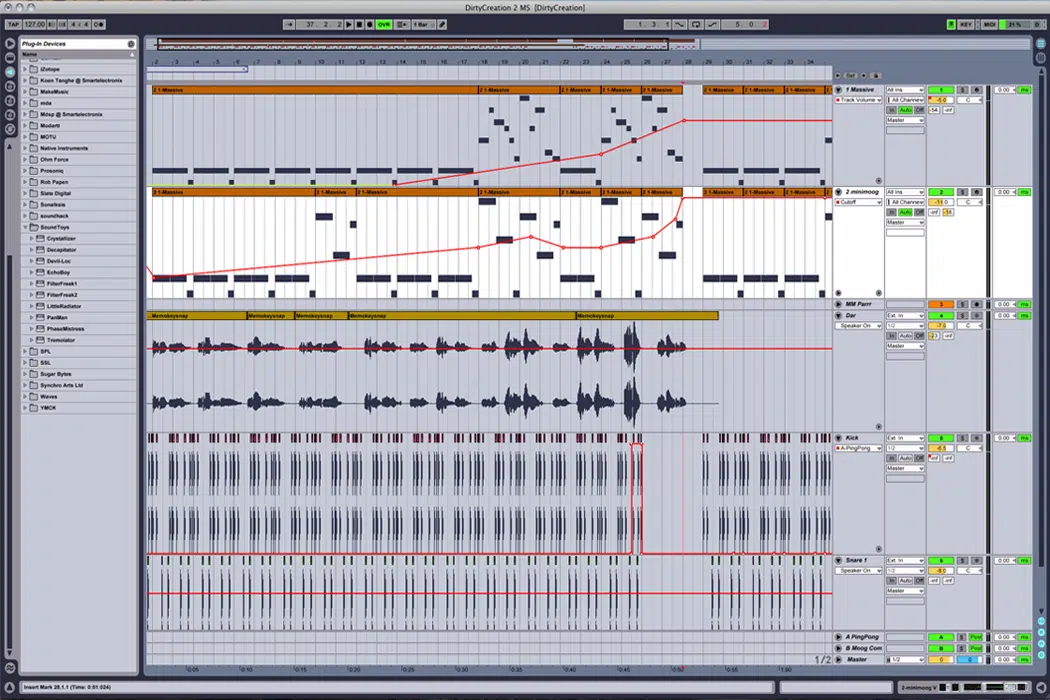
Another way to personalize your tracks is by integrating MIDI packs with samples.
This process involves matching MIDI sequences with corresponding audio samples to create unique and engaging tracks.
The key is to ensure they align well with your MIDI sequences, whether you’re using:
- Drum samples 一 To set the rhythm and pulse.
- Melodic samples 一 To provide the tone and mood.
- FX samples 一 To add that extra flavor and dimension.
Think about it like building a puzzle: each MIDI sequence and each sample are individual pieces that you have to fit together.
When done correctly, your MIDI sequences and samples interweave, creating a seamless blend of sounds that brings your musical vision to life.
And the best part?…
The possibilities are endless.
With the right MIDI packs and samples, you can create any music genre 一 from smooth lo-fi hip-hop beats to energetic trap bangers.
For example, you can create a chill lo-fi hip-hop track using a MIDI pack filled with downtempo drum grooves, coupled with a collection of vintage Rhodes piano samples.
If trap music is more your vibe, select a MIDI pack featuring high-energy drum patterns.
Then, combine that with hard-hitting 808 samples and some dark synth loops.
The MIDI files set the foundational rhythm and structure.
While the audio samples bring the melody, harmony, and unique sound design elements to life.
How to Install MIDI Packs: Final Thoughts
From understanding what a MIDI pack is to downloading, saving your MIDI files, and diving into the installation process, we’ve covered it all.
You now have the knowledge to download and install MIDI packs like a true professional.
Now that you have all this knowledge about how to install MIDI packs, the world of MIDI packs is yours to conquer.
You can elevate your music production skills, experiment with new sounds, and create masterpieces that could potentially put you on the map.
And to give you a head-start on this MIDI pack journey, allow me to introduce you to these fire, free Essential MIDI Basslines.
This pack is a godsend for any producer wanting to produce bass-heavy bangers or those chill, low-frequency lo-fi vibes.
It comes loaded with 12 mind-blowing MIDI basslines that you can instantly plug and play into your own music.
With this pack, you can experiment with various bass sounds and grooves, providing a solid backbone to your tracks.
In the end, remember that installing MIDI packs is a means to an end 一 and that end is your creativity.
The real magic happens when you start to tweak, manipulate, and personalize those MIDI files to create something truly unique.
Until next time…







Leave a Reply
You must belogged in to post a comment.