In the music production world, two Digital Audio Workstations (DAWs) are often talked about in every producer circle: Logic Pro vs FL Studio.
The debate about which one reigns supreme is a longstanding one in the producer community.
Are you on the fence about which DAW to invest in?…
Luckily, we’re breaking down everything you need to know about these two powerhouses to help you find your perfect match.
In today’s article, we’ll be breaking down:
- A deep dive into FL Studio 21 & its features ✓
- An exploration of Logic Pro X 10.7 and its capabilities ✓
- Core features comparison: virtual instruments, audio recording, sound libraries, plugins & advanced automation ✓
- Workflow and learning curves of both DAWs ✓
- A detailed look at pricing & versions of each software ✓
- A final verdict on the FL Studio vs Logic Pro debate ✓
By the end of this article, you’ll have an in-depth understanding of both FL Studio and Logic Pro X.
Whether you’re new to music production or an industry veteran looking to switch DAWs, you’ll gain a detailed perspective that will allow you to make the most informed decision.
So, let’s dive in…
Table of Contents
- What is a Digital Audio Workstation?
- FL Studio
- Logic Pro X 10.7
- Core Features Face-off
- Workflow & Learning Curve: Logic Pro vs FL Studio
- Pricing & Versions: FL Studio vs Logic
- FL Studio vs Logic Pro X: Comparing Post-Production Tools & Support
- FL Studio vs Logic Pro: The Final Verdict
- The Final Verdict: Part 2
- Closing Thoughts: Logic Pro vs FL Studio
What is a Digital Audio Workstation?

A Digital Audio Workstation (DAW) is essentially the canvas for any amateur or professional music producer.
It’s a software application used for:
- Producing
- Creating
- Editing
- Recording
DAWs have revolutionized the world of music production 一 enabling creators to weave sonic landscapes with just a computer and a handful of tools.
The beauty of a DAW lies in its unlimited potential.
From arranging complex orchestrations to recording a simple acoustic set, a DAW is an indispensable tool for modern musicians to compose music.
With the right DAW, you can manipulate audio tracks, deploy virtual instruments, add effects, and so much more.
FL Studio
FL Studio is a professional audio workstation and heavyweight contender in the world of digital audio workstations and electronic music scene.
So, let’s breakdown all the unique features, functions, and capabilities that FL Studio offers.
-
User Interface: Sleek & Intuitive
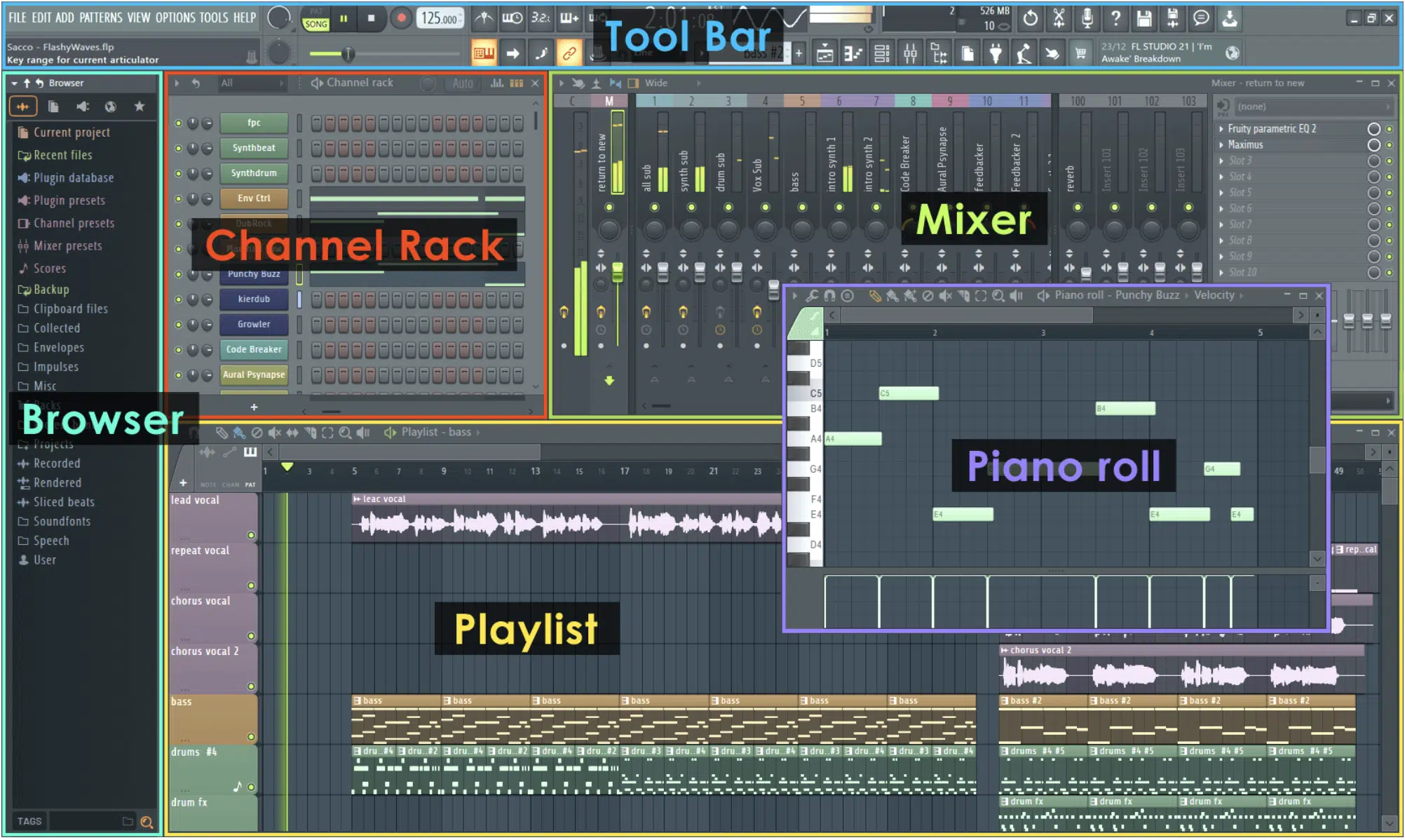
At the heart of FL Studio’s success is its intuitive user interface.
Unlike Logic Pro and other professional audio workstations, the FL Studio DAW has a non-linear sequencer.
This means you’re not bound by a linear track layout.
You can place clips wherever you want, whenever you want, which gives you more creative freedom.
The interface is also entirely customizable.
From color schemes to the layout of windows and panels, you can tailor everything to suit your workflow.
As a music producer, this means less time spent searching for tools and more time creating music.
The multi-touch support is another noteworthy feature.
With FL Studio, you can use a touchscreen to control and manipulate the interface 一 adding another dimension to your music production experience.
It feels futuristic and intuitive, giving FL Studio a competitive edge.
-
FL Studio’s Legendary Piano Roll
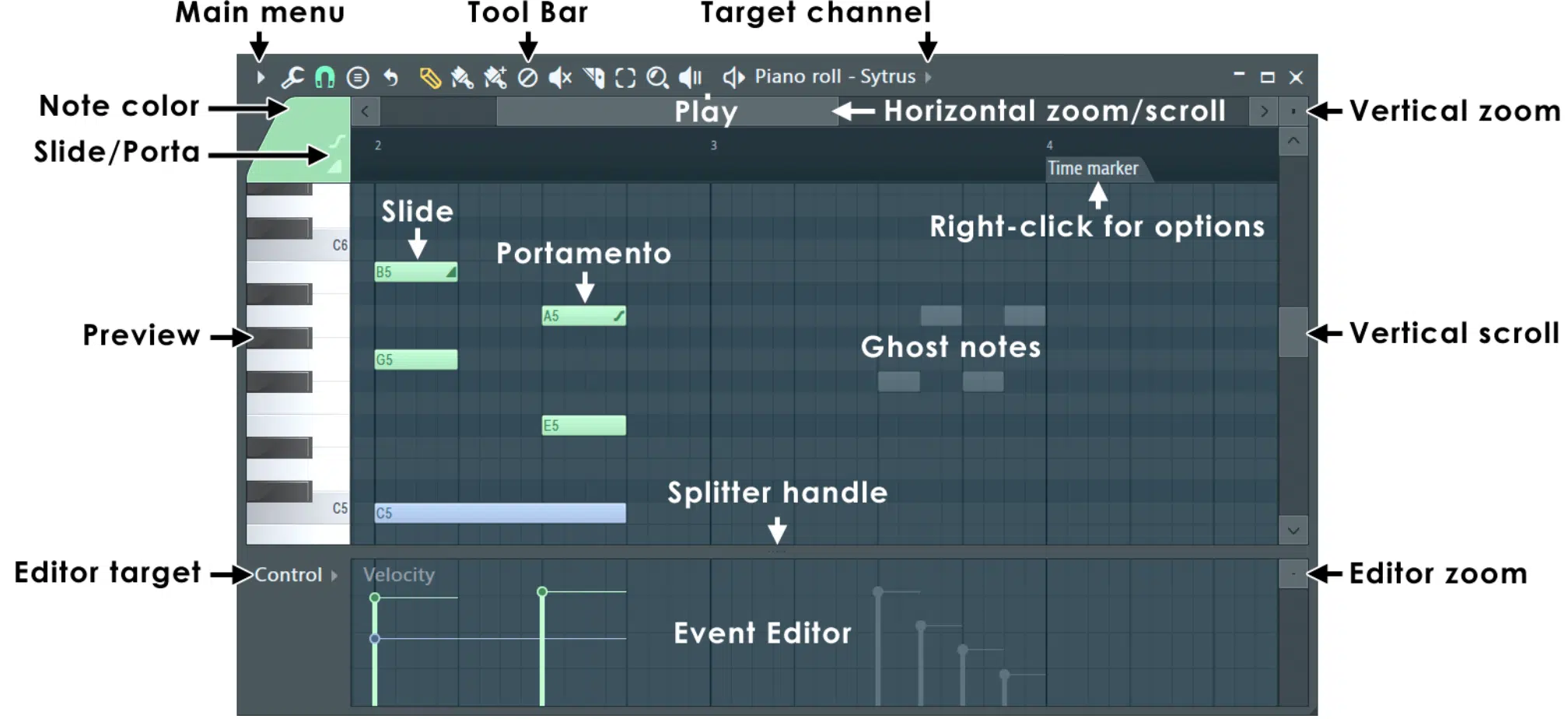
FL Studio’s piano roll is arguably one of the absolute best among digital audio workstations.
It provides a simple, yet powerful, way to compose and edit melodies and beats.
The piano roll is where you’ll spend a lot of your time crafting intricate patterns and memorable hooks.
One of the standout features is the extensive suite of tools and helpers.
For example, the chord tool lets you quickly lay down chord progressions while the arpeggiator can instantly transform a chord into a rapid sequence of notes.
Yes, all without ever leaving the piano roll!
This is particularly useful when working on an electronic music career.
-
Fruity Loops & Its Sonic Capabilities
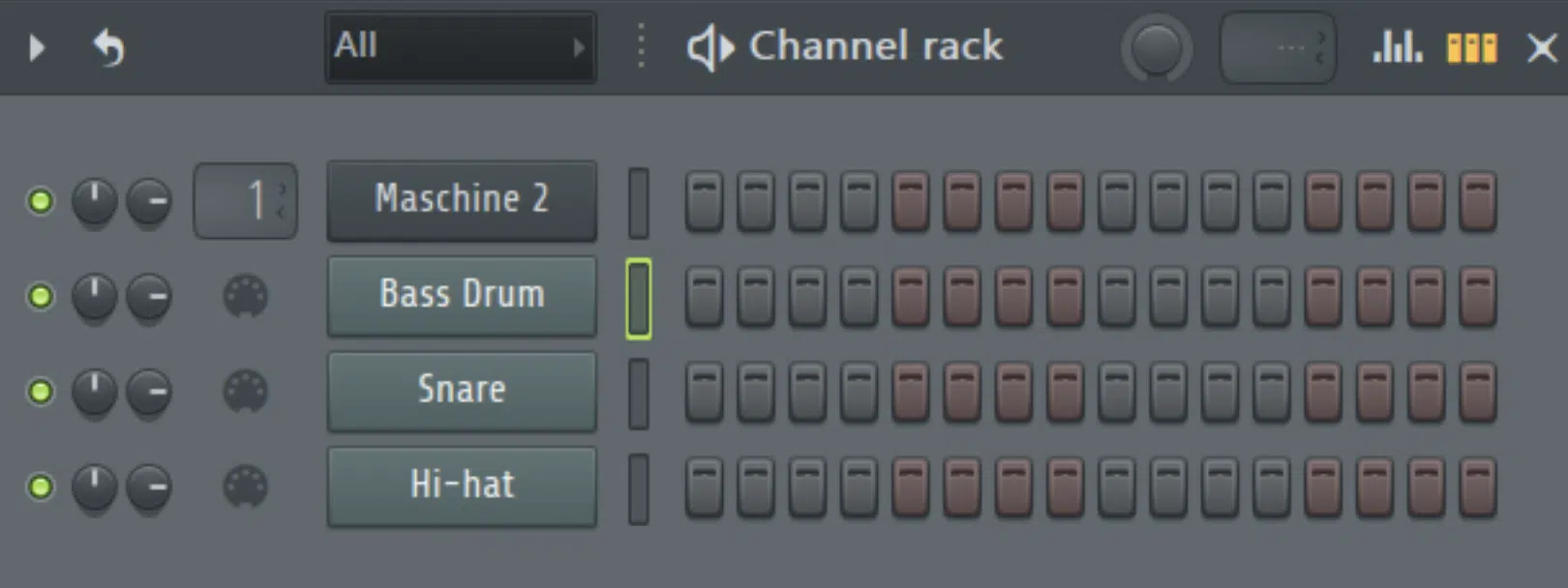
One cannot talk about FL Studio without mentioning what made Fruity Loops what it was to begin with: the iconic step sequencer.
FL Studio’s step sequencer is a holdover from FL Studio’s early days as a drum machine/drum sequencer.
It’s an intuitive and straightforward way to create music, drum patterns, and loops.
But Fruity Loops is not just for drums…
You can use it to create complex melodic sequences and manipulate them in real-time.
For hip-hop music producers, this is an invaluable tool for creating those iconic hip-hop beats.
The step sequencer is also tightly integrated with the rest of FL Studio.
You can:
- Link patterns to the mixer
- Assign effects
- Much more
This level of integration makes it easy to experiment and find that perfect sound.
If you want to learn absolutely everything about what FL Studio has to offer, we’ve got you covered.
Logic Pro X 10.7
When it comes to music production, some tools shape sounds while others mold the very landscape of music 一 Logic Pro X falls into the latter category.
Backed by the tech giant Apple, Logic Pro X is such a powerful DAW and a titan in the world of production.
-
User Interface: Functional & Sophisticated

Logic Pro X’s interface strikes a balance between form and function.
It has a sophisticated, clean design that mirrors the elegant aesthetics of other Apple products.
The interface is highly functional, with a streamlined layout designed to make music production as smooth as possible.
With the main workspace taking center stage, Logic Pro X provides a linear, track-based layout.
Each track corresponds to a particular instrument or voice 一 allowing you to arrange and edit their music on a timeline.
This clear, organized structure is especially useful when working with multiple tracks.
Despite its sophistication, Logic Pro X maintains an intuitive workflow.
For instance, the Smart Controls feature provides quick access to an instrument’s or audio effect’s most important parameters.
Similarly, the Mixer allows you to:
- Adjust volume levels
- Pan positions
- Audio effects for each track
It also provides you with the flexibility to add or remove a specific set of basic or advanced features.
So, if you’re not ready to dive into the advanced feature set just yet, you have the option to simply disable it.
It’s as if those complex functions don’t exist until you decide you’re ready for them.
Plus, this can be reconfigured mid-session.
If you choose to enable or disable a specific set of functions, you can do so at any time (needless to say, super beneficial).
-
Logic Pro X’s Loops: The Magic Behind the Melodies

The Loops library in Logic Pro X is a treasure trove for any music producer.
It’s filled with thousands of royalty-free, professionally recorded loops in various genres and instruments.
The loops are key-labeled, meaning they automatically match the key of your project for seamless integration.
Apple has not skimped on quality or variety here…
From pulsating electronic beats to soft acoustic strums, the loops cater to all musical tastes.
They are an excellent resource if you’re a producer or audio engineer looking to spark creativity or fill in gaps in your arrangements.
Logic Pro X’s Loops are also incredibly versatile.
You can manipulate them in numerous ways, including, but not limited to:
- Changing their tempo
- Altering their pitch
- Tweaking your arrangement
- Adding audio effects
This flexibility gives you full control over the final sound, making it a highly creative tool for music producers.
-
Apple’s Logic Pro & Its Impact on Electronic Music

Logic Pro X has made a significant impact on the landscape of electronic music.
It’s become a go-to tool for electronic music producers, thanks to its:
- Epic synthesizers
- Intuitive sequencers
- Vast sound library
Its Alchemy synth, in particular, is an extremely powerfull tool unlike any other.
It’s a sample manipulation spectral synthesizer with its complex and versatile (hybrid) multi-synthesis sampling engine.
With it, you can transform samples into anything you can imagine.
This gives electronic music producers the ability to create unique, genre-defying sounds.
It also rivals just about any other digital synth/sampler of any kind, and some people even purchase Logic just for Alchemy because it’s so legendary.
Core Features Face-off
Choosing between FL Studio and Logic Pro X involves more than comparing costs or aesthetics.
So, let’s dive into their core features and reveal the strengths and weaknesses of each unique, versatile DAW.
-
Logic Pro vs FL Studio: Virtual Instruments & Effects
Both Logic Pro X and FL Studio come with an impressive array of virtual instruments and effects, but they each have their own unique strengths.
Logic Pro X

Logic Pro X offers a range of high-quality instruments like Alchemy (as we just spoke about) and the new, show-stopping Chromaverb.
Chromaverb is a hybrid multi-engine reverb processor that rivals just about any other reverb modual in its class.
FL Studio

FL Studio, on the other hand, has a versatile suite of instruments and effects like:
- Harmor 一 a powerful additive synthesis engine.
- Sytrus 一 A frequency modulation synthesizer.
It also boasts a stunning collection of effect processors, including the brand-new spectral reverb processor, ‘Luxeverb’.
While it’s important to note that both Logic’s and FL’s effects are of top-tier quality, Image-Line typically offers a deep level of user access to parameter manipulation.
This makes it well-suited for those interested in sound design or advanced producers seeking ultimate manipulation and customization of their sounds.
While both DAWs provide a rich collection of sounds, Logic Pro X tends to shine in emulating real-world instruments and effects in your own music.
Whereas FL Studio stands out in the realm of electronic and synthesized sounds.
Your choice between the two might boil down to the type of music you want to produce.
-
Audio Recording: Logic Pro vs FL Studio

If you’re looking to record vocals or live instruments, Logic Pro X is superior, hands down.
It offers a feature-rich environment for audio recording, including:
- Punch-in/punch-out recording
- Automatic take management
- Flex Time
If you’re not familiar, Flex Time allows you to manipulate the timing of your recordings without affecting their pitch.
After all, when Logic was first introduced as a DAW in the ’90s, it was primarily centered around recording in a small recording studio.
While FL Studio was, and continues to be, primarily designed for electronic music producers, not songwriters or recording engineers.
FL Studio (although originally lagging in this department) has over the last decade expanded its recording features to make comprehensive recording possible.

Although it may not be as intuitive or straightforward, no pun intended.
Over time, it has developed a decent basic recording workflow that supports multi-track recording.
However, it’s worth mentioning that the audio recording capabilities in FL Studio are not as nearly as comprehensive as those found in Logic Pro.
Both DAWs offer robust tools for you to edit audio and record audio, nonetheless.
-
The Sound Library: A Closer Look at FL Studio’s & Logic Pro X’s Collection

While both DAWs offer a built-in sound library, it’s difficult to compare FL Studio’s library to Logic Pro X’s in terms of inclusivity.
Once installed, FL Studio’s library comes in at under 1GB; considerably smaller than Logic Pro X’s offering.
Logic Pro X’s sound library is comprehensive and incredibly diverse.
It offers a wide range of high-quality, royalty-free loops, and samples that span multiple musical genres, instruments, and sound effects.
On the other hand, FL Studio’s library is more electronic music-focused.
Its strength lies in providing a variety of:
- Synthetic sounds
- Drum kits
- Audio effects
FL Studio’s versatile and expansive but doesn’t offer the same level of variety or volume that Logic Pro X does.
Ultimately, your choice between the two might hinge on your specific musical needs.
If you don’t already have an extensive sound library to work with, Logic Pro X could be a more suitable choice as FL Studio may leave you somewhat directionless on where to go next.
However, if you already possess a substantial amount of sample and MIDI content you want to utilize, no DAW will get you up and running faster than FL Studio.
Workflow & Learning Curve: Logic Pro vs FL Studio
The learning curve and workflow differences between Logic Pro vs FL Studio can significantly impact a producer’s experience.
-
Logic Pro X: Steeper Learning Curve for Beginners

For newcomers to music production, Logic Pro X’s sophisticated interface and vast feature set might seem a bit daunting at first.
There’s a lot to learn, from understanding the track-based layout to mastering the advanced automation features.
Despite the initial steep learning curve, Logic Pro X is known for its streamlined workflow once you get the hang of it.
Its features are logically arranged, and the clean, intuitive interface makes it easy to navigate.
Plus, Apple provides a comprehensive user guide and numerous online resources to help beginners find their footing.
While it may take a bit longer to become proficient with Logic Pro X, the effort is rewarded with a highly efficient, professional-grade music production environment.
NOTE: Logic is designed to be a comprehensive suite designed to cover any need 一 from composing and producing to recording and mixing/mastering.
FL Studio is designed more for the production process, so Logic features set is much broader and may cover a wider range than you may need.
Meaning, it may be harder to translate your workflow to get up and going.
-
FL Studio: Straightforward, but with Depth

Compared to Logic Pro X, FL Studio is often considered easier for beginners to pick up.
Its pattern-based workflow is intuitive and user-friendly 一 allowing newcomers to start creating beats and melodies right away.
That’s not to say FL Studio lacks depth…
On the contrary, beneath its accessible surface lies a powerful software tool with a host of advanced features.
Its modular design allows you to customize the layout to suit your workflow, and the piano roll is regarded as one of the best in the business.
While FL Studio may be more beginner-friendly, it also offers plenty of room to grow as a producer, making it a great long-term investment.
Plus, it also offers much deeper sound design capabilities than Logic as well.
-
Mac Users: Logic Pro vs FL Studio

Logic Pro X is a Mac-only application, meaning it’s optimized for the macOS (operating system) environment.
It’s fully integrated with the Apple ecosystem 一 taking advantage of features like iCloud, Core Audio, and AU plugins.
For users already in the Apple ecosystem, Logic Pro X is a natural choice.
On the other hand, FL Studio is a cross-platform digital audio workstation (available for both Windows and Mac users).
While it was originally a Windows-only application, Image-Line has made great strides in optimizing FL Studio for Mac computers and is also VST compatible.
Pricing & Versions: FL Studio vs Logic
Cost is an important factor when choosing a DAW, and both Logic Pro X and FL Studio offer different approaches to pricing.
So, let’s break down each DAWs options.
-
Image Line: Fruity Edition to Signature Edition

FL Studio makes several editions, each with a different set of features and a different price point.
The Fruity edition, the most basic paid/premium version, provides the core functionality of FL Studio at a budget-friendly price.
However, it lacks some features like audio recording and the Sytrus synth.
- The Producer edition 一 The Producer Edition includes everything in the Fruity edition plus audio recording.
- The Signature edition 一 Adds even more tools and plugins, such as NewTone and DirectWave Full Sampler.
The Producer and Signature editions of FL Studio offer similar features, just an expanded set of included instruments and effects (at a higher price).
-
Logic Pro X: One Price, Lifetime Benefits
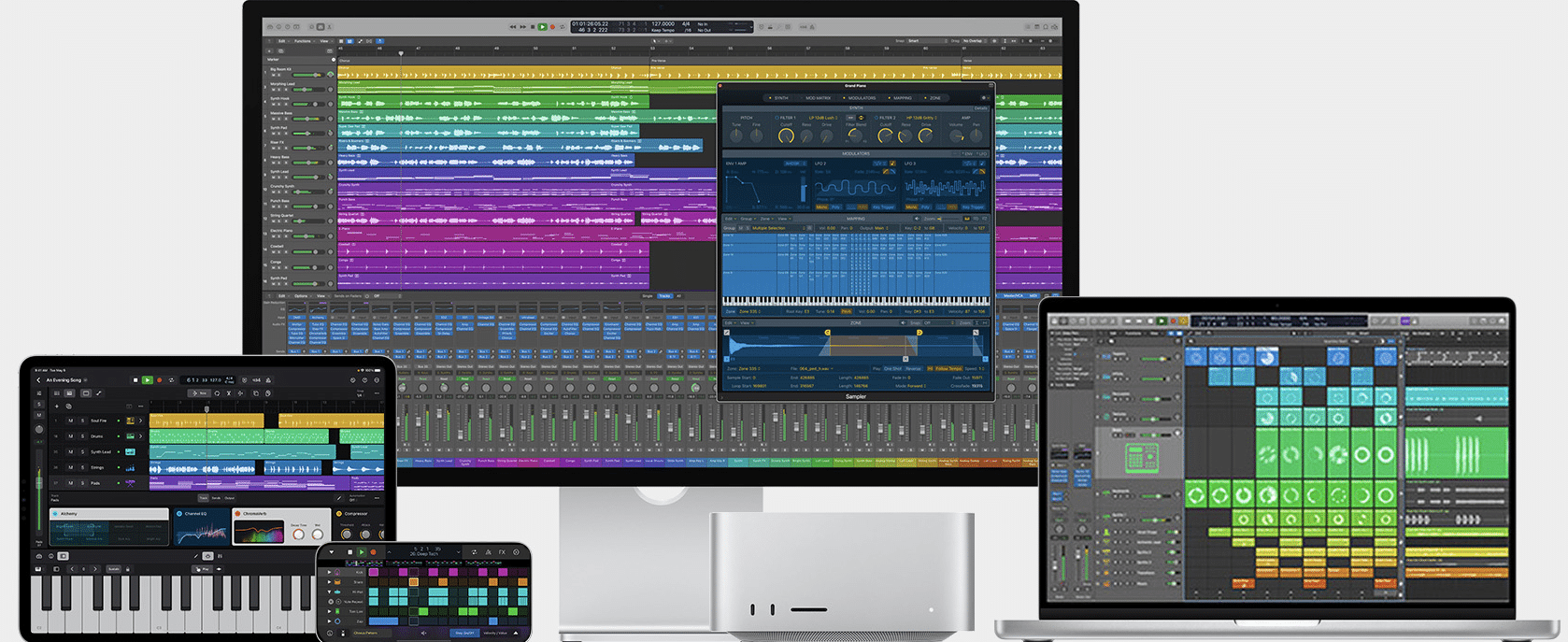
Unlike FL Studio, Logic Pro X follows a one-price model.
With a single purchase, you get the full version of Logic Pro X with all its features and plugins.
Following Image-Line’s signature style, there are no additional costs for future updates or new versions.
Logic Pro X’s pricing is competitive when compared to other professional-grade DAWs.
Considering the vast array of features, plugins, and the comprehensive sound library that comes with it, Logic Pro X offers excellent value for money.
The one-price model simplifies the buying process as there are no decisions to be made regarding different versions.
However, it also means a higher initial cost compared to FL Studio’s basic edition.
-
FL Studio’s Free Lifetime Updates

FL Studio’s free lifetime updates policy is quite unique in the DAW market.
It means that once you’ve purchased a version of FL Studio, you’re entitled to every future update and version of the software for free.
NOTE: This includes not only minor updates and bug fixes but also major version upgrades.
The benefit of this policy is that you won’t have to pay additional fees to stay up-to-date with the latest features and improvements.
Over the long term, this could result in significant savings 一 making FL Studio a cost-effective choice.
FL Studio vs Logic Pro X: Comparing Post-Production Tools & Support
Both FL Studio and Logic Pro X offer a range of post-production tools that allow users to polish their tracks to perfection.
FL Studio
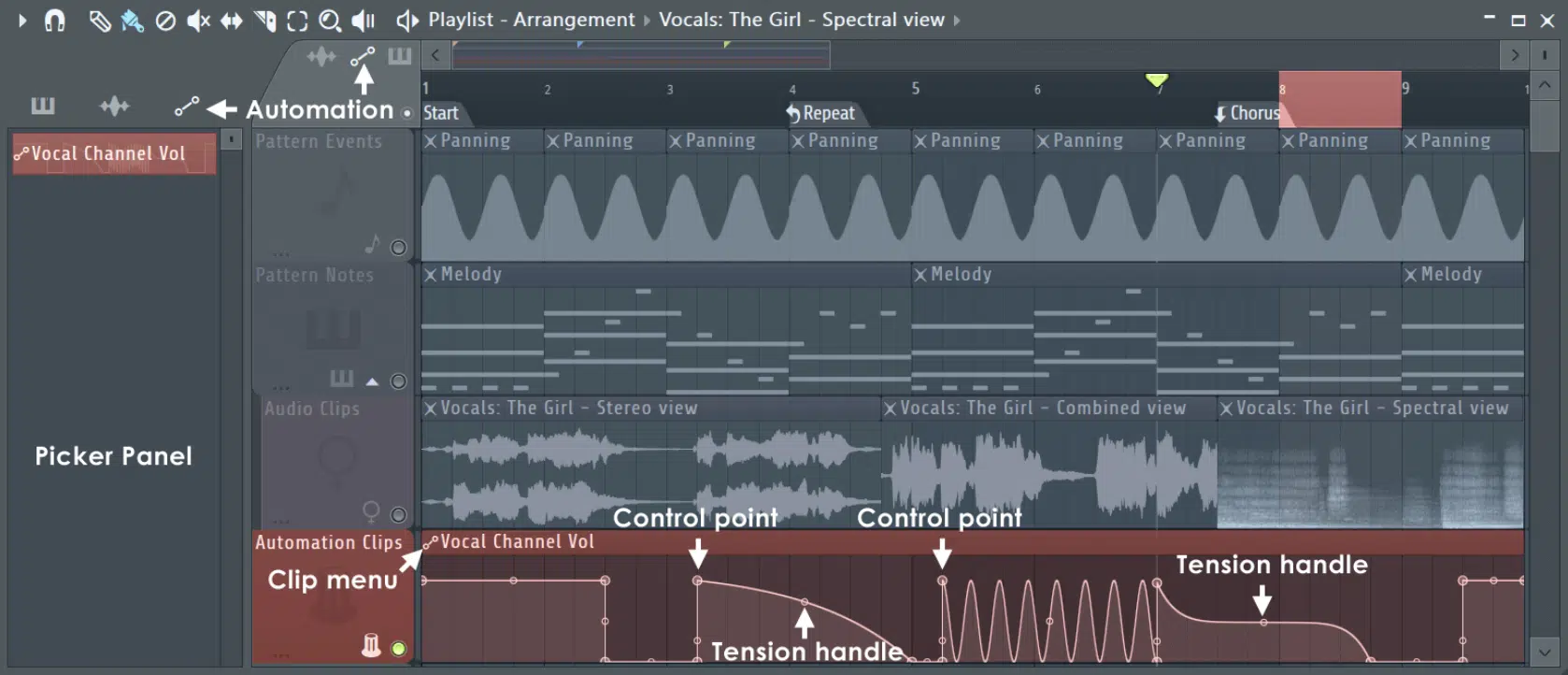
FL Studio provides a comprehensive suite of tools, including:
- Advanced automation
- Mixing & mastering effects
- A robust Piano Roll
We’ve covered most of these parameters within the article, so you’ve got a pretty good grip on these at this point.
Logic Pro X
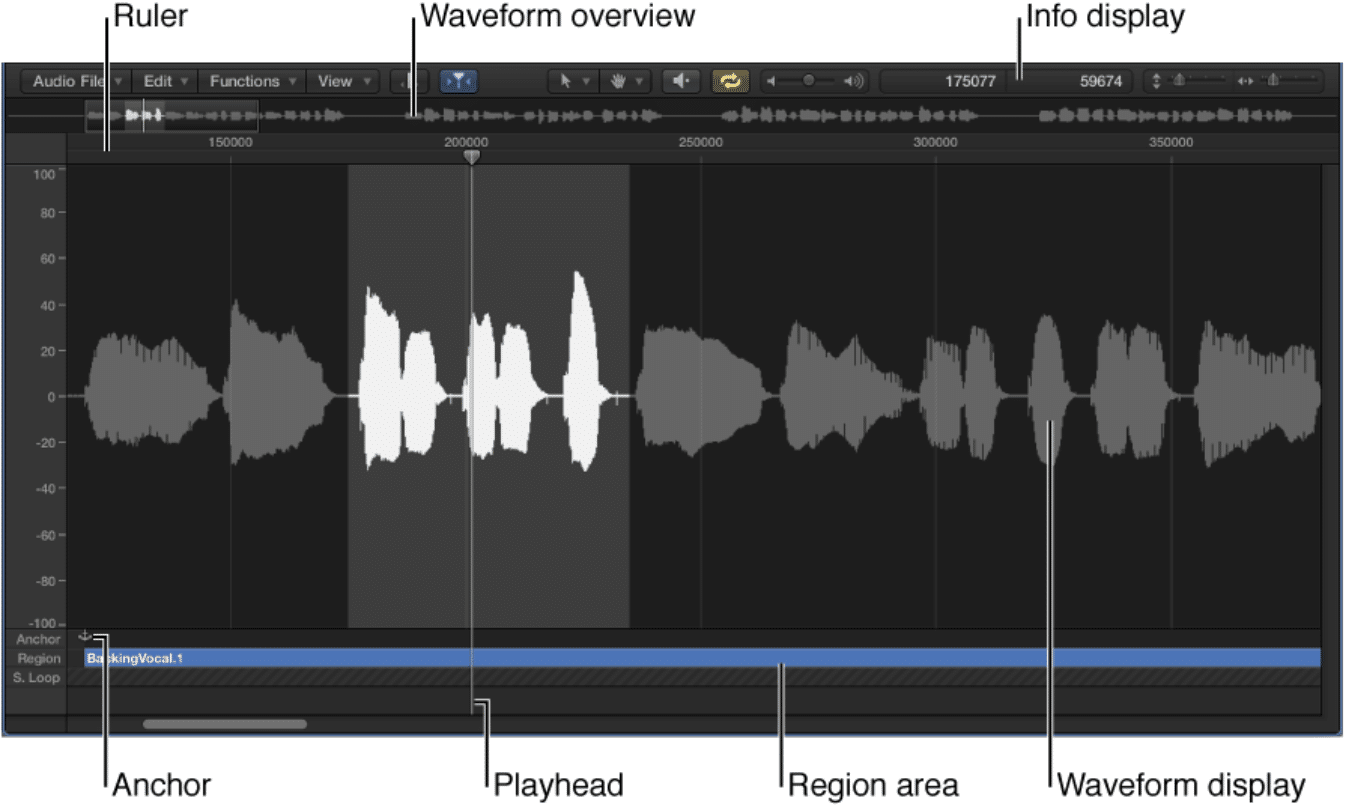
Logic Pro X, on the other hand, offers a more streamlined, integrated approach to post-production.
It boasts:
- A powerful set of audio editing tools
- A massive sound library
- A variety of plugins to enhance the sound design process
In terms of support, both companies offer extensive online resources and community forums to help users navigate the software and troubleshoot problems.
However, as part of the Apple ecosystem, Logic Pro X benefits from the globally available Apple support; including in-person assistance at Apple stores.
FL Studio vs Logic Pro: The Final Verdict
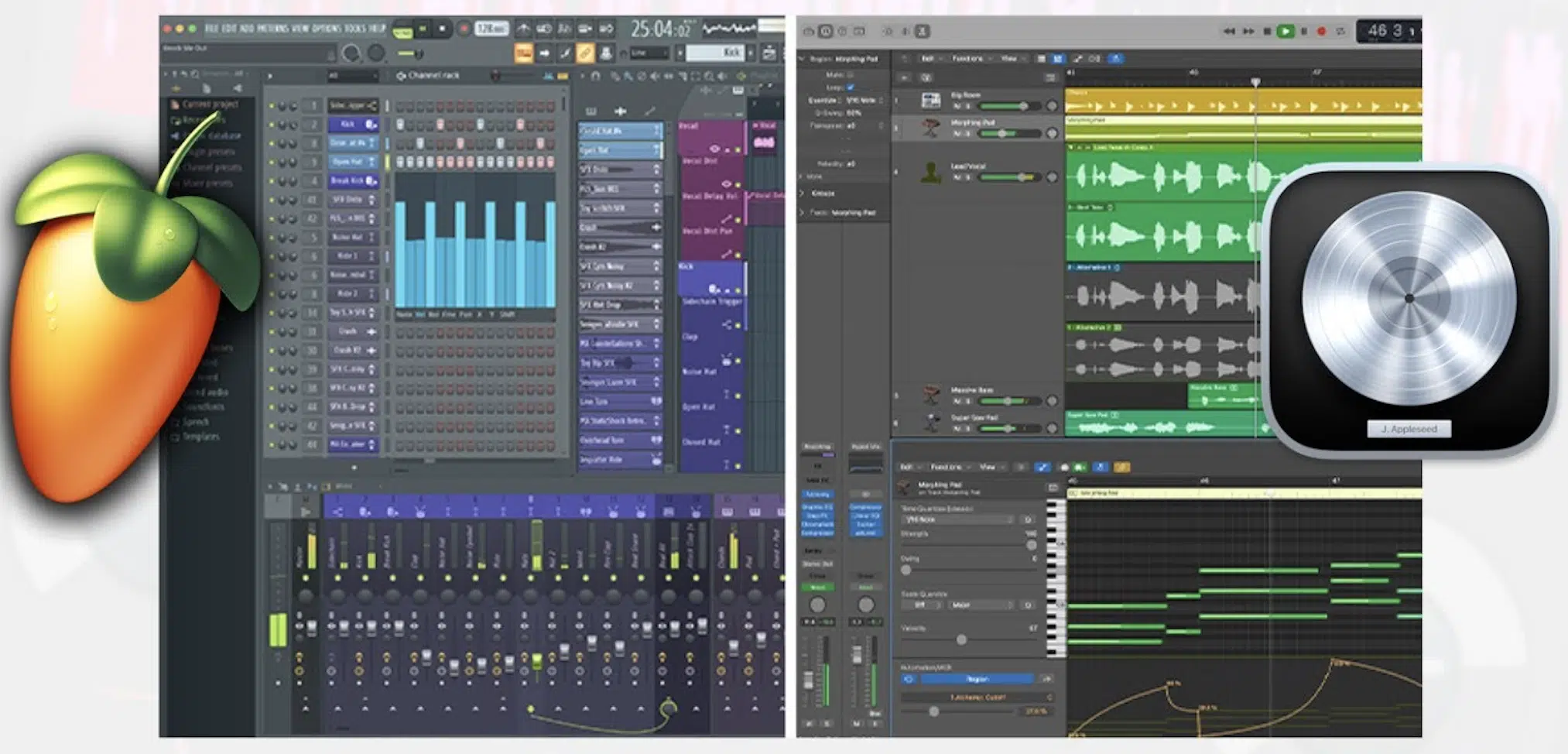
FL Studio, with its pattern-based workflow, is widely appreciated in the electronic and hip-hop production scene.
The FL Studio’s piano roll is highly regarded as the best all-around, as it’s super flexible and highly intuitive.
It’s very easy to create intricate beat patterns and rhythms (a staple in hip-hop production).
Another advantage is the availability of a plethora of plugins and instruments tailored to modern electronic and hip-hop music within FL Studio.
Logic Pro X is no slouch either when it comes to hip-hop production…
Its Drum Machine Designer, extensive library of hip-hop drum samples, and powerful MIDI editing capabilities make it a strong contender.
Having used both DAWs extensively, my perspective on the FL Studio vs Logic Pro debate is multifaceted.
Each has its strengths and caters to distinct workflows.
Which is why I employ both in various ways to meet different creative needs and to inspire me in unique ways.
The Final Verdict: Part 2

The choice between Logic Pro’s classic linear workflow and FL Studio’s unconventional non-linear approach can also influence the final output of a project.
FL Studio’s versatility is a particular draw for me, especially when it comes to beat creation and experimenting with electronic elements.
Its Piano Roll is an intuitive tool that I frequently turn to when exploring new sounds or conceptualizing musical ideas.
Logic Pro X offers a sense of refinement and efficiency.
It’s my DAW of choice for intricate projects, particularly those that involve substantial audio recording or mixing music.
The superior audio editing capabilities and high-quality built-in instruments and effects are indeed hard to beat (when you create beats).
Being trained on Pro Tools, I find Logic Pro X’s traditional mixing workflow more familiar and comfortable.
In conclusion, the best DAW is the one that aligns with your creative process and effectively helps you create music like a professional.
Both FL Studio and Logic Pro X have been utilized in the production of chart-topping hits and are fully equipped to meet any music production requirements.
I advise trying out both FL Studio and Logic Pro X to determine which one aligns best with your workflow, but that’s just my opinion.
Monitor how each DAW supports:
- Your process of beat creation
- Music composition
- Sound manipulation
Remember, your primary aim as a music producer is to produce music that resonates with both you and your audience.
The DAW you choose is merely a tool to help you achieve this goal 一 whether it’s hip-hop music, pop music, acoustic music, classical music, dance music, etc.
Keep in mind, it doesn’t have to be an either/or decision: the best producers often have an array of tools in their arsenal.
Closing Thoughts: Logic Pro vs FL Studio
As you now know, when it comes to Logic Pro vs FL Studio, both contenders stand strong in the world of digital audio workstations.
FL Studio, with its revolutionary rhythm architect, is a beloved choice for its intuitive interface, robust features, and powerful beat-making capabilities.
Its Piano Roll, in particular, continues to gain high praise for offering an enjoyable and efficient way of crafting the perfect beat.
Logic Pro X, on the other hand, is revered for its sophisticated interface, high-quality effects processors, and expansive sound library.
It’s a tool that offers a functional, comprehensive, and professional experience 一 particularly for those invested in recording, mixing, and working with a diverse array of sounds.
As you navigate your journey with these two legendary DAWs, one resource that can significantly enhance your music production process is these completely free Famous Beatmaker Template Essentials.
This impressive package contains meticulously crafted templates of hit tracks for both FL Studio and Logic Pro X.
The moment you start working with these templates, you’ll instantly appreciate their influence on your music production.
Each template is polished, professionally structured, and designed to provide a solid framework for your music tracks.
Remember, these templates are just the starting point.
They provide the structure of hit tracks, but the sound and final product are completely up to you.
Meaning, you can use any sounds and samples of your choice to tweak and customize these templates; ultimately making each composition uniquely yours.
Pairing your creativity with these professionally designed templates will enable you to create music that not only resonates with you but also has the potential to reach and influence a wider audience.
It’s time to take these tools and let your creative journey unfold.
Until next time…







Leave a Reply
You must belogged in to post a comment.