Music production is an exciting world full of sonic experiments and discoveries.
One of these intriguing sonic elements being vocal chops: a technique that can make your tracks stand out in a major way.
When manipulated creatively, these chops have the ability to breathe new life into your tracks and add a fresh, captivating sound.
If you’ve ever wondered how to create vocal chops and incorporate them into your tracks effectively, you’ve come to the right place.
This guide is designed to walk you through the entire process 一 providing you with practical & creative techniques that you can use right away.
Whether you’re a seasoned producer or just getting your feet wet, there’s something in here for you.
In today’s article we’ll be breaking down:
- The essential tools needed to create epic vocal chops ✓
- Audio clip preparation ✓
- How to slice up your vocal chops ✓
- Adding effects to your vocal chops (like reverb, delay & distortion) ✓
- Looping vocal chops for unique texture ✓
- How to properly arrange vocal chops in your tracks ✓
- Fine-tuning your vocal chops to ensure they truly pop ✓
By the end of this guide, you’ll have a solid foundation to craft your unique vocal chops and take your music production skills to a whole new level.
So, let’s dive in…
Table of Contents
Creating Vocal Chops: Essential Tools
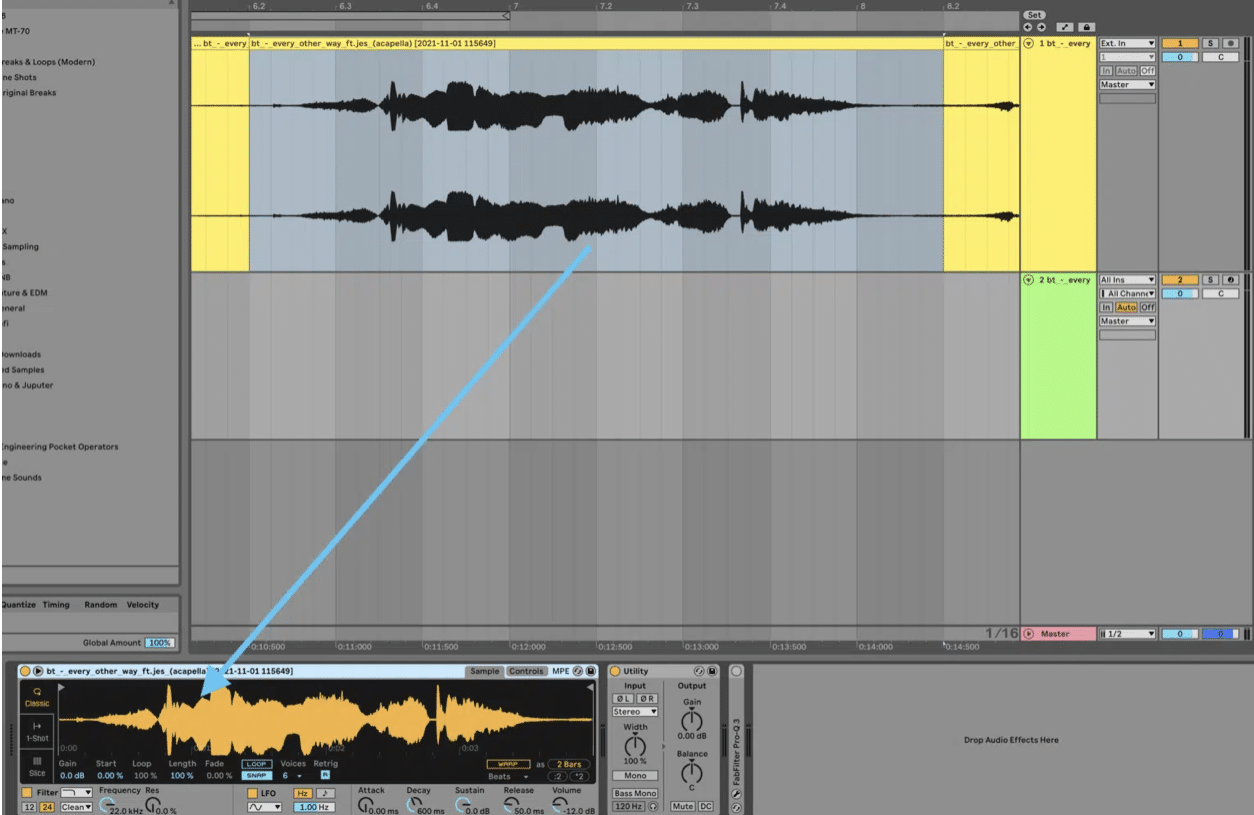
Before we dive into the process of creating vocal chops, let’s discuss the essential tools you’ll need 一 first up is your Digital Audio Workstation (DAW).
This is where all the chopping and rearranging will take place.
Whether you’re a Logic Pro enthusiast, a die-hard Ableton fan, or love experimenting on FL Studio, you’re good to go.
Next up is your MIDI keyboard, which will be your primary tool for playing and manipulating your chops.
But don’t worry if you don’t have one, most DAWs have a virtual keyboard you can use.
With that being said, you don’t always have to ‘play’ your chops using MIDI.
Many professionals, like Skrillex, strictly use the tools in their DAWs timeline to chop and rearrange the vocal chops.
Of course, you can’t create vocal chops without a vocal track.
Your new track can be anything from a clip of your favorite singer belting out notes, a spoken word sample, or even your own voice.
The key is to choose a track that’s clear and crisp.
NOTE: When it comes to samples, they’re like your paint while the DAW and MIDI keyboard are your brushes.
-
Audio Clip Preparation
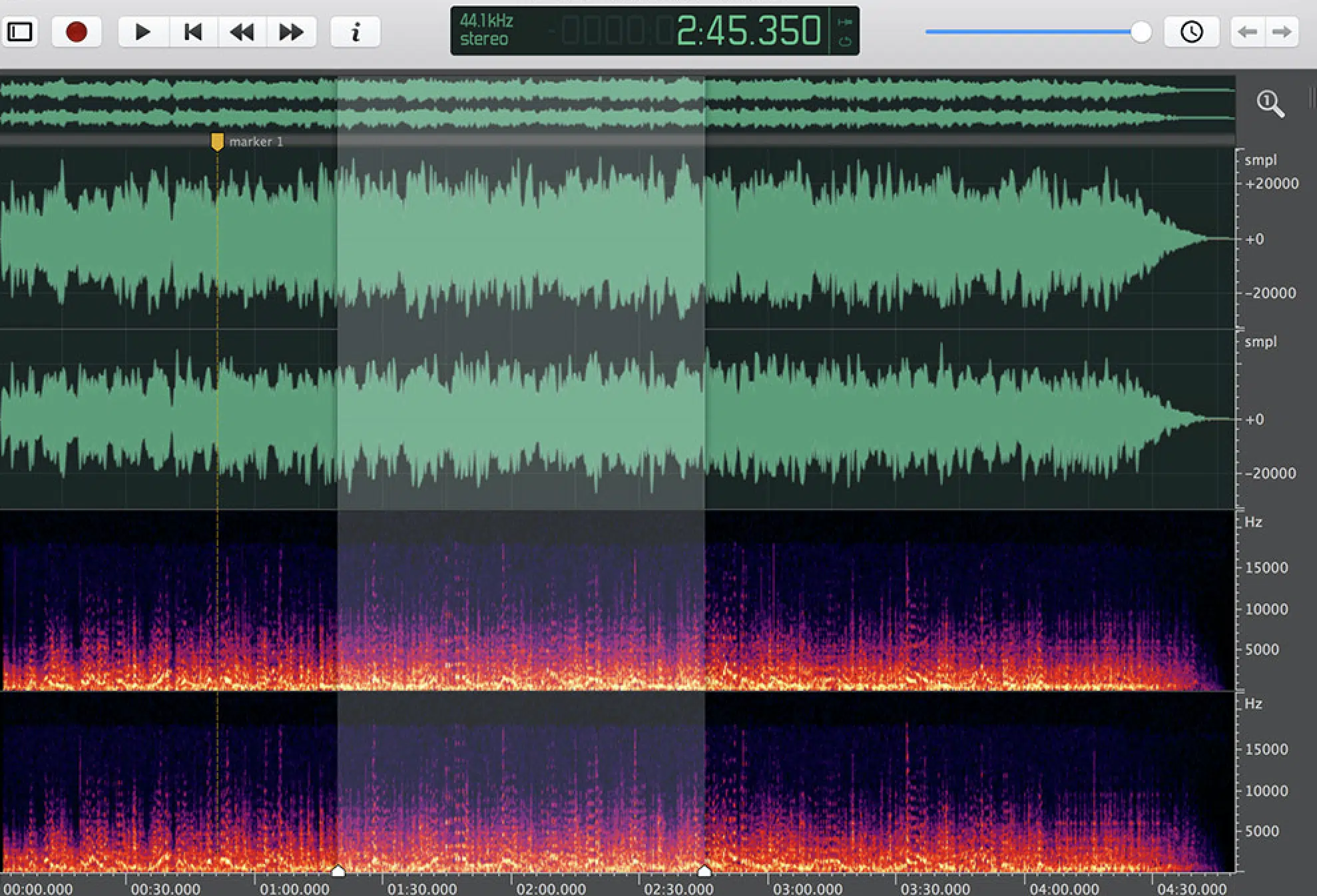
Once you have your vocal track, it’s time to import it into your DAW.
Depending on your DAW, you may have to drag & drop your file, or there might be an import option.
Before you start chopping, you need to prepare your audio clip.
Trim any silences at the beginning and end points 一 this step makes it easier to work with your audio and ensures that your chops are clean and precise.
Remember to check the waveform of your audio clip.
In some cases, you may want to normalize the audio to ensure it’s not too quiet or too loud.
Also, take note of any peaks in the waveform.
These often correspond to notes or phrases that might make interesting chops.
Then, you’ll want to consider tuning your vocal track.
If your song is in a particular key, tuning your vocals to match can help create a cohesive sound for your audience to hear.
-
Slice Mode

Slice mode in your sampler is your secret weapon when it comes to creating vocal chops.
Each of which can be manipulated and re-arranged independently.
You might use slice mode to cut up a single word into individual phonemes, or to isolate specific syllables or phrases.
However, you may prefer to do these chops manually.
For instance, if you wanted to make your chops not based largely on the transient data, you’ll want to implement this task yourself.
First, load your vocal track into your DAW’s sampler and activate slice mode (this process might vary slightly between different DAWs).
Now, you can set the slice points manually by clicking where you want to cut.
Or, you can allow the DAW do it for you automatically based on transient detection.
One neat trick is to vary the slice points for an unpredictable, glitchy effect.
For instance, instead of slicing a word exactly at the beginning of each syllable, try offsetting your slice points just a little.
This can create a chop with an interesting rhythm or a stutter effect.
Creative Techniques for Unique Vocal Chops
Now that we’ve covered the basics, let’s jump into some create techniques in which to further enhance your vocal chops.
-
Pitch & Timbre
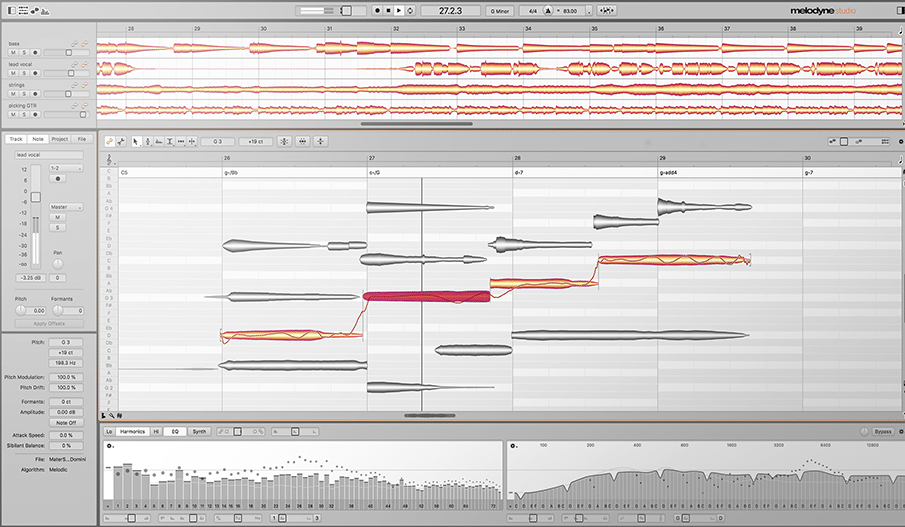
Now that you have your chops, you can start playing with their pitch and timbre.
This is where your MIDI keyboard really shines.
By mapping your chops to different keys, you can play them back at different pitches.
Depending on the sampler you’re using it should offer the option to do this automatically (if you’d like).
- If you map a chop to middle C and play it back 一 It will play at its original pitch.
- If you play the same chop back at the C an octave above 一 It will play at a higher pitch.
This allows you to create melodic lines with your chops.
Don’t be afraid to get experimental, as that’s how the magic usually happens.
Playing a chop back at a very high pitch can create a chipmunk-like effect 一 while a very low pitch can give a chop a deep, rumbling quality.
Timbre, on the other hand, refers to the character or quality of a sound.
Two notes of the same pitch and loudness can have a different timbre.
For example, a note played on a piano has a different timbre than the same note played on a violin.
Changing the timbre of your chops can drastically alter their sound.
You might apply a filter to a chop to give it a muffled, underwater sound, or add distortion for a gritty, aggressive tone.
Remember, processing is key and getting creative with formants through the use of vocal processors can really set your music apart from the rest.
Adding Effects

The use of effects like reverb, delay, and distortion is crucial when dealing with vocal chops.
-
Reverb
Reverb can give your chops a sense of space, making them sound as though they’re in a small room or a large hall.
For example, adding a little bit of reverb can make a dry vocal chop sound more natural, as if it were recorded in a real space.
Side note, if you’re looking for the best reverb plugins of 2023, look no further.
-
Delay
Delay, on the other hand, creates an intriguing echo effect.
This can be used subtly to add a sense of depth, or more prominently to create rhythmic patterns.
For instance, you could apply a dotted eighth-note delay to a chop to create a classic “dotted eighth-note feel”.
-
Distortion
While often associated with guitars, distortion can be a powerful tool for vocal chops as well.
Applying a bit of distortion can add character and grit, turning a clean vocal chop into something raw and edgy.
Try using distortion on a low-pitched vocal chop for a grungy, aggressive sound.
Looping Vocal Chops (Vocal Chop Loops)

Looping is the technique of playing a vocal chop or a sequence of chops repeatedly to create a rhythm or melody.
Looping vocal chops can be an effective way to turn a short snippet of audio into a fuller, more intriguing piece.
Take one of your favourite chops and set it to loop in your DAW.
The loop could be as simple as one chop playing on every beat, or as complex as a rapid-fire sequence of different chops creating a unique rhythm.
The key is to adjust the loop length and tempo to match the feel of your track.
Pro tip: to avoid your loop sounding repetitive, try changing your vocal chop loops every few bars.
This could be as simple as reversing the chop, pitching it up or down, or adding an effect like reverb or delay and automating its settings throughout.
Remember, experimentation is key to discovering new and exciting outcomes, so don’t be afraid to play around however you’d like.
Arranging Vocal Chops in Your Track
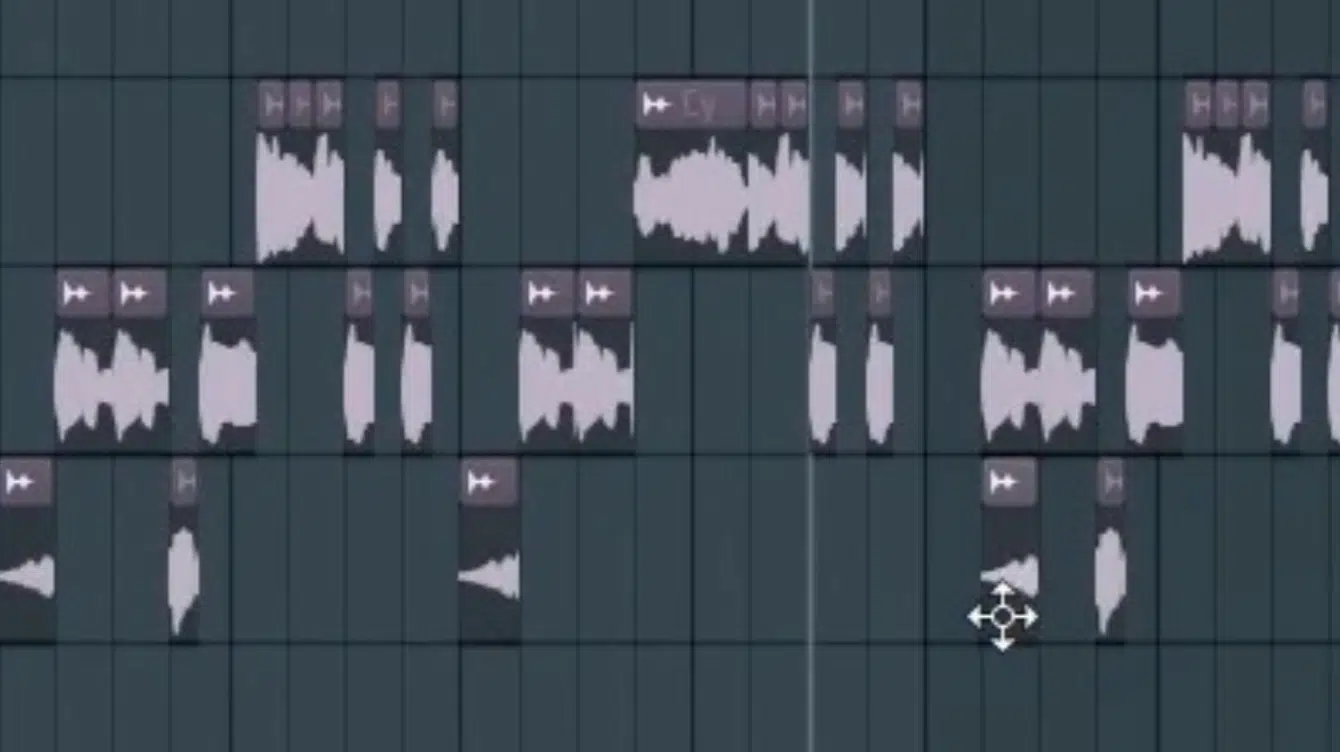
Arranging your vocal chops is all about turning your individual chops and loops into a coherent, compelling musical piece.
The arrangement phase is where you decide where and when each chop will play in your track.
A simple way to start is by establishing a main loop that will serve as the backbone of your beat.
This could be a catchy vocal chop melody or a rhythmic vocal chop beat.
Once you have your main loop, you can start adding in other chops to complement it.
NOTE: remember to give your arrangement some dynamic range.
You can do this by having sections where only a few chops play and others where many chops play at once.
This can create a sense of tension and release, which keeps the listener engaged.
Consider when and where each chop plays, as well as how it interacts and vibes with the rest of your track.
For instance, if you have a busy drum pattern, you might want to use fewer chops or loops to avoid making your track sound too chaotic.
Final Touches: Fine-tuning Your Vocal Chops
Now that you’ve sliced, looped, and arranged your vocal one shots, it’s time to give them that professional edge.
This is where fine-tuning comes into play.
Adjusting the tiny details that can make a huge difference in the overall sounds.
-
Refining with Filters & Added Effects

Once you’ve got your chops and loops arranged in your track, it’s time to fine-tune them.
Filters and effects play a crucial role in this stage.
Filters allow you to shape the frequency content of your chops, enabling you to control how bright or dark they sound.
For instance:
- A high-pass filter: could be used to remove low-frequency content from a chop, making it sound thinner and brighter.
- A low-pass filter: could be used to muffle a chop, giving it a distant, underwater sound.
Effects like reverb and delay can add space, character, and movement to your chops.
Applying a large hall reverb to a chop can make it sound grand and epic, while a shorter room reverb can make it sound intimate and close.
Delay, on the other hand, can be used to create bouncing echoes of your chop, which can add a sense of depth and movement.
-
Exploring Different Genres
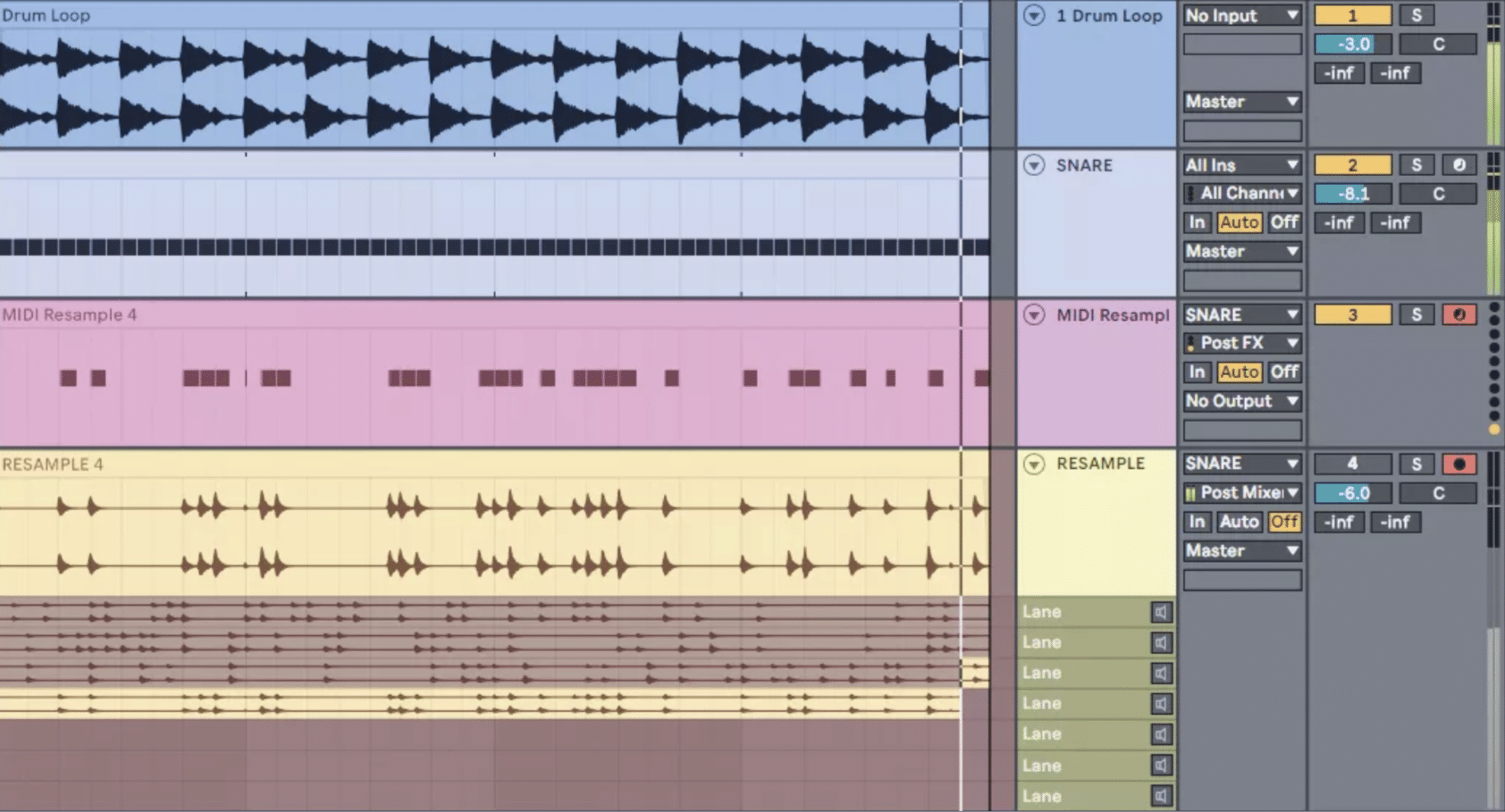
Vocal chops can fit into virtually any genre or sub-genre.
From the heavy drops of EDM, the laid-back grooves of hip-hop, to the catchy pop hooks and the raw energy of rock, vocal chops can find a home.
In EDM, you might use high-energy, rhythmic chops that drive the song forward.
A vocal chop with a lot of reverb and delay can create a big, anthemic sound that’s perfect for a festival banger.
In hip-hop, you could use slower, more laid-back chops as a melodic element.
A vocal chop loop with an automated low-pass filter can create a chilled, lo-fi vibe that’s perfect for a beat tape.
In pop, vocal chops can be used to create catchy, memorable hooks.
A short vocal chop with a catchy melody could be looped and layered with other instruments to create a hook that gets stuck in listeners’ heads.
So, no matter what genre you’re working in, vocal chops can add an interesting element to your music.
The key is to tailor your chops to the style and energy of the genre.
Vocal Chops: Final Thoughts
There you have it…
We’ve explored the techniques involved in creating and fine-tuning vocal chops to perfection.
From understanding the basics of what vocal chops are, to slicing, looping, and arranging them, you now have the skills to create vocal chops that will stop people in their tracks.
But remember, the journey doesn’t end here.
The more you experiment and play around with your tracks, the more talented you’ll become at creating vocal chops that make your music stand out.
To help you further on this creative journey, check out these legendary vocal chops that were created by true professionals.
By analyzing and reverse engineering these already-made chops, you can gain a deeper understanding of the techniques and artistry involved in vocal chop creation.
Plus, of course, enhance your personal skills and start your journey to vocal chop mastery.
The beauty of music production is that there’s always something new to learn, a fresh approach to consider, and mistakes that could turn into masterpieces.
So, keep making those chops, keep experimenting, and most importantly, stay true to your musical vision.
Until next time…







Leave a Reply
You must belogged in to post a comment.