Techno music beats are the heart and soul of electronic dance music 一 driving energy, rhythm, and excitement on the dance floor.
They require precision, creativity, and technical skill.
It’s all about blending elements of drum machines, synthesizers, and FX to create mind-blowing sonic experiences.
Plus, since electronic music production is constantly shifting, staying ahead of the curve is key for techno music producers looking to make their mark.
That’s why we’re breaking down everything you’ll need to know about professional techno production so your tracks truly shine, like:
- How to make techno beats ✓
- Essential tools/right sounds to help you produce techno music ✓
- Advanced techniques for professional techno tracks ✓
- Creating punchy kick drum sounds ✓
- Layering sub-bass for depth and impact ✓
- Melodic techno elements and synth presets ✓
- Exploring sound design, FX, and other additional elements ✓
- Building rhythmic patterns and chord progressions ✓
- Mixing and mastering your techno tracks ✓
- Bonus pro tips for making techno beats ✓
- Granular synthesis for intricate texture ✓
- Parallel compression for punchy drum sounds ✓
- Sidechain compression for dynamic mixes ✓
- Creating glitch effects with Beat Repeat ✓
- More more to help you create techno music like a pro ✓
After this article, you’ll know everything about how to make techno beats that command attention, captivate listeners, and keep the dance floor moving.
Yes, even if you have minimal techno knowledge or zero intricate sound design skill.
Plus, you’ll be able to create techo music with clarity, punch, and energy to help each full track stands out in the competitive world of electronic music production.
So, let’s dive in so you can get to producing techno music like a boss…
Table of Contents
- How to Make Techno Beats: Breaking it Down
- Essential Equipment for Techno Production
- Drum Sounds and Drum Machines
- Creating the Foundation: Kick Drums and Sub-Bass
- Designing Melodic Elements and Synth Presets
- Sound Design and FX
- Building Rhythmic Patterns and Chord Progressions
- Bonus: Advanced Techniques When Making Techno Music
- How to Make Techno Beats: Final Thoughts
How to Make Techno Beats: Breaking it Down

When you’re trying to learn how to make techno beats, you’ve got to really understand what Techno (as a whole) is all about.
It’s a unique fusion of rhythm, energy, and innovation, which people go absolutely crazy for in the electronic dance music world.
Techno is characterized by its:
- Pulsating beats
- Hypnotic melodies
- Futuristic soundscapes
Its repetitive yet evolving ways create a mesmerizing journey for both you (the music producer) and the listener.
This is why it’s such a staple in clubs, festivals, and underground music scenes 一 that techno sound is downright irresistible.
Techno’s allure lies in its ability to ignite fire and bring people together.
From dark, industrial vibes to euphoric, uplifting melodies, techno music opens up a world of music production opportunities.
That’s why music producers like yourself can push the boundaries and get as crazy as your heart desires with every new sound you stumble upon.
In essence, techno music isn’t just music… It’s a whole sonic movement.
Essential Equipment for Techno Production

When you’re learning how to make techno beats and create music that people never forget, you’ll need the right tools, of course.
So, first things first… your digital audio workstation (DAW) should be one that aligns with your workflow and preferences, and has the ability to handle EDM needs.
The following DAWs are great choices for electronic dance music production:
- Ableton Live
- FL Studio
- Logic Pro
They have everything you’ll need to learn how to make techno beats that rise above the rest and leave people wanting more, fast-tracking the process of how to make techno.
In addition to your DAW, investing in quality studio monitors or headphones is super important for accurate sound monitoring and mixing.
Studio monitors like Yamaha HS Series or KRK Rokit Series provide flat frequency response, allowing you to make informed decisions about your mix.
Side note, if you’re looking for the best budget monitors, we’ve got you covered.
Alternatively, high-fidelity headphones such as Beyerdynamic DT 770 Pro or Sennheiser HD 600 offer detailed sound reproduction ideal for long listening sessions.
Lastly, adding a MIDI keyboard to your setup will enhance creativity and workflow efficiency 一 enabling hands-on control of your virtual instruments and synthesizers.
When you’re learning how to make techno music, it’s like any other music production genre; you should invest in yourself for the best results.
Drum Sounds and Drum Machines

When producing techno beats (or any other electronic music genre), the choice of different drum sounds and drum machines will make or break you.
They’re key elements in shaping the overall vibe and groove of your track.
Modern drum machines like the Roland TR-808 and TR-909 are favorites amongst those who create techno music.
This is because they’re known for their known for their:
- Punchy kicks
- Crisp hi-hats
- Snappy snares
And because, well, they’re freakin’ Roland.
When you’re learning how to make techno beats that are good enough to be on everyone’s EDM playlists, you have to layer different drum sounds together.
It will create unique textures and rhythms that people can’t resist and true EDM (electronic dance music) fans will deeply miss.
For example, try blending a deep kick from the TR-808 with a snare from the TR-909 to achieve the perfect balance of punch and clarity.
Don’t limit yourself to just classic drum machines, as certain sample packs and drum libraries really have an impressive new sound selection.
Whether you’re looking for gritty analog kicks, crunchy digital percussion elements, or organic acoustic drums, there’s a drum sound out there for every taste and style.
-
Pro Tip

Experiment with processing techniques such as EQ, compression, and saturation to shape and sculpt your drum sounds when you’re learning how to make techno tracks.
It will add extra warmth, punch, and character to your techno music as a whole.
Remember, the drums are the heart of your techno track, so take the time to find the perfect combination of sounds and textures that will drive your rhythm forward.
Creating the Foundation: Kick Drums and Sub-Bass
Creating the foundation for your techno track begins with powerful kick drums and deep sub-bass. These key elements will help drive the energy/groove of your beats. Mastering them is essential when you’re learning how to make techno music (and enhancing your music production skills, too).
-
Producing Insane Kick Drum Sounds
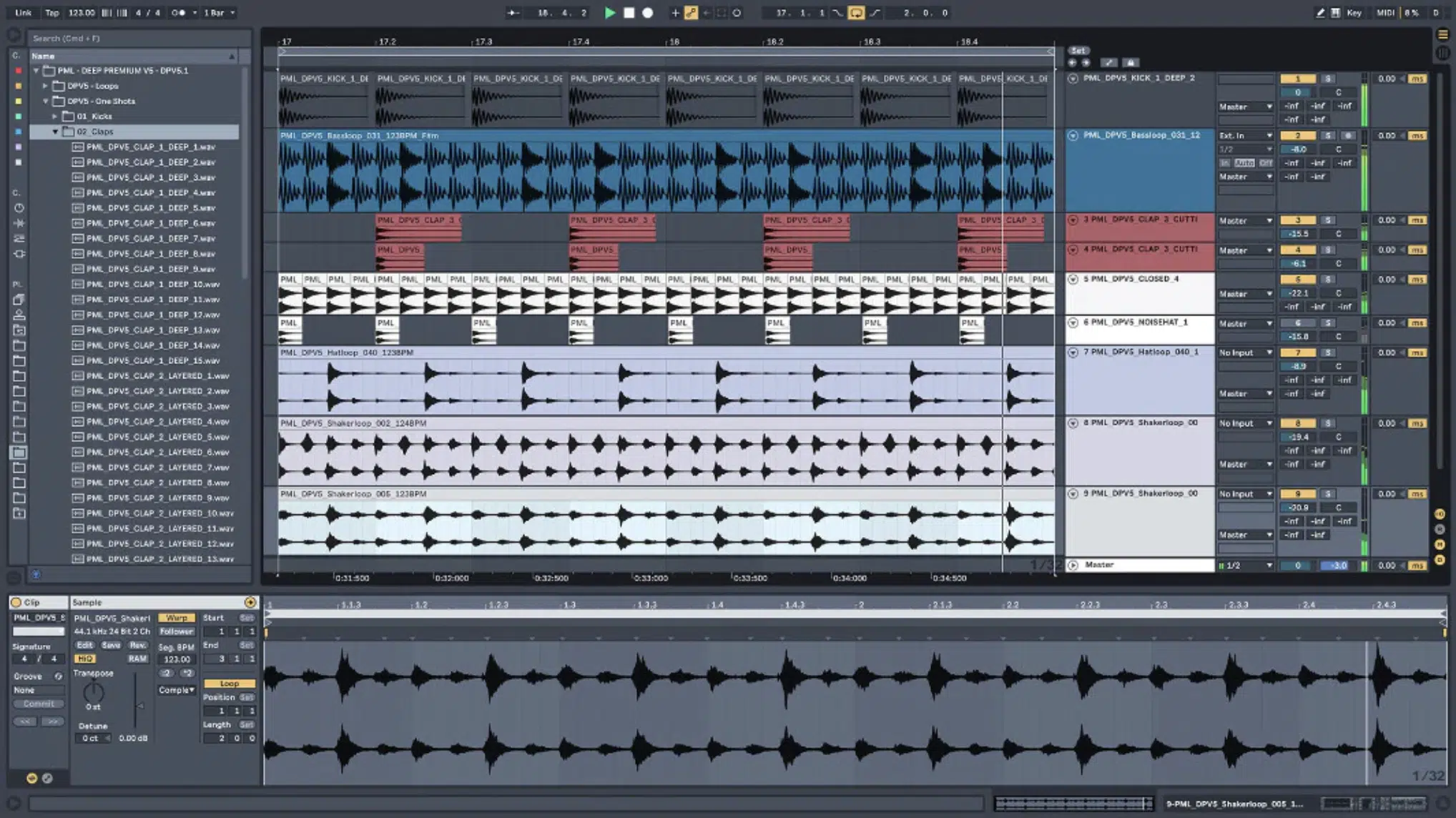
The kick drum is the heartbeat of techno music, driving the rhythm and energy of the track with its powerful thump and punch.
To produce punchy kick drum sounds, start by selecting a high-quality kick sample with a strong transient and a deep, resonant tone.
Play around with layering multiple kick samples together to create a fuller, more impactful sound by blending a deep, subby kick and punchy, midrange kick.
Anything to help you achieve the perfect balance of weight and attack and help you master how to make techno tracks.
Once you’ve selected your drum samples, focus on different processing music production techniques such as:
- EQ
- Compression
- Transient shaping
It will enhance their punch and clarity even more.
Use EQ to carve out space in the mix for the kick drum 一 boosting the low end to add weight and presence while cutting out any muddy frequencies that might cloud the mix.
Then, apply compression to tame the peaks and control the dynamics of your kick drum to make it super powerful and punchy ( ensuring it sits well in the mix).
Finally, use transient shaping plugins to enhance the attack and sustain of the kick drum, adding extra punch and clarity to each hit.
With careful processing and experimentation, you can create kick drum sounds that cut through the mix and drive the energy of your own tracks.
-
Pro Tip: The Four on the Floor Rhythm Broken Down
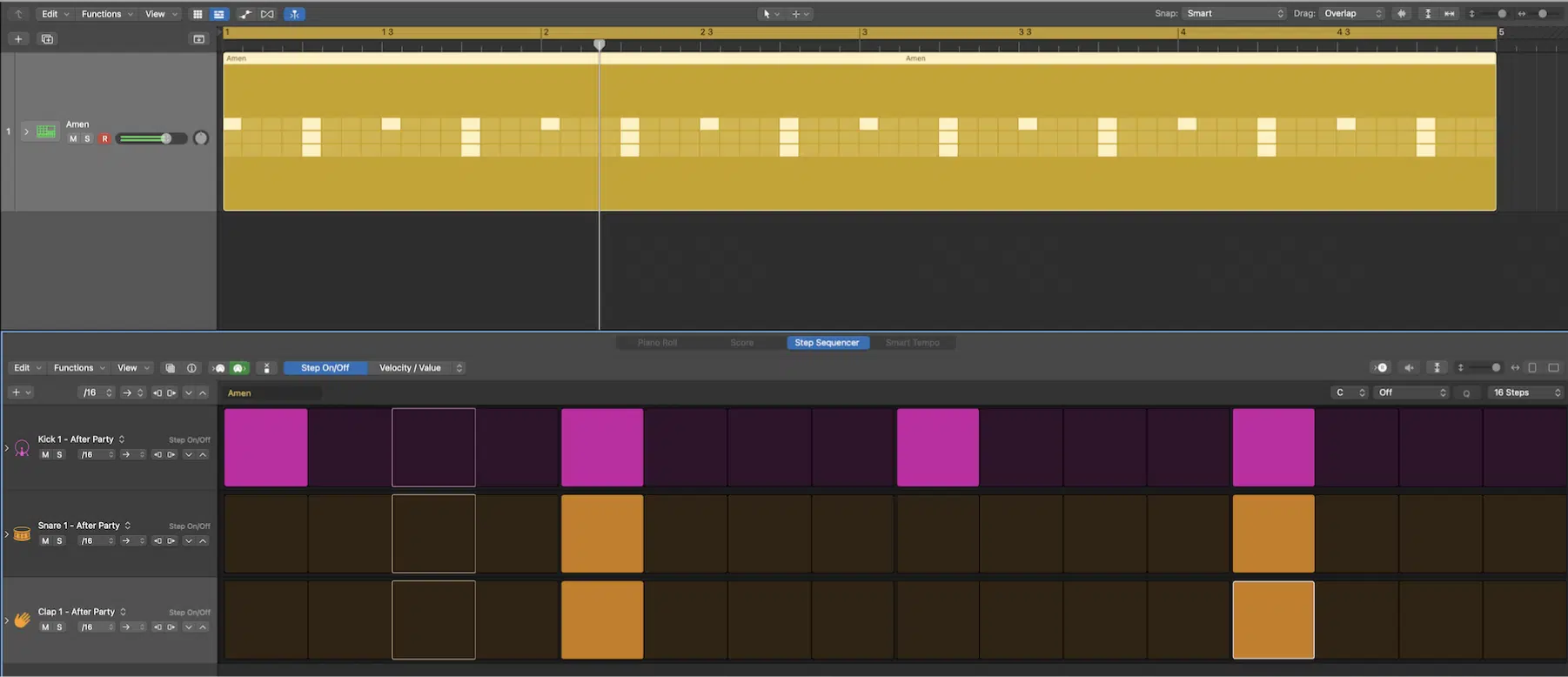
When you’re learning how to create techno music or when refining your own sounds in other genres in the electronic music world, there’s one thing I can guarantee…
You’re going to hear the phrase ‘four on the floor’ left and right.
The “four on the floor” rhythm is simply when a kick drum hits on every quarter note.
It gives you this steady, relentless pulse that makes people feel the rhythm in every cell of their body.
This consistency provides a sense of predictability and stability 一 allowing dancers to get lost in your great music without missing a step.
While seemingly simple, mastering it is essential for producing techno music that shuts the dancefloor down.
-
Layering Sub-Bass for Depth and Impact

Layering sub-bass sounds is a powerful technique for adding depth and impact to your techno tracks, filling out the low-end and creating a solid foundation for your music.
Start by selecting a deep, resonant bass sound with plenty of sub frequencies…
This could be a synthesized bass patch, a sampled bass guitar, or a sine wave generated by a synthesizer.
Layering multiple bass sounds together will help to create a rich, full-bodied bass texture, so try blending a smooth, sustained bass with a more percussive, plucky bass.
This will give you the perfect balance of depth and impact with some tweaking.
Once you’ve selected your bass sounds, again, focus on processing techniques such as EQ, compression, and saturation to enhance their tone and texture.
Finally, use saturation plugins to add warmth and color to your bass sounds 一 enhancing their richness and depth.
With careful layering and processing, you can create sub-bass textures that will not only sound big, but actually feel powerful.
Designing Melodic Elements and Synth Presets

Synthesizers are invaluable tools for creating melodic elements in techno tracks because they offer a wide range of sonic possibilities to explore.
Start by selecting a synthesizer with an extensive feature set and flexible modulation options, like Serum, Massive, and Diva.
As well as hardware synths like the Moog Subsequent 37 and the Dave Smith Instruments Prophet-6, if you’re into both hardware and software.
To further sculpt your new sound, experiment with different:
- Oscillator waveforms
- Filter types
- Modulation sources
When designing melodic elements with synthesizers for techno music, think about the mood and atmosphere you want to convey in your track.
Experiment with envelope settings to shape the attack, decay, sustain, and release of your sounds 一 adding movement and dynamics to your patches.
Use modulation sources such as LFOs, envelopes, and random generators to modulate parameters such as pitch, filter cutoff, and oscillator sync.
It will help create evolving and dynamic sounds that instantly reel people in.
With experimentation and music production skills, you can use synthesizers to create melodic elements that are unique and memorable.
This way, your techno tracks will be jam-packed with depth, texture, and personality (which is what you always want when you create techno music).
Sound Design and FX

Sound design and FX are two key players when you’re learning how to make techno beats that are up to industry standards.
They’ll help you shape the atmosphere/texture of your techno tracks to perfection.
Start by exploring different sound design tools and techniques, like:
Experiment with synthesizers to create unique sounds and textures 一 from pulsating basslines to ethereal pads and atmospheric effects.
Plus, the endless amount of musical ideas you’ll get from just playing around with them is honestly invaluable when it comes to beat block.
Once you’ve created your own sounds, it’s time to enhance them with effects.
Try incorporating a variety of FX processors such as reverb, delay, distortion, and modulation effects to add depth, movement, and character to your sounds.
NOTE: Use reverb to create a sense of space and ambience, delay to drive the rhythm forward, add rhythmic interest and depth, and distortion to add grit and edge. And modulation effects like chorus and phaser to add movement and texture, of course.
-
Pro Tip

Don’t be afraid to get creative with your FX chains when you’re learning how to make techno beats shine.
Combine multiple effects in series or parallel to achieve unique and complex sounds.
Experiment with automation to add movement and dynamics to your FX 一 creating dope, immersive textures that evolve over time.
By constantly evolving and growing, you can use sound design and FX to elevate your techno tracks and create immersive sonic experiences.
Believe me, as a music producer, sound design is one of the most beneficial skills you could have and when you’re learning how to make techno beats, it’s non-negotiable.
Building Rhythmic Patterns and Chord Progressions
When you’re learning how to make techno music like a boss, you’ll need to familiarize yourself with complex rhythms and chord progressions. So, let’s break it down…
-
Experimenting with Complex Rhythms

Experimenting with complex rhythms when you’re learning how to make techno beats will take your tracks to a whole new level.
After all, you need to create intricate, dynamic grooves to keep people shaking their tail feather (wow, that a was Nelly reference… old much?).
Start by playing around with different rhythmic patterns and time signatures 一 breaking away from the standard 4/4 beat to create unique and unexpected rhythms.
In order to add interest and complexity, make sure to incorporate:
- Polyrhythms
- Syncopation
- Irregular accents
Once you’ve established your rhythmic foundation, it’s time to layer in additional percussive elements and textures to add depth/dimension to your groove.
Experiment with a variety of drum sounds and percussion samples (free samples or premium), layering multiple elements together to create dense and intricate rhythms.
Use effects like delay, reverb, and distortion to add movement and character to your percussion sounds, of course.
Also, don’t be afraid to throw in some super unconventional sounds and textures 一 including things like field recordings, other foley sounds, or rare percussion elements.
With careful experimentation and creativity, you can use complex rhythms to create techno tracks that are dynamic, engaging and, most importantly, unforgettable.
-
Captivating Techno Chord Progressions

Captivating chord progressions are also incredibly important when you’re learning how to make techo tracks that don’t totally suck.
They’re the harmonic foundation that supports/transforms your melodies and rhythms.
Start by experimenting with different chord voicings and chord inversions.
Make sure to play around with both traditional and nontraditional harmonic structures to find the perfect chord progression for your techno track.
You can also, for tension and color, use:
Once you’re happy with your chord progression, it’s time to incorporate different melodic ideas and textures to complement and enhance it.
So, play around with different melodic intervals, rhythms, and phrasing to create melodies that are memorable and engaging.
NOTE: You could use arpeggios, counterpoint, and harmonics to add interest and complexity to your melodies, creating layers of texture and depth.
As you nail down your chord progressions and melodies, pay attention to the overall mood and atmosphere of your track.
Experiment with dynamics, expression, and articulation to really emphasize the emotion and energy needed when learning how to make techno music.
With careful placement and tweaking, you can use a captivating chord progression to elevate your techno tracks and create techno music that gets people addicted.
-
Achieving Clarity and Punch in the Mix

Achieving clarity and punch in your techno mix is essential for ensuring that each key element of your techno track cuts through the mix.
Make sure to start by focusing on proper gain-staging.
You’ll need to make sure each track in your project is set to an appropriate level to prevent clipping and distortion.
Use volume faders to balance the levels of different elements in your mix, prioritizing the most important elements such as:
- Kick drums
- Basslines
- Lead synths
Next, pay attention to frequency masking when you’re learning how to make techno tracks.
Keep in mind that, when multiple elements in your mix occupy the same frequency range, they can mask each other and result in a muddy or cluttered mix.
Use EQ to carve out space for each key element by removing unwanted frequencies and making strategic cuts in overlapping frequency ranges.
For example, if your kick drum and bassline are competing for space in the low end, use EQ to cut some low frequencies from the bassline to allow the solid kick drum to punch through more clearly.
Additionally, you can play around with using compression to control the dynamics of individual tracks and shape the overall dynamics of your mix.
Apply gentle compression to individual tracks to even out their volume levels and add consistency, or use parallel compression to add weight and impact to drums and other percussive elements.
NOTE: Experiment with different compression settings and techniques to find the right balance between clarity, punch, and dynamics in your mix.
-
Mastering Tips for Professional Techno Sound

Mastering is the last step in your journey towards learning how to make a techno beat (besides the following pro tips, of course).
This final polish/music production process will ensure your tracks sound polished, professional, and ready to dominate the dancefloor.
But remember, your mix has to be flawless first… the mastering stage is not where you should be doing any minor adjustments; it’s for broad strokes.
Make sure to address any issues with balance, EQ, dynamics, and stereo imaging to ensure that your mix is as clean and cohesive as possible.
When mastering your techno tracks, you’re going to focus on enhancing the overall clarity, punch, and energy.
To add subtle coloration and character to your master, try using:
- Saturation
- Harmonic exciters
- Analog emulations
These tools can add warmth, depth, and dimension to your mix 一 enhancing its overall musicality and vibe.
But remember to use them sparingly and tastefully to avoid over-processing and maintain the integrity of your mix.
Careful attention to detail and a focus on enhancing the main elements/key elements of your techno sound is the most important thing here.
This way, you can create music that is mastered to perfection and stands out in the competitive world of electronic music production.
Bonus: Advanced Techniques When Making Techno Music
So, now that you’ve got a pretty solid understanding of how to make techno beats, let’s dive into some advanced techniques (my favorite) to help take things to the next level. With them, you can push the boundaries of creativity and music production innovation, learning how produce techno music professionally in the process.
-
Granular Synthesis for Intricate Texture

Granular synthesis is a powerful tool for any techno producer, adding even more depth and dimension on a more intricate level.
It’s where you break down audio samples down into tiny grains and manipulating their:
- Pitch
- Duration
- Amplitude
This way, can create complex and dynamic soundscapes that evolve over time.
Play around with different sample sources and parameter settings to create unique textures that complement your techno tracks and add a sense of movement and excitement.
-
Parallel Compression for Punchy Drum Sounds

Parallel compression is a key technique used by techno producers like yourself to add punch and impact to drum sounds.
By blending a heavily compressed signal with the original dry signal, you can achieve a thick and weighty drum sound that cuts through the mix and drives the groove forward.
Experiment with different compression settings and processing chains to find the right balance between punchiness and clarity.
It will ensure that your drums sit well in the mix and provide a solid foundation for your techno tracks.
-
Sidechain Compression for Dynamic Mixes
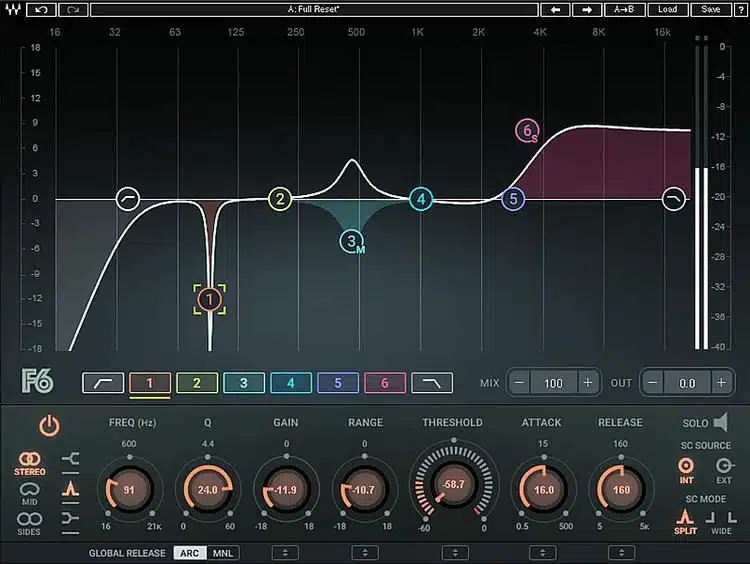
Sidechain compression is another great techniques for dynamic and pulsating mixes that ebb and flow with the rhythm of the music.
By routing a key input signal, such as the kick drum, to the sidechain input of a compressor on another track (such as a bassline or pad), you can create a pumping effect that adds energy and movement to your mix.
Experiment with different sidechain settings and processing chains to find the right balance between groove and clarity.
This is key to making your techno tracks hit hard on the dance floor.
-
Creating Glitch Effects with Beat Repeat

Glitch effects are notorious in modern techno production 一 adding an element of unpredictability and experimentation to your tracks.
One way to create glitch effects is to use a Beat Repeat plugin, which allows you to chop up and manipulate audio in real-time, creating:
- Stuttering rhythms
- Chopped-up vocals
- Glitchy textures
My personal favorite is Ace Plugin by Ableton Live is my favorite.
Start by inserting a Beat Repeat plugin on a track or bus and experiment with different settings, such as grid size, repeat rate, and pitch decay, to dial in the desired effect.
Additionally, try layering multiple instances of Beat Repeat on different tracks or busses to create complex, layered glitch textures that add depth and complexity to your tracks.
With Beat Repeat, the possibilities are endless, so don’t be afraid to experiment and push the boundaries of what’s possible with techno music production.
-
Utilizing Frequency Modulation for Unique Sound Design
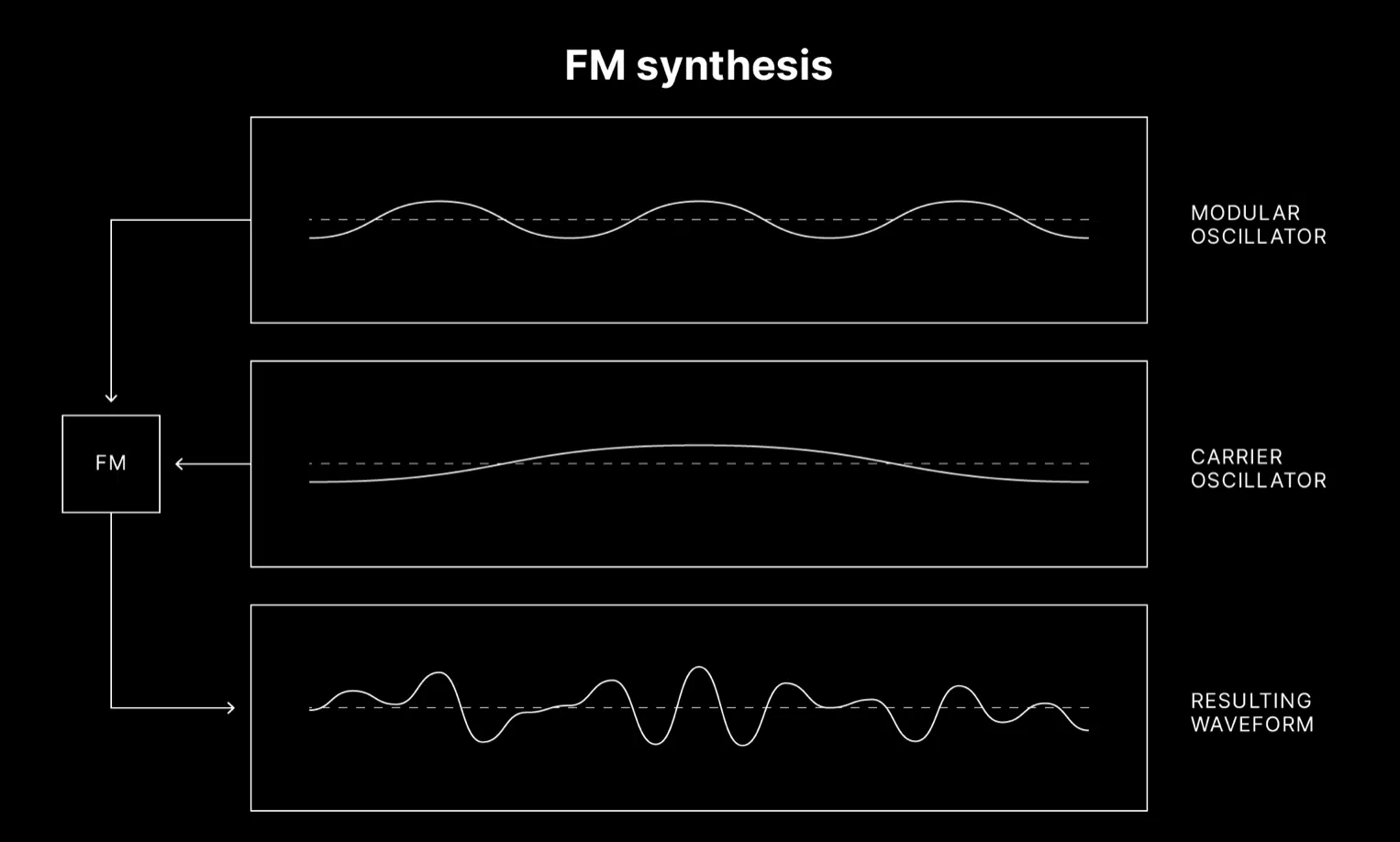
Frequency modulation (FM) synthesis is a powerful technique for creating unique and otherworldly sounds that can add a futuristic edge to your techno tracks.
And enhance your electronic music skills, of course.
By modulating the frequency of one oscillator with another oscillator, you can create complex and intriguing timbres that push the boundaries of traditional synthesis.
Experiment with different modulation routings and parameter settings to create original sounds that are truly unique to your own style and vision.
It will help make sure your that your techno beat puts the competition to shame.
How to Make Techno Beats: Final Thoughts
When you’re learning how to make techno beats, it’s all about mastering the fundamentals of rhythm, sound design, and arrangement.
Plus, you’ll need to experiment, refine, and innovate to truly make your tracks stand out in the competitive world of EDM production.
Now, with the knowledge in this article, you’ll certainly know how to make techno tracks like a boss, but also enhance your skills all around.
Every beat you create will be professional, polished, and ready to dominate the dancefloor if you follow this guide.
And, if you’re looking to take your techno tracks to the next level, you’ve got to check out this epic Free EDM Drum Kit.
With 45 individual drum samples, loops & MIDIs expertly crafted for EDM tracks, you’ll have everything you need to create tracks that are infectious and help you with learning how to make techno.
The moment you plug these drum samples into your tracks, you’ll instantly hear the difference and your audience will instantly be captivated.
So keep learning, keep experimenting, and keep pushing.
With dedication and practice, you’ll master the art of how to make techno beats, one dope rhythm at a time.
Until next time…







Leave a Reply
You must belogged in to post a comment.