If you’re a producer, chances are you’ve worked with sample packs before.
They are a staple in the modern music production toolbox 一 providing a quick and easy way to find the perfect sounds for your tracks.
But have you ever considered the benefits of making your own sample packs?
Creating your own sample pack isn’t just a means to an end.
It’s a creative process that can help you explore your sound more deeply, refine your production skills, and even generate a passive income stream.
Plus, you’ll be contributing to the community by providing new and unique sounds for other producers to use.
In today’s article, we’ll be breaking down:
- Planning & creating your first sample pack (step-by-step) ✓
- Music production and sound design techniques ✓
- Advanced tips & tricks for making your own samples ✓
- How to build a professional-quality sample pack ✓
- The role of demo tracks and audio previews ✓
- Marketing and SEO for your sample pack ✓
- Leveraging your sample pack for passive income ✓
By the end of this article, you’ll have a clear path on how to make a sample pack like an absolute pro.
So, let’s dive in…
Table of Contents
- What is a Sample Pack?
- First Things First: Planning Your Sample Pack
- The Process of Making Sample Packs: Step-By-Step
- The Basics: Sound Design and Music Production
- The Nitty Gritty: Making Your Own Samples
- Advanced Tips & Tricks For Making Your Own Sample
- Building a Professional Sample Pack
- Making It Sound Good: Demo Tracks and Audio Previews
- Making It Sell: Marketing and SEO for Your Sample Pack
- Growing Your Passive Income: The Business Side of Making a Sample Pack
- How to Make a Sample Pack: Final Thoughts
What is a Sample Pack?

A sample pack, in the most basic terms, is a collection of audio files.
These can include:
- Beats
- Melody loops
- One-shots
- FX
- Drum hits
- Other sounds you can use to enhance your music
It’s like a box full of assorted chocolates, each adding a unique flavour to your mix.
Creating a sample pack is a form of sound design, and as a music producer, it offers a great way to showcase your creativity, production skills and your particular take on sounds.
But, more importantly, it’s a way to create and expand your own musical universe.
This process of creating sample packs can also be a huge expansive pack for your music production career.
Your own sample pack not only helps you master your craft, but also opens doors for collaboration and passive income.
As well as the joy of hearing your sounds in other people’s music, of course.
First Things First: Planning Your Sample Pack

Now, the first step to creating your sample pack is planning.
This might seem pretty basic, but trust me, a clear sample pack plan can make a world of difference.
You wouldn’t build a house without blueprints, right?… well, the same logic applies to your sample pack.
Start by deciding what kind of sounds you want to create.
Are you leaning towards:
- Hip-hop beats?
- EDM synth loops?
- Maybe an acoustic guitar pack?
It’s crucial to keep your target audience in mind, and in this case, it’s digital hip-hop music producers.
Your pack creating beats and melodies should cater to their needs and sound preferences.
Once you have a clear idea of what sounds you will create, it’s time to plan how many samples your pack will contain.
This is a flexible aspect, but having a rough figure helps streamline the creation process.
NOTE: Remember, quality over quantity when you’re learning how to make a sample pack.
It’s better to have 50 well-crafted samples than 200 mediocre ones.
The Process of Making Sample Packs: Step-By-Step

With your sample pack plan in hand, it’s time to unleash your creativity.
This is where you dive deep into the art of sound design, experimenting with different:
- Textures
- Tones
- Techniques
It’s an interesting process, where ideas flourish and sounds evolve.
During this process, one useful tip is to keep your sounds super (almost obsessively) organized.
Whether you’re making sounds for drum packs, melody loops, or one-shots 一 keeping them organized will save you a lot of headaches in the future.
A well-organized pack not only benefits you but also other producers who will be using your pack.
Another trick is to allow yourself to go free-form.
It’s okay to stray from your initial plan if you stumble upon a sound that excites you.
The best sample packs are those where the creator’s passion and curiosity shine through.
Also, it’s a good idea to make a smaller taster pack of your work first.
This serves two purposes:
First, it gives you a sense of achievement early on in the process, and second, it’s a great way to get feedback on your work.
It can essentially function as a sort of beta test.
As well as reveals any potential issues or areas for improvement before you commit to a larger project.
Plus, it can be a fantastic marketing tool to entice potential customers with a sneak peek of what your complete pack has to offer.
The Basics: Sound Design and Music Production
As we dive deeper into how to make a sample pack, let’s go back to the basics.
A solid foundation in sound design and music production is key to creating sample packs that other producers will love.
-
Enhancing Your Production Skills: Music Production Basics

Before you can begin creating a sample pack, you need to enhance your production skills.
The world of music production is vast, and when you’re learning how to make a sample pack, you’ll need to understand the fundamentals.
Meaning, it’s vital to know how to:
- Layer sounds
- Use EQ and compression
- Create a sense of space with reverb and delay
- Design unique bass sounds
Take the time to learn these techniques and apply them in your creative process.
If you’re just starting out in your music production career, there are plenty of resources available online.
From YouTube videos to online courses, there’s a wealth of knowledge out there waiting for you to tap into it.
-
The Importance of Sound Design in Creating Sample Packs

Sound design is at the heart of making a sample pack.
It’s about crafting sounds that are unique and express your creative vision.
From recording your own samples to manipulating and processing them, sound design is an integral part of creating sample packs.
An understanding of synthesis can greatly enhance your sound design skills.
If you were to create melodic synth patches, for instance, it would require a good understanding of how synthesizers work.
Similarly, to create unique percussion sounds, you need to know how to manipulate your sound’s:
- Attack
- Decay
- Sustain
- Release
Also, don’t be afraid to experiment…
The best sound designers are those who push the boundaries of what’s possible with sound.
Challenge yourself to create sounds that no one has heard before.
Remember, your sample pack is a reflection of your unique perspective as a music producer.
-
Understanding Sample Rate & Bit Depth
When creating a sample pack, understanding the technical aspects of digital audio is crucial.
Two key terms you need to be familiar with are sample rate and bit depth.
These two parameters determine the overall quality (and appeal) of your digital audio files.
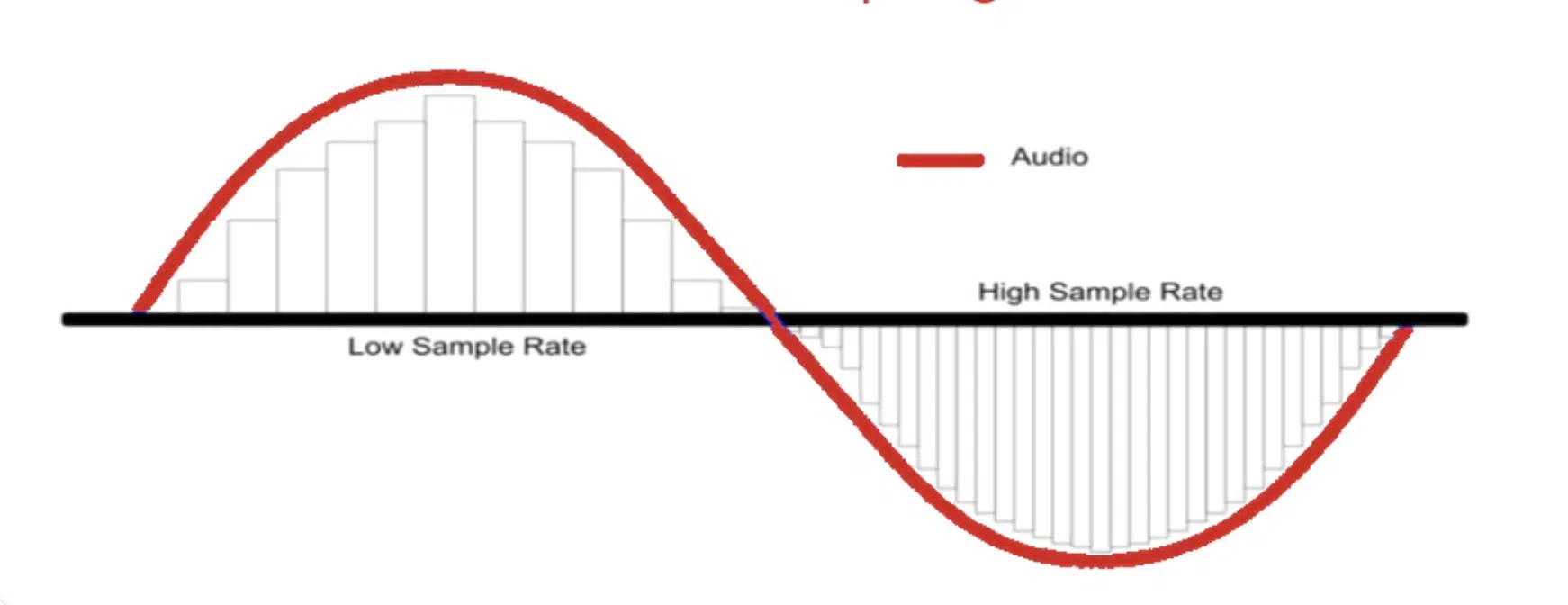
The sample rate is how many times per second the audio is sampled when it is converted from analog to digital.
Common sample rates include:
- 44.1kHz (used for CDs)
- 48kHz (used for video)
- 96kHz or 192kHz (used for high-resolution audio)
The higher the sample rate, the more high-frequency content your audio can reproduce.
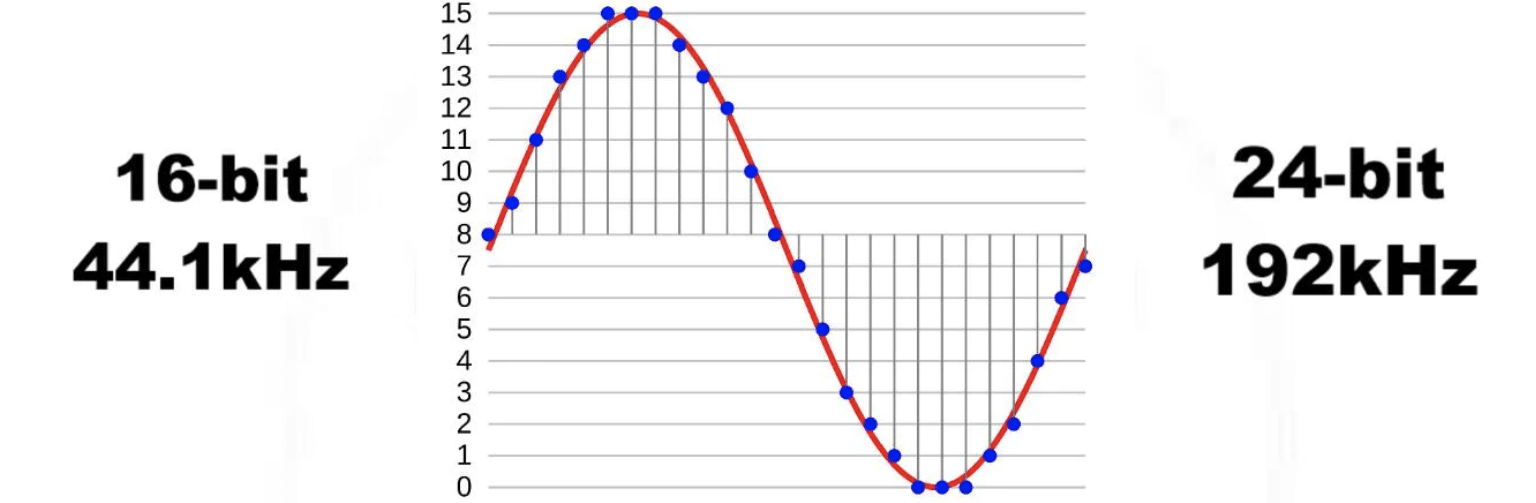
Bit depth is the number of bits of information in each sample, and it directly corresponds to the resolution of each sample.
Common bit depths include:
- 16-bit (CD quality)
- 24-bit (professional standard)
A higher bit depth provides a larger dynamic range and reduces the noise floor.
The combination of these technical aspects and your creativity is what’s going to make your own sample pack stand out.
But now, let’s dive into how to make your own sample pack, one sample at a time.
The Nitty Gritty: Making Your Own Samples
Taking into consideration the principles of sound design, music production and the technical aspects of audio, it’s time to immerse ourselves in the actual process of making our own samples.
-
Craft Your Sounds: Creating Beats & Melody Loops
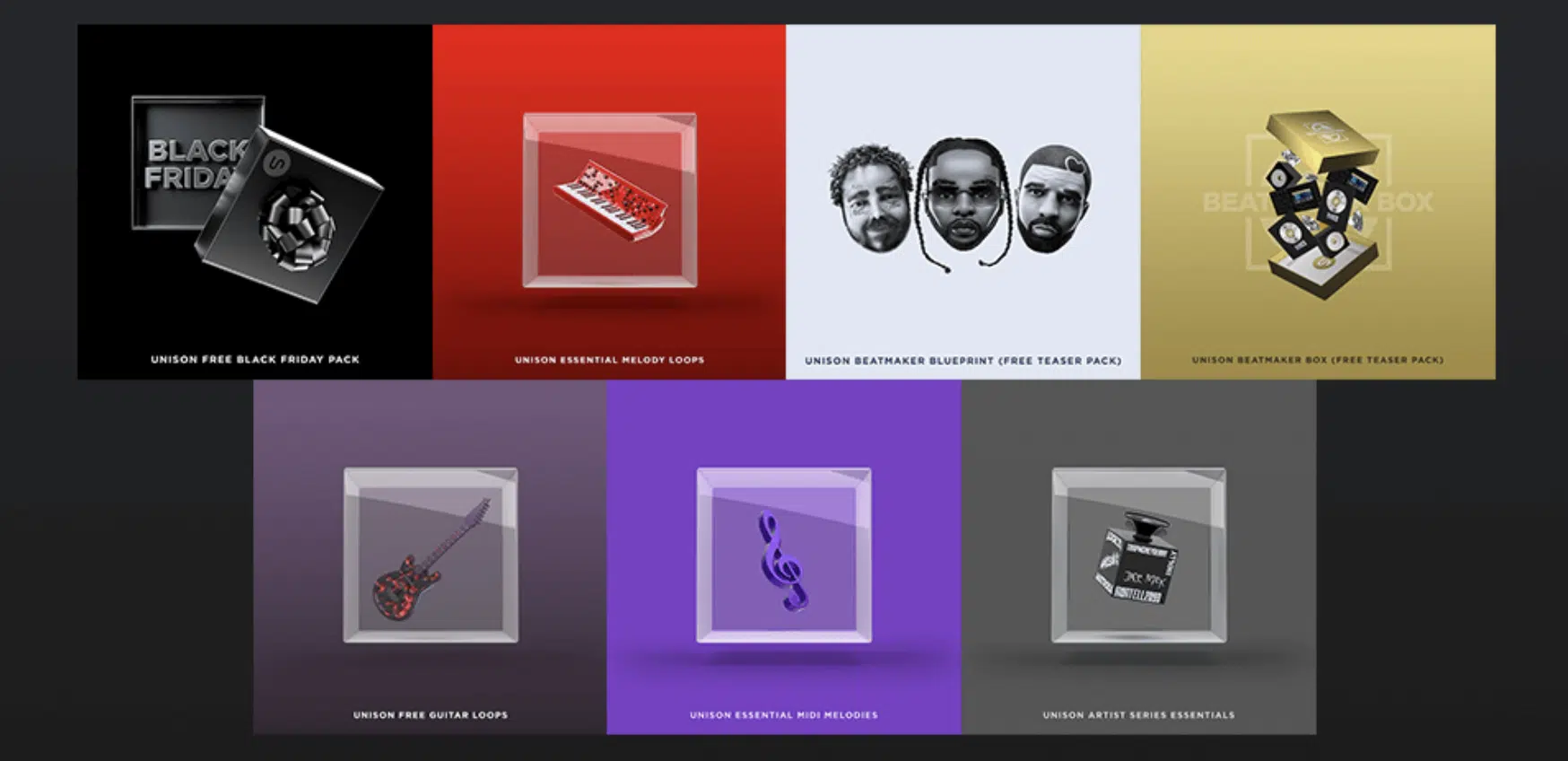
Crafting your sounds is an exciting part of creating a sample pack.
Beats and basic melody loops are fundamental elements of any song, and having a collection of them in your pack can make it more versatile.
When creating beats, experiment with:
- Different drum samples and rhythmic patterns
- Varying tempos for added intrigue
- Adding swing or shuffle to change the feel/vibe
- Processing your beats with audio effects to make them unique
For melody loops 一 experiment with different scales and chords, as well as rhythmic patterns.
Don’t be afraid to break the rules and create something out of the ordinary.
Keep in mind that the key of your melody loops is essential.
Producers will want to use your loops in their songs, so make sure the key is clearly labeled.
Also, ensure your loops can be easily sliced and rearranged (as this will give the user more flexibility when using them in their productions).
Speaking of melody loops, if you’d like to discover the absolute best free melody loops of 2023, we’ve got you!
-
The Importance of One-Shots in Your Sample Pack
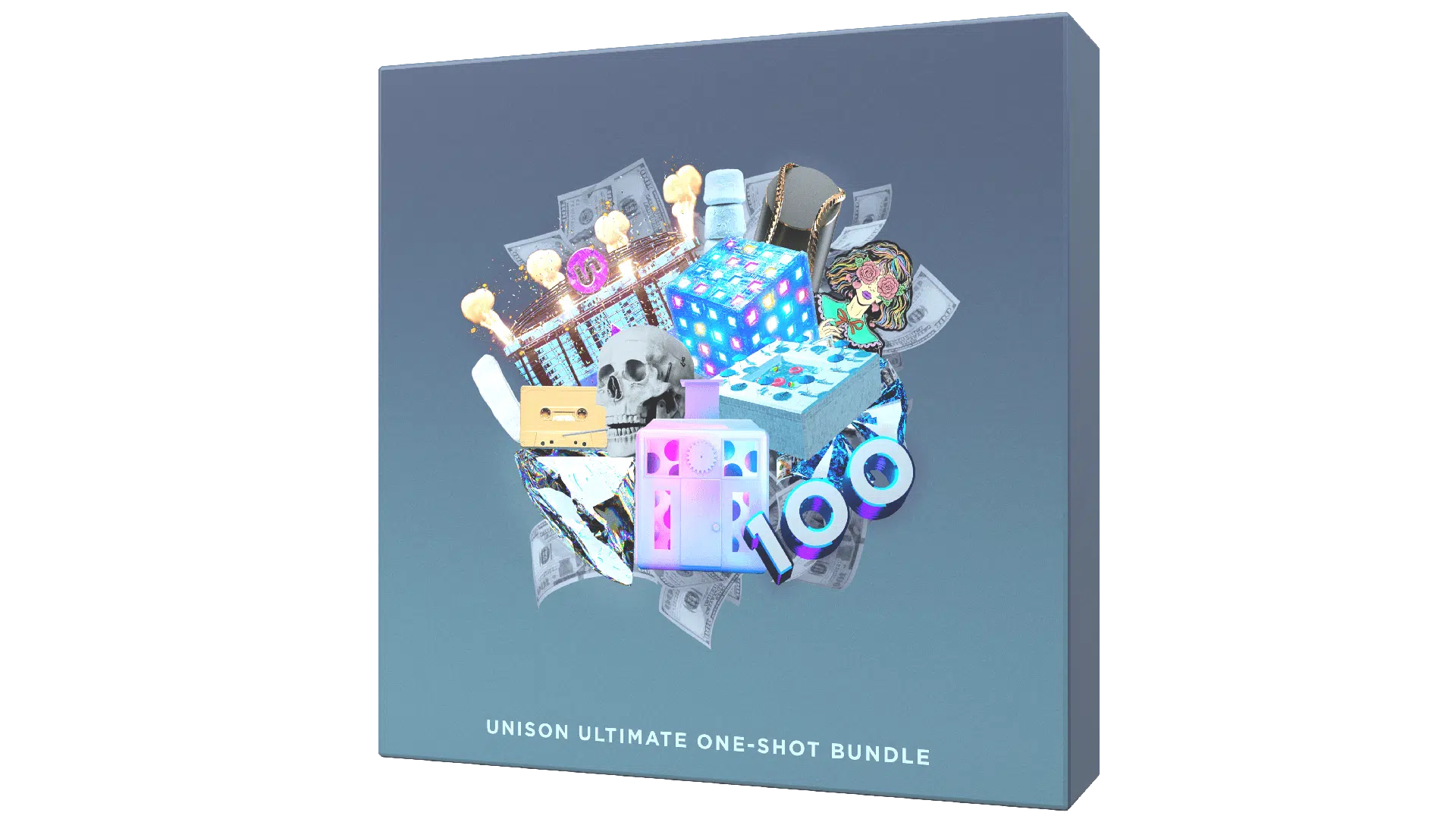
One-shots are crucial elements in any sample pack.
They are individual samples that are not looped 一 such as a single drum hit, a synth stab, or a vocal chop.
A one-shot is super versatile and can be used in various genres and musical contexts.
One-shots can also be crafted from various sources.
They can be:
- Synthesized from scratch
- Sampled from existing recordings
- Recorded using a microphone
Each method offers its own unique characteristics and opportunities for creativity.
The value of one-shots lies in their flexibility, because they are not tied to a specific tempo or rhythm.
Therefore, you can use them in any musical context you so choose.
Be sure to include a variety of one-shots in your pack, such as kick drums, snares, claps, hats, synth hits, and even sound effects.
Remember, it’s all about getting creative and catching people’s attention.
-
Unique Sounds: Acoustic Guitar Pack & Drum Pack Creation
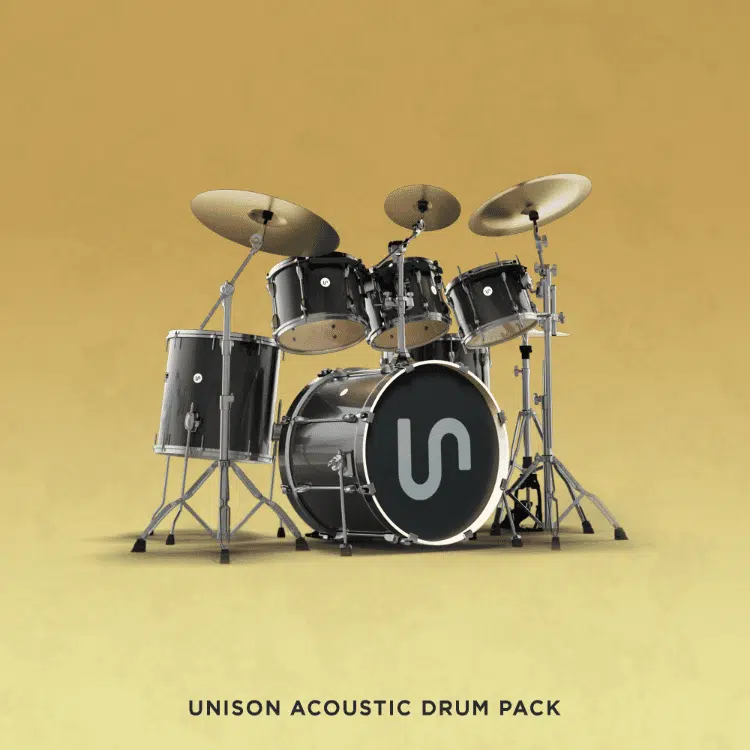
Acoustic guitar packs and drum packs add a unique, organic touch to any sample pack.
They provide the warmth and depth that synthesized sounds often lack and are great for a wide variety of genres 一 from pop, lo-fi and rock to folk and country.
When creating an acoustic guitar pack, make sure to record in a quiet, acoustically treated space.
This will ensure the cleanest possible recordings.
Also, experiment with different playing techniques, tunings, and microphones to capture a wide variety of tones and textures.
Creating a drum pack involves recording each drum and cymbal individually in a professional studio environment.
Take the time to fine-tune each drum before recording, and experiment with different microphone placements to capture a variety of tones.
Don’t forget to include a variety of hits (such as rimshots and ghost notes) to give your users as much flexibility as possible.
Advanced Tips & Tricks For Making Your Own Sample
While your creativity and uniqueness are the most crucial elements in designing a sample pack, there are some advanced tips and tricks that can help you enhance your pack’s overall quality.
So, let’s break it down:
#1. The Use of Foley Sounds

Adding everyday sounds, like the chirping of birds, rain, or traffic, can give your pack an organic feel and a unique touch.
It’s a very popular technique of popular sample packs (most likely your favourite sample packs).
You can use the abundance of foley libraries available online.
NOTE: If you own Kontakt, they offer tons of free foley libraries, from train station ambience to kitchen equipment.
Furthermore, processing these field recordings with effects 一 like reverb, delay, or modulation 一 can transform these sounds into unique textures and captivating ambiences.
#2. Exploring Unconventional Sound Sources

Many iconic sounds in music history came from unconventional sources.
For example, consider:
- Sampling various household objects like water (shown above).
- Using your voice in unusual ways.
- Even designing sounds through coding, if you have that particular skill.
This not only widens your sonic palette but also ensures that your sample pack will stand out among the crowd.
#3. Exploit the Capabilities of Your DAW Fully

Most DAWs have powerful tools for sound design and manipulation.
You can:
- Automate parameters
- Use granular synthesis
- Employ the power of convolution reverb
- Take advantage of the MIDI functionalities
Use these tools to push the boundaries of what is possible and develop a sample pack that is rich and full of character.
Remember, the key is to experiment and let your creativity guide the way, especially when it comes to electronic music production.
#4. Get Creative With Your Audio Effects

Using effects such as reverb, delay, distortion, and modulation can add depth and character to your samples.
Try experimenting with different audio effects to achieve that addicting, mind-blowing outcome.
#5. Layer Multiple Sounds Together

This can be especially effective when creating drum samples.
For example, layering a synthesized kick drum with an acoustic kick drum can result in a powerful, punchy kick with plenty of low-end.
#6. Don’t Overlook the Power of Automation

Automating parameters such as filter cutoff, reverb size, or panning can add movement and interest to your samples.
This can turn a static, unchanging sound into something much more dynamic and engaging.
Building a Professional Sample Pack
Now that you’ve mastered the basics, it’s time to step up your game.
Let’s explore some advanced techniques for building a professional sample pack.
-
Creating Melodic Synth Patches and Chord Progressions
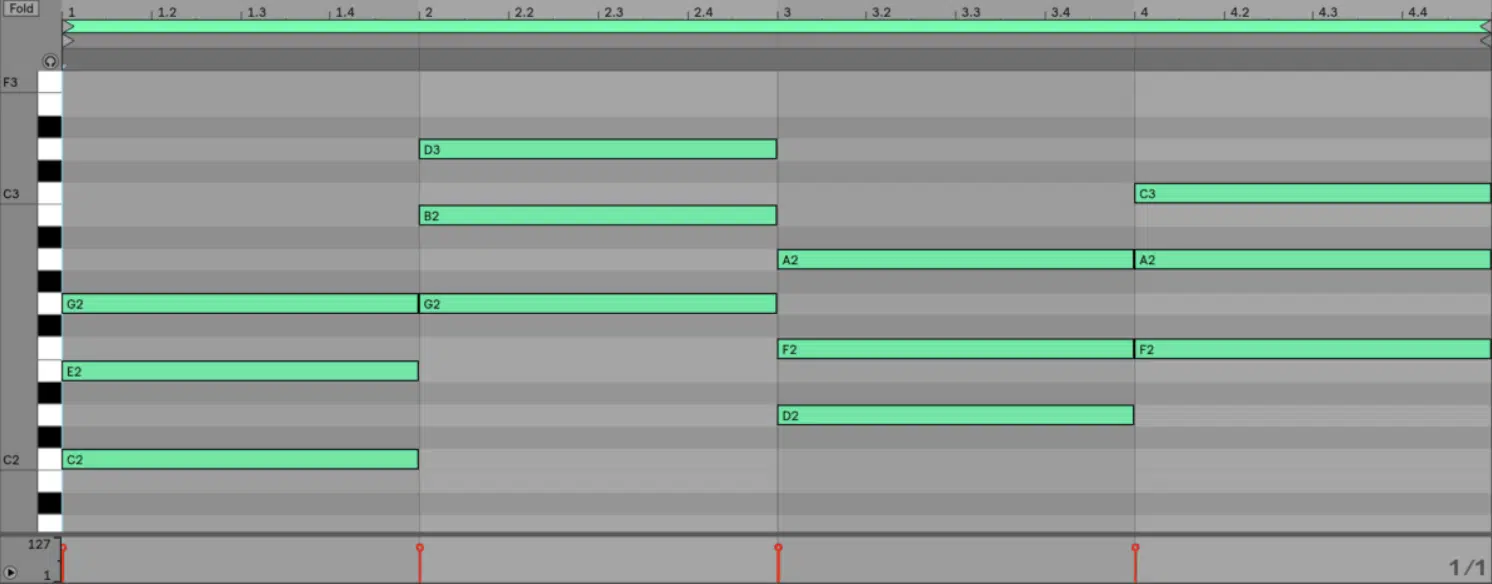
Synthesizers are an essential tool in any music producer’s arsenal.
Therefore, having a selection of melodic synth patches in your sample pack can add a whole new dimension of sound.
When creating synth patches, start with a basic waveform like:
- A sine wave
- A square wave
- A sawtooth wave
Then, modify it using filters, envelopes, and LFOs.
You can also layer multiple oscillators to create thicker, more complex sounds.
For chord progressions, think about the mood or vibe you want to convey.
Different chord progressions can evoke different emotions 一 so experiment with various combinations until you find something that fits.
Remember to label the key and tempo of each progression for the convenience of the user.
-
How Many Samples Should You Include?
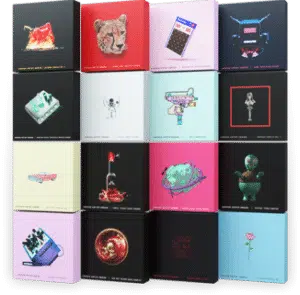
Deciding how many samples to include in your pack can be a challenge.
It’s so challenging because:
- On one hand 一 You want to provide enough variety to make your pack versatile.
- On the other hand 一 Too many samples can be overwhelming for the user.
A good starting point is to aim for around 100 to 200 samples.
This gives you enough room to include a variety of sounds, such as loops, one-shots, synth patches, and more.
Remember, quality is more important than quantity.
It’s better to have a smaller pack of high-quality, unique samples than a larger pack of mediocre, similar-sounding samples.
-
Using Sample-Based Instruments & Royalty-Free Content

Sample-based instruments (such as Kontakt) can be a great tool for expanding the capabilities of your sample pack.
By mapping your samples across a keyboard, you can allow users to play your sounds like an instrument 一 adding another level of versatility to your pack.
When including sample-based instruments in your pack, make sure to provide clear instructions on how to install and use them.
Also, make sure the instruments are compatible with a variety of DAWs to maximize usability.
Using royalty-free content can be a great way to enhance your sample pack.
This can include things like:
- Drum loops
- Synth presets
- Field recordings
- Sound effects
- Everything in between
Just make sure any content you use is truly royalty-free to avoid legal issues down the line.
You don’t want to have a hit on your hand and then run into trouble, that’s for sure.
Making It Sound Good: Demo Tracks and Audio Previews
Your samples are only as good as they sound.
Here, we’ll discuss how to create demo tracks and audio previews that showcase your sample pack in the best light possible.
-
The Role of a Demo Track in Your Sample Pack

A demo track is an essential part of any sample pack.
It gives potential users a taste of what they can achieve with your samples 一 serving as both a demonstration and a source of inspiration.
When creating a demo track, aim to use as many of your samples as possible.
This gives listeners a comprehensive overview of your pack.
Also, make sure the track is professionally-mixed and mastered to present your samples in the best light possible.
Keep in mind that the demo track should reflect the genre or style that your sample pack is intended for.
For instance, if your pack is geared towards EDM producers, your demo track should be an EDM track that showcases how your samples can be used in that context.
-
Mastering the Art of an Audio Preview

Audio previews are shorter snippets of sound that give potential users a quick taste of your sample pack.
These could be:
- Individual samples
- Short loops
- Even excerpts directly from your demo track
They should be engaging and enticing 一 making listeners want to hear more right away.
The key to a good audio preview is to highlight the absolute best features of your sample pack.
Show off the unique sounds and textures that set your pack apart from the rest.
Remember to keep the preview short and sweet, and don’t forget to normalize the audio to ensure consistent volume levels.
Making It Sell: Marketing and SEO for Your Sample Pack
Creating a sample pack is just the first step.
Now, let’s explore how to market your pack and optimize it for search engines to boost visibility and sales.
It’s your ‘musical key’ if you will.
-
The Role of Your End User License Agreement

An end-user license agreement (EULA) is a legal contract between you and the users of your sample pack.
It outlines:
- How your samples can be used
- Any restrictions on their use
- Your rights as the creator
The EULA is important because it protects your intellectual property 一 ensuring that users can’t resell your samples or use them in ways you haven’t approved.
It’s recommended to consult with a legal professional to ensure your EULA covers all necessary areas.
Also, it’s important to make your EULA clear and easy to understand.
A complicated EULA can deter potential users, so keep the language straightforward and concise.
-
Boosting Your Visibility: The SEO and Marketing Process

SEO, or Search Engine Optimization, is the practice of making your content more visible on search engines like Google.
By using relevant keywords in your product description and metadata, you can improve your sample pack’s search ranking and attract more potential users.
Marketing your sample pack involves promoting it through various channels.
This could be through:
- Social media
- Email newsletters
- Collaborations with influencers and music blogs
The key is to reach as many potential users as possible and convince them of the value of your pack.
Always monitor the results of your marketing efforts and adjust your strategy as necessary.
SEO and marketing are ongoing processes that require regular attention, updating, and optimization.
Growing Your Passive Income: The Business Side of Making a Sample Pack
Sample packs can be a lucrative source of passive income.
In this section, we’ll explore the business side of making a sample pack.
-
The Potential of Sample Packs for Passive Income

Once created and uploaded, your first sample pack can continue generating income with little to no ongoing effort on your part.
This makes it an attractive form of passive income for many enthusiastic music producers.
The income potential of a sample pack depends on several factors, including:
- The quality and uniqueness of your samples
- The size of your audience
- Your marketing efforts
A well-made and well-marketed sample pack can earn substantial income over time.
However, it’s important to remember that creating a successful sample pack takes time and effort.
It’s not a get-rich-quick scheme 一 but with patience, creativity, and business savvy, it can become a significant source of income.
-
Collaborating with a Sample Pack Distributor

A sample pack distributor can help you reach a larger audience and handle some aspects of sales and marketing.
NOTE: They typically take a percentage of each sale in return for their services.
When choosing a distributor, consider:
- Their reputation and reviews
- The other artists they work with
- The terms of their contract
Some distributors may require exclusivity over your sample packs, while others allow you to sell your sample packs on multiple platforms.
Collaborating with a distributor can free up time for you to focus on what you do best: creating unique and high-quality samples for future packs (whether it’s sample packs or preset packs).
However, remember that you will be giving up a portion of your income and some control over your product, so weigh the pros and cons carefully.
How to Make a Sample Pack: Final Thoughts
From the initial planning stage to the final marketing process, every step is crucial in crafting a pack that not only sounds good but sells well, too.
It’s a journey that will inevitably test your creativity, patience, and resilience.
But remember, the reward is not just monetary…
By creating your own sample pack, you’re putting a piece of yourself into the world of music 一 inspiring other producers and leaving your mark in the industry.
As you start this exciting journey, there’s a resource I highly recommend that can help you kick-start your sample pack creation process: the Free Black Friday Pack.
This pack contains 625 unique samples, MIDI’s and presets, and is one of the highest quality, most professional packs in the industry.
It’s an excellent blueprint for your own packs and provides a fantastic template to emulate while ensuring your packs maintain a high standard of quality.
Plus, it could be the perfect catalyst for taking your music to the next level.
So, go ahead and start making sample packs that are mind-blowing and true to your unique style.
Until next time…







Leave a Reply
You must belogged in to post a comment.