Music stems are the individual audio elements that make up a full song 一 think of them as the building blocks of your music.
They include separate tracks for vocals, drums, bass, and other instruments, each contributing its unique sound to the complex orchestration of your final mix.
But like any tool in music production, not utilizing them correctly can lead to frustration, poor-quality mixes, and missed opportunities for creative control and collaboration.
But don’t worry, we’ve got you covered.
In today’s article, we’ll be breaking down everything you need to know about music stems, including:
- What music stems are & how they differ from other audio tracks ✓
- The roles of vocals, drums, bass & other instruments in stems ✓
- How to successfully create and export stems ✓
- Creating a dynamic mix and facilitating editing using music stems ✓
- The importance of correctly sending & downloading stems ✓
- How stems enhance control & improve sound effects/background vocals ✓
- The significance of labeling, arranging & double-checking stems ✓
- Overcoming issues related to time management, file compatibility, and quality preservation ✓
After this article, you’ll know everything there is to know about music stems.
This way, you can effectively streamline your music production process and produce top-quality mixes that truly resonate with your listeners.
So, let’s dive in…
Table of Contents
- What are Music Stems?
- The Difference Between Music Stems & Audio Tracks
- The Role of Music Stems in Music Production
- Diving Deeper: The Components of Music Stems
- Mastering the Craft: How to Create Stems
- The Production Stage: The Role of Stems in Music Production
- Stem Management: Keeping Your Stems Organized
- Music Stems: Final Thoughts
What are Music Stems?
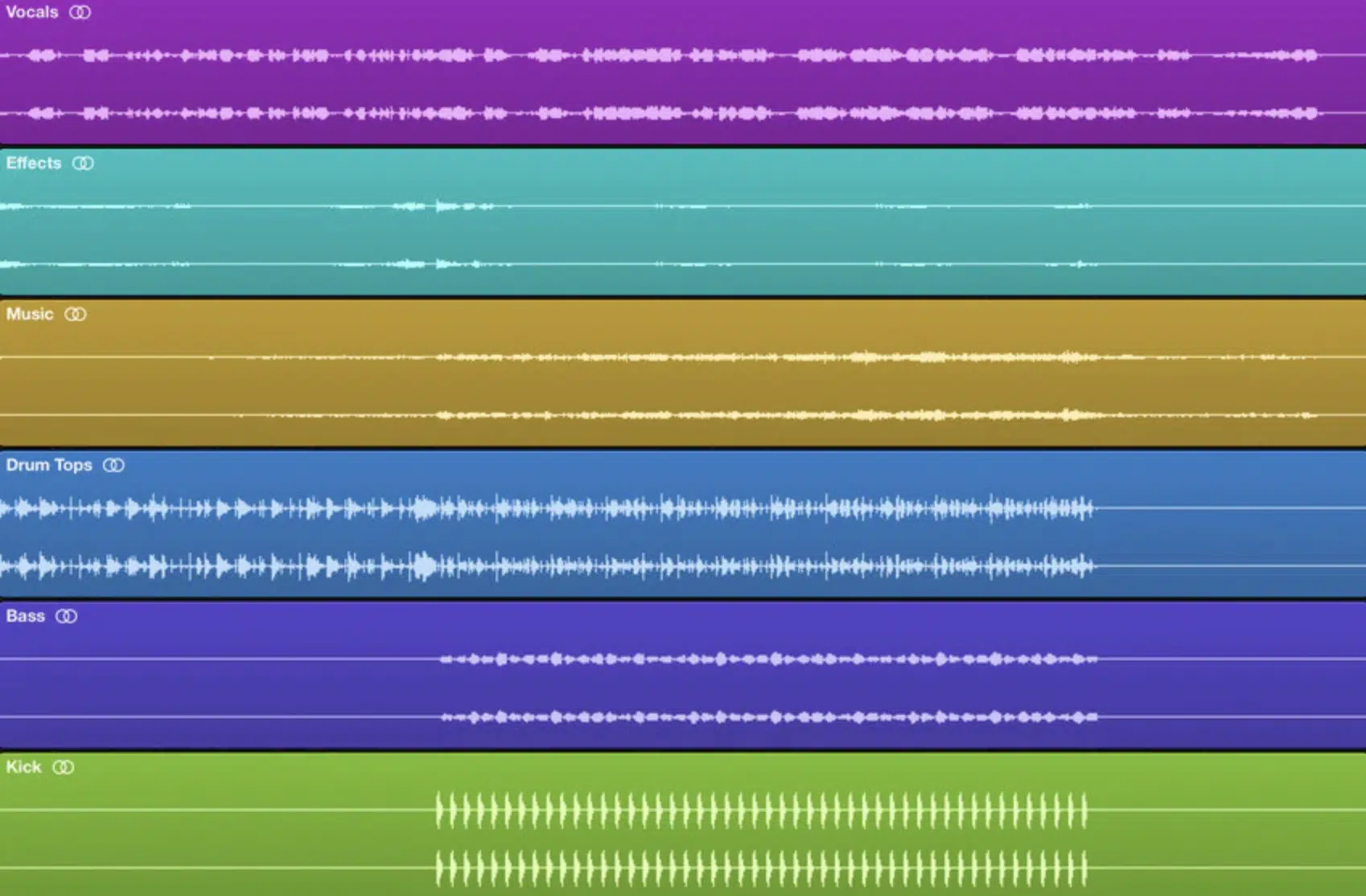
So, let’s get the basics out of the way first: what exactly are music stems?…
Simply put, a stem in music is an individual track in a song.
These can be:
- Isolated vocals
- Drums
- Bass
- Any other instrument track
However, it’s not just the individual instruments.
A stem can also be a group of similar sounds mixed down to a single audio file, like all the percussion or all the background vocals.
Stems in music give you more control over the various elements in your mix.
They allow you to tweak, manipulate, and alter the different layers independently of one another.
Imagine being able to manipulate the reverb on your snare without affecting your kick drum 一 that’s the power stems bring to your production toolkit.
The Difference Between Music Stems & Audio Tracks
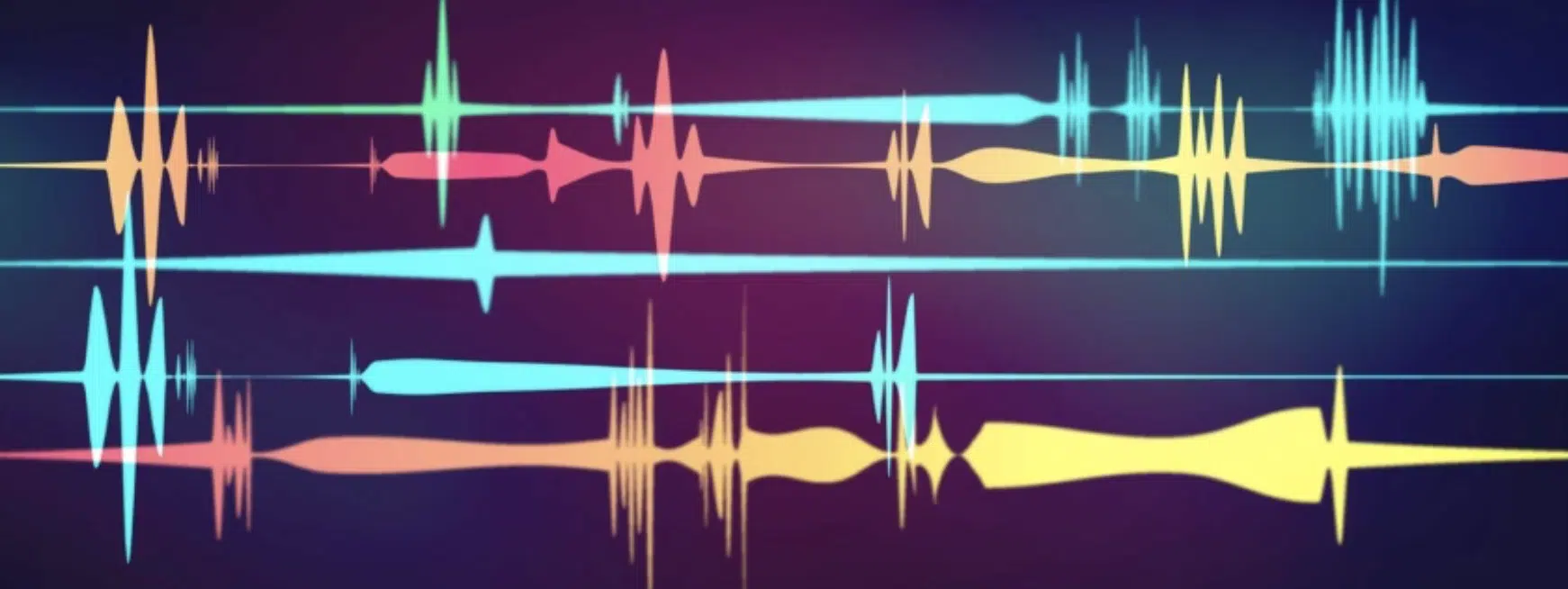
You might be wondering, how music stems differ from regular audio tracks.
Aren’t they the same thing?
Well… yes and no.
An audio track can be a raw recording of an instrument or vocal, with no processing or effects.
On the other hand, a stem is usually a group of audio tracks that have been processed and bounced down into one audio file.
For example, let’s say you’ve recorded a drum kit with multiple microphones 一 each mic’s recording is an individual audio track.
However, once you’ve mixed these tracks down into one cohesive drum sound, that becomes your drum stem.
The drum stem gives you a more manageable way to control the entire kit as one unit in your final mix, instead of juggling multiple tracks.
The Role of Music Stems in Music Production

So, why are stems so essential in music production?
Well, the magic of using stems lies in the flexibility and creative control they offer.
When you’re working with stems, you can focus on specific elements of the song without getting bogged down by the rest of the mix.
It’s like having a high-powered magnifying glass that allows you to zoom in on any part of your track.
Stems can also breathe new life into your music.
You can remix, rearrange, or even completely overhaul your track with relative ease.
They also make collaboration smoother too.
You can share stems with other producers 一 allowing them to add their unique touch to your song.
So, stems are not just parts of a song; they’re pathways to endless creative possibilities.
Diving Deeper: The Components of Music Stems
As we take a deeper dive into the world of music stems, let’s break down their components and explore how each part contributes to the complexity and richness of your final mix.
-
Individual Tracks: Vocals, Drums, Bass, Other Instruments
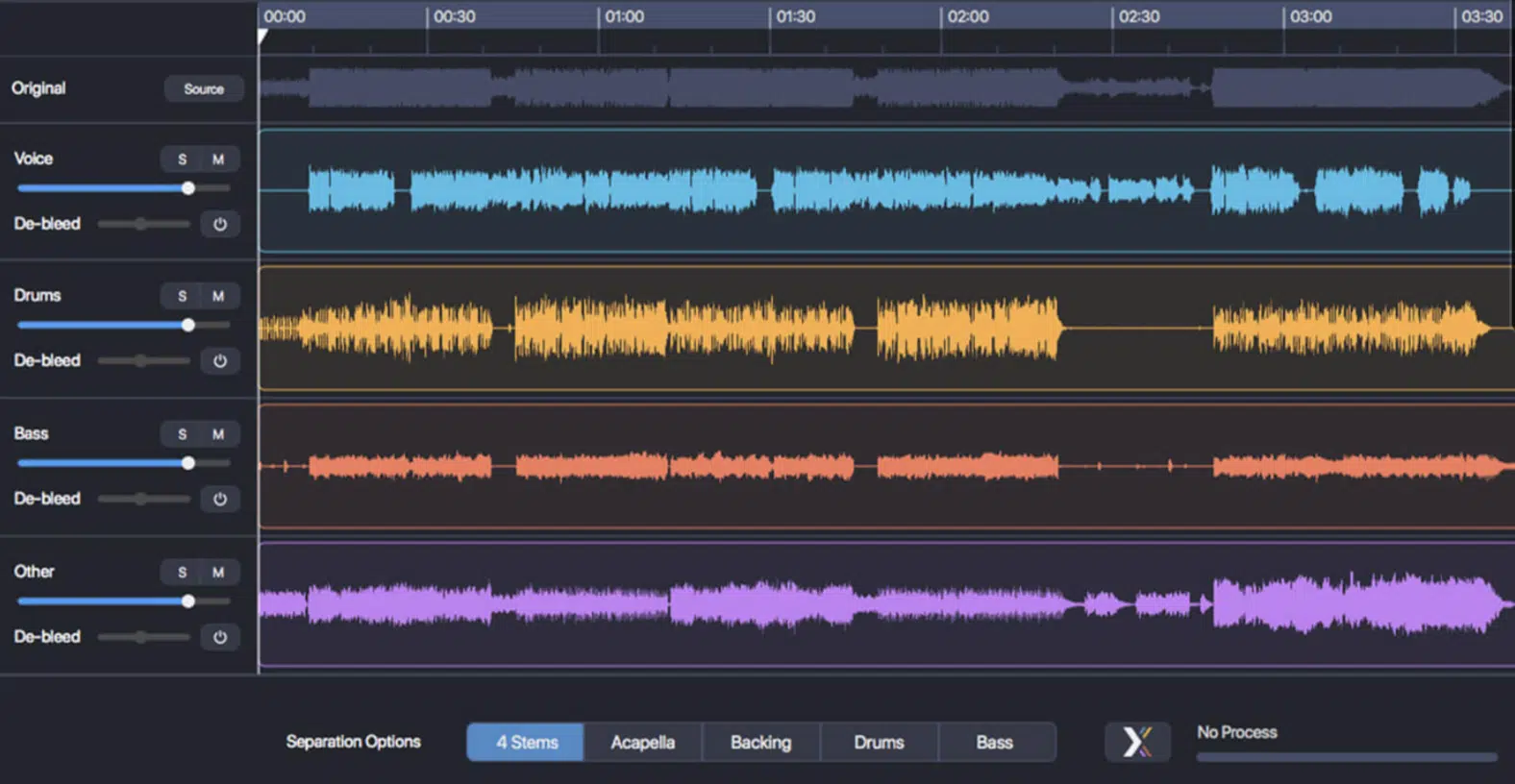
Stems break your song down into its core elements.
The most common types of stems you’ll deal with in music production are vocals, drums, bass, and other instruments (as we mentioned before).
The vocal stem 一 The singer’s voice, isolated from the rest of the track.
This isolation allows for precise editing and processing without affecting other elements.
You can fine-tune the EQ, add audio effects, or tweak the volume levels without worrying about messing up the rest of your mix.
The drum stem 一 Can be a single drum, like a snare or kick, or a combination of multiple percussion elements mixed down into one stem.
The beauty of having separate drum stems is the ability to bring focus to your rhythm section and control the overall punchiness and groove of your track.
The bass stem 一 Allows you to manipulate the low-end frequencies in isolation, ensuring your mix has a solid foundation.
Other instruments 一 Can be stems for guitars, keyboards, strings, brass – you name it.
Each stem provides control over the respective element, allowing for a more detailed and nuanced final mix.
-
Understanding Audio Files: Stem Files, Multitrack Files, etc.

Let’s delve into the different types of audio files (file type) you’ll encounter when dealing with stems.
Your stem files are the individual audio files you create when bouncing down your individual tracks or group of tracks.
These stem files give you the flexibility to:
- Share
- Remix
- Adjust specific components of your mix easily
In contrast, multitrack files consist of all your audio tracks in a session 一 they represent everything you’ve recorded and all the processing you’ve done.
If you were to open up a multitrack file in your DAW (like Pro Tools, Logic, Ableton, FL Studio, etc.), you’d see all the different tracks exactly as they were in the original session.
It’s essential to understand the difference between these file types to ensure smooth collaboration and workflow in your music production journey.
Misunderstanding or miscommunication about these can lead to mix-ups and extra work in the long run.
-
The Significance of Separate Stems in a Final Mix

So, why should you bother separating your song into stems when it comes to the final mix?
Well, think about it…
When you have access to separate stems, you gain granular control over every element in your mix.
You can adjust the volume of the vocal stem without affecting the drums, or fine-tune the EQ on the bass stem without touching the guitars.
This level of control is especially useful when working with a mix engineer.
By sending stems instead of a full mix, you give them the ability to work their magic on each part of the song individually.
When sending stems, these tiny details can be the difference between a good final mix and a great one.
Mastering the Craft: How to Create Stems
Now, let’s shift our focus to the technical side of things, as we break down the craft of creating stems in the music production process.
-
The Process of Creating Stems
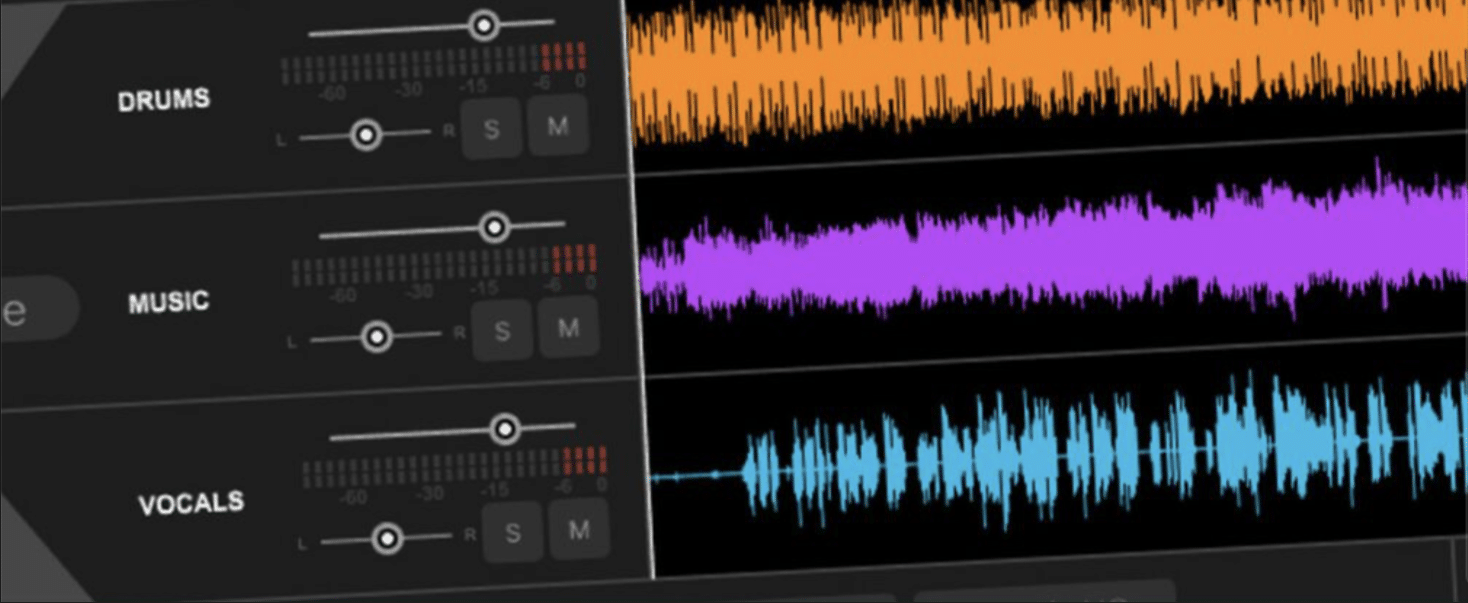
Creating stems in your DAW is a relatively straightforward process.
The exact steps can vary depending on your DAW, but the principle remains the same.
And yes, they remain the same for any genre; lo-fi, hip-hop, trap, etc.
Start by soloing the track or group of tracks you want to create a stem for.
Then, simply export this as a new audio file 一 this file is your stem.
A few things to keep in mind here:
- First 一 Make sure to include all the necessary effects and processing in your stem. The idea is to create a self-contained representation of that part of your song.
- Second 一 Keep your stems clean. That means no clipping or unwanted noise.
- Finally 一 Export your stems in a high-quality format like WAV or AIFF to preserve the audio quality.
If you remember these key factors, you’ll never have any issues with creating or working with stems again.
-
The Art of Exporting Stems
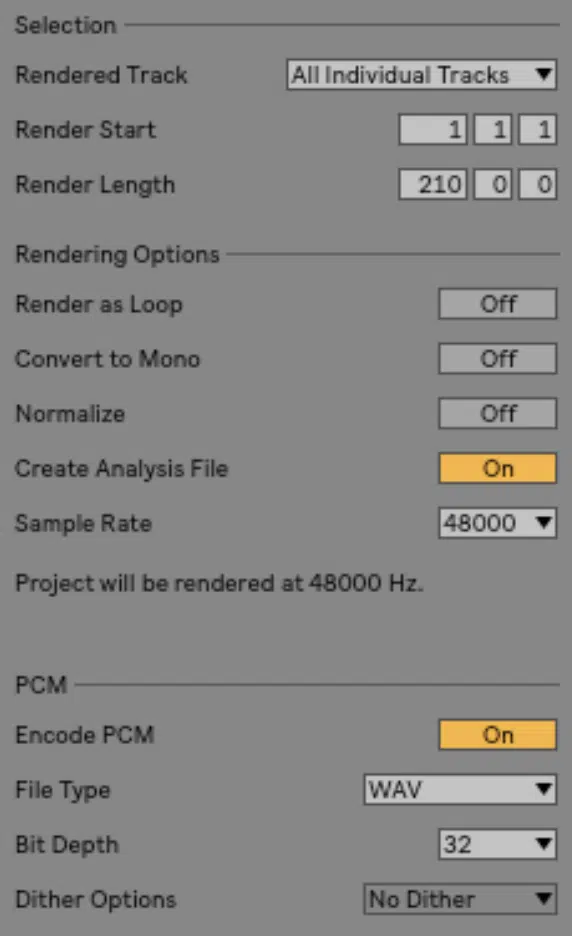
Exporting stems in Ableton
Exporting stems is a fundamental part of music production.
It’s something you’ll do countless times, whether you’re:
- Sending your tracks off for mixing
- Collaborating with other artists
- Preparing your song for live performance
When exporting stems, consistency is always the main initiative.
Keep your stem lengths identical, starting from the same place (usually the start of the song) 一 even if there’s silence at the beginning.
This consistency makes it easier for whoever’s receiving your stems to line them up in their DAW without any timing issues.
Also, ensure you clearly label each stem…
Trust me, nothing is more frustrating than trying to navigate through poorly named files and getting absolutely nowhere.
Use descriptive labels like “Lead Vocals,” “Drums,” or “Bass” to avoid confusion.
And lastly, always double-check your stems before sending them out.
Play through each one to make sure there are no errors or unexpected sounds.
-
Exporting Stems: Practical Tips & Tricks

Use stem separation tools if you’d like.
Let’s dive a bit deeper into some tips and tricks when exporting stems.
One important point to remember is to maintain a balanced level when exporting.
You don’t want your stems peaking too high or too low.
Aim to have your stems peaking around -6dB to -3dB, which provides ample headroom for further processing or mixing.
Another valuable tip is to export both:
- Wet (with effects) versions of your stems
- Dry (without effects) versions of your stems
This is especially true when working with a mix engineer.
This way, they can choose to either use your processed sound or start from scratch with their own effects.
Lastly, organize your stems into folders based on the specific song and what’s included.
This can be a lifesaver when revisiting older projects or when you’re sending files to other artists for collaboration.
NOTE: preserving the quality of your stems is paramount.
Always export stems in a lossless format such as WAV or AIFF.
Compressed formats like MP3 can degrade the audio quality, which can impact the final mix.
The Production Stage: The Role of Stems in Music Production
Now that you have an understanding of what stems are and how to create them, let’s delve into their significant role during the audio production stage.
-
How Stems Contribute to a More Dynamic Mix

Stems play a critical role in creating a dynamic, balanced, and impactful mix.
When you separate your mix into individual stems, you can manipulate each element without affecting others.
This allows you to sculpt and refine your mix with greater precision.
Consider your drum stem 一 with all your percussion elements mixed down into one stem, you can process the drum kit as one unit.
This enables you to bring out the punchiness and rhythm in your mix, making it more dynamic and engaging.
Similarly, by isolating your vocal stem, you can process and polish your vocals to perfection, giving your track a professional touch.
You can:
- Adjust the EQ
- Add audio effects
- Control the volume without changing the rest of your mix
The result? A more dynamic, well-balanced mix that stands out (which is paramount in today’s audio production scene).
-
The Advantage of Using Stems in Editing

Stems also play a significant role in the editing stage, believe it or not.
Let’s say you’re not fully satisfied with, for example, the tone of your guitar in the final mix.
If you’re working with a full mixdown, making changes to one instrument would be quite challenging.
However, if you’ve got a separate guitar stem, you can tweak it to your heart’s content without disturbing other elements.
Similarly, when working with stems, you’re able to easily:
- Cut
- Rearrange
- Duplicate certain sections
This could be particularly useful in creating variations, intros, and outros for your own music.
Moreover, stems simplify the process of identifying and fixing issues in your mix.
A click or pop that gets buried in a full mixdown can be quickly isolated and removed when working with stems.
So, in essence, stems not only allow for creative flexibility but also make problem-solving easier during editing.
-
Stems & The Creative Possibilities in Remixes
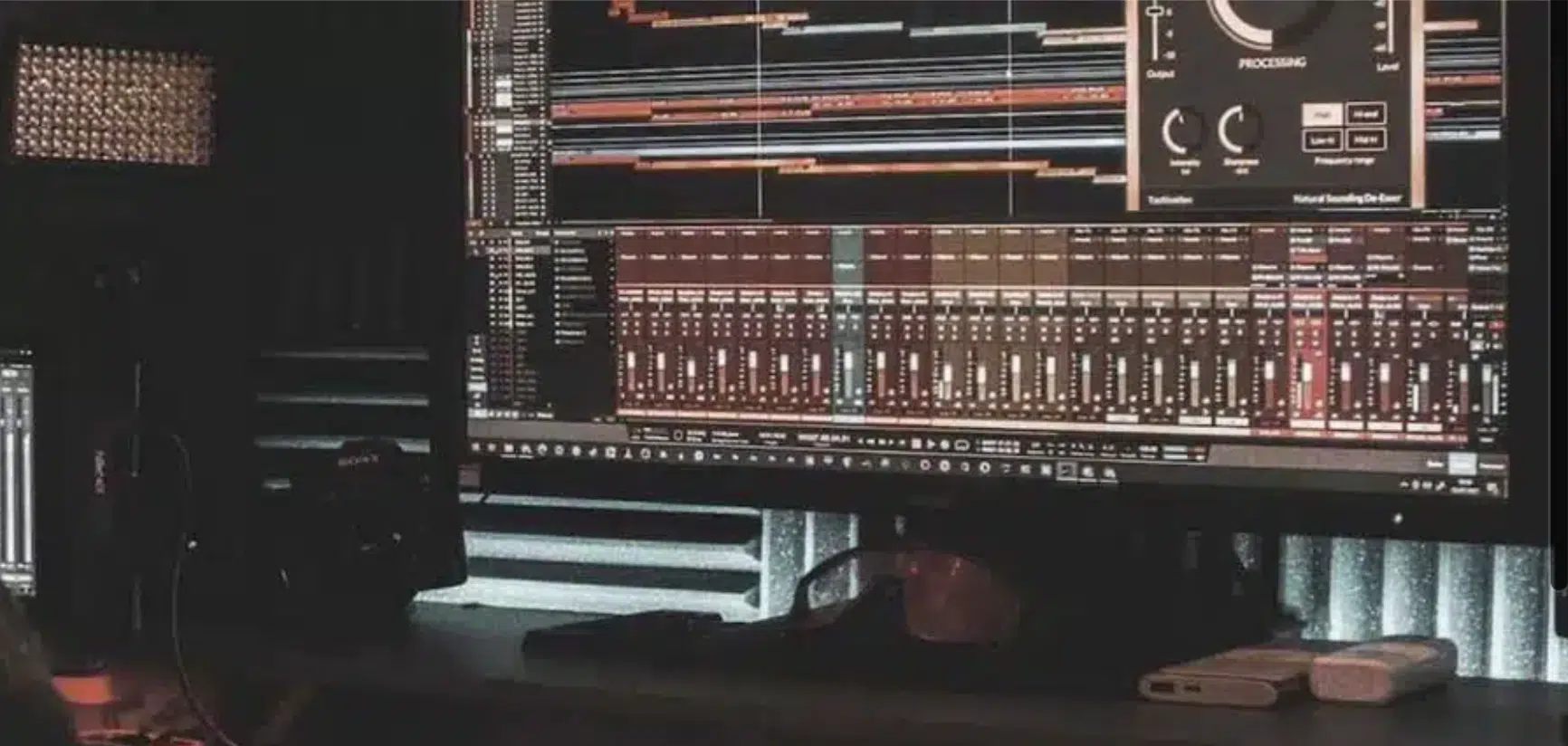
Stems have revolutionized the art of how someone can remix a song.
By providing access to individual components of a song, stems give remixers the freedom to reinvent a track (in their unique style) while retaining elements from the original piece.
Imagine having access to the vocal stem of a classic hip-hop track.
You could build an entirely new beat around those vocals 一 effectively creating a fresh new piece while paying homage to the original.
That’s the power of stems in remixing.
Moreover, stems allow for genre-blending remixes (which is super popular).
You could take:
- The drum stem from a rock song
- The vocal stem from a pop track
- The synth stem from an electronic piece
Then, fuse them into an entirely new genre-defying composition; epic, right?
-
How to Download Music Stems from Other Artists
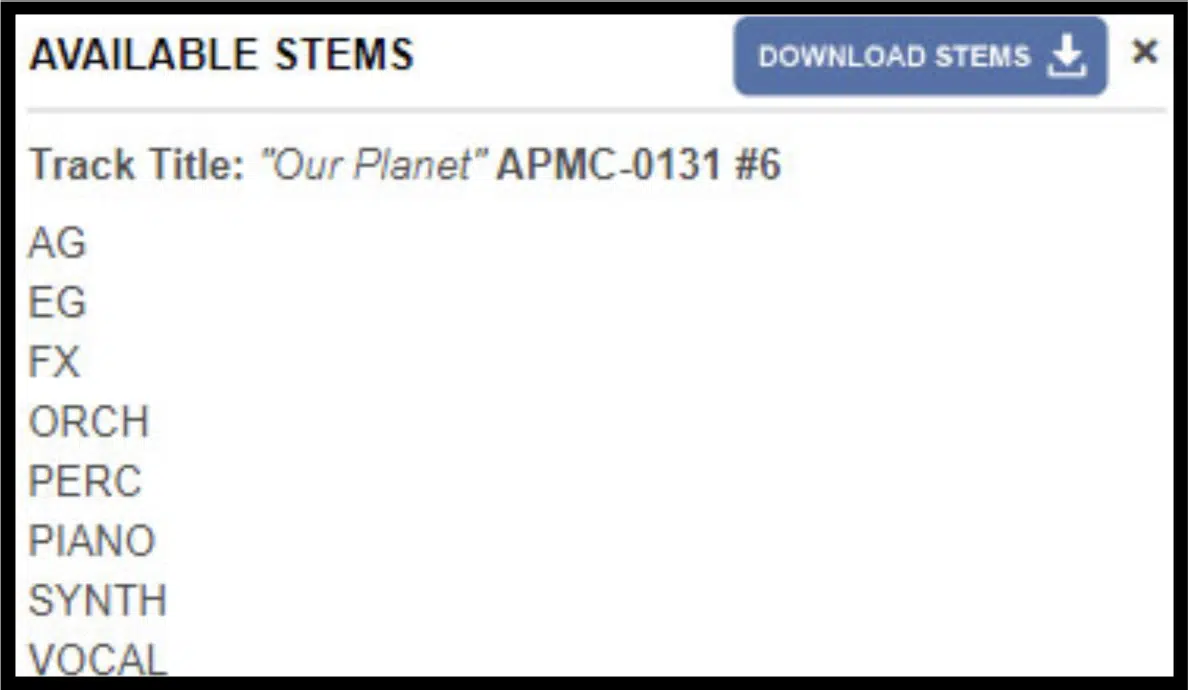
Whether you’re aiming to remix a track, add to a collaborative project, or learn from other producers’ techniques, downloading stems from other artists can be an enlightening experience.
There are numerous online platforms and communities where producers and artists share their stems (such as Splice).
Before downloading, check the file formats and ensure they’re compatible with your DAW.
NOTE: Remember, high-quality lossless formats like WAV or AIFF are preferable for preserving audio quality.
Once downloaded, carefully listen to each stem and examine the techniques used.
This can provide valuable insights into the mixing and production processes of other artists.
It will contribute to your overall growth as a music producer.
-
The Role of Stems in Achieving a Balanced Mix

Achieving a well-balanced mix is one of the key goals in music production, and the stem file plays a crucial role in this process.
They allow you to focus on individual aspects of your mix, adjusting levels, panning, and effects (compression, limiting, etc.) for each stem to create a harmonious blend throughout your entire track.
For example, you can manipulate your drum stem to ensure the kick and snare cut through the mix without overpowering other elements.
Or you can adjust the volume of your vocal stem to sit just right in the mix, ensuring clarity without overpowering the instrumental components.
Furthermore, stems allow for precise control over frequency balance.
By isolating different elements, you can make specific EQ adjustments to avoid frequency clashing.
Plus, ensure each part of your mix shines in its unique frequency range, which is very important.
Stem Management: Keeping Your Stems Organized
Having explored the creation and utilization of stems, let’s now talk about an often overlooked but critical aspect of the process: keeping your stems organized.
1. The Significance of Labeling & Arranging Your Stem Files
Properly labeling and arranging your stem files is crucial for maintaining an efficient workflow.
Clearly labeled stems not only make your work easier but also help immensely when collaborating with other artists, mixing engineers, or mastering engineers.
Bonus, it’s not even that time-consuming, it’s just super important.
Use descriptive labels like “Lead Vocals,” “Drums,” or “Bass,” and include details such as whether the stem is processed or unprocessed.
This way, anyone working with your stems will know exactly what each file contains.
Arrange your stems logically, either in the order they appear in the mix or grouped by type (e.g., rhythm section, vocals, synths).
This makes it easy to locate specific stems when needed.
2. Understanding the Difference Between Single Stem, Drum Stem, and Others
It’s also crucial to understand the different types of stems.
- A single stem 一 Represents one track or instrument, like the lead vocals or guitar.
- A drum stem 一 Contains multiple tracks, such as the kick, snare, and cymbals, mixed down into one stem.
- Other types of stems 一 Could include a bass stem, a synth stem, a background vocal stem, etc.
The type of stems you create will depend on your song’s elements and the level of control you or your mix engineer want over the final mix.
3. The Value of Double Checking Your Stems Before Mixing or Sending
Before mixing or sending your stems, always double-check them, I cannot emphasize this enough.
Play through each stem to ensure there are no errors or unexpected sounds.
Check that all necessary effects and processing are included, and that the volume levels are consistent.
Ensure the start and end points of all your stems align, even if this means including silence at the start or end of some stems.
This is essential for ensuring all stems line up correctly in a DAW.
BONUS: The Importance of Preserving the Quality of Individual Elements in Your Stems
Preserving the quality of individual elements in your stems is of utmost importance.
Low-quality stems can negatively affect the final mix 一 making it sound unprofessional and unpolished.
When exporting stems:
- Use high-resolution, lossless formats like WAV or AIFF.
- Avoid MP3 or other lossy formats that can degrade the audio quality.
Also, avoid extreme processing that might negatively impact the audio quality.
While it’s okay to include necessary effects in your stems, excessive compression or EQ could cause irreversible damage to your audio.
Remember, the goal is to retain as much of the original sound quality as possible.
If a stem requires additional processing, it’s generally better to leave that to the mixing stage, where adjustments can be made with the whole mix in mind.
Music Stems: Final Thoughts
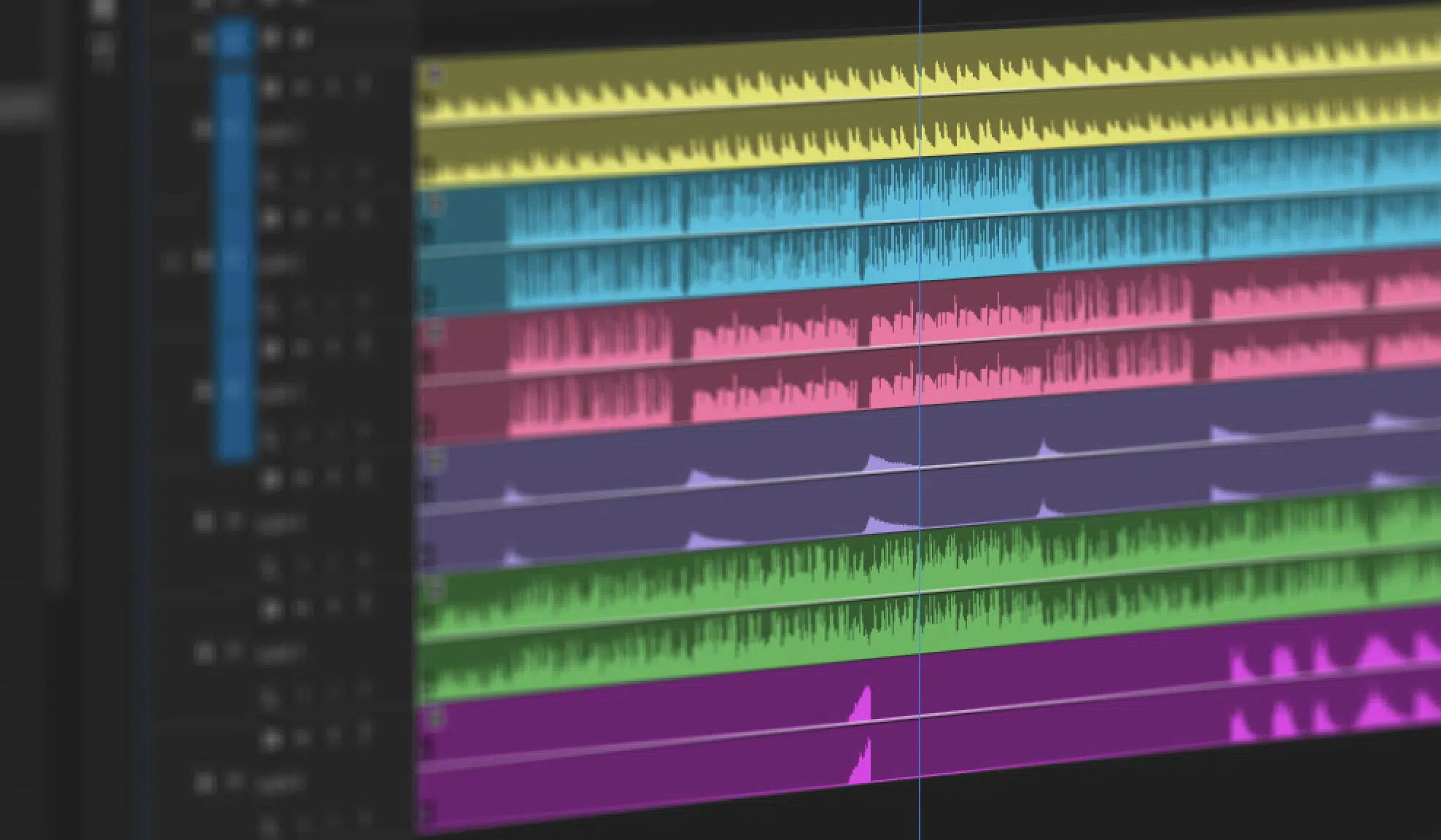
Understanding and utilizing music stems is an integral part of being a successful music producer.
The detailed control, collaborative possibilities, and rich, dynamic mixes that come from properly managing stems can elevate your production to new heights.
But to truly grasp the techniques we’ve discussed, you don’t need to create an entire beat and export the stems yourself.
Instead, you can simply download this expertly crafted, insanely impressive free teaser pack.
This pack provides you with access to the stems of the loops within it, allowing you to analyze, rearrange, isolate, mix, and much more with ease.
By dissecting and manipulating these stems, you can develop a hands-on understanding of the principles we’ve discussed in this article.
Also, this mind-blowing pack is an invaluable tool when it comes to sampling.
With access to individual stems, you can manipulate and mix samples until they become unique creations, indistinguishable from the original.
This can unlock a world of creative possibilities and help you develop a truly distinctive sound.
In the end, the mastery of music stems is not just about technical understanding 一 it’s about exploring the boundaries of your creative potential.
So, take the knowledge you’ve gained from this article, download the free teaser pack, and start your journey into the world of music stems.
Until next time…







Leave a Reply
You must belogged in to post a comment.