The infamous piano roll is way more than just a digital grid.
It’s the heart of digital music production, the canvas where melodies come to life and rhythms take form.
The piano roll can turn simple note placements into symphonies and basic chords into enchanting and addicting progressions.
However, you’re only scratching the surface of its transformative power without a deep understanding of the piano roll’s intricacies.
Luckily, we’re breaking it down step-by-step to guide you to becoming a piano roll professional.
In today’s article, we’ll be covering:
- Piano roll basics and key features ✓
- Creative editing techniques ✓
- MIDI notes and their magic ✓
- How to successfully manipulate note data ✓
- Advanced piano roll features ✓
- FL Studio’s legendary piano roll ✓
- Piano roll chord & scale hacks ✓
- Professional piano roll tips, tricks & secrets ✓
- Experimental Techniques (advanced) ✓
- Much more ✓
After exploring these topics, you’ll gain a deeper understanding of the piano roll and its role in the music production process.
As well as expert piano roll secrets, tips, and tricks to enhance your workflow and create chart-topping tracks.
Not only will you learn the basics, but advanced techniques as well.
So, let’s dive in…
Table of Contents
What Exactly is the Piano Roll?
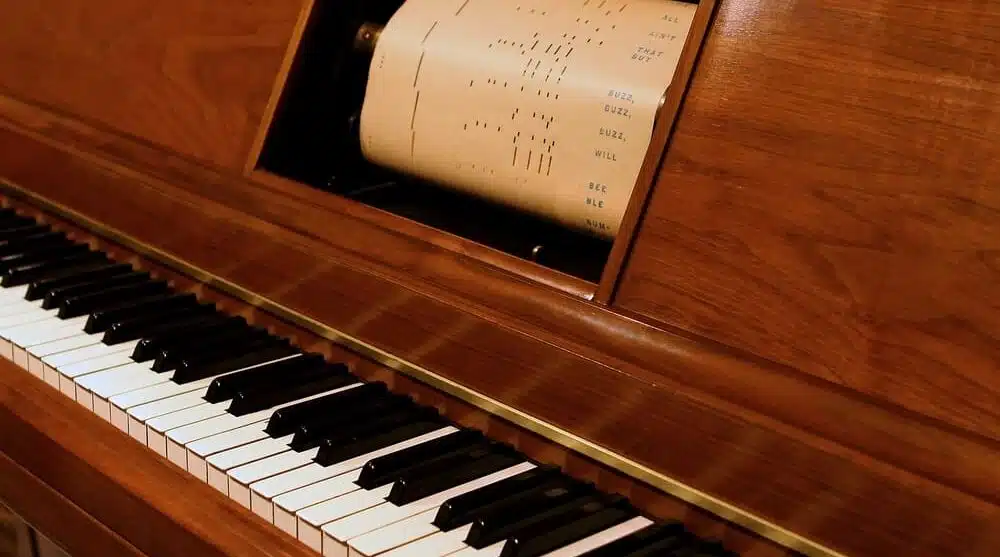
The piano roll, often a feature in DAWs (Digital Audio Workstations) like FL Studio, is a graphical representation of MIDI notes.
It’s essentially known as a type of sequencer.
These are displayed over time, much like notes on a traditional musical score.
It’s named after its predecessor, the player piano rolls, which utilized rolls of paper with holes punched in them to dictate which notes played and for how long.
In modern times, the piano roll plays a more sophisticated role, providing a versatile space for editing and sequencing MIDI data.
At its core, the piano roll is a grid, with:
- Time 一 Represented horizontally.
- Pitch 一 Represented vertically.
You’ll often see a keyboard on the left side (mirroring a piano), which indicates the pitch of your MIDI notes.
The digital age has transformed the piano roll from a tool of note representation to an intricate editor where you can manipulate sound in countless ways.
-
The Importance of the Piano Roll for Music Producers
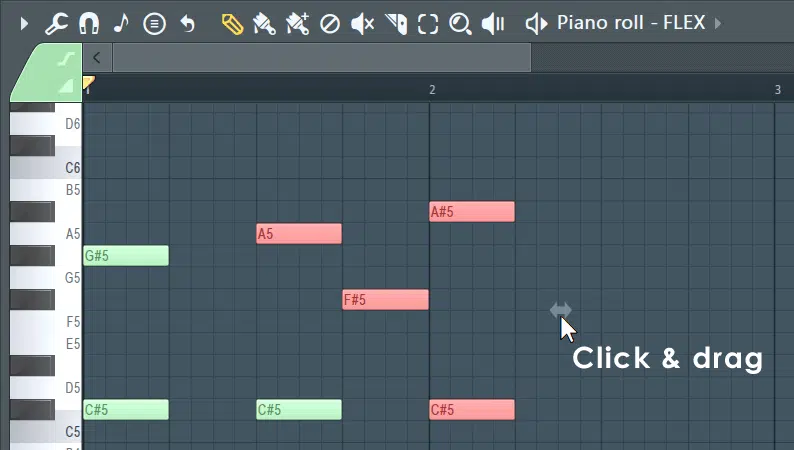
The piano roll isn’t just a luxury; for most music producers, it’s a necessity.
In genres like hip-hop and trap, the intricacies of beats, melodies, and sound layers demand a level of precision only a piano roll can provide.
It allows you to visually see and edit your music 一 from adjusting note pitch to controlling the velocity.
This visual perspective enables producers to precisely capture emotions and sounds, turning abstract ideas into auditory reality.
Plus, the piano roll opens doors to endless creativity and experimentation.
Want to change a chord progression or alter a melody?…
Simply drag, drop, or adjust the MIDI notes within the grid, as this ease of manipulation makes it indispensable.
Lastly, with MIDI instruments and VSTs, the piano roll becomes the bridge connecting software with sound.
This transforms binary data into beats, melodies, and harmonies.
-
Key Features of the Piano Roll: A Sneak Peek
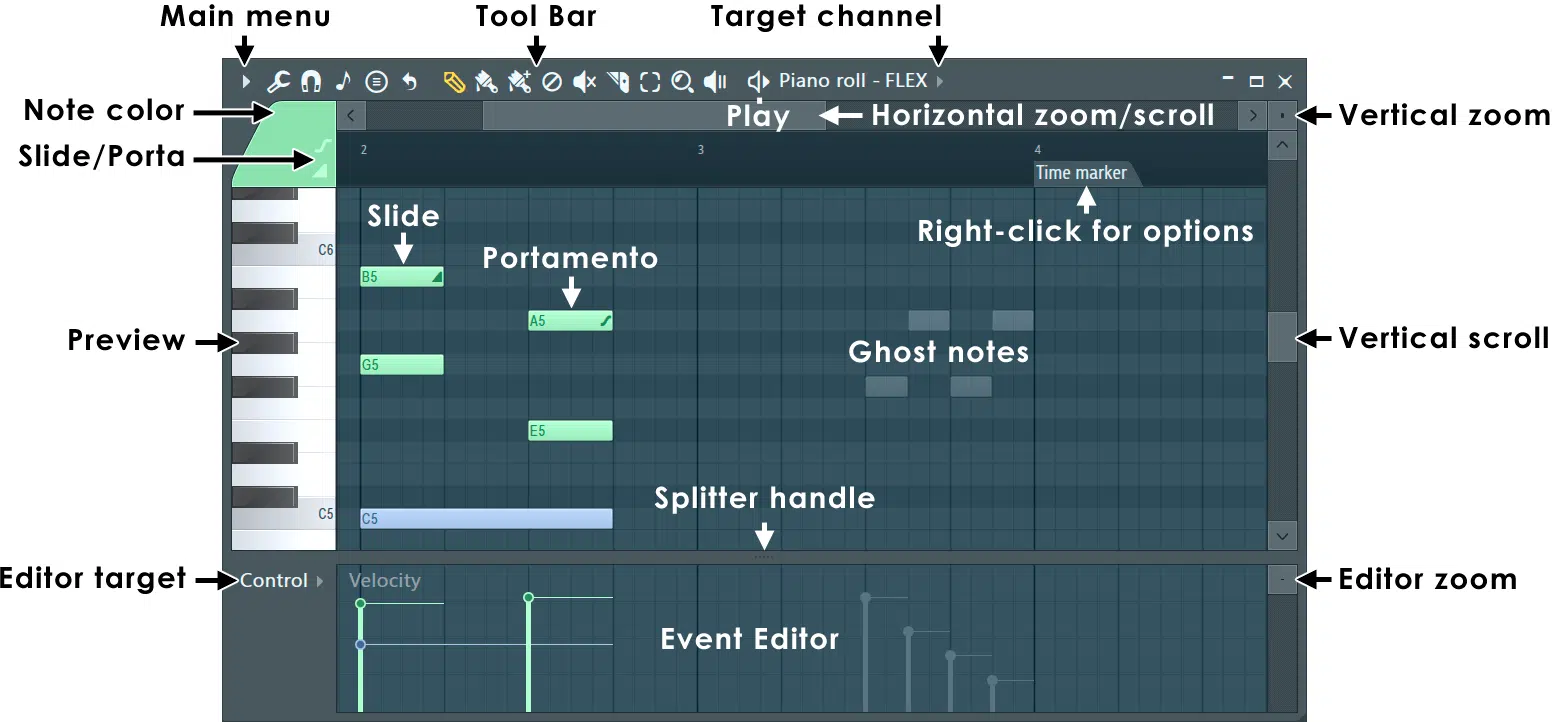
The piano roll might seem like just a grid at a glance, but it’s packed with beneficial features.
From simple tools for drawing and editing notes (MIDI) to advanced functions like chord helpers and scale highlighting.
Note length and note pitch are the fundamentals:
- Adjusting the horizontal length of a note 一 Determines its duration.
- Dragging a note vertically 一 Changes its pitch.
Velocity editing, often represented by bars beneath each note, controls the force or emphasis with which a note is played.
This can turn a robotic melody into a dynamic, living piece of music.
It’s also used to simulate the realism of instruments (like a grand piano) and is the determining factor for the sample triggered in all multi-sampled instruments.
Thanks to the piano roll, digital sampled and modeled instruments can sound indistinguishable from their real counterparts.
Additionally, the slide and portamento features in tools like FL Studio’s piano roll allow for smooth transitions between notes.
NOTE: This is essential for those silky lead lines or evolving pads.
And, of course, one can’t ignore the various editing tools 一 from the pencil for drawing notes to the delete tool, selection tools, and more.
Don’t worry; we’ll discuss editing tools in detail later in the article.
Diving Deep into the Piano Roll
Stepping beyond the piano roll basics, there’s an expansive world of potential waiting to be harnessed from a simple pop-up menu.
Let’s dive deeper into what these ‘player pianos’ can offer.
-
The Anatomy of a Piano Roll: Horizontal Axis & Vertical Axis
For this first section, we’ll break down the horizontal axis and vertical axis 一 two key components of the piano roll needed to master its wonder.
#1. The Horizontal Axis
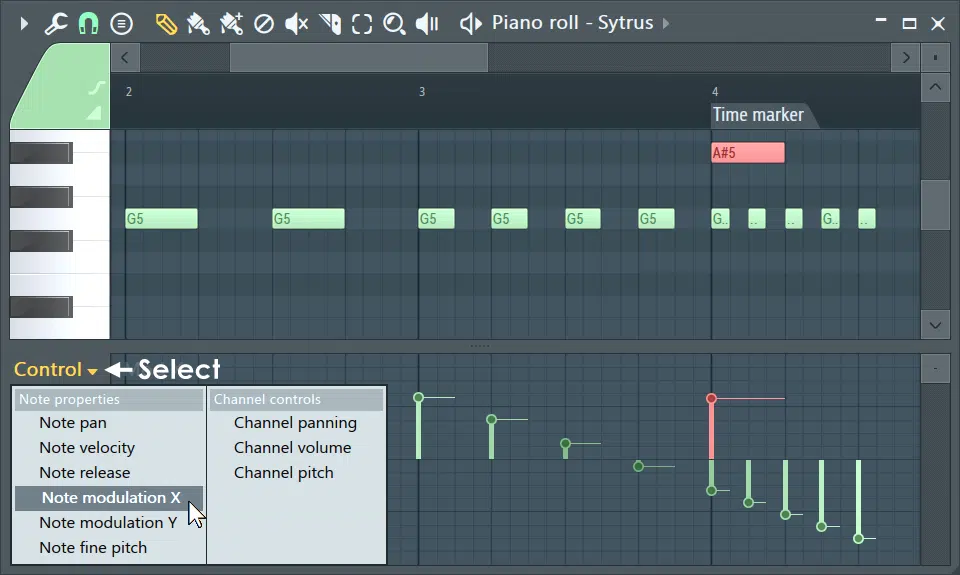
The horizontal axis (horizontal lines), representing time, is marked by bars and beats.
This is where you’ll expertly craft enchanting and hypnotizing rhythms.
- Notes stretched longer 一 Will last multiple beats.
- Short notes give staccato feels 一 Perfect for intricate hi-hat patterns or plucky synths.
Using the time marker effectively can ensure precision in placing these specified notes.
It helps you to achieve the desired rhythmic outcome seamlessly.
#2. The Vertical Axis
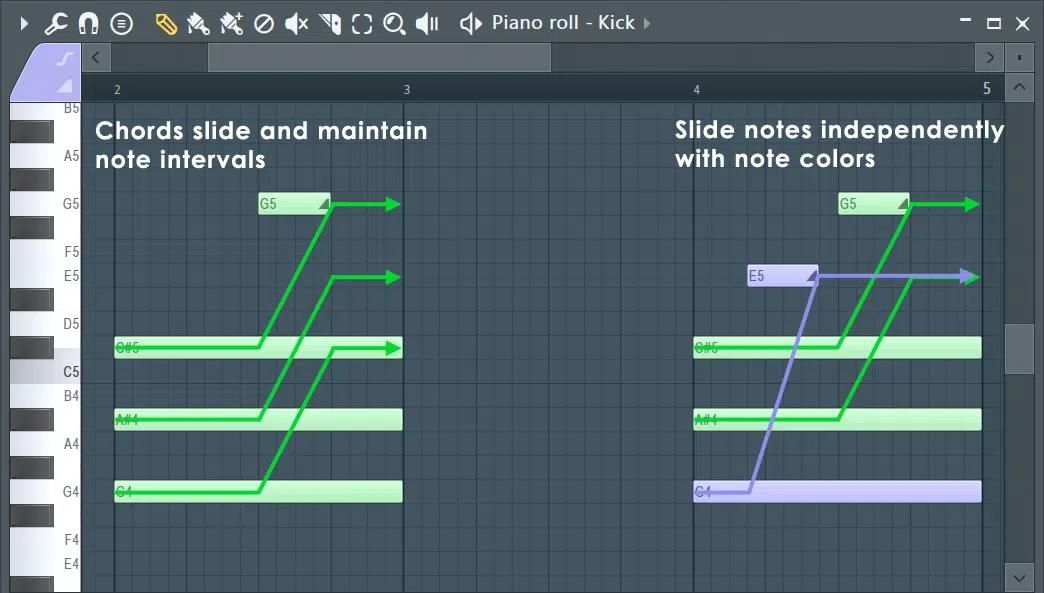
The vertical axis (vertical lines) represents the pitch, with higher notes at the top and bassy notes below.
This allows for an instant visual cue when arranging harmonies or crafting melodies.
Between these pivotal axes, the grid squares denote both:
- Pitch
- Rhythm
By adjusting the grid resolution, you can switch between finer edits or broader strokes.
Many DAWs also have a “snap-to-grid” feature, which ensures that MIDI notes align perfectly with the set time signatures 一 helping in rhythm accuracy.
It allows you to switch between values of a whole note to a 64th note (and anything in between) with ease and accuracy.
NOTE: This is usually accomplished with a simple key command.
Zooming in and out of this grid can also provide a macro or micro perspective, enabling you to work on the bigger picture or hone in on intricate details.
-
Basics of Editing in a Piano Roll: MIDI Notes & Their Magic
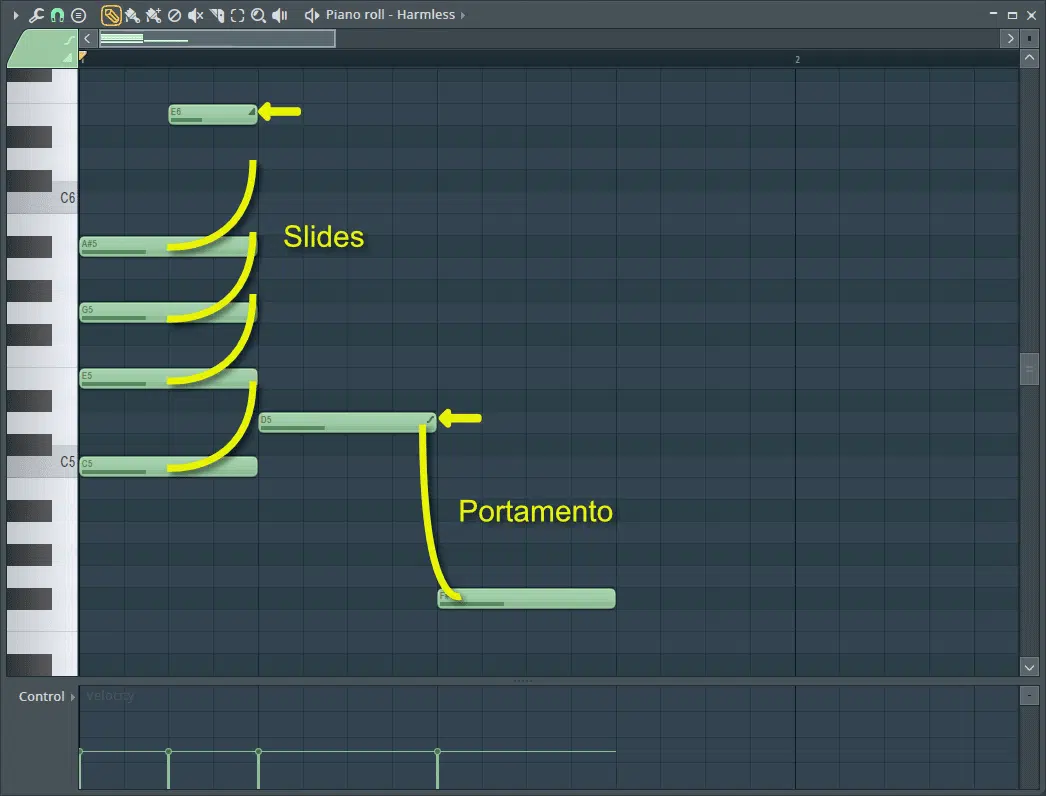
MIDI notes in the piano roll are the true building blocks of your track.
These MIDI notes don’t produce sound themselves but trigger sounds from attached MIDI instruments or VSTs.
Each note’s properties, like pitch and length, can be edited with simple click and drag motions.
You can even copy-paste specified patterns 一 speeding up the entire creation process.
NOTE: When you double-click, it usually opens more properties.
Here, you can successfully adjust parameters like velocity (which dictates how hard the note is played).
An essential feature for many producers is the ability to layer multiple MIDI notes (polyphonic notes), creating chords.
By stacking multiple notes vertically, you can craft rich harmonies with ease.
Adjusting note velocities (and other MIDI CC parameters) within a chord can also give it depth, making one note more pronounced than others.
This creates inversions and variations with just a few simple clicks.
If you want to learn about or enhance your knowledge of MIDI, we’ve got you covered.
-
The Hidden MIDI Data Within the Piano Roll: Velocity, MIDI CC, and MPE
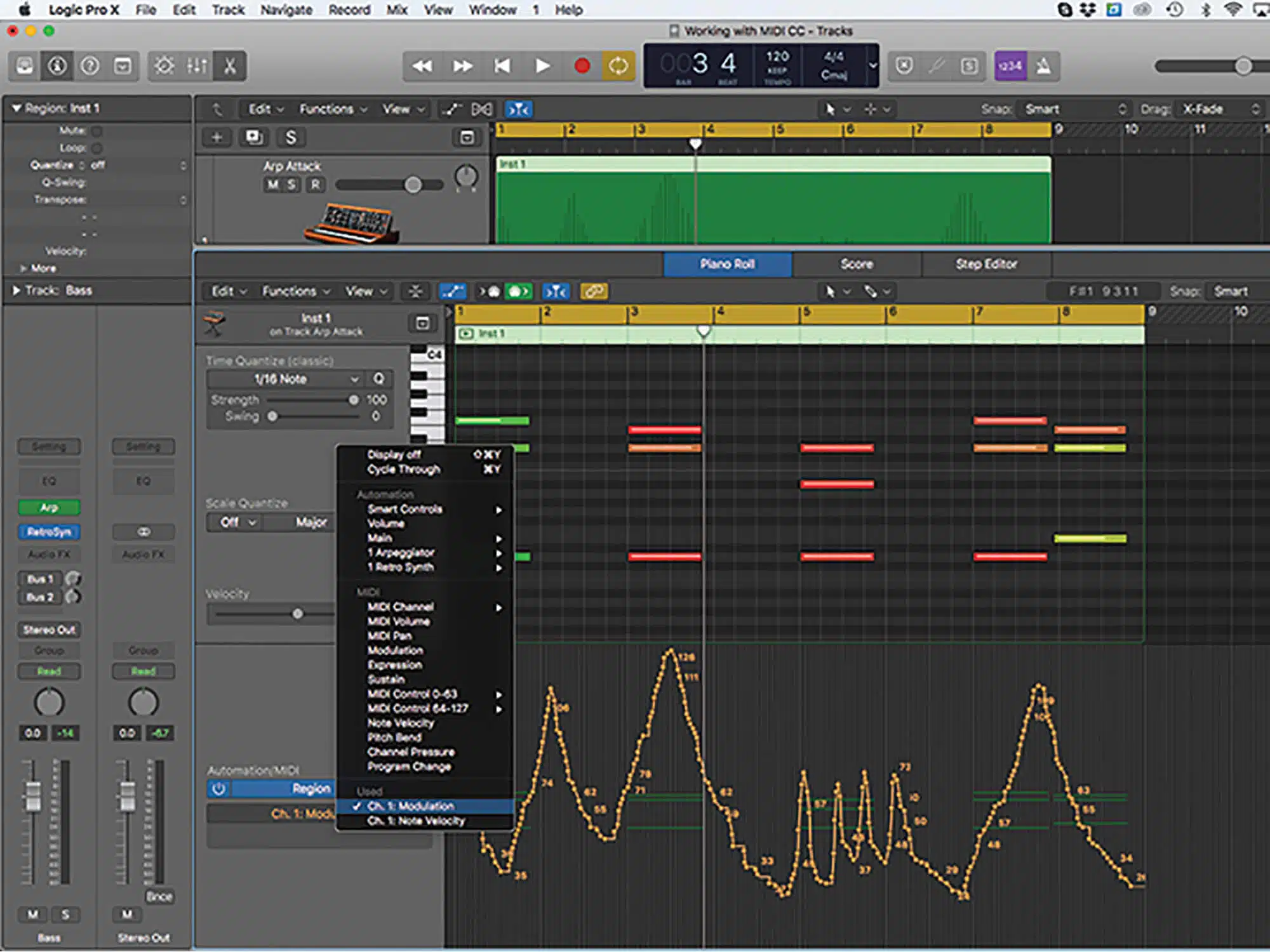
Beyond the note-on and note-off information, the piano roll holds a treasure trove of hidden data.
Note velocity is represented by bars beneath the MIDI notes.
It’s one of the most commonly edited data types, so it’s very important that you know about it in detail.
MIDI Control Change (MIDI CC) data can be accessed and edited within most piano rolls.
This gives you nuanced control over parameters like modulation or pitch bend.
MPE (MIDI Polyphonic Expression) is found in most modern DAWs and allows individual notes within chords to have unique expressive data.
This helps to create certain effects, like slides or vibrato.
By editing these parameters, you can impart your tracks with a human touch.
This adds subtle variations that mimic the natural imperfections of live instruments.
For example, a simple piano chord progression can evolve into a dynamic masterpiece with the right tweaks to velocity, modulation, aftertouch, and pitch bends.
-
Manipulating Note Data
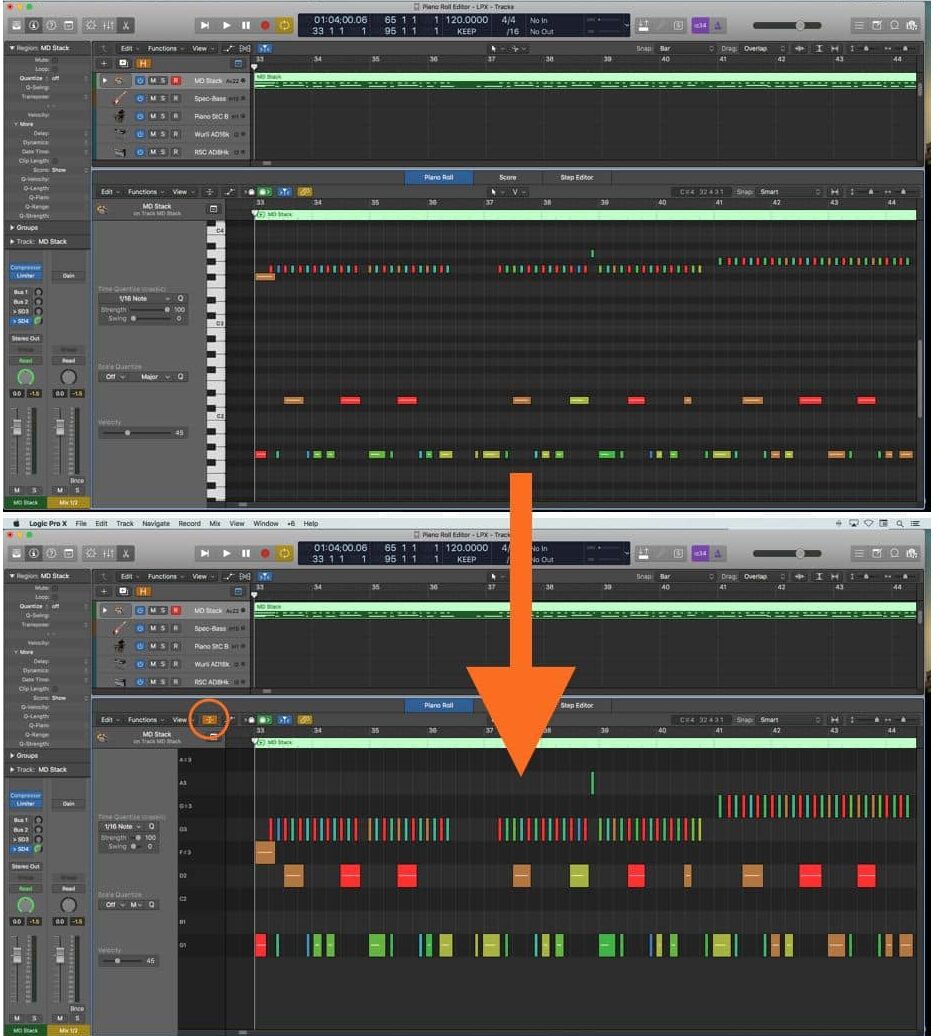
Once you’ve plotted your MIDI notes, the real fun can begin.
Moving multiple notes around can change the melody or rhythm, bringing fresh perspectives to established patterns.
For example, transposing a melody up or down can provide a different emotional impact or fit better with other track elements.
Quantizing is a powerful tool that aligns your MIDI notes to the grid 一 ensuring they are timed correctly.
While it’s great for cleaning up a recorded performance, it’s essential to use it sparingly to avoid making your original performance sound too robotic.
Another versatile tool is the ‘Legato’ function.
Extending one note to the start of the next ensures smooth transitions (especially for instruments like strings or wind).
Advanced features, such as humanizing functions, introduce subtle variations in:
- Timing
- Velocity
This gives your unique sequences a more organic feel.
This is particularly useful when trying to emulate real instruments or human performances.
For melodies that sound monotonous, Invert functions can be utilized.
They flip the sequence upside down (turning top notes to bottom and vice-versa) often leading to exciting and unexpected results.
Tips & Tricks to Ace Your Piano Roll Game
Now that you have a firm grasp on the more foundational information, it’s time to uncover some advanced techniques to further elevate your piano roll expertise.
-
Preview Notes: Hear Before You Commit

A valuable feature in many DAWs is the ability to preview notes before placing them.
This allows you to audition potential notes and ensure they fit the desired sound, vibe, or harmony.
It’s particularly beneficial when crafting complex chords or harmonies, as you can ‘try out’ different notes to see which fits best within the chord structure.
It’s also beneficial when not using a MIDI controller and inputting data by hand.
Additionally, by hovering over a MIDI note, you can often hear the note played back.
This helps with quick edits or deletions based on auditory feedback.
Combining this with a good understanding of scales can make melody and chord progression creation more intuitive.
-
Slide Notes & Note Velocity: Adding Dynamics to Your Beats
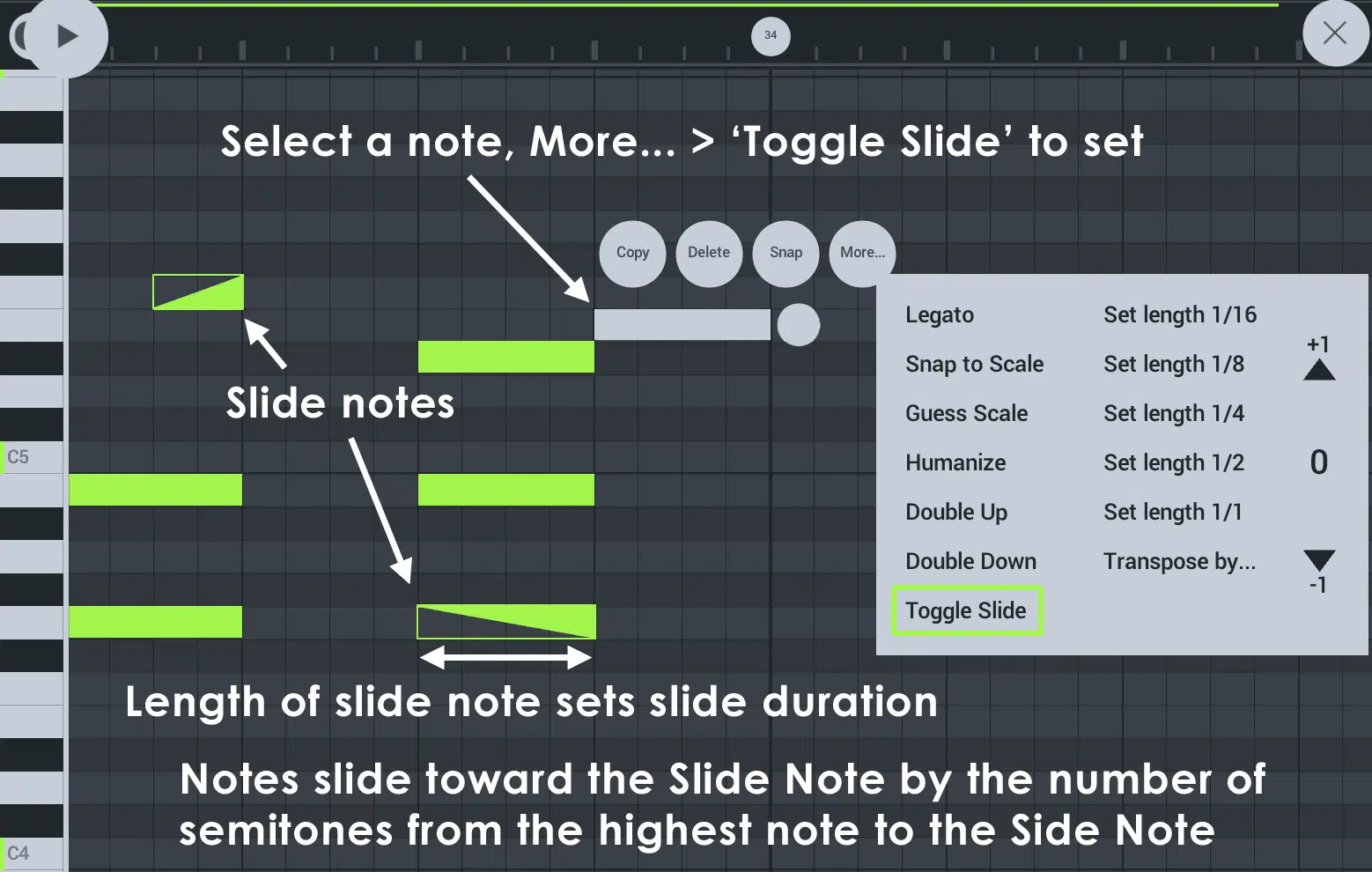
You’ll need to be very aware of slide notes and note velocity to become a piano roll expert, so let’s break it down.
Slide notes, particularly prevalent in FL Studio, allow smooth transitions from one note to the next.
It mimics portamento or glide effects in synthesizers.
By adjusting the velocity of each note, you can emphasize specific beats or notes.
For example, in a drum pattern, accentuating the second and fourth beats can provide a more groovy feel.
Velocity variations are also crucial in emulating real instrument performances.
A real pianist, for instance, doesn’t strike every key with the same force.
Therefore, emulating these dynamics can make your MIDI instruments sound more authentic.
NOTE: When working with percussive elements like drums, varying the velocities of hi-hats or snares will add notes with a more human touch.
This prevents your unique beats from sounding too mechanical.
-
FL Studio: The Legendary Piano Roll (Unlocking Its Secrets)
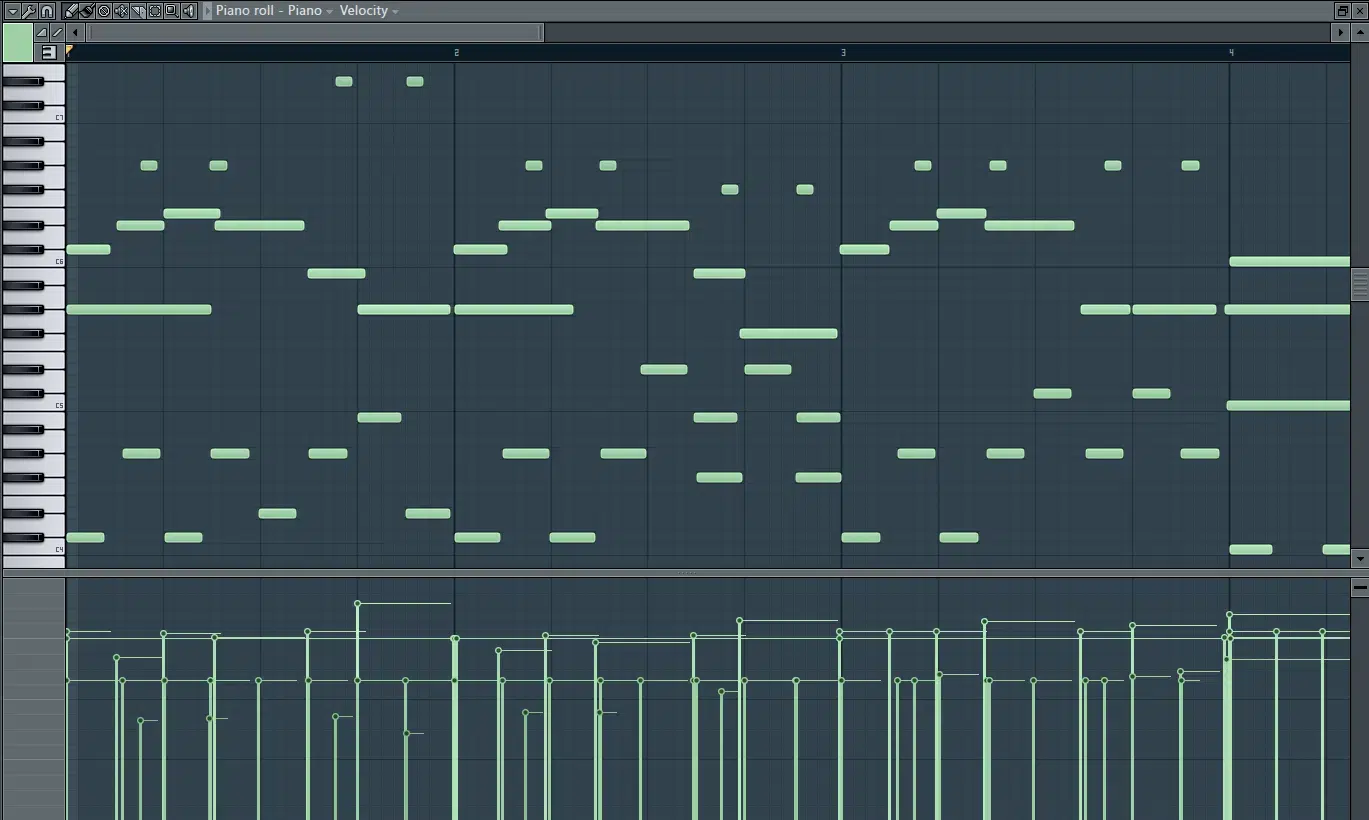
FL Studio, a powerhouse in the realm of DAWs, is often revered for its robust piano roll.
But what exactly makes FL Studio’s piano roll it stand out?…
Well, the answer lies in its exceedingly rich features, intuitive design, and unmatched versatility.
Delving into the piano roll, it’s clearly crafted with precision to facilitate both novice and seasoned producers.
One can effortlessly add MIDI notes; tweaking their pitch and length to perfection.
Beyond the basic note insertion, FL Studio boasts the ‘Ghost Notes’ feature.
This invaluable tool displays translucent notes, representing what other channels are playing.
So, when layering melodies or harmonizing, there’s no need to tediously swap between channels, which saves a ton of time.
It’s all presented in one unified view, streamlining the music production process.
A particularly unique feature of FL Studio’s piano roll is its ‘Chop & Slide’ function.
Instead of laboriously drawing rhythmic segments, the chop tool allows you to split a note multiple times (in succession) with pinpoint accuracy.
Meanwhile, the slide function provides a seamless method to adjust the note’s tail end一 giving you the flexibility to craft evolving sequences or dynamic patterns.
NOTE: Using the time marker helps ensure precise placement and timing of your notes within the sequence.
In essence, FL Studio’s piano roll isn’t just a tool.
It’s an assistant that makes the music production process simpler and significantly more creative.
-
Piano Roll Chord & Scale Hacks: Let the Piano Roll Be Your Music Theory Assistant
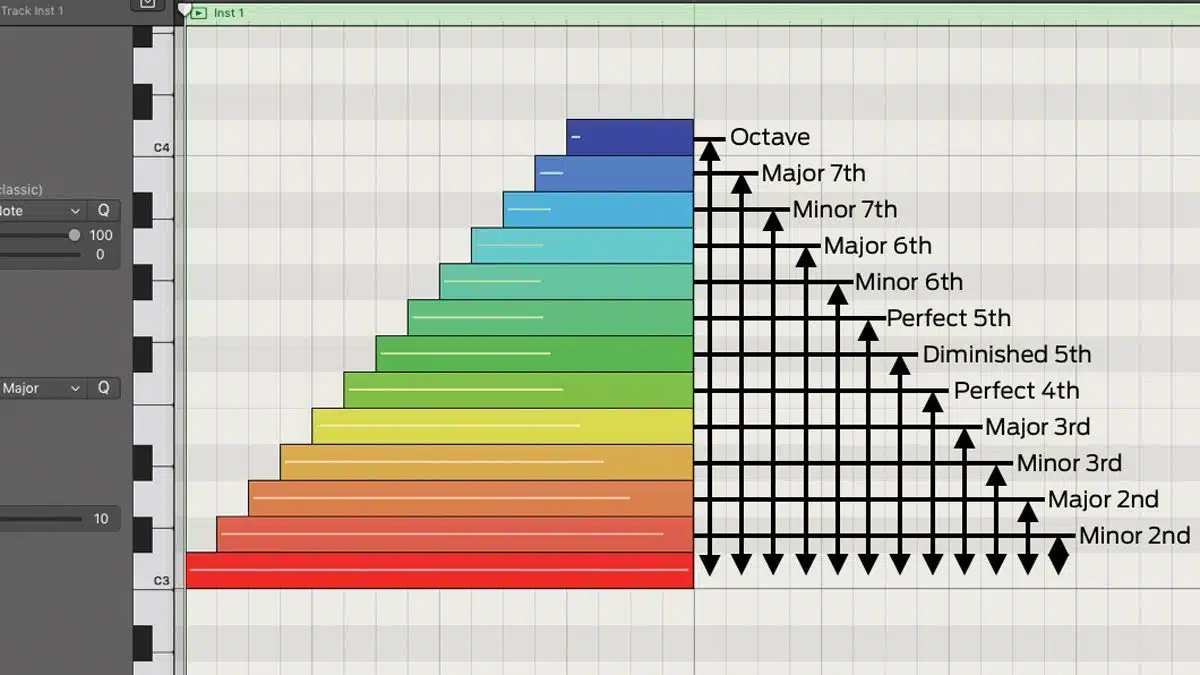
Music theory, while fascinating, can be daunting, as I’m sure you may know.
However, the piano roll in many modern digital audio workstations is transforming how we approach the subject.
No longer is there a need to thumb through textbooks or search for scale charts online.
Instead, the piano roll provides an interactive, on-the-go music theory guide.
A standout feature that benefits many producers is the scale highlighting, which enables the piano roll to subtle shade or ‘highlight’ the relevant keys of a selected scale.
Let’s say you were crafting a melody in D Major…
The piano roll visually delineates the scale’s notes and ensures you play notes that resonate within the chosen key.
NOTE: For those who find chord structures perplexing, the chord tool is a revelation.
For example, if you’re uncertain about the notes within an E minor 7th chord, a simple click within the piano roll lays out the chord.
There is no guesswork, no errors 一 just flawless, harmonically rich chords.
The piano roll, in effect, democratizes music theory, breaking down barriers and empowering you to compose confidently.
Power Techniques for Advanced Producers
As you dig deeper into the intricacies of the piano roll, some advanced techniques can further refine your sound, like the following:
-
Note Length & Note Pitch: Crucial for Melodic Elements
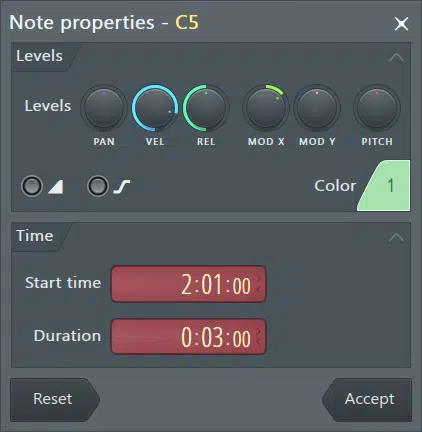
Any melody, irrespective of the genre, rests on two foundational pillars:
- Note length
- Note pitch
These seemingly simple piano music elements have profound implications on a track’s emotional and rhythmic texture.
Note length determines the duration a note is held.
Short staccato notes might dominate in fast-paced genres (like EDM or Drum and Bass), offering a frenetic energy.
Conversely, elongated notes can convey depth and emotion in a soulful ballad.
You can easily dictate the song’s pacing and feel by carefully manipulating note lengths in the piano roll.
Note pitch, on the other hand, defines the note’s frequency and is where the melody comes alive.
In other words, note pitch help you to craft captivating and memorable tunes that instantly captivate and intrigue your listeners.
- High-pitched notes 一 Might evoke feelings of euphoria or tension.
- Lower pitches 一 Can ground a track, providing a somber or calming atmosphere.
By experimenting with pitch in the piano roll, you can journey through an array of emotions.
This will, in turn, scuplt the very soul of your track.
So, while they might appear rudimentary, note length and pitch are the bedrock of melodic design.
By mastering these in the piano roll, you’ll be equipped to craft memorable, emotionally charged melodies that people love and look forward to.
-
MIDI Channel Hacks for Layering Sounds: Ghost Notes & Multi-Channel Editing
For this next section, let’s break down some of my favorite MIDI channel hacks for successfully and efficiently layering sounds.
#1. Ghost Notes
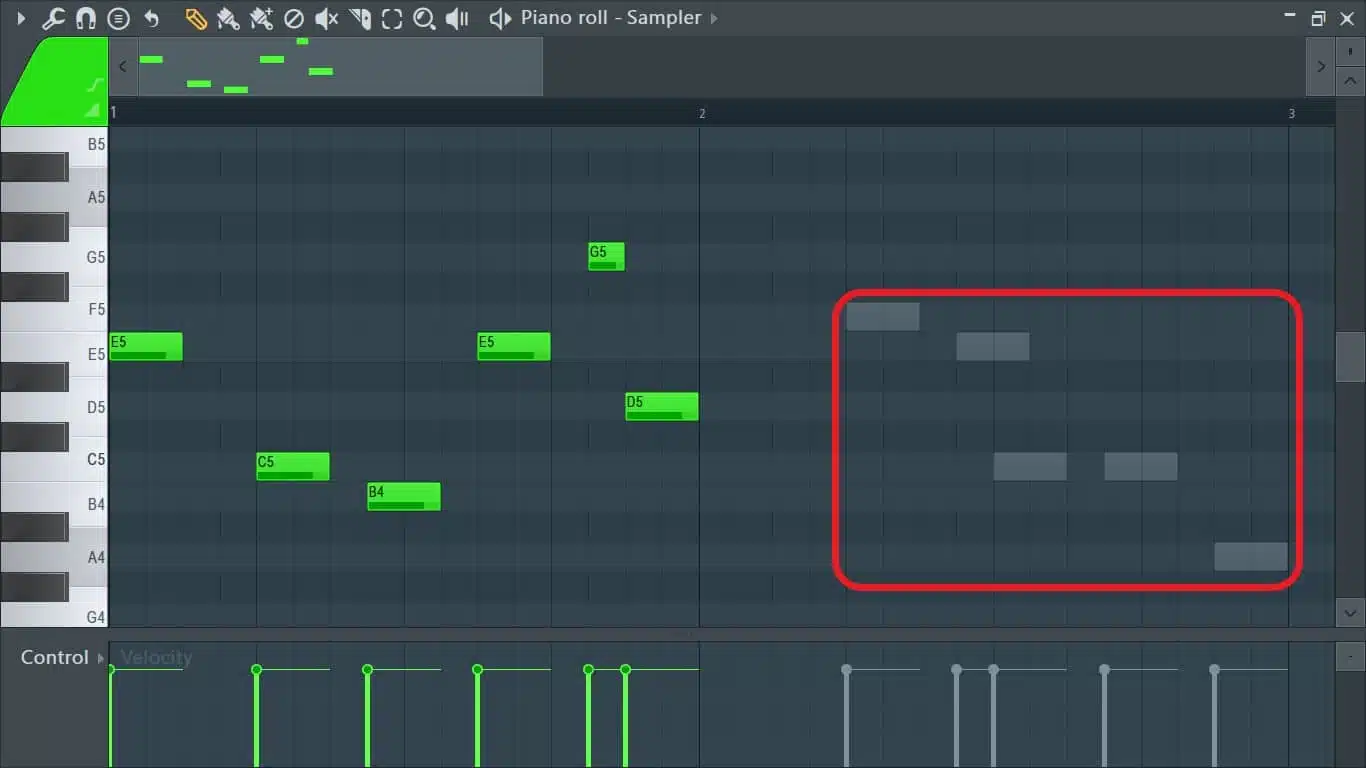
Ghost notes are translucent notes from other channels or patterns that appear in the background of your piano roll.
They provide a visual reference when layering multiple instruments or harmonies, which ensures cohesion between elements.
For example, if you have a bass pattern and want to layer a melody on top, ghost notes help you visually see where the bass hits.
This way, you can complement or counteract it with your melodic elements.
#2. Multi-Channel Editing
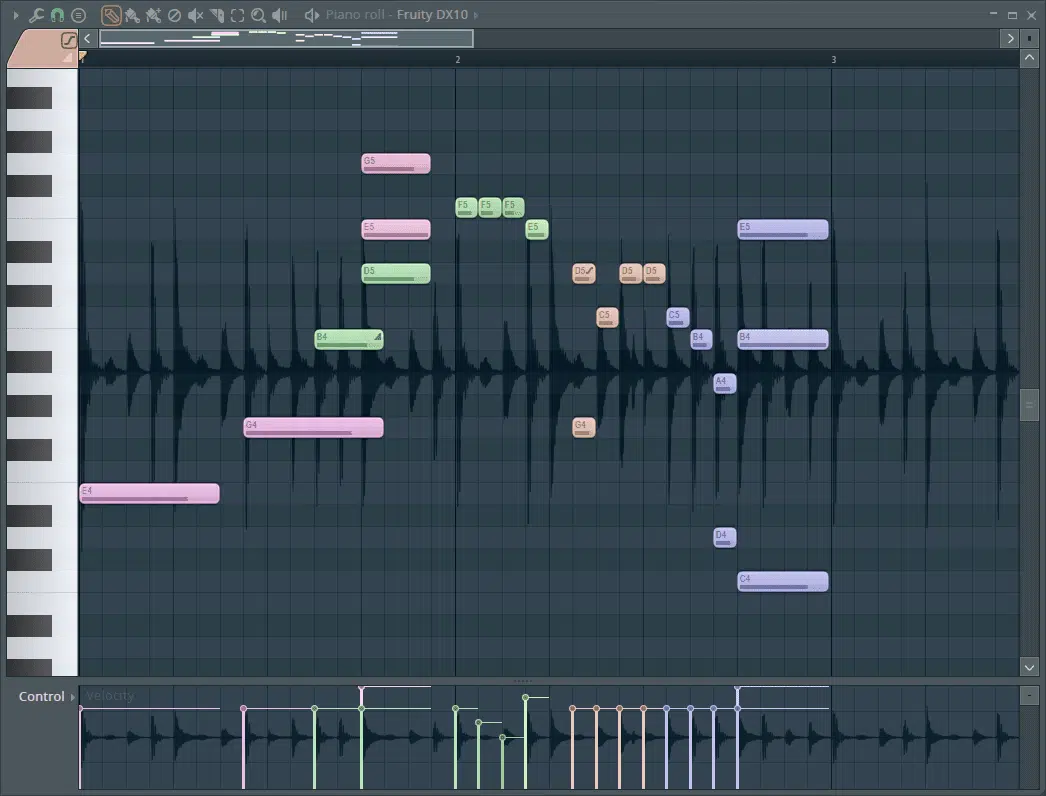
Multi-channel editing makes it possible for you to edit multiple channels simultaneously.
For complex projects with several instruments, this feature is invaluable.
Instead of switching between channels to make minute adjustments, multiple channels can be edited in one unified view 一 ensuring synchronization and harmonic blending.
#3. Layering Sounds
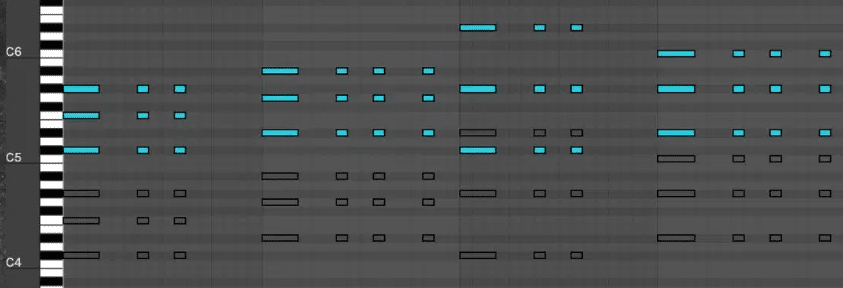
Layering sounds entails utilizing different MIDI channels for various sounds, and then blending them can result in a richer, fuller sound.
For instance, layering a deep bass synth with a higher-pitched pluck can give depth and presence to your track’s bassline.
PRO TIP:
Regularly leverage ghost notes when layering to ensure your elements don’t clash.
It can be a lifesaver, especially when dealing with dense arrangements or complex chord structures.
-
Efficient Use of Editing Tools: Speed Up Your Workflow
In the fast-paced world of music production, efficiency isn’t just about saving time; it’s about staying in the creative flow.
The piano roll in most DAWs has many editing tools to help streamline this process.
Understanding and mastering these tools can revolutionize your workflow.
#1. The Quantize feature
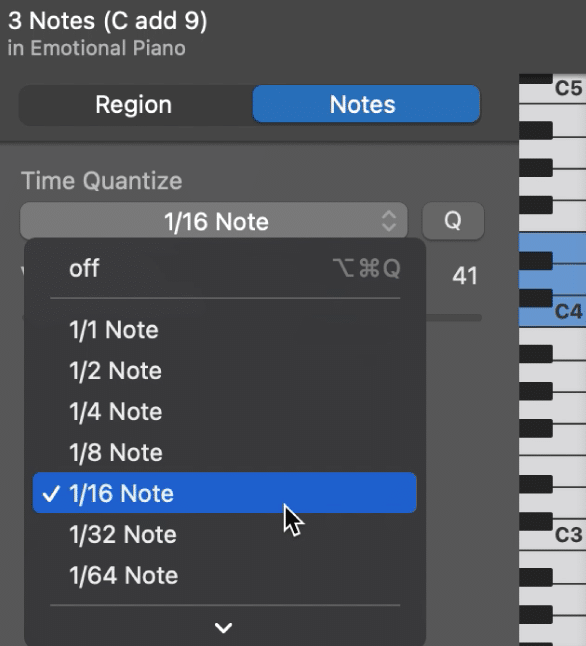
The Quantize feature is a very significant tool in piano rolls.
With the press of a button, notes that have been recorded (from recorded performances) or input manually are snapped to the closest beat or sub-beat.
This successfully ensures rhythmic accuracy.
This tool is invaluable in cleaning up those minor timing discrepancies, especially when laying down quick ideas or recording live MIDI.
#2. The Strum function
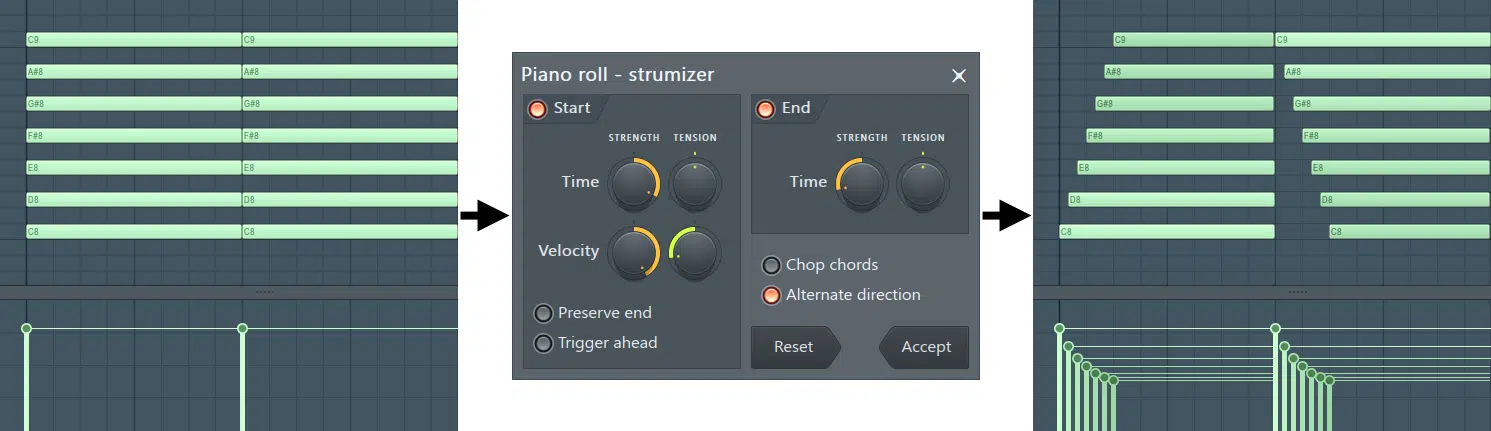
The Strum feature is another essential tool in most piano rolls.
Instead of each note in a chord hitting simultaneously, the strum tool slightly staggers them 一 emulating a guitar’s strum or the progressive hammering of keys on a piano.
By doing so, it not only adds realism but brings a human touch to MIDI sequences.
#3. Keyboard shortcuts

Keyboard shortcuts are absolutely pivotal when it comes to efficient audio editing.
These piano keyboard commands expedite tasks such as:
- Copying notes
- Shifting octaves
- Toggling between tools
Over time, integrating these shortcuts into your routine can shave off hours of editing.
Experimental Techniques in Piano Roll: Pushing the Boundaries
Beyond the conventional piano roll techniques, a realm of creativity is waiting to be tapped, which I’m about to share with you right now exclusively.
So, buckle in as we start from the beginning.
-
Breaking Conventions with MIDI FX
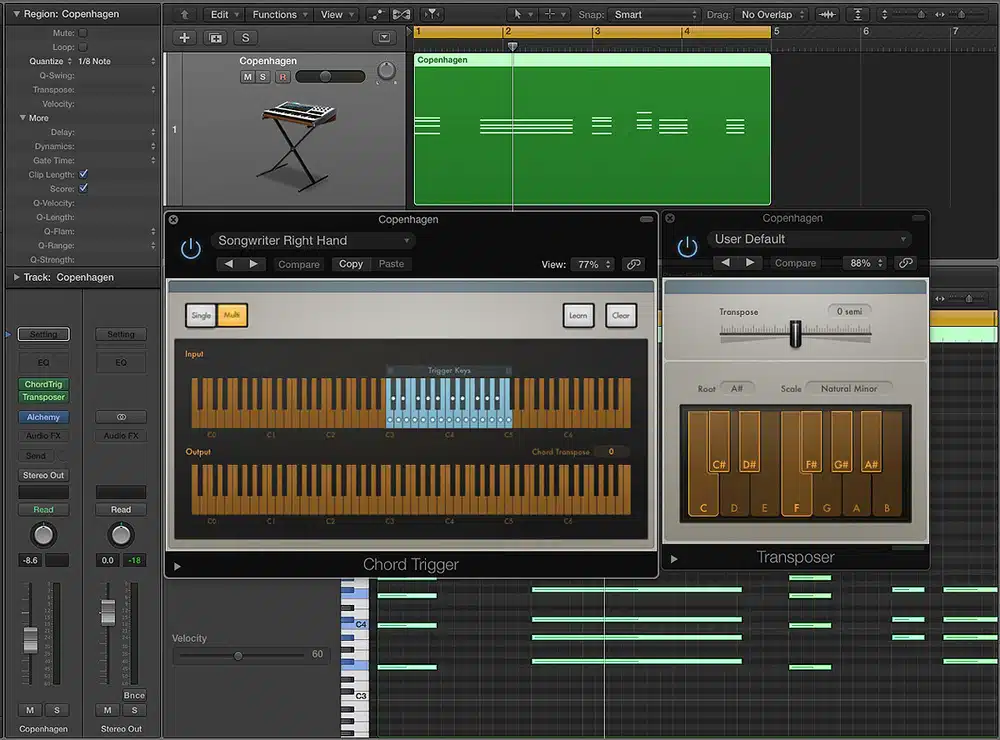
MIDI FX (or MIDI effects) act as modifiers for your MIDI data.
While they don’t process sound, they drastically alter the MIDI information, leading to a broad range of creative outcomes.
Diving into these can unearth novel soundscapes and completely redefine your approach to songwriting.
For instance, an Arpeggiator is a widely used MIDI FX.
Instead of manually plotting each note of an arpeggiated chord, this effect automatically cycles through them based on set parameters, creating:
- Intricate patterns
- Beautiful melodic phrases
- Addicting rhythms
Another intriguing MIDI FX is the Randomizer.
As the name suggests, it introduces random variations in pitch, velocity, or timing.
If you’re ever stuck in a creative rut, this can be the spark that generates an unexpected yet delightful motif or pattern.
Chord generators are another hidden gem.
Input a single note, and this effect extrapolates it into a full chord.
This can then be further customized based on your desired tonality or complexity.
-
Integrating Uniqueness: From Minor Scales to Exotic Scales

Every culture and musical tradition brings a unique set of scales, many deviating from the conventional major and minor scales.
Integrating these scales into your compositions via the piano roll can transport listeners to distant lands and eras.
The Hungarian Minor scale, for example, is a variation of the harmonic minor and introduces a raised fourth.
While this might sound super technical, you can easily analyze and access this scale within a piano roll whenever you’d like.
It evokes an Eastern European flair, tinged with mystery and drama when used.
The Japanese Koto scale is another fascinating scale to explore.
This pentatonic scale displays significant gaps when visualized on piano rolls due to its five-note structure.
It’s emblematic of traditional Japanese piano music and can infuse a serene, meditative ambiance to tracks.
The piano roll isn’t just a tool to lay down familiar Western scales; it’s a gateway to the world’s music heritage.
You can craft rich, culturally diverse soundscapes by exploring and integrating these exotic scales.
It also allows you to access and process your track (or data) on a microtonal scale for optimum variety.
-
Crafting a Unique Sound: Using Slices & Special MIDI Tricks for Unique Results
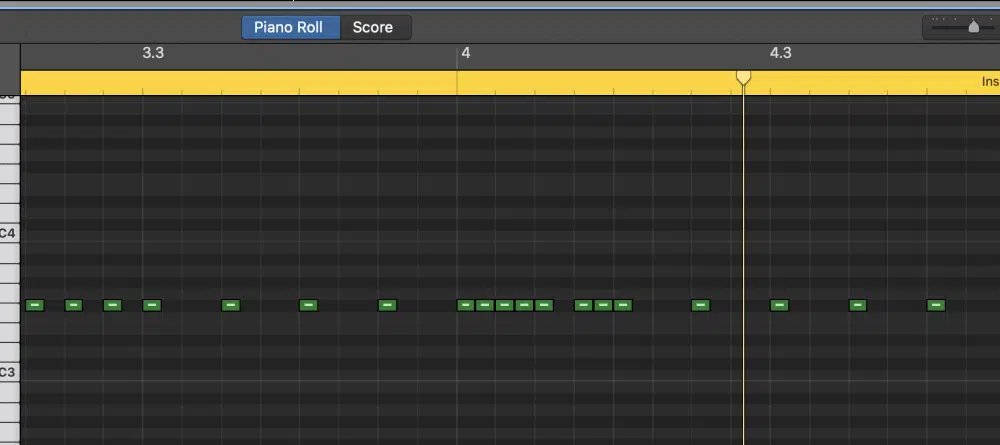
Crafting a unique sonic identity in today’s saturated music landscape demands innovation.
Beyond conventional note plotting, the piano roll offers endless tricks to help you break the mold and stay ahead of the game.
Slicing is one such technique.
Instead of using a note’s entire duration, you can chop it into fragments, creating rhythmic patterns or stutters.
This, when coupled with effects, can lead to otherworldly textures.
It’s also the shift key to hi-hat rolls as we know them, which we’ll break down in the following section.
Pitch Bend is another potent tool.
Rather than a note transitioning abruptly, this feature allows for a gradual shift in pitch.
In music genres like dubstep or psytrance, this becomes a defining element.
It produces those characteristic (and addicting) wobbles/slides.
Layering is a technique as old as music.
However, within a piano roll, it gains a whole new dimension.
By stacking notes at varying velocities or octaves, you can achieve a richer, fuller sound, turning a simple chord into a wall of sound.
-
Hi-Hat Rolls in the Piano Rolls

Hi-hats, while often relegated to the background, can be the rhythmic backbone of a track.
This is especially true in genres like trap or hip-hop.
Creating dynamic and intricate hi-hat patterns within the piano roll is a breeze.
Drawing a basic eighth or sixteenth-note pattern forms the foundation.
By selecting a group of notes with your keyboard and utilizing the ‘Roll’ tool, you can rapidly sub-divide these into faster repetitions 一 creating those iconic hi-hat ‘trills.’
Velocity plays a pivotal role, too.
Instead of each hi-hat hit sounding identical, varying their velocities can introduce a dynamic, ‘human-like’ feel.
In the piano roll, this can be visualized as varying shades, for instance:
- Darker notes are softer.
- Brighter ones are more pronounced.
Additionally, panning is an overlooked tool but one of my favorites.
Subtly panning consecutive hi-hat hits to the left and right side within the piano roll creates a more immersive stereo feel.
When manipulated effectively in the piano roll, hi-hats provide highly desirable rhythm, pace, and energy.
Piano Roll: Final Thoughts
In the ever-evolving world of music production, the piano roll stands as an indispensable tool.
It holds the potential to turn your musical ideas into polished compositions and open doors to endless creative possibilities.
Now, equipped with this knowledge, you’re poised to not only harness the full power of the piano roll but to truly master it at a professional level.
But understanding is only half the battle…
Applying what you’ve learned throughout this article is where the real magic happens.
That’s where these legendary Free Project Files pack comes into play, consisting of three meticulously crafted project files available in Ableton, FL Studio, and Logic Pro.
This free pack is an invaluable resource for any budding or seasoned producer.
By diving into these files, you can see firsthand how professionals have utilized the piano roll 一 allowing you to gain deeper insights and refine your own techniques.
Analyzing these project files, especially their piano roll implementations, will be instrumental in advancing your skills.
Witnessing professional-grade tracks’ structure, note placements, dynamics, and nuances can show you how to effectively and creatively use the piano roll.
By doing so, you’ll be taking significant strides towards perfecting your own musical projects.
Remember that every great music producer was once a beginner.
With the right tools, resources, and determination, you too can elevate your music production workflow tenfold.
Until next time…







Leave a Reply
You must belogged in to post a comment.