DAWs (Digital Audio Workstations) are the modern-day canvases for musical creators.
A DAW is your playground as a producer or musician, where you stitch together beats, harmonies, and melodies to create masterpieces.
But, like any powerful tool, your music can fall short of its full potential if you don’t know how to use and creatively manipulate a DAW effectively.
Incomplete mixes, poor audio quality, or tedious workflows can damage your creative process.
Lucky for you, we’re about to dive deep into the world of DAWs, breaking down its complexities so you can create the music you’ve always envisioned.
In today’s article we’ll be breaking down:
- What does a DAW stand for? ✓
- The Anatomy of a DAW ✓
- Top DAWs to consider ✓
- Audio editing ✓
- Virtual instruments ✓
- Audio files and formats ✓
- Audio signals & sound design ✓
- Much more ✓
By the end of this comprehensive guide, you’ll have the knowledge and confidence to use, manipulate, and master your DAW like a true professional.
You’ll be able to streamline your workflow, enhance your production quality, and ultimately create music that captures attention and deserves recognition.
So, let’s dive in…
Table of Contents
- What Does DAW Stand For?: Breaking it Down
- Different Types of Music Production Software
- DAW Software vs. Digital Audio Processor: What’s the Difference?
- The Anatomy of a DAW
- Technical Aspects of a DAW
- The Importance of Audio Files & Formats
- Audio Signals & Sound Design
- BONUS: Pro Tools (The Industry Standard)
- What Does DAW Stand For: Final Thoughts
What Does DAW Stand For?: Breaking it Down
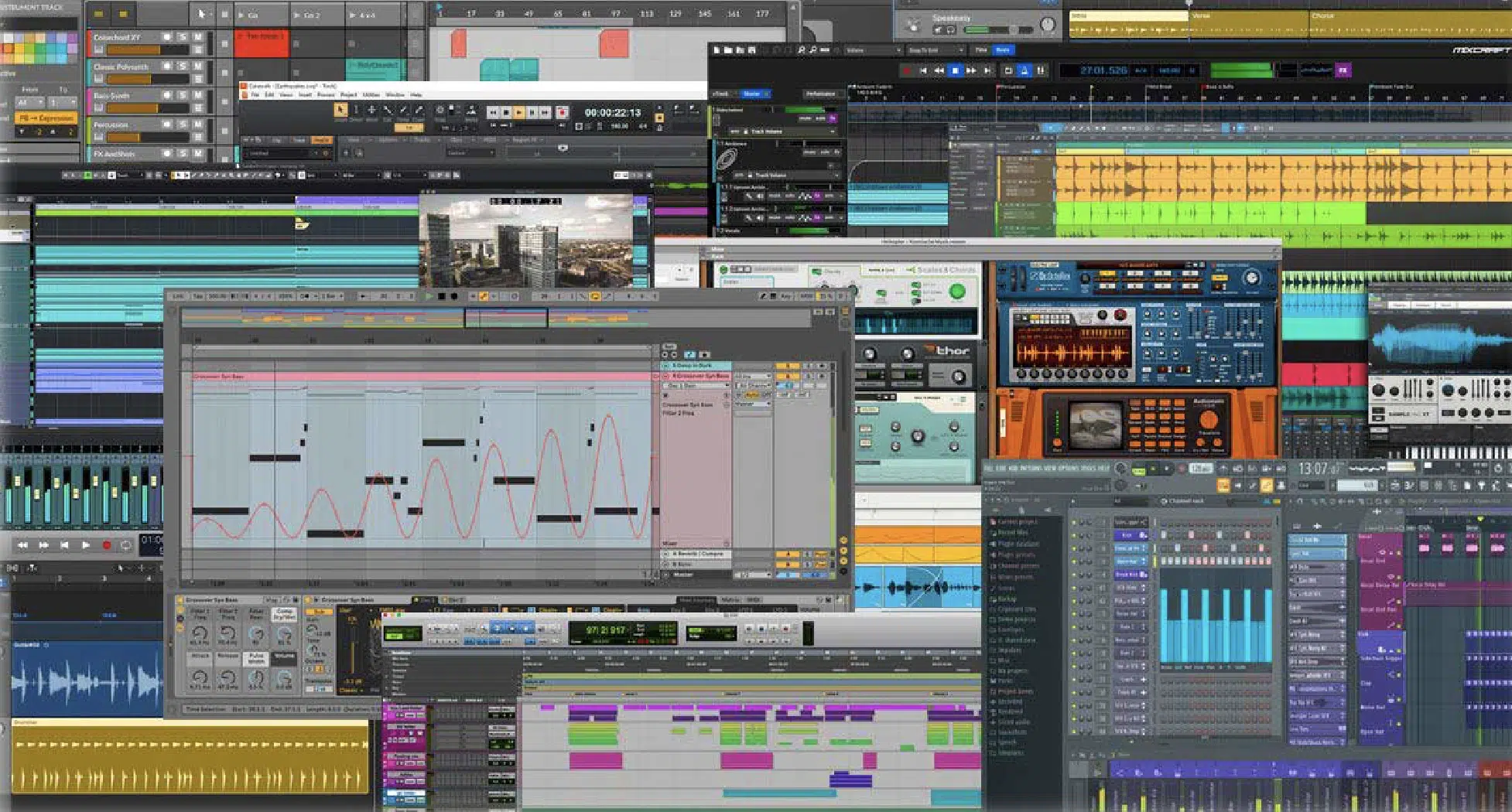
DAW stands for Digital Audio Workstation.
At its core, a DAW is a software application used for tasks like producing, editing audio, and recording audio files.
It serves as the hub for digital and analog audio manipulation 一 providing various functionalities.
Within a DAW, you’ll find features that allow you to record multiple tracks of audio, each with its own settings and properties.
This multitrack recording functionality enables complex compositions, layering, and instrumentation.
DAWs also provide powerful audio editing features, like:
- Cutting
- Pasting
- Moving audio snippets
- Adjusting the timing
- Changing the pitch
- Etc.
Some DAWs offer ‘non-destructive’ editing, meaning the original audio file remains untouched during the editing process, thus preserving audio integrity.
Virtual instruments and plugins are additional elements often found in DAWs.
These virtual instruments and plugins allow music producers to replicate various sounds and effects without needing the physical instrument or hardware.
From synthesizers and drum machines to virtual orchestras, the sonic palette at your disposal is expansive.
Moreover, DAWs offer mixing and mastering capabilities.
With an integrated mixing console and a variety of audio effects, a DAW is not just for recording audio and editing audio.
It’s for completing a polished, final audio product.
Different Types of Music Production Software

While all DAWs serve the fundamental purpose of recording and editing audio, they come in various flavors.
Each is optimized for a different workflow or style/genre of music.
Some DAW software is industry standards for recording & post-production, which are generally robust and feature-rich programs designed for professional use.
Other DAW software focuses on electronic music production 一 providing advanced sequencing and sampling features.
These DAWs often feature a more intuitive interface for loop-based composition and live performance.
There are also DAWs specifically designed for beginners, such as GarageBand.
These offer simplified interfaces and reduced feature sets, making them more accessible but less versatile than their professional counterparts.
NOTE: It’s crucial to consider your specific needs when choosing a DAW.
The right software can significantly enhance your productivity and creative output.
DAW Software vs. Digital Audio Processor: What’s the Difference?
While the terms DAW and Digital Audio Processor are often used interchangeably, they are not synonymous.
-
A Digital Audio Processor

A Digital Audio Processor is software or hardware designed solely for manipulating audio, often lacking recording and sequencing capabilities.
Digital Audio Processors are commonly used for single, specific tasks such as auto-tuning or noise reduction; eliminating unwanted sounds.
These can often be incorporated into a DAW as plugins.
However, they do not offer the full suite of capabilities that a DAW provides (like when you want to record audio, use an audio editor, edit audio samples, or manipulate audio waveforms).
-
A DAW
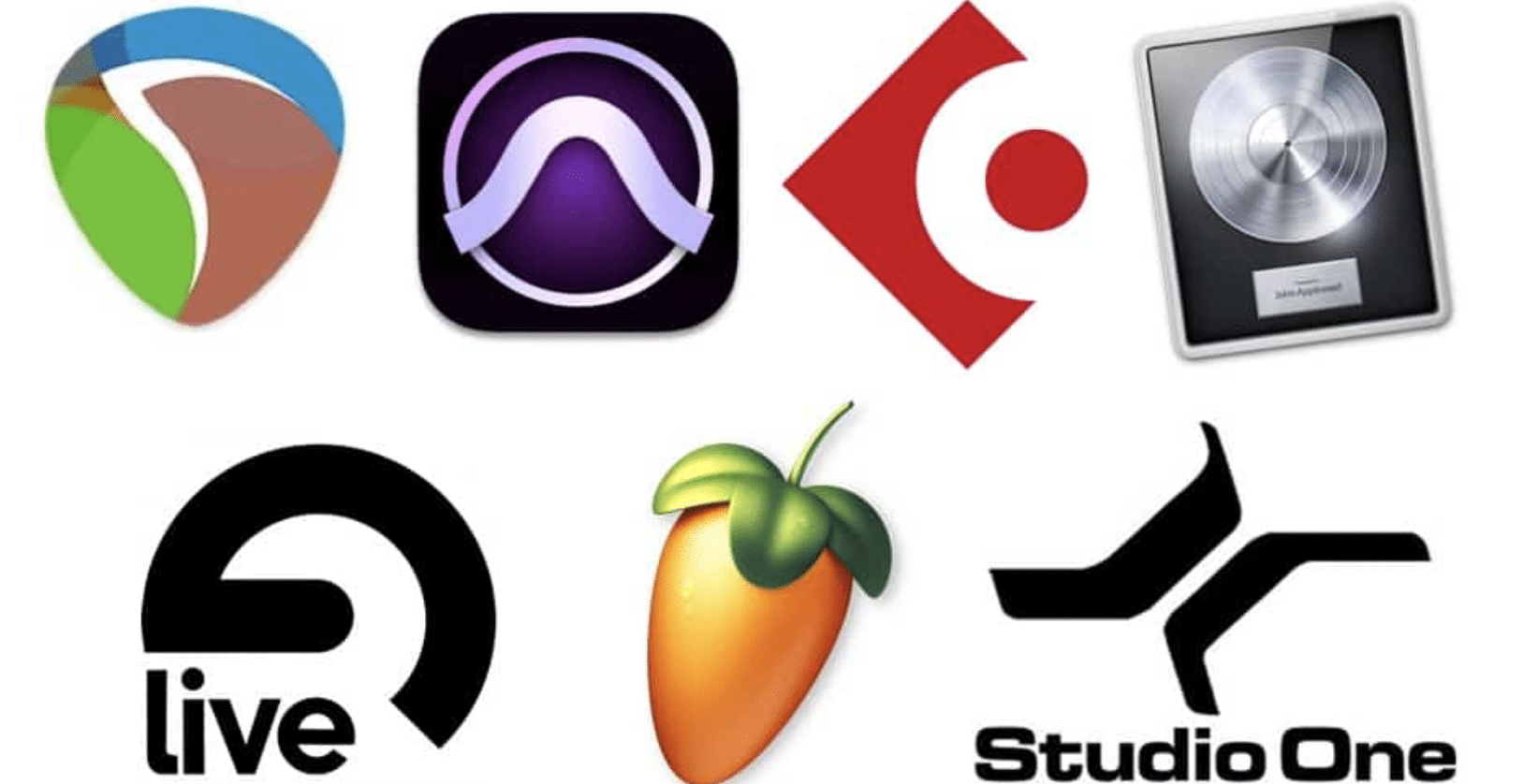
A DAW, on the other hand, serves as a comprehensive platform for multiple aspects of music production and making music.
A DAW covers the entire production process from initial recording to final mastering.
Simply put: A Digital Audio Processor is a specialized tool 一 whereas a digital audio workstation (DAW) is a multi-faceted environment.
Knowing the difference between the two is critical for understanding the capabilities and limitations of your audio software.
The Anatomy of a DAW
Having delved into the basics and types of digital audio workstations, it’s time to dissect the typical elements within these powerful software pieces.
-
The Audio Interface

An audio interface serves as the bridge between your computer and external audio devices.
These include tools like:
- Microphones
- Instruments
- Speakers
While computers do have built-in audio capabilities, the quality and versatility offered by a dedicated audio interface are unparalleled.
Audio interfaces come with various input and output configurations to suit different needs.
For instance, a basic analog audio interface might offer two inputs and outputs (2-in/2-out), which would be enough for a simple vocal and guitar recording setup.
The interface’s role extends beyond just facilitating audio connections.
It also converts analog signals from your microphones or instruments into digital data that the digital audio workstation can manipulate.
Conversely, it changes digital audio from the DAW back into analog signals for monitoring through speakers or headphones.
Some high-end interfaces come with built-in digital signal processors (DSPs).
This feature allows for real-time audio effects 一 like compression and EQ 一 freeing up your computer’s CPU to focus on other tasks.
Remember, a quality audio interface can significantly improve your recording quality and overall workflow.
Always choose an interface that aligns with your needs and your DAW’s capabilities.
-
Audio Tracks vs. MIDI Tracks
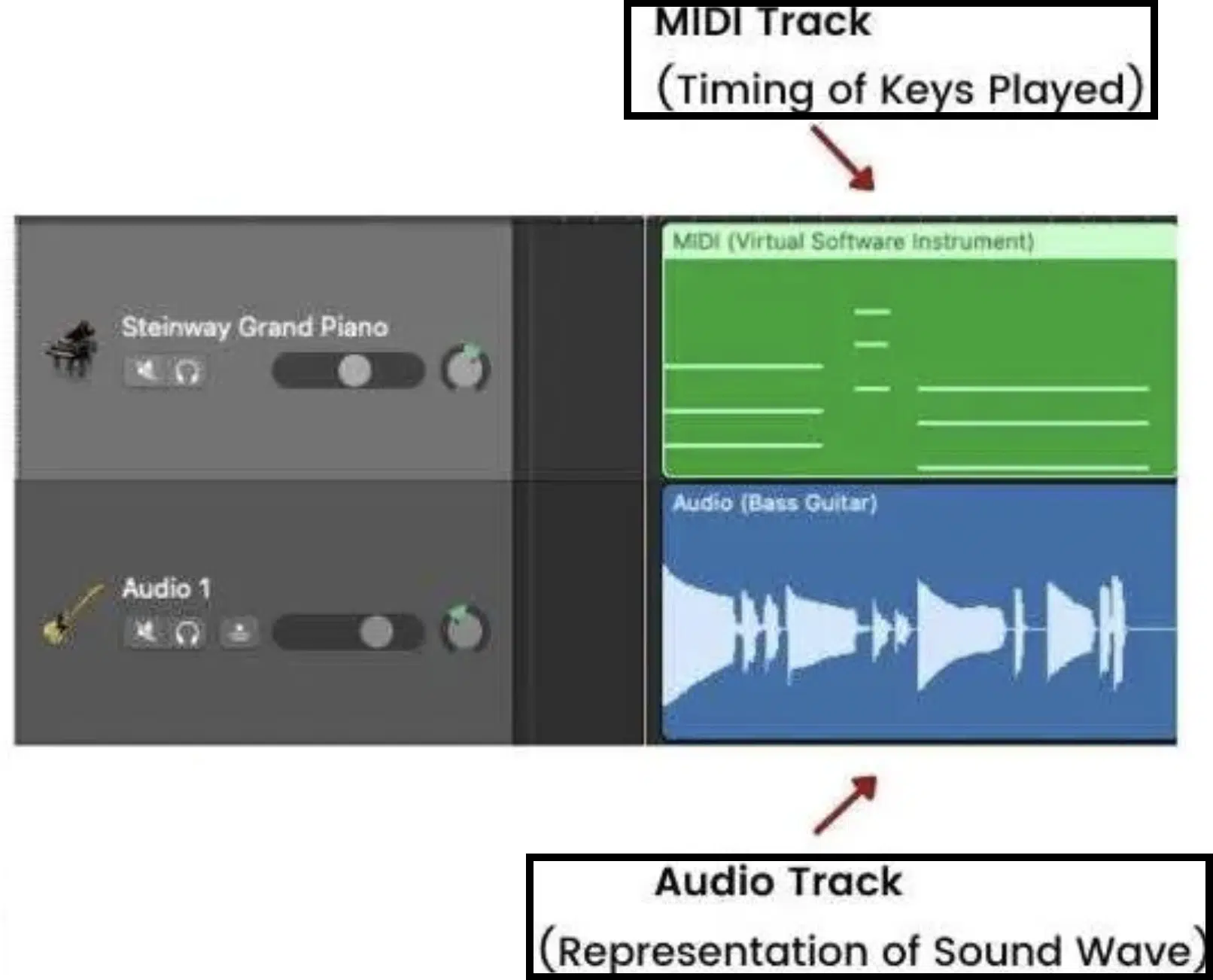
In a DAW environment, you will primarily work with two types of tracks:
Audio files contain audio recordings, such as vocals or live instruments, captured as waveform data.
MIDI files contain digital data that represents musical notes.
MIDI tracks don’t produce sound themselves but instead trigger sounds from virtual instruments or external hardware.
Audio tracks are generally less flexible in editing than MIDI tracks.
While you can change pitch and time to some extent in audio tracks, MIDI allows for easy manipulation of:
- Note length
- Pitch
- Timing
A unique feature of MIDI tracks is their minimal CPU usage.
Since they are essentially digital instructions, they consume far less computing power than audio tracks (which are dense with data).
Understanding the distinction between these track types is essential for optimal use of your digital audio workstation.
Use audio tracks for capturing organic, “real-world” sounds and MIDI tracks for anything that involves virtual instruments or precise note manipulation.
-
Virtual Instruments
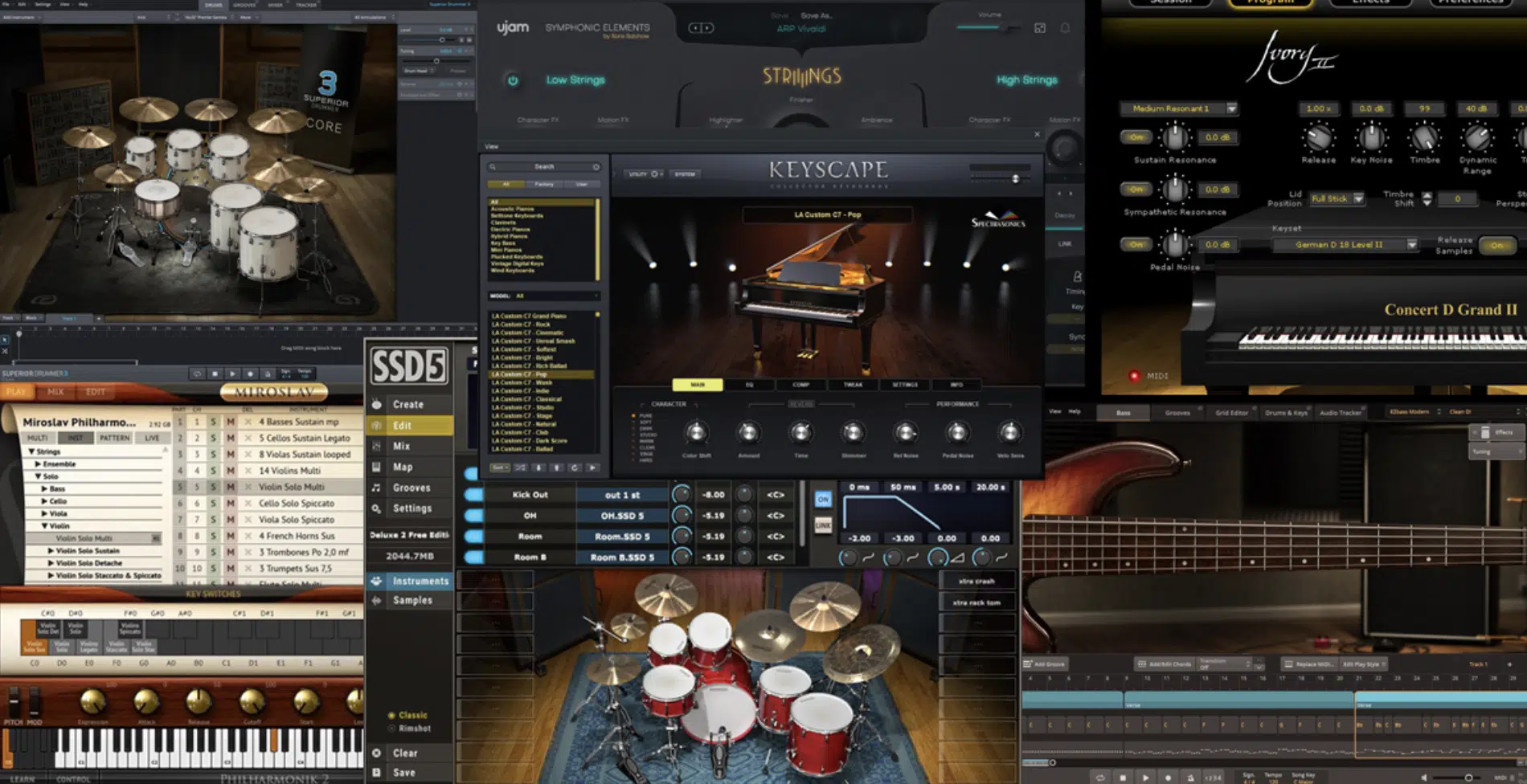
Virtual instruments are software emulations of real instruments triggered by MIDI data.
They allow you to have an entire orchestra, drum kit, or synthesizer suite at your fingertips without the physical instruments.
These software instruments range from simple emulations like pianos and strings to complex, sampled instruments that can mimic the nuances of physical instruments.
Some digital audio workstations even offer “physically modeled” instruments, which use algorithms to generate sound in real time.
Virtual instruments offer a level of convenience and affordability that is unmatched.
You can quickly:
- Swap instruments
- Adjust settings
- Automate parameter changes
However, it’s worth noting that while virtual instruments are incredibly powerful, they aren’t always a perfect substitute for the real thing.
Many professional music producers and sound designers use them as a supplement rather than a replacement for actual instruments.
Investing in high-quality virtual instruments can significantly elevate your production.
NOTE:
Many third-party companies specialize in creating incredibly realistic instrument plugins.
They offer advanced features like articulation control and dynamic response.
-
Audio Effects: Spice Up Your Tracks

Audio effects are algorithms or processes that modify the sound in some way.
Common effects include:
Each offers unique capabilities to enhance or even transform your audio.
These effects can be applied in real time during the recording or added during the post-production stage.
NOTE: Many digital audio workstations offer a ‘drag and drop’ interface for effects, simplifying the audio manipulation process.
Some audio effects (such as compressors and limiters) are often used to control dynamic range—the variation in audio volume.
These are essential tools for achieving a balanced and polished sound.
It’s easy to get carried away with effects, but moderation is key.
Overuse can quickly muddy a mix, making it less defined and professional 一 so always apply effects with a specific purpose in mind.
Audio effects are not just limited to built-in options…
Third-party plugins expand your sound-shaping capabilities exponentially, offering specialized algorithms and unique sonic textures to your arsenal.
Remember, as a beginner sound designer or music production expert, the ultimate aim of using audio effects is to serve the music.
Whether it’s adding depth, clarity, or even disguising flaws, effects should enhance the song’s emotional impact, not detract from it.
-
MIDI Controllers: The Physical Touch

A MIDI controller is an external hardware device that facilitates real-time input into a digital audio workstation.
This can range from piano-style keyboards to drum pads, knobs, or even wind instruments.
While not essential for basic digital audio workstation operation, a MIDI controller significantly enhances your workflow and expressiveness when you compose music.
It allows for more organic playing, compared to entering notes with a mouse or computer keyboard.
MIDI controllers often come with additional features like:
- Velocity-sensitive keys
- Pitch-bend wheels
- Modulation controls
These provide extra dimensions of expressiveness, making your virtual instruments sound more lifelike.
Some advanced controllers also offer aftertouch, which allows additional modulation based on how much pressure is applied to the keys after the initial keystroke.
Choosing the right MIDI controller depends on your needs and the genres you work with.
For instance, electronic music producers might prefer pad controllers for triggering drum samples, while those into orchestral compositions might opt for a full 88-key piano setup.
It’s all about catering to your specific workflow and requirements.
Technical Aspects of a DAW
Understanding the features and types of DAWs is just the beginning; mastering the technicalities can unlock your creative potential.
This section delves into the technical aspects, essential for proficient use of a DAW.
-
Audio Editing

One of the cornerstone functionalities of any digital audio workstation is audio editing.
This refers to the manipulation of recorded audio files, be it cutting, pasting, or applying sound effects.
The non-destructive nature of DAW editing means you can always undo or modify changes without affecting the original audio file.
Most digital audio workstations come equipped with a waveform editor.
This allows you to visually identify peaks and troughs in the audio file so that you can edit audio more precisely.
This visual guide can be invaluable for identifying issues like clipping or noise.
Automation is another feature that aids in audio editing.
It allows you to set specific parameters (like volume or panning) to change over time without manual intervention.
This is particularly useful in achieving smooth transitions and dynamic changes within a track.
Time-stretching and pitch-shifting are also vital audio editing features.
- Time-Stretching 一 Adjusts the length of an audio clip without altering its pitch.
- Pitch-Shifting 一 Lets you change the pitch without affecting the length.
Both functionalities are crucial for tasks like remixing or sample manipulation.
Lastly, the capability to layer tracks and use crossfades helps integrate audio elements smoothly.
These may seem like minor details, but they can make a significant difference in the final output; transforming a good track into an excellent one.
-
Recording Virtual Instruments

Recording virtual instruments is another technical aspect to understand in DAWs.
Some people even call it their “musical instrument digital interface.”
This feature allows you play virtual instruments that simulate the sound of real-world (physical) instruments like:
- Pianos
- Guitars
- Drums
Virtual Instrument Plugins (VSTs) make this possible.
These software-based instruments provide a wide array of sounds and often come with customizable settings for better tonal control.
The MIDI interface within a DAW helps in recording virtual instruments.
You can use a MIDI keyboard to play the notes, which the digital audio workstation then translates into the corresponding instrument sounds.
This allows for a highly flexible and versatile digital audio recording process.
NOTE:
Latency, which refers to the time lag between pressing a key and hearing the sound, can be an issue when recording virtual instruments.
Low-latency audio interfaces and optimized digital audio workstation (DAW) settings can help mitigate this problem.
Finally, layering different virtual instruments can create richer textures and more complex compositions, so don’t be afraid to experiment.
The Importance of Audio Files & Formats
Understanding audio file formats is critical for any DAW user. The two most common formats are:
#1. WAV files
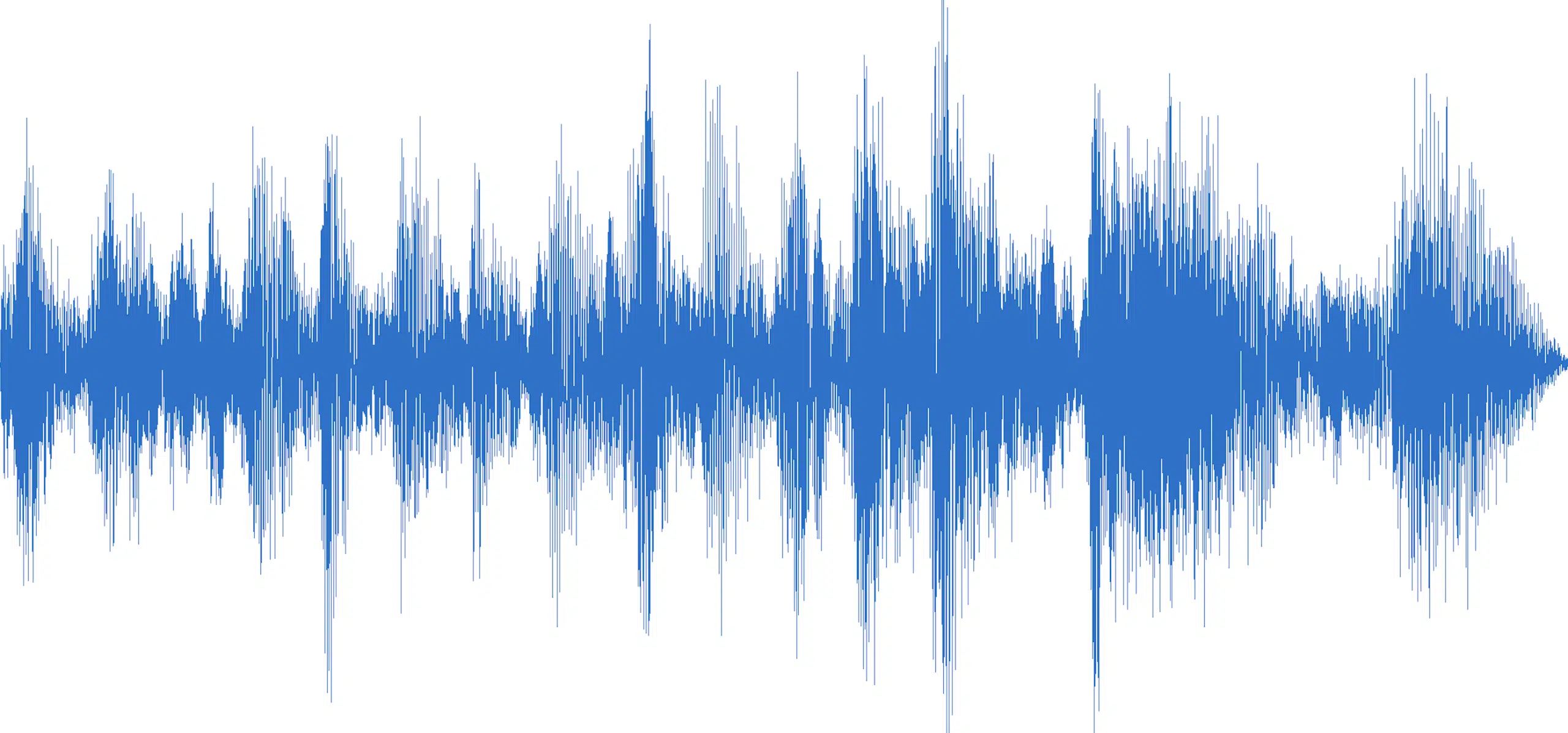
WAV files are lossless, meaning they retain all audio data, but take up more disk space.
#2. MP3

MP3 files are lossy formats.
They compress audio data 一 they have smaller file sizes but a reduction in audio quality.
Most digital audio workstations allow exporting in various formats depending on your needs, but if you produce music, knowing when to use each format is essential.
For instance, WAV is preferable for high-quality audio recordings, while MP3 may be sufficient for demo tracks or streaming.
PRO TIP:
Some digital audio workstations also support specialized formats like FLAC or OGG, which offer different compromises between file size and audio quality.
Regardless of the format, always ensure you have enough storage space.
High-quality audio files can consume significant disk space quickly, and running out of storage in the middle of a project is far from ideal.
If you’d like to break down WAV vs MP3 files further, we’ve got you covered.
Audio Signals & Sound Design

Audio signals and sound design are somewhat advanced but fundamental for professional audio production.
Understanding how sound signals flow within your DAW is crucial for effective mixing and mastering.
Signal routing involves directing audio from one point to another within the DAW, like sending a vocal track through an effects processor.
This is essential for applying specific treatments to individual tracks or subgroups.
As we touched upon, equalization (EQ) and compression are two foundational sound design elements in a digital audio workstation.
However, many DAWs also come with advanced spatialization and stereo-imaging features.
These allow you to position sounds in a three-dimensional space 一 adding depth and realism to your mixes.
Finally, mastering is the last step in the sound design process to prepare your track for distribution.
It involves a final set of EQ, compression, and limiting adjustments to ensure your track is best on all playback systems.
BONUS: Pro Tools (The Industry Standard)

Pro Tools is often dubbed the industry standard for a reason.
Pro Tools offers unparalleled audio recording and editing capabilities and is widely used in professional studios for tasks ranging from recording to mastering.
This software program excels in handling complex recording setups and offers an extensive range of audio editing features, including:
- Elastic Audio
- Seamless integration with various hardware controllers
However, Pro Tools isn’t the most beginner-friendly DAW out there.
Its extensive range of features and audio production tools can be overwhelming for newcomers.
Plus, its pricing model (which often includes yearly subscriptions or expensive perpetual licenses) can sometimes be a hurdle.
If you’re planning a career in audio production, sound design, or engineering 一 getting familiar with Pro Tools will give you a significant edge.
Despite its steep learning curve, mastering Pro Tools can be a valuable asset.
Other notable DAWs are FL Studio, Logic Pro, Ableton Live, Reaper, Cubase, Studio One, Reaktor, and much more.
Choose the one that best fits your unique style and workflow.
What Does DAW Stand For: Final Thoughts
As a music producer, understanding the intricacies of DAWs isn’t just beneficial, it’s crucial.
From audio editing to virtual instrument recording, the depth and breadth of your DAW knowledge can make or break your production.
A DAW is not just a tool; it’s your creative partner.
Therefore, knowing how to use it effectively can significantly elevate your work.
After this article, you should never have to ask, “What does DAW stand for?” again.
You should have the necessary knowledge to harness the full potential of your chosen DAW, be it Pro Tools, Ableton Live, FL Studio, or any other.
Consider integrating resources like these Free Famous Beatmaker Template Essentials into your workflow to make your journey more efficient.
This invaluable pack offers templates for Ableton, FL Studio, and Logic Pro 一 some of the DAWs we’ve covered today.
Each template includes the most accurate and organized structures of hit tracks.
The beauty?… They’re all templates.
Meaning, the sonic palette is entirely up to you, while the structure is already there (and perfected).
Feel free to tweak, customize, and make each template your own, saving you time and elevating your creative output.
Now, with your newfound knowledge, you can create the music you and the world deserve to hear.
Until next time…







Leave a Reply
You must belogged in to post a comment.