Vocal MIDI is an innovative technology that revolutionizes music production by turning the human voice into a versatile instrument.
It provides musicians and producers the flexibility to transform, manipulate, and orchestrate their voice into various musical components.
After reading this comprehensive guide, you’ll be equipped to use vocal MIDI like an absolute pro.
In today’s article, we’ll be breaking down:
- What vocal MIDI is ✓
- Diving into the mechanics of vocal MIDI ✓
- The transformation journey from voice to MIDI ✓
- MIDI controllers and keyboards ✓
- Power of MIDI in live performances ✓
- Must-have MIDI software packages ✓
- MIDI and volume control ✓
- Advanced tips & tricks on vocal MIDI ✓
By understanding the nuances of Vocal MIDI, you’ll be able to innovate and experiment in ways you never thought possible.
Armed with this knowledge, you’ll be well on your way to exploring uncharted territories in music production.
You’ll be able to transform your voice into a multifaceted MIDI controller, and captivate audiences with your voice or musical instruments.
So, let’s dive in…
Table of Contents
- What is Vocal MIDI?
- The Intersection of Voice and MIDI
- MIDI: The Game Changer for Music Producers
- MIDI Notes & Their Significance
- Understanding Volume in the Context of MIDI
- The Art of MIDI Controller Design
- Turning Voice to MIDI: The Transformation Journey
- The Role of MIDI Controllers & MIDI Keyboards in Vocal MIDI
- Exploring Dodo MIDI 2: A Toy Audio for Pros
- MIDI Output: The Final Step
- Incorporating MIDI & A Live Musical Instrument
- Imperceptible Latency: The Advantage of MIDI
- Bonus: Logic Pro & Ableton Live – Software for the Pros
- Vocal MIDI: Final Thoughts
What is Vocal MIDI?

Since you’re exploring the world of music production, you’ve probably heard of MIDI, or Musical Instrument Digital Interface…
But the concept of “vocal MIDI” might still be a bit elusive.
Vocal MIDI is a relatively new technique that lets you use your voice as a controller for MIDI instruments.
This exciting tech opens up a world of possibilities for music producers.
Essentially, vocal MIDI captures the characteristics of your voice (pitch, volume, and tone) to generate corresponding MIDI notes.
This tech allows you to convert your voice to MIDI 一 giving a human touch to your electronic tracks and making the creative process more intuitive.
To get a clearer picture, imagine singing or humming a tune into a microphone (a dynamic microphone, your own mic, etc.).
With vocal MIDI, that melody can be translated directly into MIDI notes on your computer, ready for further editing and manipulation.
The Intersection of Voice and MIDI
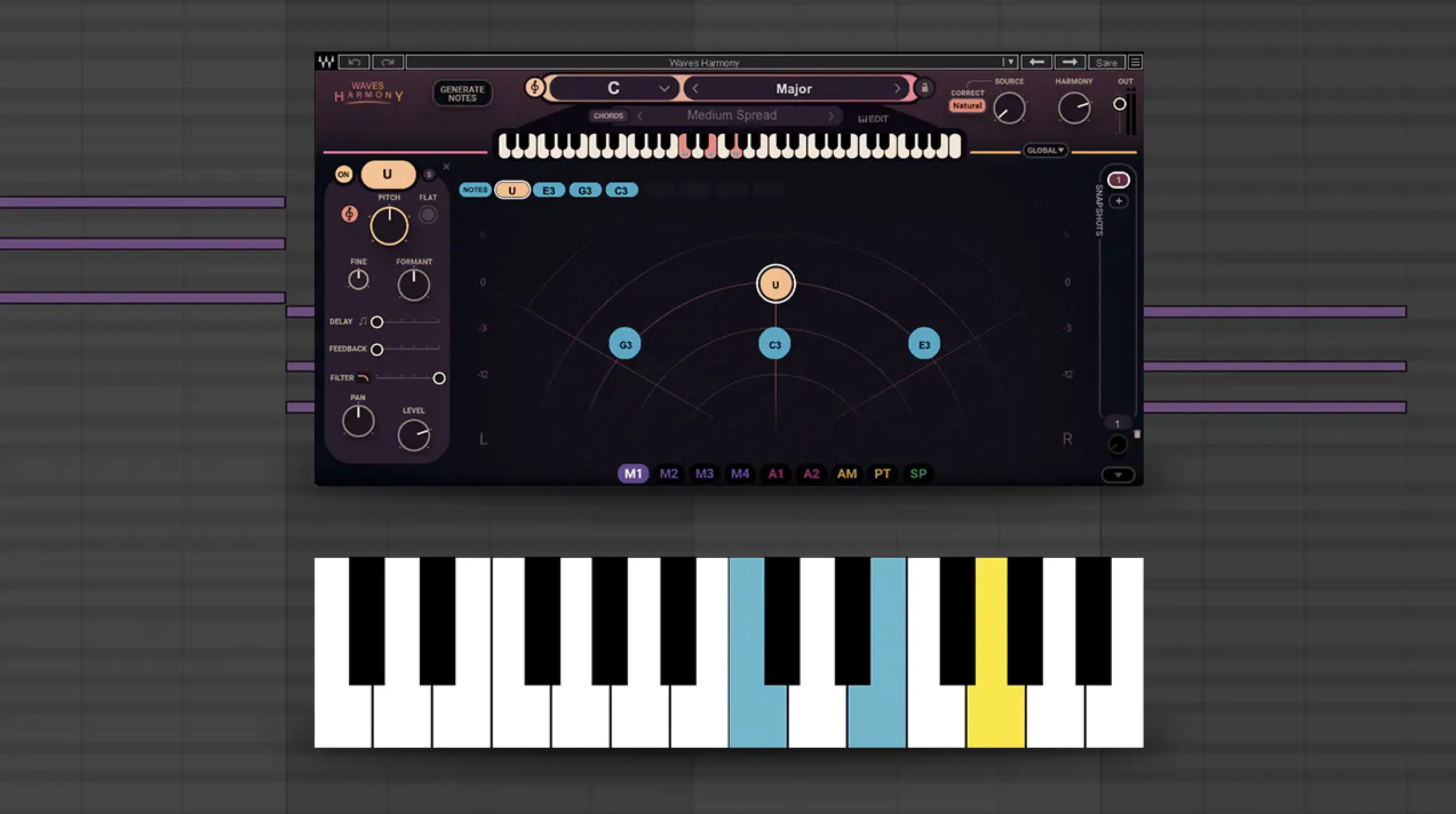
The real magic happens at the intersection of voice and MIDI, where the natural expressiveness of the human voice meets the precise control and limitless possibilities of MIDI.
This is the realm where you, as a music producer, engineer, or artist can push the boundaries and give your compositions a unique sound.
Using your own voice to control MIDI means that you can leverage:
- The expressiveness
- Timbre variations
- Rhythmic nuances unique to your voice
It’s like creating a custom musical instrument that nobody else has access to — because no one else has your voice.
To achieve this, you’ll need a good mic, an audio interface, and of course, a vocal MIDI software package.
Some well-known MIDI software includes FL Studio, Ableton Live, and Logic Pro.
MIDI: The Game Changer for Music Producers

MIDI has been a game-changer for music producers since its inception in the ’80s.
It revolutionized how we create, record, and perform music with its core functionality 一 paving the way for the electronic and digital music production era.
With vocal MIDI, that revolution is entering a new phase.
You’re no longer restricted to conventional input methods like MIDI keyboards or controllers.
Instead, you can use your voice as a musical instrument; capturing its unique nuances and expressiveness to create complex musical ideas.
This technology is a gift for music producers who may not have traditional music theory training or instrumental proficiency.
With vocal MIDI, they can translate the music in their head directly into a digital format.
It’s all about making music production more accessible and intuitive.
MIDI Notes & Their Significance

If you’re new to the world of MIDI, the concept of MIDI notes might seem a bit abstract, but in fact, it’s quite straightforward.
MIDI notes are essentially messages that tell your MIDI software:
- What note to play
- How loud to play it (the velocity)
- How long to hold it (the duration)
When you use vocal MIDI, the MIDI notes are generated based on the pitch and volume of your voice.
- Sing a high note 一 A high MIDI note is created.
- Sing softly 一 The MIDI note’s velocity will be lower.
This means you have control over the basic musical parameters (pitch/volume) just by using your voice.
It’s a direct and intuitive way of creating music, where you’re not just composing but performing the parts in a very real sense.
Creative tools like this can seriously enhance your separate tracks, especially when inspiration strikes.
To check out the illest MIDI chord pack in the game, we’ve got you covered.
Understanding Volume in the Context of MIDI

MIDI doesn’t transmit audio signals 一 it transmits data that professional musicians use to control audio parameters like pitch, volume, and timbre.
This separation means that MIDI can provide a level of control over volume that’s simply impossible with traditional audio signals.
When you sing into a microphone and convert your voice to MIDI, the MIDI software packages not only convert the pitch of your voice into MIDI notes.
However, they also convert the volume of your voice into MIDI velocity data.
This data can then be used to control the volume of the sounds that your MIDI notes trigger.
The Art of MIDI Controller Design

You might wonder how a MIDI controller fits into the vocal MIDI setup.
After all, isn’t the point of vocal MIDI to use your voice instead of traditional controllers?…
Well, a MIDI controller plays an essential role in expanding the capabilities of your vocal MIDI setup.
MIDI controllers can be used alongside your voice for controlling other parameters that aren’t captured by your voice’s basic pitch and volume.
For instance, you might use an art MIDI controller designed specifically for:
- Tweaking synth parameters
- Applying audio effects
- Adjusting the mix in real-time
The possibilities are truly endless, you just need to get creative.
Turning Voice to MIDI: The Transformation Journey
As we immerse ourselves further in the world of vocal MIDI, the transformation journey of voice to MIDI becomes an exciting exploration.
This is where the magic truly happens as the boundaries of conventional music production are pushed, and new possibilities unfold.
-
Basic Pitch to MIDI: The Essentials

At the core of vocal MIDI is pitch-to-MIDI conversion.
This technology captures the pitch of your incoming audio (in this case, your voice) and converts it into MIDI notes.
The conversion happens with such imperceptible latency that you can even use it for live performances.
The basic pitch to MIDI process involves:
- Analyzing the frequency of your voice
- Determining the corresponding musical note
- Generating a MIDI note with that pitch
The volume of your voice is also captured and converted into the velocity of the MIDI note.
MIDI software packages that offer pitch-to-MIDI conversion often come with additional features that further refine the output.
For instance, some software can correct the pitch of your voice to the nearest semitone 一 allowing you to sing MIDI even if you’re not perfectly in tune.
-
MIDI Software Packages: Choosing the Right Tools

There’s a wide range of MIDI software packages available, each with its own set of features and strengths.
When choosing the right software for your needs, you’ll want to consider factors such as:
- Ease of use
- Compatibility with your hardware
- The specific tools and functions it provides for vocal MIDI
As we’ll talk about in the following section, Dodo MIDI is a strong contender, with its real-time pitch-to-MIDI conversion and broad compatibility.
Other MIDI software, like Ableton Live, Logic Pro, and FL Studio, offer more comprehensive production tools.
This includes built-in synths, samplers, and effects, along with advanced MIDI track editing features.
Most MIDI software packages allow you to store this converted data as a MIDI file.
This feature is extremely handy as it allows you to save your work and rework it in the future.
NOTE: If you’d like to learn all about MIDI in Ableton Live, Logic Pro, and FL Studio, we’ve got you covered.
-
Audio to MIDI: Crossing the Barrier
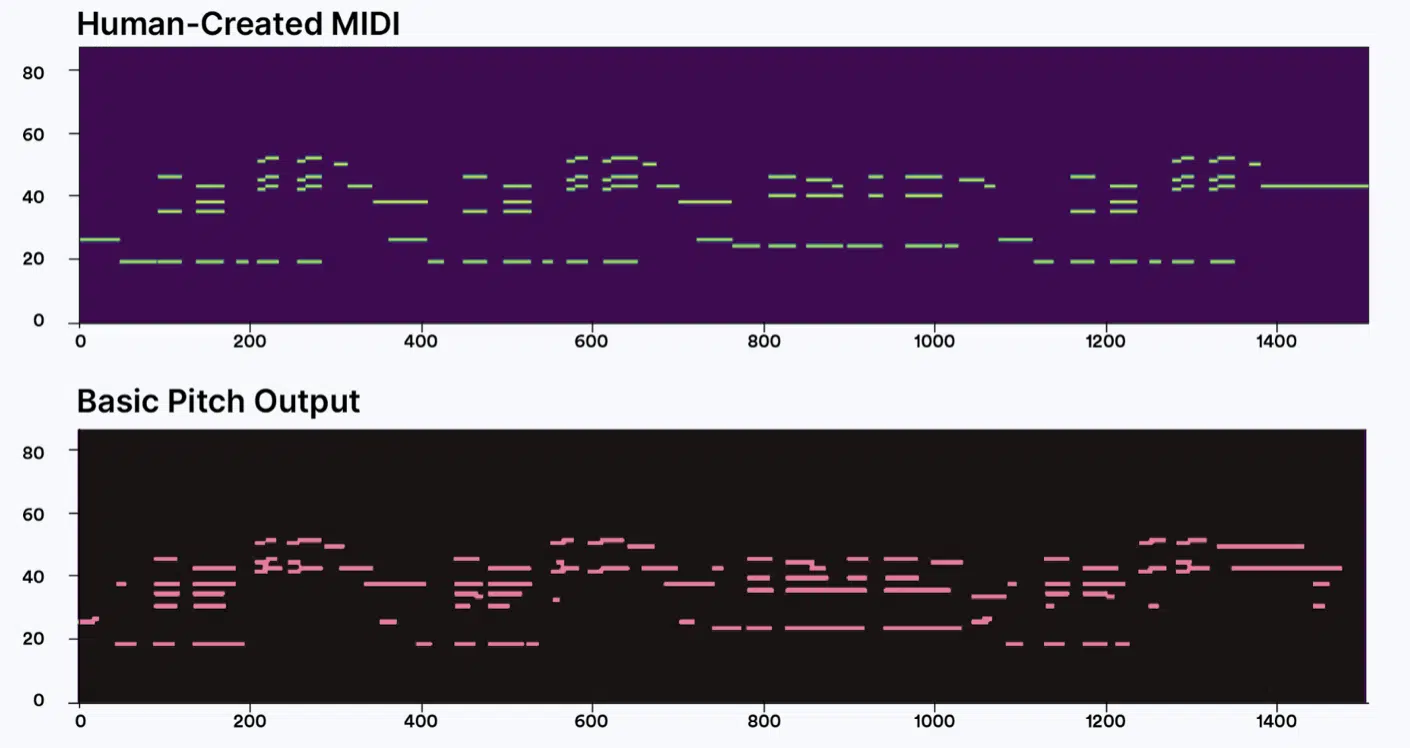
Audio-to-MIDI conversion is where your voice really transforms into a powerful creative tool.
Once your voice is converted to MIDI, you can manipulate it in ways that are impossible with traditional audio.
For instance, you can:
- Take a simple hummed melody
- Convert it to MIDI
- Assign it to a grand piano, a bass synth, a string ensemble, or any other instrument in your MIDI software
Or you can use your voice to create complex chords and harmonies 一 even if you can only sing one single note at a time.
Just sing each note individually, convert each one to MIDI, and layer them together in your MIDI software to create rich, full chords.
The Role of MIDI Controllers & MIDI Keyboards in Vocal MIDI

MIDI controllers and keyboards play a crucial role in vocal MIDI.
Although the voice serves as the primary input in vocal MIDI, a well-chosen MIDI controller or keyboard can offer additional control and flexibility.
For instance, with a MIDI controller, you can adjust parameters like:
- The sensitivity of the pitch-to-MIDI conversion
- The response curve of the volume-to-velocity conversion
- Even the mapping of specific MIDI notes to certain sounds
Using a MIDI controller alongside your voice allows you to blend the natural expressiveness of your voice with the precise control of a physical interface.
MIDI keyboards offer another layer of control and creative possibilities in vocal MIDI.
Even though your voice is the primary source of MIDI notes, you can use a MIDI keyboard to:
- Play additional parts
- Create harmonies
- Control non-musical parameters
For instance, you could use your voice to create a dynamic melody line and then use your MIDI keyboard to add accompanying chords.
Or you could map certain keys on your MIDI keyboard to control effects like reverb or delay, adding an extra layer of expression to your vocal MIDI performance.
Exploring Dodo MIDI 2: A Toy Audio for Pros
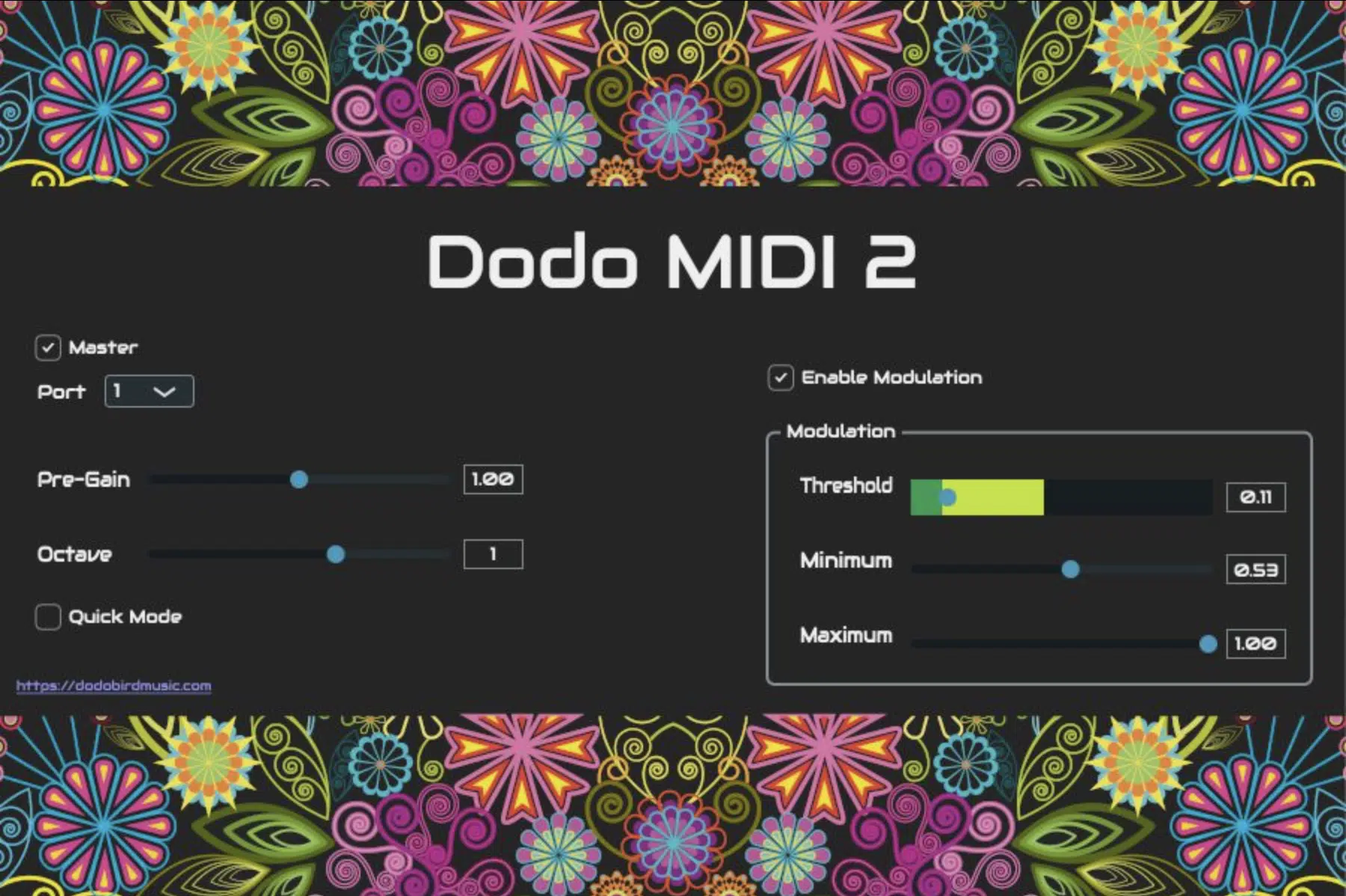
One tool that’s been making waves in the vocal MIDI space is Dodo MIDI 2.
Dodo MIDI 2 is not just a toy audio tool but a sophisticated piece of software that uses advanced machine learning techniques.
It converts incoming audio signals (like your voice) into MIDI data with exceptionally high precision and exceedingly accurate control.
With Dodo MIDI, you can sing, hum, or even beatbox into your mic, and it’ll generate MIDI notes in real-time 一 capturing the pitch, rhythm, and expressiveness of your voice.
Plus, it works incredibly well with other audio and MIDI software.
This makes it a versatile tool in any music production arsenal.
MIDI Output: The Final Step
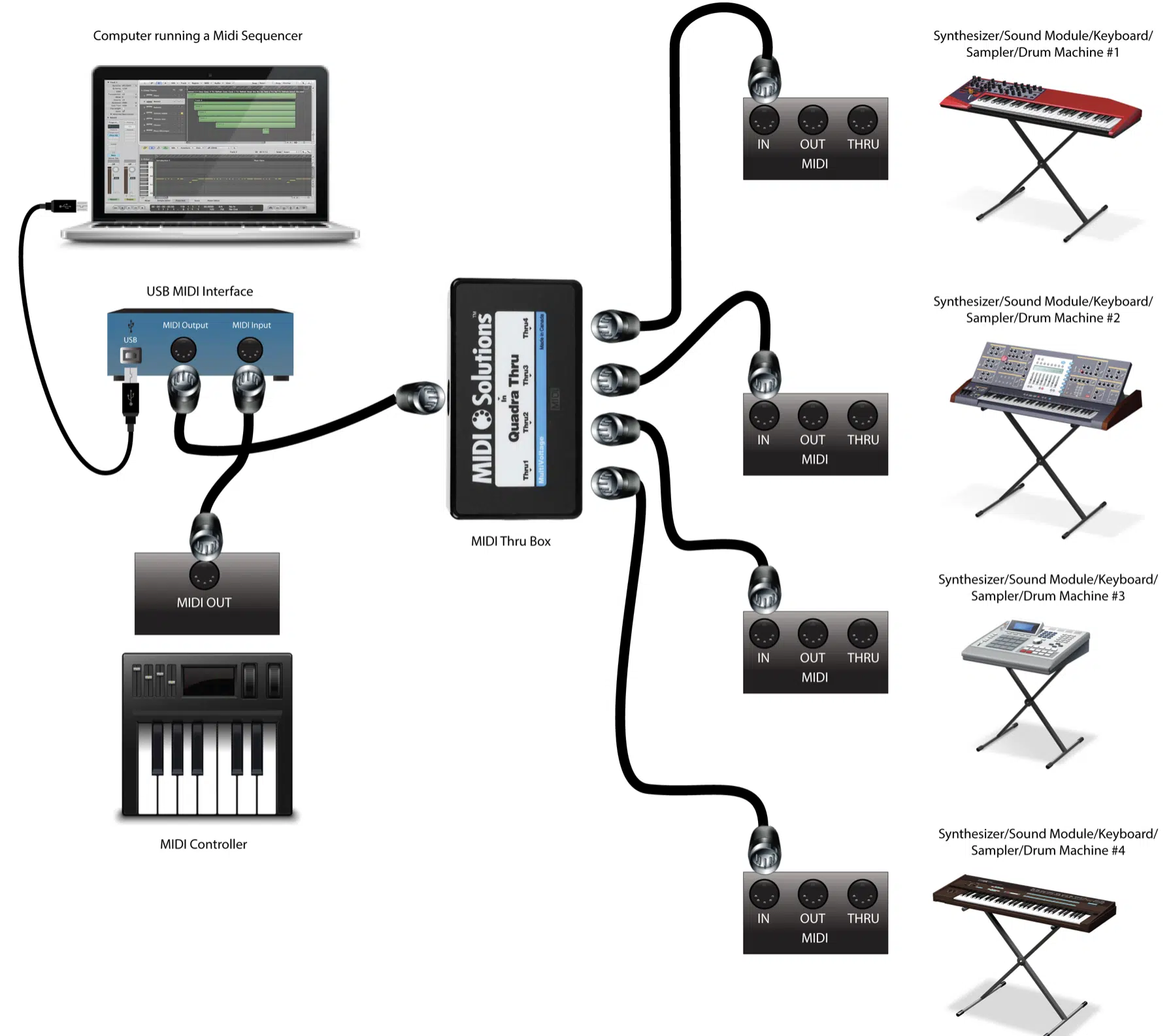
Once you’ve crafted your vocal MIDI performance and made any necessary adjustments, the final step is the MIDI output.
This is where the MIDI notes generated by your musical instruments used or free voice are sent to the synths, samplers, and effects that turn them into audible music.
Remember, they’re controlled by your MIDI software and hardware.
The beauty of MIDI output is that it can be re-routed and recorded multiple times.
Therefore, allowing you to experiment with different sounds and effects without permanently altering the original performance.
Incorporating MIDI & A Live Musical Instrument

If you’re using your voice as your main MIDI controller, it doesn’t mean that you need to abandon live musical instruments.
Even when utilizing a DAW exclusively for recording a vocal performance and/or processing that performance.
In fact, using MIDI, you can integrate your voice with these instruments in creative ways.
For example, while you’re singing, you can use MIDI to control parameters on a synth, tweak a live sampler, or manipulate effects on the fly.
The beauty of vocal MIDI truly shines when used in live performances.
Imagine the freedom of expressing your musical ideas without being tied to a specific musical instrument.
With MIDI, you can manipulate any sound in real time 一 using nothing more than your voice.
So, next time you’re performing live, don’t limit yourself to traditional methods.
Incorporate vocal MIDI into your act, and you’ll soon discover new dimensions of musical expression.
Imperceptible Latency: The Advantage of MIDI
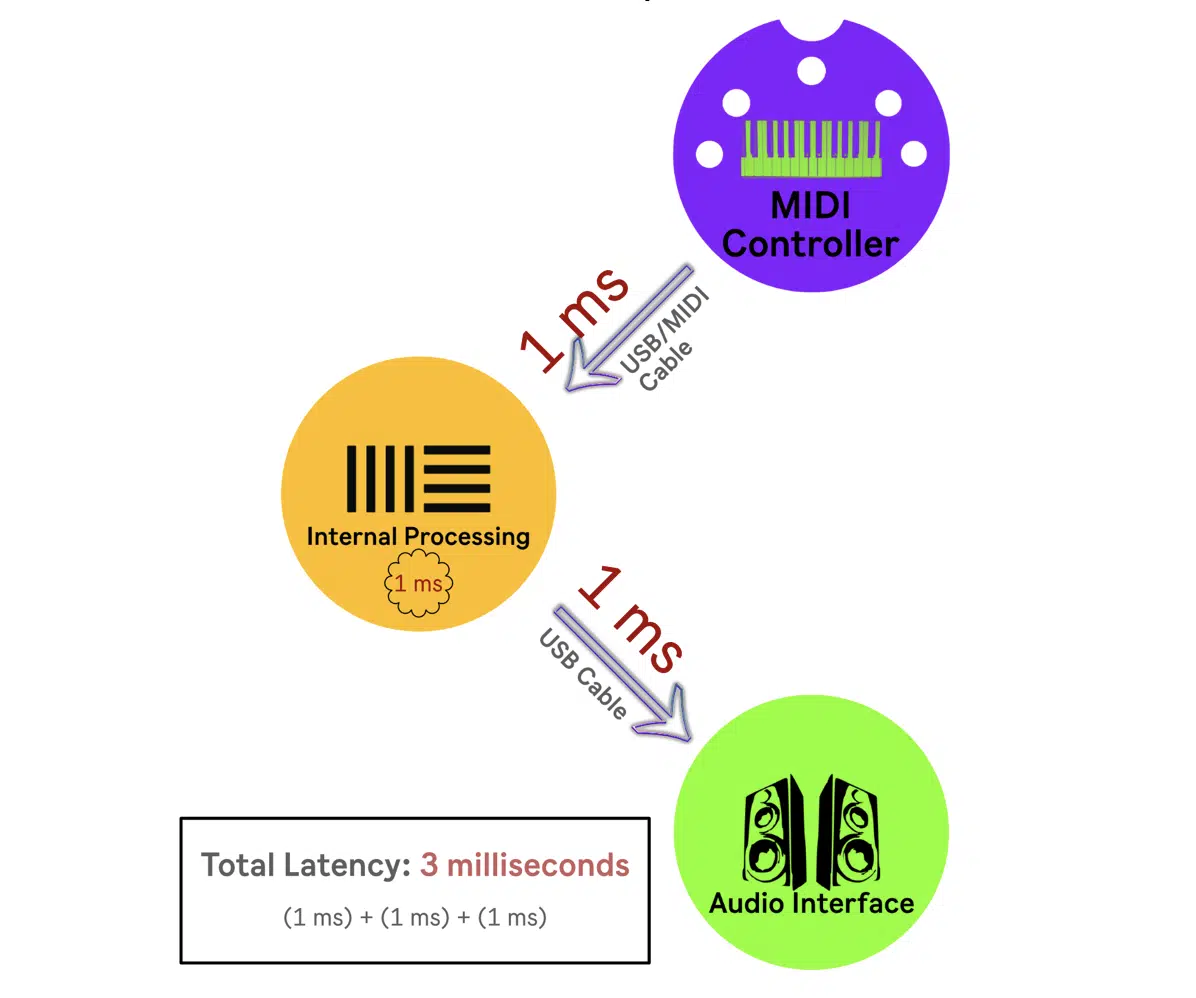
One key advantage of MIDI that many professional musicians love is the ability to be unrestricted by physical boundaries.
This is because MIDI data is just that: data.
It doesn’t suffer from the imperceptible latency issues that can plague other types of live audio processing.
This lack of latency is particularly critical in live performances, where even a split-second delay can disrupt your groove.
With MIDI, you can sing, and your MIDI software and hardware will keep up 一 providing real-time feedback.
Beyond latency, using MIDI also allows you to alter your voice in ways that would be impossible otherwise.
Want to sing like a choir or sound like a synth?… No problem.
With MIDI, you can do it.
Bonus: Logic Pro & Ableton Live – Software for the Pros

Two major DAWs – Logic Pro and Ableton Live – offer comprehensive MIDI software packages that every music producer (as well as sound designers) should consider.
Both these software have excellent MIDI capabilities, including:
- Robust support for MIDI inputs and outputs
- Extensive MIDI plugin libraries
- Advanced MIDI editing features
Moreover, they support MIDI routing in complex ways that allow for incredibly creative setups.
For example, you can set up your vocal MIDI to control a synth in Ableton Live (or your favorite DAW), and then send that synth’s MIDI output to a drum machine in Logic Pro.
Endless possibilities lie at your fingertips.
Vocal MIDI: Final Thoughts
As we draw this exploration of vocal MIDI to a close, it’s clear how this technology is a game-changer for music producers.
With the right tools and techniques, you’re now equipped to transform your voice into unique MIDI notes 一 paving the way for a universe of new musical ideas.
And to further enrich your MIDI experience, let’s not forget the wonder that is these professional, beautifully-crafted, free MIDI melodies.
These melodies provide 12 unique hit MIDI tracks, becoming an essential resource to fuel your creativity.
What makes them stand out is their adaptability.
Whether you want to layer them over your own vocal MIDI or use them as a standalone melody, these MIDI files are customizable to fit into your production seamlessly.
Better still, they come with a 100% royalty-free guarantee.
Meaning, you can incorporate them into your music without any legal constraints and provides you the freedom to share, play, and sell your music as you wish.
These features, combined with their usability across all your favorite sounds, make these MIDI melodies a valuable addition to your production toolkit.
With all these skills, tools, and resources at your disposal, you’re more than ready to delve into the world of vocal MIDI.
Remember, the possibilities are as vast as your imagination allows.
Until next time…







Leave a Reply
You must belogged in to post a comment.