Both Logic Pro X and FL Studio are titans in the world of digital audio workstations (DAWs), that goes without saying.
They both offer unique features, functions, and capabilities that help the entire music production process go a lot smoother.
As well as provides comprehensive tools for composing, recording, editing, mixing, and mastering, helping you manipulate with precision and creativity.
Plus, with their respective strengths in certain areas of production, choosing between them can significantly impact your workflow and final product.
So, we’re breaking down everything you need to know about Logic vs FL Studio and what makes them special (plus what they lack).
This way, you can choose the best one for you or simply expand your knowledge.
In today’s article, we’ll break down:
- What FL Studio offers/Logic Pro offers ✓
- User interface and workflow considerations ✓
- Virtual instruments & sound libraries ✓
- Step sequencer and piano roll functionalities ✓
- Advanced/unique features & functions ✓
- Mixing and mastering capabilities ✓
- Platform compatibility ✓
- Expert tips and tricks for each powerful DAW ✓
- Community support and resources ✓
- Choosing the best DAW for you ✓
- Much more about FL Studio and Logic Pro X ✓
You’ll have a clear understanding of both FL Studio and Logic Pro X so you can master these intriguing DAWs like a professional.
Whether you’re deciding which DAW to invest in or looking to maximize your use of these tools, you’ll have all the knowledge needed to make an informed decision.
Plus, be ready to take your music production to the next level with confidence and expertise.
So, let’s dive in…
Table of Contents
FL Studio
FL Studio by Image Line is one of the most popular beginner-friendly DAWs out there, whether it’s EDM, hip-hop, or anything in between.
Its user-friendly interface and flexible set of features makes it great for creative exploration and producing music that makes an impact.
-
User-Friendly Interface
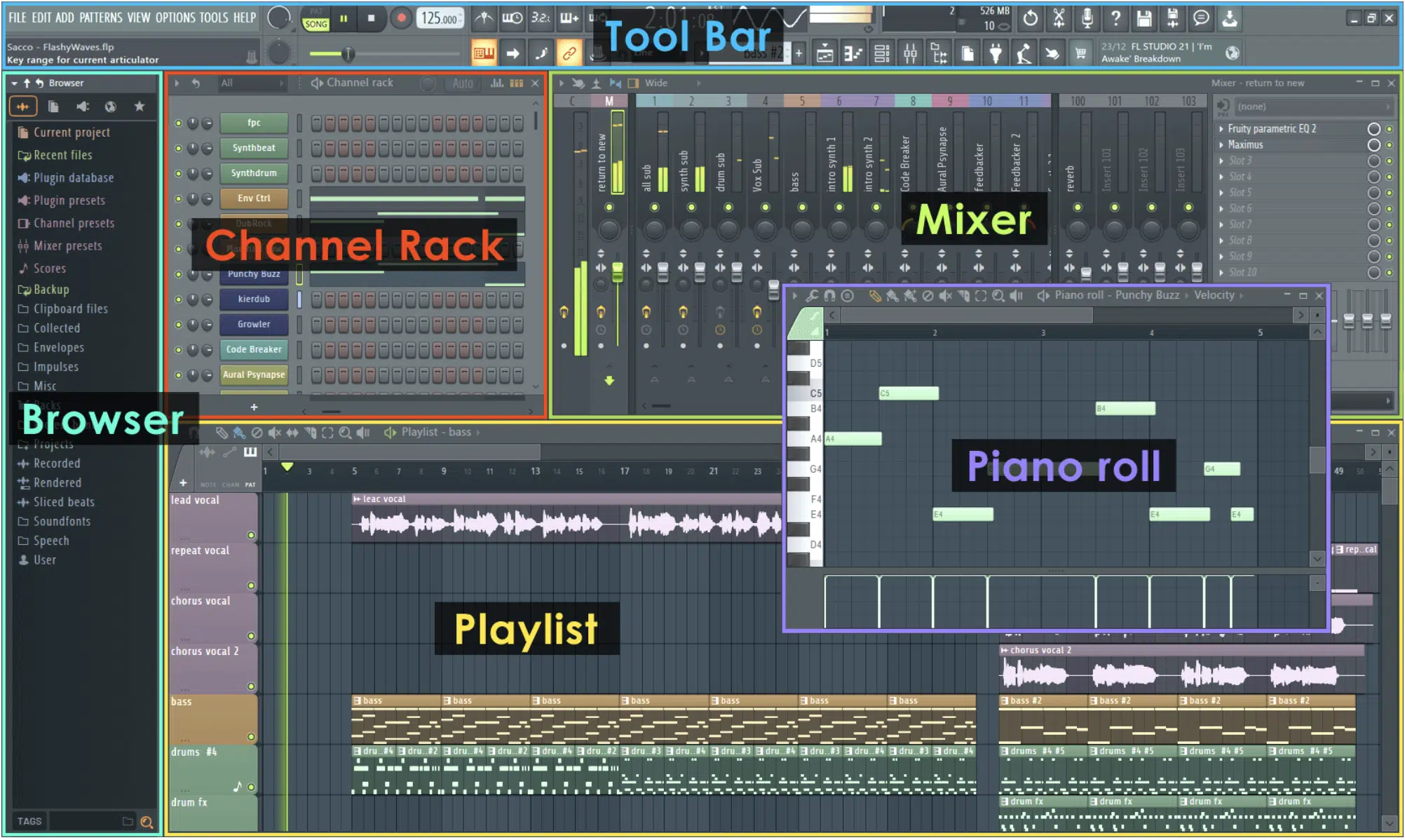
When you first open FL Studio, you’ll notice that the workspace is super inviting and intuitive; not overwhelming or intimidating.
The main window is divided into several sections, including:
- The Channel Rack 一 For sequencing.
- The Playlist 一 For arranging your music tracks.
- The Mixer 一 For adjusting levels and adding effects.
This layout makes navigating the software application straightforward, giving you the chance to create music efficiently and with razor-sharp focus.
What truly sets FL Studio apart is its flexibility, as you can customize the layout to suit your unique workflow.
It sounds like a little thing, but it’s a huge plus for music producers who like to have everything arranged just so (which is pretty much every music producer, let’s be honest).
This adaptability extends to the software’s scalability on various screen sizes.
Meaning, FL Studio will always looks good whether you’re using a smaller production laptop or an obnoxiously large monitor.
Fun fact: FL Studio actually has the most video tutorials when it comes to popular DAWs, so you’ll always be able to get answers.
-
Virtual Instruments and Sound Libraries

FL Studio’s range of virtual instruments is impressive.
From synthesizers to samplers and drum machines, it offers everything you need to create dynamic electronic music tracks.
The included sound libraries are extensive and provide various high-quality sounds/loops that cater to various musical genres.
For electronic music producers, virtual instruments like Sytrus and Harmor offer advanced synthesis capabilities 一 making sound design a truly exciting process.
These instruments are capable of producing complex sounds, from lush pads to piercing leads, giving your tracks a unique edge.
-
The Step Sequencer and Piano Roll
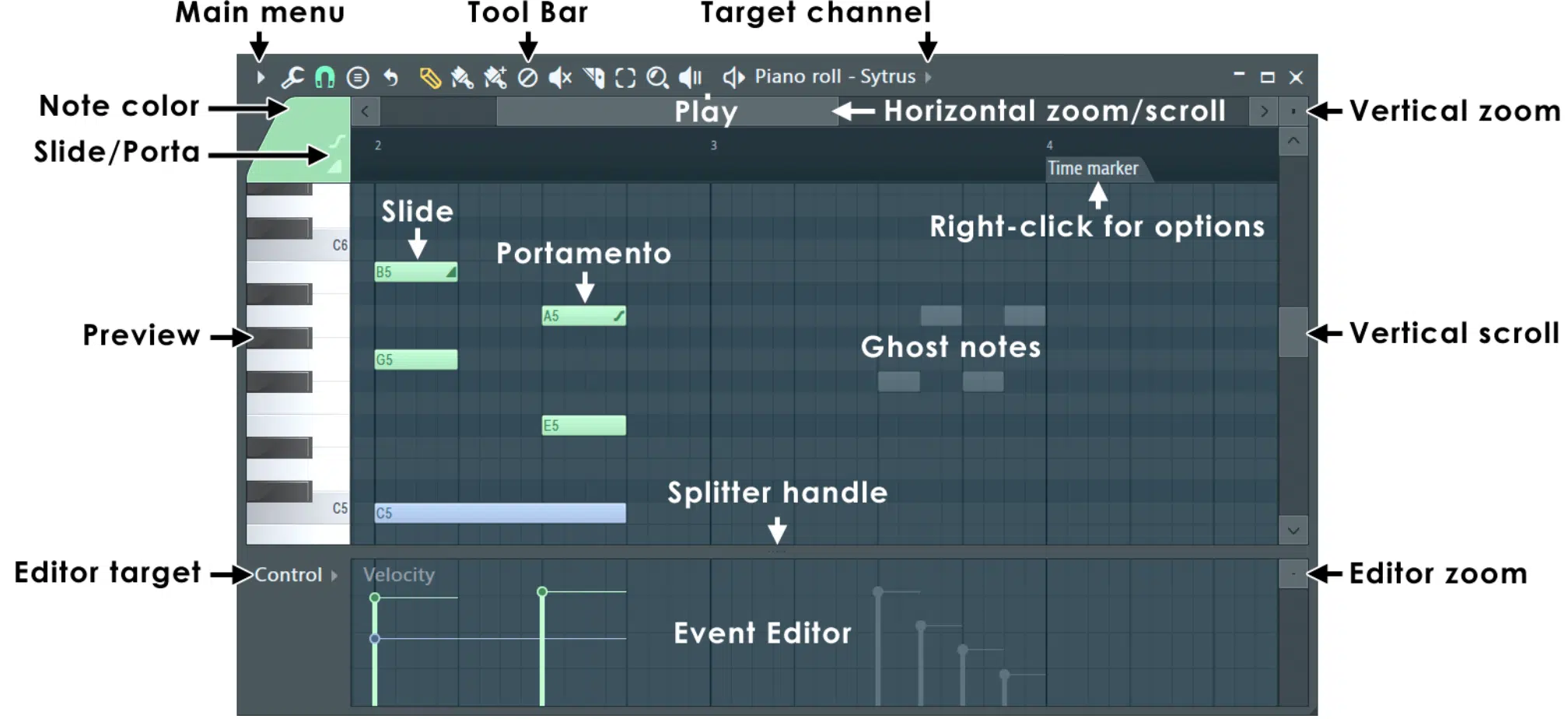
When you think of FL Studio, you most likely think of it’s piano roll or step sequencer and that’s for good reason.
The step sequencer is one of FL Studio’s star features.
It’s incredibly user-friendly, which makes it easy to program drum patterns and melody lines regardless of how complex.
It’s especially loved by hip-hop and electronic dance music producers for its straightforward approach to creating beats.
The piano roll in FL Studio is another standout feature, providing an intuitive interface for coming up with captivating melodies and chord progressions.
It offers a range of editing tools that are not only powerful but also easy to use, allowing for precise control over note:
- Velocity
- Pitch
- Duration
The piano roll’s ability to manage multiple tracks simultaneously is a playground for complex arrangements.
Advanced users will appreciate the piano roll’s ghost notes feature, which displays notes from other channels in the background.
This is incredibly helpful for creating harmonious melodies and ensuring that various elements of your track are in key with each other.
If you’re looking for one of the most valued piano rolls in the game, look no further than FL Studio.
NOTE: If you want to step up your piano roll game with unique techniques, we’ve got you covered.
-
Advanced Features in FL Studio
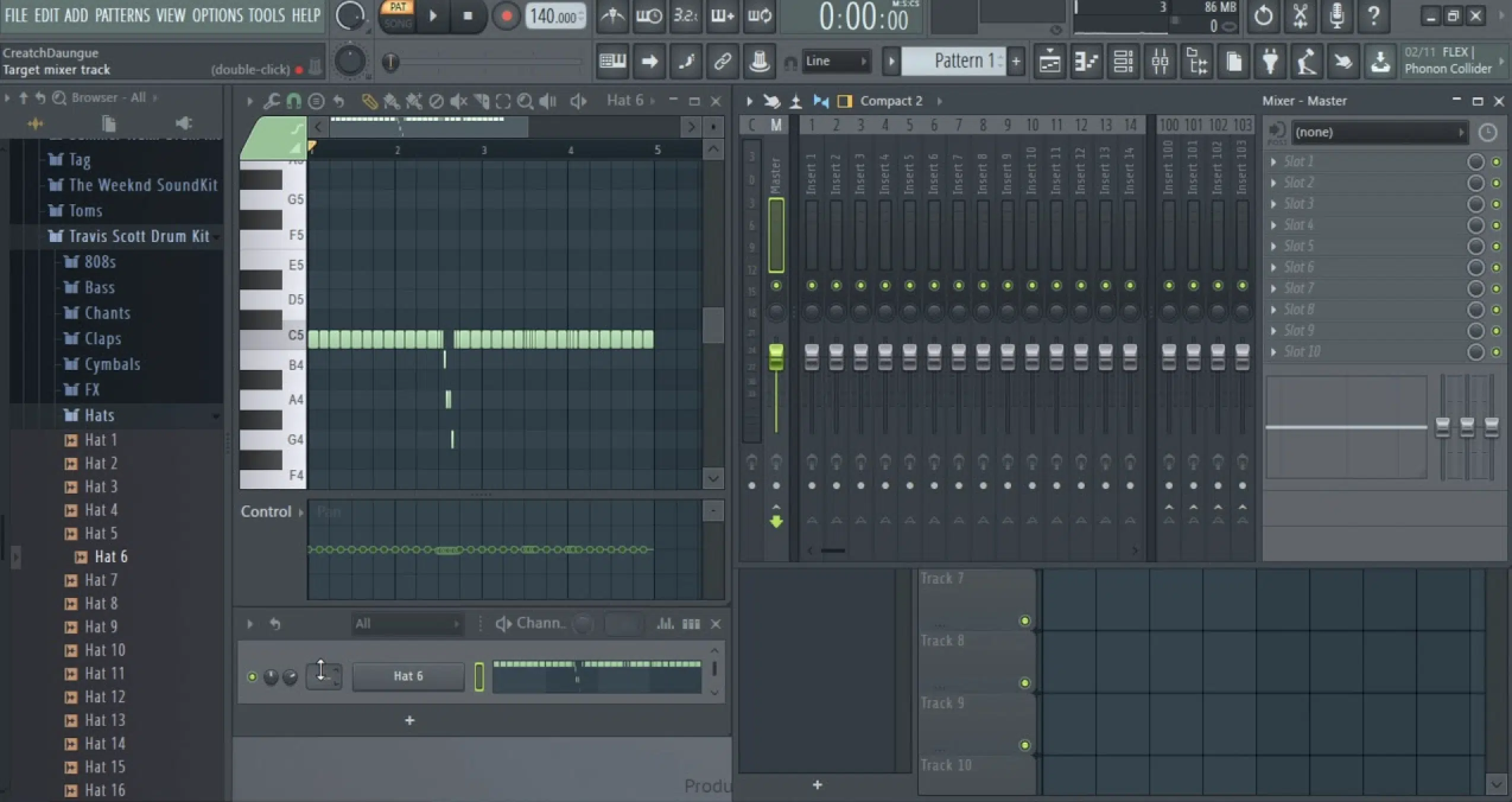
FL Studio is not just about the basics…
Believe it or not, it offers a suite of advanced features that cater to professional needs.
The software supports advanced automation, allowing for precise control over parameters within virtual instruments and effects.
This capability is key for creating dynamic changes within your tracks 一 adding depth and complexity to your music.
Another advanced feature worth noting is the software’s support for VST plugins, expanding the already vast library of instruments and effects available.
This means you can integrate robust tools and sounds from third-party providers, which will boost your skills and challenge your creativity (in the best way).
The possibilities are really endless, for both beginners and professionals alike.
-
Mixing and Mastering in FL Studio

Mixing and mastering in FL Studio are tasks that benefit greatly from the software’s comprehensive suite of tools.
The mixer is not only versatile but also features a user-friendly interface, making it accessible to those new to mixing.
With support for multiple tracks, each with its own set of effects, FL Studio provides a powerful environment for creating professional-quality sound.
For mastering, FL Studio includes a range of mastering plugins like Maximus and the Fruity Limiter 一 offering control over dynamics and loudness.
These tools, combined with the software’s precise metering capabilities, will help you achieve a polished, commercial-quality finish to your tracks.
-
Other Standout Considerations

FL Studio is renowned for its generous update policy, so once you purchase the software, you’re entitled to free updates for life.
This not only includes bug fixes but also new features and instruments that are added in new versions.
For music producers, this means that investing in FL Studio is a long-term commitment to growing with the software.
The software’s performance on Windows machines is optimized for efficiency, with low CPU usage ensuring that even complex projects run smoothly.
This is a super important consideration for electronic music producers who rely on an insane amount virtual instruments and effects in their tracks.
Not just electronic music producers of course, as we all like to get a little OCD with the effects at times.
Logic Pro X
Now let’s jump into Logic Pro X; a powerful, intuitive digital audio workstation that can help you produce music like a professional.
Designed specifically for the macOS platform, Logic Pro X offers a smooth integration that enhances the music production experience.
So, let’s break it down.
-
A Mac Users’ Dream

For Mac users, Logic Pro X stands out as a comprehensive suite exclusive to the macOS environment.
Its optimization for Mac hardware means that you can expect stable performance and efficient CPU usage, even with demanding projects.
This is particularly important for music producers who work with extensive sound libraries and multiple tracks.
Logic Pro X’s ecosystem integration is another benefit for Mac users.
Unique features like seamless iCloud backup and the ability to use other Apple devices as remote controls enhance the music production process.
It helps give you a more fluid, clean, and integrated workflow.
This synergy between software and hardware (mac computers) is something that FL Studio users on Windows might not experience to the same degree.
This makes Logic Pro X an appealing option for those fully invested in the Apple ecosystem and find that it
Remember, it’s all about creating music in an environment where you feel comfortable and inspired.
-
User-Friendly Interface and Workflow
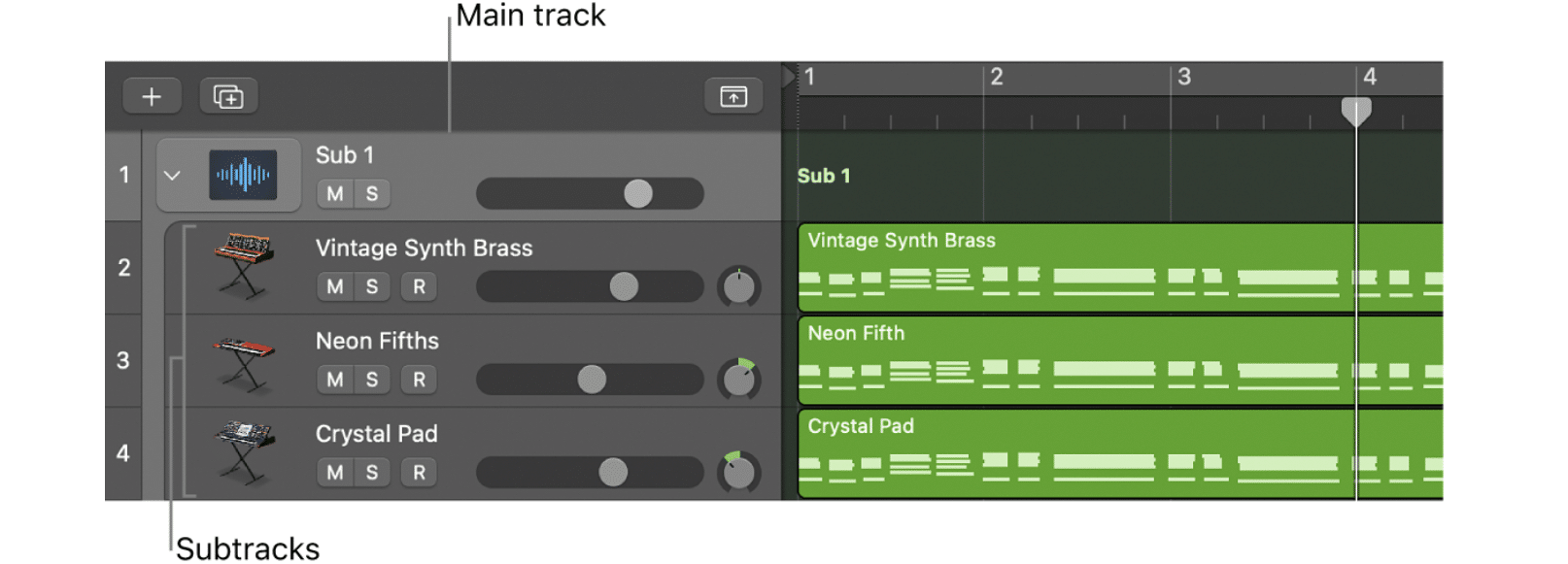
Logic Pro X has a user-friendly interface that simplifies the music production process and helps with exploring new and intriguing production techniques.
The main window is logically organized, providing quick access to:
- Tracks
- The sound library
- Mixing controls
This intuitive layout ensures that both new and experienced music producers can maneuver the software with ease.
You’ll be able to focus more on creativity and experimentation, and less on figuring out how to use the software itself (which is super beneficial).
The workflow in Logic Pro X is further enhanced by unique features such as Track Stacks and Smart Controls.
Track Stacks allow for consolidating multiple tracks into a single track 一 simplifying the arrangement view and making it easier to manage complex projects.
Smart Controls, on the other hand, provide quick access to key parameters of virtual instruments and effects, enhancing the tweaking and sound design process.
It’s getting to know these unique features that will help you become a Logic Pro master in no time.
-
Epic Sound Library

One of the highlights of Logic Pro X is its comprehensive sound library, which is vast and varied, offering a wealth of high-quality:
- Samples
- Loops
- Virtual instruments
This makes it a one-stop-shop for music producers 一 providing all the necessary tools to create music across a wide range of genres.
From electronic music and hip-hop to orchestral compositions, it has it all.
The sound library in Logic Pro X is not only extensive but also meticulously curated, which ensures that the sounds you use in your tracks are of the highest quality.
Plus, with regular updates from Apple, the library continues to grow and evolve, keeping your sound palette ahead of the curve.
-
Recording and Editing Audio Tracks

Logic Pro X excels in the world of audio recording as it contains epic, robust tools for capturing performances with clarity and precision.
Logic Pro X ensures that you get the best possible sound quality when recording elements like:
- Vocals
- Live instruments
- Ambient sounds
All with minimal latency and all-inclusive options for input monitoring.
Editing audio tracks in Logic Pro X is equally impressive, thanks to its powerful and flexible editing tools.
Unique features like Flex Time and Flex Pitch allow for flawless time-stretching and pitch correction.
They make it incredibly easy to perfect your recordings without slacking or compromising on naturalness and expression.
These tools are invaluable for music producers looking to achieve professional-grade vocal and instrument tracks.
-
Logic Pro’s Unique Approach to Mixing and Mastering
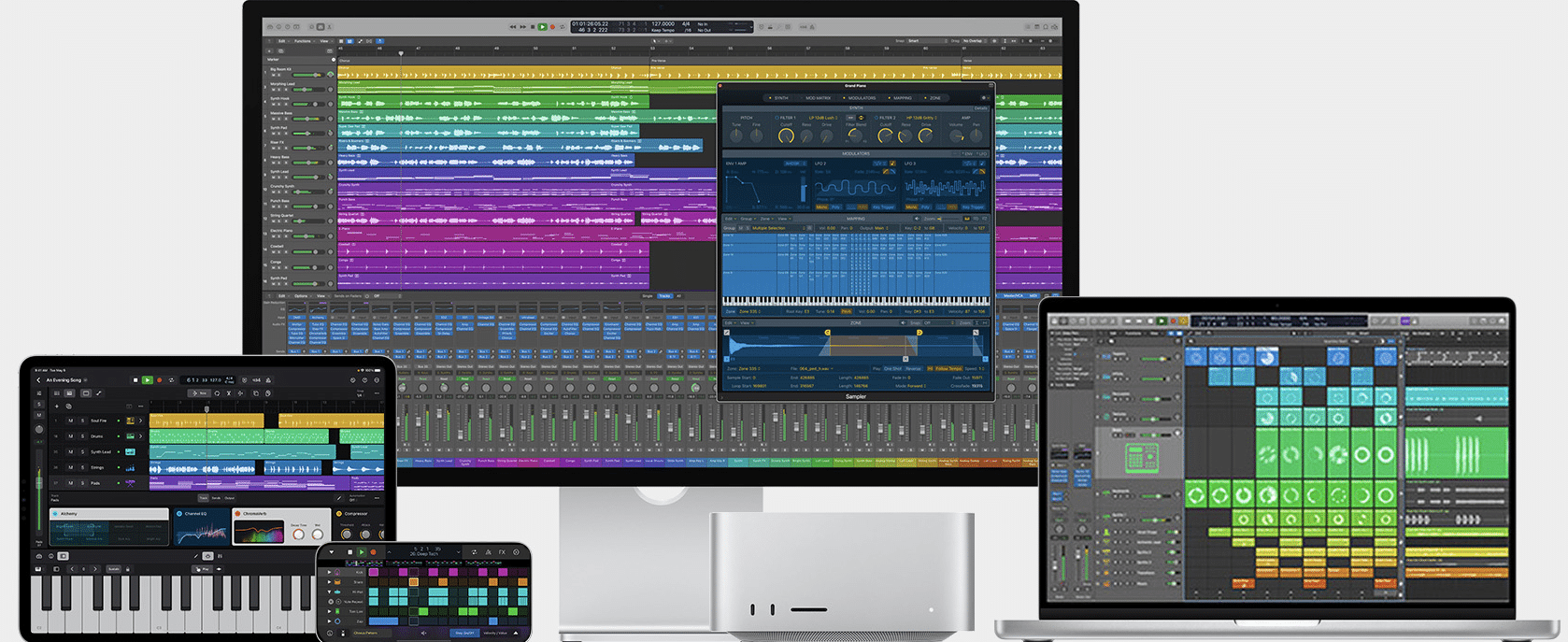
Mixing and mastering in Logic Pro X are elevated by its extra sophisticated set of mixing tools and effects.
The mixer in Logic Pro X is designed to emulate the workflow of an analog mixing console, which provides an intuitive and tactile experience.
With its innovative set of plugins, Logic Pro X gives you everything you need to mix tracks that sound great on any system.
NOTE: This includes the acclaimed Space Designer reverb and the versatile Channel EQ,
Mastering in Logic Pro X benefits from its integrated mastering tools and metering options 一 allowing you to finalize your tracks with confidence.
The included mastering plugins, such as the Multipressor and the Limiter, offer fine control over dynamics and loudness.
It will help ensure your music meets music industry standards and sounds consistent across different playback systems.
-
Other Standout Considerations
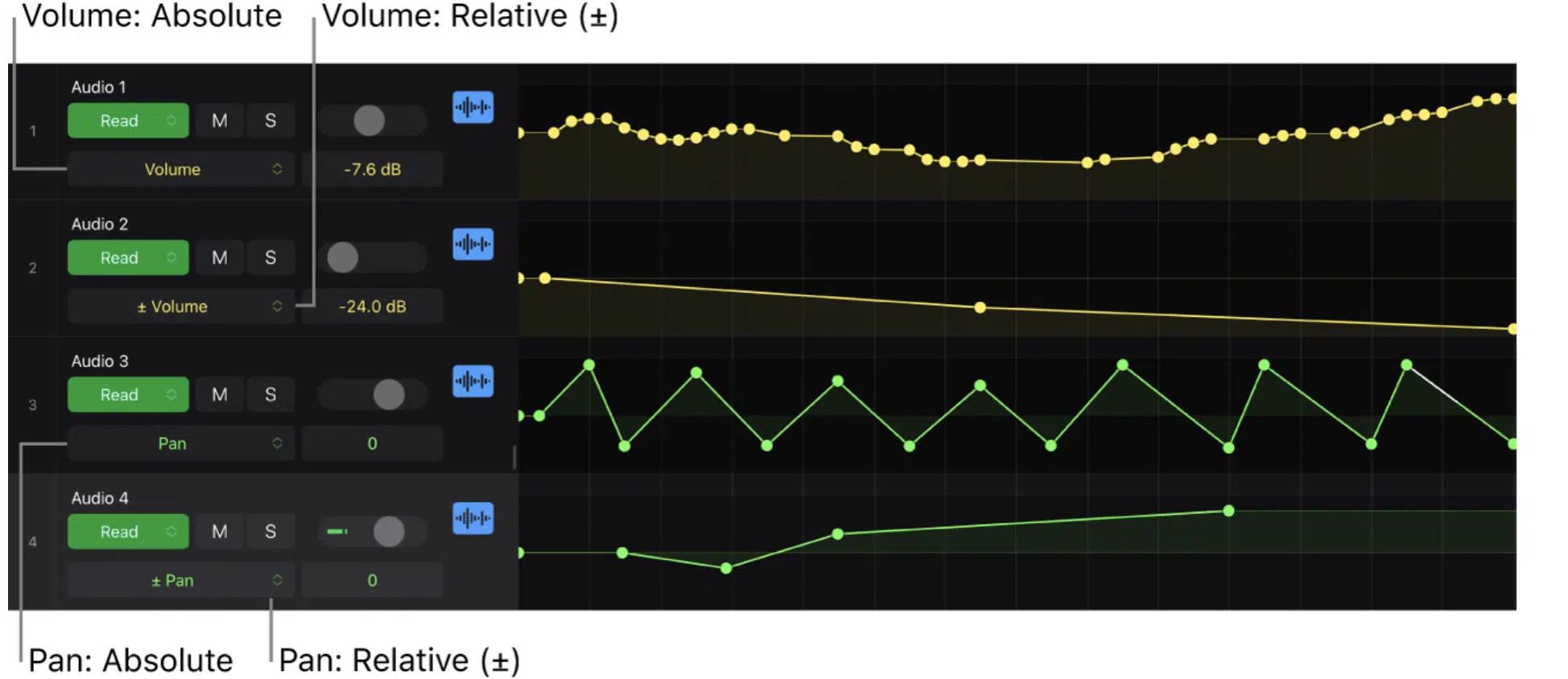
Logic Pro X also sets itself apart with its advanced automation features, which allow for precise control over the dynamics of your tracks.
Logic Pro X makes it easy to add movement and interest to your music when you’re looking to automate:
- Volume
- Pan
- Effects parameters
Also, as an added bonus, Logic Pro X’s score editor is ideal for composers and music producers who work with notated music.
The ability to create and edit music notation within this powerful DAW makes Logic Pro X a versatile tool for projects that expand beyond just electronic music production.
So, if you’re looking to enhance your music theory knowledge or music producer skills.
Alongside it’s support for complex scoring features, of course.
Pros and Cons of FL Studio vs Logic Pro X
When considering which is the best DAW for you (FL Studio vs Logic Pro X), each powerful DAW presents its own set of advantages and limitations that cater to different audio production needs.
Let’s get into it real quick so you can further your knowledge about Logic vs FL Studio.
-
Pros of FL Studio
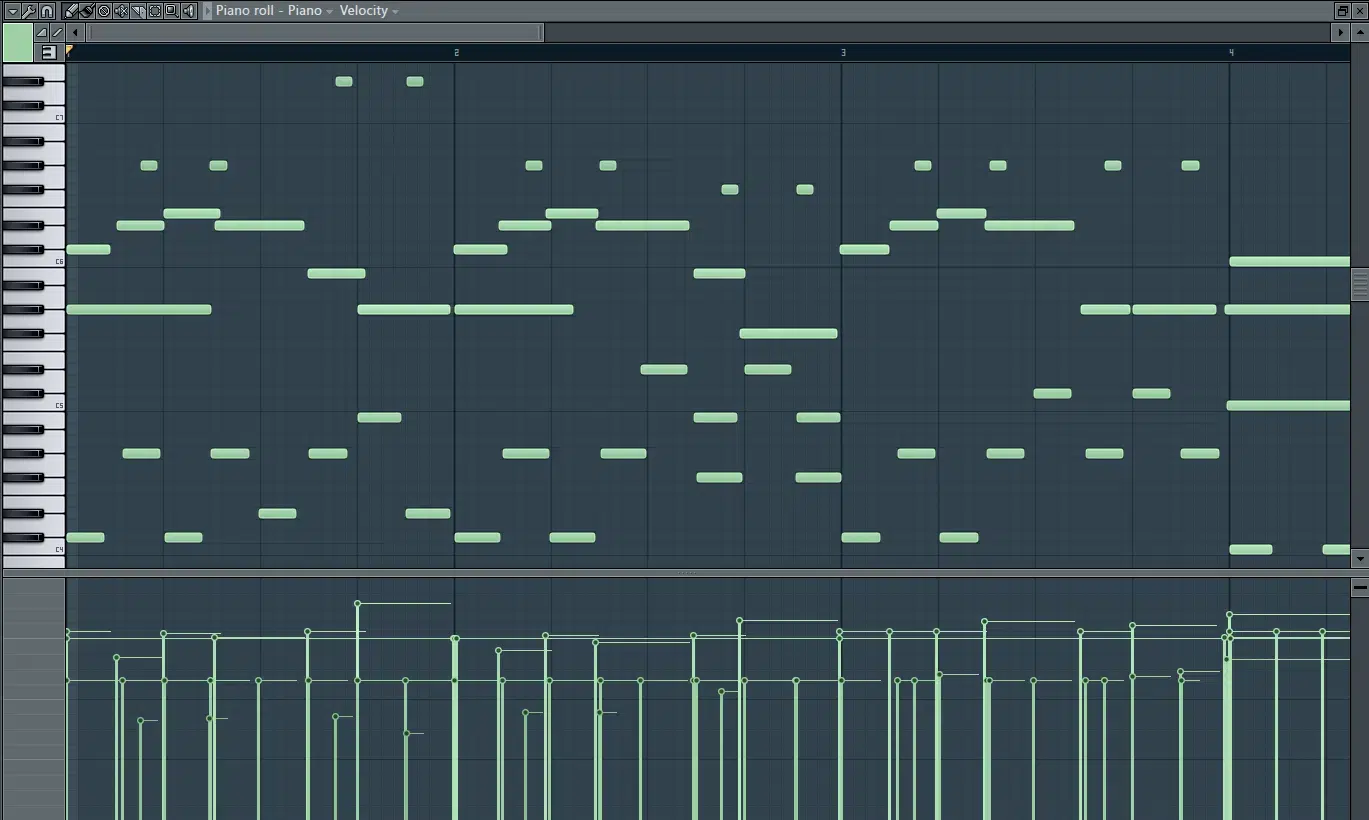
FL Studio is loved for its intuitive workflow, particularly appealing to those producing electronic music, hip-hop, and dance music genres.
Its legendary step sequencer, versatile piano roll, and extensive library of virtual instruments and sounds is outstanding.
NOTE: If you’re focusing primarily on MIDI composition and creative beat-making, FL Studio could be the best DAW for you.
Unlike Logic Pro, the lifetime free updates (time unlimited trial) of FL Studio promises continuous access to the latest features and improvements, ensuring long-term value.
-
Cons of FL Studio

However, some users find its mixing and mastering tools to be less intuitive compared to Logic Pro X (or other DAWs that are more advanced like Pro Tools).
This could make it a little frustrating for those who want to be a professional audio engineer in a hurry.
Additionally, while FL Studio has made significant strides in improving its recording capabilities, it is traditionally seen as less optimal for projects with heavy audio recording needs compared to Logic.
-
Pros of Logic Pro X
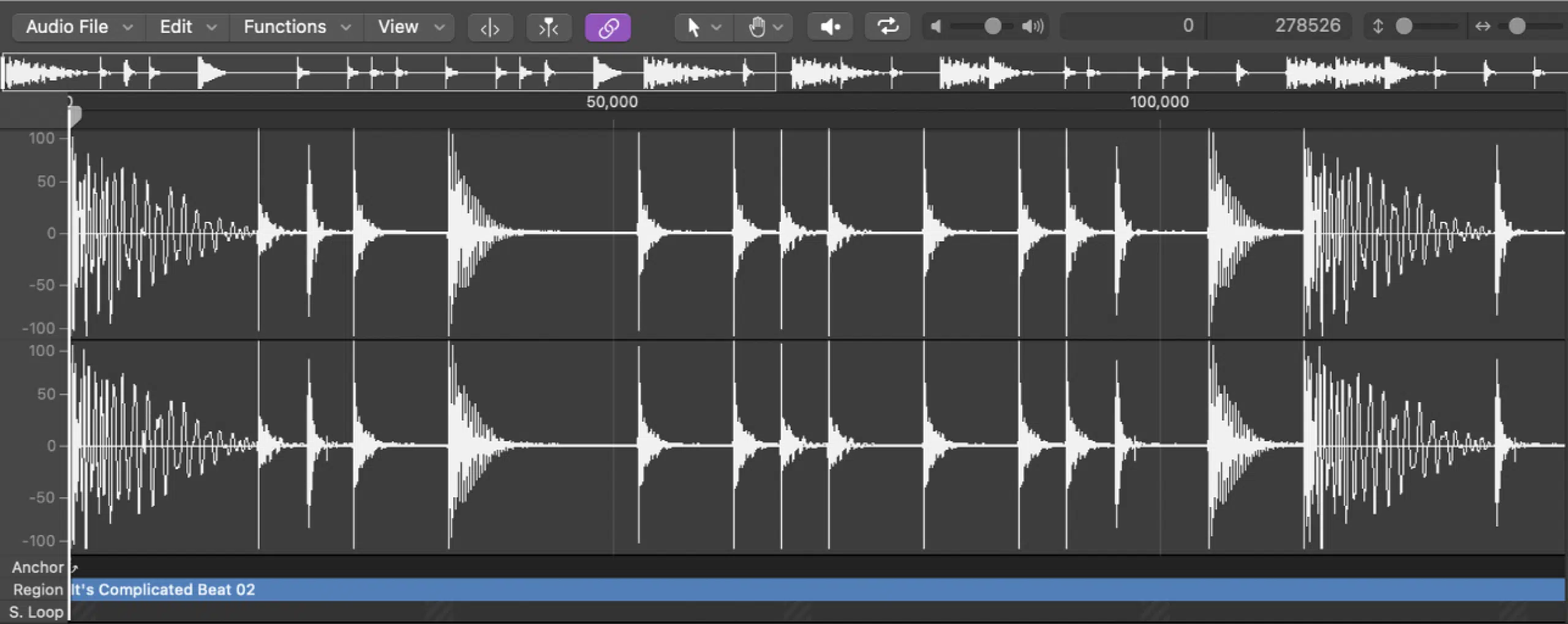
Logic Pro X, exclusively for Mac users, offers a seamless integration with macOS, providing a stable and efficient production environment.
Its huge suite of recording, editing, mixing, and mastering tools positions Logic as a powerhouse for audio production.
Logic Pro X is especially ideal for projects involving extensive audio recording and editing.
Logic’s user-friendly interface and workflow, combined with its comprehensive sound library and sophisticated virtual instruments, make it a great choice for music producers across a wide range of genres.
-
Cons of Logic Pro X

Logic’s Mac exclusivity can be a drawback for Windows users, limiting its accessibility.
Also, while Logic Pro X offers a sick combination of advanced features, this can occasionally overwhelm newcomers…
This is because it might require a period of adjustment to fully master its extensive capabilities.
Now, this might not be a con to some of you (and I totally understand), but it’s something to consider; just my opinion.
FL Studio vs Logic Pro X: Summing it Up
Now that you know the standout features of both FL Studio and Logic Pro X, let’s dive into a quick head-to-head so you can better understand their strengths/weaknesses and differences.
-
Workflow Efficiency of Each Digital Audio Workstation

In terms of workflow efficiency, both DAWs offer features designed to streamline the music production process and make beat-making fun.
FL Studio is renowned for its step sequencer and pattern-based workflow, which is particularly appealing to producers of electronic music (beat-driven).
This approach allows for quick iteration and experimentation 一 making FL Studio a powerhouse for creativity.
Logic Pro X, on the other hand, offers a more traditional track-based workflow, which might be more intuitive for musicians coming from a band or recording background.
Its comprehensive suite of editing and arranging tools, paired with the powerful Quick Swipe comping feature, makes Logic Pro X highly efficient for recording.
And editing multiple takes of audio tracks too, naturally.
When it comes to Logic vs FL Studio, the workflow efficiency is pretty solid for both options, so it’s all about personal preferences.
-
Sound Design and Virtual Instruments

When it comes to sound design and virtual instruments, both FL Studio and Logic Pro X come to play.
FL Studio shines with its stock plugins like Sytrus and Harmor, which offer deep synthesis capabilities.
Its extensive library of virtual instruments and effects is especially exciting for electronic music producers looking to push the boundaries of sound design.
Logic Pro X comes correct as well when it comes to virtual instruments and effects, including the Alchemy synth (which stands out for its versatility and sound manipulation features).
With an impressive range of sounds that cater to all musical styles, Logic Pro X ensures that music producers like us have the tools needed to sonic masterpieces to life.
-
Mixing and Mastering Capabilities: FL Studio vs Logic Pro X

Mixing in FL Studio (or, Fruity Loops if you’re feeling nostalgic) is highly intuitive.
This is thanks to its flexible mixer that supports an unlimited number of channels and a drag-and-drop signal chain.
Combined with its wide range of effects and simple user interface, it allows music producers like yourself to achieve a polished mix with relative ease and efficiency.
Its mastering tools, including the Maximus multiband maximizer, make it exciting for users to create loud, clear, and dynamic final tracks.
Logic Pro X’s mixing and mastering capabilities are equally extensive.
It offers an impressive set of professional-grade plugins and a mixer that emulates the signal flow of an analog console.
Its Linear Phase EQ and Match EQ plugins are especially useful for mastering 一 allowing precise frequency adjustments without altering the track’s original character.
When it comes to FL Studio vs Logic Pro, the ability to create mind-blowing tracks is there, it just depends on your creativity and drive as a music producer.
Bonus: Music Production Community Support & Learning Resources
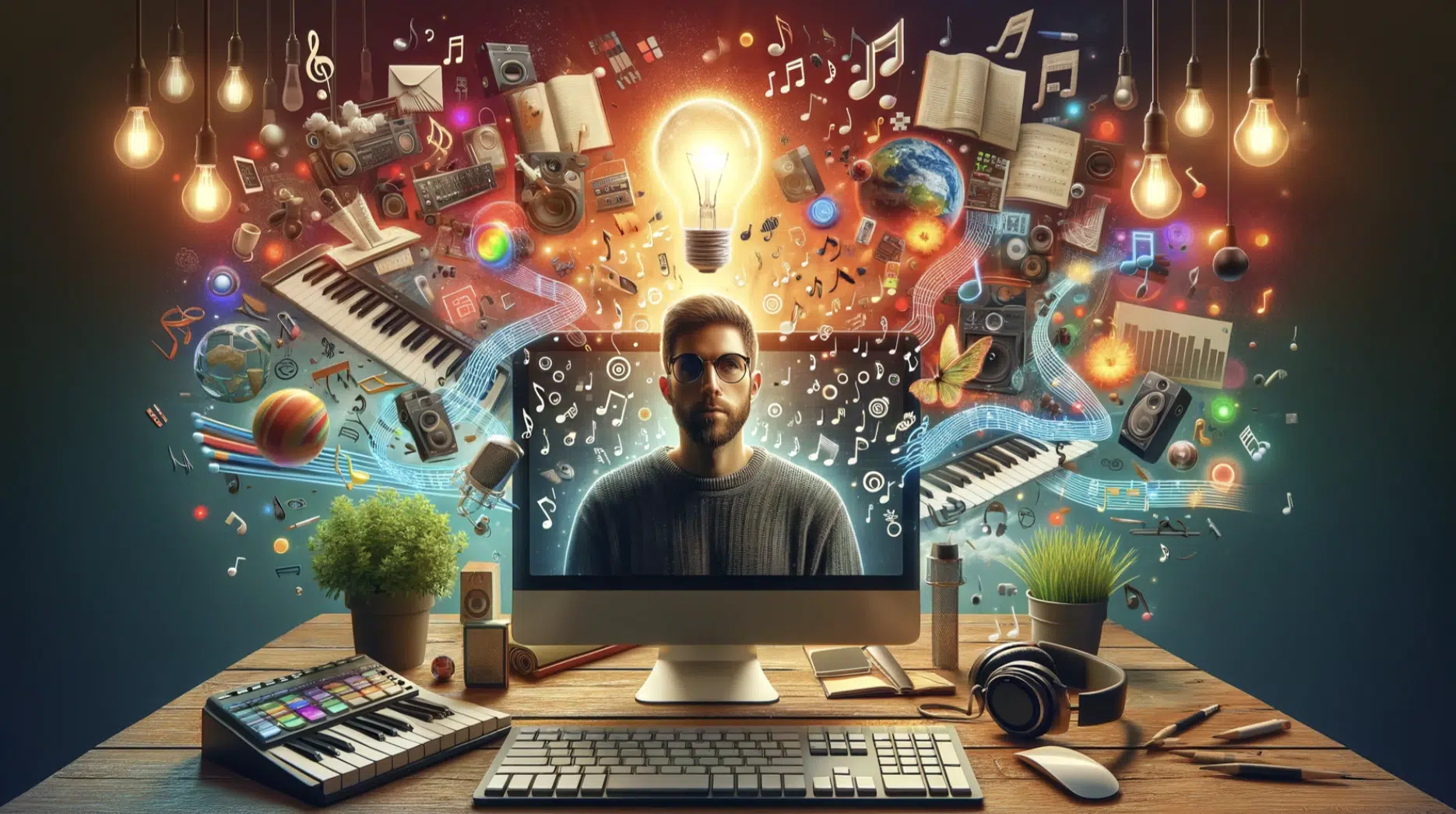
Both FL Studio and Logic Pro X have vibrant production communities of users and online resources to help you master the software.
FL Studio by Image Line benefits from a long history and a large user base that truly believes it’s the best DAW around.
It offers extensive:
- Audio forums
- Video tutorials
- Third-party content
All of this is meant to help you learn and grow as an FL Studio user (and a music producer in general).
From the user interface to what FL Studio offers in terms of sound design, there is an answer to every question you may have.
Logic Pro X also offers a solid range of tutorials, from Apple and its community, so you’ll always have access to the knowledge they need to make the most of the software.
So, when it comes to FL Studio and Logic Pro X, it’s pretty safe to say you’ll always have access to endless resources.
Making the Choice Between Logic vs FL Studio: Which is the Best DAW for You?

Making the choice between FL Studio and Logic Pro X depends on a few key considerations.
FL Studio vs Logic comes down to what will vibe with your:
- Music production requirements
- Personal preferences
- The environment you’re most comfortable working in
FL Studio could be your future go-to DAW if you tend to lean more toward electronic music or hip-hop and value a workflow that’s fast and intuitive.
It offers an unbeatable combination of a user-friendly step sequencer, epic virtual instruments, and the flexibility to create intricate/complex beats and melodies.
The prospect of free lifetime updates further sweetens the deal 一 ensuring you always have access to the latest FL Studio features without additional costs.
On the flip side, if you’re deeply embedded in the Apple ecosystem and prioritize audio recording and editing, Logic Pro X emerges as a strong contender.
It’s optimized for Mac users and provides a stable, efficient platform that’s hard to beat.
The integration of recording, mixing, and mastering tools within Logic’s intuitive user interface makes it a powerful DAW for producing high-quality audio tracks.
Plus, its extensive sound library and advanced virtual instruments are invaluable assets for creating music across a diverse range of genres.
NOTE: Your decision between FL Studio and Logic Pro should ultimately reflect your main production activities, the type of music you create, and the OS you use.
Both FL Studio and Logic Pro X offer powerful platforms that cater to the modern music producer and sound designer, so the choice is all up to you.
Whether you’re making your first hit track or looking to expand your digital audio workstation toolkit, understanding the strengths and limitations of each option is key.
It will help you make an informed decision about what will fuel your production flames.
This insight makes sure that you can navigate either platform like a professional and maximize your creative potential (and career) as a music producer.
Bottom line, when picking one DAW over the other DAW, it’s all about comfort and where you find yourself feeling the most inspired.
If you feel uneasy or are struggling to make sense of what you’re producing in, it’s time to switch it up; do not settle!
Logic vs FL Studio: Final Thoughts
Both FL Studio and Logic Pro are super versatile digital audio workstations that can enhance your music production skills in a major way.
Choosing the right one for you involves understanding your specific needs, the genres you’re most interested in, and the workflow that vibes with you the most.
So, make sure you take into account the unique features and strengths of each DAW as discussed.
Using everything we talked about today, you’ll be able to master your chosen DAW with confidence and produce music that stands out, just like a professional.
To really see these Logic vs FL Studio in action and understand how professional-quality tracks are produced within them, these Free Project Files are invaluable.
These 3 files, modeled after popular genres like hip-hop and EDM, are all available in both Logic Pro X and FL Studio.
It’s like the blueprint to creating tracks that top the charts, exceeding industry standards, and incorporating alluring effects is right at your fingertips.
These are not your average project files either 一 they are proper, polished, and perfectly processed, created by expert sound designers and producers.
Plus, all the files are cleared for personal and commercial use, allowing you to incorporate them into your music however you see fit.
This is the best way for you to see exactly how professional-quality tracks are made and get infinite inspiration on how to improve your own tracks.
So, when it comes to Logic vs FL Studio, the choice is not about the DAW itself, but rather how you manipulate it and where you feel comfortable.
Regardless of your choice between Logic vs FL Studio, make sure to constantly experiment, try out new techniques, and always think outside of the box.
Until next time…







Leave a Reply
You must belogged in to post a comment.