Step sequencing is an integral aspect of digital music production, especially in genres like hip-hop and trap.
As a music producer, it can help you bring rhythm and life to your tracks, offering a structured yet flexible approach to crafting beats and melodies.
To fully leverage the potential of step sequencing, you need to master both the basics and more advanced techniques.
That’s exactly why, in today’s article, we’ll be breaking down:
- The basics of using a step sequencer ✓
- How to create irresistible patterns ✓
- Advanced step-sequencing techniques ✓
- Using step sequencers in various DAWs & beyond ✓
- Bonus tips and tricks to enhance your tracks ✓
By the end of this article, you’ll have the knowledge and skills to use a step sequencer confidently.
Plus, create intricate and compelling patterns like a seasoned professional.
Whether you’re a beginner or an experienced producer looking to enhance your craft, this guide can help elevate your production journey and inspire creativity.
So, let’s dive in…
Table of Contents
- Basics of Using a Step Sequencer
- Navigating the Step Sequencer Interface
- Creating Irresistible Patterns: Working With Preset Patterns
- Creating Your Own Unique Patterns (From Start to Finish)
- Experimenting with Drum Machines
- Experimental Music: The Step Sequencer Specialty
- Advanced Step Sequencing Techniques
- Using Step Sequencers in Your Favorite DAWs & Beyond
- Step Sequencer: Final Thoughts
Basics of Using a Step Sequencer
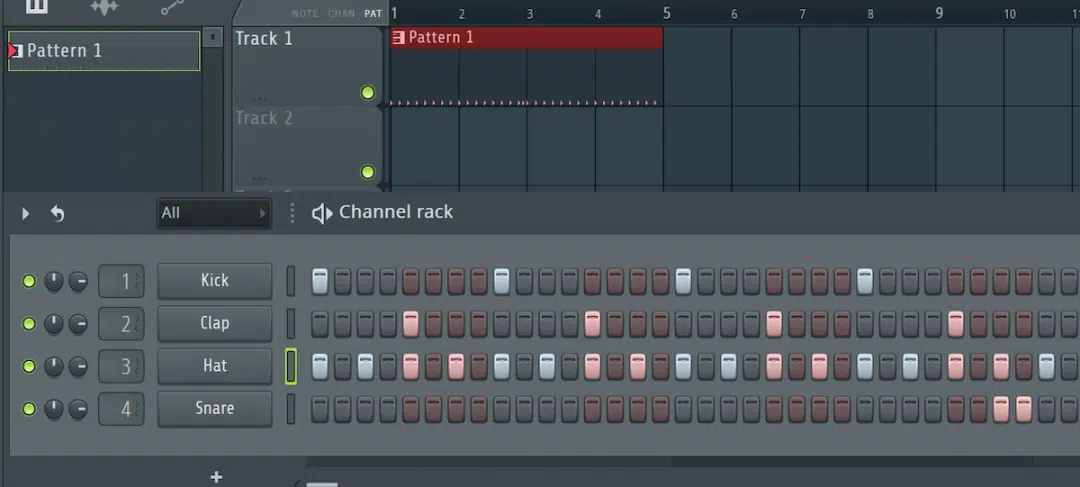
A step sequencer offers a structured approach to crafting beats, allowing you to manipulate sequences and create compelling rhythmic patterns.
At its core, a step sequencer enables you to trigger different events (notes, sounds, or effects) in a predefined, sequential manner.
This sequential arrangement forms the backbone of your musical piece 一 providing the framework upon which intricate rhythms and melodies are built.
Each ‘cell’ or ‘step’ in the step sequencer represents a specific point in time.
By activating these steps and assigning them specific sounds or notes, you meticulously construct the rhythmic foundation of your track.
Every activation, every assignment, and every pattern is delicate.
A fundamental tip for beginners is to master the step sequencer’s basic functionalities before exploring the advanced features.
Building this foundational knowledge gradually is paramount, as it forms the bedrock for future experimentation and innovative musical exploration.
Let’s dive deeper into the magic of a step sequencer.
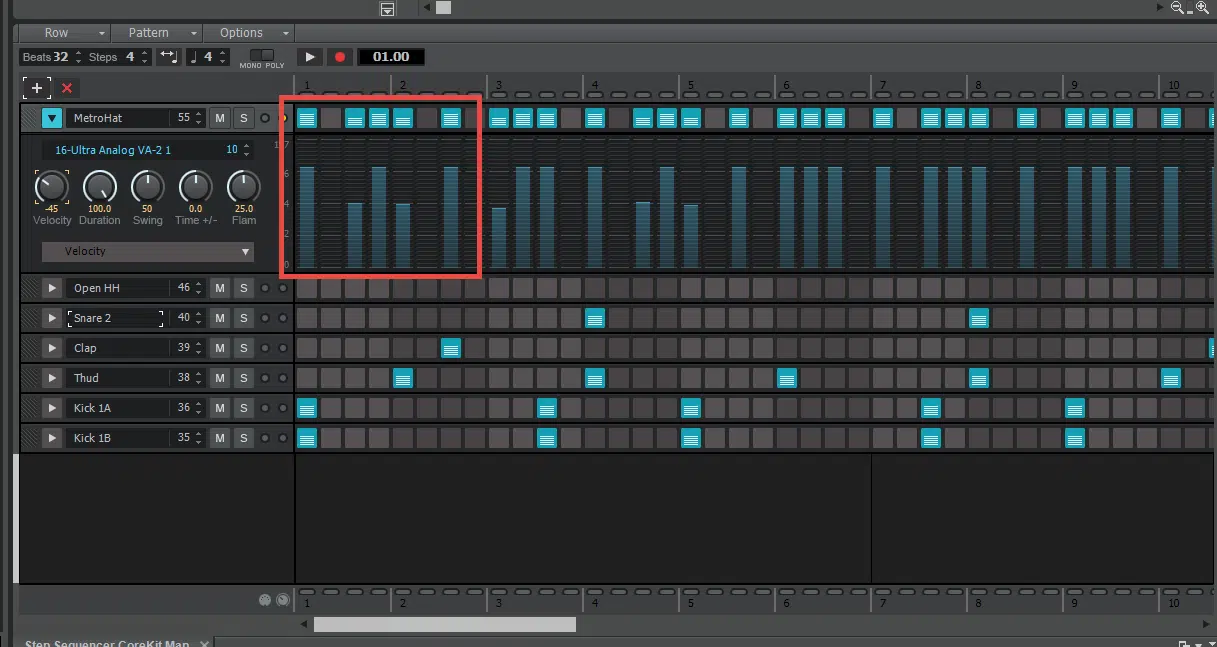
After you get familiar with the foundational aspects of a step sequencer, it’s time to navigate its unique interface.
The step sequencer interface comprises several components, each serving a distinct purpose.
The Grid is populated by individual steps, serving as the canvas where unique patterns emerge, and captivating rhythms are born.
The Menu Bar enables you to customize your sequencing experience and access various functions and settings.
Understanding the intricacies of the step sequencer grid is paramount.
Each row on the grid corresponds to a different sound or instrument 一 allowing you to orchestrate the interplay of melodies and rhythms.
The row headers serve as your guide, helping you organize and manage your composition’s diverse elements.
Navigating through the step sequencer menu bar unlocks additional functionalities.
Here, you’ll find options for:
- Adjusting pattern length
- Manipulating time signatures
- Accessing edit modes for detailed editing
Mastering the navigation of this component can help refine your sequences, ensuring precision and alignment with your unique musical vision (which will change for every specific beat).
An invaluable practice is to explore the interface meticulously.
Familiarizing yourself with each element and function enhances your proficiency in maneuvering through the step sequencer.
NOTE: DAWs like Logic Pro offer an intuitive environment for step sequencing.
Integrating a step sequencer will help you harness the software instrument tracks, automation parameters, and the live loops grid to amplify your musical compositions.
Initiating the step sequencer in your DAW involves creating a pattern region, which serves as the container for your sequences.
When you select ‘create pattern region’ or ‘create pattern cell’ on any empty software instrument cell in Logic Pro sets the stage for your step sequencing adventure.
Creating Irresistible Patterns: Working With Preset Patterns

In the realm of music production, the creation of irresistible patterns is both an art and a science.
The step sequencer can help you carve out melodies and rhythms that captivate and resonate.
Preset patterns are the stepping stones to creating a musical masterpiece, offering a foundation to explore, modify, and create.
Working with preset patterns in the step sequencer is like having a blueprint, a guide to constructing your rhythmic genius.
In the step sequencer, you can access many preset patterns, each with unique characteristics and vibe.
These patterns are customizable so you can modify them according to your creative vision.
A few ways to personalize preset patterns and align them with your creative vision are:
- Adjusting the number of steps
- Altering the pitch
- Manipulating the velocity
Exploring the variety of preset patterns available provides an invaluable opportunity to study different rhythmic structures and melodic constructions.
It opens a window to understanding how varying elements interact to create distinct musical atmospheres.
Delving deeper into the customization of preset patterns, subtle adjustments can significantly impact the overall vibe of the track.
For instance, altering the velocity of specific steps can inject dynamism into a sequence 一 creating a sense of movement and energy that elevates the musical experience.
Working with preset patterns is not about conforming to a template but leveraging it as a jumping-off point for creativity.
It’s about dissecting the anatomy of a sequence, understanding its essence, and reconstructing it with a fresh perspective and personalized touch.
Creating Your Own Unique Patterns (From Start to Finish)
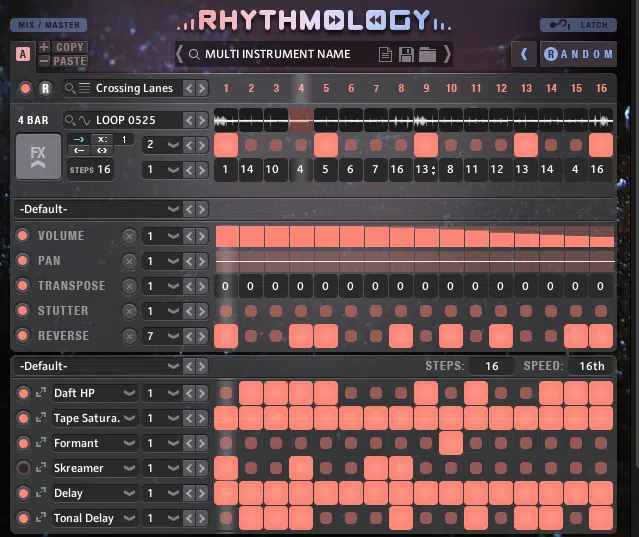
Creating your unique step sequencer patterns is where the real fun begins, as you can play around to create unique and exciting sequences that will keep people hooked.
Plus, it lets you get familiar with the entire step-sequencing process.
#1. Start by laying down your basic rhythm.
For example, position your kicks on the first and eleventh steps for a punchy foundation in a trap beat. Remember, the rhythm is the backbone of your track, and the step sequencer interface is your playground.
#2. Layering
Once the rhythm is established, layering sounds is your next step. Add snares, hi-hats, and perhaps a sprinkle of percussions using different rows on the step sequencer grid. If you’re crafting a hypnotic trap beat, layering hi-hats and snare rolls in varying velocities can add that desired bounce.
#3. Experimenting with Melodies
Don’t shy away from adding melodies; use the step sequencer to input melodic elements and experiment with pitch and note values. For instance, inputting a catchy synth melody can transform your beat 一 giving it character and making it memorable. Explore different scales and modes, and see how they affect the vibe of your track.
#4. Modulating Parameters
Dive into modulation by adjusting automation parameters, such as filter cutoff or pitch modulation. This is where your pattern starts to gain life and personality. You can adjust the filter cutoff on a synth line, creating a sweeping effect that builds tension and excitement in electronic music. It’s all about experimentation and discovering new ways to manipulate sounds.
#5. Time Signature Variations
Play around with different time signatures in your step sequencer. Adjusting the number of steps and experimenting with unusual time signatures like 5/4 or 7/8 can result in intriguing and off-kilter patterns. This will add an element of surprise and keep your listeners on their toes.
#6. Fine-Tuning & Adjusting
After laying down the primary elements, fine-tune your patterns. You should adjust the velocity, tweak the timing, and play around with individual steps. For example, slightly delay your snares for a laid-back, lazy feel or ramp up the velocity on your hi-hats for increased intensity. These tiny tweaks and adjustments helps your music stand out and get people addicted to hearing what comes next.
PRO TIP:
Don’t forget to save your new patterns using the Save Pattern feature.
This allows you to recall your unique creations in future projects or even share them with fellow music producers.
Reflect on what works and what doesn’t, and always refine your approach.
Experimenting with Drum Machines

Integrating classic drum machines with step sequencers opens a new dimension of rhythmic possibilities and can help you generate sound like a professional.
This synergy (between a drum machine and a step sequencer) transforms the step sequencer into a rhythmic powerhouse.
It lets you craft killer beats, layer textures, and infuse energy into your tracks.
Drum machines (like the Roland TR-808 and the Akai MPC) have revolutionized music production, providing a diverse palette of drum sounds and rhythmic possibilities.
When paired with a step sequencer, these machines allow you to meticulously:
- Craft drum patterns
- Adjust the tempo
- Manipulate individual drum sounds
Experimenting with different drum machines exposes you to various sound characteristics and rhythmic structures.
It provides a platform for understanding how different drum sounds contribute to the overall vibe of the track 一 offering insights into creating balanced and dynamic drum sequences.
Adjusting parameters such as pitch, decay, and modulation enables you to shape the character of the drum sounds.
These adjustments, coupled with the sequencing capabilities of the step sequencer, allow you to craft drum patterns that are intricate, dynamic, and uniquely yours.
Side note, if you want to discover everything about a drum machine, we’ve got you covered.
NOTE
Integrating drum machines and step sequencers is a canvas for your rhythmic creativity.
It’s a platform for experimentation, a space where your rhythmic visions are translated into auditory reality and where the heartbeat of your musical composition is defined.
Experimental Music: The Step Sequencer Specialty

Step sequencers are the gateway to the uncharted territories of experimental music.
They offer a platform for pushing boundaries, exploring the interplay between unconventional sounds, and crafting tracks that defy traditional norms.
In experimental music, the step sequencer becomes an instrument of sonic exploration.
It allows you to:
- Manipulate sequences in unconventional ways
- Incorporate non-traditional sounds
- Experiment with irregular time signatures
- Create beats that are unique & addicting
Exploring experimental music with a step sequencer involves stepping out of your comfort zone.
It’s all about embracing the unfamiliar, challenging musical conventions, and discovering new sonic landscapes.
Incorporating field recordings, synthesized sounds, and non-traditional instruments expands your sonic palette.
Venturing into experimental music with a step sequencer is not just about creating music 一 it’s about creating an emotional experience.
They can help your music to evoke emotions, provoke thought, and transport the listener to a different realm of musical perception.
Advanced Step Sequencing Techniques
Mastering more advanced step-sequencing techniques is the key to unlocking the full potential of the step sequencer.
As well as creating tracks that are intricate, dynamic, and compelling.
So, let’s get right into it…
-
Mastering Additional Parameters (Velocity, Pitch, Offset, Etc.)

Mastering additional parameters such as velocity, pitch, and offset is instrumental in refining your step sequences.
These parameters are the fine-tuning knobs and allow you to adjust your sequences:
- Dynamics
- Tonality
- Timing of your sequences
This will add depth and dimension to your musical compositions (just like chopping samples can).
Velocity is a critical parameter that influences the intensity of each step.
Adjusting the velocity can create variations in volume 一 introducing a sense of dynamics and movement within the sequence.
It can help breathe life into your patterns, making them more expressive and emotionally resonant.
Manipulating the pitch parameter opens the door to melodic variation within your sequences.
By adjusting the pitch of individual steps, you create melodic contours and harmonic variations that add richness and complexity to your musical narrative.
The offset parameter is a subtle yet powerful tool for introducing rhythmic variation.
By shifting the timing of individual steps, you create a sense of swing and groove.
This adds a layer of rhythmic complexity that captivates the listener.
Mastering these additional parameters is about fine-tuning your sequences to perfection and understanding the subtle interplay between dynamics, melody, and rhythm.
-
Manipulating Automation Parameters

Automation parameters (in Automation Mode) are the hidden gems within the step sequencer because they offer many possibilities for dynamic variation and sonic exploration.
By manipulating an automation parameter, you gain control over the evolution of your sequences.
It introduces variations in volume, panning, and effects that bring your audio tracks to life.
Automation is the key to creating evolving/emotive sequences, whether its:
- Manipulating filter cutoffs
- Adjusting reverb to add depth
- Modulating pitch for melodic variance
The beauty of manipulating automation parameters lies in the subtle nuances they introduce.
Gradual changes in volume can create a sense of anticipation 一 while subtle panning shifts can give the illusion of movement within the stereo field.
NOTE: Automation isn’t solely about the large, sweeping changes but also the intricate details.
Experimenting with the fine-tuning of parameters can result in intriguing and alluring sequences.
-
Time Signatures & Step Values
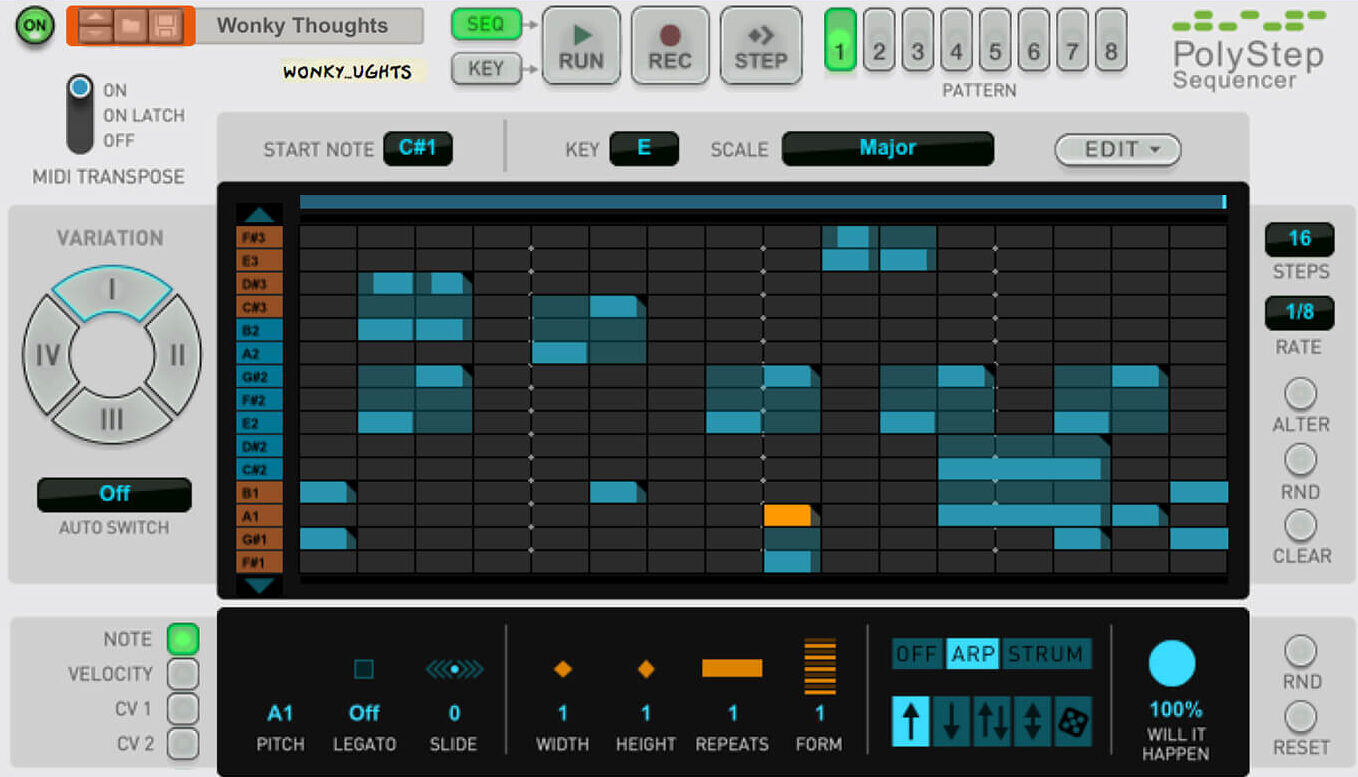
Experimenting with different time signatures and step values within the step sequencer allows you to create rhythmic diversity and complexity.
Exploring unconventional time signatures like 5/4 or 7/8 introduces an element of unpredictability and asymmetry in your sequences.
This rhythmic variation can create a sense of tension and release 一 which everybody is a huge fan of (subconsciously or otherwise).
Adjusting step values enables you to manipulate the duration and timing of each note.
This can result in sequences that have a distinct groove and swing, which can be the foundation of creating tracks that are rhythmically captivating and addicting.
Remember, exploring time signatures and step values is a journey into the rhythmic soul of music.
It’s an adventure that requires curiosity, experimentation, and a keen ear for rhythm, but the results are invaluable.
-
Hardware Step Sequencers

Exploring hardware step sequencers, such as the Arturia BeatStep Pro or the Korg SQ-1, introduces a tactile element to sequence creation and sound design.
Hardware sequencers offer unique features and interfaces, each contributing to a different sequencing experience.
The tactile knobs, buttons, and sliders of a music sequencer encourage real-time interaction and adjustment.
They help you shape unique sequences with razor precision and can give you some additional inspiration.
Integrating hardware sequencers with your DAW and other instruments expands your creative possibilities.
It allows for seamless synchronization and interaction between hardware and software 一 bridging the gap between music production’s digital and physical realms.
NOTE: While hardware step sequencers offer a different and tangible approach to sequence creation, mastering them requires practice and exploration.
The outcome, however, is a more intimate and engaged relationship with your music and a broader palette of sequencing possibilities.
Using Step Sequencers in Your Favorite DAWs & Beyond
With a foundation in step sequencing established, let’s explore how you can harness the power of step sequencers in various DAWs and environments.
This will further expand the creative possibilities in your music production journey.
-
Logic Pro
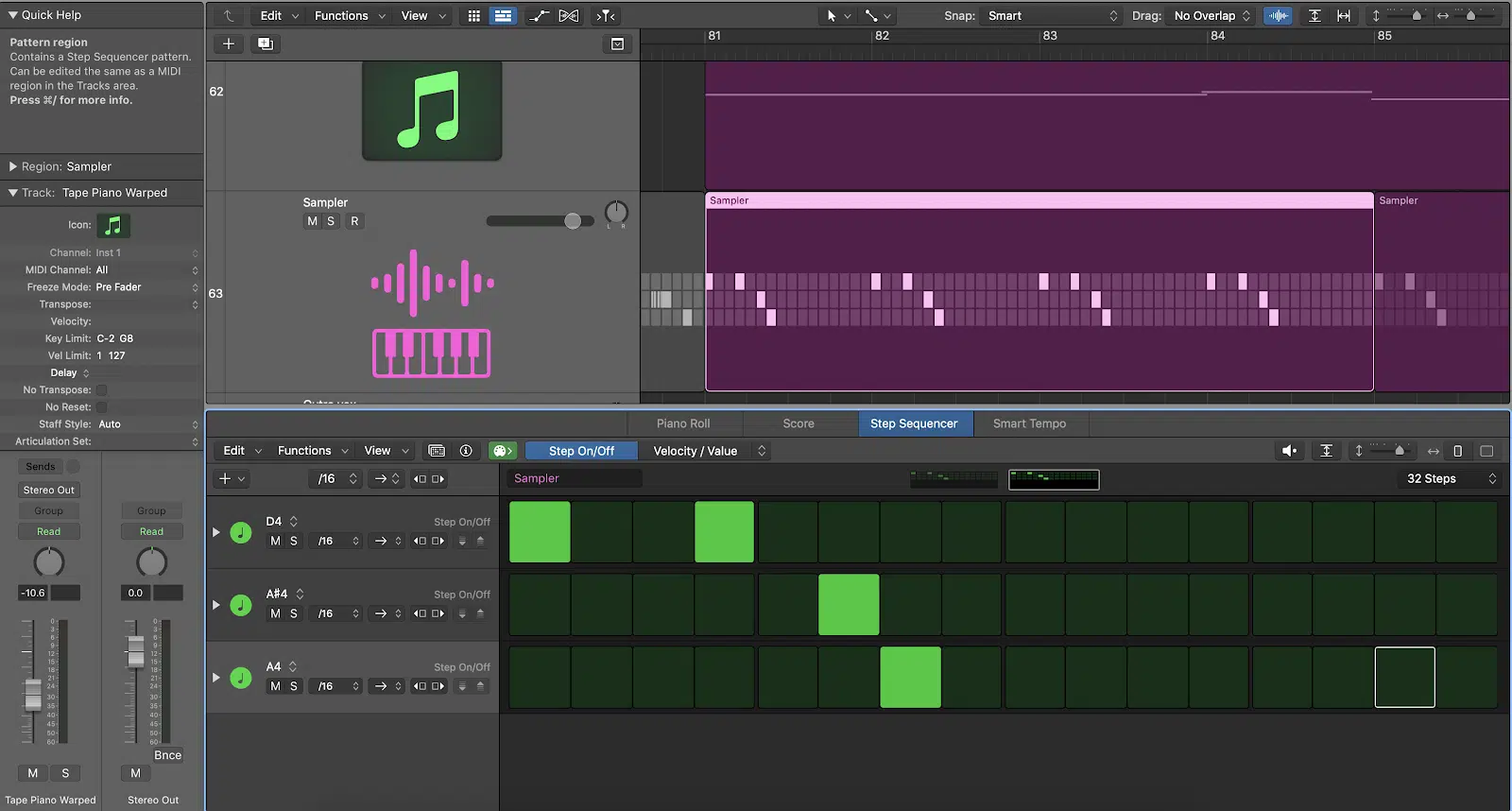
Diving into Logic Pro’s step sequencer is an adventure in sound design and rhythm creation.
To get started, head to the step sequencer window, where you’ll witness a plethora of options waiting to unleash your creativity.
Choose a software instrument track to be the foundation for your pattern creation.
The step sequencer menu bar at the top provides quick access to various features, ensuring a smooth workflow.
Once your software instrument track is selected, adjust the pattern length to define how long your sequence will be.
This is crucial, as it sets the stage for the complexity and variation of your patterns.
Utilize the Edit Mode Selector to switch between different editing views, providing versatility whether you’re editing:
- Automation data
- Note pitches
- Velocities
Each choice in edit mode offers a different perspective on your sequence 一 allowing for detailed adjustments.
Incorporate a MIDI controller to manipulate various parameters dynamically.
By assigning different controls within the step sequencer, you bring your patterns to life, providing them with movement and evolution.
This is where the interplay between automation data and your sequence occurs, allowing for dynamic, evolving musical patterns that are the hallmark of professional beats.
Integrating MIDI controllers with MIDI sequencers allows you to manipulate a loop or loop-based instrument effectively.
They give you real-time control and open up endless possibilities for dynamic pattern creation.
NOTE: Don’t forget to explore the Playback mode.
This feature lets you determine how your sequence behaves during playback, offering options like:
- Forward
- Reverse
- Pendulum
Once you’ve sculpted and fine-tuned your pattern to perfection, take a step back, listen, and analyze.
The interplay between your chosen software instrument, the intricacies of the step sequencer window, and the modulation via the MIDI continuous controller should result in a true sonic masterpiece.
Side note, if you’re looking for the best MIDI controllers of 2023, we’ve got you covered.
-
FL Studio

FL Studio houses one of the most iconic step sequencers in the digital music production world.
Its grid-based interface is straightforward, making it accessible for music producers or artists at any level.
Yet, beneath its simplicity lies an endless supply of sequencing power.
The step sequencer in FL Studio is versatile, supporting a wide range of instruments and samples.
NOTE: Its integration with the Piano Roll and Playlist allows you to create complex and layered sequences 一 offering a canvas for rhythmic and melodic ideas.
Experimenting with the features and parameters found within FL Studio’s step sequencer can lead to discovering unique rhythms and sick patterns.
The DAW’s flexibility and customization options enable you to craft sequences that align with your musical style.
In FL Studio, the step sequencer is not just a tool; it’s an integral part of your creative process.
Embracing its features and exploring its capabilities will open doors to new musical possibilities and contribute to developing your unique sound.
If you’re looking to master FL Studio, our comprehensive guide can certainly help you out.
-
Using the Novation Launchpad as a Step Sequencer in Ableton Live

The Novation Launchpad X offers a unique approach to step sequencing within Ableton Live.
Its grid of illuminated pads is a visual and interactive canvas for crafting sequences, giving you a more hands-on and immersive experience.
Mapping the Launchpad to Ableton Live’s functions lets you control various elements such as:
- Clips
- Scenes
- Effects
This integration transforms the Launchpad into a versatile control surface 一 expanding your creative control within the DAW.
Experimenting with the Launchpad as a step sequencer allows you to explore rhythm and melody tactilely.
The immediacy of the pad interface encourages real-time adjustments and improvisation, offering a dynamic and engaging approach to sequence creation.
Remember, utilizing the Novation Launchpad as a step sequencer in Ableton Live requires familiarity with both hardware and software.
Mastering this integration will unlock a unique and expressive avenue for sequence creation within your music production workflow.
If you want to learn everything about Ableton Live and how to become an Ableton expert, our guide will help you every step of the way.
-
Third-Party Sequencer Plugins

Integrating a third-party sequencer plugin (such as Captain Plugins or Scaler 2) introduces additional sequencing capabilities and features to your DAW.
These plugins offer specialized tools and interfaces for creating sequences that breathe innovation and originality into your songs.
They provide an alternative perspective on sequencing, enriching your workflow with unique functionalities and creative possibilities.
Third-party sequencer plugins often come equipped with a variety of:
- Preset patterns
- Scales
- Rhythms
You can harness these features to quickly draft ideas, experiment with different musical elements, and refine your step sequencer pattern to perfection.
The adaptability of these plugins is a notable advantage.
It allows for seamless integration with various DAWs and enhances musical performance.
With these plugins, you can tailor your approach to step sequencing 一 embracing new techniques and strategies to sculpt your sonic masterpiece.
NOTE: While third-party sequencer plugins expand your creative toolbox, they require time and dedication to master fully.
It’s always advised to thoroughly understand the step sequencer menu bar, edit mode selector, what a step sequencer pattern is, row headers, the pattern browser, pattern cells, the step sequencer inspector, etc.
So, check out their manuals, explore online tutorials, and engage in hands-on practice to unlock their full potential and bring your musical visions to life.
-
Bonus: Utilizing Your Piano Roll as a Step Sequencer

Piano rolls are versatile tools present in most DAWs (like FL Studio or Logic), and with a creative approach, they can be transformed into an effective step sequencer.
You can create intricate rhythms and patterns that pulse with energy by manipulating:
- Note lengths (pattern length)
- Velocities
- Positions
Utilizing the piano roll as a step sequencer (for sequence settings) offers the benefit of visual clarity, as you can see the relationship between notes, chords, and timings.
This visual aid can be instrumental in crafting sequences that are harmonically rich and rhythmically balanced.
As well as enhance the overall musicality of your tracks.
The piano roll offers a canvas for musical exploration and expression, from designing complex polyrhythms to layering melodic motifs.
This approach encourages thinking outside the box, challenging creativity, and discovering unconventional methods to develop your unique musical signature.
But the legendary tracks you can create are undeniably worth it.
Step Sequencer: Final Thoughts
It’s undeniable how transformative step sequencers can be in the music production world.
These innovative tools open up a world of possibilities, enabling you to weave creative and intricate patterns that elevate your tracks to new heights.
Whether you’re crafting pulsating rhythms for a dance floor hit or experimenting with textures in an ambient soundscape, step sequencers can help unleash your ultimate creativity.
And now, after this article, you’ll be able to successfully create mind-blowing patterns like the experts.
But remember, it’s all about experimenting, learning, and constantly evolving…
That’s why you need these free Famous Beatmaker Template Essentials to kick-start your journey to step-sequencing mastery.
This comprehensive package offers meticulously structured templates of hit tracks across Ableton, FL Studio, and Logic Pro 一 providing a detailed insight into the art of professional step sequencing.
By analyzing these templates, you can uncover how step sequencers craft intricate, mind-blowing patterns in some of the industry’s most acclaimed productions.
It’s super integral for both amateurs and more advanced producers alike.
Plus, every template contains just the structures of the hit tracks.
This means you can use any sounds you want to tweak, customize, and make each template your own.
Dive deep, experiment fearlessly, and let step sequencers unlock new realms of creativity in your musical journey.
Until next time…







Leave a Reply
You must belogged in to post a comment.