As a music producer, picking your go-to Digital Audio Workstation (DAW) can be a little overwhelming, especially if you’re just starting out.
With a multitude of options available, each with its own set of features and capabilities, how do you choose the one that’s right for you?
Luckily, we’re going to break down everything you need to consider to pick your perfect match.
In today’s article, we’ll be covering:
- An overview of what a DAW (digital audio workstation) is ✓
- The most important factors to consider when choosing a DAW ✓
- The main types of DAWs and their specific benefits ✓
- Detailed insights into popular DAWs for beginners ✓
- A detailed comparison to help you make an informed decision ✓
- Tips & tricks for getting the most out of your chosen DAW ✓
By the end of this guide, you’ll have a clear understanding of what to look for in a DAW.
You’ll be familiar with the pros and cons of some of the most popular options, and you’ll have an idea of what each one offers in terms of workflow, features, and capabilities.
No matter your specific needs or budget, this guide will give you the ability to choose the DAW that best fits your musical vision and set you on the path towards success.
This way, you can create music with confidence.
So, let’s dive in…
Table of Contents
- What Are DAWs & Why Are They So Important?
- Understanding the Role of a DAW in Your Music Production Journey
- Key Features of an Ideal DAW for Beginners
- The Contenders: Best DAWs for Beginners
- #1. FL Studio
- #2. Presonus Studio One
- #3. GarageBand: The Best DAW for Beginners on a Budget
- #4. Ableton Live: Made for Live Performance
- 3 Additional Noteworthy DAWs for Beginners
- The Verdict: The Absolute Best DAW for Beginners
- Beyond the Basics: Tips for Getting the Most out of Your DAW
- Best DAW for Beginners: Final Thoughts
What Are DAWs & Why Are They So Important?

DAWs, or Digital Audio Workstations, are the central hub of any modern production setup.
Picture yourself standing in a traditional recording studio surrounded by a myriad of physical knobs, faders, and buttons.
Now, imagine all that, but within the comfort of your computer screen.
That’s a DAW for you.
They house everything you need to:
- Record your music
- Compose your music
- Arrange your music
- Edit your music
- Mix your music
It’s like having a recording studio in your laptop.
As a music producer, the best DAW for beginners is more than just a tool; it’s your creative partner.
Whether you’re looking to lay down your next big beat or craft an entire track from scratch, the DAW is where it all happens.
It’s here where you’ll spend countless hours shaping and refining your sound 一 transforming musical ideas into audible reality.
So, what makes a good DAW?…
Some might argue it’s about having an extensive set of features or boasting the latest cutting-edge tech.
Others might prioritize a seamless user interface or a diverse set of plugins.
In truth, it’s a balance of these elements, adapted to your specific needs and aspirations.
A new music producer might seek simplicity and ease of use, while a seasoned producer may favor advanced features and customization.
In essence, your DAW is the canvas on which you paint your sonic masterpiece (produce music).
And just like in visual art, having the right tools can make a world of difference.
Understanding the Role of a DAW in Your Music Production Journey

If music production were a journey, then your DAW would be the vehicle carrying you towards your destination.
It’s the software where you’ll spend the majority of your time; crafting beats, arranging tracks, and polishing your mixes.
Regardless of the genre (electronic music, hip-hop, pop, rock, r&b, etc.) a DAW forms the backbone of your entire music production journey.
The importance of a DAW can’t be overstated, especially for those first starting out.
It’s where you’ll:
- Shape your sound
- Learn the ropes
- Create epic beats
- Refine your techniques
- Even discover music theory along the way
And as you evolve as a music producer, your DAW will evolve with you, offering new tools and features to explore and master.
One of the beautiful things about a DAW is its versatility.
From recording live instruments to programming MIDI tracks 一 from applying audio effects to arranging and editing audio, a DAW can do it all.
No matter what your workflow looks like or what kind of music you’re creating, the best DAW for beginners will adapt to your needs and help you bring your musical vision to life.
Key Features of an Ideal DAW for Beginners
As we delve into the world of DAWs, it’s crucial to first understand the essential features that make a DAW great for beginners.
These characteristics will guide your selection process, ensuring you choose a DAW that fits your needs and supports your journey into music production.
-
Ease of Use: Understanding the User Interface

As a beginner, you want a DAW software that feels welcoming, not intimidating.
User-friendly audio interfaces can play a huge role in that.
It can be a bit overwhelming to open up a DAW for the first time and be greeted with a swarm of buttons, sliders, and windows.
That’s why the best DAWs for beginners prioritize a clean, intuitive layout.
The goal is not to oversimplify but to present features and options in a way that makes sense (even for first-time users).
A good user interface allows you to find what you need when you need it without disrupting your creative flow.
It’s about helping you focus on making music, not figuring out where things are.
Remember, an easy-to-navigate interface doesn’t mean a lack of powerful features.
It just means they’ve been thoughtfully organized to help you get up and running faster.
After all, your DAW should feel like a creative partner, not a puzzle to be solved.
-
Unlimited Audio & Instrument Tracks
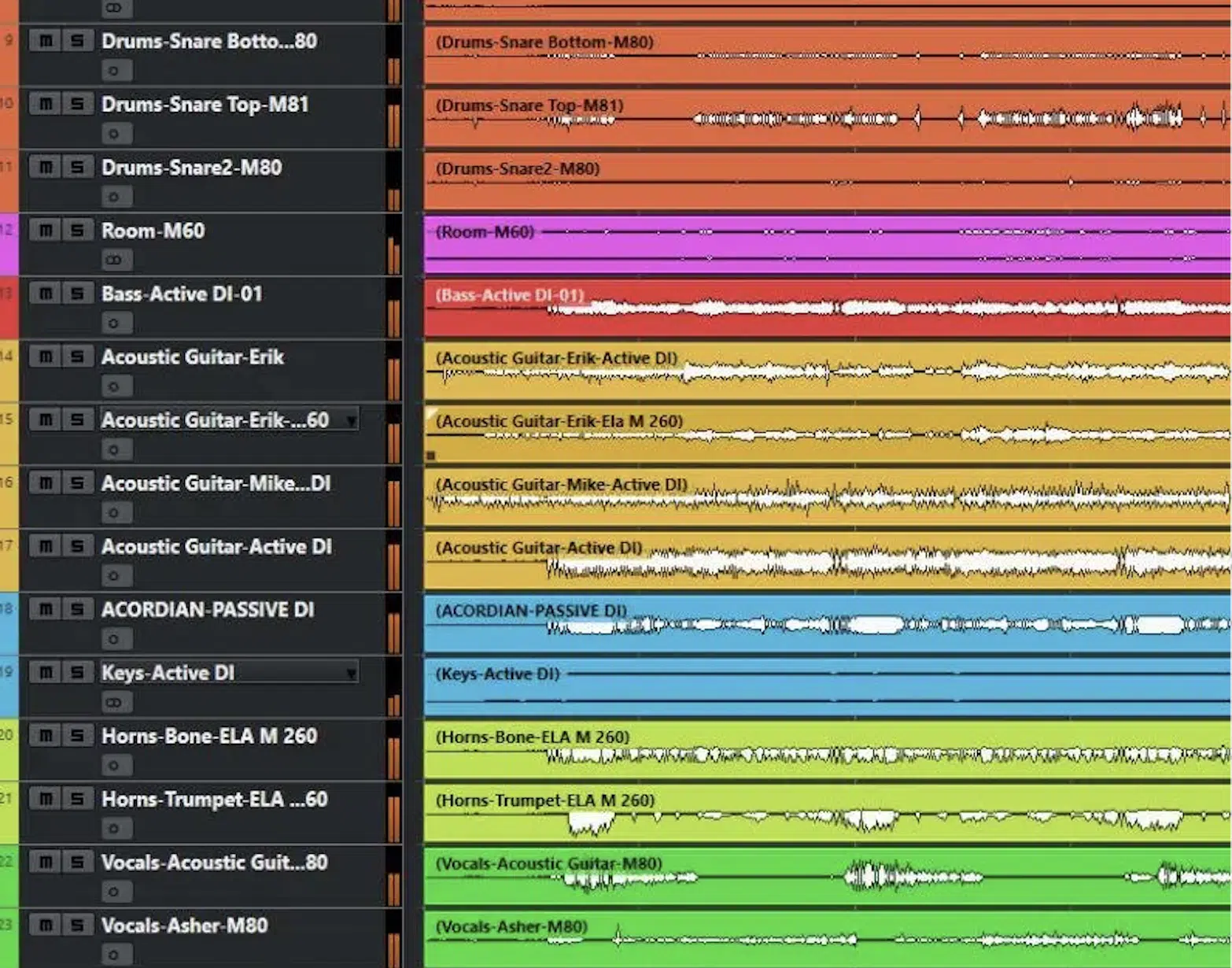
In a traditional studio setup, you’d have a finite number of tracks available on your analog mixer.
With a DAW, you’re not bound by physical limitations.
You can create as many audio and instrument tracks as your heart (or song) desires.
But why does this matter for a beginner?…
The freedom of unlimited audio and MIDI tracks opens up endless possibilities for experimentation.
- Want to layer multiple vocal harmonies? No problem.
- Interested in adding 12 different synth lines? Go for it.
- Filling your track with an orchestra of virtual instruments? You’ve got it.
Unlimited tracks also mean more room for your electronic music production ideas.
You can try out different arrangements, experiment with sound textures, and build up rich, complex compositions.
You’re only limited by your imagination (and perhaps your computer’s processing power).
Whether it’s a simple piano ballad or a booming electronic music banger, having the freedom to add as many tracks as you need is a crucial feature in the best DAW for beginners.
-
Editing Audio Tracks
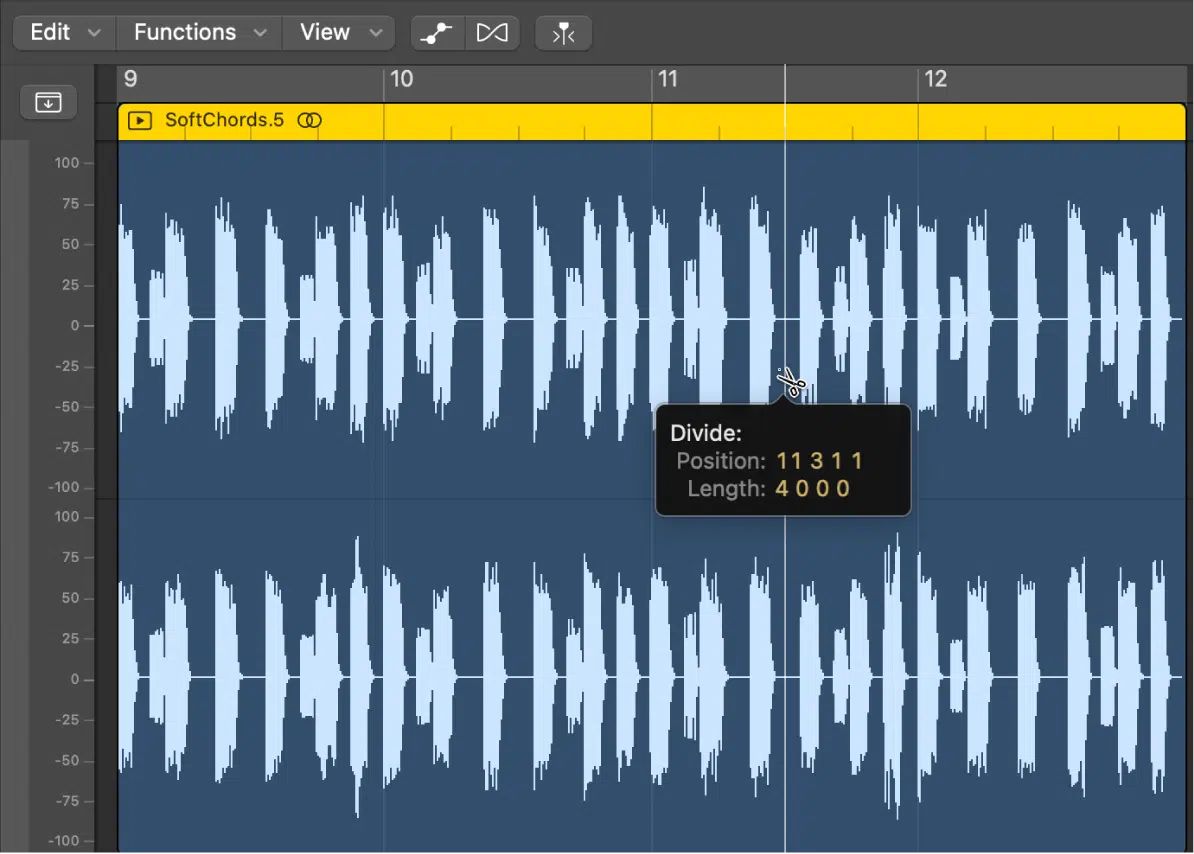
One of the most powerful features of a DAW software is its ability to edit audio tracks.
The ability to edit audio is a game-changer, whether you’re:
- Trimming a vocal take
- Adjusting the timing of a drum loop
- Fixing a wrong note
- Etc.
In your DAW, you can adjust the pitch, timing, volume, and other aspects of your audio with just a few clicks.
Imagine being able to fix a performance flaw without needing to do another take, or perfectly aligning your drum hits to the groove of your track.
In addition, with modern DAWs, you can even manipulate your audio tracks in creative ways.
You can reverse a sound, stretch it, compress it, or chop it up and rearrange it.
This is especially useful in electronic music production, where manipulating sounds is often part of the creative process.
But don’t let the power of audio editing intimidate you.
Yes, it can be quite complex 一 but the best DAW for beginners will provide an intuitive way of performing these tasks.
The goal is to make the editing process feel like an extension of your creativity, not a tedious chore.
-
The Power of MIDI Tracks in Your Music Production

MIDI (Musical Instrument Digital Interface) is a protocol that allows electronic musical instruments and software to communicate.
When you’re creating music in a DAW, you’ll often use MIDI to control virtual instruments.
Understanding how to use MIDI tracks effectively is a key skill in modern music production.
The beauty of MIDI is that it is not audio data, but performance data.
That means it contains information about which notes are played, their duration, velocity (how hard the note is played), and other parameters, but not the sound itself.
This makes MIDI incredibly flexible.
You can:
- Change the instrument
- Adjust the timing
- Edit the notes after the performance has been recorded
Using MIDI, you can turn your simple laptop into an entire orchestra, a jazz ensemble, or a massive synthesizer rig.
It opens up a whole world of musical possibilities 一 enabling you to create complex compositions even with limited resources.
The Contenders: Best DAWs for Beginners
Now, let’s get to the good stuff: the 4 best DAWs for beginners, starting with a personal favorite of mine, FL Studio.
#1. FL Studio

FL Studio, previously known as Fruity Loops, has grown into a fully-fledged DAW favored by many electronic music producers.
Its slick interface, robust features, and wide variety of plugins makes FL Studio a top choice for beginners.
One of the key strengths of FL Studio is its step sequencer, a grid-based tool for creating and arranging patterns.
This is particularly useful in electronic music production, where sequencing is a fundamental part of the production process.
It’s also straightforward and intuitive, making it a great starting point for beginners.
FL Studio also boasts a huge library of virtual instruments and plugins 一 from synths and samplers to a wide range of audio effects.
This allows you to start creating rich, complex compositions right out of the box.
FL Studio also has a super flexible and versatile workflow.
You can:
- Work in the sequencer
- Arrange your patterns in the playlist
- Mix your tracks in the mixer
This flexibility that FL Studio offers allows you to find a workflow that suits your creative style.
If you’d like to learn everything about FL Studio, we’ve got you covered.
FL Studio: Downsides
One downside is that FL Studio can be quite resource-intensive, especially when using a lot of plugins.
It’s also a bit more expensive than some of the other beginner-friendly options.
However, its powerful features and user-friendly interface make it a solid choice for beginners.
Especially those interested in electronic music.
#2. Presonus Studio One

Presonus Studio One is a DAW that offers a good balance of power and ease of use.
It’s a strong contender for beginners, particularly those who are Mac users.
It was designed with the creative process in mind, putting the emphasis on intuitive workflow.
One of the standout features of Presonus Studio One is its drag-and-drop functionality.
Meaning, with just a simple drag & drop, you can:
- Insert plugins
- Reorder tracks
- Create a complex signal chain
This can make your workflow smoother and faster 一 leaving more time for the creative process.
Studio One also comes with a comprehensive collection of virtual instruments and plugins.
This includes everything from synthesizers and drum machines to EQs and compressors.
And, if you ever want to expand your collection, Presonus Studio One supports VST, AU, and ReWire formats, giving you access to a wide range of third-party options.
Another thing to note is Presonus Studio One’s intuitive mixing console.
It’s designed to emulate a traditional hardware mixer, making it a great learning tool for beginners.
It also provides robust audio editing and MIDI capabilities.
Presonus Studio One: Downsides
On the downside, Studio One’s interface can feel a bit cluttered, especially on smaller screens.
However, once you get used to it, you’ll find it to be a versatile and powerful DAW, suitable for a wide range of music production tasks.
#3. GarageBand: The Best DAW for Beginners on a Budget

For Mac users, Apple’s GarageBand is hard to beat as a beginner DAW.
It’s free, it’s incredibly user-friendly, and it comes with a decent selection of virtual instruments and audio effects.
GarageBand is designed with beginners in mind.
Its interface is straightforward and intuitive, with no unnecessary complexity to get in the way of your creativity.
GarageBand offers:
- Easy-to-use recording and editing features
- A good selection of virtual instruments
- A range of audio effects to shape your sound
Another advantage of GarageBand is its compatibility with Logic Pro X, Apple’s professional DAW.
Any project you start in GarageBand can be opened in Logic Pro, allowing you to expand your production capabilities as your skills progress.
If you’d like to discover everything about GarageBand (and Logic), we’ve got you covered.
GarageBand: Downsides
However, GarageBand does have its limitations.
Its features are not as robust or customizable as those of the other DAWs on this list.
But for beginners, especially those on a budget, it’s an excellent place to start.
#4. Ableton Live: Made for Live Performance

Ableton Live stands out among DAWs for its focus on live performance.
While it can be used for traditional music production tasks like recording and mixing, its real strength lies in its unique Session View.
This allows you to launch and alter clips in real-time.
Ableton Live is also renowned for its powerful warping features 一 which allow you to stretch and manipulate audio in real time.
This is incredibly useful for live performance, DJing, and remixing.
Another strength of Ableton Live is its Max for Live extension, which allows you to create your own:
- Instruments
- Effects
- Tools
While this is an advanced feature that might not be necessary for beginners, it offers a lot of room for growth as you become more experienced.
If you’d like to learn everything about Ableton Live, we’ve got you covered.
Ableton Live: Downsides
A potential downside is Ableton Live’s steep learning curve, particularly if you’re new to music production.
Its interface is quite different from traditional DAWs, which can be confusing for beginners.
However, if live performance is a key part of your music production goals, Ableton Live is worth considering.
3 Additional Noteworthy DAWs for Beginners
There are several other DAWs that, while not as widely used as the ones mentioned above, still offer a lot for beginners.
#1. Reason
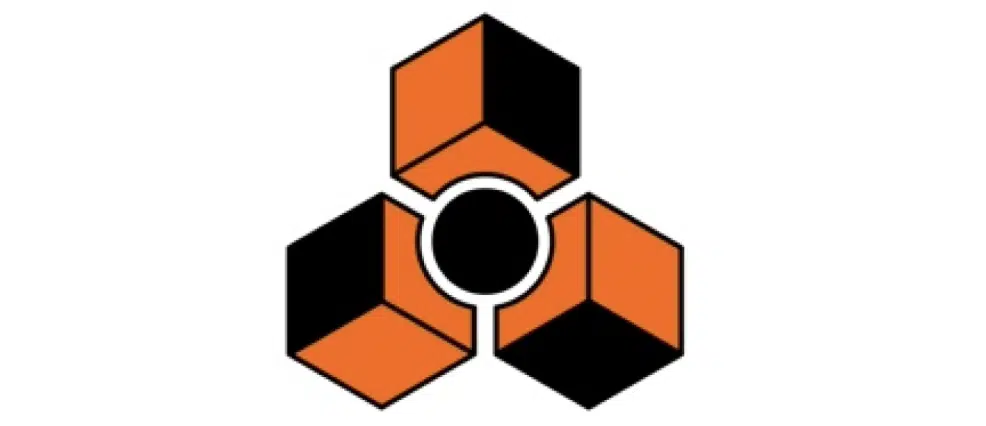
One of these is Reason, a DAW that emulates a rack of:
- Hardware synthesizers
- Samplers
- Signal processors
- Sequencers
- Mixers
Reason can be a bit intimidating for beginners…
However, if you’re interested in the hardware side of music production, this best DAW software can be a great learning tool.
Don’t worry, Reason is not Avid Pro Tools level of complicated, but it’s a little complicated.
It includes options for audio recordings, a sound library, VST plugin support, etc.
#2. Tracktion Waveform

Another lesser-known DAW is Tracktion Waveform.
It’s unique in that it offers unlimited tracks and plugins, even in its free version.
Tracktion Waveform also has a simple, single-screen interface that’s easy to navigate.
This makes it a good choice for beginners, especially because of its impressive live performance mode.
#3. Cakewalk by BandLab

Cakewalk by BandLab, formerly SONAR, is another ‘beginner producers’ DAW worth considering.
It was one of the first DAWs to integrate MIDI sequencing and digital audio in one package.
Today, it continues to offer a comprehensive set of features designed for recording, editing, and mixing music.
The Verdict: The Absolute Best DAW for Beginners
After a detailed discussion on some of the best DAWs for beginners, it’s now time to drill down to the specifics.
Let’s dive deeper into how you can pick the right DAW that aligns with your music production goals and personal preferences.
-
Picking the DAW That Suits Your Needs

Choosing the best DAW for you ultimately comes down to your specific needs and goals:
- If you’re just starting out & want something easy/affordable 一 GarageBand or Tracktion Waveform.
- If you’re interested in electronic music production 一 You might prefer FL Studio or Ableton Live.
- If you plan to work extensively with audio recording & editing 一 Pro Tools or Studio One.
- If you’re a songwriter or composer interested in MIDI composition 一 Cubase Elements or Logic Pro.
Also, remember that there are certain DAWs created specifically for PC users or Mac users (or both).
So, make sure the DAW you’re researching can function on your Mac computer or PC.
Keep in mind that most DAWs offer free trials/free download of the latest version (with stipulations), so you can test out a few different options before making a decision.
It’s also worth noting that all of these DAWs are capable of professional-quality music production.
The most important thing is to choose a DAW that you feel comfortable with and that inspires you to get on with your music making.
It’s all about personal preference, production power, and what you’re using it for.
-
Getting Your First DAW & Starting Your Music Production Journey

Once you’ve chosen your DAW, it’s time to get started with music production.
Begin by familiarizing yourself with the software:
- Explore the interface
- Play around with the built-in instruments & effects
- Try recording and editing some audio and MIDI
Most DAWs have built-in tutorials and help resources to guide you.
You can also find plenty of tutorials and guides online, both in written form and as video tutorials on platforms like YouTube.
Don’t be afraid to seek out help and ask questions if you get stuck.
Once you’re comfortable with the basics, start working on your first project.
This could be a simple beat, a cover of a song you like, or an original composition.
The goal isn’t to create a perfect track, but to apply what you’ve learned and get a feel for the music production process.
Beyond the Basics: Tips for Getting the Most out of Your DAW
As you take your first steps into music production with your chosen DAW, it’s time to go a step further and truly master the craft.
By digging deeper into advanced functionalities and leveraging all the potential your DAW has to offer, you’ll truly be able to create a sound that’s uniquely yours.
Let’s dive in…
-
Maximizing the Use of Virtual Instruments & Plug-Ins

Once you’ve mastered the basics of your DAW, you can start diving deeper into its features.
One area to explore is the use of virtual instruments (VST instruments) and plugins.
These tools can greatly expand your sonic palette and offer new ways to express your musical ideas.
Don’t be afraid to experiment with different sounds and settings.
Try layering different instruments to create unique textures, or use effects to transform a simple sound into something entirely new.
Just be careful not to go overboard…
Overloading your track with too many instruments and effects can result in a cluttered mix.
Many DAWs come with a wide range of instruments and effects, but you can also find many third-party plugins online.
Some of these are free, while others can be quite expensive.
It’s worth investing in a few high-quality plugins, but remember that it’s not the tools that make the music, it’s how you use them.
Finally, learn how to use the mixer in your DAW.
This is where you balance the levels of your tracks, pan them in the stereo field, and apply effects.
A good mix can make a huge difference to the overall sound of your music 一 so it’s worth taking the time to learn the basics of mixing.
-
MIDI Keyboard Integration

If you’re planning to use a lot of virtual instruments in your productions, a MIDI keyboard can be an essential tool.
This allows you to play your instruments in a more natural and expressive way, compared to clicking notes into a grid with your mouse.
Most MIDI keyboards can be easily integrated with your DAW.
Once connected, you can use the keyboard to play and record MIDI data directly into your DAW.
Many MIDI keyboards also come with additional features such as:
- Knobs
- Faders
- Pads
Which can be mapped to different parameters that your specific DAW offers.
Therefore, giving you hands-on control of your mix.
If you’d like to learn everything about MIDI keyboards and controllers, we’ve got you!
-
Choosing a MIDI Keyboard

When choosing a MIDI keyboard, consider:
- The size (the number of keys)
- The type of keys (weighted vs unweighted)
- Any additional features it may have
If you’re a keyboardist, you may prefer a larger, weighted keyboard.
If you’re mainly using it as a controller for your DAW, a smaller, unweighted keyboard with extra features might be more suitable.
It’s also worth noting that you don’t need a MIDI keyboard to make music with your DAW.
Most DAWs have a “piano roll” or “grid editor” where you can input MIDI notes with your mouse.
However, a MIDI keyboard can be a valuable tool for adding expressiveness and a human touch to your music.
-
Perfecting Your Sound with Audio Effects

Audio effects are a crucial part of music production, allowing you to shape and enhance the sounds in your mix.
Common types of effects include:
Getting familiar with different types of audio effects is key to producing legendary, mind-blowing music, so make sure to do so.
Reverb and delay 一 Used to create a sense of space and depth in your mix.
EQ 一 Allows you to adjust the balance of frequencies in a sound, helping it to sit better in the mix.
Compression 一 Used to control the dynamics of a sound, making it more consistent in volume.
Distortion 一 Can be used to add character and grit to a sound.
When applying effects, less is often more.
It can be tempting to slap on lots of reverb or crank up the distortion, but this can often result in a muddy or harsh mix.
Instead, use effects subtly and strategically to enhance your sounds, not overpower them.
-
Effects Chain

It’s also important to understand the order of your effects chain.
The order in which effects are applied can dramatically change the sound.
For example, putting a reverb before a distortion will give a very different result than putting the distortion before the reverb.
Experiment with different orders to see what works best for your music.
-
Streamlining the Recording Process

When it comes to recording audio 一 whether it’s vocals, guitar, bass, or any other instrument 一 a good workflow can save you a lot of time and hassle.
Begin by setting up a template in your DAW for recording, with tracks and effects already set up.
This way, you can start recording quickly whenever inspiration strikes.
Make sure you’re extremely familiar with the unique recording features in your DAW.
Learn how to use punch-in/punch-out recording, loop recording, and comping (compiling the best parts of multiple takes into one).
These features can make the recording process much more efficient.
-
High-Quality Equipment

Investing in a good audio interface and microphone can also make a big difference to the quality of your recordings.
While you can get by with basic equipment when you’re starting out, higher-quality gear will provide a cleaner, clearer sound.
Finally, always monitor your levels very, very carefully when you’re recording.
- Too quiet 一 You’ll get a weak signal with lots of noise.
- Too loud 一 You’ll get distortion.
Aim for a strong, consistent level without any clipping.
-
Exploring the Power of Step Sequencer & Drum Machines

Step sequencers and drum machines can be powerful tools in your DAW, particularly for electronic music production.
They allow you to program complex rhythms and patterns 一 often with a visual interface that makes it easy to see and adjust your beats.
Most DAWs come with built-in drum machines or sequencers, and there are also many third-party plugins available.
Some of these emulate classic hardware drum machines, while others offer unique features and sounds.
When using a drum machine or sequencer, start by laying down a basic beat, then add complexity and variation as needed.
You can often adjust the velocity (volume) and timing of individual hits to give your beats a more natural, human feel.
Another useful feature of many drum machines and sequencers is the ability to automate parameters.
This could be:
- The pitch of a drum hit
- The decay of a hi-hat
- The filter cutoff on a synth
- So on
Automating these parameters can add movement and interest to your beats.
Make sure to always experiment with different functions and features in order to achieve optimum results.
-
Utilizing Plug-ins

Plug-ins can greatly enhance the sonic possibilities of your DAW.
These can range from virtual/software instruments and effects to utilities and tools that enhance your workflow.
There are thousands of plugins available (both free and paid), covering virtually every aspect of music production.
Some emulate classic hardware units, while others offer entirely new sounds and capabilities.
It’s worth spending some time exploring different plugins and seeing what audio quality they can add to your audio track.
However, be careful not to get caught up in the endless quest for new plugins.
It’s easy to spend a lot of money and end up with a cluttered DAW full of plugins you hardly use.
Instead, focus on learning a few plugins really well and understanding how they can best serve your music.
Once you have a good grasp on these, you can start to branch out and explore other options.
Best DAW for Beginners: Final Thoughts
By now, you should be ready to embark on your own music production journey with confidence.
As well as the knowledge about the best DAW for beginners needed to make an informed decision on the best one for you.
Before we wrap up, I want to introduce you to something that’s been an absolute game-changer for me in my own music production process: these FREE Famous Beatmaker Templates.
These templates are a must-have in your music production toolkit, especially if you’ve decided to work with Ableton, FL Studio, or Logic Pro.
These Famous Beatmaker Template Essentials have been meticulously designed to provide the most accurate and organized structures of hit tracks.
These templates have proven to be invaluable in helping beginners understand the arrangement and progression of successful tracks in the industry.
Plus, they also significantly streamline your workflow and can serve as a solid foundation upon which you can build your unique sound.
Remember that the journey of music production is an exciting one, full of creativity, experimentation, and continuous learning.
So, take your time, enjoy the process, and most importantly, never stop creating.
Your unique sound is out there, waiting to be discovered, so go find it!
Until next time…







Leave a Reply
You must belogged in to post a comment.