Digital Audio Workstations (DAWs) are the key to unlocking the full potential of music creation and audio production.
As a music producer, you must know all about the intricacies of DAWs and the various features they offer to harness their capabilities thoroughly.
That’s why we’re divulging everything you need to know about working with a DAW.
This way, you can finally create masterpieces that resonate with your audience and stand the test of time.
In today’s article, we’ll break down:
- What DAWs are ✓
- They’re unique features & functions ✓
- Advanced music production tools you’ll find in your DAW ✓
- Choosing the best DAW software for you ✓
- Techniques for using music software instruments ✓
- VST plugins, drum machines & other sound tools ✓
- The importance of MIDI in digital music production ✓
- Audio recording and audio editing ✓
- Sound design and audio processing ✓
- Creating music that leaves a lasting impression ✓
- Much more ✓
By the end of this article, you’ll know everything about navigating your DAW.
This way, you’ll be able to master the intricate details of audio files and MIDI editing to produce music like a professional.
As well as know how to utilize more advanced features for added edge.
So, let’s dive in…
Table of Contents
What is a DAW?

A DAW (Digital Audio Workstation) is an essential piece of music production software that has become mandatory in recording studios around the globe.
A DAW is a comprehensive system designed for:
- Recording
- Audio editing
- Mixing/mastering
- Manipulating audio files
With a DAW, you can bring together various elements of a song, such as vocal recordings, virtual instruments, and MIDI data, to create a finished product.
It serves as the central hub for all your music creation needs.
This software platform has transformed how we engage with music, enabling a level of precision and creativity that was not possible with analog equipment alone.
From arranging and sequencing to applying audio effects and editing MIDI data, DAWs are indispensable tools.
Imagine having an entire recording studio at your disposal, all within personal computers or laptops 一 that’s what a digital audio workstation provides.
Digital audio workstations have leveled the playing field.
This means high-quality music production is now accessible to a broader range of talent and challenges what is possible in audio creation.
The capacity of DAWs to accommodate a diverse range of audio processing needs (from recording music to applying intricate audio effects) makes them invaluable music production tools.
Understanding the Core Features of a DAW
Now that we’ve established what a DAW is, let’s break down its core features 一 each contributing to the versatility and power of this music production software.
From audio interfaces to advanced sound design, these features form the foundation of any quality digital audio workstation and make it a vital tool.
-
Audio Interface
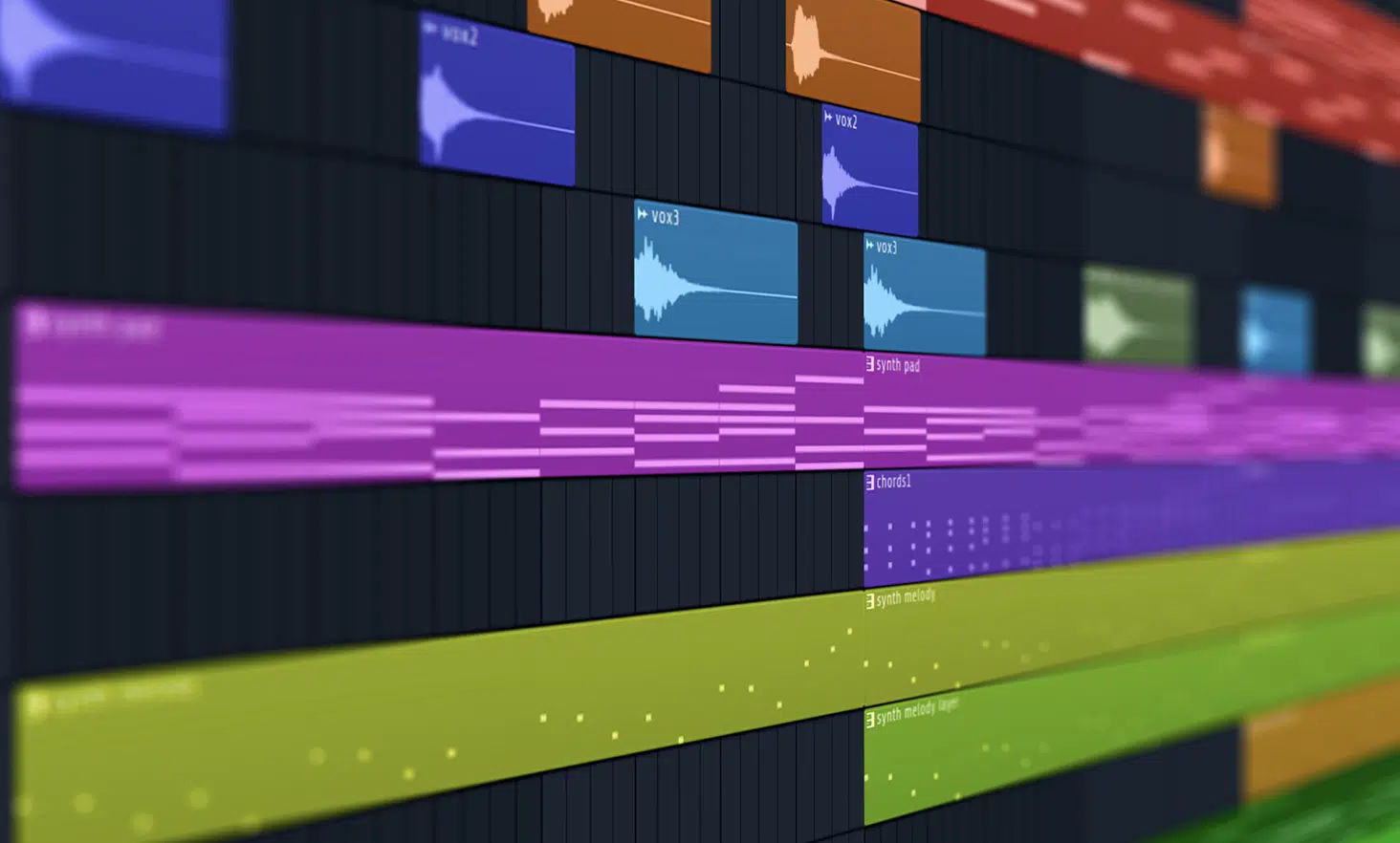
The audio interface feature within a DAW is the gateway between the external world of sound and the internal world of your audio production.
Through this interface, audio signals from microphones, instruments, and other sources are converted into digital audio that the DAW software can manipulate.
It is the first critical step in the sound journey from the live environment into a polished audio track.
Quality DAW software ensures that this conversion process preserves the integrity and quality of the original audio signal.
By supporting various audio interface hardware, a DAW can maintain high-resolution audio fidelity.
This is crucial for professional music production, especially before you submit your music to blogs or streaming sites.
This support also provides flexibility in choosing the right hardware that matches the producer’s needs and budget.
An audio interface within a digital audio workstation (DAW) is about more than just inputting sound 一 it’s also about output.
It manages how sound is played back, which is equally important during the mixing and mastering stages.
The audio interface determines how accurately you can hear nuances in your mix, making it a fundamental aspect of any music production workflow.
-
Audio Recording

At its heart, a digital audio workstation is a powerhouse for digital audio recording, offering various recording options for different styles and studio setups.
Whether you are capturing a live band session, a vocal performance, or an acoustic guitar riff, the flexibility and quality of the recording tools within a DAW are exquisite.
It ensures that every subtle nuance and dynamic expression is caught with clarity.
A DAW’s audio recording capabilities are designed to capture performances with expertise and precision.
By recording multiple tracks simultaneously, artists can lay down various parts of a piece in one single session.
This simultaneous recording is pivotal for achieving a cohesive sound when tracking bands or ensembles 一 ensuring all performance elements are perfectly synchronized.
Additionally, modern DAWs provide extensive options for handling recorded audio, such as punch-in/punch-out recording.
This is correcting mistakes or loop recording for capturing several takes of the same section.
Needless to say, you have a lot more flexibility than what analog audio and audio waveforms (especially when you copy and paste audio waveforms) offer.
PRO TIP
Digital audio workstations also come equipped with music recording software for managing latency.
Latency is the delay between sound input into the microphone and its playback through the DAW software.
When you record audio, whether on a Windows computer or Mac OSX, minimizing latency is crucial for maintaining the natural feel of a performance.
-
MIDI Editing

MIDI editing is another core feature of a DAW, allowing you to manipulate note sequences and control virtual instruments with ease.
MIDI (Musical Instrument Digital Interface) is a protocol that enables computers, musical instruments, and other hardware to communicate.
Within a DAW, MIDI editing functions offer unmatched control over musical performances.
These functions allow users to edit:
- Notes
- Velocities
- Timings
- Other parameters
This provides the ability to refine and perfect music without the need for re-recording.
This feature also extends to MIDI drawing and automation, where users can graphically represent and adjust aspects such as pitch bends, modulation, and expression.
This visual approach to MIDI editing is integral for creating dynamic and expressive instrument parts.
Additionally, MIDI editing in DAWs can include quantization.
This process corrects timing discrepancies by aligning notes to a specified rhythmic grid.
It’s indispensable for ensuring tightness and rhythmic precision 一 especially in genres where timing is crucial, such as electronic dance music, reggaeton, or hip-hop.
-
Mixing and Mastering

Mixing and mastering within a DAW represent the culmination of the music production process.
When you mix music, it involves balancing levels, panning sounds across the stereo field, and applying audio effects to create soundscapes from the multitrack (MID) recording.
DAWs offer a comprehensive set of tools to help you mix music like a pro, including:
- Equalization (EQ) to sculpt frequencies
- Dynamics processing to control volume variations
- Effect sends to add depth and texture
With these music production tools, you can shape the sonic character of your music and ensure that each element sits nicely in the mix.
Mastering, on the other hand, is the final stage, where the mixed audio is polished and prepared for distribution.
This process in a digital audio workstation involves critical listening and subtle adjustments with mastering-grade plugins.
This way, you’ll ensure the track translates well across different listening environments and media formats.
A DAW provides a detailed visual and auditory monitoring environment essential for making the precise adjustments needed in mastering.
It often includes spectrum analyzers, loudness meters, and other diagnostic tools to aid in this critical phase.
Therefore, the final product will meet industry standards and deliver the intended emotional impact.
Choosing the Right DAW for You: Breaking Down Popular DAWs
With the foundational knowledge of what a DAW does and the key features it provides, let’s delve into some of the most popular DAWs on the market.
Each has unique strengths and features, which we will break down to help you make an informed decision.
-
Pro Tools

Pro Tools, developed by Avid Technology, is widely recognized as the industry standard DAW in professional recording studios worldwide.
Renowned for its advanced audio recording and editing capabilities, Pro Tools offers a seamless workflow for music and audio post-production.
Pro Tools, deemed the best DAW software by some professionals, excels in audio editing with features like:
- Beat Detective (for rhythm correction)
- Elastic Audio (for time-stretching and pitch-shifting)
Pro Tools comprehensive mixing console emulates the feel of a traditional analog board, which many audio engineers and mixers find intuitive and familiar.
Avid Pro Tools’ session compatibility across different studios and its extensive support for AAX plugins make it a top choice for industry professionals.
However, since Pro Tools is no longer the only DAW available, it’s been tweaked to cater to amateurs as well.
It now offers various versions, including Pro Tools | First (a completely free Pro Tools introductory edition), which appeals to beginners looking to utilize Pro Tools like a pro.
-
Ableton Live

Ableton Live is celebrated for its innovative approach to music creation.
This is particularly true regarding its Session View, which allows for an intuitive, non-linear arrangement of audio and MIDI clips.
This feature has made Ableton Live a favorite among electronic music producers for its real-time performance capabilities and fluid workflow.
Ableton Live also shines with its:
- Built-in software instruments and effects
- Extensive sample library
- Native support for Ableton Push
Its integration with Max for Live further opens up endless possibilities for sound design and customizing this best DAW software to fit any creative need.
Side note: if you’re looking for sound design secrets, we’ve got you covered.
For any digital performer looking to experiment and produce live, Ableton Live offers an unmatched platform that encourages improvisation and on-the-fly adjustments.
Plus, the warping feature that Ableton Live possesses is particularly noteworthy, allowing users to adjust the timing and tempo of audio recordings with exceptional ease and flexibility.
-
Logic Pro

Logic Pro, an Apple-exclusive digital audio workstation (DAW), is designed with the creative composer in mind.
It offers an extensive suite of virtual instruments and a vast library of loops.
As well as a collection of MIDI and audio processing plugins that cater to music creators across various genres (like EDM, pop, trap, and hip-hop).
The strength of Logic Pro lies in its user-friendly interface that simplifies complex audio production tasks.
For example:
- Logic Pro Drummer track 一 Uses AI to generate realistic drum patterns
- The Smart Tempo feature 一 Manages time-stretching across all content without setting a project tempo.
Its comprehensive Score Editor, better than most audio editors, is ideal for those with a background in traditional music notation.
With updates like the recent addition of groundbreaking Spatial Audio tools, Logic Pro continually evolves.
Therefore providing producers with cutting-edge features (which we love).
-
FL Studio

FL Studio, formerly known as Fruity Loops, is a full-scale DAW that is highly favored for beat-making and electronic music production.
Its pattern-based workflow and step sequencer are iconic features that remain at the heart of its design.
The DAW’s flexible piano roll is often cited as one of the best for MIDI sequencing, offering various tools for complex note manipulation and rhythmic patterning.
The mixer found in FL Studio includes an extensive array of:
- Effects chains
- Advanced automation
- Sidechain control
- Plugin delay compensation
Image Line FL Studio also boasts lifetime free updates, which is invaluable.
This has built a loyal user base and a community, contributing to an extensive library of third-party plugins and presets.
So, if you’re looking for a mind-blowing piano roll and easy workflow, this is the best DAW for you.
-
Bitwig Studio
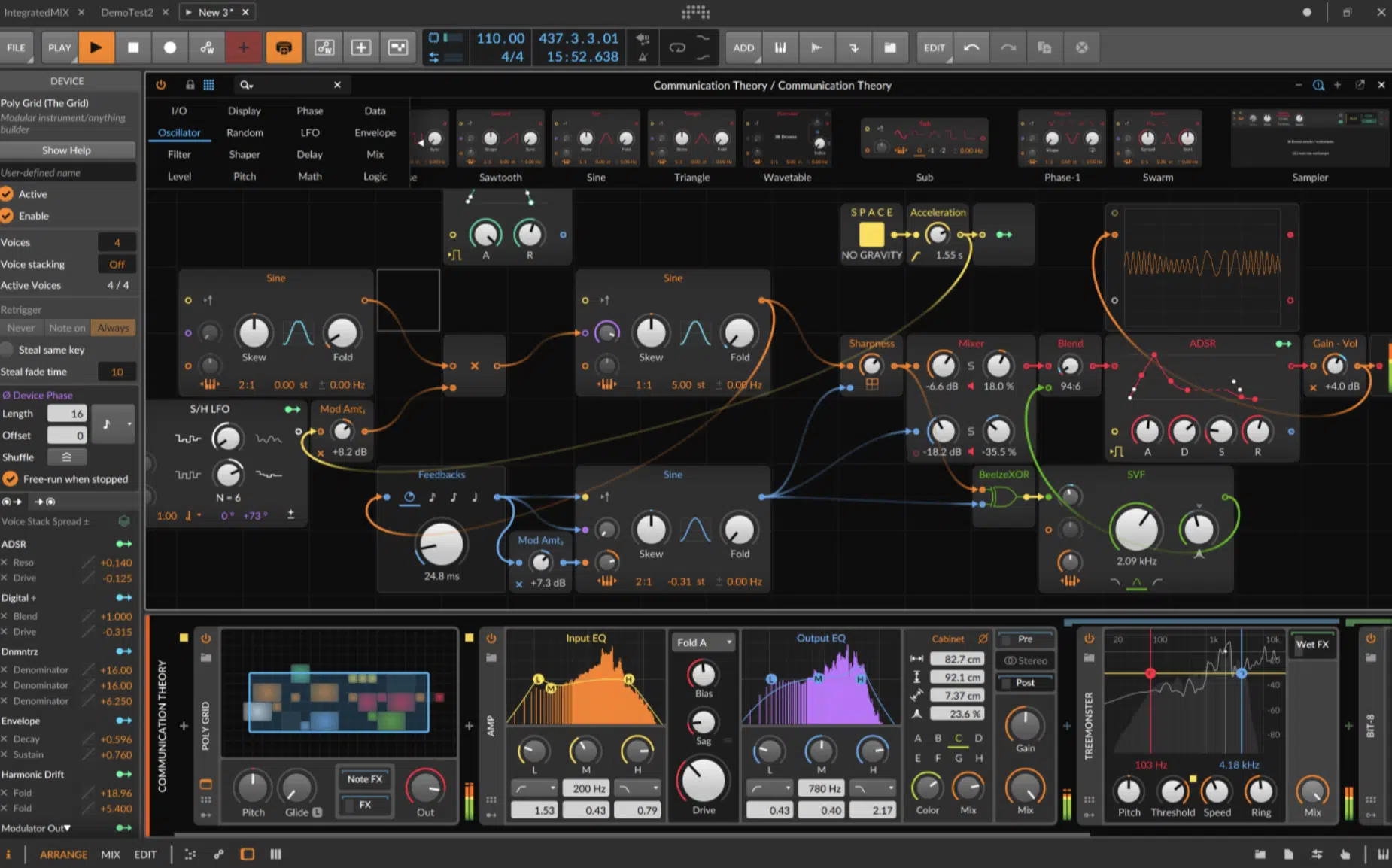
Bitwig Studio is the new contender in the realm of DAWs, bringing a fresh perspective to music production.
It emphasizes a modular approach to sound design through its unique feature, The Grid, which allows users to build custom synthesizers and effects.
The software is designed with a focus on collaboration and flexibility 一 supporting multi-user projects and offering cross-platform compatibility across:
- Windows
- Mac
- Linux
This inclusivity broadens its appeal to a diverse range of producers and sound designers creating music in the modern age.
Its efficient workflow and highly customizable user interface have made Bitwig Studio a rising favorite among electronic musicians and experimental composers.
Enhancing Your Sound with Virtual Instruments

Virtual instruments are software emulations of traditional hardware synthesizers, samplers, and acoustic instruments.
It gives you an extensive array of sounds without requiring physical instruments.
These digital instruments are powered by sophisticated algorithms and sample libraries, creating authentic reproductions of:
The use of virtual instruments in music production not only saves space and resources but also opens up a realm of creative possibilities.
For example, using a MIDI controller, you can manipulate these virtual instruments to produce unique tones and dynamics.
DAWs typically include a range of built-in virtual instruments 一 allowing you to lay down a foundation for your tracks swiftly.
NOTE
The market is also abundant with third-party virtual instrument libraries that can be integrated into a DAW.
They offer specialized and high-quality sounds ranging from orchestral collections to vintage synthesizer replicas.
The versatility of these VST instruments is further enhanced by the ability to automate parameters within the DAW, including modulation, pitch, and filter cutoffs.
They help you with the creation of evolving soundscapes that are both rich in texture and complex in modulation.
-
The Power of VST Plugins in Music Creation

VST (Virtual Studio Technology) plugins are indispensable tools that can replicate effects units, such as reverb and delay, or expand on the virtual instruments available.
VST plugins are integral in refining and adding character to the sound, allowing for a level of polish and professionalism expected in modern music production.
With the sheer variety of VST plugins available, producers can find tools for every aspect of their process, from sound design to mixing and mastering.
They can provide:
- Equalization
- Compression
- Saturation
- Other audio effects that are critical in shaping audio tracks
Beyond audio effects, there are also instrument VSTs that bring new software instruments into the producer’s arsenal.
These are often highly specialized, offering sounds that can be hard to find or record.
This can be elements such as rare ethnic software instruments (or other DAW software) and vintage synthesizer sounds.
Pro Tip
Virtual synthesizers are a subset of virtual instruments specifically designed to emulate the synthesis process of classic synthesizers or to create entirely new synthetic sounds.
These virtual synthesizers allow deep sound customization through various adjustable parameters such as oscillators, filters, envelopes, and LFOs.
Understanding MIDI in Your DAW
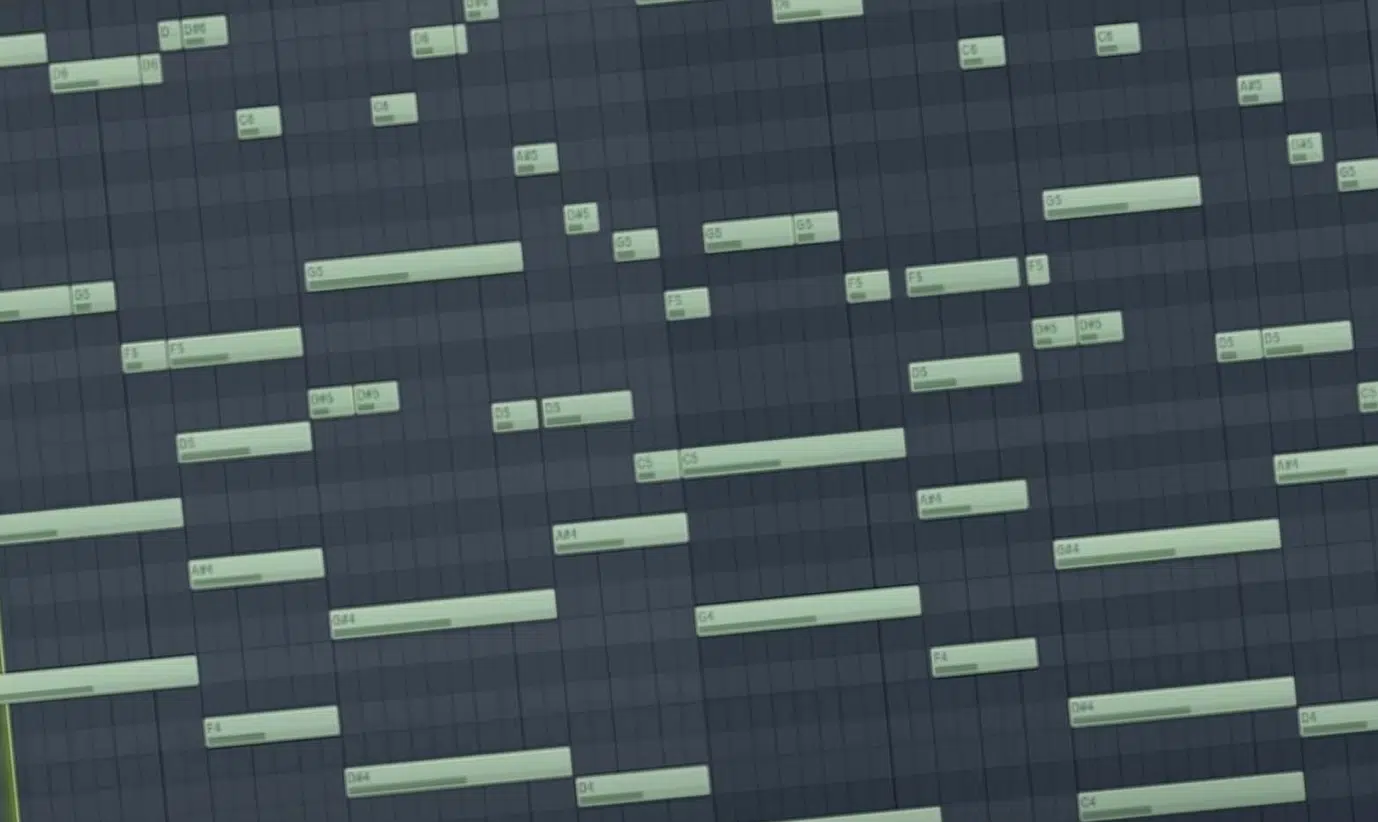
MIDI (Musical Instrument Digital Interface) allows you to record, edit, and play back music using a language that communicates with various devices and DAW software.
When you input notes with a MIDI keyboard/MIDI sequencer or draw them manually into MIDI tracks, the DAW captures performance information such as:
- Pitch
- Duration
- Velocity
- Timing
This information can then trigger sounds from virtual instruments, acting as a blueprint for your musical composition/MIDI recording.
The beauty of MIDI is its universality and efficiency.
It’s compatible with almost all audio production software and hardware 一 making it a universally accepted method for composing within a DAW.
The precision MIDI and MIDI tracks offer is unparalleled, granting the ability to quantize to the nearest millisecond (ms).
This ensures that every note sits perfectly in time or intentionally off-grid for a more human feel.
This precise timing is critical for genres that rely on tight rhythmic structures like EDM and hip-hop or classical compositions where timing and dynamics are paramount.
-
MIDI Editing and Sequencing
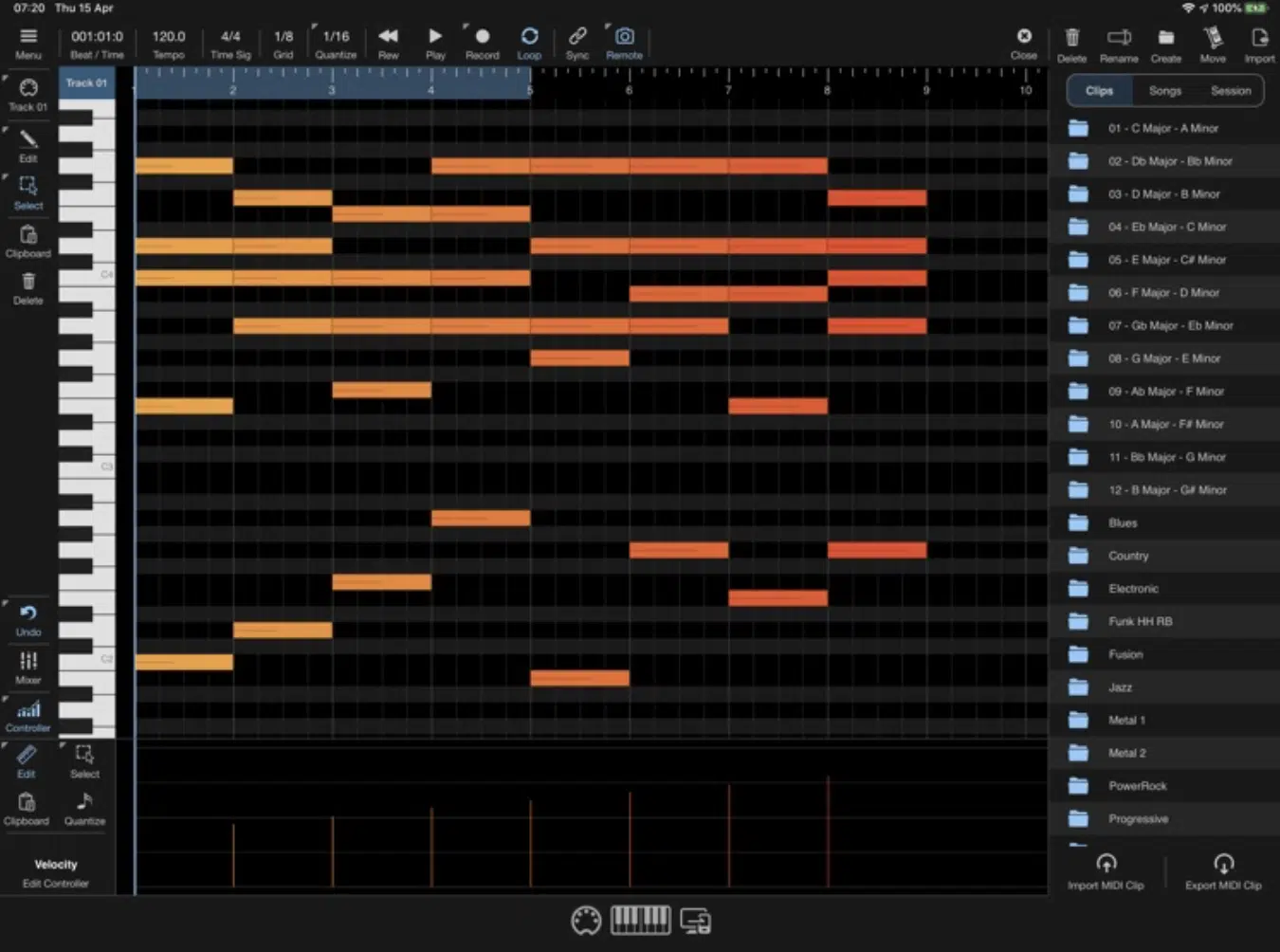
Editing MIDI is a central task in any digital audio workstation (DAW).
It enables you to successfully:
- Correct mistakes
- Change arrangements
- Enhance performances after they have been recorded
Most DAWs offer a piano roll editor 一 a grid-based interface where notes can be lengthened, shortened, moved, or deleted with click-and-drag ease.
Sequencing MIDI goes beyond note manipulation.
It involves creating patterns and progressions that can drive an entire track.
Modern DAWs are equipped with sophisticated sequencing tools that enable complex compositions to be created from simple motifs.
Additionally, many DAWs feature algorithmic tools that can generate MIDI patterns, such as arpeggiators or chord generators.
These tools are invaluable for sparking creativity and adding complexity.
NOTE: For live performance or intricate timing adjustments, some DAWs also offer MIDI groove templates that add swing or humanize to a sequence, making it feel more “alive.”
These tools ensure that even though the music is created in a digital workspace, it retains the feel/groove of a live performance.
PRO TIP
Don’t forget about MIDI controllers, which offer a tactile interface for interacting with virtual instruments and DAW software parameters.
If you’d like to learn all about MIDI controllers, we’ve got you covered.
-
The Art of Audio Recording in a DAW

Audio recording within a DAW represents a crucial phase in music production, converting performances into digital audio that can be manipulated/enhanced.
This process is facilitated by an audio interface that captures sound from microphones or instruments and converts it into digital audio data.
The DAW then serves as a multitrack recorder 一 allowing for recording of multiple audio sources, each on its own track.
This multitrack capability is indispensable for complex recordings such as full band sessions, where isolation of each element is key for the mixing stage.
Recording quality is paramount, as it sets the foundation for the final sound.
High-resolution digital audio recording, with sample rates and bit depths that exceed CD quality, are standard in modern DAWs.
It ensures that the captured audio is detailed and free from unwanted artifacts.
The ability to carry out certain advanced features helps to emulate a professional recording experience, like:
- Configuring pre-record buffers
- Setting appropriate gain staging parameters
- Monitoring
Nowadays, you don’t need a fancy recording studio to record audio (and edit audio) like a true professional.
Features like loop recording, where multiple takes are recorded over the same section, and punch-in/punch-out recording are invaluable for achieving the perfect take.
The ability to use the best segments from various takes in a seamless performance is a standard practice in modern music production.
And DAWs, the unsung heroes, are designed to make this process intuitive and efficient.
-
Editing Audio: From Audio Waveforms to Final Product
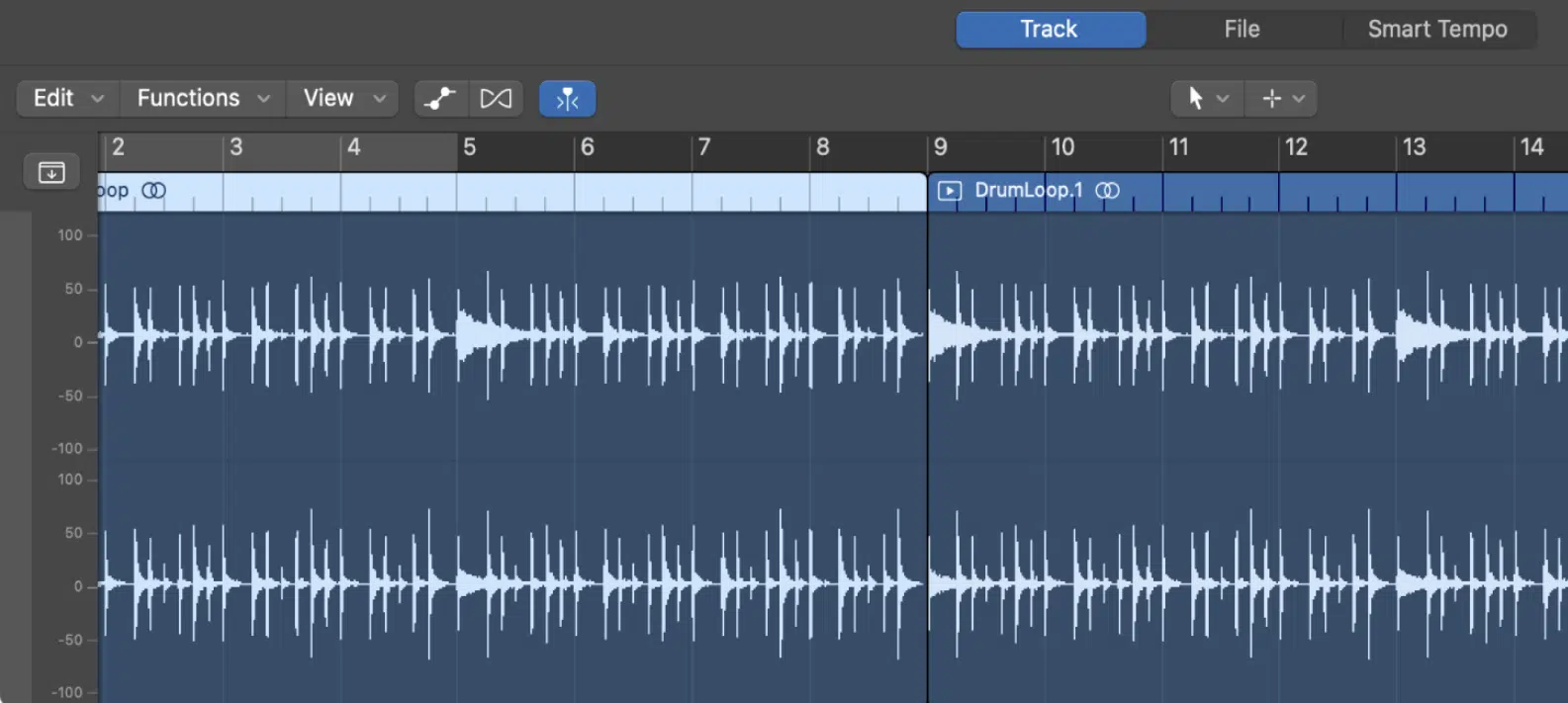
Once your tracks are recorded, the digital audio workstation (DAW) becomes an environment for meticulous audio editing.
The waveform display on each track gives a visual representation of the audio.
This ensures the audio recorded can be sliced, moved, and manipulated with precision.
The tools for audio editing, ranging from simple cut, copy, and paste to advanced time-stretching and pitch-shifting, are essential for shaping raw recordings.
Modern DAWs provide a suite of editing tools designed for every aspect of audio manipulation, like:
- Slip editing 一 Allows for adjusting the timing of clips within a track
- Fade and crossfade functions 一 Eliminate clicks and pops
These audio editor(s) features are fundamental for editing audio and creating clean and coherent audio productions.
For music producers, the DAW is not just a recording tool but a creative partner that offers transformative editing audio features.
Beat mapping and groove extraction can align off-grid recordings to a project’s tempo, maintaining rhythmic consistency across all elements.
Similarly, vocal tuning tools and harmonization features within DAWs can refine pitch performance, enhancing the quality of vocal tracks.
Time-stretching and pitch correction capabilities within DAWs have revolutionized modern music production.
When you edit audio, these processes are used not only to correct timing and pitch discrepancies but also as creative audio effects in their own right.
Utilize a digital audio processor correctly, and you can edit audio like a professional.
NOTE
An overlooked aspect of audio editing in a DAW is preserving audio quality throughout the process.
High-fidelity algorithms ensure that even the most aggressive edits do not degrade the sonic integrity of the recording.
Therefore, you can maintain the richness and detail of the original performance throughout the editing stage.
Final Thoughts
After this article, it’s clear that DAWs are more than just a luxury…
They are a fundamental necessity for anyone serious about music production.
DAWs offer a remarkable fusion of technology and creativity, allowing you to craft, edit, and refine your work with unparalleled precision and control.
Through the various features and capabilities we’ve dissected, DAWs have proven to be indispensable.
They streamline the music creation process, making workflow not only more efficient but also more intuitive.
And now, you have all the tips, tricks, and secrets to streamline this process.
To cement your understanding and give you a head start, the highly-renowned Free Project Files pack is an invaluable resource that you need in your production arsenal.
This pack contains 3 meticulously crafted project files 一 providing you with a transparent view of how professional-quality tracks are constructed.
Each project file is adapted for use in three of the major DAWs we’ve discussed: Ableton Live, FL Studio, and Logic Pro.
These aren’t just templates; they are blueprints to mastering the inner workings of a DAW.
By dissecting these project files, you’ll gain insights into layering, sequencing, effect chains, and mixing approaches that only enhance your tracks and workflow.
Whether you’re just starting out or looking to polish your skills, these files are your springboard to achieving a pro-quality sound.
With the foundation laid out in this article and the Free Project Files pack at your disposal, you are now equipped to master your DAW of choice and transform your music.
Until next time…







Leave a Reply
You must belogged in to post a comment.