Logic Pro X stands as a powerhouse in the world of digital audio workstations.
It’s celebrated not just for its seamless interface and robust capabilities, but also for its distinctive arsenal of exclusive plugins.
These Logic Pro plugins encapsulate the essence of what makes Logic Pro X a formidable force in music production.
They are meticulously crafted, power-packed tools that can transform your soundscape in unimaginable ways.
However, if you aren’t familiar with the best ones, you may not be unlocking its full potential.
The truth is, understanding and leveraging the right plugins can be the difference between an ordinary track and an extraordinary masterpiece.
That’s why we’ve taken it upon ourselves to dissect and present each one of the best Logic Pro plugins of 2023.
This way, you won’t have to sift through the haystack in search of the needle.
For each unique Logic Pro X plugin, we’ll be covering:
- A detailed description ✓
- Impressive functions ✓
- Standout features ✓
- Unique inclusions ✓
- Pro tips ✓
- Much more ✓
By the time you conclude this article, you’ll know everything about the 14 best Logic Pro plugins of 2023.
As well as possess an expert understanding of their capabilities, nuances, and applications.
So, let’s dive in…
Table of Contents
- What Are Plugins & How They Can Enhance Your Tracks
- The 14 Best Logic Pro Plugins of 2023
- #1. Sampler
- #2. Alchemy
- #3. Auto Sampler
- #4. Drum Machine Designer
- #5. Studio Horns
- #6. Retro Synth
- #7. Sculpture
- #8. ChromaVerb
- #9. Vintage EQ Collection
- #10. Remix FX
- #11. Step FX
- #12. Phat FX
- #13. Modulator
- #14. Randomizer
- Logic Pro Plugins: Final Thoughts
What Are Plugins & How They Can Enhance Your Tracks

Plugins, in the simplest terms, are software additions that work within your digital audio workstation (DAW).
Think of them like apps for your smartphone.
Just as apps add specific functionalities to your phone, plugins provide a variety of functions for your music production within Logic Pro X.
The world of Logic Pro plugins opens up endless creative possibilities.
From emulating vintage synths to reproducing class drum machine sounds and adding intricate effects, they offer everything.
Why are they so crucial for your music production journey, you ask?…
Well, every hip-hop beat or track you produce should successfully tell a story.
Whether it’s a soulful narrative or a hard-hitting street anthem, the sound quality and texture play a pivotal role in conveying your message.
Plugins allow you to mold and shape that sound to perfection in your digital audio workstation.
They offer a user-friendly interface, ensuring an intuitive UI experience 一 letting you focus on creativity rather than getting bogged down by technicalities.
The true beauty of plugins is their adaptability.
Whether you’re trying to achieve that authentic sound reminiscent of classic sounds or venture into new sonic territories with evolving textures, there’s likely a plugin out there to help.
And trust me, as we dive deeper into some of the exclusive Logic Pro plugins, you’ll see just how vast and powerful this world can be.
So, buckle in, and let’s explore some of the essential plugins that Logic Pro X has in store for us.
The 14 Best Logic Pro Plugins of 2023
Now that you have a deep understanding of what plugins are and what they can do for your tracks, let’s get to the fun part: the 14 best Logic Pro X plugins of 2023.
Remember, these plugins are exclusive to Logic Pro X, not just a list of random third-party plugins or third-party instruments that are available for any DAW.
#1. Sampler

Music is a universal language, one that can be sculpted and shaped in myriad ways.
Enter: Sampler 一 Logic Pro X’s premier software sampler designed for intuitive and intricate sound crafting.
At its core, the Sampler melds samples into an orchestrated symphony of sampler instruments.
These virtual instruments are then loaded into the Sampler and allow you to seamlessly integrate and play them as they would with any software instrument.
Each sound within this wonderful plugin derives from audio files known as samples.
These samples converge into meticulously organized collections (aptly named sampler instruments).
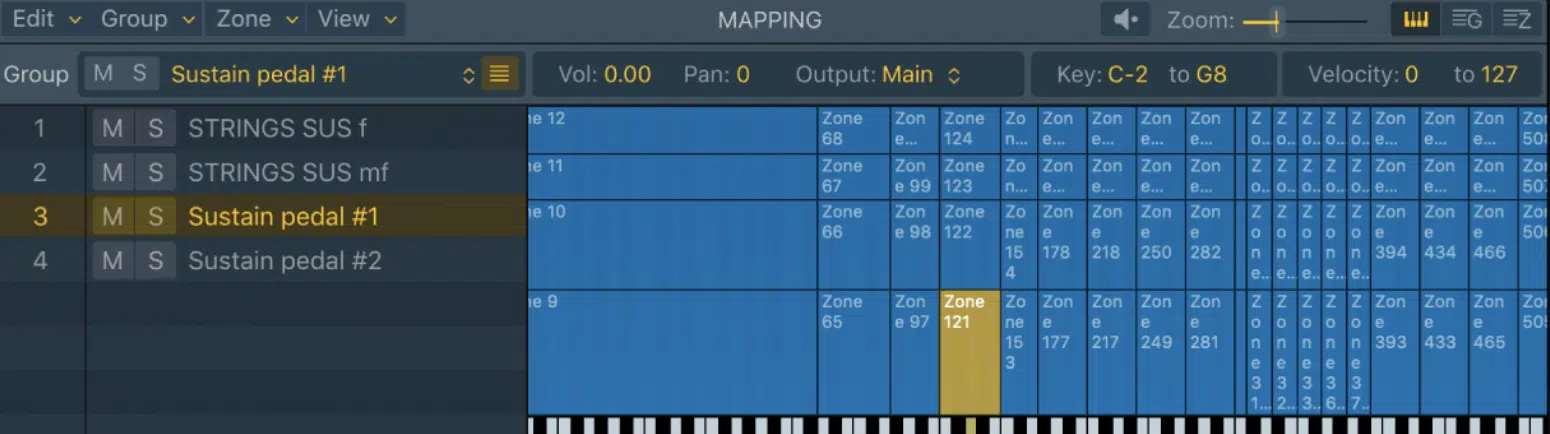
What sets the Sampler apart is its authentic emulation capabilities, like:
- The rhythmic strumming of guitars
- The beautiful notes of pianos
- The resonating beats of drums
- Everything in between
This tool captures the essence of real instruments.
With its extensive library, finding the right sound becomes a delightful endeavor.
The Sampler not only inherits the rich legacy of the EXS instrument libraries but also offers music producers the freedom to mold and craft their unique sampler instruments.
Through a simple drag-and-drop workflow, samples are easily assigned to specific keys and velocity ranges.
The tool allows for an in-depth visual calibration of each sample; be it resizing, positioning, or assigning playback parameters.
Beyond being just a sampler, it establishes its mark as a versatile synthesizer.
It permits you to create an expansive range of expressive sounds, all originating from a sample that serves as the fundamental synthesizer waveform.

These sounds can then journey through an elaborate array of filters and modulators 一 resulting in a refined auditory experience.
Plus, the intuitive interface of Sampler is super user-friendly.
Encased in a singular scrolling window, the Navigation bar at the top offers shortcuts that lead to various panes like:
- Synth
- Mod Matrix
- Modulators
- Mapping
- Zone
Each of these panes unravels a dimension of the Sampler, from setting global pitch to editing individual samples.
While the Sampler stands tall with its extensive capabilities, Logic Pro X offers an abridged version known as Quick Sampler.
Tailored for simplicity, it accommodates a singular audio file and presents two primary loading options for Logic Pro users.
All in all, this Logic Pro plugin is one of the best and my personal favorites.
Standout Features of this Logic Pro X Plugin:
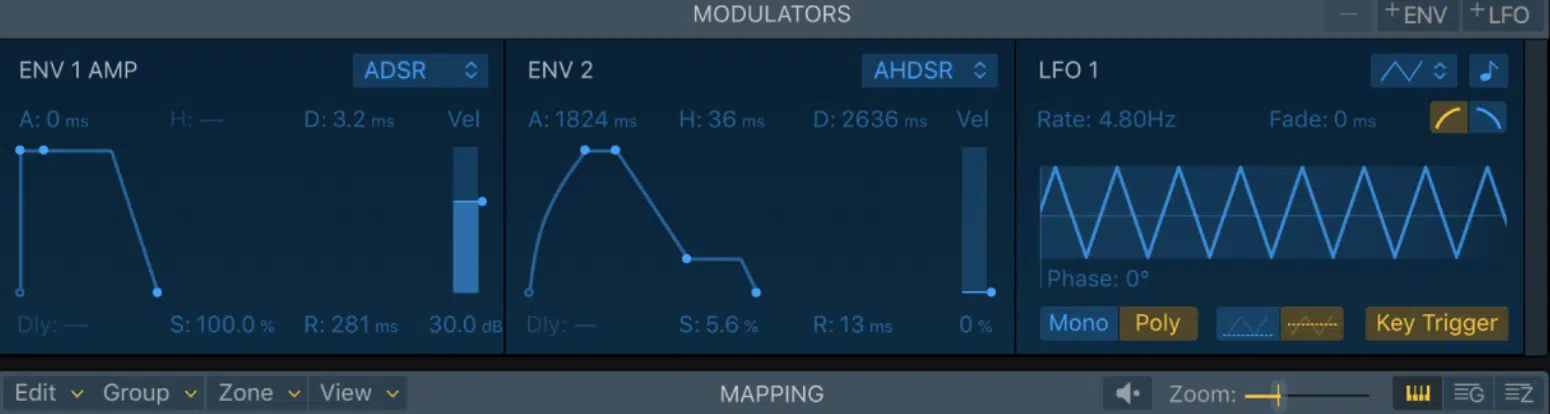
- Multisample virtual instruments creation
- Authentic emulation of real instruments
- Comprehensive sampler instrument library
- Advanced synthesis capabilities
- Multi-pane interface for intricate editing
- Quick Sampler for streamlined sampling
- One of the best Logic Pro plugins of 2023 (better than VST plugins)
#2. Alchemy

In the annals of music production, few synthesizers can match the prowess of Alchemy.
Logic Pro X’s Alchemy emerges as an effortless yet super versatile sample manipulation synthesizer.
It brings with it an extensive preset library and a multitude of real-time performance controls.
Alchemy’s heart beats with diverse synthesis methodologies, encompassing:
- Additive engines
- Spectral engines
- Granular engines
- Virtual analog engines
Its ability to seamlessly analyze imported samples and then refine them using one of these engines makes it an unparalleled tool for sound creation.
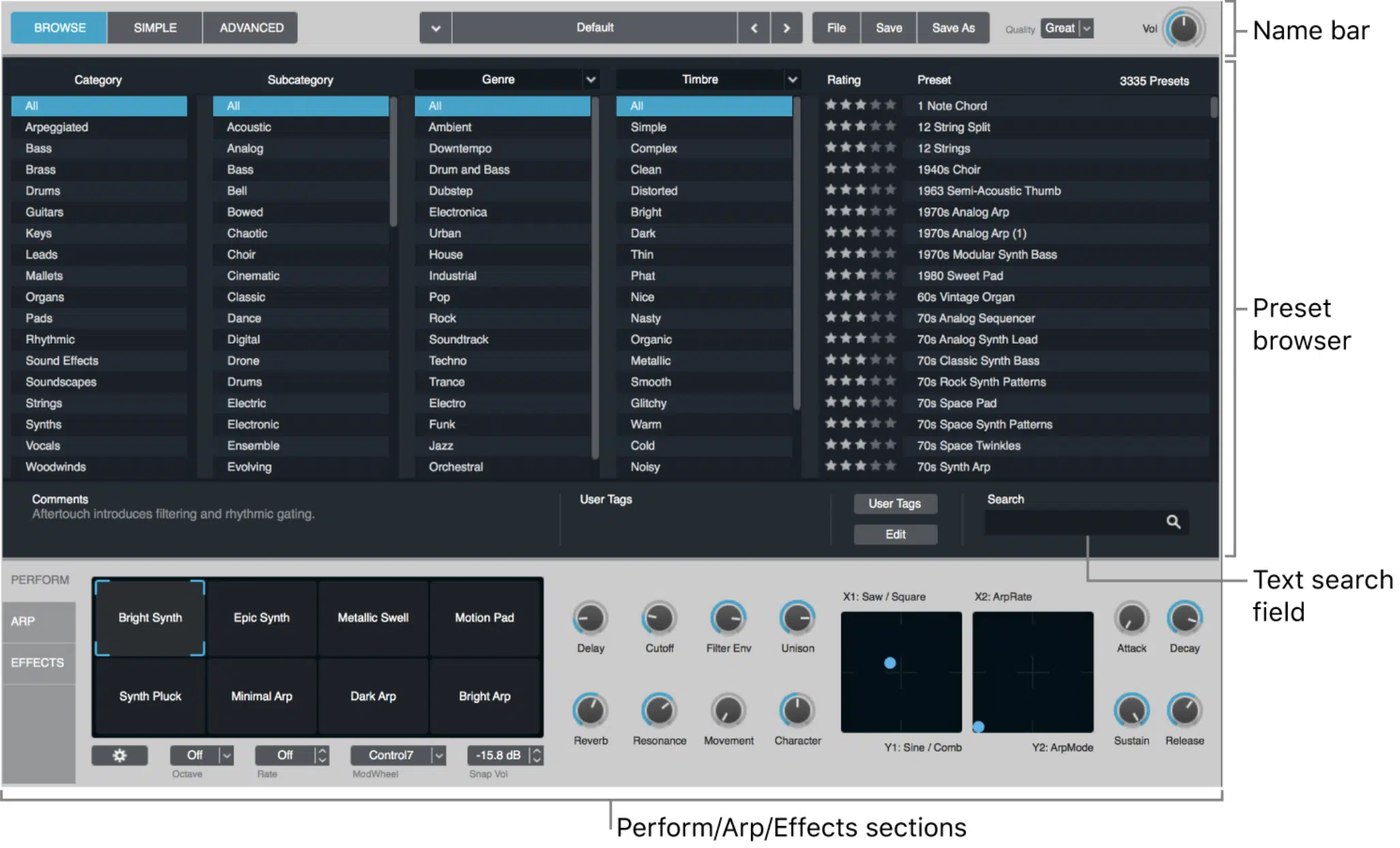
With features tailored for both sample-based and purely synthetic sounds, the depth of soundscapes you can create is boundless.
An Alchemy preset is a symphony of up to four sources 一 each empowered by one or more synthesis engines.
This intricate layering allows for morphing and crossfading, producing rich and evolving sounds.
Its dual filters (capable of parallel or series operation) further shape the combined sound emanating from the sources.
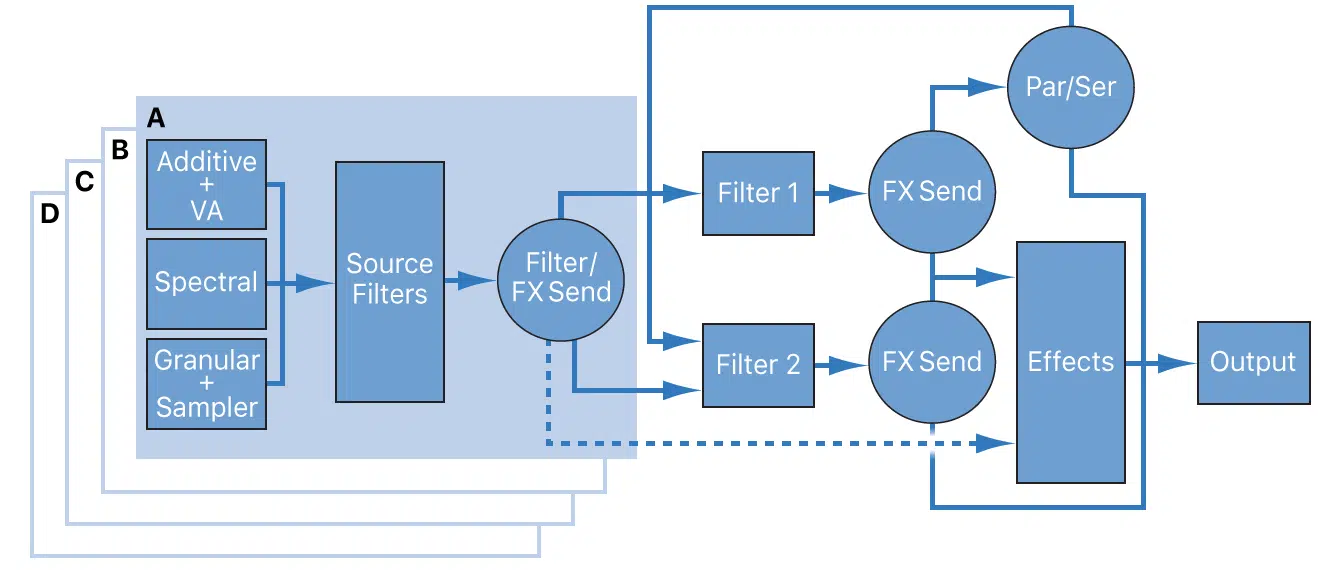
Post filtering, the sound moves to the effects stage, where modulation can be applied, enveloping the entire audio signal in a transformative aura.
At the center of Alchemy’s layout are three pivotal stages:
- The sources 一 Inspire the sound’s foundational tone.
- Main filters 一 Sculpt or modify the sound from these sources.
- The effects 一 Gives the sound its final texture & ambiance (after the individual voices merge).
Each source, labeled from A to D, comprises multiple elements.
NOTE: If you’re invested in the Logic Pro X ecosystem, Alchemy offers seamless integration with Logic Pro X for iPad.
It provides playback compatibility and ensures that music production can remain a fluid experience across devices.
Also, music producers familiar with Camel Audio Alchemy will find transitioning to Logic Pro X Alchemy a breeze.
The compatibility ensures that the rich legacy of Camel Audio’s sound settings is preserved (albeit with nuanced differences due to updates).
Standout Features of this Logic Pro X Plugin:

- Multi-method synthesis capabilities
- Up to four sound sources in presets
- Dual main filters for sound shaping
- Integrated effects stage for audio modulation
- Compatibility with Logic Pro X for iPad
- Better than most VST plugins
- Transition support from Camel Audio Alchemy
- One of the best Logic Pro plugins of 2023
#3. Auto Sampler
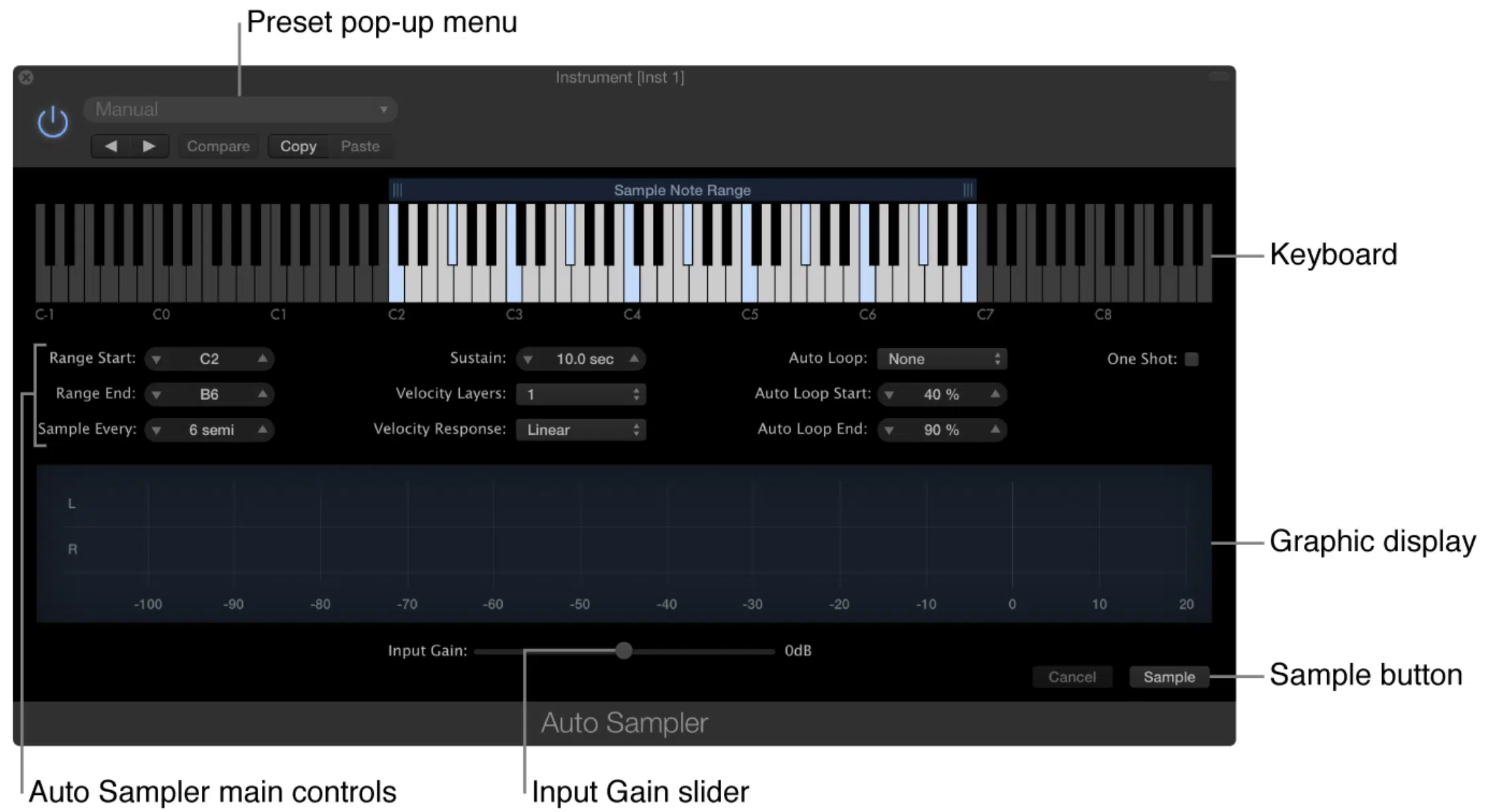
Auto Sampler serves as a powerful tool that aims to seamlessly convert hardware and software instruments into playable sampler instruments within Logic Pro X.
This functionality is essential for music producers who want to capture the unique timbres and nuances of their favorite gear and instruments.
It makes them available for playback and manipulation in a digital environment.
One of the standout capabilities of Auto Sampler is its precision in capturing the true essence of the source instrument.
Auto Sampler ensures that the core characteristics of the instrument are retained, whether you’re sampling a:
- Vintage analog synthesizer
- Grand piano
- Unique software instrument

It does so by allowing users to define parameters such as the number of velocity layers and the range of keys to be sampled.
Auto Sampler features a user-friendly interface that guides the user through the sampling process step-by-step.
The visual feedback, including a real-time keyboard display and waveform view, ensures that users can monitor the sampling process.
Such real-time feedback helps in making informed decisions, ensuring optimal results.
Auto Sampler is also equipped with advanced sampling techniques like Round Robin sampling (which plays back different samples of the same note to avoid the “machine gun” effect).

This gives you a more organic and realistic playback.
Additionally, the auto-looping feature detects optimal loop points for sustained sounds 一 allowing them to be played indefinitely without any noticeable seams.
One of Auto Sampler’s strengths is its ability to seamlessly integrate with other software and hardware.
You can sample VST/AU virtual instruments directly and preserve your favorite patches in a sampler format.
For hardware, its compatibility extends to a variety of MIDI-capable instruments, ensuring a broad spectrum of sounds can be brought into the digital realm.
NOTE: Other instruments, especially vintage ones, carries a distinct character; a blend of timbre, dynamics, and imperfections.
Auto Sampler places a high emphasis on preserving this character.

Whether it’s the warm drift of an analog synthesizer or the subtle nuances in a live instrument, the tool ensures that these unique qualities are not lost in translation.
Lastly, time is a crucial commodity in the vast music production world.
Recognizing this, Auto Sampler has been optimized for speed without compromising on quality.
Its streamlined workflow ensures that users can capture their desired sounds swiftly, making the entire process efficient and hassle-free.
Standout Features of this Logic Pro X Plugin:
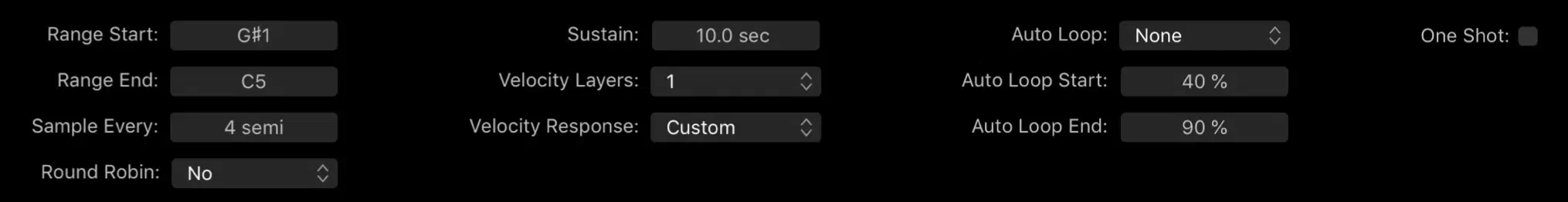
- Precise and authentic
- Captures the intricate details of both hardware & software instruments
- Advanced sampling techniques (virtual instruments)
- Intuitive interface
- Efficient workflow
- One of the best Logic Pro plug ins of 2023
#4. Drum Machine Designer

Every professional producer knows the importance of the perfect beat. Logic Pro’s Drum Machine Designer is the tool for this purpose.
As its name suggests, it’s not merely a set of pre-loaded drum samples…
It’s a comprehensive platform designed for producers to craft, organize, and finesse their drum tracks.
With Drum Machine Designer, you can curate their unique drum kits.
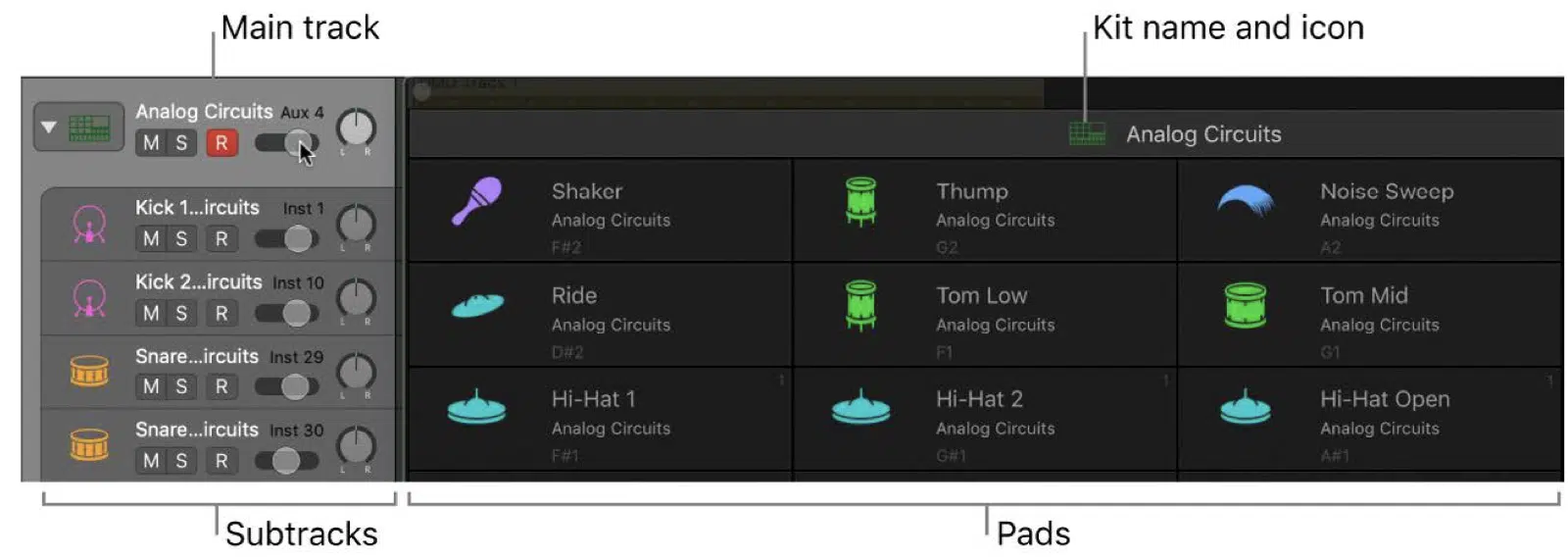
The platform functions as a track-based meta-instrument, utilizing a drum kits ‘track stack’ system.
Each drum or percussion sound (kit piece) has its corresponding sub-track.
Think of this as having a drummer with multiple drums (or drum loops), where each drum can be individually adjusted for:
- Sound quality
- Volume
- Effects
A significant strength of this tool is its flexibility.
The platform isn’t restrictive 一 allowing Logic users to either use Logic Pro’s extensive sound library of over 200 kit pieces or even their own sounds and samples.
Meaning, you aren’t boxed into a specific sound but have the freedom to innovate and bring their sonic visions to life.

What makes Drum Machine Designer unique is its interactive interface.
Each sound in your custom-made kit is automatically mapped onto a pad in the drum grid.
This grid is not only visually intuitive but also provides a tangible interaction with your drum set.
Additionally, each pad sound has its corresponding channel strip in the mixer, which provides detailed sound processing capabilities.
With the ability to drag & drop samples from various sources, assign MIDI notes to pads, and even use other software instruments as the source for a pad, the Drum Machine Designer is a must-have.
Standout Features of this Logic Pro X Plugin:
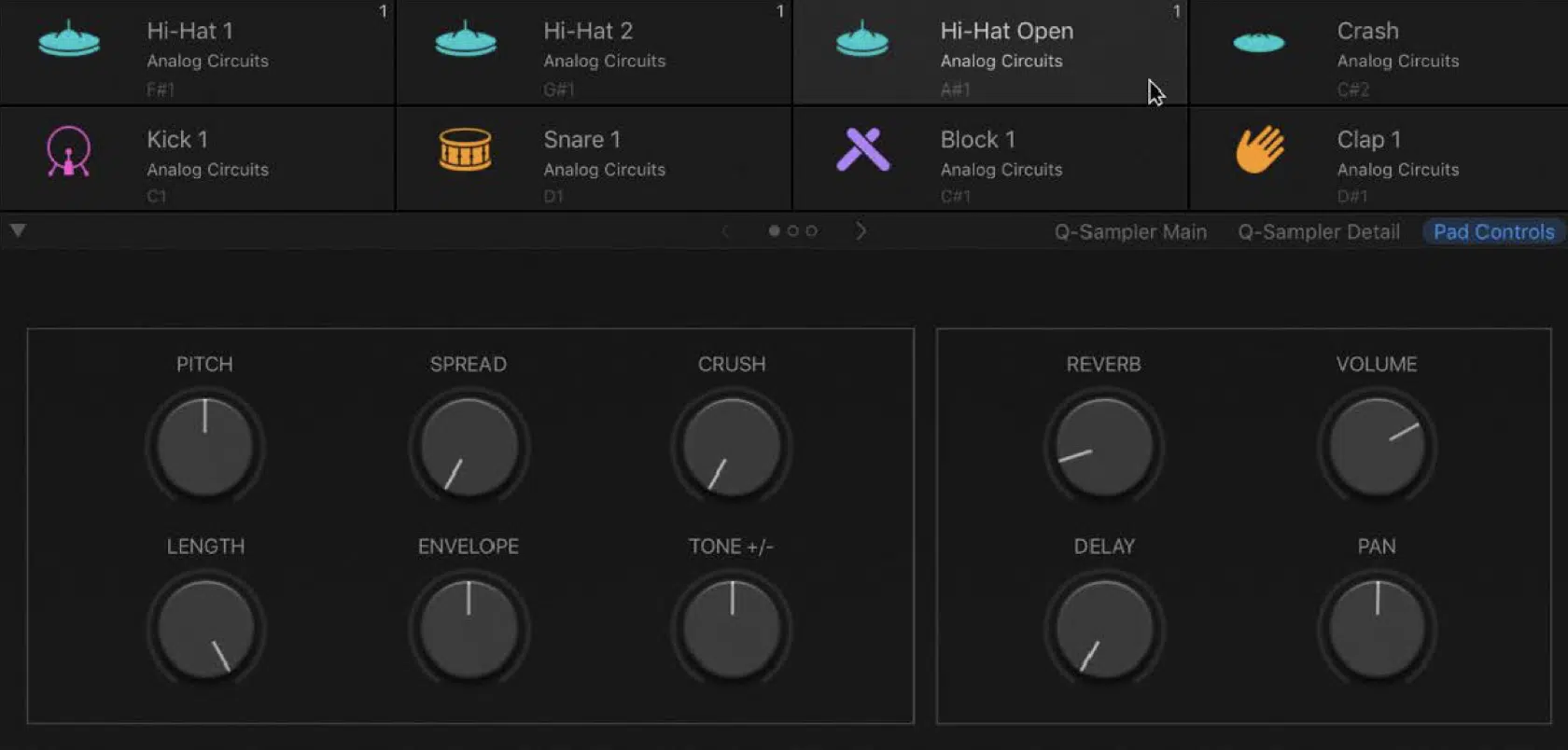
- Track-based Meta-instrument
- Customizable Drum Kits and drum machines
- Interactive Drum Grid
- Detailed Sound Processing
- MIDI Note Assignment
- Third-party Software Integration
- One of the best Logic Pro plugins of 2023
#5. Studio Horns
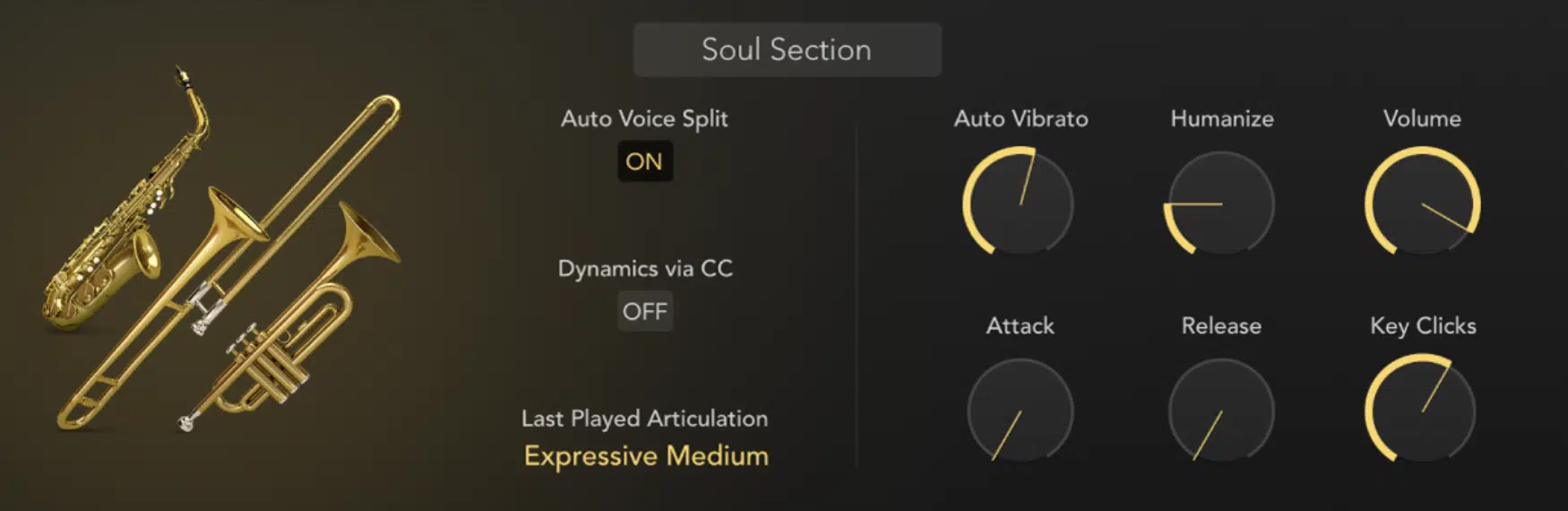
Horns can add a touch of magic to any track, from injecting a soulful feeling to creating triumphant crescendos.
With Studio Horns, Logic Pro X offers an exquisite range of brass instruments.
The plugin’s interface is pristine and intuitive 一 presenting all primary controls within easy reach.
But beyond its user-friendly surface, Studio Horns boasts a vast array of articulations (playing styles) such as:
- Sustain
- Staccato
- Falls
This range ensures that the horns sound authentic, regardless of the music genre (pop, hip-hop, trap, r&b, rock, etc.).
A unique feature of Studio Horns is the Auto Voice Split button.
When activated, chords played on a keyboard are intelligently distributed among different virtual instruments in a section.
This mimics how a live horn section would distribute notes among its players, which ensures a genuine sound reproduction.
Additionally, Studio Horns isn’t just about playback; it’s about real-time control.
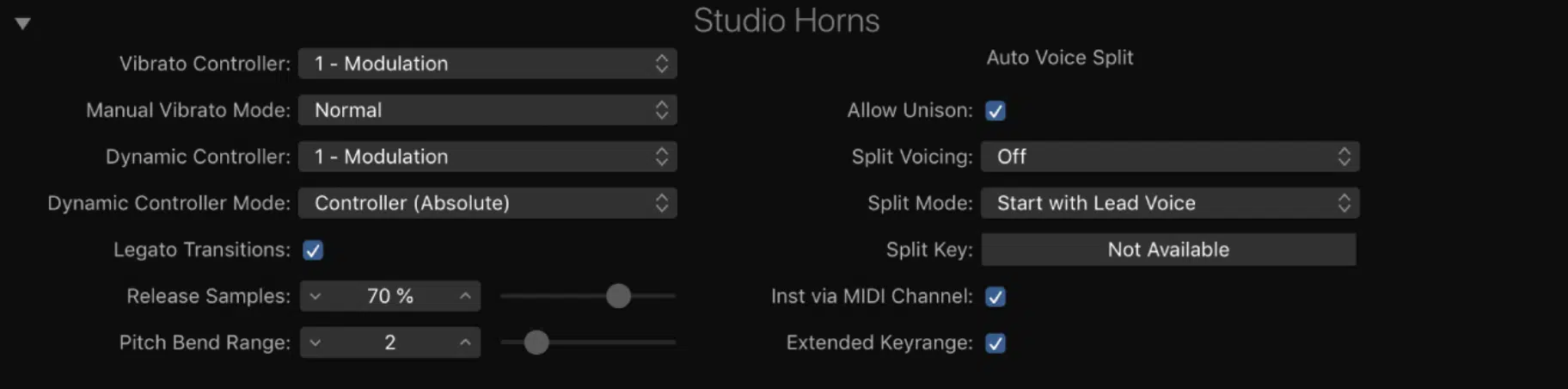
With features like the Dynamics via CC button, you can control an instrument’s dynamics and timbre on-the-fly.
This allows for a more interactive and dynamic performance.
The Extended Parameters section further enhances and improves customization.
From advanced vibrato control to pitch bend modulation, this section is where users can dive deep into the sound dynamics and refine their brass sections to perfection.
Standout Features of this Logic Pro X Plugin:
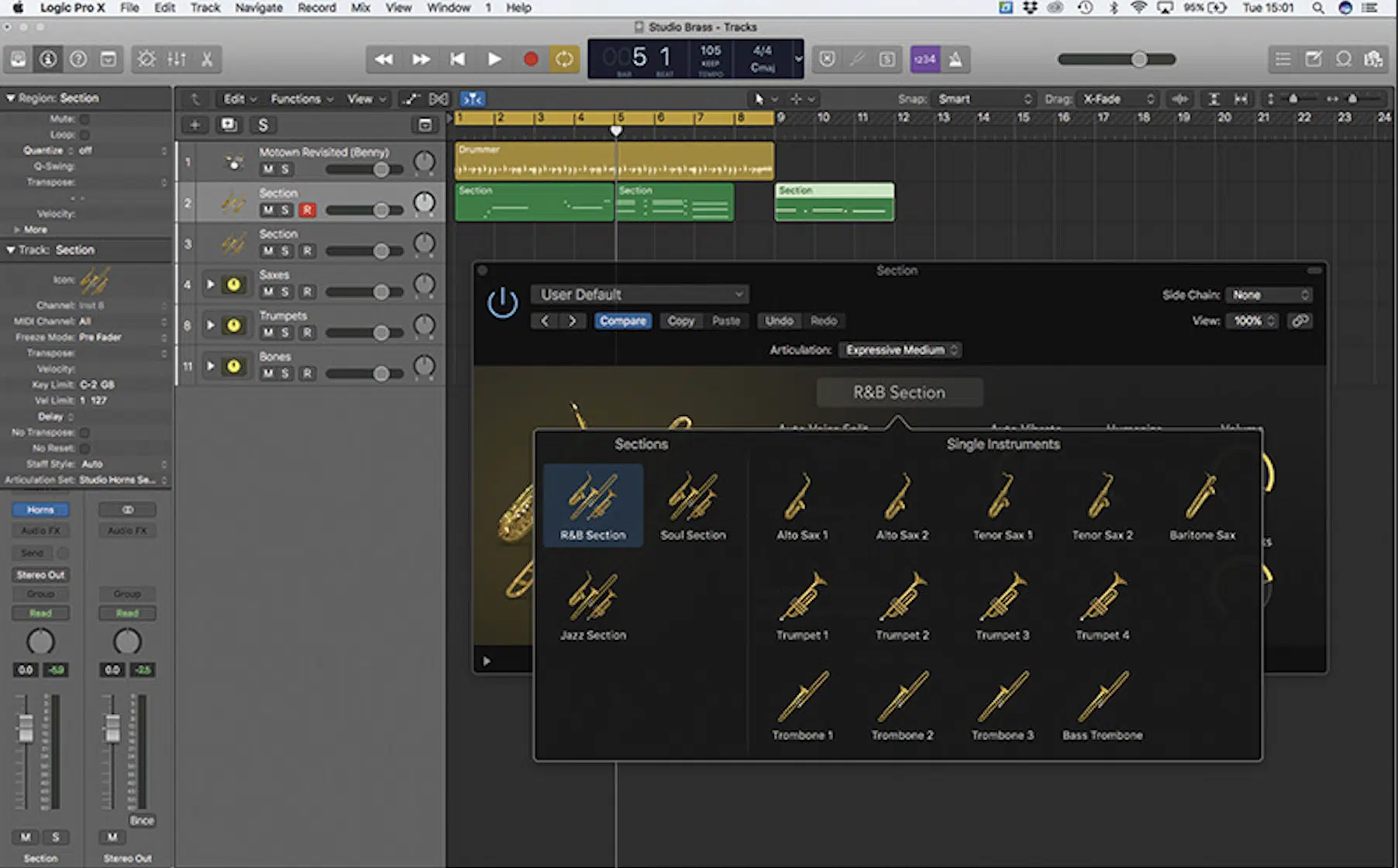
- Vast Articulations
- Auto Voice Split
- Dynamic Control
- Humanize Knob
- Extended Parameters
- Extended Key Range
- One of the best Logic Pro plugins of 2023
#6. Retro Synth

Dive into the retrofuturistic world with Logic Pro’s Retro Synth.
This is a versatile instrument that brings you a buffet of classic synthesizer tones and capabilities.
With its 16-voice polyphony, you can produce a rich tapestry of sound 一 from the roaring basses of the ’80s to the ethereal pads of the ’90s and beyond.
Its design hinges on four unique synthesizer engines:
- Analog
- Sync
- Wavetable
- FM
Each of these offers a different and unique sonic character/palette.
#1. Start with the Analog engine for those quintessential synthesizer sounds (think luscious pads, fat basses, and soaring leads).

The oscillators in this engine produce standard waveforms like sawtooth, rectangular, noise, and triangular.
Parameters such as Shape Modulation and Vibrato give you the ability to create sounds with the desired tone meticulously.
#2. The Sync engine is your go-to if you’re aiming for an edgier, more aggressive sound.

The synced oscillators produce tones that have an inherent grit, perfect for hard-hitting leads and basses.
The Sync Modulation knob controls the aggression level of the sound, adding to the overall flexibility of this engine.
#3. The Wavetable engine is all about evolving soundscapes and cleaner, digital sounds.

It has a vast palette of 100 waveforms known as ‘Digiwaves.’
You’re not limited to just the presets; Retro Synth also allows you to make custom wavetables.
This engine provides the tools to stretch, compress, and manipulate the tonal color of your sound.
#4. The FM engine replicates the classic digital synthesizer sounds.

This engine is perfect for producing bell tones, clavinets, electric pianos, and sharp basses.
The intricacies in sound manipulation here hinge on the modulation of the FM oscillator.
Standout Features of this Logic Pro X Plugin:
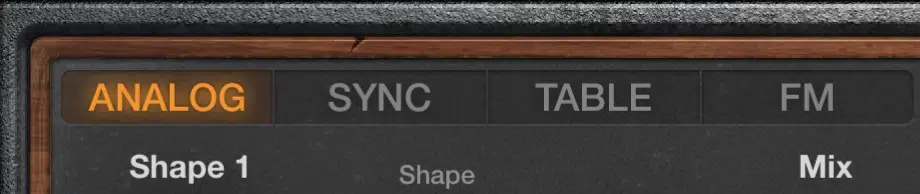
- Four unique synthesizer engines: Analog, Sync, Wavetable, and FM
- Customizable waveform options with Digiwaves
- Extensive oscillator parameters for detailed sound design
- Vibrato controls for pitch modulation
- Ability to create custom wavetables
- Rich and warm analog synthesizer tones
- One of the best Logic Pro plugins of 2023
#7. Sculpture

Step into a realm where virtual meets reality with Logic Pro’s Sculpture.
Unlike traditional synthesizers, Sculpture uses component modeling to emulate the physical properties and interactions of a vibrating string.
Imagine the power to design your instrument 一 from the material of the string to its tension, to the very object that stimulates it.
With Sculpture, you’re not just producing sound, you’re virtually building an instrument.
This synthesizer can recreate the nuances of any acoustic instrument you can think of (and some).
But Sculpture’s capabilities aren’t confined to the real world…
It invites you to let your imagination roam, allowing you to create bizarre hybrid instruments or traditional synthesizer sounds infused with organic warmth.
The core of Sculpture is the string.

This simulated string’s behavior is determined by the Material Pad, which allows users to morph between materials like nylon, steel, or even imaginary substances.
The virtual objects you use to interact with the string dictate the sonic outcome.
Whether it’s plucking, bowing, hitting, or any other form of interaction, each method imparts a unique sonic fingerprint.
Another key element is the pickup system, which captures the vibrations of the string.
These signals are then sent through various modules like the:
- Amplitude stage
- Waveshaper
- Multimode filter
These modules allow for further sculpting of the sound 一 giving you unparalleled control over the final timbre.

On top of that, there’s a robust modulation section, which rivals most VST plugins.
This section provides multiple sources like LFOs, jitter generators, and recordable envelopes that can be assigned to a plethora of parameters.
The Morph Pad in Sculpture enables users to transition smoothly between different sounds, adding to the instrument’s expressiveness.
Sculpture isn’t just a synthesizer; it’s a sonic playground that merges the worlds of physical modeling and synthesis.
Standout Features of this Logic Pro X Plugin:

- Component modeling synthesis
- Vibrant Material Pad for string behavior control
- Array of interaction objects for varied sound stimulation
- Advanced modulation capabilities
- Integrated pickup system for tone capturing
- Expressive Morph Pad for dynamic sound transitions
- One of the best Logic Pro plugins of 2023
- Better than a free plugin or paid plugins alike
#8. ChromaVerb

ChromaVerb is Logic Pro’s modern reverb plugin that’s designed with a novel approach to creating ambiance.
While traditional reverb plugins work by emulating physical spaces or the feedback loops of certain gear, ChromaVerb operates on a circular structure principle.
It imitates how sounds gradually absorb in a genuine space.
This plugin is not a one-size-fits-all…
It offers 14 discrete room types, each with a unique sonic color. These types range from compact rooms to expansive halls.
The intuitive user interface of ChromaVerb is cleanly divided into two primary views:
#1. The Main View
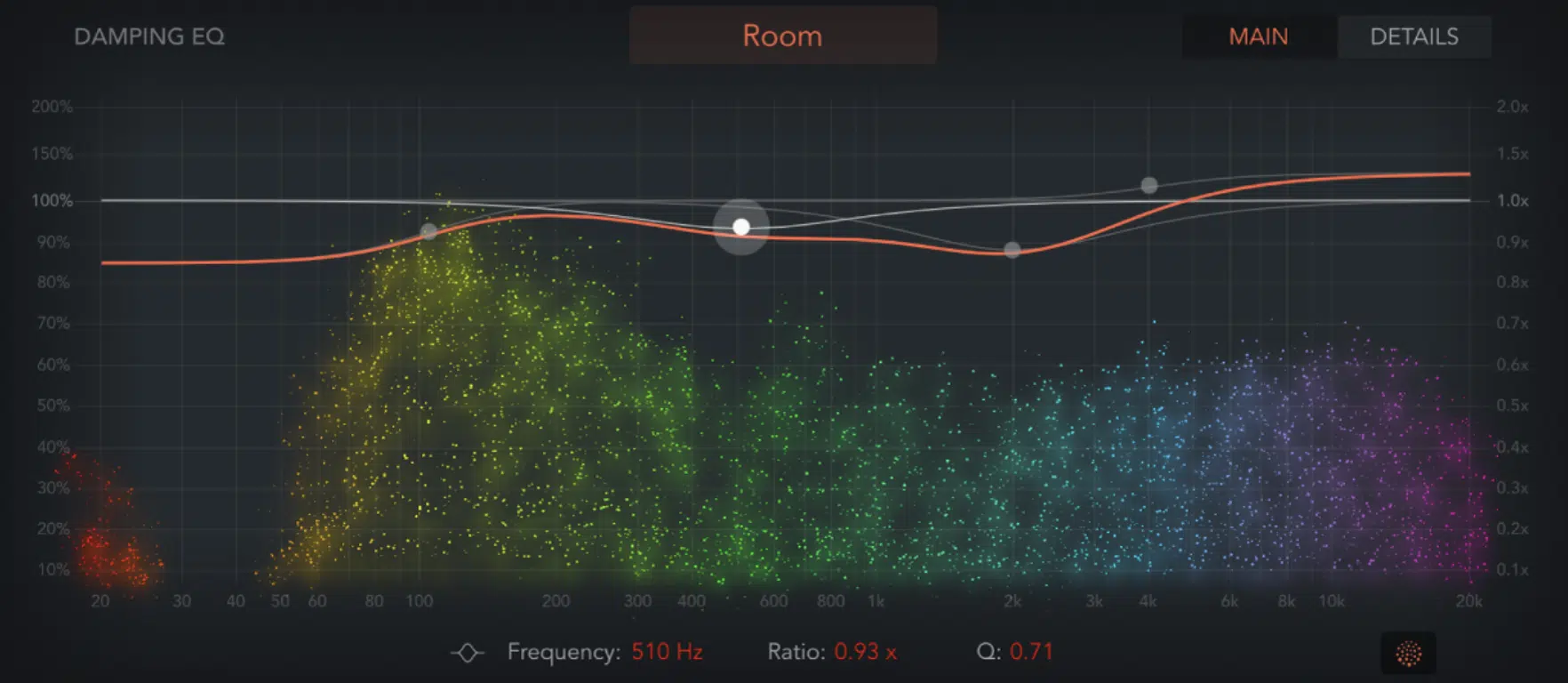
The main view includes familiar reverb controls like Attack, Size, Density, and Decay, alongside a visual representation of the reverb’s output.
This representation is interactive 一 allowing you to directly tweak damping factors and change decay frequencies.
#2. The Details View

The Details view goes deeper, offering access to advanced parameters such as Width, Quality, and Modulation.
One of its highlights is the six-band Output EQ 一 allowing you to sculpt the final reverb tone.
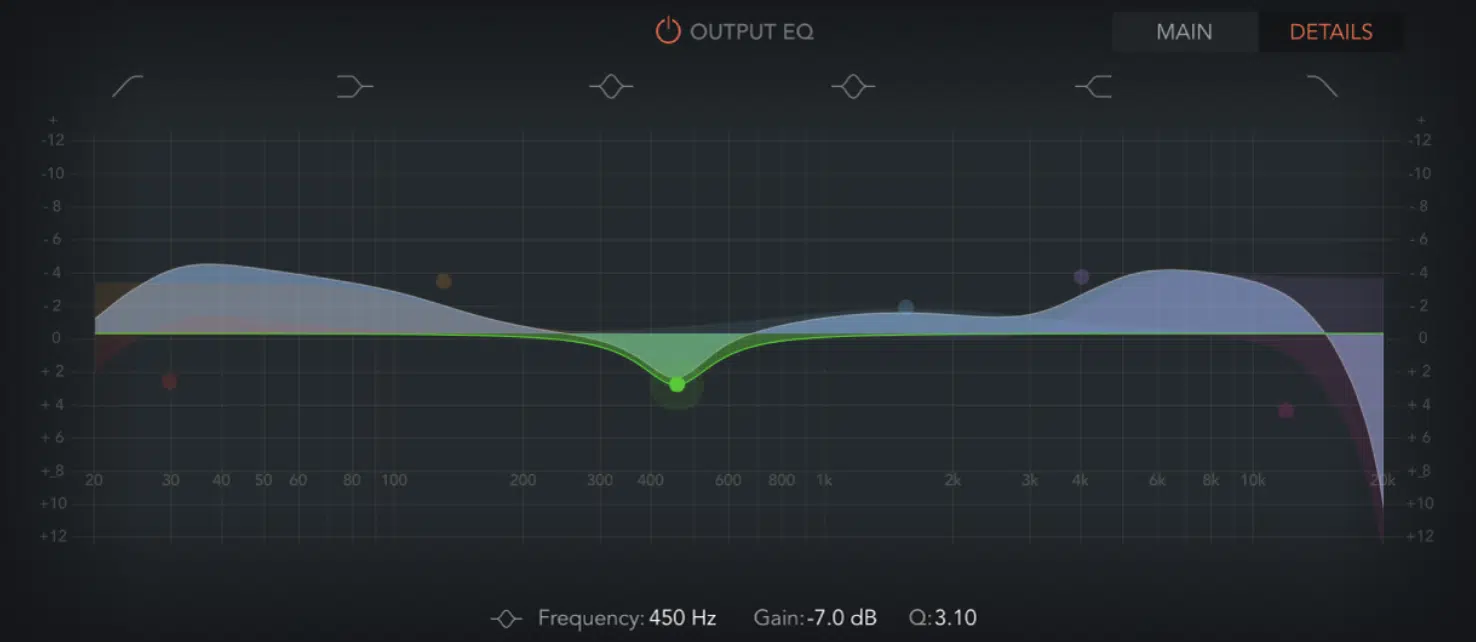
ChromaVerb also features a dedicated Damping EQ.
This EQ is critical in shaping the decay of the reverb and lets you precisely target which frequencies linger and which ones die out quickly.
Users can tweak everything from low-shelving EQs to parametric EQ bands.
The display is intuitive; drag a dot to adjust its frequency and ratio, and for those who want to get even more granular, there are fields below for fine-tuning.
An interesting and unique feature is the visualization button.

It offers real-time visualization of how parameter changes and the incoming signal affect the reverb.
NOTE: This feature is resource-intensive and is only supported on computers with the Metal framework, which emphasizes the plugin’s modern design.
For users looking to incorporate a rich, evolving reverb into their mixes, ChromaVerb is an obvious choice.
Its blend of traditional reverb controls with cutting-edge visual feedback ensures that it’s both easy to use and profoundly customizable.
It’s great for producing music for producers and sound designers alike in any genre (especially electronic music).
Standout Features of this Logic Pro X Plugin:
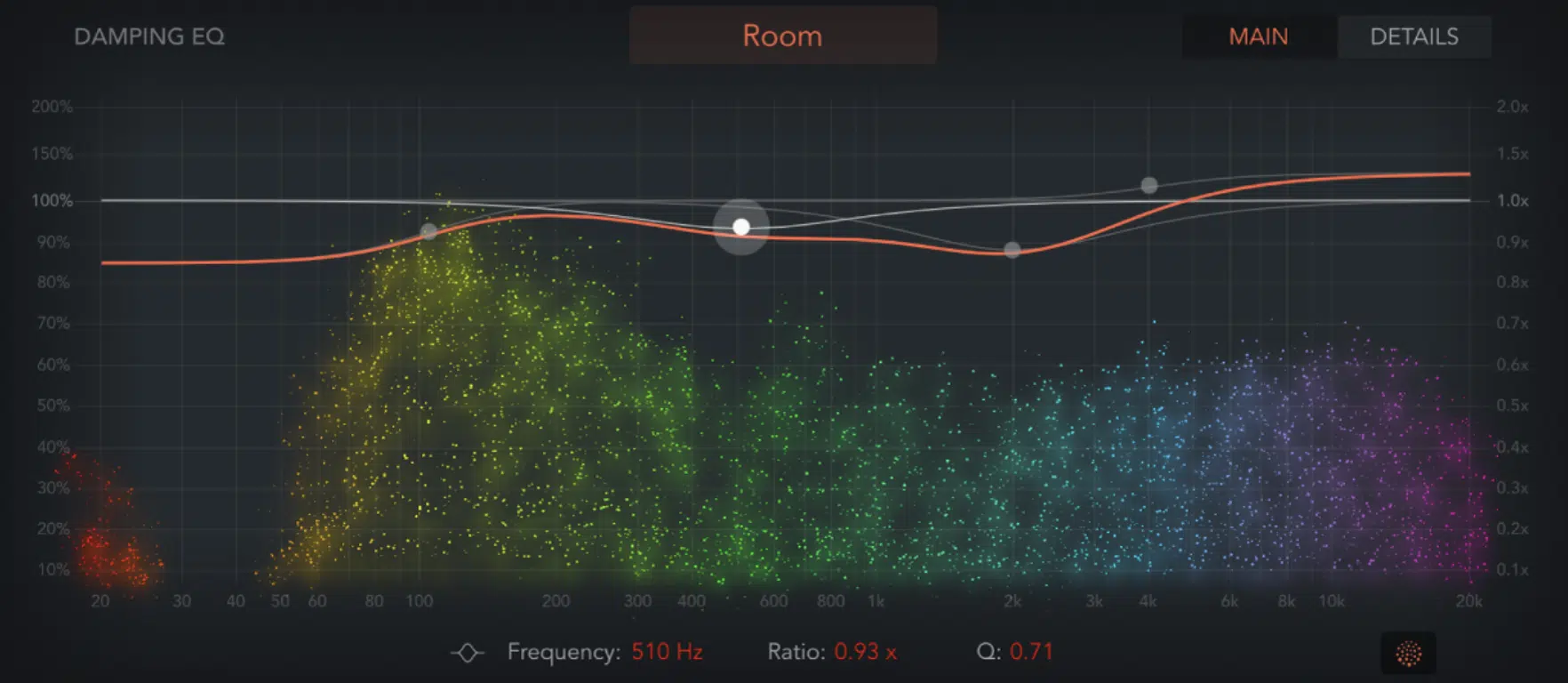
- 14 unique room-type algorithms
- Two-view interface: Main and Details
- Interactive reverb visualization
- Advanced Damping EQ with intuitive control
- Six-band Output EQ in the Details view
- Support for the Metal framework for real-time visualization
- One of the best Logic Pro plugins of 2023
#9. Vintage EQ Collection

The Vintage EQ Collection from Logic Pro X is a suite of equalizers that takes users on a journey through time, faithfully emulating classic EQ circuits from:
- The 1950s
- The 1960s
- The 1970s
These aren’t just any EQs, they capture the essence of iconic hardware units and impart distinct sonic colors onto the audio.
The Vintage Console EQ

The Vintage Console EQ is a digital reincarnation of the Neve 1073 channel strip EQ.
Designed in 1970, the 1073 is prized for its transformer’s coloration (described as “big, fat, and colored”).
This emulation not only offers the same controls as the original but also extends its flexibility by allowing users to select frequencies between the original’s fixed EQ points.
The Vintage Graphic EQ
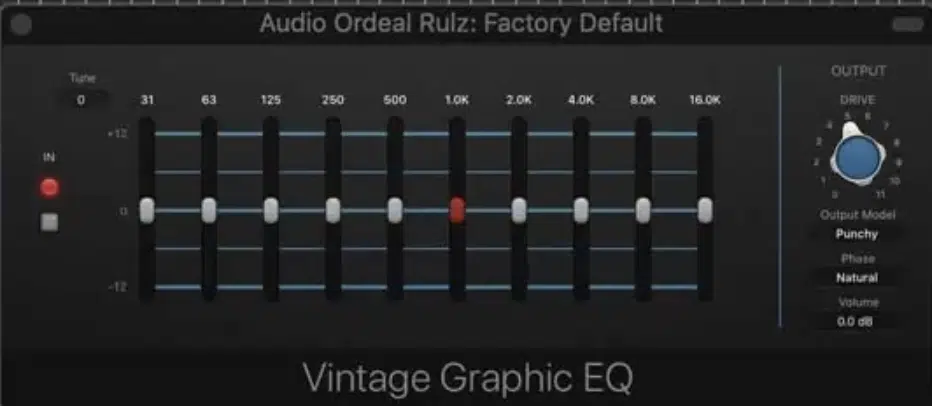
The Vintage Graphic EQ is inspired by the API 560 Graphic EQ.
Renowned for its significant headroom and iconic coloration, this Logic Pro X plugin replicates the punchy and vibrant sound of the original hardware.
Unique to the plugin version is the “Tune” feature, which offers you added flexibility in shaping your tone.
The Vintage Tube EQ

The Vintage Tube EQ brings to life the legendary Pulse Techniques “PulTec” EQP-1A & MEQ-5 units.
This two-in-one plugin masterfully emulates the pairing of these classic EQs, known for their ability to sculpt a mix in broad, beautiful strokes.
With the iconic Pultec trick on hand, users can achieve and control a robust low-end in their tracks.
The Vintage EQ Collection isn’t just a static emulation of old gear.
Each EQ model offers an adjustable drive knob 一 capturing the sonic characteristics of the original equipment.
These knobs can be interchanged between plugins or even be completely disabled.
Additionally, the collection offers two-phase modes, which can help you maintain the original phase characteristics or opt for a linear phase.
Standout Features of this Logic Pro X Plugin:

- Emulations of three classic EQ units
- Adjustable frequency controls
- Unique output stage modeling
- Interchangeable drive characteristics
- Natural and Linear Phase modes
- Enhanced flexibility over original hardware
- One of the best Logic Pro plugins of 2023
#10. Remix FX
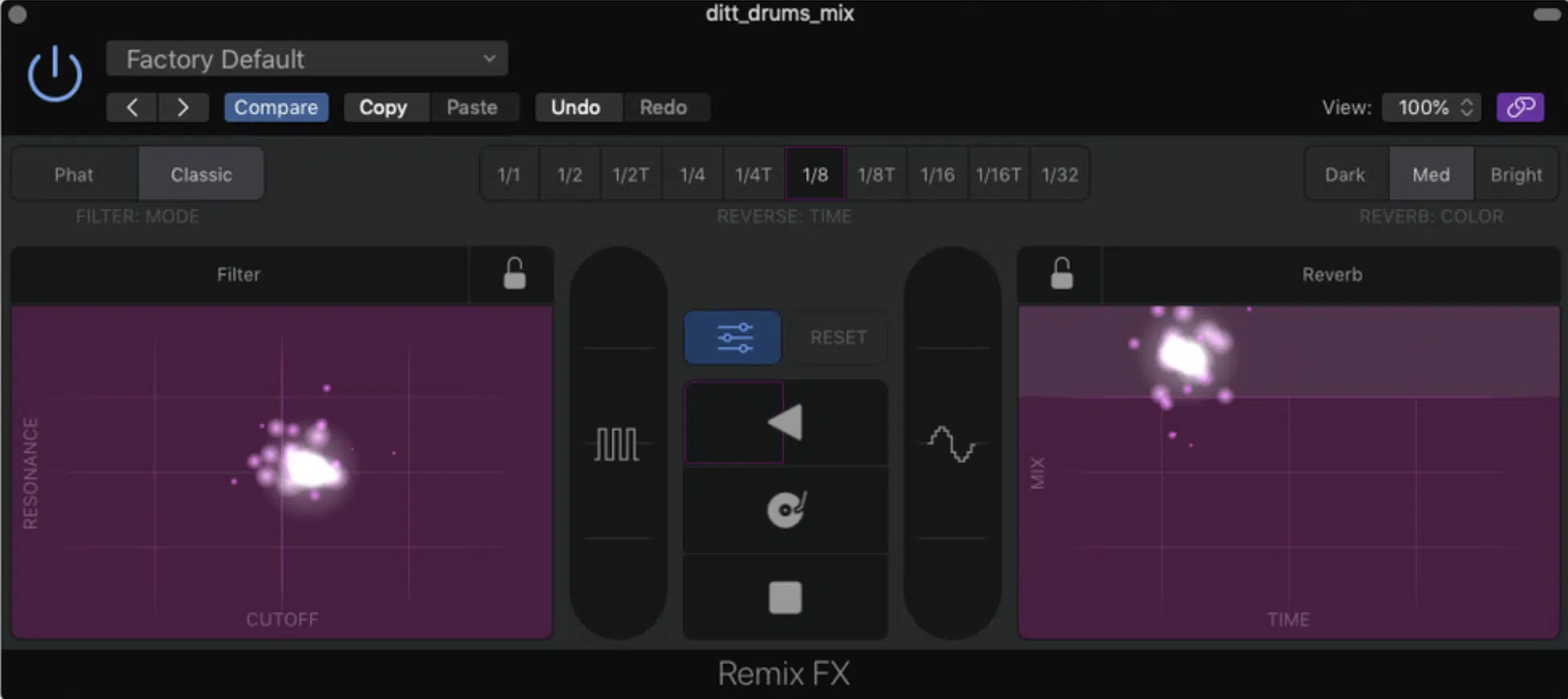
Dive deep into the realms of electronic and dance music with Logic Pro’s Remix FX.
Crafted for those who have the itch to experiment and revamp their tracks, Remix FX offers hands-on, real-time effects reminiscent of DJ mixing.
This versatile plugin is tailored for the stereo output bus, yet remains versatile enough to be inserted on any signal path within your project.
To begin, the two distinct XY pads on the left and right of Remix FX give you command over several time-based and modulation effects.
A simple drag of your pointer (horizontally or vertically) permits you to set values for a plethora of audio effects.
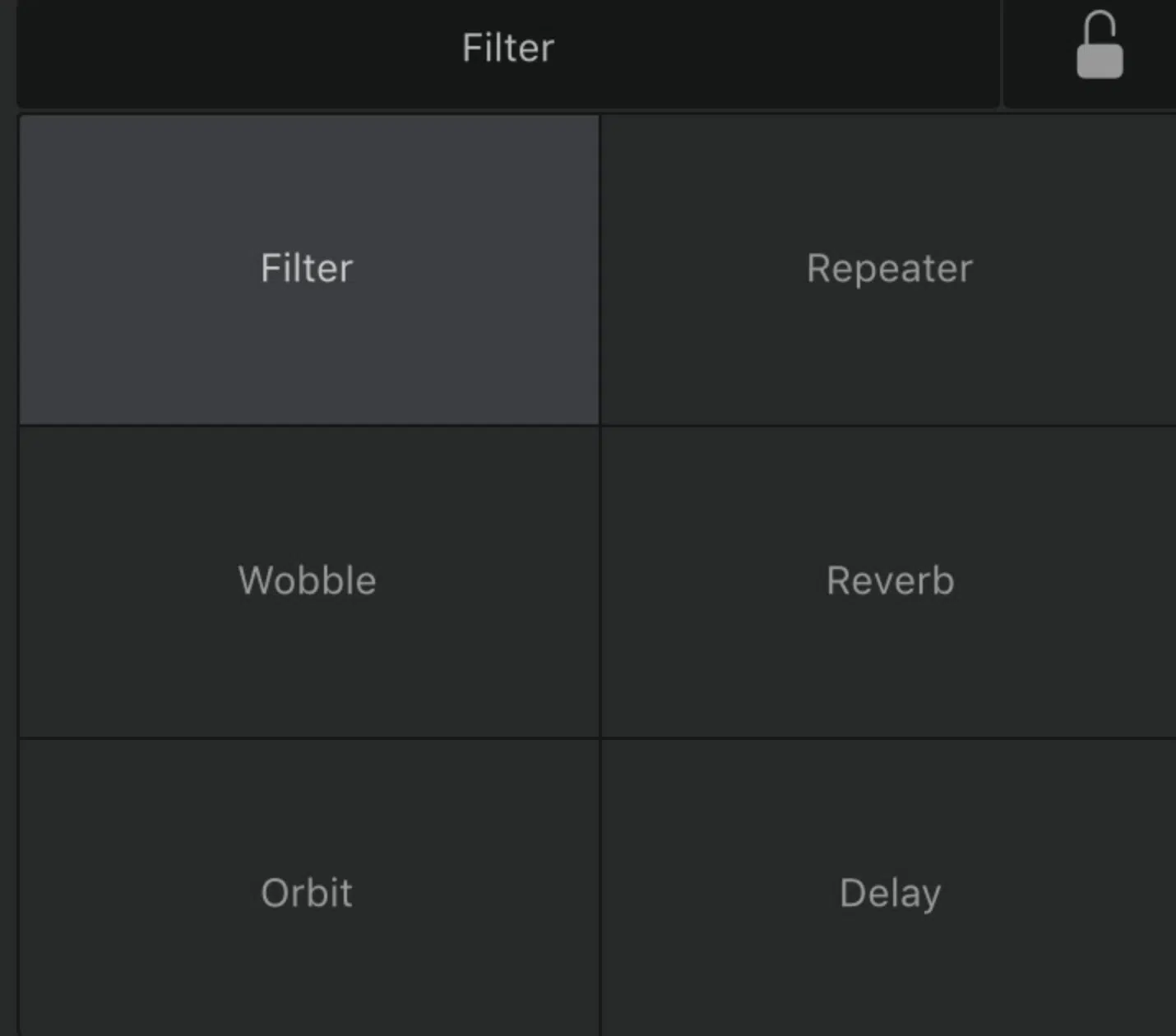
This can range from:
- Filtering out frequencies
- Introducing vintage-style wobble modulation
- Crafting echoes through delay
- Enveloping your audio in an ambient aura with the reverb
Each effect within the XY pad menu, from the Orbit’s phaser–flanger mix to the Downsampler’s gritty distortion, is a world of its own.
The FX Lock button and Reset button are intuitive features ensuring the continuity of your effects.
While the former locks in your preferred XY values, the latter allows for a swift cessation of all effects in play.
Plus, Remix FX doesn’t just stop at modulation:
- The Gater slider 一 Introduces rhythmic variations
- The Downsampler 一 Offers a unique distortion
- The Reverse button 一 Creates moments with reversed audio playback

Of course, no DJ toolkit is complete without the authentic feel of vinyl.
This is exactly where the Scratch button comes into play; simulating the classic record scratch effect.
The Tape Stop button, on the other hand, offers a sudden slowdown and imitates the halting of a tape.
Lastly, the Settings button opens up a wider realm of parameters for each effect; enabling meticulous tweaking for those who yearn for perfection.
Standout Features of this Logic Pro X Plugin:
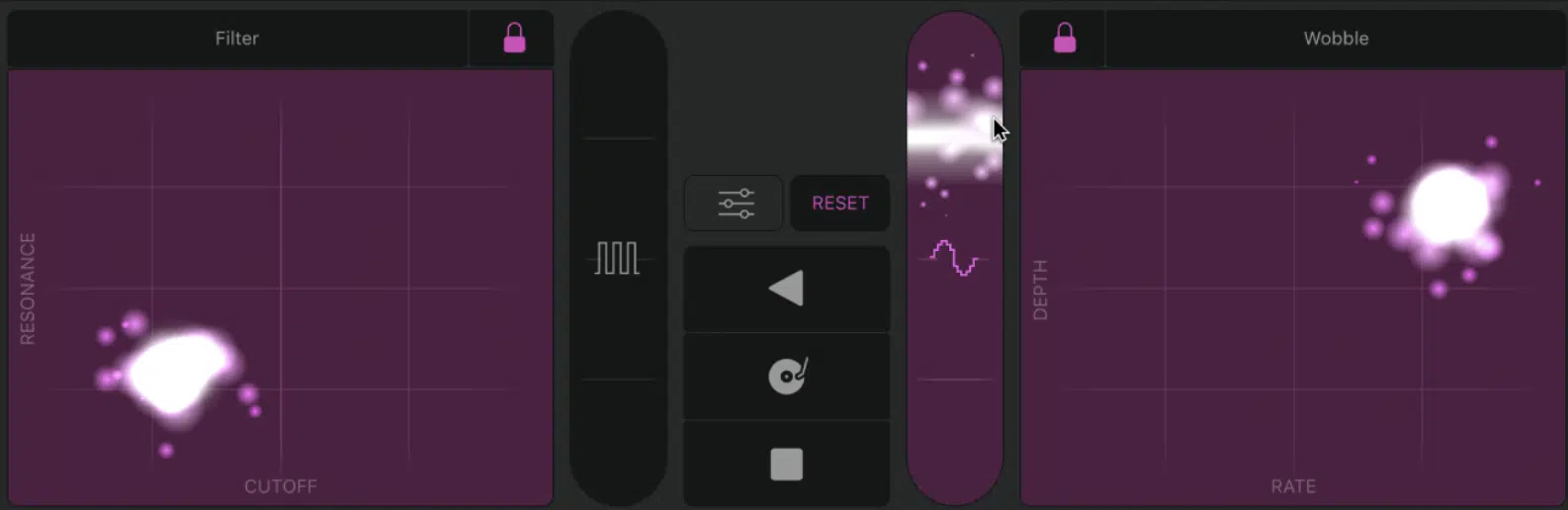
- Dual XY Pads
- Time-based and vintage-style effects
- Phaser, flanger, and stutter effects
- Ambience and echo modifications
- FX Lock & Reset
- Scratch & Tape Stop
- In-depth parameter control
- One of the best Logic Pro plugins of 2023
#11. Step FX

Step FX is a sonic powerhouse in Logic Pro’s plugin arsenal.
Designed for both subtle rhythmic enhancements and radical sound transformations, Step FX is a multi-effect unit armed with three independent step modulators.
These modulators (complete with their own envelopes) open up a universe of up to 128 steps that can meticulously:
- Control effect parameters
- Gate
- Even pan
The true heart of the Step FX Logic Pro X plugin lies in its effects chain.
With a modulation FX unit, delay, reverb, filter, and distortion units, the signal possibilities are endless.

What adds to the flexibility is the re-routable effects order strip, which allows you to define the sequence in which these effects interact with your audio.
The Mod FX parameters in Step FX are reminiscent of chorus effects.
They let you mold the signal 一 from soft, gentle modulation to intense tone-warping sounds.
Meanwhile, the Delay section is a versatile stereo delay unit with an integrated filter that can be synchronized to the project’s tempo; providing rhythmic coherence.
The Filter unit, boasting dozens of filter types, is the soul of tone-shaping, while the Distortion unit introduces color and saturation.

Lastly, the Reverb parameters offer a simplified approach to adding spatial depth and dimension to your sounds.
An essential component of Step FX is its assignable XY pad.
This tool provides real-time manipulation of up to four parameters simultaneously.
Meaning, it delivers tactile control over the effect modulation and makes sound design an interactive experience.
Let’s be honest, Pro Tools stock plugins and bundled plugins may be surrounded by the air music technology hype, but Logic Pro plugins are way better.
Especially their virtual instrument and virtual studio technology capabilities.
Standout Features of this Logic Pro X Plugin:

- Three step modulators
- Real-time multi-parameter manipulation
- Flexible effects chain
- Mod FX Uni
- Syncable stereo delay with filtering
- Multimode filter
- Distortion & reverb
- One of the best Logic Pro X plugins of 2023
#12. Phat FX

Phat FX is an extraordinary tool for artists who are looking to add dimension, warmth, and texture to their tracks.
Designed primarily for amplifying the richness of drum, bass, and guitar sections, Phat FX acts as a magic wand that endows your sounds with unmatched depth and quality.
Not limited to just these instruments, this multi-effect unit can be used to enhance any kind of sound signal.
One of the fascinating things about Phat FX is its hybrid nature.
It flawlessly blends various effect processors, filters, and modulators to provide a comprehensive sound enhancement tool.
With three unique distortion units, producers have the privilege of either using them independently or merging them.
This paves the way for a limitless range of tonalities.

From magnifying the depth of a kick drum to adding resonance to a bass guitar, the bass enhancer and bandpass filter circuits are stellar in their performance.
Phat FX also boasts:
- An intuitive multi-modeled compressor
- A multimode resonant filter
- A modulation effect unit
This Logic Pro X plugin doesn’t stop here 一 it brings automation into the mix with its two LFOs and an envelope follower.

These, when paired with the assignable XY pad, can revolutionize real-time sound manipulation.
The serial nature of Phat FX processors is another highlight, where one effect seamlessly flows into the other; forming a chained effect.
This allows you to dictate whether you want a filtered sound to undergo distortion or vice versa.
Such nuances in the arrangement can be easily manipulated by simply dragging the desired effect in the Effects order strip located at the bottom.
NOTE: Implementing Phat FX in a project is a walk in the park.
It’s tucked away under the Multi Effects category, accessible from the channel strip Audio Effect plug-in menu.
Standout Features of this Logic Pro X Plugin:

- Multi-effect unit primarily for drums, bass, and guitars
- Combination of effect processors, filters, and modulators
- Three distinct distortion units
- Bass enhancer and bandpass filter circuits
- Multi-modeled compressor and resonant filter
- Two LFOs, envelope follower, and assignable XY pad
- Series effect chain with customizable order
- Easily accessible in Logic Pro’s plug-in menu
- One of the best Logic Pro plugins of 2023
#13. Modulator

Modulator is an advanced MIDI plug-in that opens up a realm of possibilities when it comes to controlling and modulating your music.
It is a generator of continuous controller, aftertouch, and pitch bend messages.
With the combined prowess of a syncable LFO and a Delay/Attack/Hold/Release envelope, Modulator stands out as a unique tool in the MIDI domain.
The LFO parameters of Modulator are a testament to its versatility.
You’ll have the option of toggling the LFO and selecting from a range of waveform shapes (like triangle, sine, square, and random) 一 each crafted for specific modulation types.

The display provides a visual representation of the selected waveform, and the Symmetry and Similarity sliders offer a degree of customization.
Meaning, you can deform the waveform as you see fit.
A notable feature is the trigger switch which determines how the LFO responds to incoming MIDI notes on messages from your MIDI keyboard.
Speaking of MIDI keyboards, if you’d like to find out the absolute best MIDI keyboards of 2023, we’ve got you covered.
Not to be overshadowed, the envelope parameters of Modulator are equally impressive.
You’ll have unparalleled control with the help of:
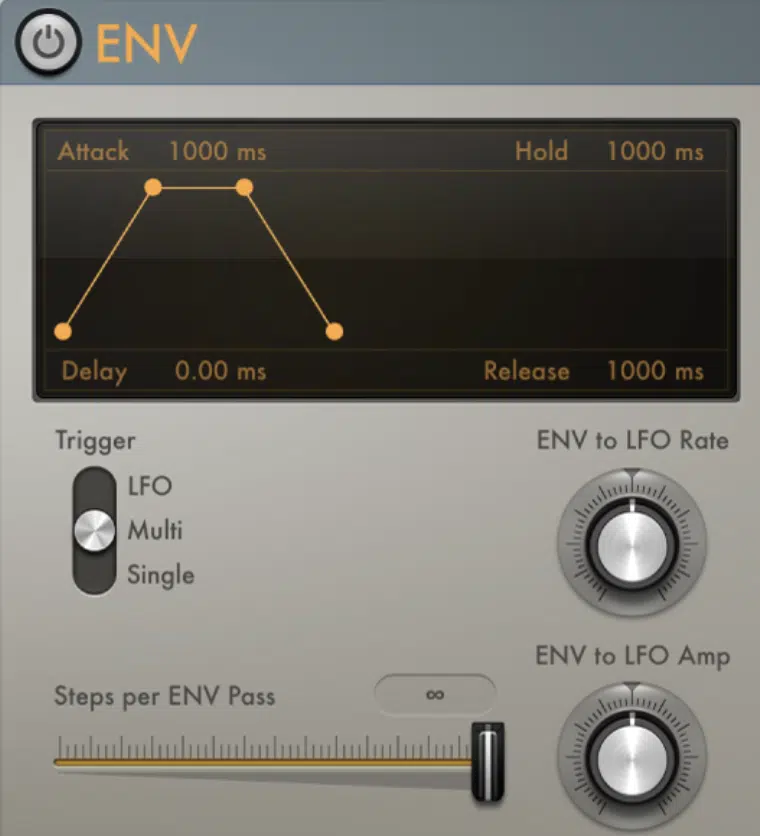
- The on/off toggle
- An interactive display to showcase the envelope’s current shape
- The handles to adjust delay, attack, hold, and release
The trigger switch, like its LFO counterpart, determines if the envelope is initiated by the LFO or by the incoming MIDI messages.
To further the customization, parameters such as Steps per Env Pass and Env to LFO rate and amplitude knobs are available.
And just like the LFO, the envelope’s output can be tailored and visualized with the oscilloscope.
To top it all off, Modulator’s extended parameter feature allows users to specify the MIDI output channel.
This makes it a comprehensive tool for all MIDI needs.
Standout Features of this Logic Pro X Plugin:
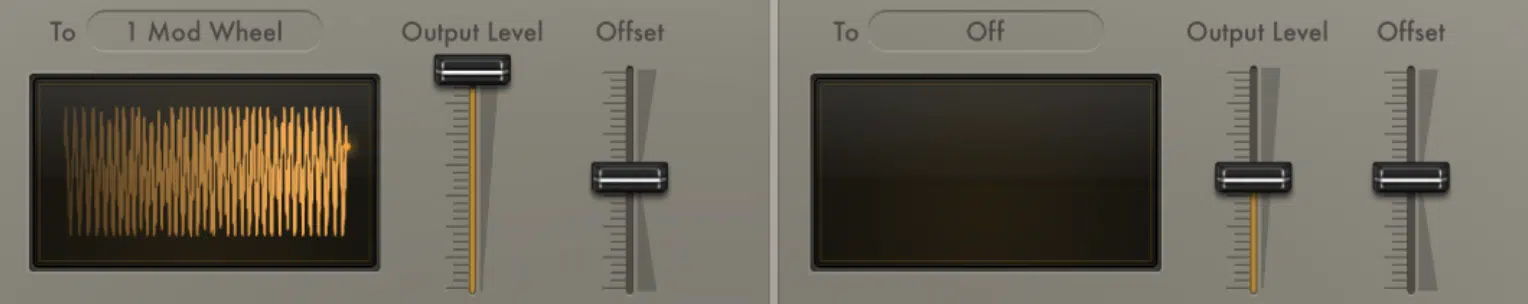
- Generates continuous controller, aftertouch, and pitch bend messages
- Syncable LFO and DAHR envelope
- Multiple waveform shape options for LFO
- Detailed envelope-shaping tools
- Customizable triggers for both LFO and envelope
- Oscilloscope displays for LFO and envelope outputs
- Extended MIDI channel parameter and excellent sound quality
- Steps per LFO Cycle and envelope pass control
- One of the best Logic Pro X plug ins of 2023
#14. Randomizer

In a realm where precision and control reign supreme, Logic Pro’s Randomizer plugin offers a refreshing touch of unpredictability.
This Logic Pro X plugin is an ingenious tool for those who crave a sprinkle of spontaneity.
It’s capable of randomizing incoming MIDI events in real time; adding a layer of intrigue to your compositions.
By introducing variable elements into your work, the Randomizer serves as an avenue for new discoveries and unexpected sonic delights.
Starting off, the Event Type pop-up menu is the heart of the plugin’s functionality.
With this, users can specifically determine which MIDI event type they wish to randomize.
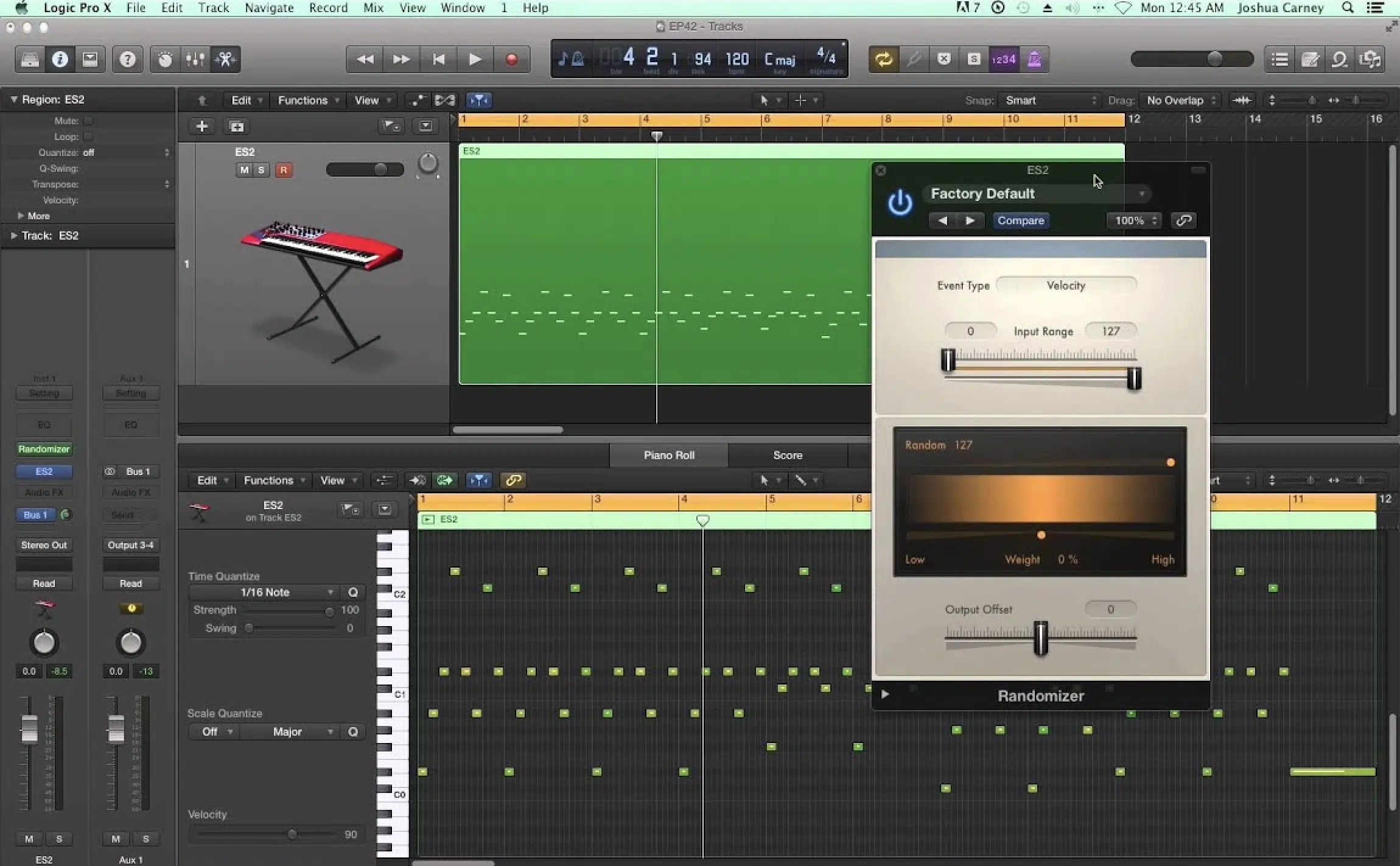
Randomizer offers the flexibility to focus your randomness or spread it across the board, whether you’re looking to change:
- Note velocities
- Pitch bend amounts
- Any other MIDI parameter
But with unpredictability, comes the need for some boundaries 一 this is where the Input Range sliders step in.
These sliders allow users to set the minimum and maximum parameters and make sure that only values within this spectrum are impacted.
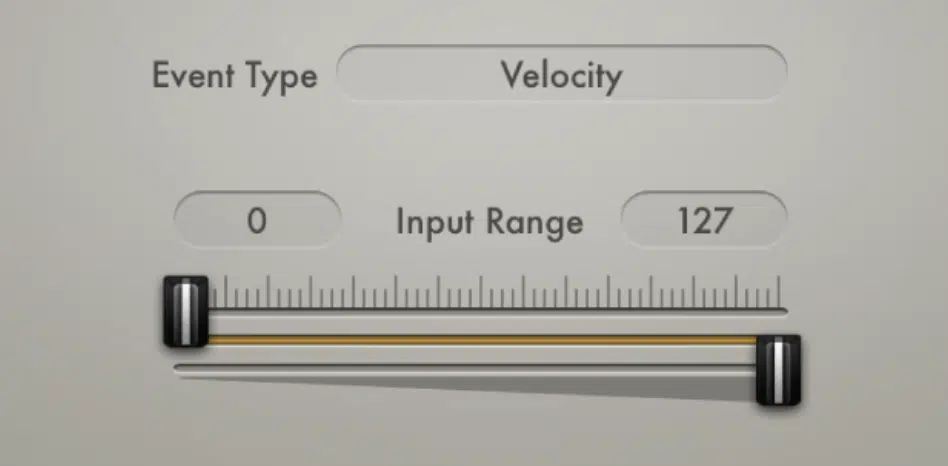
This ensures that while you’re introducing an element of randomness, it’s still contained within a controlled environment and maintains the integrity of the musical piece.
An interesting nuance here is the ability to invert this input range, meaning:
- The events that usually fall within the range are exempted from randomization
- Those outside are subjected to it
The Amount slider is another critical component, granting users authority over the intensity of the randomization.
At its core, it depicts the potential variation range from the original signal.
This, when combined with the Weight slider, takes customization to a whole new (and exciting) level.
The Weight slider dictates the probability of an event undergoing randomization within the determined Amount range.

By adjusting the Weight slider, you can either favor low or high values or maintain an equilibrium between them.
Further refining the outcome is the Output Offset slider…
This feature enables users to shift the random MIDI output of the plug-in either negatively or positively.
Meaning, even after introducing randomness, you can still steer the end result to better align with their desired outcome.
But what if you wished to revisit a specific randomized sequence?
The Seed slider, which is an extended parameter of Randomizer, offers just that!
By specifying a seed or starting point for the randomization, users can either replicate a previous randomized output or ensure a unique output every time.
Standout Features of this Logic Pro X Plugin:
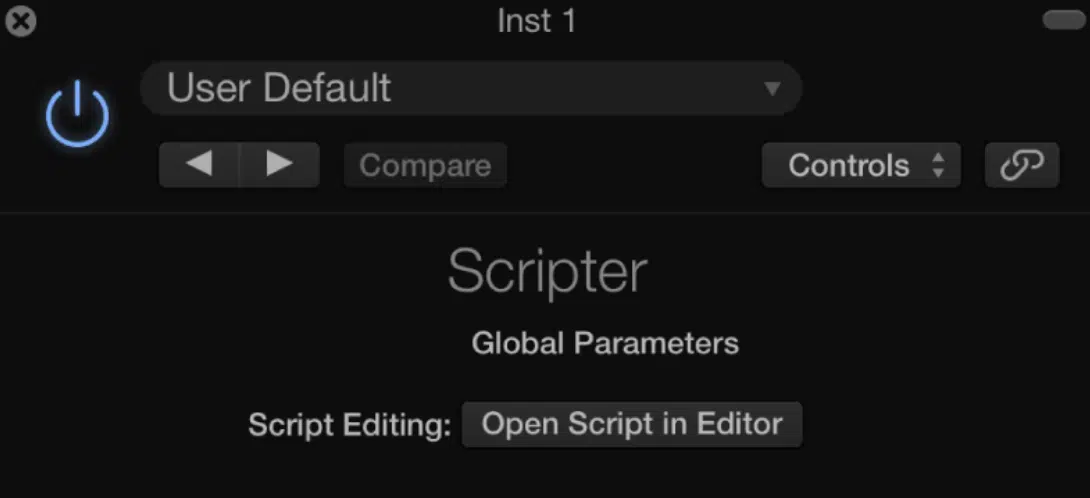
- Real-time MIDI event randomization
- Customizable Event Type targeting
- Adjustable Input Range sliders with inversion
- Amount slider for randomization intensity
- Weight slider
- Output Offset
- Seed slider
- One of the best Logic Pro plugins of 2023
Logic Pro Plugins: Final Thoughts
In the evolving landscape of music production, the significance of Logic Pro plugins cannot be overstated.
These plugins offer a gateway to creativity and can help you push the boundaries of conventional audio design.
From the intricacies of the Sampler to the unmatched synthesis power of Alchemy, Logic Pro plugins are undeniably at the forefront of innovation in digital music creation.
However, to make the most out of these powerful Logic Pro plugins, it’s essential to have a foundation that’s grounded in the proven methods behind hit tracks.
That’s where these free Famous Beatmaker Template Essentials come in.
They don’t just serve as a shortcut; they are the blueprint for success in the modern music scene.
By providing meticulously curated structures of chart-topping tracks for platforms like Ableton, FL Studio, and of course, Logic Pro, they become an invaluable tool for aspiring and seasoned artists alike.
Imagine merging the advanced capabilities of Logic Pro plugins with the precise architectures of hits from the free beatmaker templates…
You’re not merely following a trend 一 you’re strategically positioning your music for greater resonance with audiences.
The templates lay out the skeleton, and with the Logic Pro plugins, you have the ability to craft the heart and soul of the track.
While every template offers the structure of successful songs, the freedom to infuse your unique sounds, tweak nuances, and truly personalize each template is entirely in your hands.
It’s this combination of structured guidance and limitless creativity that holds the potential to catapult your tracks to professional excellence.
So, go ahead and create mind-blowing beats, the world truly needs them.
Until next time…







Leave a Reply
You must belogged in to post a comment.