Editing audio is an essential part of being a music producer.
It can elevate your tracks, highlight your unique sound, and bring your music to life.
But if done incorrectly, it can also degrade the quality of your work and disrupt the harmony of your tracks.
That’s where audio editing software comes into play.
With the right tools and knowledge, you can manipulate your audio files with precision, creating crisp and professional results.
Luckily, we’re covering absolutely everything you need to know to edit audio like a professional.
In today’s article, we’ll be covering the following topics (and some):
- Understanding the basics of audio ✓
- Choosing your audio editing software ✓
- Differentiating between audio editors & digital audio workstations ✓
- Exploring the best audio editing software of 2023 ✓
- The nuts and bolts of editing audio files ✓
- Enhancing your tracks with audio effects ✓
- Cleaning up your sound: audio restoration & noise reduction ✓
- Mastering advanced audio editing tips and tricks ✓
- Boosting your workflow: automation and video production ✓
By the end of this article, you’ll have a thorough understanding of audio editing 一 from the basics to the most advanced techniques.
You’ll know how to choose the right software, edit and adjust your files, and use sound effects and advanced tools to enhance your tracks.
Also, you’ll be equipped to handle audio restoration, noise reduction, and multi-track editing in no time.
In other words, you’ll be ready to edit audio and use audio editing software like a true professional.
So, let’s dive in…
Table of Contents
- Understanding Audio Files: The Basics
- Exploring Different File Formats
- Audio vs MIDI: What’s the Difference
- Choosing Your Tools: Audio Editing Software
- Audio Editor vs Digital Audio Workstation: Which One is Better?
- The Best Audio Editing Software of 2023
- Editing Audio Files: Step-by-Step Guide
- Enhancing Your Tracks: Audio Effects and Audio Editing Tools
- Cleaning Up Your Sound: Audio Restoration and Noise Reduction
- Advanced Audio Editing Tips & Tricks
- Audio Editing Software: Final Thoughts
Understanding Audio Files: The Basics
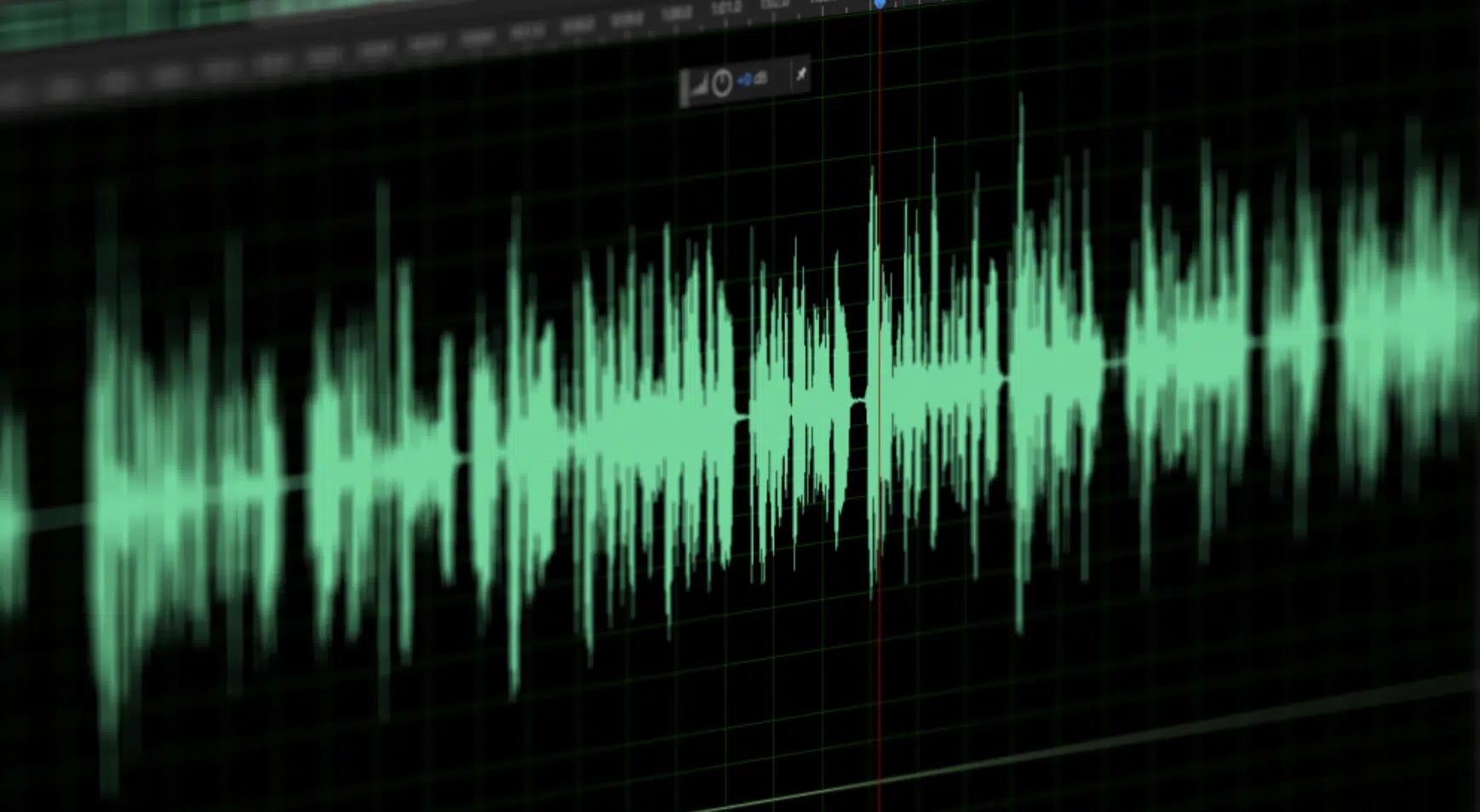
To truly master the art of audio editing, we first need to understand the basics of audio itself and the multiple audio formats, so let’s get into it.
Audio files are like treasure chests waiting to be unlocked, jam-packed with sounds, noises, pitches and harmonies.
But to understand them, you first need to understand the inner-workings of audio files in general.
A digital audio file is essentially a container that holds audio data.
But, the way the audio data is stored and represented varies depending on the file format.
When you’re working with audio files, you’re not just dealing with sounds, you’re also dealing with data.
The bit depth and sample rate of an audio file quickly defines its quality:
- Bit depth is like a painter’s palette 一 The higher the bit depth, the more ‘colors’ or nuances in volume levels you have.
- Sample rate 一 Defines the frequency range that can be reproduced. A higher sample rate means a wider frequency range and better audio quality.
Understanding exactly how audio files work gives you a huge advantage when you edit audio files.
It allows you to make informed decisions about how you record, edit, and export your music.
If you’d like to learn all about bit depth and sample rate, we’ve got you covered.
Exploring Different File Formats
Now that we have an understanding of what an audio file is, let’s dive into the different audio file formats.
There are a myriad of formats, and it’s essential to know which one to use when.
-
WAV and AIFF
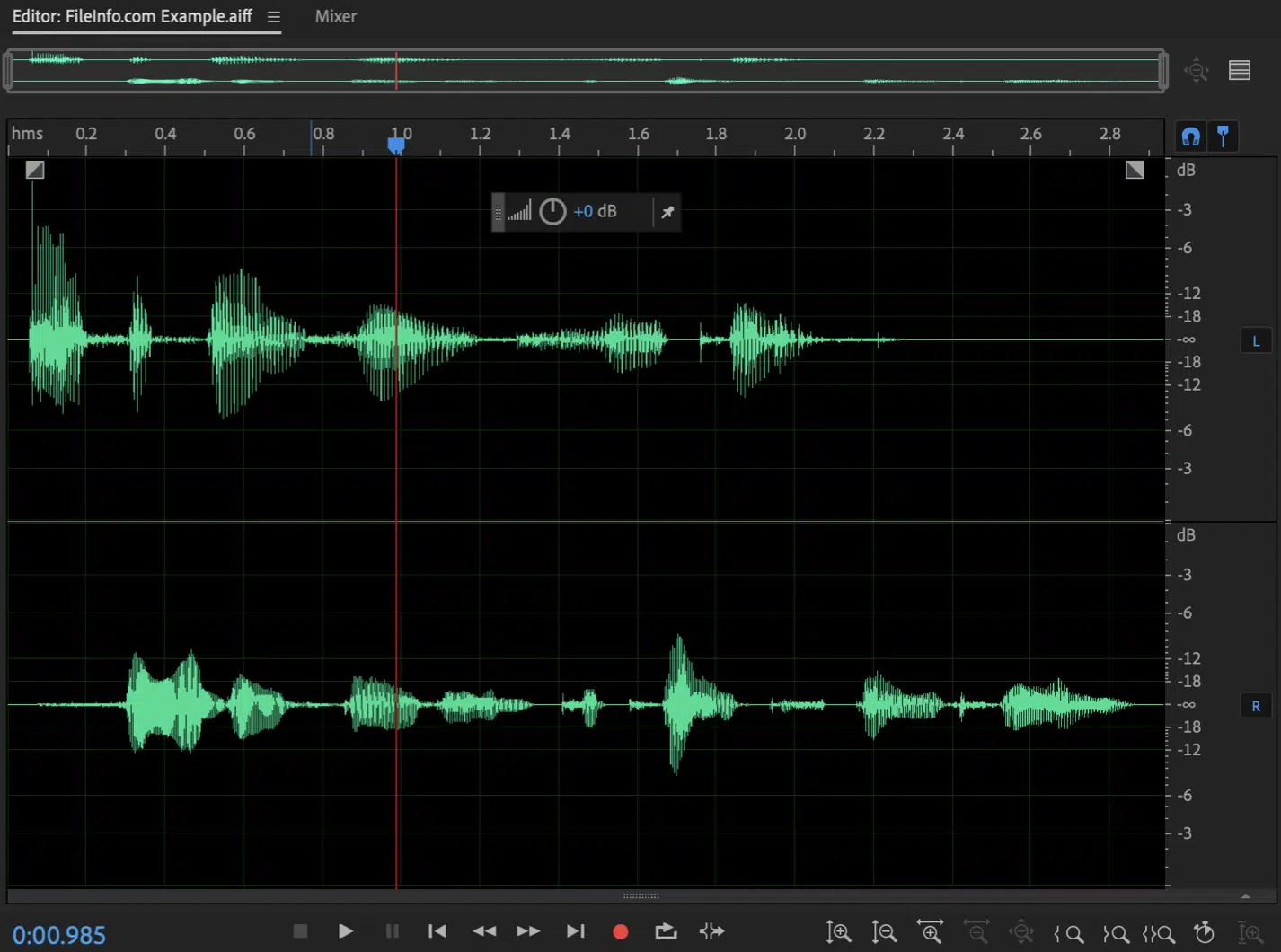
AIFF file open in Adobe Audition 2021
WAV and AIFF are the most commonly used formats in professional audio editing.
They are uncompressed 一 meaning they maintain the original audio quality.
But they do come with a downside: their size.
Because they’re uncompressed, they’re large and may not be suitable for every application.
-
MP3 and AAC

MP3 and AAC are compressed formats.
They’re much smaller than WAV and AIFF files, but they achieve this by removing parts of the audio data that are less perceptible to our ears.
This process is called ‘lossy’ compression, as some audio quality is lost.
-
FLAC and ALAC

FLAC and ALAC are unique because they’re losslessly compressed 一 they manage to reduce file size without sacrificing audio quality.
They’re like a zip file for audio.
When choosing a file format, consider your needs regarding quality and file size.
Audio vs MIDI: What’s the Difference
Let’s clear up a common confusion among beginners: the difference between audio and MIDI files.
Although they can both be used to make music, they are fundamentally different.
-
An audio file (like a WAV or MP3) contains actual sound.
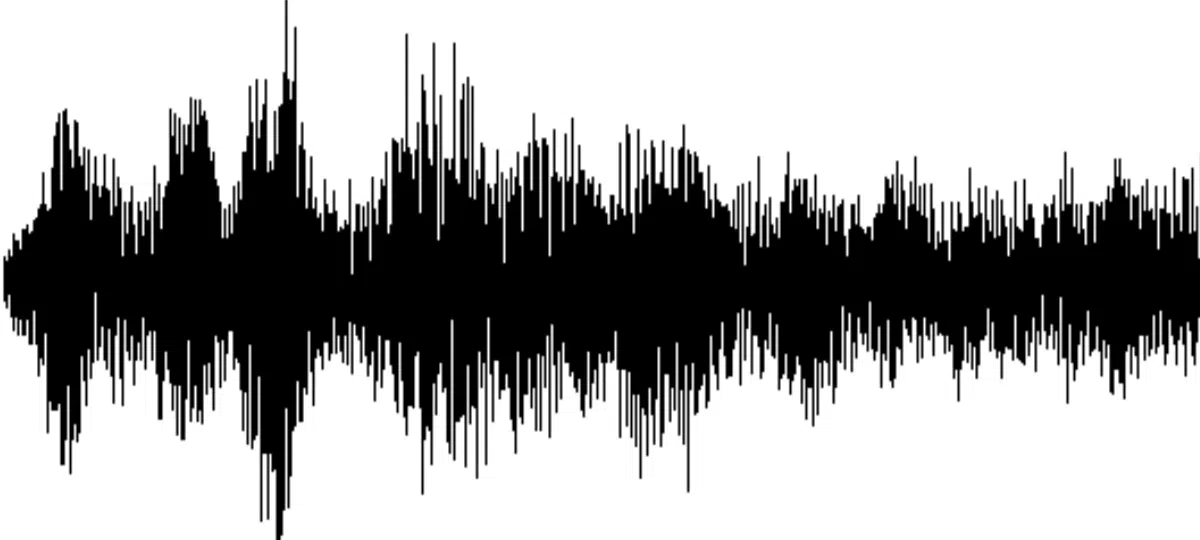
This could be a recording of a guitar, a drum loop, a vocal melody.
You can process and manipulate it using audio editing software, but you can’t change the actual notes.
-
MIDI files, on the other hand, contain no sound.
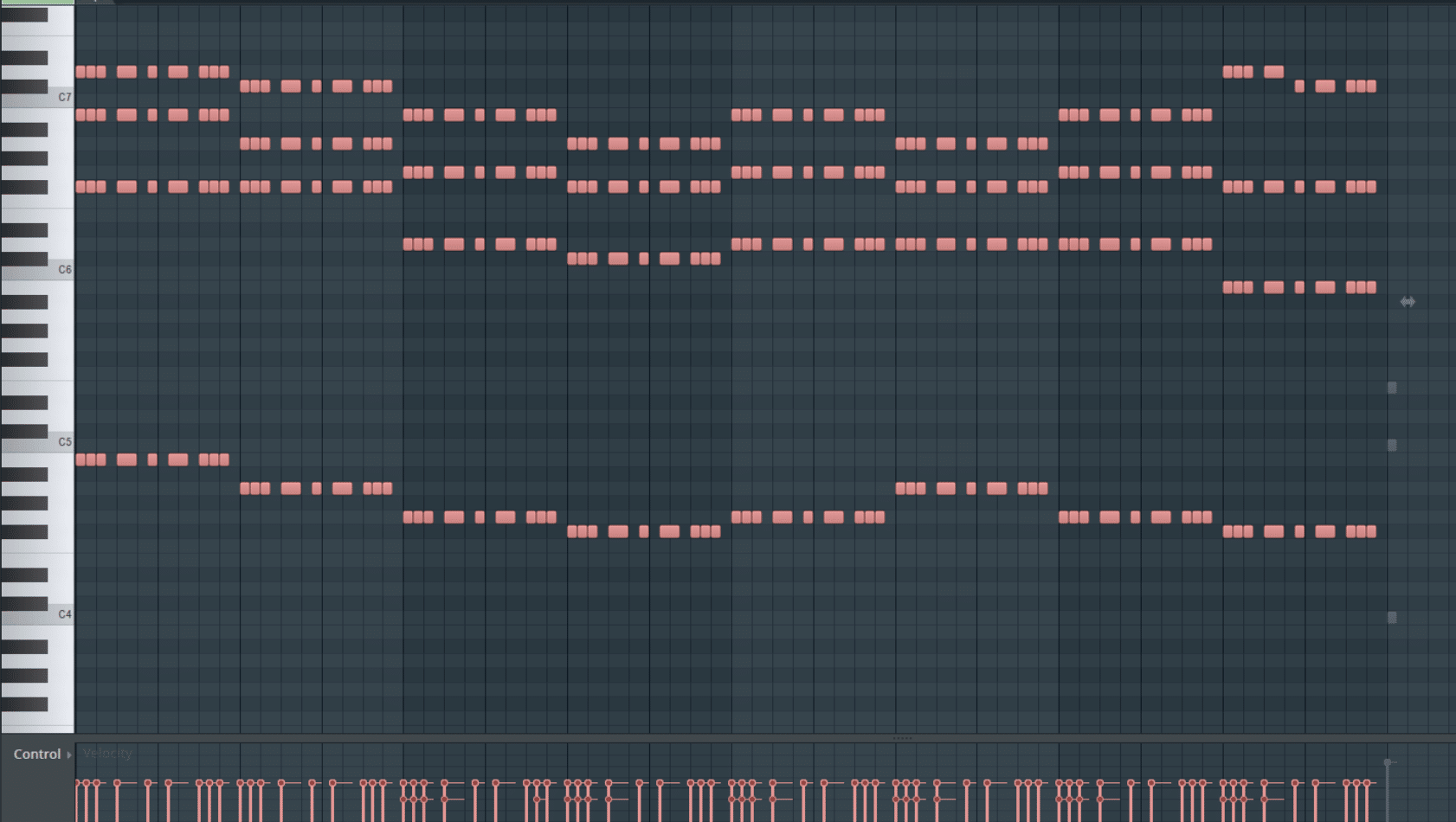
They’re like a musical score, storing information about notes, timing, velocity, and more.
You can change the notes, the tempo, the instrument 一 it’s a flexible format that’s perfect for composing and arranging music.
In a typical music production project, you’ll be working with both audio and MIDI files.
Understanding how they work and how to use them is key to becoming a proficient music producer.
Choosing Your Tools: Audio Editing Software
Now that we’ve got the basics covered, let’s jump into the fun stuff: the tools you’ll be using to craft your masterpieces (music editing software).
-
Free vs Paid: How to Choose the Right Audio Editing Software

Audio editing software can be as simple or as complex as you need it to be.
Some are free, while others require a monthly subscription or a one-time purchase.
As a music producer, it’s critical to choose an audio editing software that fits both your budget and your needs.
If you’re just starting out, a free audio editing software like Audacity or Tracktion T7 might be perfect for you.
They offer a great set of features for beginners, and they won’t cost you a dime.
NOTE: Keep in mind that free audio editing software may not have the same level of support or updates as their paid counterparts.
Paid software to edit audio, on the other hand, typically offer more advanced features and tools.
They may also come with more professional effects and instruments, as well as better customer support.
However, they can be pricey…
Therefore, it’s essential to weigh the cost against the benefits to decide which option is the best fit for you.
-
Looking at the Best Free Audio Editing Software Options
There’s no shortage of free audio editing software out there, but which free audio editing software is worth your time?
We’re going to break down our personal favorites right now.
#1. REAPER

REAPER is a fully functional digital audio workstation (DAW) that lets you record, edit, mix and master your music.
While it’s not technically a free audio editor, it offers an incredibly generous free trial, and the full license is reasonably priced.
#2. WavePad Audio Editing Software
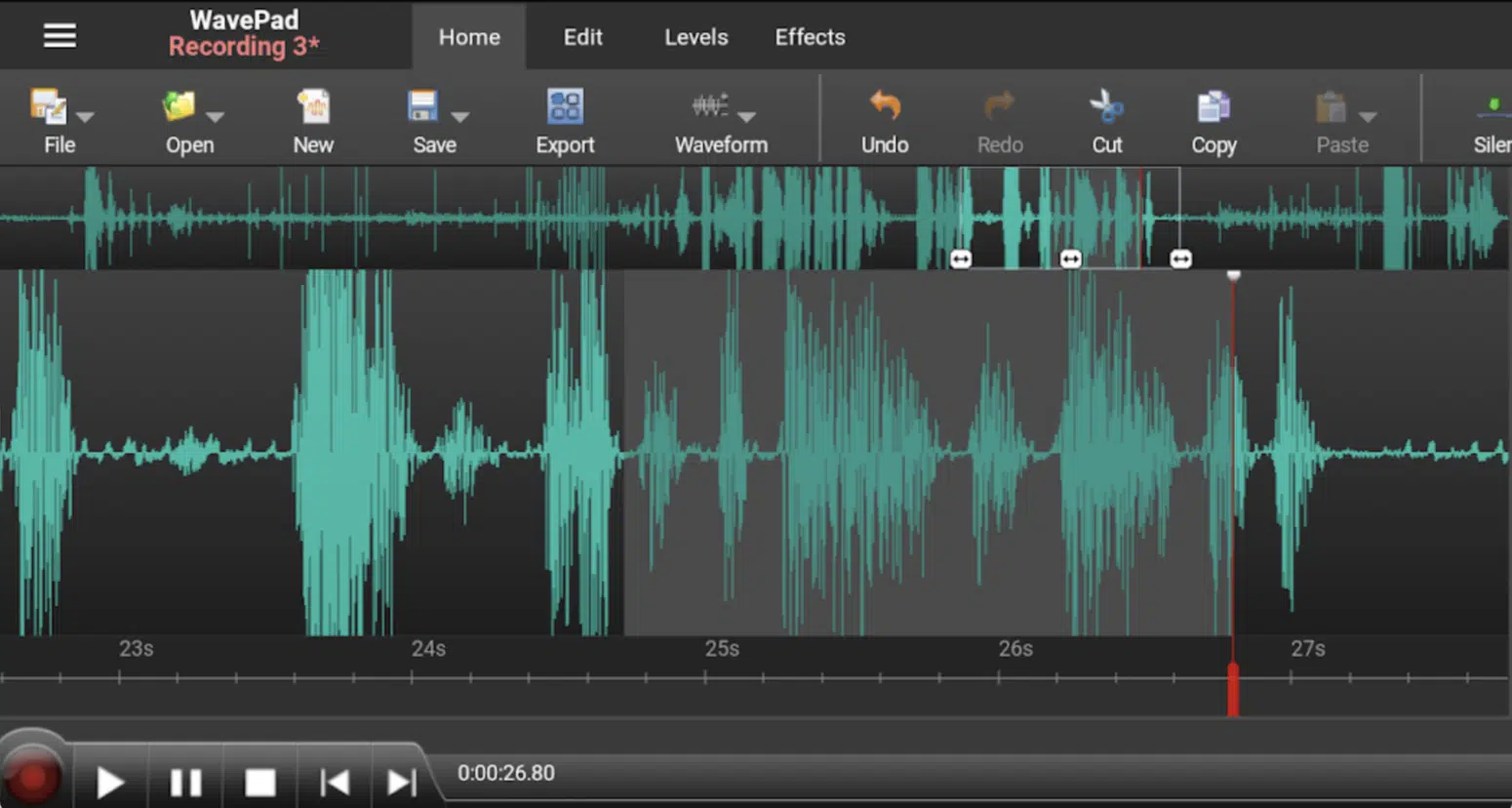
WavePad is a free audio editing software.
It’s a solid, intuitive editor that supports a wide range of audio file formats.
It’s equipped with essential editing tools, effects, and a batch processing function 一 making it a powerful free audio editor for beginners and hobbyists.
#3. Audacity
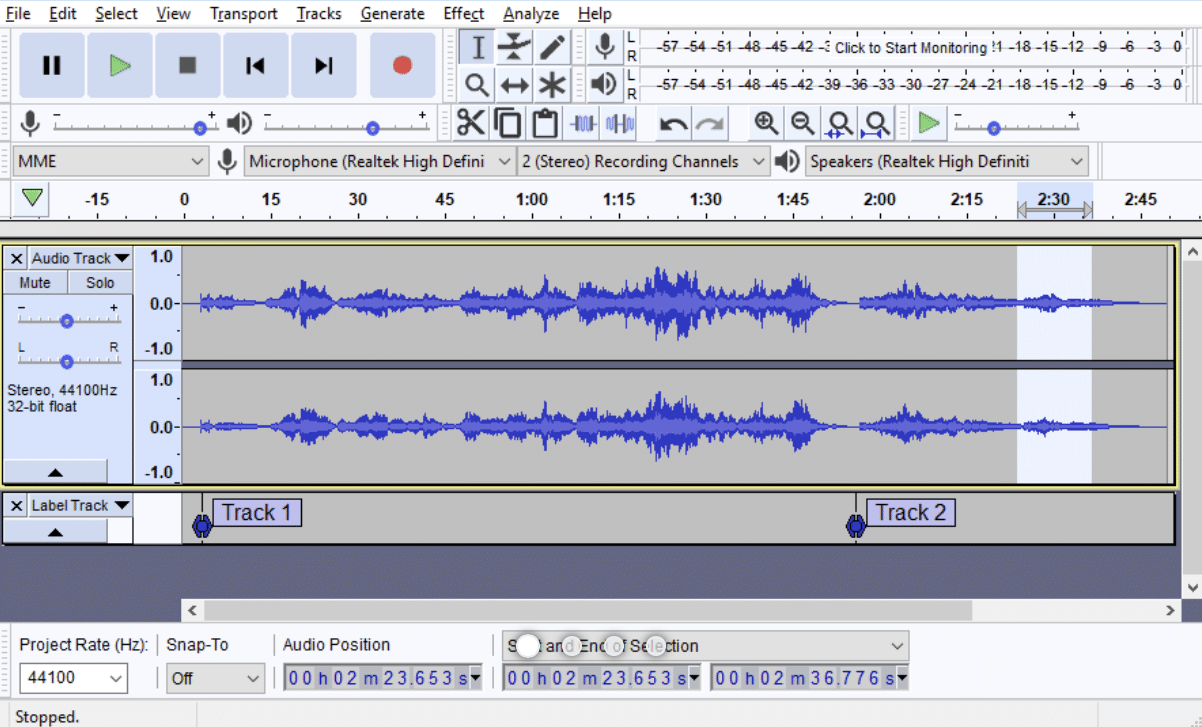
Audacity is one of the best free audio editors out there, hands down.
This free audio editing software an open-source platform packed with features for recording and editing audio.
It also supports various plugins for added functionality.
The interface may look a bit dated, but don’t let that fool you, this free audio editing software is a versatile tool that can take your audio editing to the next level.
Audio Editor vs Digital Audio Workstation: Which One is Better?
You’ve likely heard these two terms thrown around in the music production world: Audio Editor and Digital Audio Workstation (DAW).
But what’s the difference between them, and which one is right for you?…
-
Benefits & Downsides of an Audio Editor

An audio editor is a software designed to edit audio files.
With an audio editor, you can:
- Cut
- Copy
- Paste
- Arrange parts of an audio file
- Apply various effects and filters
The best part is that most audio editors are easy to use 一 with intuitive audio interfaces and features that are straightforward to navigate.
One of the biggest benefits of an audio editor (professional software in general) is that it’s typically lighter on system resources than a DAW.
This means you can run it on older or less powerful computers without any problems.
They’re also usually cheaper than DAWs (some are even completely free), so if you’re on a budget, they’re probably you’re best bet.
The downside of audio editors is that they’re not as powerful or flexible as DAWs.
They lack the multi-track capabilities and advanced features that DAWs provide, which can limit your creativity.
-
Benefits & Downsides of a Digital Audio Workstation

A Digital Audio Workstation, or DAW, is a complete music production studio packed into a piece of music software.
It’s not just for editing audio files, you can also:
- Record audio (audio recording)
- Mix audio and master your tracks
- Use virtual instruments
- Compose music with MIDI
The main advantage of a DAW is it’s impressive versatile and flexibility.
You can work with multiple music tracks (audio and MIDI), use advanced effects and plugins, and manipulate audio in ways you can’t with a standard audio editor.
This makes DAWs the go-to choice for professional music producers and audio engineers.
The downside of DAWs is that they can be overwhelming for beginners, especially if they have a complicated user interface.
They also require more powerful hardware and can be quite expensive at times.
However, if you’re serious about music production, the investment in a good DAW can be worth every penny.
If you’d like to discover the best DAWs for beginners, we’ve got you covered.
-
Final Verdict: Which One is Better?

So, which one is better: an audio editor or a DAW?
Well, the answer fully depends on your personal needs as a music producer.
If you’re just starting out or only need to do simple audio edits 一 a free audio editor may be more than enough for you.
On the other hand, if you’re looking to produce professional-quality music, you’ll likely need a DAW.
Despite their learning curve, DAWs offer the tools and flexibility you need to take your music to the next level.
In the end, the best tool is the one that fits your needs and helps you achieve your musical goals.
Whether that’s a free audio editor or a professional-grade DAW is up to you.
The Best Audio Editing Software of 2023
Now that we’ve compared audio editors and DAWs, let’s dive into some of the best music editing software options available in 2023.
A. Adobe Audition
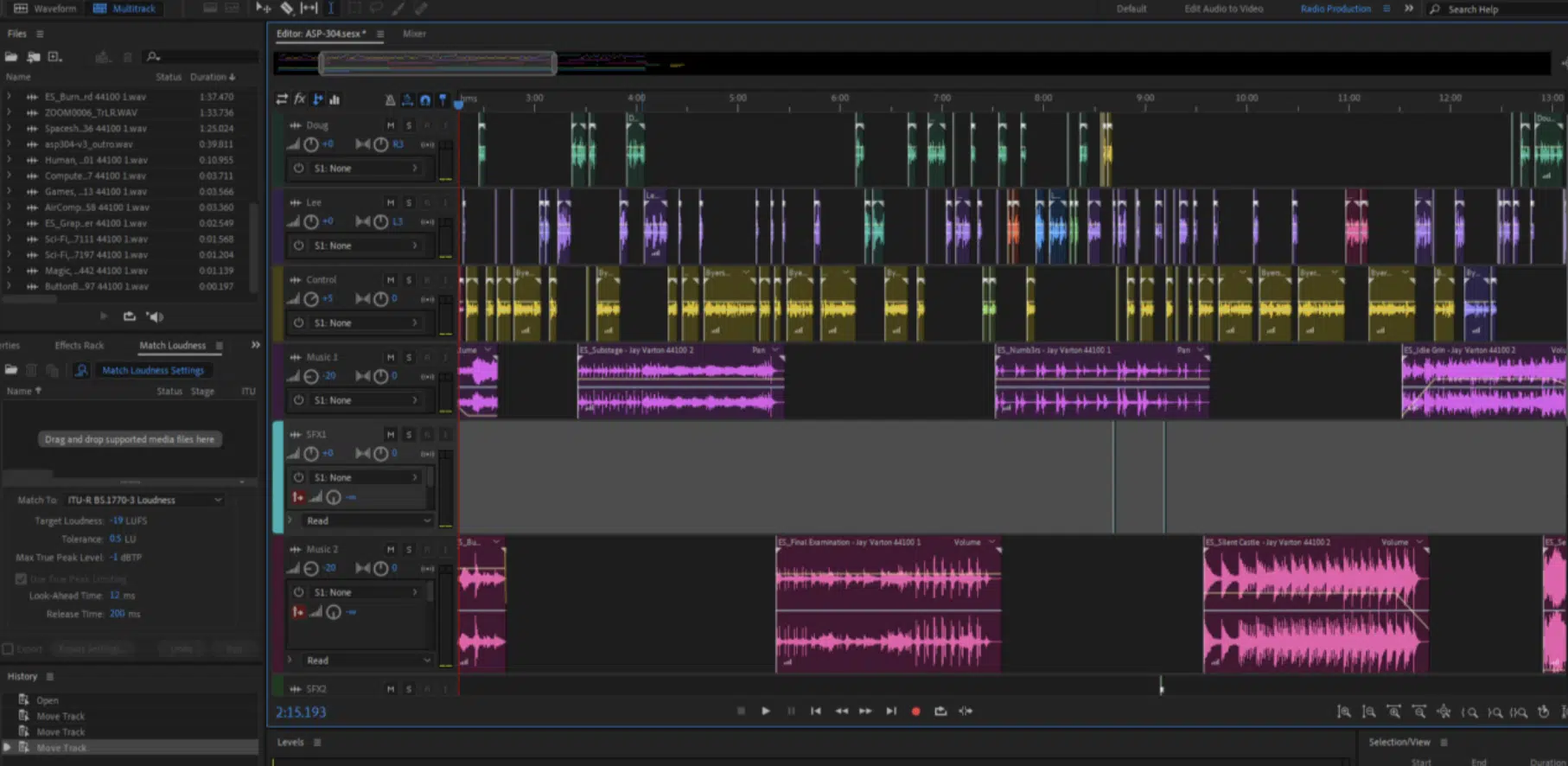
Adobe Audition is a professional-grade digital audio workstation known world-wide for it’s beneficial abilities, which is why we’re crowning it the best audio editor of 2023.
It’s specifically designed for:
- Audio editing
- Sound effects creation
- Audio mastering
With its robust set of tools and features, Adobe Audition is suitable for both beginners and experienced producers or artists to edit music.
One of the biggest draws of Adobe Audition is its seamless integration with other Adobe software 一 making it an excellent choice for multimedia projects.
Its spectral frequency display allows for precision editing, and the multi-track editing feature is perfect for complex projects.
In addition, Adobe Audition has a feature called “Auto Ducking.”
Audio ducking uses AI to lower the volume of background music whenever there is dialogue or sound effects.
This can save you a considerable amount of manual editing time.
The downside is that Adobe Audition uses a subscription model, which might not be ideal for everyone.
However, if you are a frequent user or a professional, the investment could well be worth it considering the capabilities Adobe Audition offers.
B. iZotope RX 10
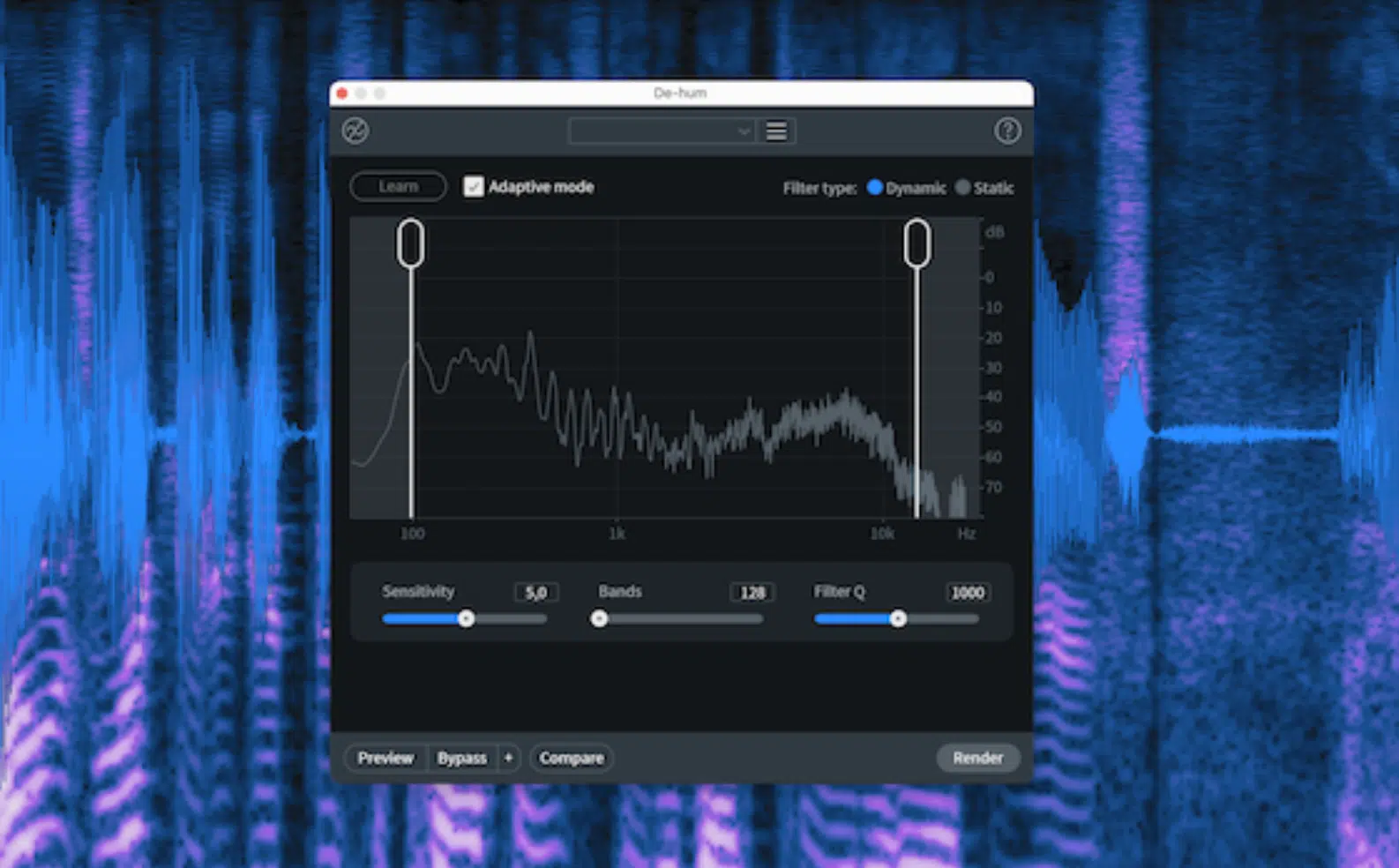
iZotope RX 10 is a go-to tool for audio restoration and repair.
This powerful software has advanced and intuitive capabilities for removing:
- Noise
- Clicks
- Pops
- Other unwanted sounds from your audio files
iZotope RX 10’s spectral editing mode allows you to visually identify audio problems and surgically remove them.
This tool is particularly useful for audio engineers and music producers who work with field recordings or live tracks.
Moreover, the software’s “Music Rebalance” feature is nothing short of magic.
It allows you to adjust the levels of vocals, bass, percussion, and other elements in a mixed song separately.
This gives you the power to make significant changes without having the original tracks.
The downside is that iZotope RX 10 is quite expensive.
But again, if you’re frequently restoring audio content and want to achieve a professional sound, the investment is well worth it.
C. Magix Sound Forge Pro
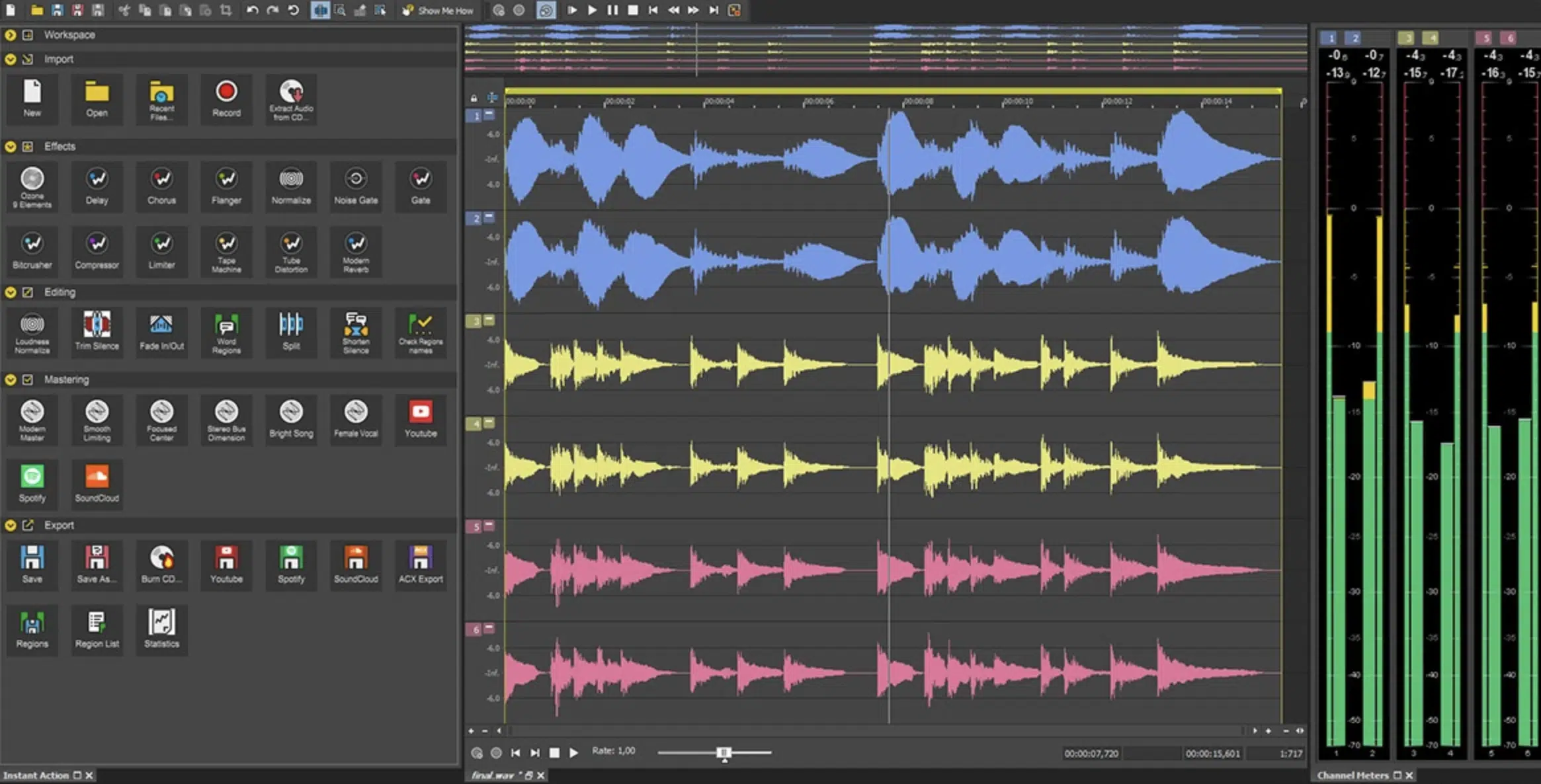
Magix Sound Forge Pro is a professional audio editing software known for its speed, flexibility, and excellent sound quality.
It’s perfect for precision editing, mastering, and every other aspect of post-production.
Magix Sound Forge Pro provides everything you need to handle any audio editing task with features like:
- One-touch recording
- Advanced audio editing
- 64-bit processing
Its interface might seem a bit overwhelming at first, but once you get the hang of it, you’ll appreciate the power at your fingertips.
Magix Sound Forge Pro also includes a suite of mastering and repair tools 一 making it a one-stop-shop for all your audio editing needs.
Additionally, it supports a wide range of file formats and can handle files up to 32-bit/384kHz.
This ensures you won’t lose quality during the editing process (bonus!).
Like the other options on our list, it can be a little pricey, so make sure the investment is the right choice for you.
D. SpectraLayers Pro Editor
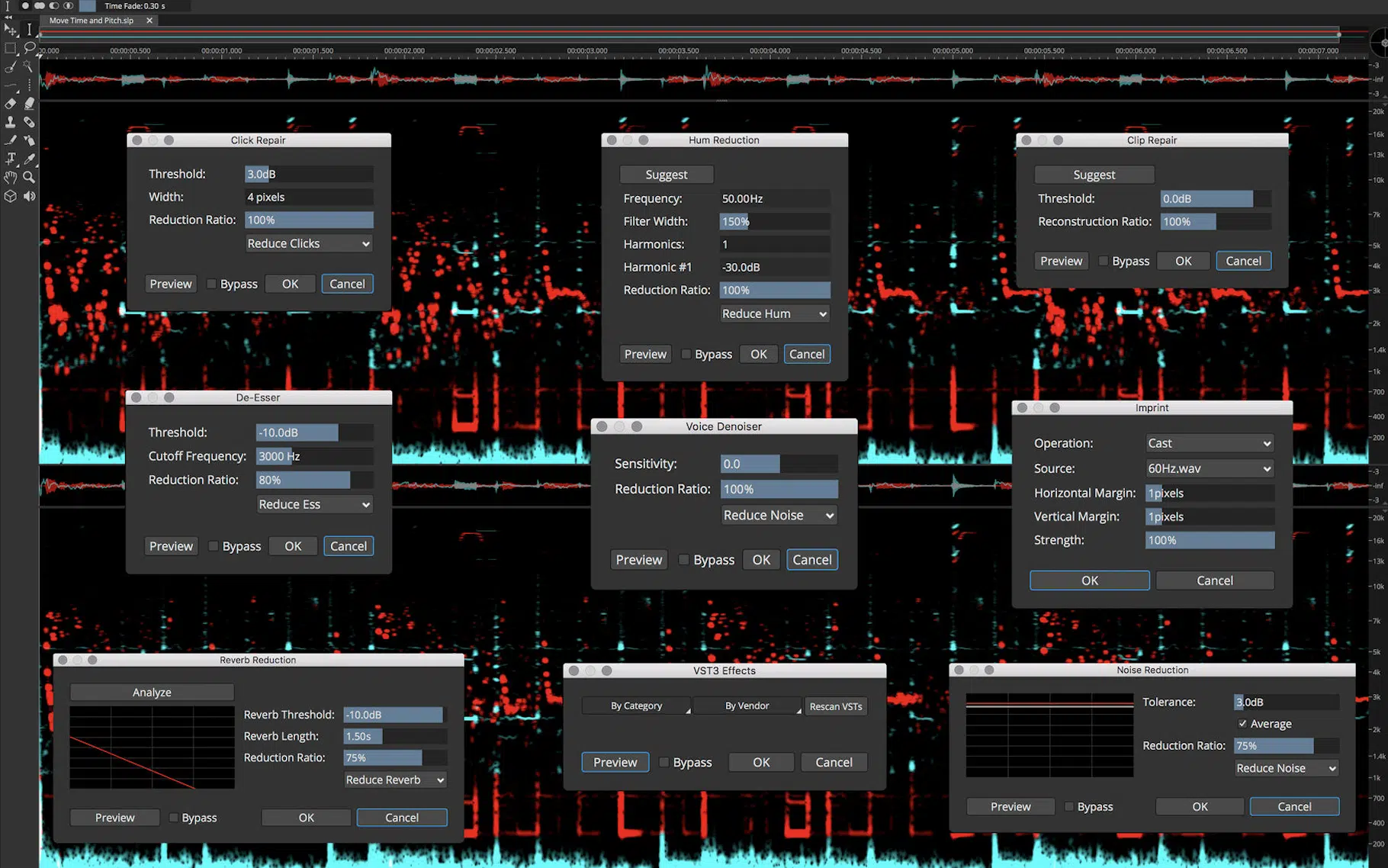
SpectraLayers Pro is a revolutionary audio editing software that allows you to edit audio in the spectral domain.
This means you can manipulate your audio data visually in three dimensions 一 giving you an unprecedented level of control over your sound.
One of the unique features of SpectraLayers Pro is its ability to ‘unmix’ tracks.
It can separate a song into its individual elements (like vocals, bass, drums, and so forth), which allows you to manipulate each element independently.
SpectraLayers Pro also shines in the world of sound design and sound effects creation.
Its tools allow you to draw, paint, and fill in the frequency spectrum.
Meaning, you can create unique sounds that would be impossible to achieve with traditional audio editing software.
While SpectraLayers Pro is relatively expensive and has a steep learning curve, its unique capabilities make it a valuable tool for any audio professional or sound designer.
Speaking of sound designers, if you’d like to learn all about sound design (in detail), we break it all down for you.
Editing Audio Files: Step-by-Step Guide
Having looked at some of the best audio editing software in the market, let’s now delve into the process of editing audio files.
-
Editing Music Files: Your First Steps

Editing music files (or several audio tracks) can be daunting for beginners, but with the right approach, it becomes super manageable.
#1. Import the audio file into your editing software.
This process varies across different software, but it generally involves selecting “File” from the menu and then “Open” or “Import.”
#2. Once your file is imported, you can start editing.
Start with the more basic operations like cut, copy, and paste.
These allow you to:
- Remove unwanted parts of the audio
- Convert files
- Duplicate sections
- Rearrange parts of the file
Most audio editing software also offers the “Undo” function, which can be a lifesaver when you make mistakes within your audio project.
#3. Learn to use the “Fade in” and “Fade out” features.
These smooth out the start and end of your audio tracks, making them sound more professional.
Some software also offers crossfade options 一 which smoothly transition between two audio tracks.
#4. Finally, learn to save your work regularly.
Many audio editors use destructive editing, which means that changes are permanent once saved.
Regular saving also prevents loss of work in case of a software crash.
-
Audio Clip Basics: How to Edit & Adjust Clips
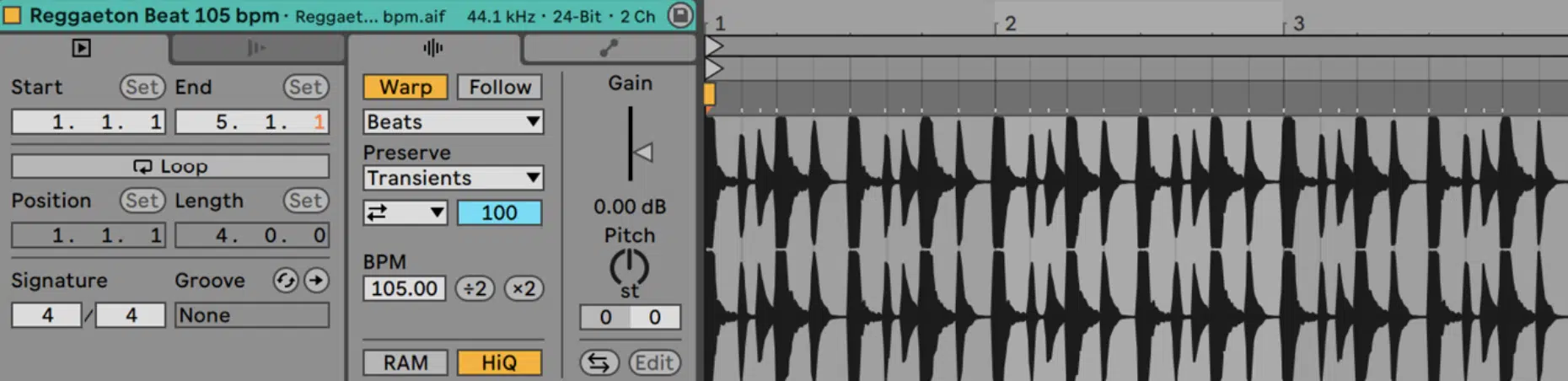
Editing individual audio clips is a crucial skill in audio editing, that’s why we’re breaking down the process step-by-step.
#1. Learn to select clips accurately.
Most audio editors let you click and drag over the waveform to select a part of the audio, so it’s pretty easy and straightforward. Remember, there are royalty-free music clips available.
#2. Adjust the volume of the clips.
This is usually done by changing the gain or ‘level’ of the clip. Be careful not to increase the volume too much as it can lead to clipping, which distorts the audio.
#3. Use EQ (equalization) to adjust the tonal balance of your clips.
EQ allows you to increase or decrease the level of certain frequency ranges, allowing you to make your audio sound brighter, warmer, etc.
#4. Don’t be afraid to experiment with effects.
Most audio editors, especially the best audio editors, come with a range of effects like reverb, delay, chorus, and distortion that can be used to enhance your audio clips.
-
Batch Processing: A Game-Changer for Producers
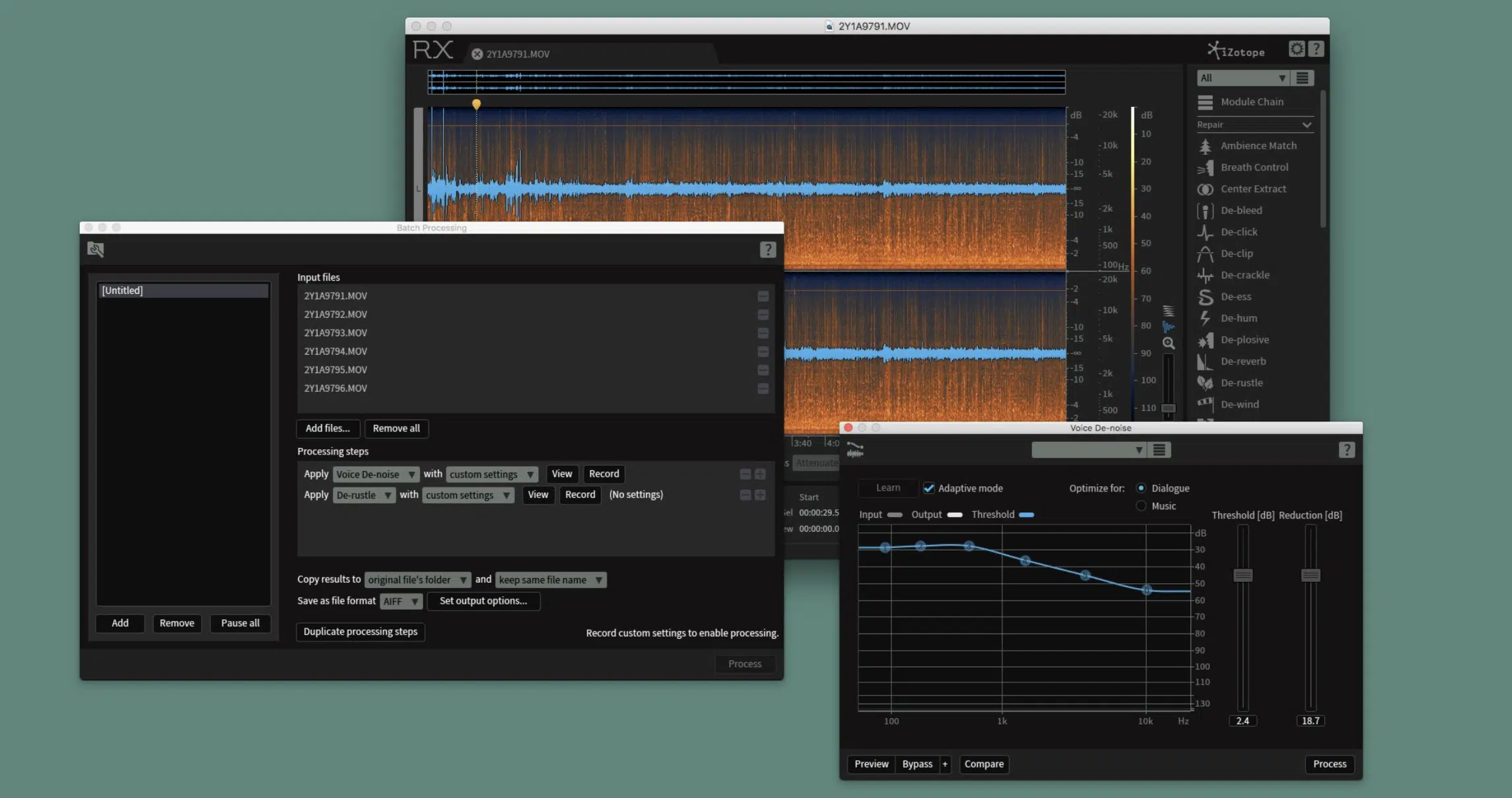
Batch processing is a powerful audio tool available in most audio software.
It allows you to apply the same edits or audio effects to multiple files at once, which can save you considerable time.
For example, suppose you have a bunch of audio files that need to be:
- Converted to the same format
- Normalized to the same volume
- Have the same effect applied
Instead of doing this manually for each file, you can set up a batch process to do it all at once.
NOTE: While batch processing can be a great time-saver, be careful when using it.
It applies the same changes to all files, so it might not always yield the desired results; especially when the files are not similar.
Enhancing Your Tracks: Audio Effects and Audio Editing Tools
Now that you’re familiar with the basic editing process, let’s explore how to enhance your tracks using audio effects and other audio editing tools.
-
The Magic of Sound Effects

Sound effects can bring a whole new dimension to your audio tracks.
They can serve various purposes, such as enhancing the mood, emphasizing actions, or creating a realistic sound environment.
Even subtle sound effects can make a huge difference.
Most audio editing software includes a library of built-in sound effects.
Common examples include:
- Reverb 一 For creating an echo effect.
- Delay 一 For repeating a sound after a short period.
- Distortion 一 For adding ‘grit’ to a sound.
You can also import your own sound effects, as there are numerous online resources that offer royalty-free sound effects.
But remember, when you’re attempting to create sound effects, always make sure you have the necessary rights or permissions to use any external sound effects.
PRO TIP: Less is often more when it comes to sound effects.
It’s easy to go overboard, but excessive use of sound effects can be distracting and even annoying.
Strive for a balance where your sound effects support and enhance the main content without overshadowing it.
-
Essential Audio Editing Tools for Hip-Hop Producers

For hip-hop producers, some music editor/music creation tools are more crucial than others.
#1. The first tool to master is the sequencer.
A sequencer allows you to arrange your beats, melodies, and samples in time to create a track.
#2. Next is the drum machine or sampler.
Drum machines and samplers let you program your drum patterns and manipulate samples 一 which are essential tasks in hip-hop production.
Look for a software that comes with a quality sound library or allows you to import your samples and work with multiple tracks.
#3. Lastly, mastering the use of synthesizers and plugins is crucial.
Synths let you create your sounds from scratch, while plugins (like EQ, compressors, and effects) help you shape and polish your sound.
Cleaning Up Your Sound: Audio Restoration and Noise Reduction
Now that we’ve explored the tools and effects that can enhance your tracks, let’s look at how to clean up your audio and remove unwanted noise.
-
Addressing Background Noise: Techniques for Cleaner Sound

Background noise is a common issue when working with audio editing tools, but various techniques can help you manage it.
The first step is to always record audio in the quietest environment possible.
However, even with the best recording music conditions, certain types of noise is often inevitable.
Most audio editing software offers tools that can reduce background noise.
They work by:
- Identifying the ‘noise profile’ (the consistent part of the audio that is recognized as noise).
- Then, subtracting it from the rest of the audio.
Just keep in mind, that if you try to remove too much noise, you risk affecting the audio quality.
Aim to reduce the noise to a level where it’s not at all distracting 一 rather than trying to remove it entirely.
Another method for addressing background noise is gating.
A gate is a type of audio processing tool that only allows sounds louder than a certain threshold to pass through.
It can be useful for reducing consistent low-level noise like hum or hiss.
-
Audio Restoration: Reviving Your Old Tracks
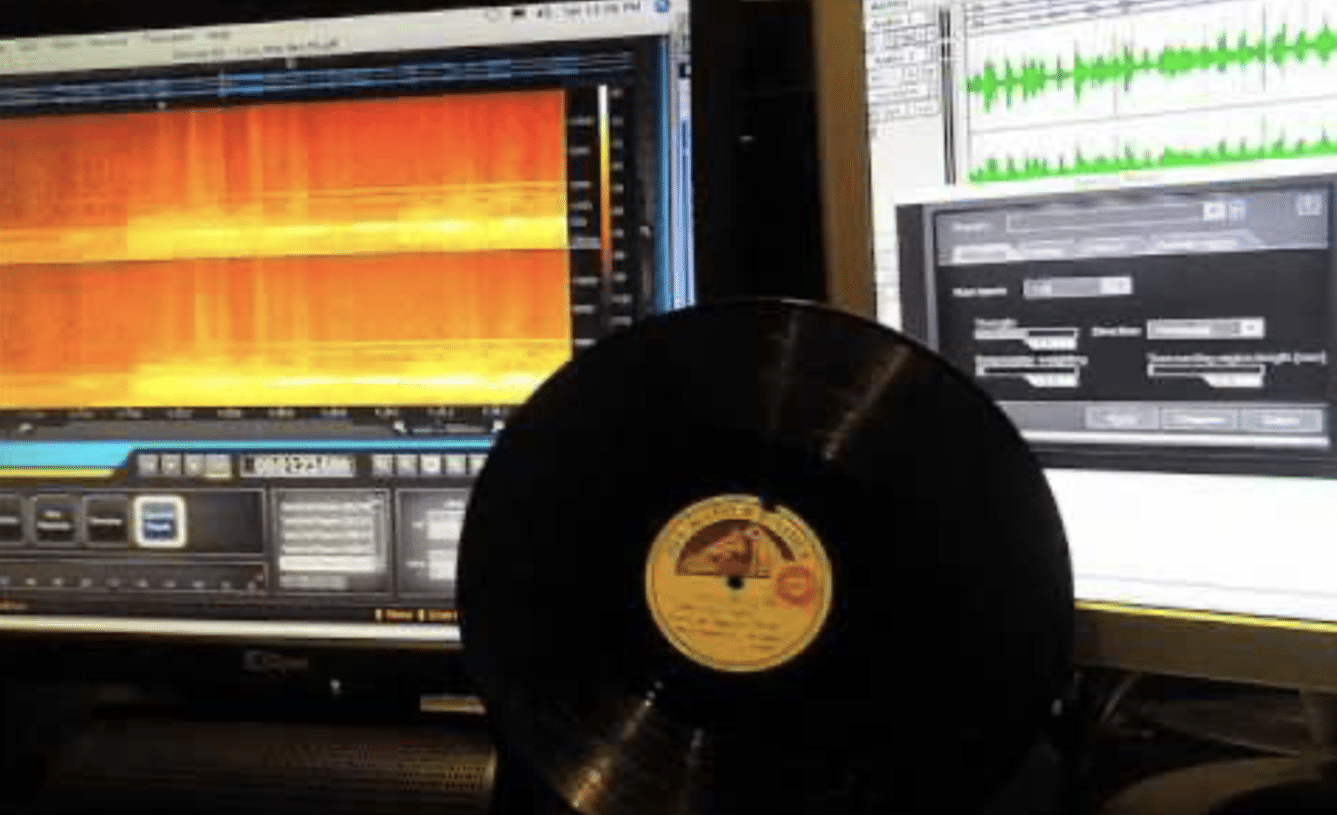
Audio restoration is the process of repairing damaged or deteriorated audio recordings.
This can involve tasks like:
- Removing clicks and pops
- Reducing noise
- Fixing clipping or distortion
Many audio editing software tools offer features designed for audio restoration.
For example, Adobe Audition includes a ‘Spectral Frequency Display’ that allows you to visualize and edit your audio in the frequency domain.
This can be very useful for spotting and fixing problems.
Avid Pro Tools, another popular audio editing software, includes the ‘AudioSuite’ set of plugins 一 some of which are specifically designed for restoration tasks.
For example, ‘RX 10’ by iZotope, is a comprehensive audio repair and restoration tool that can handle tasks like de-noising, de-humming, de-clicking, and more.
Audio restoration can be a complex task that requires some experience and knowledge to get right.
Don’t be discouraged if your first attempts aren’t perfect.
With practice and patience, you can achieve super impressive results.
-
Mastering Noise Reduction for Crisp Audio

Mastering the art of noise reduction can greatly enhance the quality of your audio files.
As mentioned earlier, noise reduction tools work by identifying the noise profile and subtracting it from the rest of the audio.
However, using these tools effectively requires practice and a good ear.
It’s important to be careful not to remove too much noise 一 as this can result in audio that sounds unnatural or processed.
When using noise reduction tools, start with a light touch and gradually increase the reduction until the noise is no longer distracting.
Always compare the processed audio with the original to ensure you’re not inadvertently removing important elements of the sound.
Remember that while noise reduction can improve the sound of your audio files, it’s not a substitute for good audio recordings.
Always aim to record sound in the quietest and most controlled environment possible.
Advanced Audio Editing Tips & Tricks
With the basics of audio editing and noise reduction down, it’s time to take your skills to the next level.
In this final section, we’ll share some more advanced tips and tricks that can elevate your audio editing game even further.
-
Mastering Multi-track Editing for Complex Mixes

Multi-track editing allows you to layer and adjust multiple audio tracks simultaneously.
This is crucial for mixing complex compositions, such as songs or film scores.
In multi-track editing, each track can be edited individually without affecting the others.
Software like Adobe Audition or Pro Tools offers robust multi-track editing features, including automation for:
- Volume
- Panning
- Audio effects
This allows you to create dynamic changes over time.
A pro tip for multi-track editing: always start with a rough mix where you adjust the basic levels and panning, then refine the mix by adjusting effects and automation.
This way, you have a solid base to work from and can avoid getting lost in the details.
-
Making Use of Professional Sound Editing Tools

As you become more proficient in audio editing, you may want to start exploring some of the professional tools available.
These include advanced plugins and hardware devices that can enhance your sound and give you greater control when you edit music.
Plugins extend the capabilities of your audio editing software, offering specialized features such as:
- Advanced EQs
- Compressors
- Reverb
- Other effects
Some well-regarded plugin companies include FabFilter, iZotope, and Waves.
Hardware tools, such as audio interfaces and control surfaces, can provide a more hands-on editing experience.
An audio interface provides high-quality inputs and outputs for your audio 一 while a control surface gives you physical controls for your software.
-
Bonus: Accelerate Video Production Workflows for Efficiency

Audio is a crucial part of video production, and improving your audio editing skills can greatly enhance the quality of your videos and video files.
Whether you’re editing dialogue, sound effects, or background music, the techniques and tools we’ve covered can be applied to video production/video files.
Automation can be a huge time-saver in video production.
This can include tasks like:
- Automatically syncing audio and video
- Batch processing audio files
- Using automation for volume, panning, and effects in your audio tracks
Efficient workflows are all about organization.
Use bins to keep your project files organized, label your tracks and clips clearly, and use markers to navigate your project.
This will save you time and help you stay focused on the creative aspects of your work.
Audio Editing Software: Final Thoughts
With this knowledge, you’re now equipped to handle any audio file and use audio editing software like a true professional.
This way, you can enhance your tracks with precision and produce professional-quality music that truly stands out.
To help you put these new skills into practice and get your creative juices flowing, I highly recommend checking out the highly renowned Beatmaker Blueprint (Free Teaser Pack).
This pack is packed with unique, high-quality samples that you can experiment with as you explore your audio editing software.
Feel free to chop these samples, reverse them, layer them, or do whatever else you feel inspired to do.
Playing around with these samples is a fantastic way to get a feel for your software’s capabilities and to throw your unique spin on things.
It’s all part of the creative process of making music 一 experimenting, having fun, and learning as you go along.
Remember, the journey to mastering audio editing doesn’t end here.
The more you practice and experiment with different audio editing tools and techniques, the more you’ll grow as a producer.
So keep learning, keep experimenting, and most importantly, keep making music.
Until next time…







Leave a Reply
You must belogged in to post a comment.